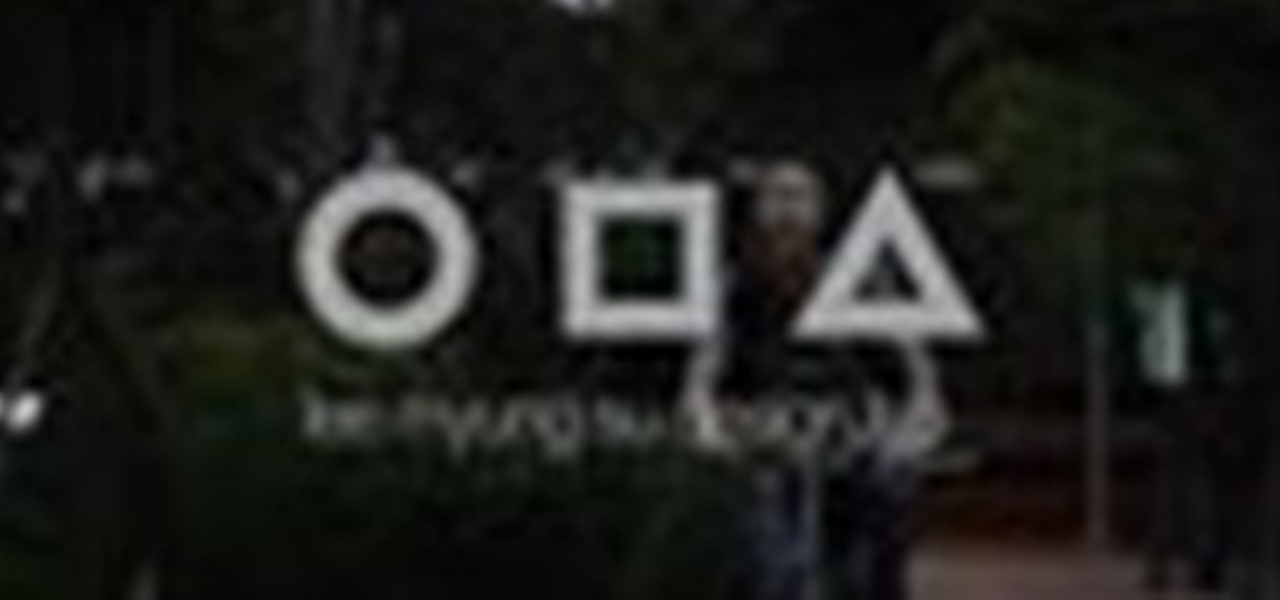The last iOS software update was a modest one, but iOS 17.4 has a lot more for your iPhone, including changes to emoji, Podcasts, security, Safari, widgets, Apple Cash, CarPlay, and more.

Apple just released its biggest update to iOS 17 yet, and there are 60 exciting new changes for your iPhone. With iOS 17.2, you get a brand new app, more Apple Music enhancements, upgrades in Messages, and a new security feature that was announced last year, as well as changes for Weather, notifications, Apple TV, Books, and more.

Your iPhone's Messages app has some impressive new features and changes with iOS 17, and you've probably already noticed some of them just by using the updated app. But there are less apparent features, even hidden ones, that have likely eluded you that you're going to want to know about. There are even some new Messages features yet to be officially released.

Apple's first big iOS 17 point update for iPhone just came out, and it includes some of the features initially planned for the iOS 17.0 release last September. But there's much more to iOS 17.1 than that — exciting new features and changes are hiding within Books, Music, StandBy, App Store, Lock Screen wallpapers, Apple Wallet, and more.

Apple has a few exciting surprises for you in its latest iOS 16 and iPadOS 16 software updates. Released on Thursday, May 18, version 16.5 includes new features, bug fixes, and security patches, and there are even hints of some big things coming in future software updates for iPhone and iPad.

Apple's latest big software update includes an entirely new Apple app, a controversial change in the TV app, better Siri control, an improved Shortcuts app, interesting Safari upgrades, Apple Music Sing, and more. Keep reading to see what iOS 16.2 has to offer your iPhone.

If you haven't noticed yet, there are a lot of new features hiding in your iPhone's Messages app, and some of them are things users have been requesting for a long time. While iMessage is getting a lot of attention by letting us edit and unsend messages, it's only just the start of a pretty big update.

Apple's new iOS 16 software update is finally here, and there are over 350 new features and changes for you to enjoy on your iPhone. There are major lock screen and home screen improvements, a pleasant surprise for the Contacts app, and tons of new upgrades to Safari, Mail, Messages, and more.

Your days as an ordinary Muggle are over — as long as you have an iPhone. With just a word or two, you can use your iPhone and newfound Muggle-born powers to cast spells or utilize charms just like Harry Potter and team. Only your "wand" is from Apple, not Ollivanders in Diagon Alley.

Rumors about the 2022 iPhone series stirred well before the iPhone 13 models were even released. While Apple remains quiet on the next big iPhone, as it always does, we're seeing more and more leaks and reveals for the iPhone 14 series as we lead up to a likely fall release.

Apple's latest iPhone and iPad software, iOS 15.5 and iPadOS 15.5, became available on May 16, so you can download and install it right now if you haven't already. While there aren't as many new features as iOS 15.4 and iPadOS 15.4 had, there are a few big ones in the U.S. you'll want to know beyond Apple's minuscule "About this Update" information in the "Software Update" menu.

Believe it or not, there are legitimate iOS apps beyond the App Store that you can install on your iPhone. Some of them even work for iPad, Apple TV, and Mac, and there are also benefits to using them over apps found in the App Store.

Apple officially announced iOS 15 at WWDC Monday, June 7. With that announcement, we got our first look at brand new features like redesigned notifications, FaceTime screen and music sharing, and Focus modes in Do Not Disturb. All of these new iPhone features are available to test out today, thanks to the iOS 15 beta.

Apple's "Spring Loaded" event introduced us to many new and exciting products, including iMac and iPad Pro models with the M1 chip, an upgraded Apple TV 4K, a purple iPhone, and the long-awaited AirTag. However, one of the most anticipated announcements came in the form of a software update — the biggest update since iOS 14.0 and iPadOS 14.0 came out — and that's iOS 14.5 and iPadOS 14.5.

Apple's new iOS 14.5 will be coming out very soon, and that's even more evident now with the release of the iOS 14.5 Release Candidate (RC) on Tuesday, April 20. Anyone can install this update and get all of the same features iOS 14.5 will give everyone for iPhone; only you'll have a head start to using all of the updates in Maps, Music, Podcasts, Reminders, Shortcuts, Siri, and more.

The year 2020 was a pivotal span of time during which the word "virtual" took on a brand new meaning. Instead of referring to VR or augmented reality, the term was hijacked to describe meeting across long distances through a variety of software tools, most often through video.

Not much about 2020 is what you'd call normal, but if one thing remains the same, it's that Apple will still release new iPhone models. This year, the company is offering four new options: two "Pro" models and two "consumer" devices. If you want to know more about the latter two, the iPhone 12 and iPhone 12 mini, keep reading.

Apple just released the first beta for iOS 14.2 to iPhone software testers today, Monday, Sept. 21. This update brings a new Control Center tile for Shazam music recognition, a redesigned Now Playing Control Center tile, and a new "People Detection" feature in Magnifier.

Apple's iOS 14 is here. With it, you'll see over 200 new features and changes hit your iPhone, including home screen widgets, inline replies in Messages, and cycling routes in Maps. Here's how you can get your hands on the brand new update.

The new iOS 14 for iPhone arrived Wednesday, Sept. 15, 2020, alongside iPadOS 14, and there are a lot of features to uncover. Improved widgets. Better home screen customization. Exciting Messages improvements. New abilities in Camera and Photos. There's so much here that it'll take months for you to learn everything by heart.

Apple just seeded developers and public beta testers the GM (golden master) for iOS 14 on Tuesday, Sept 15. The update (18A373) comes just after Apple's "Time Flies" event, and six days after Apple released iOS 14 beta 8 for both developers and public testers.

Apple just released the fifth public beta for iOS 14 today, Wednesday, Aug. 19. This update comes one day after Apple released iOS 14 developer beta 5. It follows iOS 14 developer beta 4 by 15 days, and iOS 14 public beta 4 by 13 days.

Apple just released the fifth developer beta for iOS 14 today, Tuesday, Aug. 18. This update comes two weeks after Apple released iOS 14 developer beta 4, and 12 days after the release of iOS 14 public beta 4.

Apple just released the fourth public beta for iOS 14 today, Thursday, Aug. 6. This update comes two days after the company released iOS 14 developer beta 4, 15 days after Apple seeded developers the third dev beta, and two weeks after the release of public beta 3.

Apple just released the fourth developer beta for iOS 14 today, Tuesday, Aug. 4. This update comes 13 days after Apple seeded developers the third dev beta, and 12 days after public testers got their hands on public beta 3.

If you want to control electronic devices, such as a relay or motor, you can do so using MicroPython with an ESP8266 and web browser. Usually, you'd program an ESP8266 using Arduino, but C++, which Arduino uses, is not always the easiest programming language for beginners to learn.

There's never been a better time for streaming movies and TV shows on the go. With so many services available, the only limitation to your enjoyment is your phone's accessories. Whether you're buying for yourself or someone else, here are some of the best gifts that improve the movie-watching experience on mobile.

The next big iOS version for iPad, iPhone, and iPod touch was revealed by Apple at WWDC 2018 and dropped for everyone on Sept. 17, 2018, less than a week after Apple revealed the new iPhone lineup. We've rounded up all the big picture items and secret features and changes we could find so you know exactly what to expect when updating to iOS 12 on your iPhone.

In this Photoshop tutorial, Richard Harrington explains how to output a DV video signal directly to a SD video monitor from Adobe Photoshop using a digital video converter via firewire and video preview controls. This is a very helpful tool for making adjustments to your color correction for use in broadcast video.

When you get bored and ordinary boolean logic gates just won't solve your problems, and when AND-gates, OR-gates and XNOR-gates just feel too digital, why not make your redstone contraptions feel a bit more analog?

Ever wonder why there are always crazy-looking people in World Cup soccer stadiums who wave their arms around frantically during a soccer game, and not just because they're crazed fans?

Encryption is on everyone's mind these days, from the FBI's battles in court with Apple to WhatsApp's recent announcement of end-to-end encryption for their one billion users. Now you can add Signal, whistleblower Edward Snowden's favorite messaging app, back to that whirlwind discussion. Created by Open Whisper Systems, Signal is an encrypted messenger app that allows you to send text, images, video, and audio messages without the fear of prying eyes. They already have an Android and iOS app...

Struggling to keep up your wireless signal? If you're struggling to stream Hulu from the backyard DocZee's got an idea.

If you're a musician in need of some lessons, there's no better way to learn than with Music Radar's so-called "Tuition" instructions. Although the title tuition is misleading, this video class is anything but costly, because it's free, right here. Whether you're looking for help with your voice, bass, electric guitar, drums, guitar effects, piano, Logic Pro or production techniques, Music Radar is here to show you the way.

Soccer players may be the focus of the action on the World Cup soccer field, but soccer referees are just as actively involved in the game. Without their raising of flags, the game would fall into anarchy.

In terms of internet, faster = better. We all want faster internet, but how exactly do you get a fast wireless connection? Believe it or not, the answer is quite simple.

Welcome to Minecraft World! Check out our advanced tutorials and come play on our free server.

Increase the range of your wi-fi antenna for about 5 cents. Check out this how-to video and learn how to double your range and signal strength to that of a $30 add on antenna Increase the range of a Wi-Fi Antenna.

If you're a musician in need of some lessons, there's no better way to learn than with Music Radar's so-called "Tuition" instructions. Although the title tuition is misleading, this video class is anything but costly, because it's free, right here. Whether you're looking for help with your voice, bass, electric guitar, drums, guitar effects, piano, Logic Pro or production techniques, Music Radar is here to show you the way.