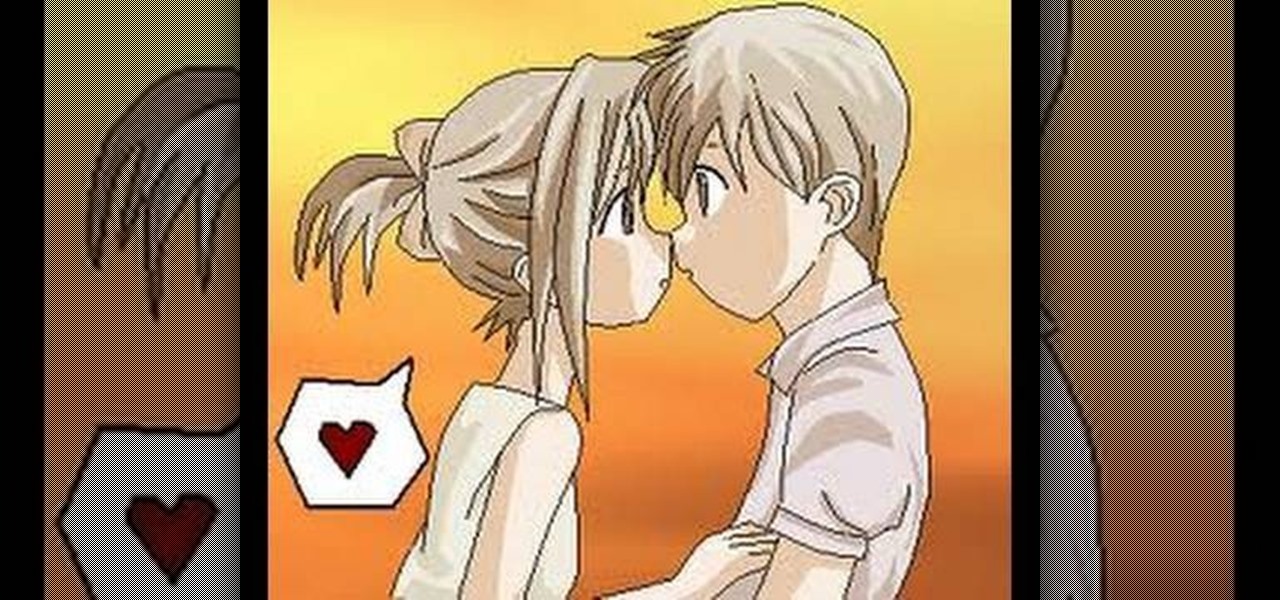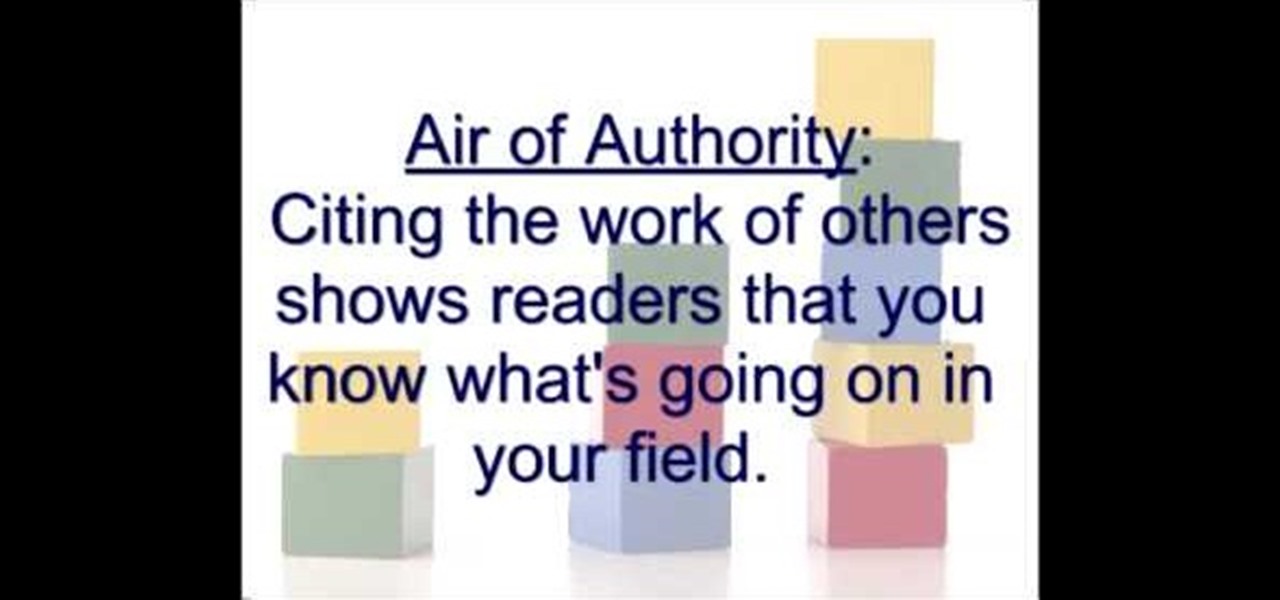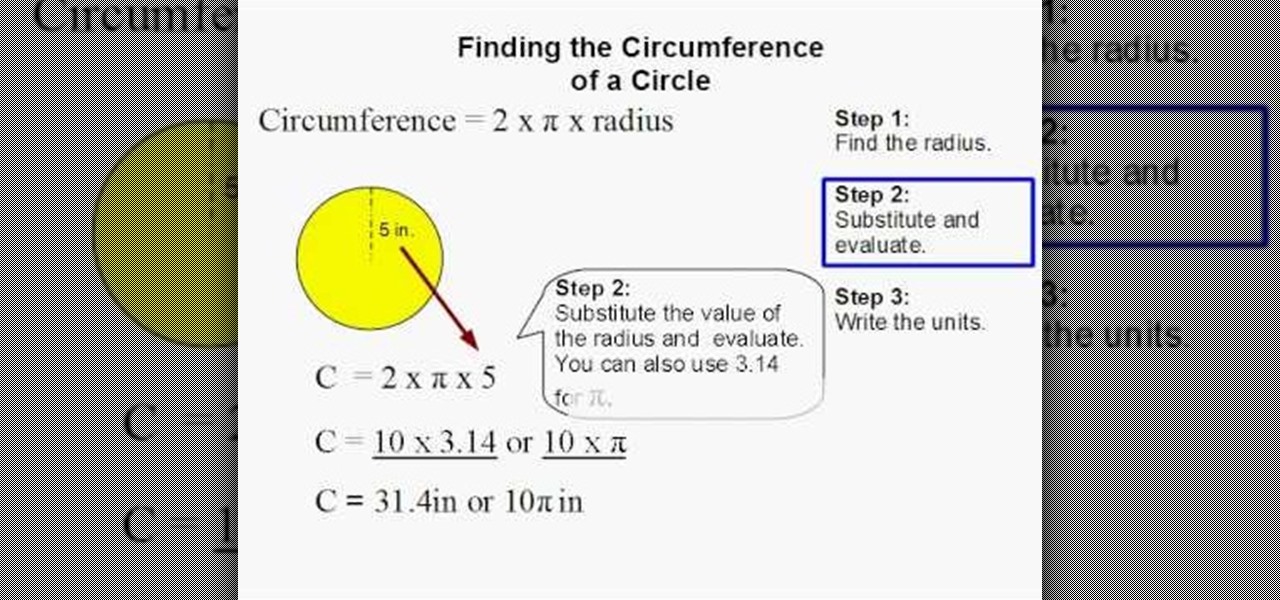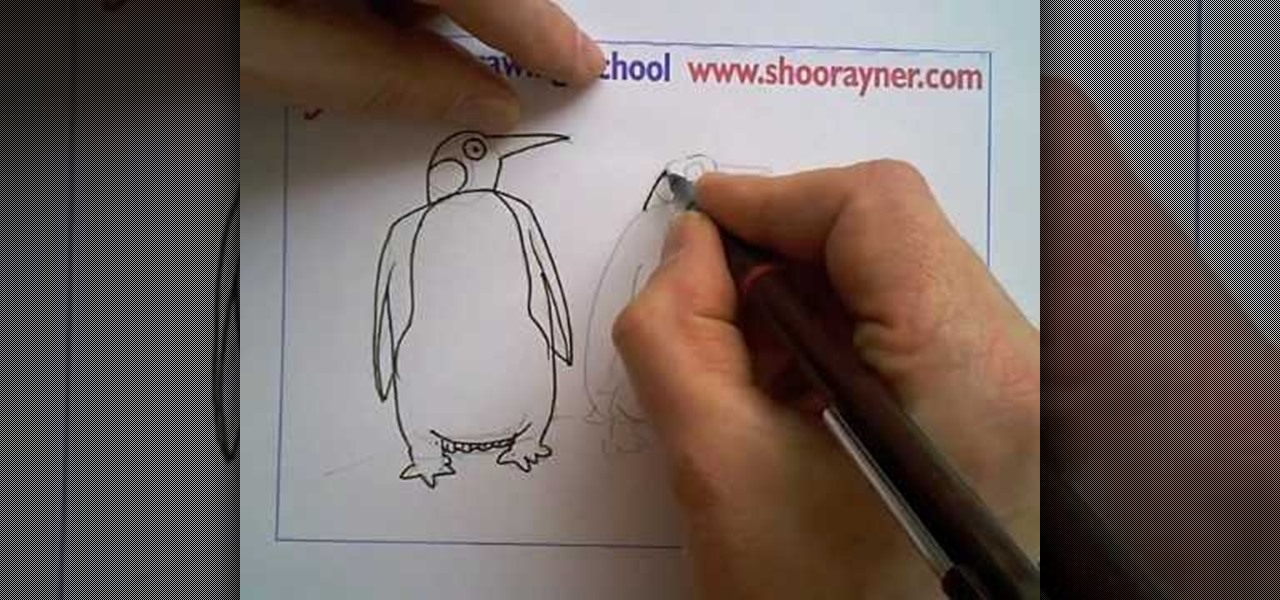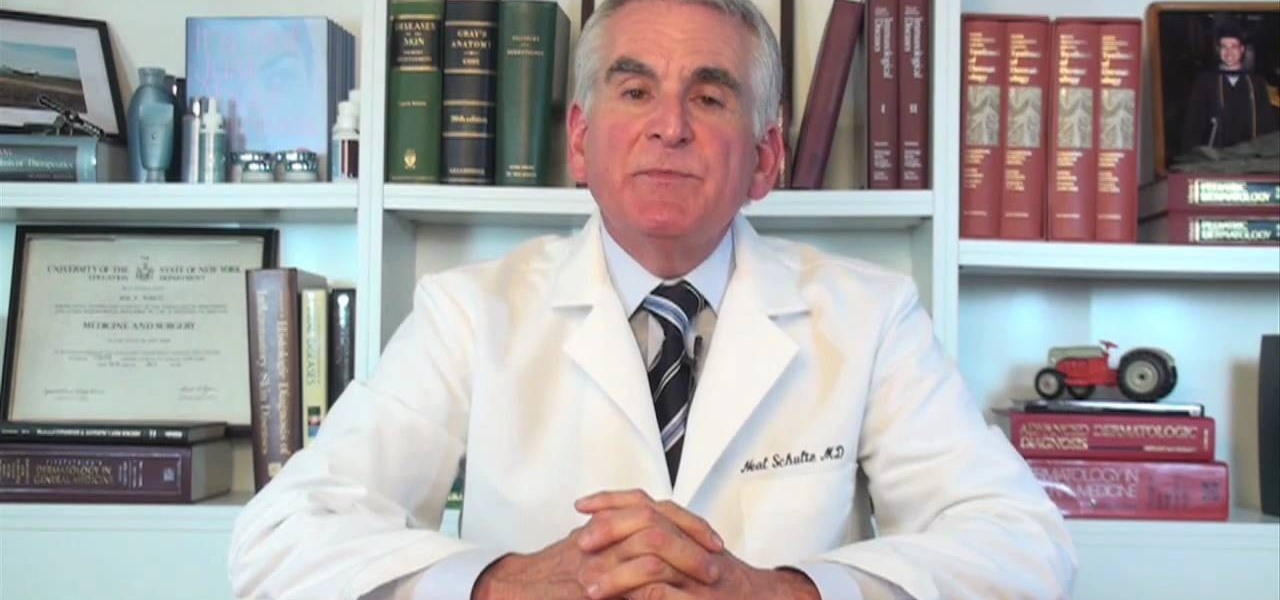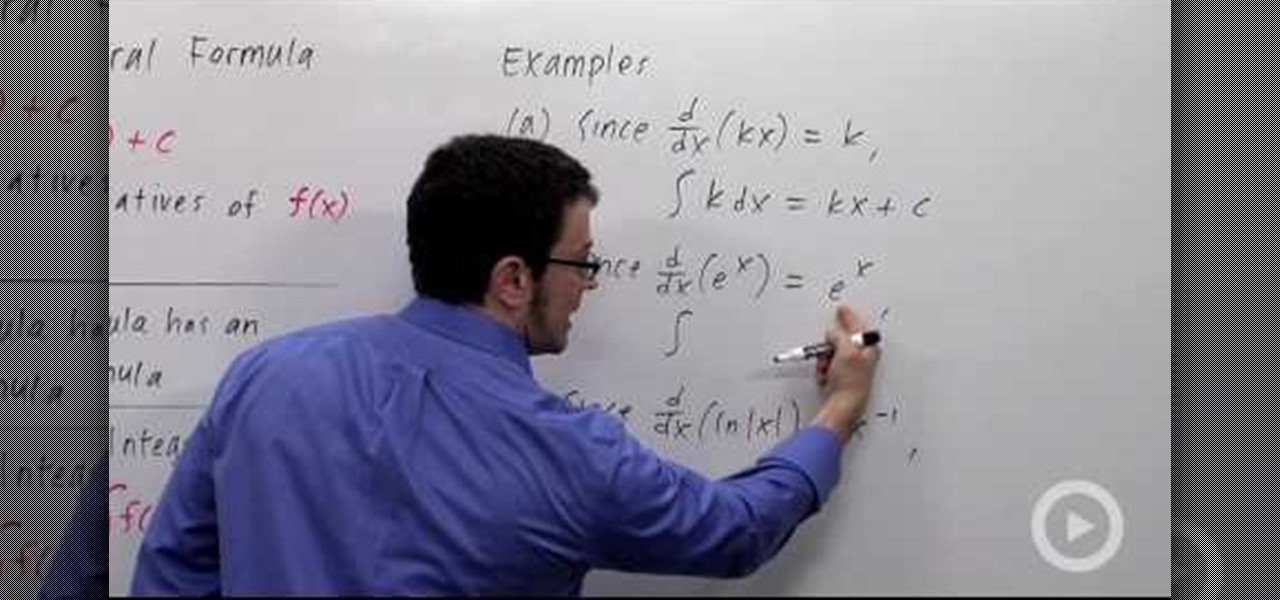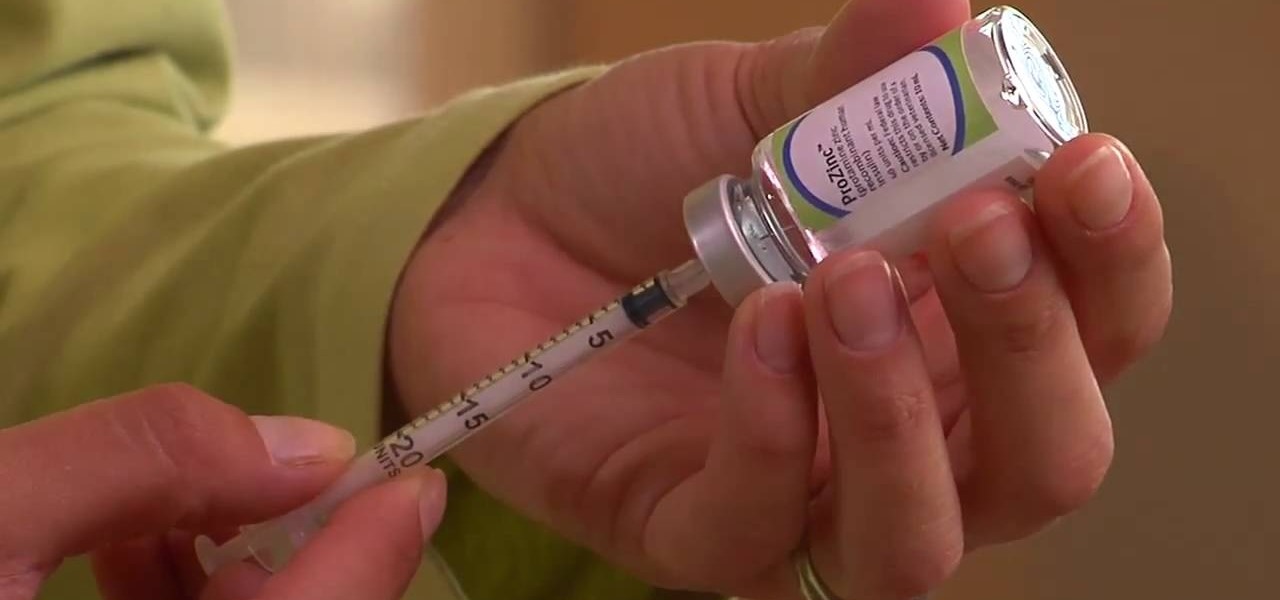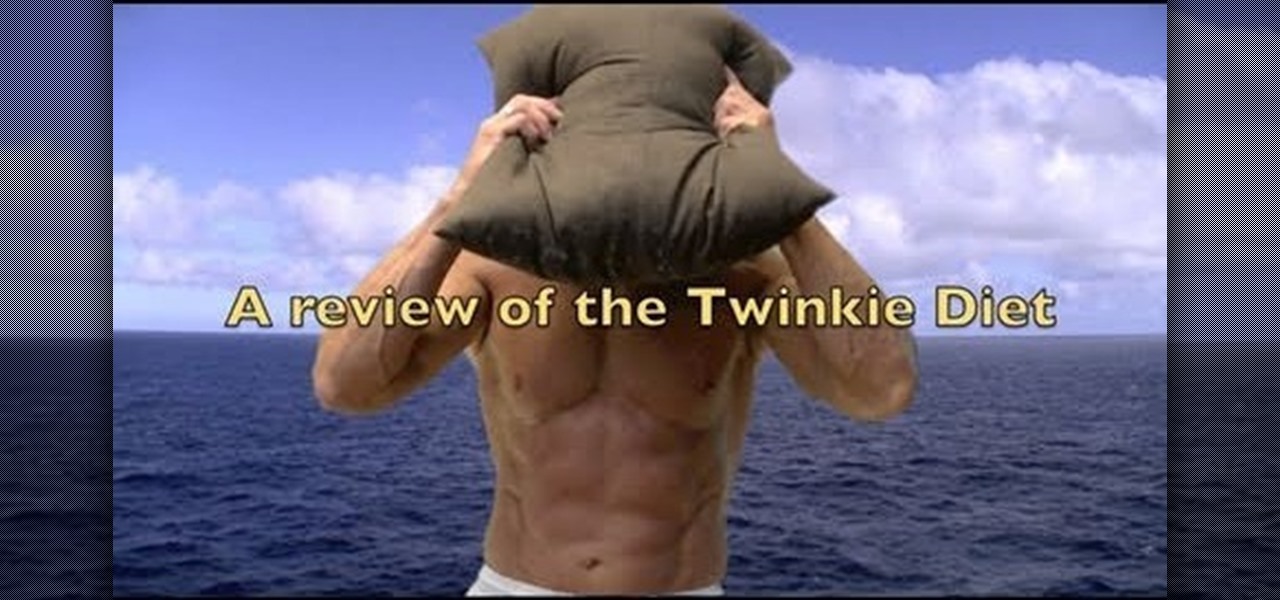This video tutorial is in the Food category which will show you how to make scrambled eggs using a flashlight. Break an egg and pour it in to a small metal container. Clamp a Wicked Lasers torch in an upright position so that the bulb end is facing upwards. Now switch on the torch and place the container over it. After sometime as the container gets heated, the egg will start to cook. Mix the egg with a spoon while holding the container with the other hand to prevent it from falling over. Don...

We didn't think Jim Carey's portrayal of Joker could ever be topped...that is, until we witnessed Heath Ledger work his magic as one of the scariest and most demented Jokers we've ever seen. Crazy and evil in the most delicious way, this Joker wore a sort of psychotic makeup that we'll never forget.

Forget Skype. Google's in the market for online phones, and their answer lies within Gmail. It's call Google Voice and Video Chat, and it allows you to make free domestic phone calls from within North America (United States & Canada). This phone service is indeed free, but it does charge for international rates. This video walks you through some of the features, so you can start making free online phone calls with Google Voice.
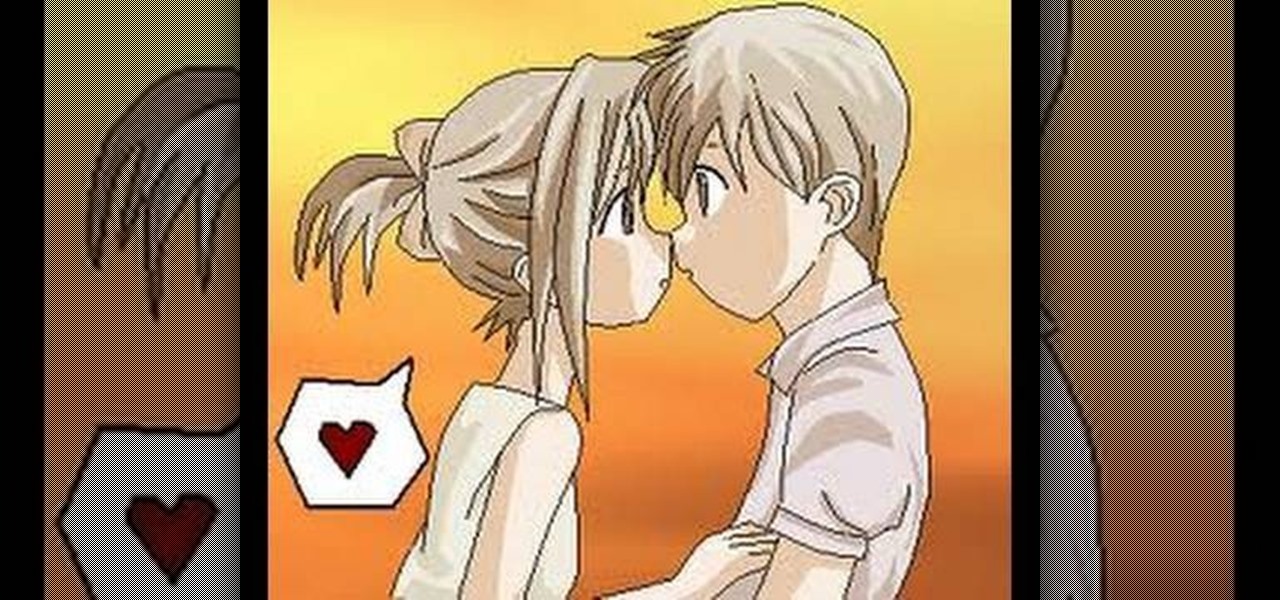
The Wing Girls teach us how to flirt in class, in bars, and other situations. If you're in any kind of school, it's a great place to meet girls. The girl has to stay in class, so you will have a certain amount of time to interact with her during class. Make sure to borrow something from her so you can forget to return it, then get her number. If you are in a bar, ask to buy her friend a drink and be nice to both of them. Make it obvious which one you are interested as well. Girls like to feel...

In this video, we learn how to get into a password-protected Windows machine. First, you need to have this software onto your computer from http://www.piotrbania.com/all/kon-boot/. Once you have this, you will burn it onto a disk. When you forget your password, pop this disk into the drive on your computer. After this, boot it up and then reset your computer. After this, you will see a pop up appear on your computer and it will start to go through your computer to get the password. When it fi...
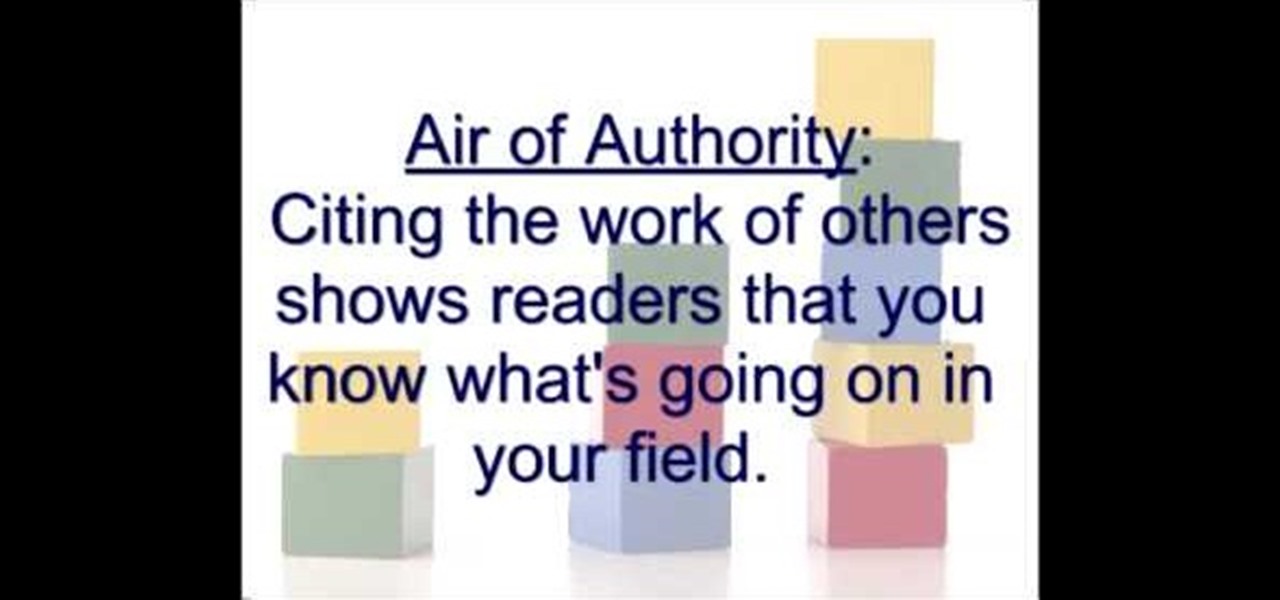
In this Education video tutorial you will learn how to cite your sources in different citation styles. What does your professor mean when he or she says, "Don't forget to cite your sources"? Most citation styles require that you include intext citations, which may be footnotes or parenthetical citations. A footnote directs the reader to the bottom of the page for the source of the quotation or idea. A parenthetical note directs the reader to the bibliography at the end of the paper to see the...

The sixties were an era of letting go of the cookie cutter past (gender stereotypes especially) and paving the way for newfound freedom in ideas about politics, beauty, religion, and really everything.

Forget about buying a garden fountain. You can make a DIY one for your garden. You can even make a small on for a tabletop! You just need to get the right pump for the job. The base of you fountain just needs to be big enough to completely submerge the pump under water. Watch to learn the rest, which involves flower pots and cobble stones.

In this video, we learn how to solve the circumference of a circle. First, you will need to find the radius. For an example, let's say the radius is 5 inches. After you find this, you need to multiply this number by two to find the diameter. Next, take this number and multiply it by pi (3.14). When this is done with, you will write down what the circumference is and make sure not to forget to write the units next to it. This is a very simple equation to figure out, so don't hesitate to learn ...

Shoo Rayner teaches us how to draw penguins in this tutorial. Start off by drawing a boxed shape for the body, then draw the head and beak onto the top. After this draw on the windows as well as the belly and the feet of the penguin. Use a light pencil while you are doing this, since it's just the outline. After this, draw the inner body of the penguin, then start adding further details. Use a darker pen or pencil to draw over the outline and create the entire penguin. You can draw from the s...

In this tutorial, we learn how to prevent beach sand sickness. Sand has a ton of bacteria in it and can cause illness in your body right away. It will get on your hands, then when your hands go to your mouth, you will become sick. Don't bury yourself in sand, you are much more likely to have diarrhea after this occurs. Don't avoid the beach, just make sure you don't eat food after touching the sand. Keep hand sanitizer with you and wash your hands or take a shower after you get home from the ...

In this tutorial, we learn how to find the area of a rectangle. First, you will need to know the formula, which is length times width. So, first find the length and width of the rectangle. After this, you will multiply the length and width together. Next, write down the units so you don't forget. When you are finished, you will know the area in just a few easy steps. This is a basic formula that is easy to understand and can be done quickly. When you are finished finding this, make sure you w...

In this tutorial, we learn how to shift gears on a 2008 Ninja 250 motorcycle. First, pull in the clutch, take it down to first, then give it gas and release the clutch to get the bike started. To shift gears, pull in the clutch, pick up, then ease out the clutch, then give the bike gas. Keep doing this to change in between the different gears on the bike. Practice doing this in an empty parking lot and don't forget to keep on the gas while you are doing this. You may let go of the clutch to q...

In this video, we learn how to replace a serpentine belt on a Chevrolet Aveo. Start off by turning the passengers side wheel to the right and raising your car so you can get underneath it. Now, remove the nuts and bolts that are underneath the belt so you can get to it. When you see the belt, remove it with tools and slide the belt off. Now replace the old belt with the new one and tighten the tension on the belt again. Make sure it's in all the grooves correctly, then reinstall all the parts...

Forget dogs - tripods are a man's best friend (well, if he's a photographer). Eliminating many of the factors that create crappy photos, including the instability of holding the camera up by hand, photo blurs, and general strain of weilding those hulking digital SLRs, tripods are always there to lend a helping leg. Or three.

Have you ever found a camera lens that you forgot you left in the basement or garage? Have you ever been shooting out in the rain and lost track of time? If any of these things have happened to your camera, you may have developed a fungus. Not to worry! It is much easier than you would think to clean a fungus off your camera. This tutorial will walk you through the process, step by step so that you clean your lens safely and perfectly every time.

If you're a fashionista, then Sarah Jessica Parker is God, and that's no overstatement. With impeccable taste and a dancer's body, Parker can pull off the most scandalous outfits (remember that lingerie piece she wore on the runway in season 5?) and most daring couture.

It’s never too early to start thinking about Halloween costumes and you can never go wrong with a classic, mummy costume. This video shows you how to use toilet paper to make a scary mummy costume. You’ll want to cut the role in half and have someone who can help you start wrapping. Wrap any areas exposed like your arms, hands and head. Try adding some fake blood on the outside for a gruesome effect. Don’t forget to leave enough room for you to see and still be able to move around, you might ...

In this video the math teacher explains the meaning of the indefinite integral formula in calculus by stating it in terms of antiderivatives. He then shows in general terms how this indefinite integral formula has a related derivative formula, i.e. if the derivative of F(x) is f(x) then the indefinite integral of f(x) is F(x) plus a constant term (C). With this general relationship the teacher takes us through three related examples where he converts a derivative formula to an integral formul...

This video tutorial will teach you how to use the onscreen keyboard on the HP touch smart. Very informative video that goes through several steps including teaching you how to add an event to your calendar. It starts by showing you how to add the event and then takes you through the keyboard and teaches you how to capitalize your words using the shift key as well as caps key. It demonstrates the input panel tab and how to move your panel as well, teaching you all the techniques for good use o...

This is episode 3 of the series. You will learn how to hack a basic combination lock. Using some basic household items such as a can of soda, scissors and the lock. He demonstrates and takes you through 7 steps, such as cutting the top of the can off, cutting a rectangle size of the aluminum from the can, cut some lines and shapes into it, fold the tops inward and back. He then uses this contraption on the combination lock arm to slip the aluminum piece down into the lock to release the lock....

In this two part video series, BBQ pit master Rick Browne shares his tried and true method to making sweet, succulent brown sugar ribs. Follow the instructions in this video and you will surely have the most popular dish at the next BBQ.

Rafael and Zappos How To demonstrates how to pack your luggage efficiently. First, make a packing list to determine what you will need to bring on your trip. Go through your day in your mind and add things to the list accordingly. Don't forget your toiletries. Ideally bring one pair of shoes and coordinate your wardrobe accordingly. Lay out everything you will be packing and group them by like items. Don't put piles in your suitcase. Instead, roll your garment to prevent wrinkles and save spa...

CCleaner is a executable freeware that will help clean up some space in your bogged down Windows machine. This tutorial will demonstrate exactly how to use CCleaner to drastically boost your machine's speed up to 40%.

This is a fantastic video, which guides us how to adjust auto play setting in our laptops. It shows systematic moving snapshot demonstration of the auto settings procedure of Windows 7. The speaker tells us to go to the start menu and then click on the control panel. Inside the Control Panel click on the Hardware and sound menu, which will open a new window, and then click on the Auto Play option? The window that opens now gives us several options to choose when we insert different types of d...

For anyone who has taken a picture and forgotten to turn on the flash, the result is usually a picture that is too dark. In this video, learn how to use the shadow highlight feature in Photoshop to correct images that are too dark. The tool can be automatically applied and is used specifically to brighten the foreground of a picture. You can play around in Photoshop to lighten the foreground yourself instead of doing it automatically. The next time a picture turns out too dark, don't throw it...

Forgot to take a few production stills on set? No problem, work with what you have... the actual video footage. See how to get photos from video with iMovie or Final Cut Pro 6.

Learn how to apply zombie makeup as a Halloween costume. Mike the How-To Guy shows you how to put on the makeup for that ghoulish holiday, or for any other reason, like a short, low-budget independent film.

Forget the take out tonight, cook some Chinese food at home instead. Watch this how to video tutorial as professional Thai chef Kai shows you how to cook up an authentic dish of stir fired beef noodles. You can serve your homemade stir fried beef noodles with a side of rice.

Six steps to clean a membrane keyboard. IMPORTANT - NOT FOR LAPTOPS or NON-MEMBRANE KEYBOARDS

The iPhone 4 is one of the most divisive pieces of consumer electronics ever released. Its defective antenna has ruffled the feathers of even the most diehard Apple enthusiasts. This video will show you how to fix the antennagate issue using only some Scotch tape, which when applied to the proper place, will keep the antenna from grounding itself on the metal piece below, which is what causes the phone to lose signal when you hold it.

Learn how to care for your pet with help from VetVid. See how to prepare an insulin syringe to inject a diabetic cat with this video tutorial.

Learn how to care for your pet with help from VetVid. See how to give your diabetic cat an insulin injection with this video tutorial.

Etsy is the place to get all your handmade needs and wants met. Etsy encourages personal connections between sellers and consumers. On Etsy you can connect with the handmade and crafty communities, and learn more about the process of making handmade goods like soaps, candles, invitations and more.

Bokeh (which translates to "blur" in Japanese) is a photography technique referring to the blurred areas of a photograph. Basic bokeh photographs often have one point of focus, while the background falls away into a dreamy, blurred haze.

It's time to boogie! Get your shoes on, put on your dancing shirt, turn off your phone, and tell your friends you've gone on a permanent vacation! The boogie line dance is a simple line dance - easy enough for a toddler to learn, but hard to forget! This instructional video will get you up and boogieing in no time. So don't be shy, watch this dance video and get your boogie on.

Looking for a program that will let you send out mass emails or spam? Or maybe you're just looking for a way to prank your friends or get revenge by sending them an email bomb? If you have Visual Basic 2008, you can write your own program that will ensure the recipient never forgets what you sent them! This video gives you the basic code to set up the program, and you can tailor it to your own needs quite easily.

Thanksgiving dinner doesn't have to be a nightmare. If you have a decent-sized grill, you have the perfect platform for a delicious turkey feast. But there's one more thing you'll need— beer. It's called a beer can turkey, but you can substitute the beer can for just plain water and spices.

The Twinkie diet is about as ridiculous as the cookie diet. While proponents of the diet say that as long as you eat fewer calories than you burn off, you'll lose weight, they forget to mention that you're losing muscle as well as fat.

In this video DavidDaGeek shows how to clean your keyboard by removing your keys, but to be careful when doing this. Put your finger underneath a key and just pull it off. Don't break the piece that holds the key in place though! he starts at the shift key and works to the left with the ? being next. Then remove the hair or dust with your fingers. Don't remove them all at once because you might forget what order they go in. To put the key back in, put it in its spot, and click it back in. You...