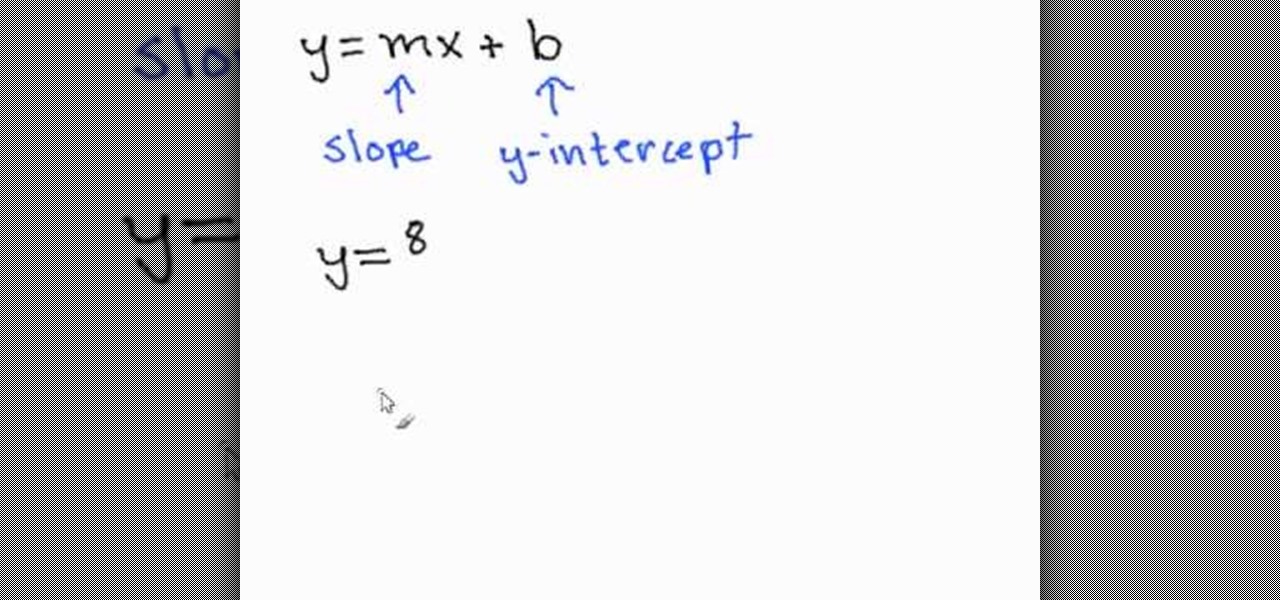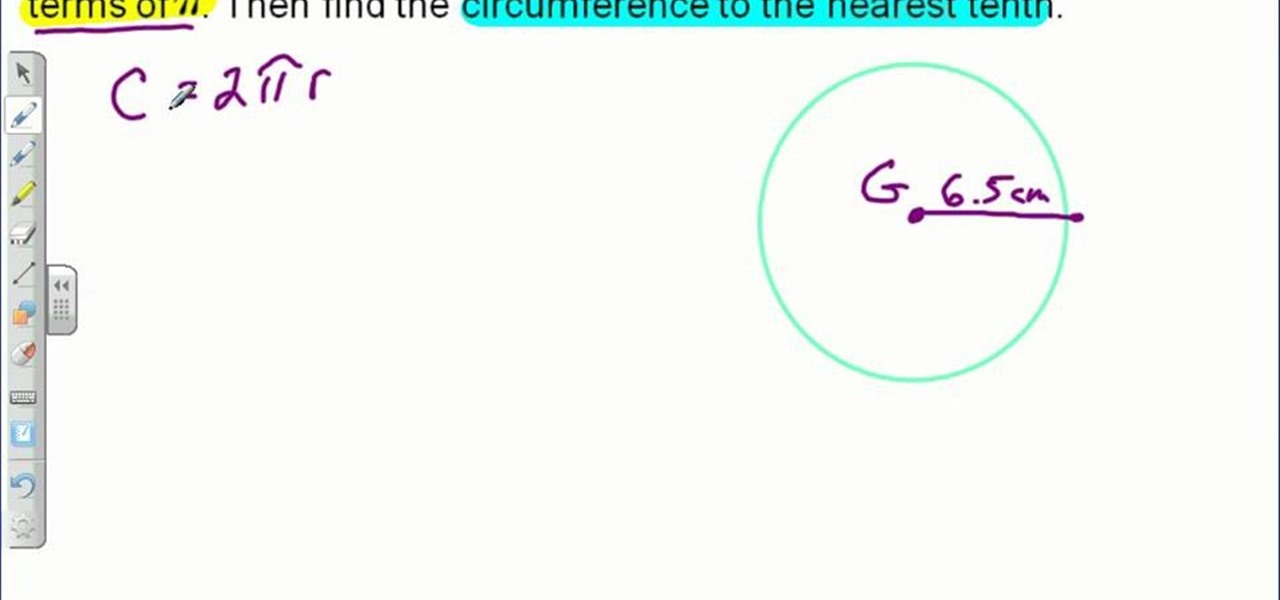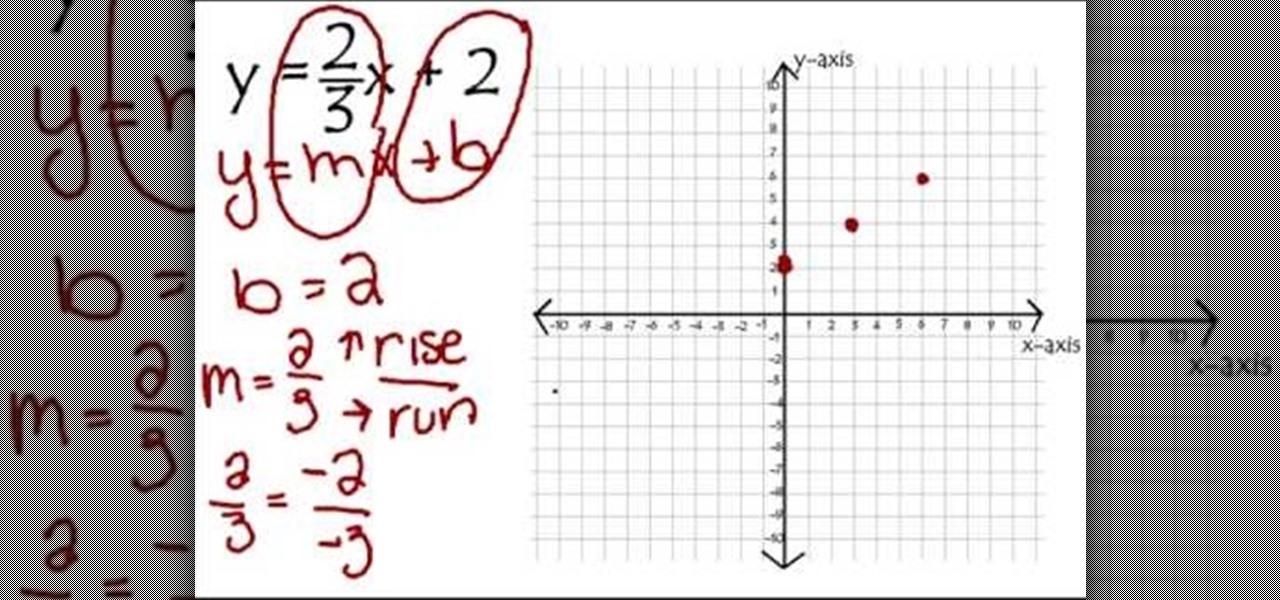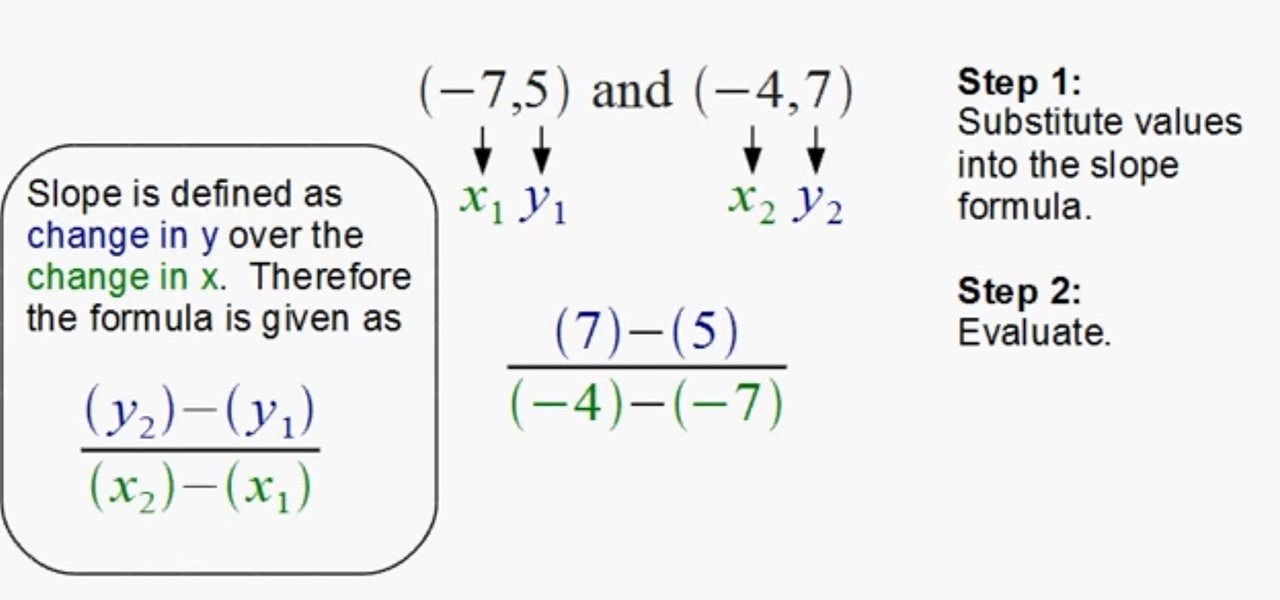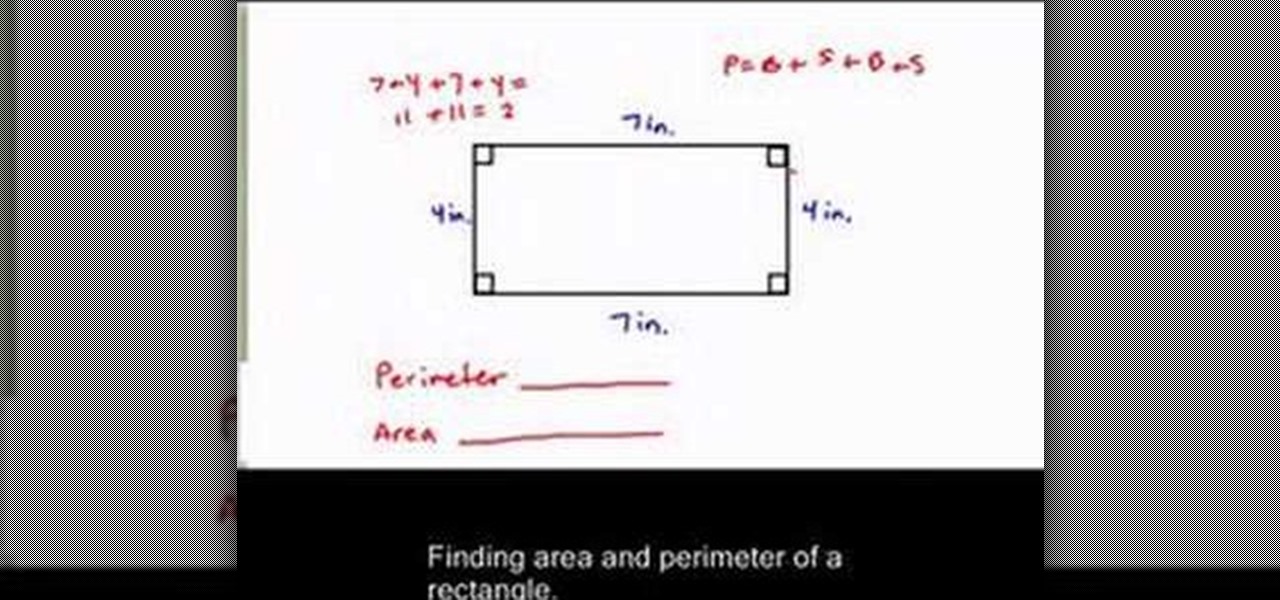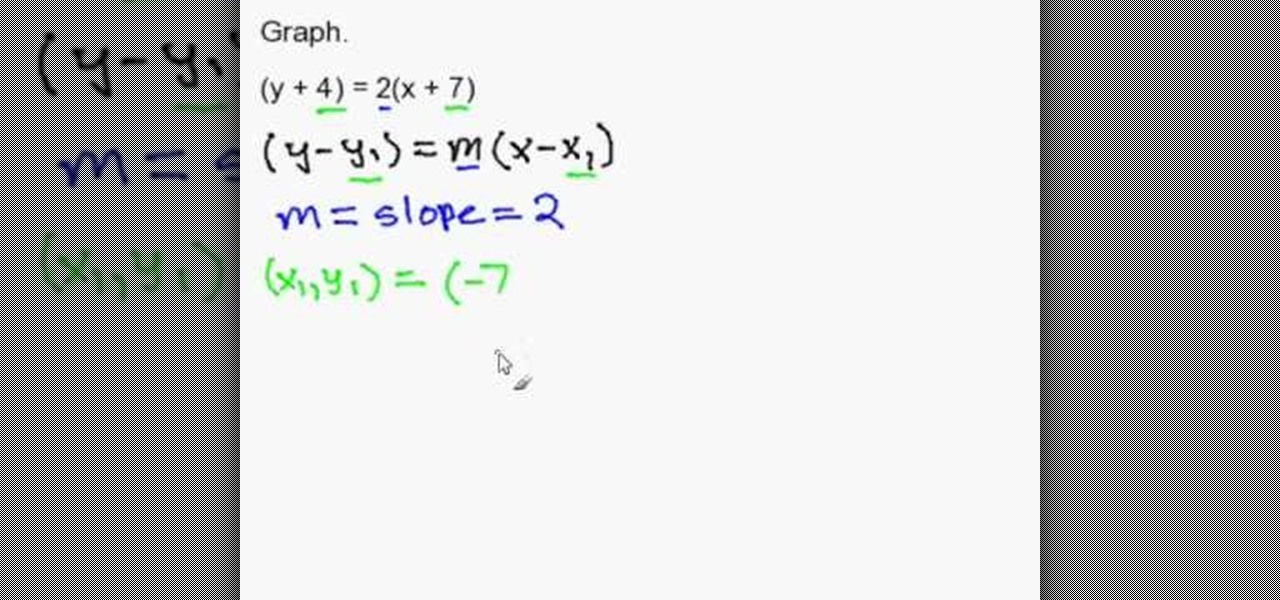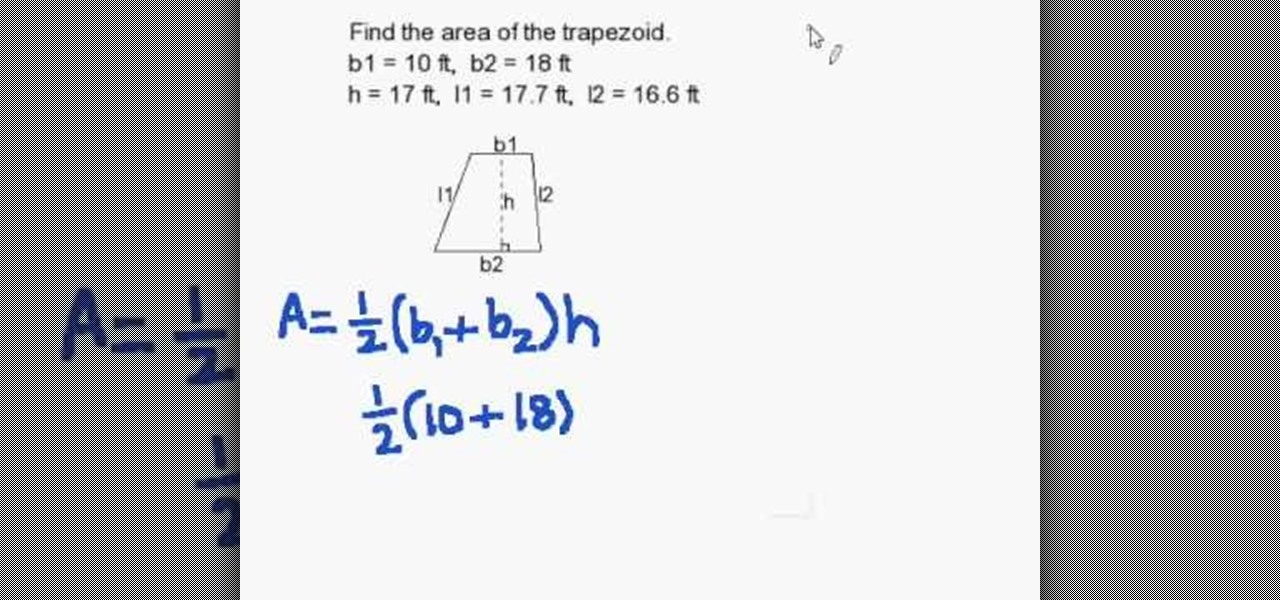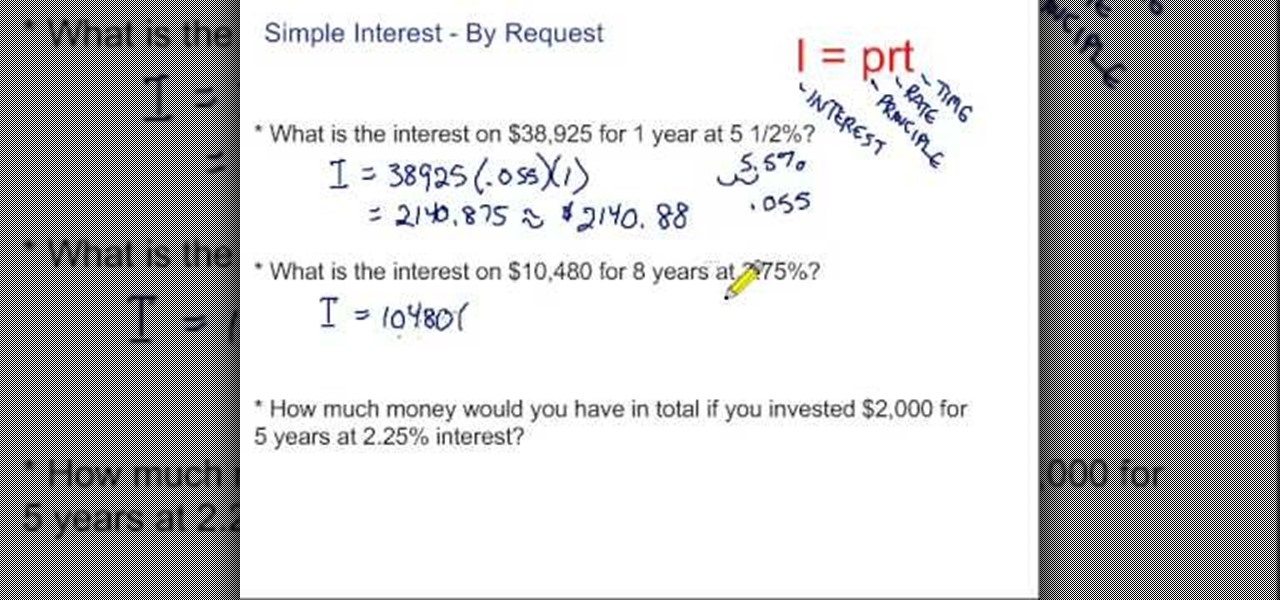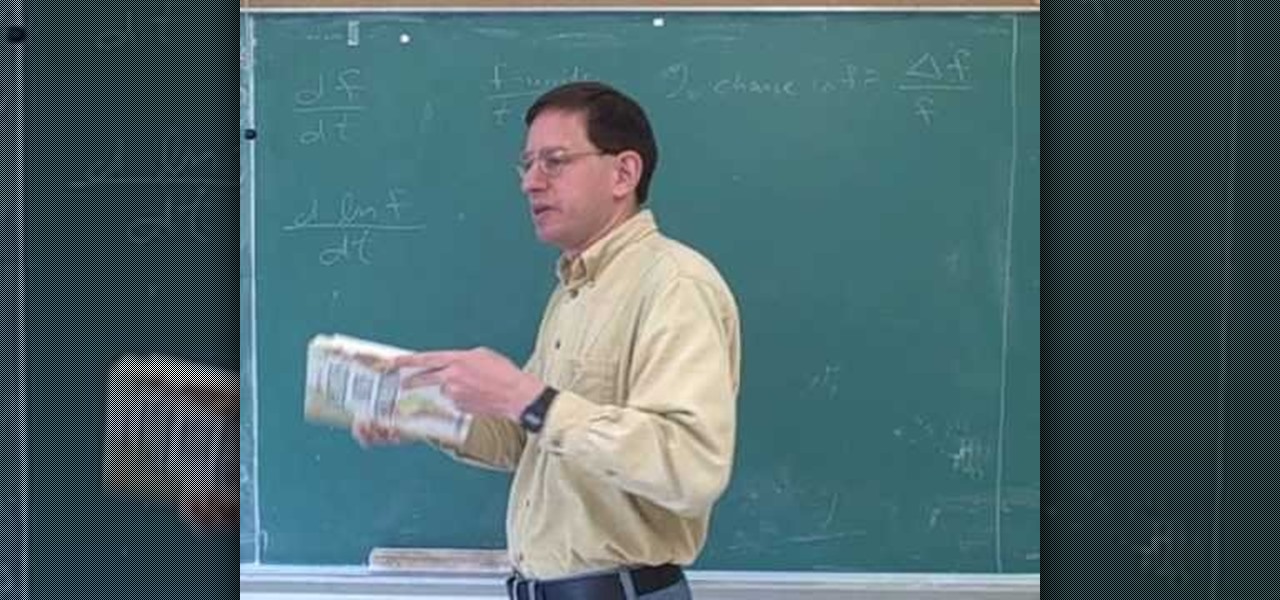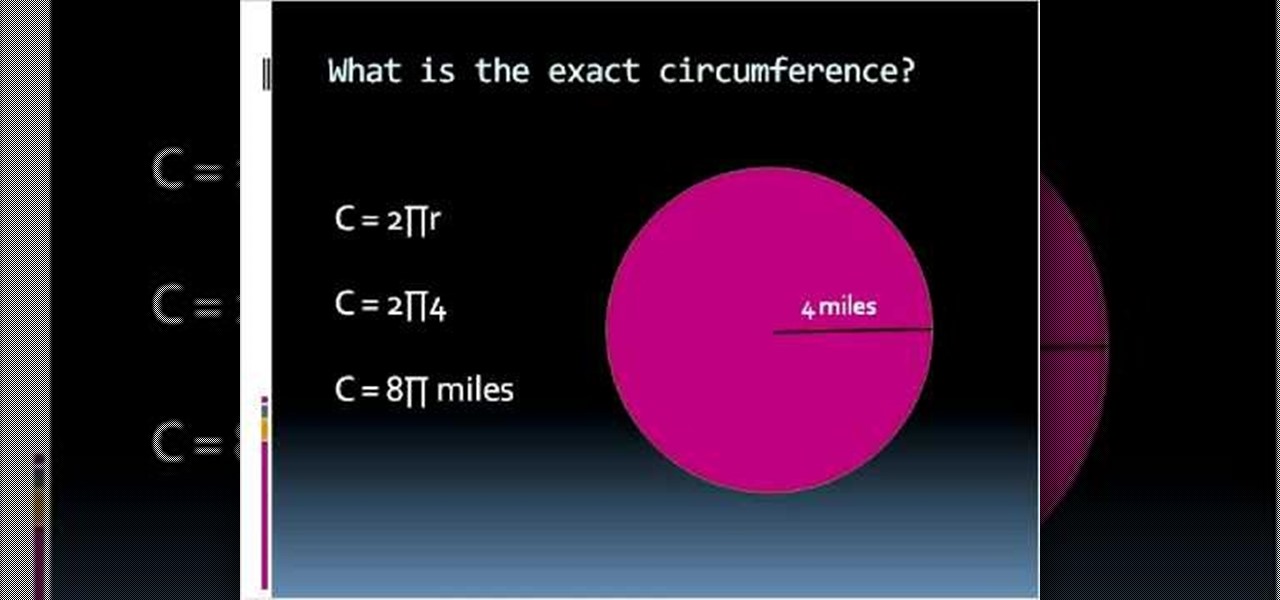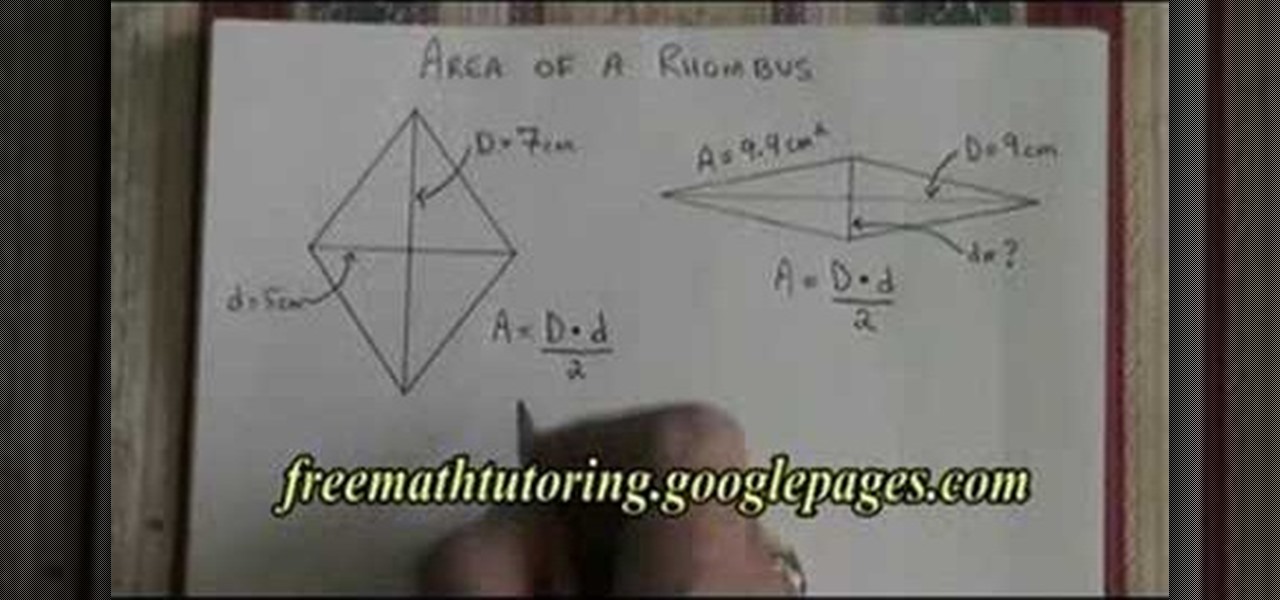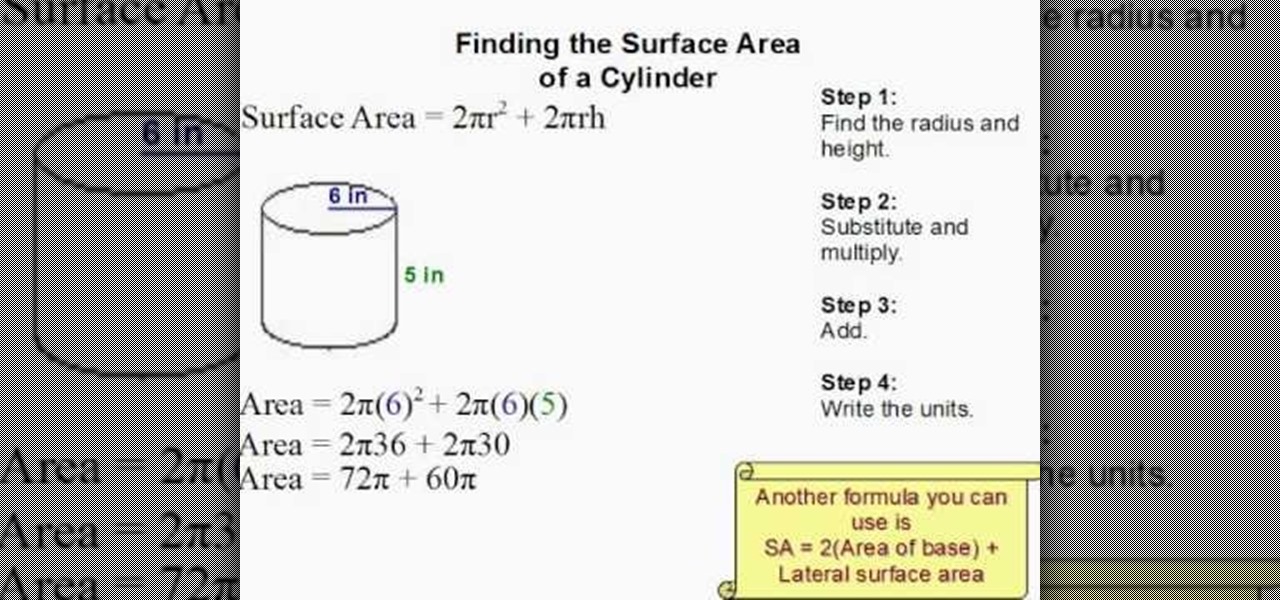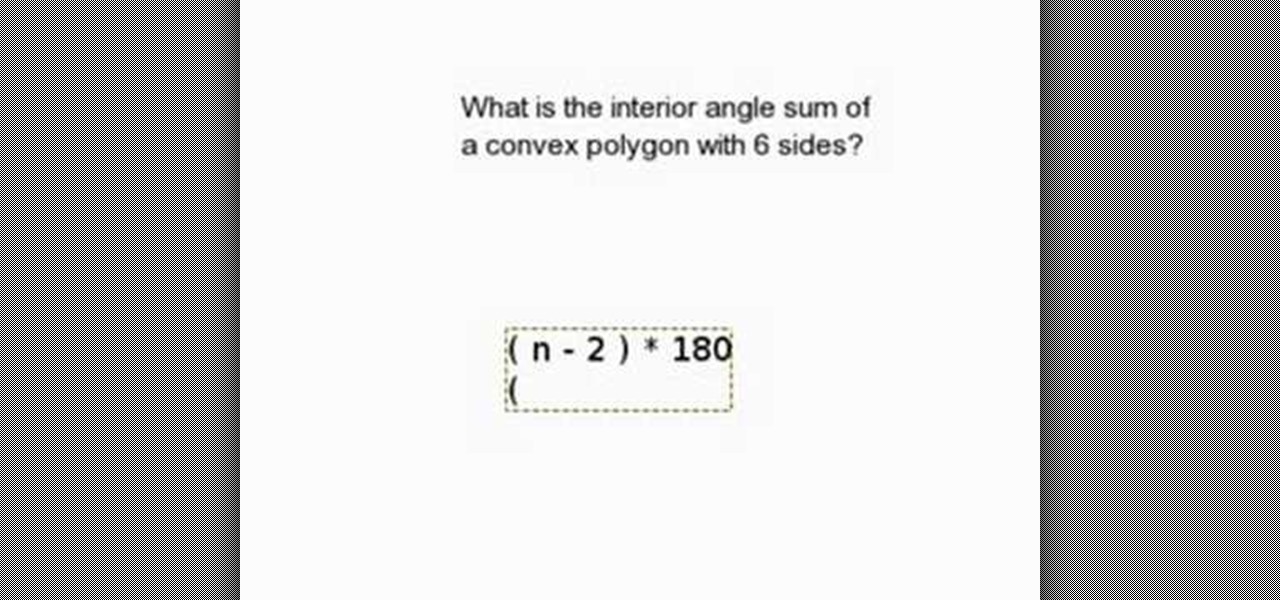In this Excel basic video the instructor shows how to setup a spreadsheet and use cell references. Cell references are used in Excel to refer to other cells in a formula. When a formula contains data based on the cell reference the formula auto generates the result each time the value in the cell changes as the formula contains only the reference to the cell and not the actual data present in it. In this video the tutor goes on and shows how to write a few basic formulas using cell references...

This Excel Statistics series of video shows how to calculate proportions and percentages in Microsoft Excel. This video shows how to do percentage calculations using formulas in Microsoft Excel. To make a formula for a percentage, you need to first make a formula to calculate the total sum of objects you are going to use. To do that, use the sum formula. Now, divide the current object's value with the previously generated sum formula, which gives you the frequency. When you multiply this by 1...

New to Microsoft Excel? Looking for a tip? How about a tip so mind-blowingly useful as to qualify as a magic trick? You're in luck. In this MS Excel tutorial from ExcelIsFun, the 616th installment in their series of digital spreadsheet magic tricks, you'll learn how to use the LARGE and SMALL functions to retrieve the 1st, 2nd, and 3rd largest values from a list. You'll also see how to do each of the following:

New to Microsoft Excel? Looking for a tip? How about a tip so mind-blowingly useful as to qualify as a magic trick? You're in luck. In this MS Excel tutorial from ExcelIsFun, the 626th installment in their series of digital spreadsheet magic tricks, you'll learn how to create a Gantt Chart to show the amount of time a project takes during a day.
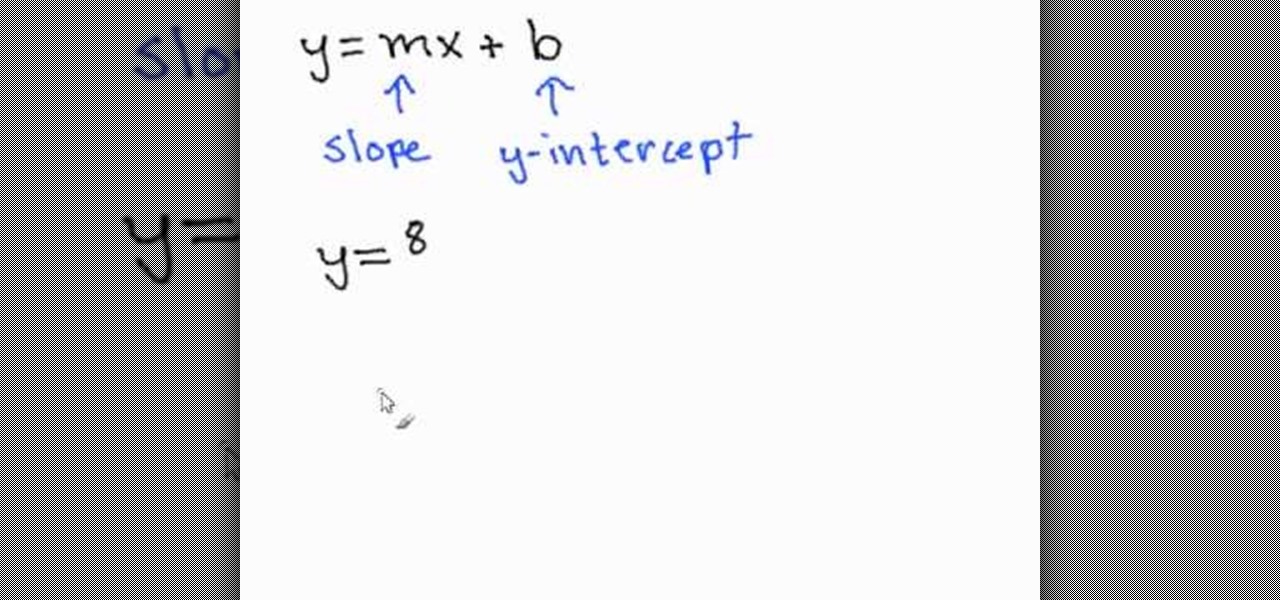
This tutorial shows how to identify the slope and y-intercept given the formula y=mx+b. In this formula m is always going to be the slope and b is always going to be the y-intercept. Therefore if your given a problem like the one displayed in this video: y= 8/3x + 9, the slope would be 8/3 and the y-intercept would be 9. When given these problems all you have to do is match the given numbers to the formula to find the slope and y-intercept.

Welcome to the first chapter of Excel is Simple, a place where we will burst all myths around excel and try to make it simpler and fun to use.

This video teaches us the method to find the circumference of a circle given its radius. The video tells us to find the answer in terms of pi and also to the decimals value. The formula to find the circumference is two times the product of pi and the radius. The first step involves the drawing the circle and marking the radius. The radius of the circle in the video is 6.5 cm. Now use the formula to find the circumference. Substitute the value of the radius in the formula of circumference. We ...

In this video, you will learn how to find the area of a rhombus. The formula is A = 1/2 d1 * d2. The d1 is the diagonal inside the rhombus, while d2 is the other diagonal inside the rhombus. You will need to find the length of these lines in order to complete the formula. For example, if one length is 5 and the other is 4, then you should plug in the numbers into the formula. This will equal 20 divided by 2, or 10. 10 units squared is the answer to this particular problem. Viewing this video ...

This video is an instructional guide about Graph Linear Equations presented in algebraic form. It is an easy to follow, step by step guide to solving such equations using the graph intercept formula. The first example equation is Y = 2x -1 over y = mx + b. The video then shows you how to breakdown the equation into manageable sums using fractions to represent the data, and then presents the formula for interpreting the answer from these sums onto the graph co-ordinates. The second and third e...

Slope is the change in Y over the change in X. Written out, the formula looks is as follows: (y2-y1)

This video starts out with a basic view of a rectangle and its dimensions. The base is 7 inches while the sides are 4 inches. It then displays the formula for finding the perimeter of the rectangle which is the addition of both bases and both sides. After the substitution of the values into the formula you can quickly come up with the perimeter. Then moving on the area, the formula is the base multiplied by the side. In this case, the base being 7 inches and the side being 4 inches you come o...

This video tells you how to draft an equation in point-slope form. Consider the equation (y+4) = 2(x+7) for example. The formula for the point-slope form is (y-y1) = m(x-x1). To plot the graph you have to identify m the slope, the x intercept x1 and the y intercept y1. In this equation the slope is 2 and (x1,y1). The x intercept according to the formula is -x1 but the given value is +7 so you have to figure out what will give you +7,only -(-7) can give you +7 so the point is -7 and now the y ...

In another installment of Math Problem Generator this video shows how to find the area of a trapezoid. First it displays the dimension of the triangle, with the corresponding formula to find the area. This quick and easy demonstration shows how to plug in the correct dimensions into the formula. From there you use the order of operations to solve the formula correctly. The video will teach you the basic procedures in solving for the area of a trapezoid, and will help you take on more complex ...

Learn how to calculate simple interest with step-by-step instructions using the formula I=prt. Simply defined, interest equals principle times rate times time. The video shows various examples of calculating this formula by plugging different variables into the equation. Although, these calculations can seem hard to follow, the way they are presented is straightforward and simple to understand. The video also explains converting percentages to decimals, which is the cornerstone of applying th...

In this video lesson, you learn how to find the area of a circle. The video starts with an explanation of the area's formula. This formula can then be used to find the area of any circle, given its radius, which is half the diameter of the circle. There are many applications for this formula, whether in architecture, or studying for a basic geometry test. Euclidean geometry is the cornerstone of any education, and this video teaches you one of the many formulas in geometry.

This video explains to you how to find the area of a square. The area of a square is given by the formula

One formula that you will run into in Calculus is calculating the percentage growth rate using a logarithmic derivative, elasticity of demand, relation among elasticity of demand and also revenue. In this video you will learn the different formulas that are used, methods of solving each formula, and also the full solutions.

Are you looking for a way to make your Microsoft Excel formulas simpler, faster and more efficient? If so, you're in the right place. With this free video lesson from everyone's favorite digital spreadsheet guru, YouTube's ExcelsFun, the 7th installment in his "Excel Formula Efficiency" series, you'll learn how to count unique records with a formula with a helper column to speed up calculations.

Looking for a primer on how to create and work with array formulas in Microsoft Office Excel? You've come to the right place. In this free video tutorial from everyone's favorite MS Excel guru, YouTube's ExcelIsFun, the 5th installment in his series of Excel array formula series, you'll learn how to create array formula for adding the 3 largest or smallest values in a data set.

This video shows how to calculate the circumference of a given circle. The video first describes the circumference or perimeter of a circle as the distance around the outside of a circle. To find the circumference we need either the radius or the diameter of the circle. When you know the diameter of the circle, the formula to find the circumference denoted by 'C' is 'pi' times the diameter, where 'd' is the diameter and 'pi' is a constant, the approximate value being 3.14. And when you are gi...

Halloween abounds in spooky costumes and even spookier makeup and accessories. But if you've had enough of ghosts and goblins and want to go for an entirely different look this year then check out this tutorial for creating a teddy bear/mouse look for Halloween.

New to Microsoft Excel? Looking for a tip? How about a tip so mind-blowingly useful as to qualify as a magic trick? You're in luck. In this MS Excel tutorial from ExcelIsFun, the 700th installment in their series of digital spreadsheet magic tricks, you'll learn how to create a formula that will retrieve every other cell in a row as you copy the formula across the columns.

Major scales give a song harmony, peace, and coherence, but minor scales (often thought of as their sour cousin) add interest. Which is why even popular pop songs commonly inject key changes to let rip a minor scale that sends the song from boring to Billboard.

In this tutorial, we learn how to find the area of a rectangle. First, you will need to know the formula, which is length times width. So, first find the length and width of the rectangle. After this, you will multiply the length and width together. Next, write down the units so you don't forget. When you are finished, you will know the area in just a few easy steps. This is a basic formula that is easy to understand and can be done quickly. When you are finished finding this, make sure you w...

New to Microsoft Excel? Looking for a tip? How about a tip so mind-blowingly useful as to qualify as a magic trick? You're in luck. In this MS Excel tutorial from ExcelIsFun, the 611th installment in their series of digital spreadsheet magic tricks, you'll learn how to create an array formula to summarize year over year sales using the SUMPRODUCT and YEAR functions. Also see how to calculate a formula for percentage change.

Whether you're interested in learning Microsoft Excel from the bottom up or just looking to pick up a few tips and tricks, you've come to the right place. In this tutorial from everyone's favorite digital spreadsheet guru, ExcelIsFun, the 31st installment in his "Highline Excel Class" series of free video Excel lessons, you'll learn how to build frequency tables and simple histogram charts in Microsoft Excel. Specifically, this video addresses the following subjects:

Whether you're interested in learning Microsoft Excel from the bottom up or just looking to pick up a few tips and tricks, you're in the right place. In this tutorial from everyone's favorite digital spreadsheet guru, ExcelIsFun, the 19th installment in his "Highline Excel Class" series of free video Excel lessons, you'll learn about using Advanced Filter to extract data from an Excel List/Table/Database. See these 7 Advanced Filter examples:

New to Microsoft Excel? Looking for a tip? How about a tip so mind-blowingly useful as to qualify as a magic trick? You're in luck. In this MS Excel tutorial from ExcelIsFun, the 90th installment in their series of digital spreadsheet magic tricks, you'll learn how to write a formula that will return multiple items when there are two criteria for the data extraction. Also see an INDEX and MATCH functions formula that uses the SUMPRODUCT, COUNTIFS, IF, ROWS, INDEX, MATCH, SMALL, IF, and ROW fu...

Love Microsoft Excel? This clip contains a tip that just might induce you to. With this free video tutorial from ExcelIsFun, the 77th installment of his "YouTubers Love Excel" or YTLE series of free video MS Excel lessons, you'll learn how to do a complicated payroll formula when tax data must be retrieved from multiple tables. See how to use the INDEX, INDIRECT AND MATCH functions in one big formula to retrieve tax data from multiple tables on multiple sheets. Learn to love digital spreadshe...

New to Microsoft Excel? Looking for a tip? How about a tip so mind-blowingly useful as to qualify as a magic trick? You're in luck. In this MS Excel tutorial from ExcelIsFun, the 119th installment in their series of digital spreadsheet magic tricks, you'll learn how to determine if a particular item is in a list of items using two formulas: a ISNUMBER & MATCH function formula & a COUNTIF function formula.

This tutorial describes how to make a list with unique values in Excel.This procedure makes the defined cells in a column (called as list) NOT to accept repeated values, which makes the list more simple, readable, easy to manipulate when preparing a worksheet.

New to Excel? Looking for a tip? How about a tip so mind-blowingly advanced as to qualify as a magic trick? You're in luck. In this tutorial from ExcelIsFun, the 474th installment in their series of digital spreadsheet magic tricks, you'll learn how to conditionally highlight every last value in a data set or each value which differs from the value preceding it.

In this video the tutor shows how to calculate the area of a rhombus. He gives the formula for the area of a rhombus as area a = ( D * d ) / 2 where D is the length of the longer diagonal and d is the length of the shorter diagonal. He shows how to solve such problems by taking an example of rhombus with lengths of longer and shorted diagonal and computes its area by substituting the values in the area formula. This video shows how to compute the area of a rhombus when the lengths of its long...

Finding the area of a trapezoid can be done easily by using a simple formula. The area can be found by adding the length of base 1 plus base 2 then multiplying by the height and then dividing the sum by 2. The bases of the trapezoid are the straight lines that are parallel to one another. The last number in the equation is total height of the trapezoid. Now all that remains left is to plug these number into the formula and find the area of your trapezoid.

For anyone who is learning geometry and would like to learn or to review how to find the volume of a cone, this is the video for you to watch. The video provides you with both the simple formula for a cone as well as various examples which you can use to practice. The formula for finding the volume of a cone is 1/3 x pi x r^2 x h, where r is the radius of the base circle of the cone and h is the height of the cone.

In this video tutorial the author shows how to find the surface area of a cylinder. He shows a four step approach to solve this problem. First he gives us a formula to find the surface area of a cylinder, where Surface area A = 2 * Pi * R * R + 2 * Pi * R * H, where R is the radius of the base of the cylinder and H is the height of the cylinder. Now he identifies those values and substitutes them in the formula giving the surface area of the cylinder. This video shows how to compute the surfa...

In this tutorial the instructor shows a method to compute the interior angle sum of a polygon. He gives us the formula for the interior angle sum of a convex polygon as (n-2) * 180 where n is the number of sides of the polygon. He goes and take a 6 sided polygon as an example and does the math by substituting the value of 'n' in the equation and arrives at the result. This video clearly gives the formula and demonstrates with an example of how to calculate the sum of interior angles of a poly...

If you're a teacher in any type of school, whether it's high school, college, or middle school, it's imperative that you keep an attendance sheet. The paper and pen route can get pretty messy, and very disorganized, and that's where Microsoft Excel comes in. With this software, you can create a simple yet functional attendance sheet to keep track of your students.

Is it that time? Time to wean your baby or toddler from the breast? In this tutorial, learn how to button your shirt for good with the help of these steps.

Is baby ready for their first solid meal? Cereal is a nutritious first food for little ones. You Will Need