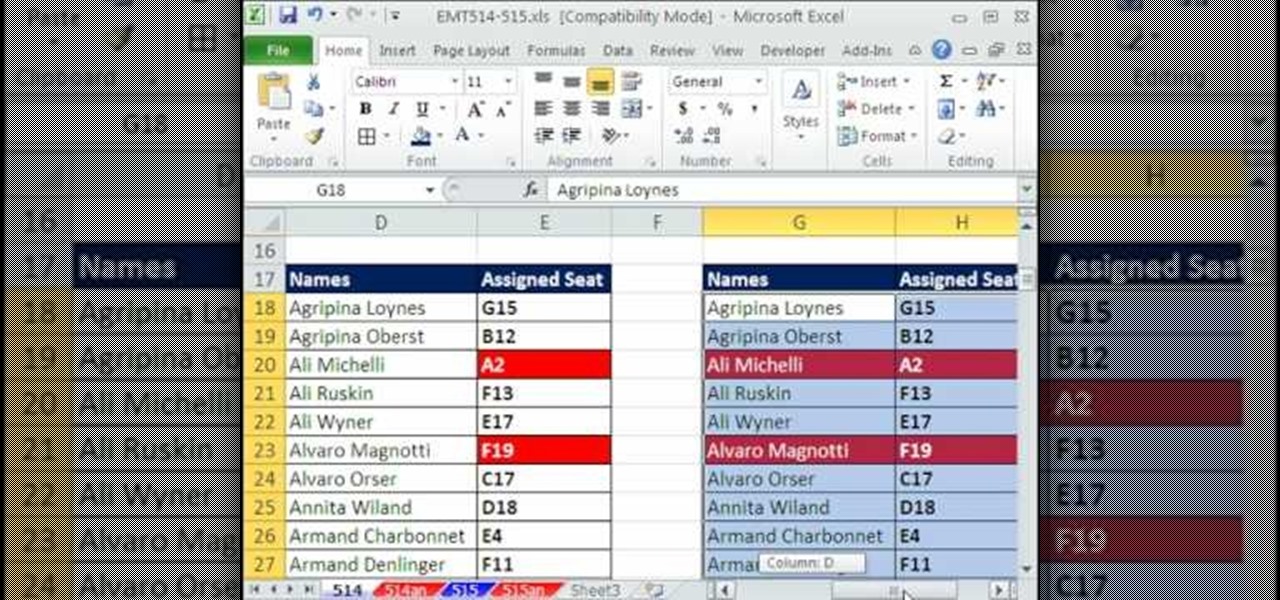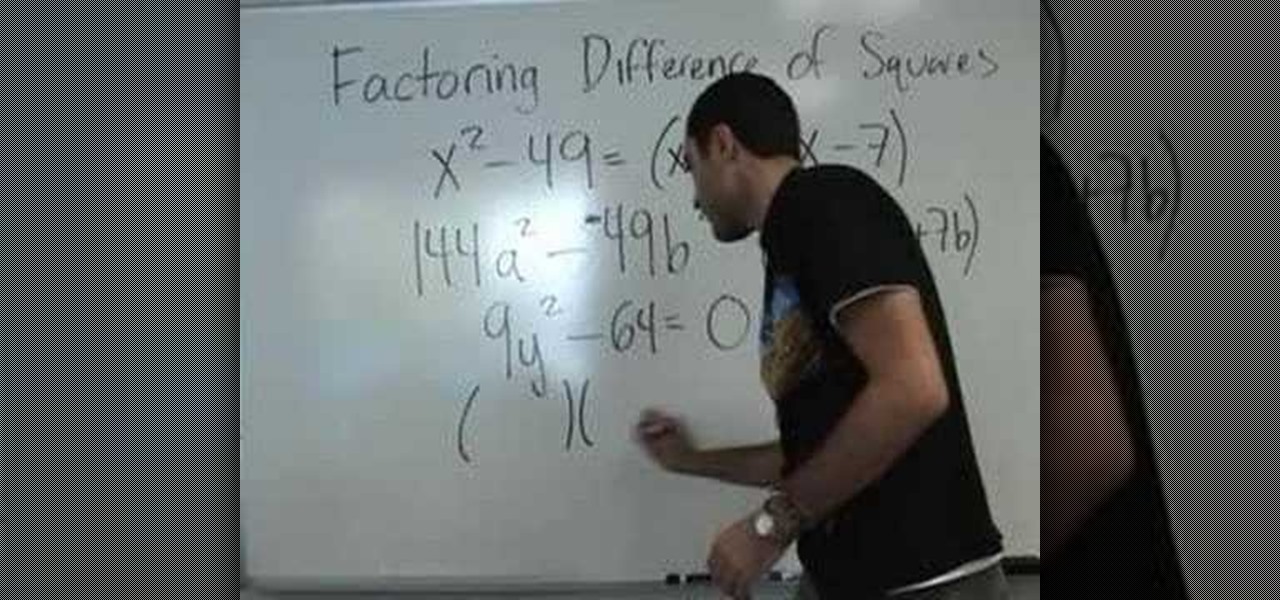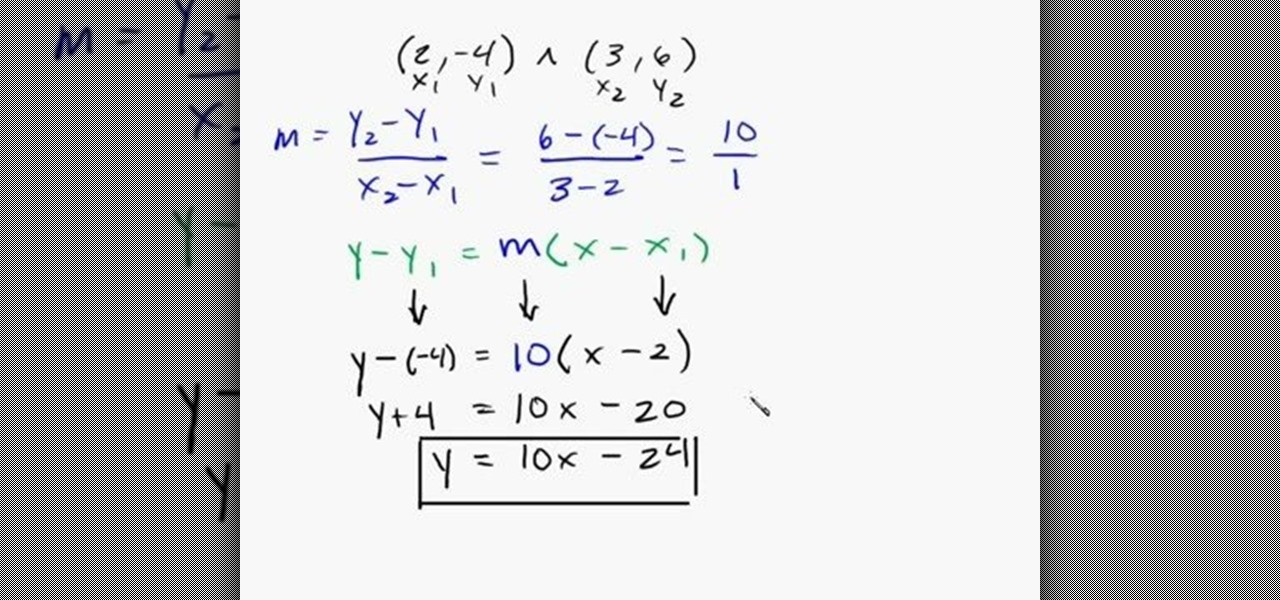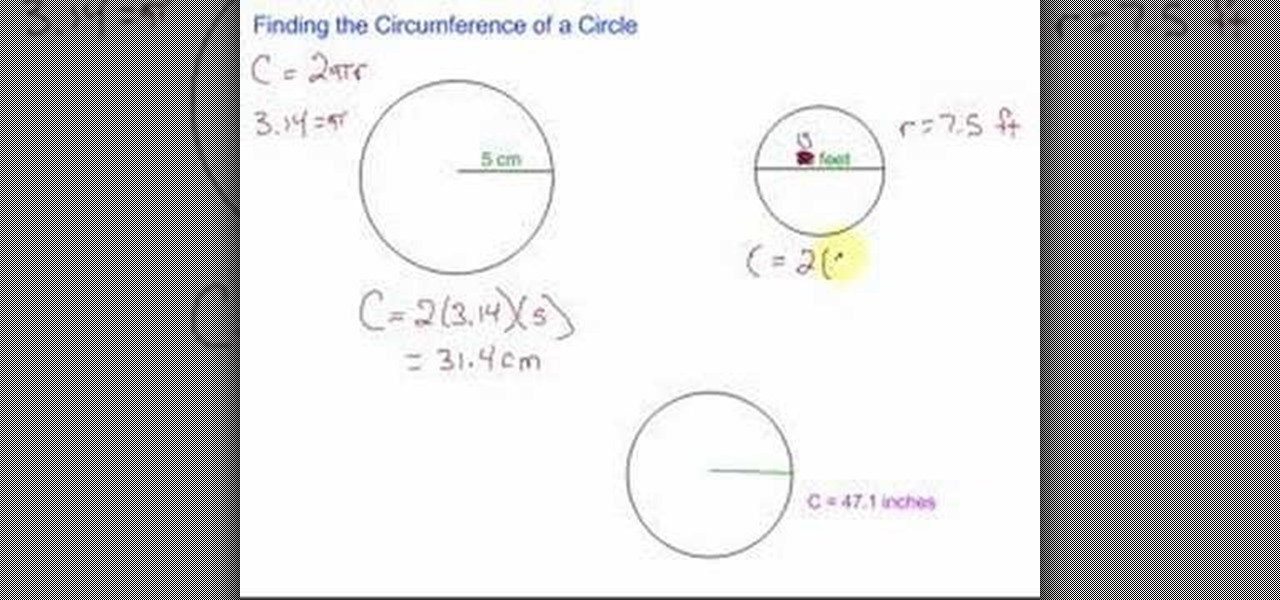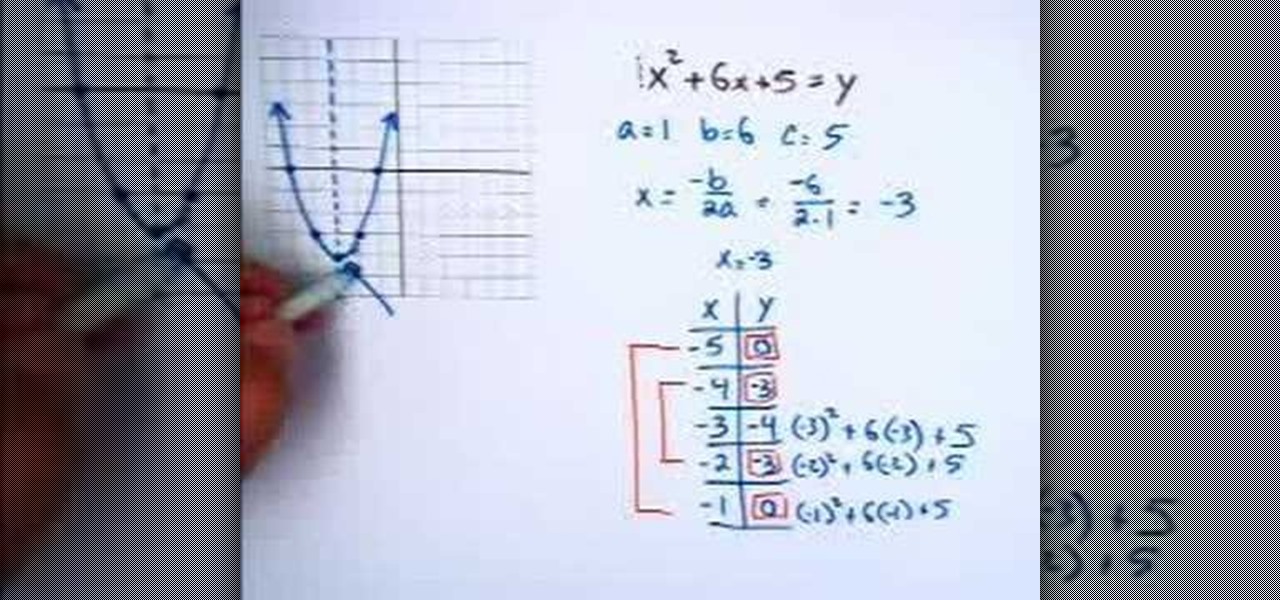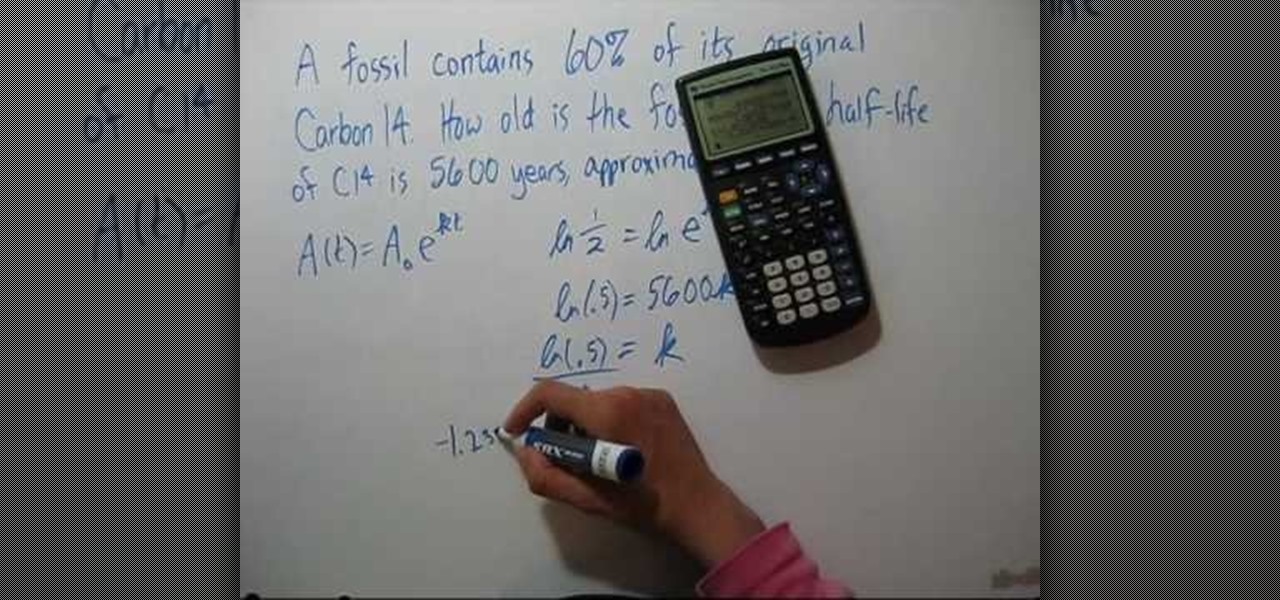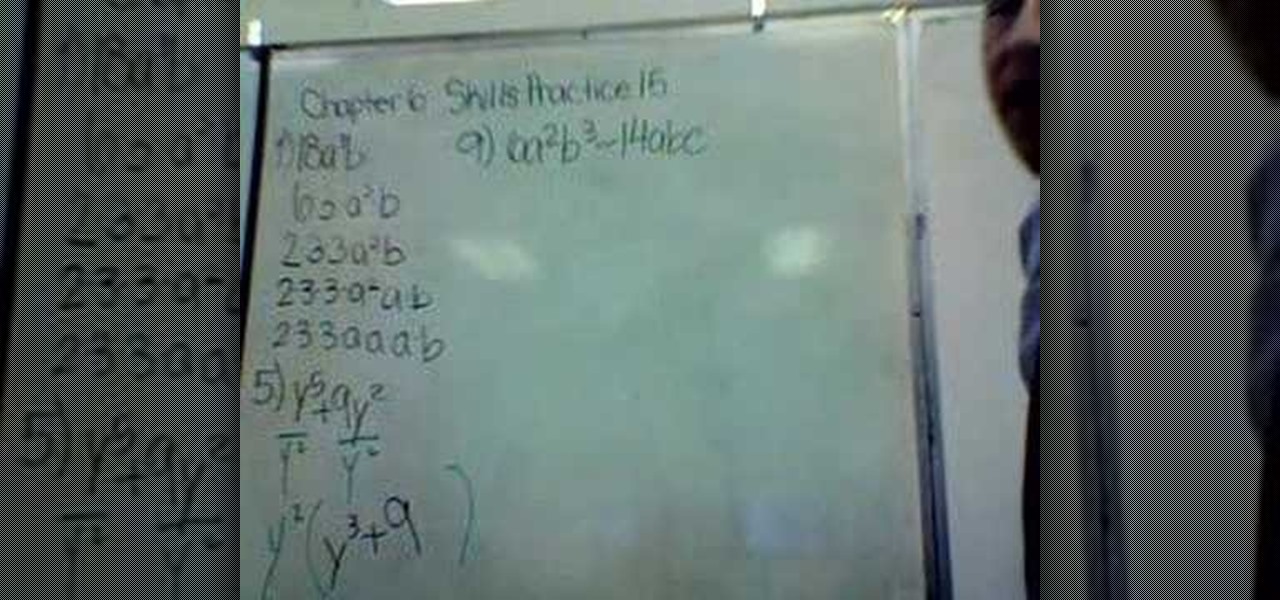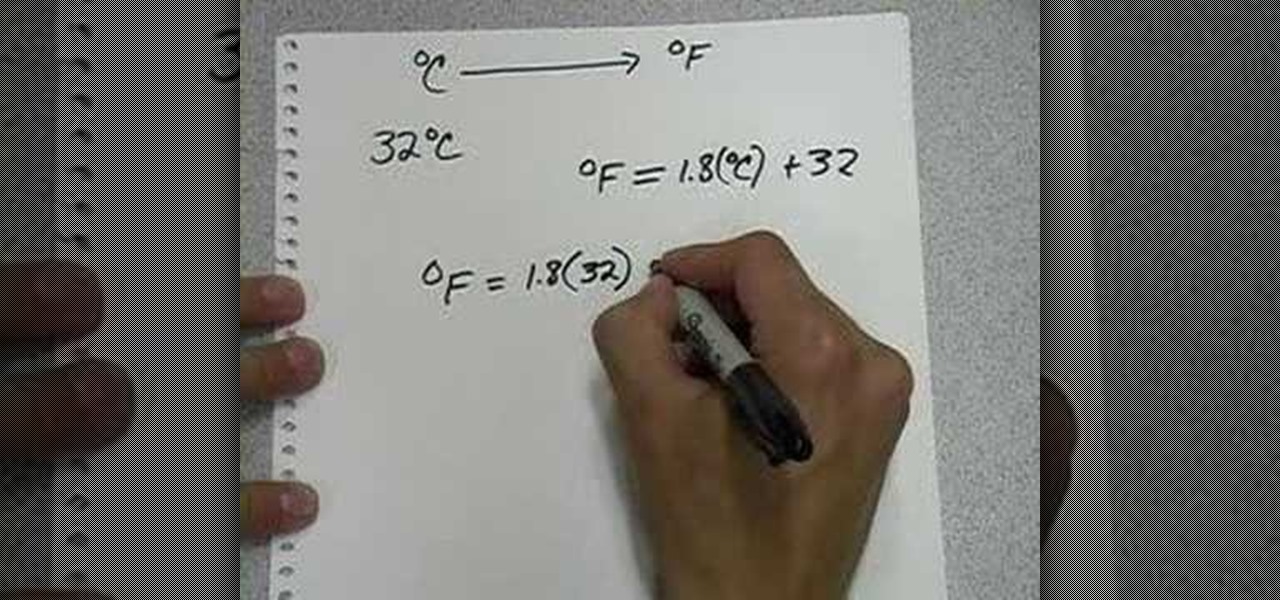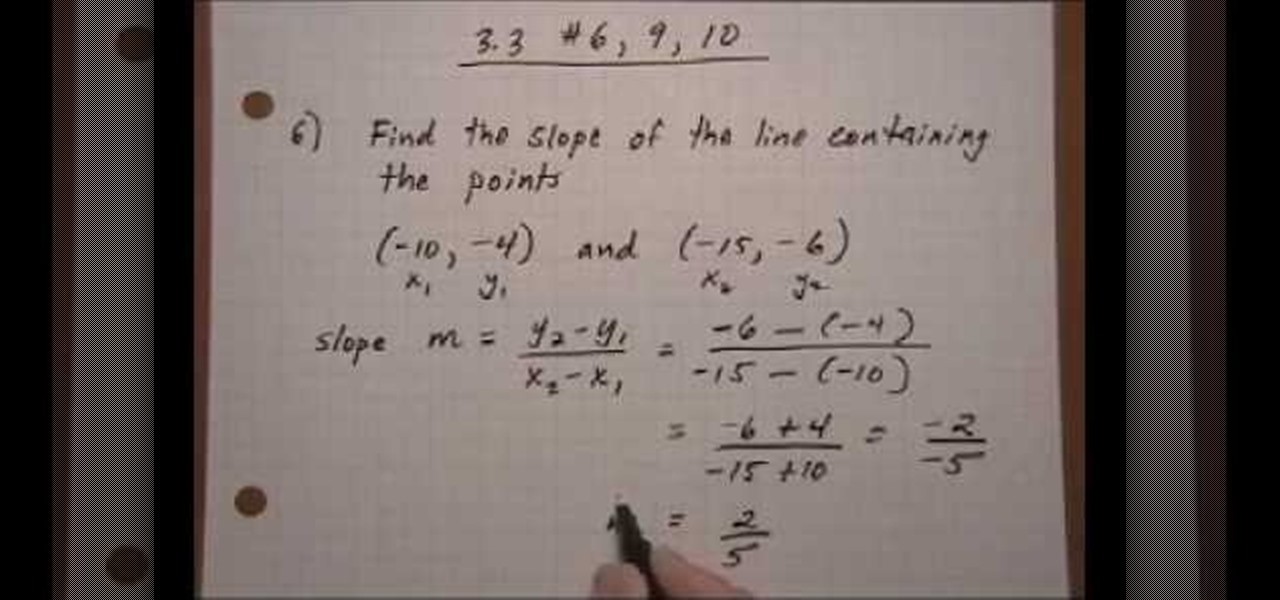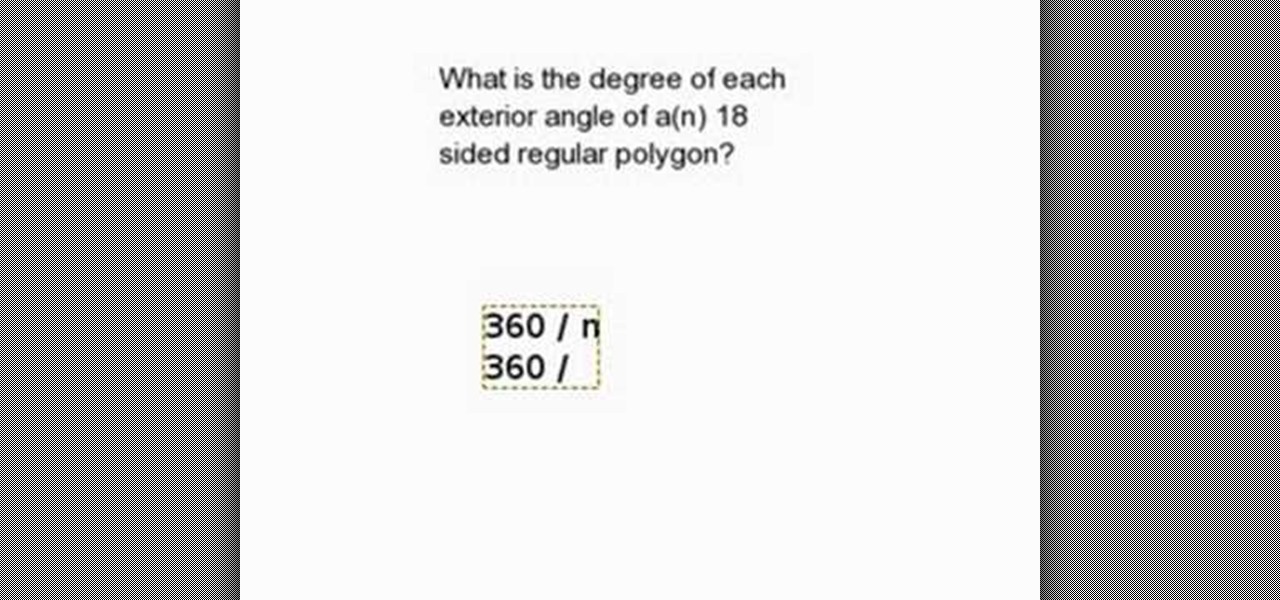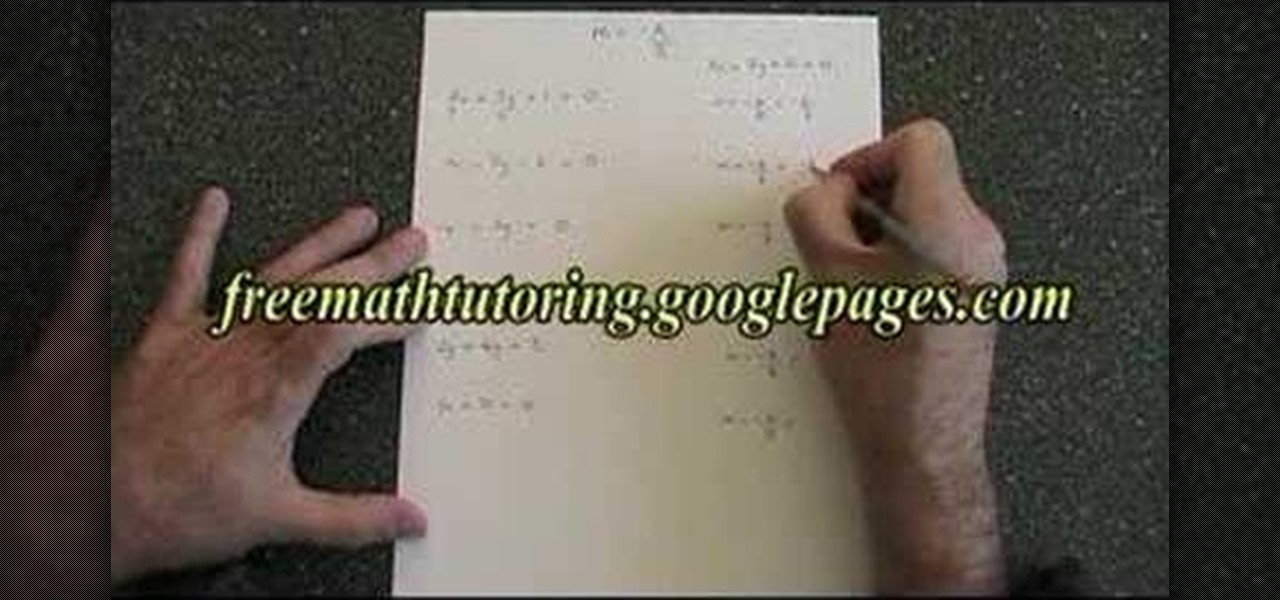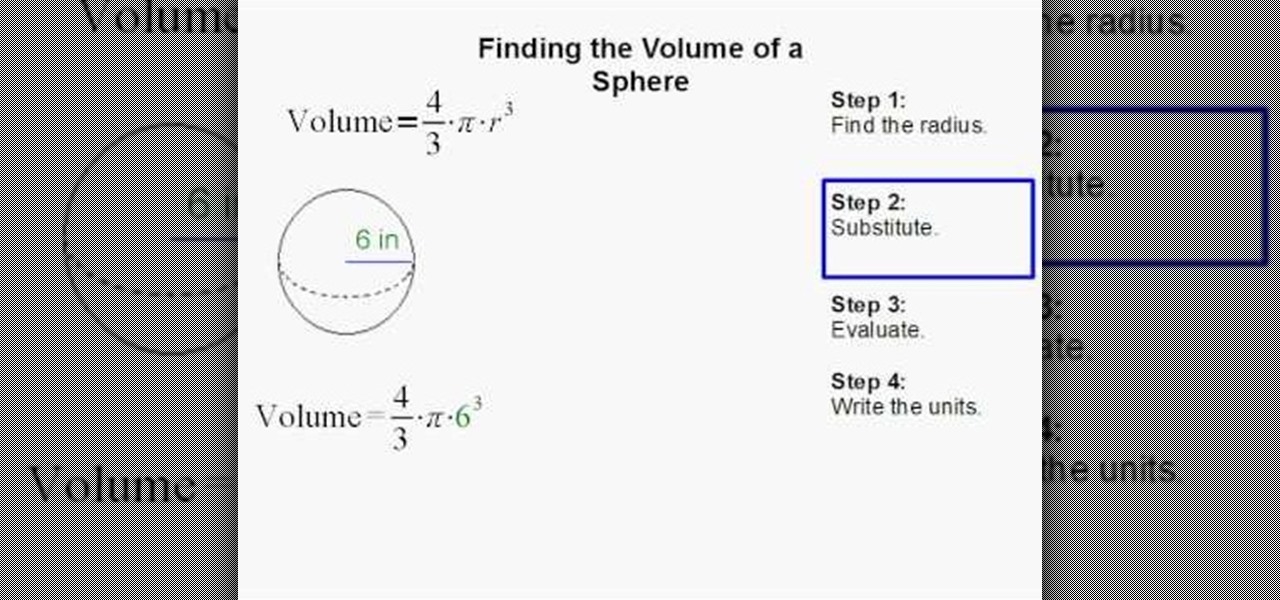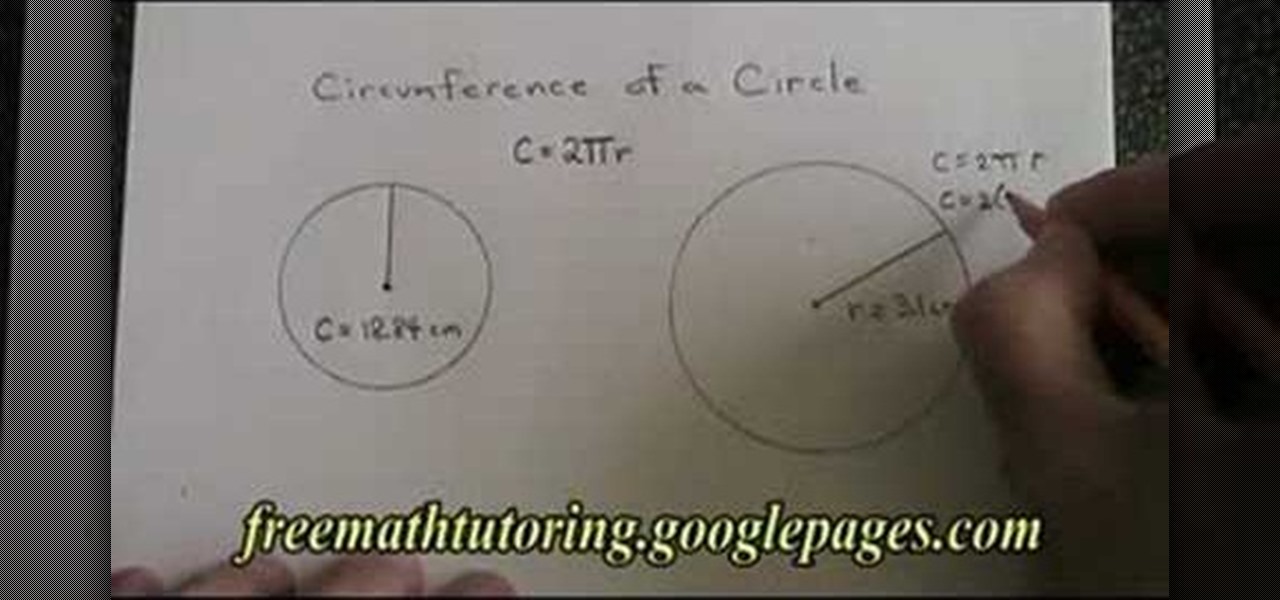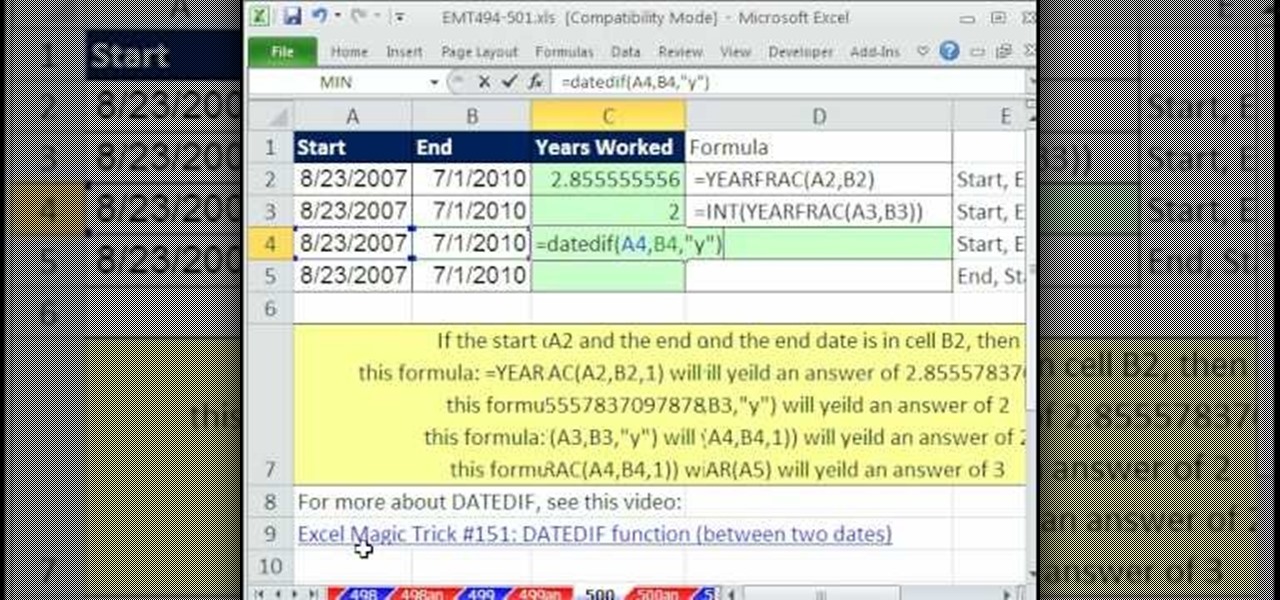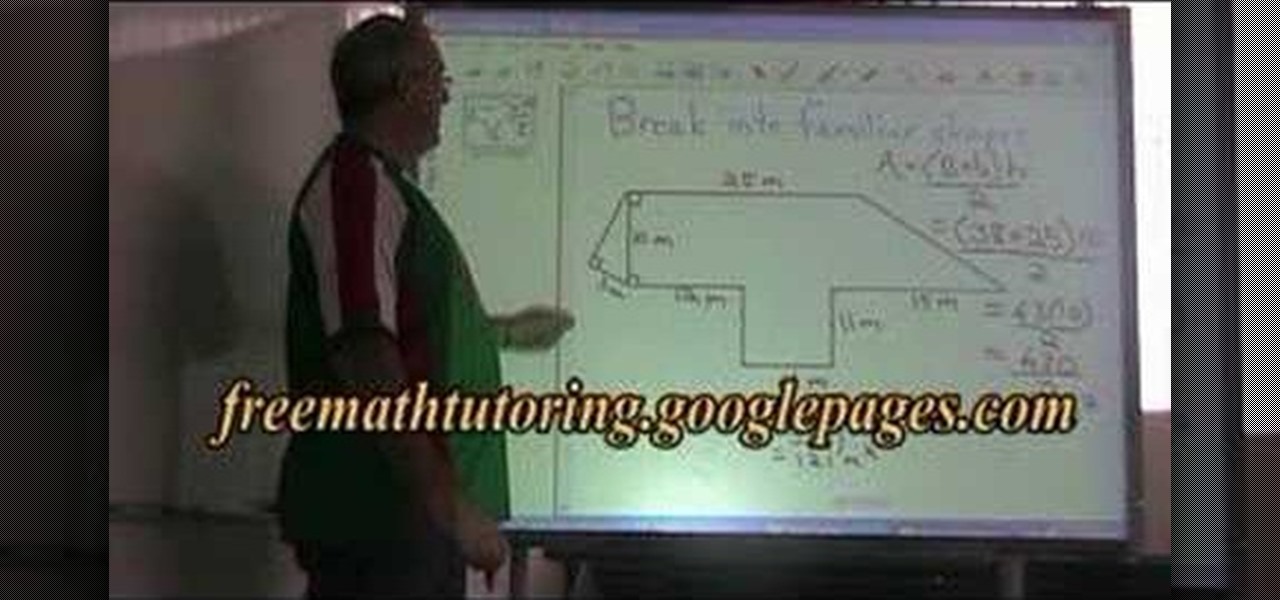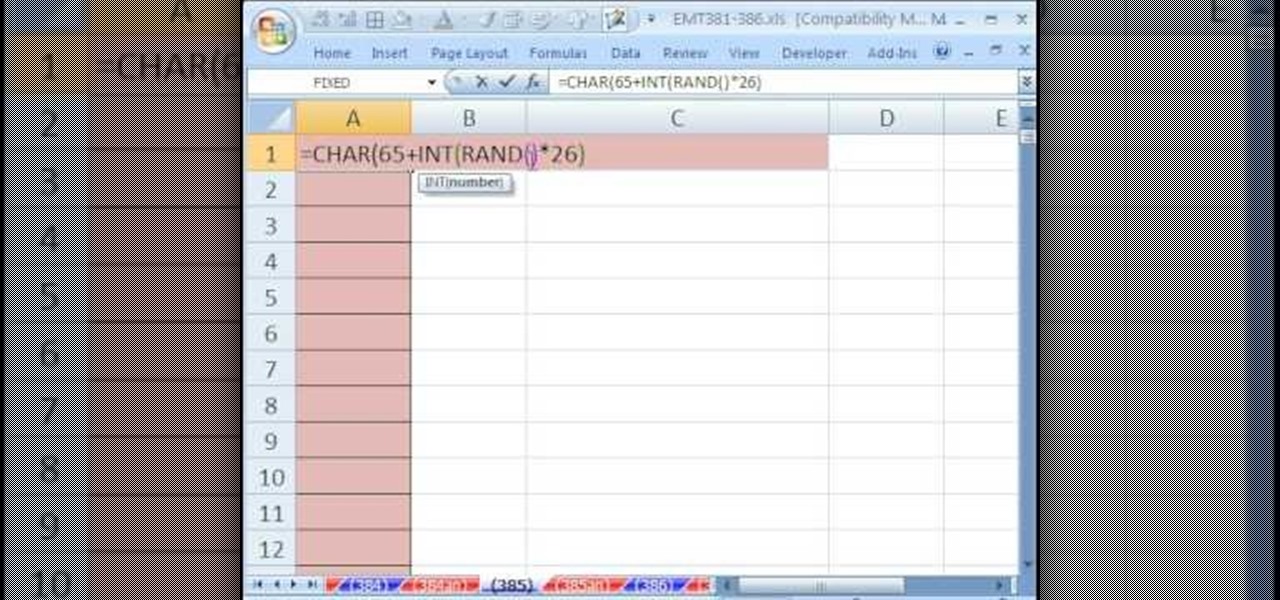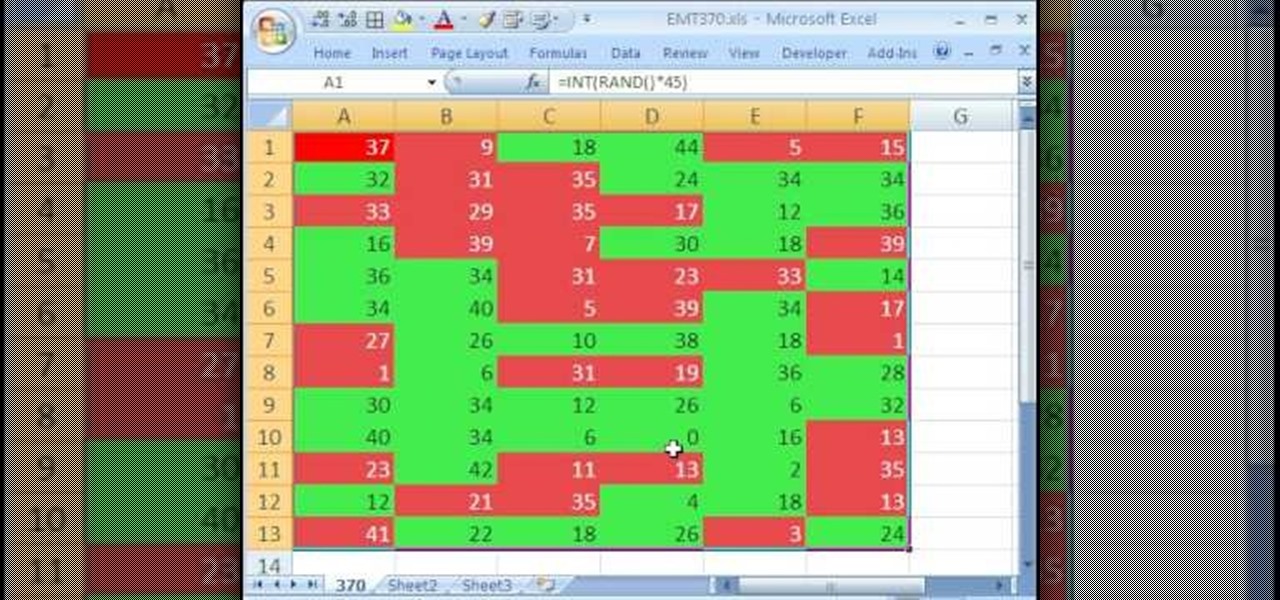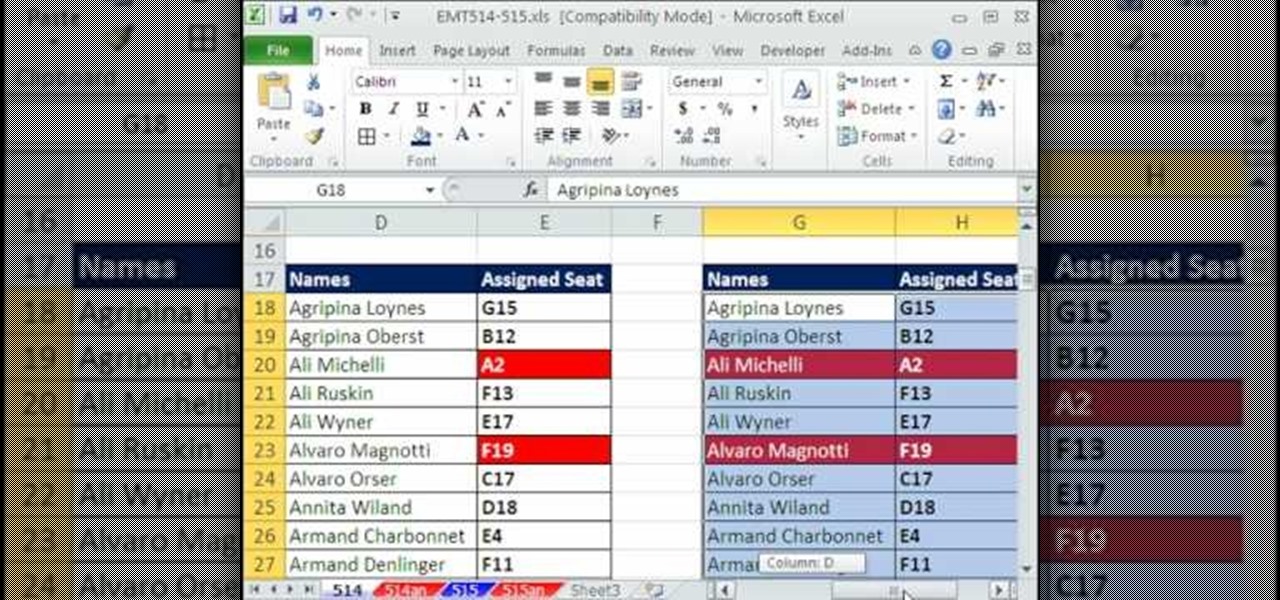
New to Excel? Looking for a tip? How about a tip so mind-blowingly advanced as to qualify as a magic trick? You're in luck. In this Excel tutorial from ExcelIsFun, the 514th installment in their series of digital spreadsheet magic tricks, you'll learn three methods for conditionally formatting duplicate values:
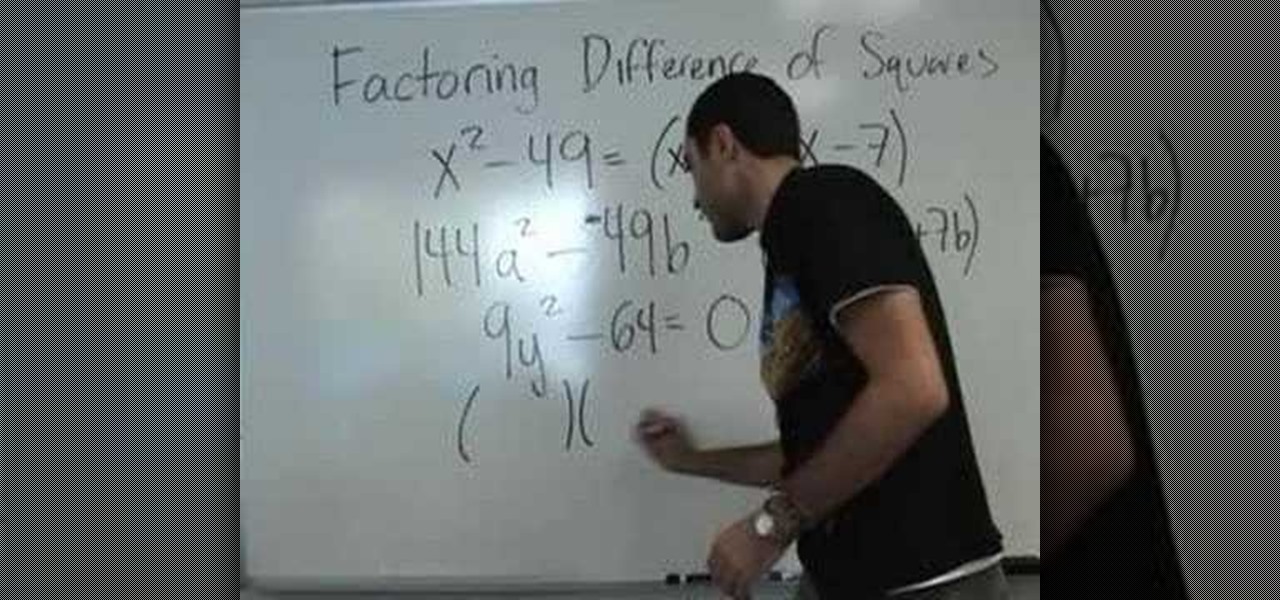
A video that demonstrates one of the basic techniques involved in factorizing an equation that contains the difference of two terms which are also perfect squares themselves and are equated to 0.

In this tutorial, we learn how to find the arc length of a function. All you're doing when finding arc length is finding the curve between 'a' and 'b'. Imagine this as a string you're pulling straight to see how long it is going to be. The formula says if your function is in 'y=x' you have to take one times the derivative squared. This is a basic formula that you will use to find the arc length. When you plug in your values to this equation, you will find the answer. Practice with the example...

Are you looking for a way to make your Microsoft Excel formulas simpler, faster and more efficient? If so, you're in the right place. With this free video lesson from everyone's favorite digital spreadsheet guru, YouTube's ExcelsFun, the 7th installment in his "Excel Formula Efficiency" series, you'll learn how to use a helper cell to remove a time-consuming (expensive) section of your formula to speed up calculations.

Are you looking for a way to make your Microsoft Excel formulas simpler, faster and more efficient? If so, you're in the right place. With this free video lesson from everyone's favorite digital spreadsheet guru, YouTube's ExcelsFun, the 7th installment in his "Excel Formula Efficiency" series, you'll see how a helper column with concatenated fields can dramatically reduce the time a formula takes to calculate.

This video shows us the method to block the formula bar, scroll bars and the status bars in Excel. Click on 'Start' and type 'regedit'. Click on 'regedit' and go to 'HKEY_CURRENT_USER'. Open it and go to 'Software' and 'Microsoft'. Expand it and go to 'Office' and open the version of Office on your computer. Expand it and go to Excel. Choose the options folder. Go to the 'Options' item and right click on it. Go to 'Modify' and type 150 in the text box. Click on 'OK'. Now restart the Excel and...

The video demonstrates the way of calculating the interest rates for payday loans using MS Excel. The person presenting the video has got his MS Excel sheet with all the formulas and data ready. He first starts with the nominal & effect & future value tab. He gives us an example where you give the lenders a check of $250 that has a date 25 days in future and get $200 loan today. Now he teaches us hot to calculate APR and EAR. HE has got the data ready there, the period of the loan which is 25...

Are you slightly rusty on your math skills? This video demonstrates how to find the volume of a sphere with a given radius. The first step is to sketch a solid and cross-sectional view of your sphere to get an understanding of the process to come. Next, find a formula for the area of this cross-section. Third, find the limits of integration. This will allow you to take the area of each cross-section in the sphere, not just the singular one you are viewing. Lastly, integrate this formula from ...

This tutorial teaches you how to find a mathematical equation of a line given 2 points that exists on the line. The tutorial starts off with 2 points labeled (2,-4) and (3,6). The first step is to determine the slope of the line using the formula given in the tutorial in blue. The slope is then solved as 'm'. Plug the slope and the points into another formula given in green. The tutorial maker provides a tip that one can use x1 and y1 or x2 and y2, however, it must be consistent. After, solve...

In this instance we are going to Find the circumference of a circle by applying formula C=2pr where 'C' is circumference of a circle, approximate value of 'p' is 3.14 because it is irrational number and 'r' stands for radius i.e. half of diameter. So by applying this formula we can easily calculate circumference of a circle if radius is given or we can also calculate radius if circumference of a circle is given. One thing to remember is that unit we use for circumference of a circle is cm, in...

In this video tutorial, viewers will learn how to create a table for the VLOOKUP function in Excel. Create a dynamic table for the VLOOKUP function as well as a dynamic lookup area so that as you add new data or columns to the Lookup table. Create dynamic ranges using the Excel Table feature and Table Formula Nomenclature for the Data Validation drop-down list, the VLOOKUP table and the MATCH table. See an IF function formula that creates new labels as new columns are added to the lookup tabl...

In this video, the instructor shows you how to graph quadratic equations. When you have a quadratic equation in terms of x and y, first try to identify the coefficients of the terms. Now use front end of the quadratic formula to find the line of symmetry which is the first half of the vertex using the formula x = -b/2a. This gives the line of symmetry. Next, plot the line using a few points starting at the line of symmetry. Take sample values of x and find the corresponding values of y on eit...

If you have a fossil, you can tell how old it is by the carbon 14 dating method. This is a formula which helps you to date a fossil by its carbon. If a fossil contains 60% of its original carbon, how old is the fossil? The half life of carbon 14 is 5600 years. That means this is how long it takes for half the nuclei to decay. After 5600 years, if we start with a gram, we end up with half a gram. This rather complex formula shows you how to solve this puzzle using accepted scientific methods.

In this video the instructor shows how to do temperature conversions using y = m*x + b. Now if Celsius is represented by the variable C and Fahrenheit is represented by the symbol F, you can replace then in the previous equation in place of the variables x and y giving you the equation C = m*F + b. Now to solve for the values of the constants m and b you need to have values of two sample temperatures in both Celsius and Fahrenheit. Take the first sample and substitute in the above equation gi...

In this video the instructor shows how to factor the GCF and difference of squares. When you are asked to factorize a number or monomial or a polynomial, the way to do is break it down into individual terms. When asked to factorize a binomial, try to pull out any common terms and factorize the simplified equation. When you are asked to factorize the difference of squares use the general formula which states that the factors of (a*a - b*b) is (a-b) * (a+b). Now substitute the given values in t...

This video teaches how to convert a value in Celsius to Fahrenheit in simple steps. First take a paper and marker and keep in mind a Celsius value (e.g-32) to convert into Fahrenheit. Now use the formula to convert Celsius to Fahrenheit which is F=1.8(32)+32. Use a calculator to calculate the formula and you will get the result as 89.6 Fahrenheit. Now round it off the and your final result will be 90 degree Fahrenheit.

To find the slope of a line you must have two points and then you must plug in the two points into the slope formula. The slope formula is m= y2-y1 over x2-x1. If the slope is a fraction be sure to reduce to the lowest. Remember if a number is divided into zero it is zero, if zero is divided into the number it is undefined. A calculator can help one remember this. Horizontal lines have slopes and vertical lines do not. Drawing the lines on a graph can help you see the actual slopes and which ...

For people who are learning geometry, this video will show you how to simply find the volume of a cube. This video provides the formula as well as some basic examples in order to get you started in finding the volume. The formula for the volume of a cube is the length of one side of a square^3. This is easy to remember since you are making a cube and all sides should be equal in length. By following the simple steps and by watching this video, you should be able to easily find the volume of a...

This video will show you simply how to calculate the area of any triangle using basic geometry formulas. Since a triangle is basically half of a rectangle, the formula for calculating the area of a triangle is base times height. This video offers some insight and examples provided to you by a teacher about how to apply this formula to various types of triangles, whether they are right triangles, equilateral, isosceles, or another form of triangle. By watching this video, you will be well prep...

In this video the tutor shows how to find the volume of a cylinder. He relates the cylinder to real world examples of cans etc. Now he states the formula of the volume of the cylinder as the area of the base circle multiplied by the height of the cylinder. So the formula turns out to be V = Pi * r * r * h, where r is the radius of the base circle and h is the height of the cylinder. He solves a sample example to give you the idea of the problem. This video shows you how to find out the volume...

This tutorial the shows how to find out the measure of an exterior angle of a regular polygon. He shows the formula to find it which is 360/n, where n is the number of sides of the regular polygon. He goes on further to explain the formula by taking an 18-sided regular polygon as example and computes its exterior angle as 360/18, which is 20 degrees. If you are looking to compute the exterior angel of a regular polygon, follow the procedure given in this tutorial.

In this video the instructor shows how to find the slope of an equation which is in the form Ax + By + C = 0. He says that the formula to find the slope of a line in the above form is slope m = -A/B, where A and B are the numeric constants of the variables x and y in the given equation. He goes on and further shows how to do this with a couple of examples. He shows how to reduce any equation into the general form and how to apply the slope formula then. This video shows how to find the slope ...

For people who are learning geometry and would like to be able to find the perimeter of a rectangle, this video provides and quick and simple tutorial which provides the formula as well as a good example. The formula for finding the perimeter of a rectangle is simple the sum of all sides, or l+l+w+w, where l is the length and w is the width of the rectangle. After attaining the values of the length and width of the rectangle, you can simply plug in the values to this equation in order to find...

In this video the author show how to find the volume of a sphere. The formula for finding the volume of a sphere is 4/3 * Pi * r*r*r, where r is the radius of the sphere. Now to compute the volume of a sphere you have to note down the radius of the sphere and substitute it in the above formula along with the other substitutions. The author shows this with an example by taking a sphere of some radius and calculating its volume. To find out how to calculate the volume of a sphere watch this vid...

In this tutorial the author shows how to find the circumference of a circle. He says that the circumference of a circle can be calculated by using the formula circumference C = 2 * Pi * R, where R is the radius of the circle. He shows how to solve these kind of problems using some examples and calculating the circumference by substituting the value of radius in the formula. This video gives a good introduction on how to find the circumference of a circle.

In this Excel magic trick video the tutor shows how to use the years worked formula using Yearfrac, Int and Datedif functions. He says that using this trick you can find out how many years some one has worked if we know his starting date and ending date i.e. he shows how to extract the difference in years directly by using formula to calculate it. He shows how to use Yearfrac function which gives the number of years in decimal form. He also shows how to extract integer from the decimal using ...

In this tutorial the instructor shows how to compute the area of irregular shapes. He demonstrates this with an example showing an irregular area and says that as there is no direct formula to calculate it, you need to break up the irregular area into identifiable simple geometric figures. He goes on and breaks the irregular shape into a square, a triangle and a trapezoid. Now he computes the individual areas using a standard formula and sums them up to arrive at the final complete area of th...

Whether you're interested in learning Microsoft Excel from the bottom up or just looking to pick up a few tips and tricks, you're in the right place. In this tutorial from everyone's favorite digital spreadsheet guru, ExcelIsFun, the 25th installment in his "Highline Excel Class" series of free video Excel lessons, you'll learn how to interpret and resolve the nine most common Excel formula errors — namely, ####, #NAME?, #N/A, #REF!, #VALUE!, #NUM!, #DIV/0!, Circular Reference, and #NULL!.

Looking for a primer on how to create and work with array formulas in Microsoft Office Excel? You've come to the right place. In this free video tutorial from everyone's favorite MS Excel guru, YouTube's ExcelIsFun, the 13th installment in his series of Excel array formula series, you'll learn how to set up, solve and write conclusions for math word problems in Excel.

Looking for a primer on how to create and work with arrays in Microsoft Office Excel? You've come to the right place. In this free video tutorial from everyone's favorite MS Excel guru, YouTube's ExcelIsFun, the 2nd installment in his series of Excel array formula series, you'll learn how to use the array TRANSPOSE function to transpose a table, switching rows and columns to columns and rows.

Looking for a primer on how to create and work with array formulas in Microsoft Office Excel? You've come to the right place. In this free video tutorial from everyone's favorite MS Excel guru, YouTube's ExcelIsFun, the 8th installment in his series of Excel array formula series, you'll learn how to use the array FREQUNCY function correctly.

Looking for a primer on how to create and work with array formulas in Microsoft Office Excel? You've come to the right place. In this free video tutorial from everyone's favorite MS Excel guru, YouTube's ExcelIsFun, the 12th installment in his series of Excel array formula series, you'll learn how to create array formulas with the ROW & COLUMN functions that will in turn permit you to create a set of permanently consecutive integers.

Looking for a primer on how to create and work with names in Microsoft Office Excel? You've come to the right place. In this free video tutorial from everyone's favorite MS Excel guru, YouTube's ExcelIsFun, the 12.66th installment in his series of Excel name tricks, you'll learn how to paste a list of all names in the workbook, both the name and the formula that defines the name.

Love Microsoft Excel? This clip contains a tip that just might induce you to. With this free video tutorial from ExcelIsFun, the 82nd installment of his "YouTubers Love Excel" or YTLE series of free video MS Excel lessons, you'll learn how to use the UPPER & EXACT functions to create a TRUE/FALSE formula to determine whether or not uppercase text has been entered into a cell.

Love Microsoft Excel? This clip contains a tip that just might induce you to. With this free video tutorial from ExcelIsFun, the 45th installment of his "YouTubers Love Excel" or YTLE series of free video MS Excel lessons, you'll learn how to use the SUMPRODUCT & TEXT functions together in 1 formula to sum the month's sales. Learn to love digital spreadsheets more perfectly with the tricks outlined in this free Microsoft Office how-to.

Love Microsoft Excel? This clip contains a tip that just might induce you to. With this free video tutorial from ExcelIsFun, the 39th installment of his "YouTubers Love Excel" or YTLE series of free video MS Excel lessons, you'll learn how to use the RIGHT, LEN, FIND & REPLACE functions in a formula to deliver a sheet tab name to a cell!

New to Microsoft Excel? Looking for a tip? How about a tip so mind-blowingly useful as to qualify as a magic trick? You're in luck. In this MS Excel tutorial from ExcelIsFun, the 385th installment in their series of digital spreadsheet magic tricks, you'll learn how to generate random letters without RANDBETWEEN function using the formula =CHAR(65+INT(RAND()*26)).

New to Microsoft Excel? Looking for a tip? How about a tip so mind-blowingly useful as to qualify as a magic trick? You're in luck. In this MS Excel tutorial from ExcelIsFun, the 377th installment in their series of digital spreadsheet magic tricks, you'll learn how to add every other number with the SUMPRODUCT, MOD and ROW functions in one formula.

New to Microsoft Excel? Looking for a tip? How about a tip so mind-blowingly useful as to qualify as a magic trick? You're in luck. In this MS Excel tutorial from ExcelIsFun, the 370th installment in their series of digital spreadsheet magic tricks, you'll learn how to apply conditional formatting to even and odd numbers using a TRUE/FALSE formula with the MOD function.

New to Microsoft Excel? Looking for a tip? How about a tip so mind-blowingly useful as to qualify as a magic trick? You're in luck. In this MS Excel tutorial from ExcelIsFun, the 325th installment in their series of digital spreadsheet magic tricks, you'll learn how to create a formula that takes a fixed daily cost and calculates the monthly total for months with different number of days.