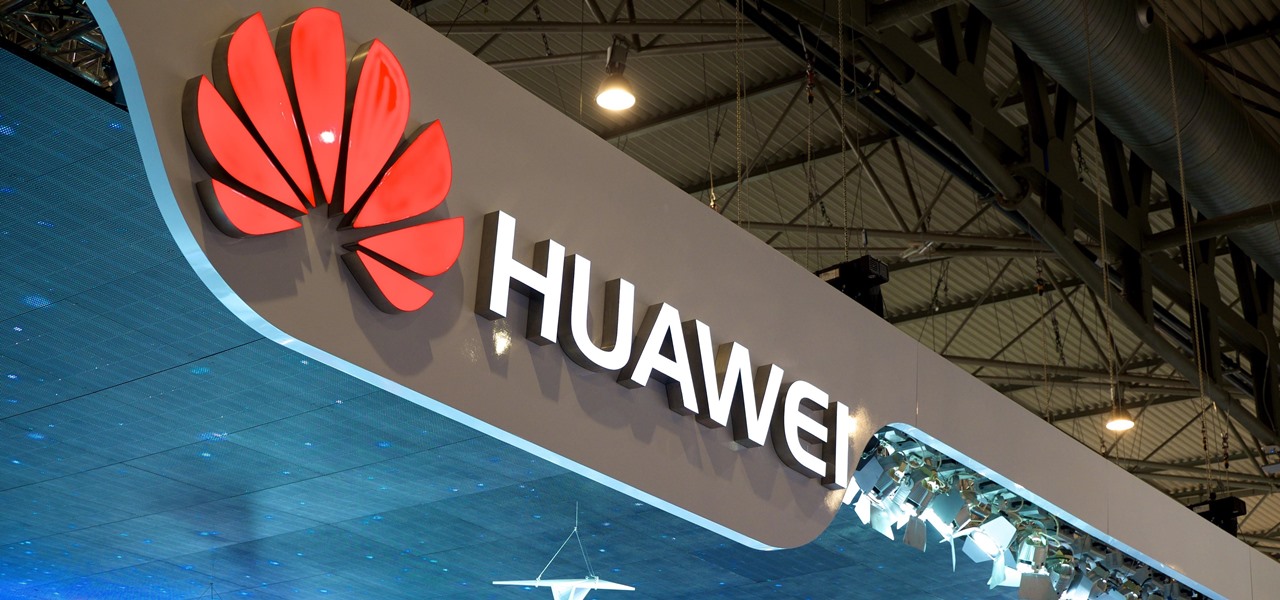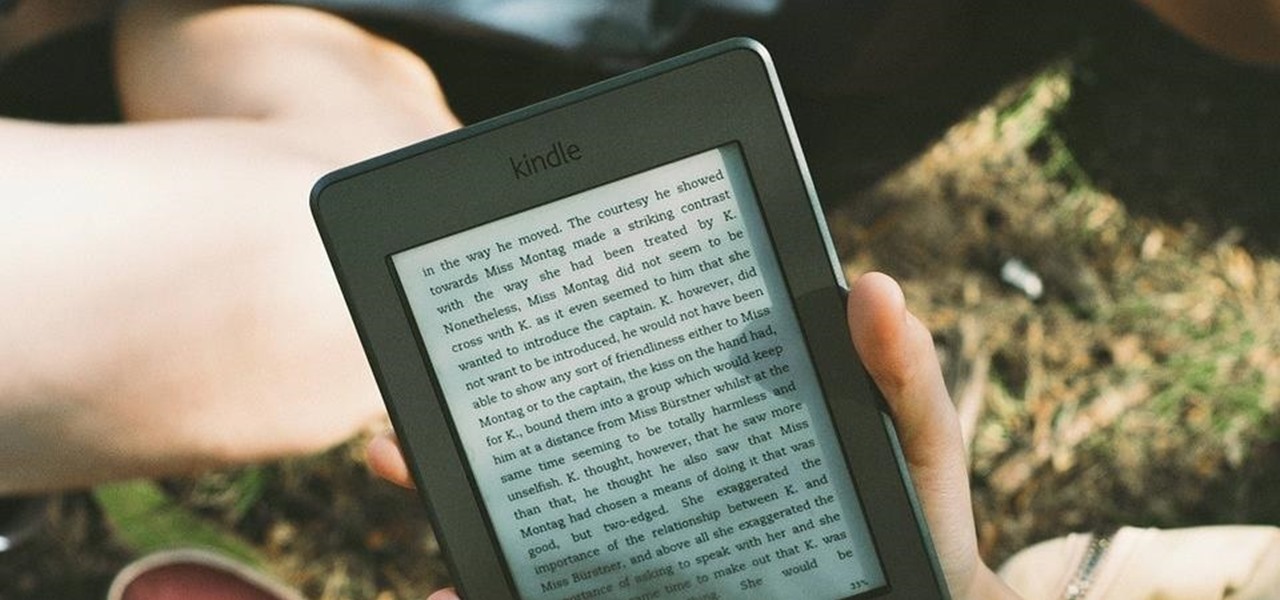Your waffle maker might just be the most underutilized tool in your kitchen. This one appliance can make bacon, eggs, hash browns, cupcakes, falafel, mac and cheese, and cinnamon rolls much more quickly and with less mess than traditional methods. Plus, the results all come out waffle-shaped—what's not to love?

HBO Max is finally here, all while unlimited cellular data plans have never been more available. The two seem like a perfect pair, but you might find that you can't binge "Friends" or "Westworld" on the go. At least, not without downloading episodes beforehand. Fortunately, there's an easy way to fix that.

Samsung may have beaten Apple to the punch in introducing a system-wide dark theme with One UI, but they left out the ability to schedule night mode to kick in automatically. It's nothing that a little update can't fix, however, and that's exactly what Samsung just did to remedy this issue.

Text conversations and group chats can sometimes devolve to random and nonsensical chatter that bombard you with annoying notifications. Naturally, this can get distracting and prevent you from focusing on more pressing matters. Fortunately, Samsung Messages has a feature built in to minimize distractions whenever conversations go out of hand.

Some messages take precedence over others, so having the same notification tone for all your threads isn't always the best solution. Fortunately, Samsung Messages has a simple option you can tweak to set custom sounds for specific chats to help you stay on top of priority conversations and reply much faster.

Smartphones have put an end to camcorders. If you want to capture memorable moments in high quality, look no further than that technological marvel in your pocket. Recent Galaxy phones are shining examples of how far we've come — but the more capable a camera gets, the more complicated things can be.

Your social security number, credit card information, and medical history can fall into the wrong hands if you're not careful about how and where you share your data online. If you really care about your data, there are tools and techniques you can utilize to protect yourself from cyberstalkers, advertisers, and hackers in a time when digital lives are a high commodity.

WhatsApp is the go-to messaging app for millions worldwide and its easy to see why. The app can be considered the Swiss Army Knife of texting thanks to numerous features like Group Chats and Status Stories, in addition to striking a great balance between ease of access and overall security.

Samsung Health has become one of the most comprehensive wellness apps thanks to features that cover everything from step counting to nutrition logging and symptom diagnosis. But because the app has so much to offer, it can be easy to overlook some smaller, but useful features.

While devices as old as the iPhone 5s have been treated quite well by iOS 12, the same cannot be said for Fortnite. The smash hit has had a rocky run on the latest iOS betas, with a known crashing issue featured on each beta update's release notes. That changes with developer beta 4, as Apple confirms Fortnite is fixed.

Google Photos is a fantastic service, giving you unlimited storage on either your Android or iPhone. With all this free space, some pictures can get lost in the shuffle. Fortunately, Google will now let users "Favorite" pictures — whereupon they're automatically put in their own standalone album.

As the go-to browser for millions worldwide, Chrome makes web surfing a breeze with its simple interface and Google integration. But many websites are starting to ask if they can send you notifications, and this can interrupt your browsing. Thankfully, you can completely disable these prompts if you prefer.

We are slowly approaching Huawei's "See Mooore" event where the P20, P20 Pro, and P20 Lite will officially be revealed to the world. With the event being held in Paris, France, attending won't be an option for most of us. Fortunately, there are ways to enjoy the event online.

Taking one-handed pictures with your phone can quickly devolve into a juggling act. You have to secure the phone in landscape mode (if you're doing it right), tap to focus, and then somehow hit the shutter button without shaking the device too much. Fortunately, Samsung has a nifty feature that'll help you keep a more secure grip on your Galaxy S9 or S9+ as you take photos with one hand.

Amazon has had a long-standing partnership with its consumers regarding special offers. Amazon sells these Prime Exclusive Phones with lock screen ads and Amazon apps in exchange for discounts on the phones. You also need to be an Amazon Prime Member, leading us to historically believe that these "special offers" weren't really all that special. That is, until today.

Instagram updated its iOS and Android apps recently with an "Activity Status" indicator. This status allows your friends to see when you are currently active and when you were last active on Instagram. The problem is, Instagram was pretty quiet about this update, so many of you have it enabled without realizing it. Fortunately, it's simple to turn off.

In a previous article, we learned how to take advantage of a feature, Dynamic Data Exchange (DDE), to run malicious code when a Microsoft Word document is opened. The biggest challenge of this attack is that it requires getting the user to agree to a pop-up prompt. Fortunately, since I posted that article, many new obfuscation techniques have been discovered to make this easier. Today, we explore and combine some of them to make the ultimate hidden DDE attack.

The LG V30 is an amazing device that will contend for best smartphone of 2017. It has all the major features you'd expect from a high-end flagship, and it even includes what's become a rare commodity these days — a headphone jack. However, for the purists out there, the LG UX skin strays too far away from stock Android. Have no fear, for with the LG V30, you can have your cake and eat it, too.

Discovering you're on a route filled with tolls while you're already on the road, with no cash on hand, is never a pleasant surprise. Fortunately, Waze has an incredibly simple solution to nip this potential headache in the bud and save you money while navigating.

Mobile game companies Hit Point Studios and Legacy Games have adapted their Color BlastAR augmented reality game for iOS with the ARKit platform.

AirDrop is an underrated feature that lets you to quickly transfer files like songs and photos via Bluetooth and Wi-Fi from your iPhone to Macs and other iOS devices. It's been a staple in the Control Center ever since iOS 7, prominently displayed for easy access. However, with iOS 11, that quick access to AirDrop has seemingly disappeared.

The augmented reality feature in Pokémon GO is one of the key components that draw people in to the popular Android and iPhone game. Indeed, there's nothing quite like the sight of a Pokémon standing around in an otherwise uninteresting parking lot.

Ah, the sand between your feet, the sun on your skin, and the debt you're accumulating. However strong my sense of wanderlust may be, I still can't justify dropping thousands of dollars on a vacation. Fortunately, a new site — Wander — promises to help you book vacations that match your budget.

What began as a highly successful Kickstarter campaign has all but ended, according to an updated report by Polygon. CastAR, comprised of a few people from Valve's former research and hacking arm, has released a large portion of their team. Only a small core of the group remains, trying to sell the technology they have created.

The peaceful, pastel and doily-filled world of Pinterest is my oasis. My account conveys who I want to be and what I want to accomplish, so the idea of someone hacking it and ruining my favorite escape for me is heartbreaking. Fortunately, Pinterest has updated its security, implementing three new features to hack-proof your account.

The keyboard is one of the biggest weak points of iOS devices, in part due to the lack of an option to add a number row. Fortunately, there is a way to quickly switch between the numeric and alphabet layouts on your iPhone or iPad's keyboard.

When I crack open a new book, I always make sure I have a pen and a highlighter nearby so I can mark away! Anything particularly witty, inspiring, or engaging gets highlighted, underlined, or circled. When I use the Amazon Kindle app on my phone, I do the same thing by writing notes and highlighting, but I often find it difficult to keep track of my markings.

Google's Gboard is by far the most popular keyboard available right now. Gboard lets you search almost anything—from regular Google searches, to emojis, and even GIFs—just by using your keyboard. The app even lets you share search results, saving you a great deal of time, which would've otherwise been spent juggling between apps and programs.

Jurassic Park makes a great (and sometimes mediocre) action movie, but hopefully isn't the sort of thing we're dumb enough to actually make. Fortunately, on the HoloLens, you can now walk with the dinosaurs with no risk to your life and limbs.

Would you like to know what your next house is going to look like? With the HoloLens, you can just plop a hologram down in an open outdoor area and find out.

It looks like Apple is finally going to do something to address all of the complaints about their unremovable stock apps clogging up people's home screens. While bloatware is a bigger problem on Android where you have to deal with apps from Google and carriers, an iPhone can still get pretty cluttered with all those stock Apple apps. I mean, just look at all this crap... AppAdvice noticed two new keys in the iTunes metadata that strongly suggest that you'll be able to get rid of stock apps on...

Innotek, an LG subsidiary, announced today (link is in Korean) that it has developed a 15-watt wireless charging module that can recharge a battery three times faster than other wireless chargers available on the market.

For a number of years, I have had a vortex cannon on the top of my list of projects to attempt. Creating a sturdy cone for the barrel has always been a hurdle in the design, one I finally found a solution for in this video.

Mobile service providers have an uncomfortably strong grip on the Android platform as a whole. For instance, all four U.S. versions of the Galaxy S6 and S6 Edge play their carrier's obnoxious jingle every time they boot up. You don't get any say in the matter—if you buy your phone from one of the big 4, you're a walking audible billboard.

I know where I bought my phone, and I definitely know who I'm paying money to every month for cellular service, so there's absolutely no need to see my carrier's name draped all over my device. Fortunately, with Android Lollipop, the carrier label is only present on the lock screen. Nevertheless, that label can keep your phone from feeling just right, so let's go ahead and show you how to get rid of it.

When opening a link or sharing a photo, your Android device will bring up a list of possible applications that you can complete the action with. However, some of the apps included you never use or didn't even know existed, and this leads to unnecessary clutter. Fortunately, if you're rooted, there's an easy way to remove apps from the "Open with" and "Share via" lists.

When surfing the web in Safari, you can double-tap the status bar to quickly scroll back up to the top any webpage. In other iOS apps that have the shortcut enabled, you can get the job done even faster by tapping the status bar only once. The only bad thing about this feature is that there's no shortcut for scrolling all of the way back down or to the middle.

Being fixated on all of the great additions to Android 5.0 Lollipop, it can be a little difficult to take notice in the features that went missing. For instance, lock screen widgets. It's speculated that the lack of practical use for lock screen widgets and the implementation of the revamped Lollipop lock screen may have lead to their departure, but some of us want them back!

If you're someone who likes to customize their user experience, stock Android is a lot like a blank canvas. The firmware that comes preinstalled on Nexus devices is just Android—no manufacturer skins or carrier bloat involved. This simplicity opens up the door for many root mods and flashable ZIPs that can be installed in a custom recovery.

Lock screen notifications can sometimes be overwhelming and difficult to manage, especially in the morning when I receive a massive influx of emails, texts, reminders, and social media alerts. At some point it's not even worth scrolling through all of them on your lock screen when you can get a better grasp of everything by just checking out the Notification Center instead.