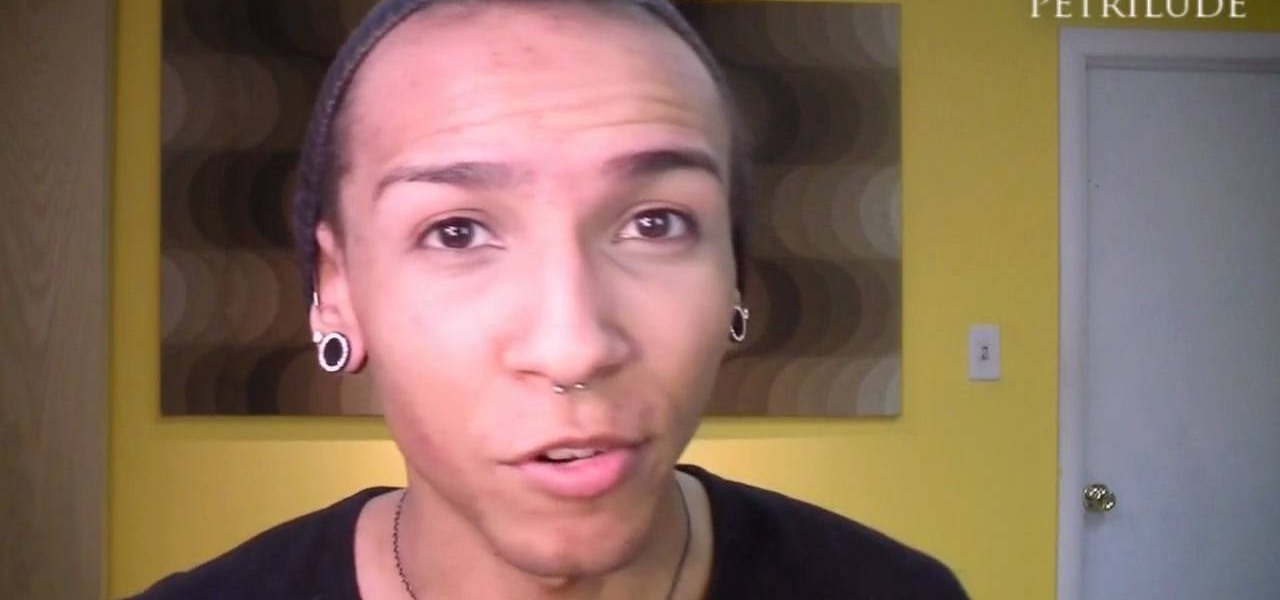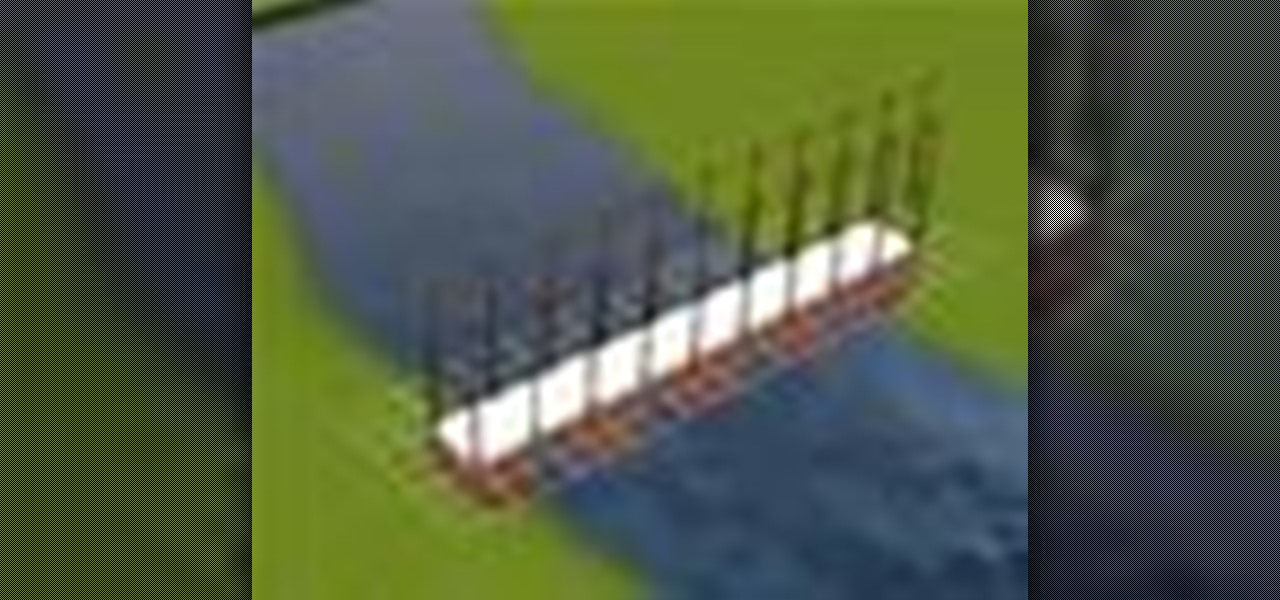This quick Blender 2.5 tip video demonstrates an easy way to copy over your settings from previous testing builds of Blender 2.5 to the latest build you have downloaded. Whether you're new to the Blender Foundation's popular open-source 3D computer graphics application or are a seasoned digital artist merely on the lookout for new tips and tricks, you're sure to be well served by this free video software tutorial from the folks at CG Cookie. For more information, including step-by-step instru...

In this tutorial, you'll see how to create a fairly realistic-looking eyeball within Blender. Whether you're new to the Blender Foundation's popular open-source 3D computer graphics application or are a seasoned digital artist merely on the lookout for new tips and tricks, you're sure to be well served by this free video software tutorial from the folks at CG Cookie. For more information, including step-by-step instructions, take a look!

In order to reach high levels of polygons while sculpting in Blender 2.5, it is important to start from a base mesh, versus the default cube. Whether you're new to the Blender Foundation's popular open-source 3D computer graphics application or are a seasoned digital artist merely on the lookout for new tips and tricks, you're sure to be well served by this free video software tutorial from the folks at CG Cookie. For more information, including step-by-step instructions, take a look!

Learn how to create layered snow flake patterns in this tutorial by using scripts and nodes. Whether you're new to the Blender Foundation's popular open-source 3D computer graphics application or are a seasoned digital artist merely on the lookout for new tips and tricks, you're sure to be well served by this free video software tutorial from the folks at CG Cookie. For more information, including step-by-step instructions, take a look!

Dance the basic salsa step. This step is the foundation of salsa dance

Learn basic techniques of creating value steps using gouache paint. This is great for art and design foundation students.

Learn basic techniques of creating value steps using gouache paint. This is great for art and design foundation students.

In this tutorial, we learn how to apply glitter eye makeup. First, apply foundation and concealer to the eyelid and underneath the bottom of the eye until it's pressed on. Then, apply foundation to the rest of the eye. From here, apply a glitter shadow to the eye using a fluffy brush. Then, use a small angled brush to apply the glitter color on the bottom lash line of the eye. From here, you will apply black eyeliner to the waterline and then finish the look off with mascara on the top and bo...

In this tutorial, we learn how to make a left handed crochet wide headband. First, make a slip knot on the crochet hook and then make a chain of two. Next, wrap the yarn over and pull through once. Repeat this and then wrap the yarn over the hook, then wrap over and pull through once. Repeat this fourteen times to make the entire foundation for your headband. Once you have made this, you will need to repeat this on top of the first foundation several times until you have made several rows so ...

This makeup style was inspired by the Irish folklore creatures called Leprechauns, with their greens and pots of gold. Marinshe shows you this green makeup look that's perfect for Saint Patrick's Day, with a little bit of gold to top it off!

In order to prepare your skin, before applying makeup for filming a tutorial, you will need the following: a line filler, primer, concealer, foundation, highlighter, powder, gloss, and bronzer.

In this video, we learn how to apply MUFE face & body liquid makeup. First, pour the foundation out onto your hand and then take your foundation brush and dip it into the liquid. After this, start to brush the makeup on your face, starting with the side of the forehead and working your way around. This is a gel based liquid, so it's going to stick onto your face extremely well, you won't have to apply a lot of it. When finished applying, use a damp sponge and press it on your face around wher...

In this video, we learn how to get a mermaid Barbie makeup look with MAC products. First, you will prime your eye, then place a purple eyeshadow on the crease of the eye. Next, apply teal eyeshadow to the inner lid followed by bright blue eyeshadow to the outer v. After this, apply purple eyeshadow to the lid and the crease. Next, apply burgundy shadow to the crease and then add in more purple to the crease. After this, apply gold underneath the eyebrows, then fill the eyebrows in with the ap...

If you're a pale sister who just can't seem to catch a tan this summer but desire a gorgeous, lit-from-within glow that looks like you've been catching waves at the beach all day, then watch this makeup tutorial.

In this video tutorial, viewers learn how to build a bridge in the game, The Sims 3. This task is very easy, simple and fast to do. Begin by adding a foundation across the water. Then select every second block of the foundation and remove it. Now place a platform over the stands of the bridge. Add any fencing or stairs if desired. This video will benefit those viewers who play the Sims 3 video game, and would like to learn how to create a bridge for the virtual characters to cross over water ...

In this tutorial, we learn how to apply ice blue eye shades for the winter. To start, apply concealer underneath your eyes and then apply foundation to the entire face. Next, use an angled brush to apply makeup to your brows and make them more full. Now apply powder underneath your eye to catch any powder that falls while you are applying eyeshadow. After this apply primer to your entire lid and then apply a yellow tone shadow to your entire eye. Now take a blue eyeshadow and brush it on the ...

In this video, we learn how to do makeup like Lady Gaga from the "Bad Romance" music video. To begin, apply ivory foundation all over the face with a foundation brush. Now, blend the makeup out with a sponge then apply a finishing powder. Next, apply a pink and white eyeshadows that are both pale on the entire eyelid up until the brow bone. Once you get to the lid, put on a brown color to the upper eyelid above the white eyeshadow. Now, apply the white eyeshadow to the bottom of the eye and a...

In this tutorial, Lisa Quinn tells us how to get rid of pests in the home. First, walk around your home and look around the foundation to see if there are any big crack or crevices on the foundation. To solve this, go to the hardware store and grab some caulk to fill in any cracks. Next, check your windows to make sure they don't have any cracks in them, if they do, fill it in with weather stripping. Now, go into your kitchen and cabinets and make sure your pantry is free of crumbs and your c...

In this video from RawRadiantHealth Natasha talks to us about getting back to basics and not getting overwhelmed. A lot of times we can feel like we have too many responsibilities and we can get burnt out. Having a strong foundation and basics like getting enough sleep, eating your meals, your home is clean, you're taking care of yourself can really help you. When the foundation is a bit shaky these things can overwhelm us. If the basics are not taken care of the rest of your life can be a me...

This Halloween, what else could you possibly be besides a blood-sucking vampire? Vampire makeup and costumes never get old, so check out this video tutorial to find out how to apply basic vampire makeup for Halloween.

For Breast Cancer Awareness month, the look in this how-to video helps you remember with a lots of pink. Use the following cosmetics to create this look: Shiseido Dual Balancing Foundation, Bare Escentuals Mineral Foundation, MAC Emote Blush, MAC Pleasantry Blush, MAC Cream Color Base in "Pearl," Bourjois Liquid e/s in "Rose Electron," Urban Decay Scratch e/s, Urban Decay Flash e/s, MAC Gesso e/s, MAC Blacktrack Fluidline, Urban Decay 24/7 Eyeliner in "Zero," Shu Uemura Lash Curler, Bourjois ...

Not all Halloween costumes have to be grotesque. This look is a pretty, nature inspired peacock feather eye, that can even be worn in a non-costume way. To create this look, use these MAC cosmetic products Studio Fix Fluid Foundation, BE Mineral Foundation, Mineralize Skinfinish Duo in "Medium Dark," NYX Pinky Blush, Bobbi Brown Shimmerbrick in "Gold," Blackground Paintpot, Mutiny Pigment, Teal Pigment, Black Tied e/s, Woodwinked e/s, Blacktrack Fluidline, Urban Decay 24/7 Eyeliner in "Zero,"...

Almost everything we saw in the new movie "Tron: Legacy" made our jaws drop to the floor. From the amazing light cycles which carved beams of light wherever they drove to the awesome dueling between the "programs" and user Sam, there was much coolness to be seen.

Want to scare your friends so good on Halloween that they'll have nightmares about you for ages to come? Then you have stumbled upon the right makeup tutorial. Take a gander at this makeup video to learn how to use wax - yes, wax - to create a dripping effect that'll make you look like a gross, scaly monster.

Remember Skipper? She was Barbie's younger sister (we think) and she had her own thing going on with Mattel, with various Rollerblading Skippers and Christmas Skippers at every little girl's disposal to purchase.

Katy Perry is well known for being a chica who loves colors - on her eyes, cheeks, lips, and really everywhere, and all at once. But recently she's been favoring a softer - though still super dramatic - makeup look consisting of heavy, graphic eyes and a pouty pink lip.

In this tutorial, we learn how to apply Tm Burton inspired Edward Scissorhands makeup. Start off by applying scar wax on the face to create realistic scars. Then, apply Revlon Colorstay Foundation in Ivory all over the scar. After this, apply white cream makeup all over the face, including over the scars. Use a sponge to blend this around the face. Coat this until your face is white. Then, apply white shadow over the eyelids using powder. After this, apply Ben Nye neutral set powder, then bla...

Dip into the sultriness of Arabic women with this Fall look that's sure to drop jaws. It's a smokey Arabic-style look with vivid purples and reds. It's the perfect autumn makeup look when wearing dark colors. Watch this video for the step-by-step instructions for applying this eye makeup, and check out the products used below.

Are you in the mood for plums? No— not the fruit, but the reddish-purple color that looks great on your face. This makeup tutorial will show you how to enjoy the benefits of the plum color with this "plum paradise" look. Get the step-by-step details by watching the video, and check out the products below.

In this tutorial, we learn how to tile a shower floor and curb in your own bathroom. To start, you will need to apply the foundation of your tile with a smoothing tool from corner to corner of each of the corners. After the mortar is lied, grab your tile and press it down firmly onto the mortar. Use your hands to press down on all the corners of the tile, then place another one next to it and continue until you reach the end of the shower. Use a straight edge to cut tiles where the are too lo...

In this tutorial, we learn how to crochet a left handed baby high top bootie. Throughout this design, you will be doing several different rounds for the sole, front of the bootie, and the rest of the sections. You will use a 10 foundation half double crochet in the sole of the bootie, followed by several more rounds. For the top of the toe, you will start with a magic circle then work in 8 half double crochets and pull shut, working two more half double crochets. Continue to finish the rounds...

Think there's only one way to apply makeup? While it's true that the same general rules apply to shaping your brows and applying foundation, certain makeup tasks like putting on eyeshadow and blush vary in method depending on individual traits like the shape of your face and your eye color.

Croatian photographer Marina Filipovic Marinshe sets aside her usual fashion, portrait and art photographs to delve into the world of makeup tutorials! In this video, she shows you her "Pretty in Pink" full face makeup look, with lots of pink!

In this tutorial, we learn how to get a Navy sailor's pin-up hairstyle. To start, curl your entire head of hair with both tight and loose curls. After this, clip your bangs back on the top of your head, and place a white sailor's hat behind the clip with bobby pins. To do the makeup look, apply foundation that is the color of your skin, then apply a blush to your cheekbones. After this, apply a bright pink lipstick, or red lipstick. After this, fill in your eyebrows and then apply fake eyelas...

This clip presents an introduciton on how to create and bake brushes within most versions of Blender. Whether you're new to the Blender Foundation's popular 3D modeling program or a seasoned graphic artist just interested in better acquainting yourself with the application, you're sure to be well served by this free video tutorial. For more information, including detailed instructions, take a look!

This 31 minutes blender tutorial will show you the steps to texture a head using the new GLSL preview features of the Apricot blender versions. You will see how to interactively blend together 3 projections of reference photographies into a final texture. This assumes you already are comfortable with Blender, mostly in UV mapping, material and textures. Whether you're new to the Blender Foundation's popular 3D modeling program or a seasoned graphic artist just interested in better acquainting...

Using nodes, this Blender tutorial will show you how to pan (more the camera side to side) and zoom in/out on a portion of an image. In fact, you can make a web video out of a static HD image, as if you had a video camera while you were there! Whether you're new to the Blender Foundation's popular 3D modeling program or a seasoned graphic artist just interested in better acquainting yourself with the application, you're sure to be well served by this free video tutorial. For more information,...

This clip covers the confusing array of buttons and controls in Blender that are used for the different functions. Specifically, it talks about context and sub-context buttons, presets for TV broadcast (and the different standards for those) in HD or high-definition broadcast. Whether you're new to the Blender Foundation's popular 3D modeling program or a seasoned graphic artist just interested in better acquainting yourself with the application, you're sure to be well served by this free vid...

Use nodes to compute the difference between two images, usually a matte or background shot and then the same shot with actors in the set. This technique was used in the film "Death Becomes Her" starring Meryl Streep, Goldie Hawn, and Bruce Willis. Use this technique to create ghosts, glass people, or to uncover watermarks and prove video ownership. Whether you're new to the Blender Foundation's popular 3D modeling program or a seasoned graphic artist just interested in better acquainting your...

This is a quick tutorial on setting up a nodes-based texture for 3D volumes in Blender 2.5. Were you aware Blender 2.5 includes a cloud generation script? See how to use it with this video guide. Whether you're new to the Blender Foundation's popular open-source 3D computer graphics application or are a seasoned digital artist merely on the lookout for new tips and tricks, you're sure to be well served by this free video software tutorial. For more information, including step-by-step instruct...