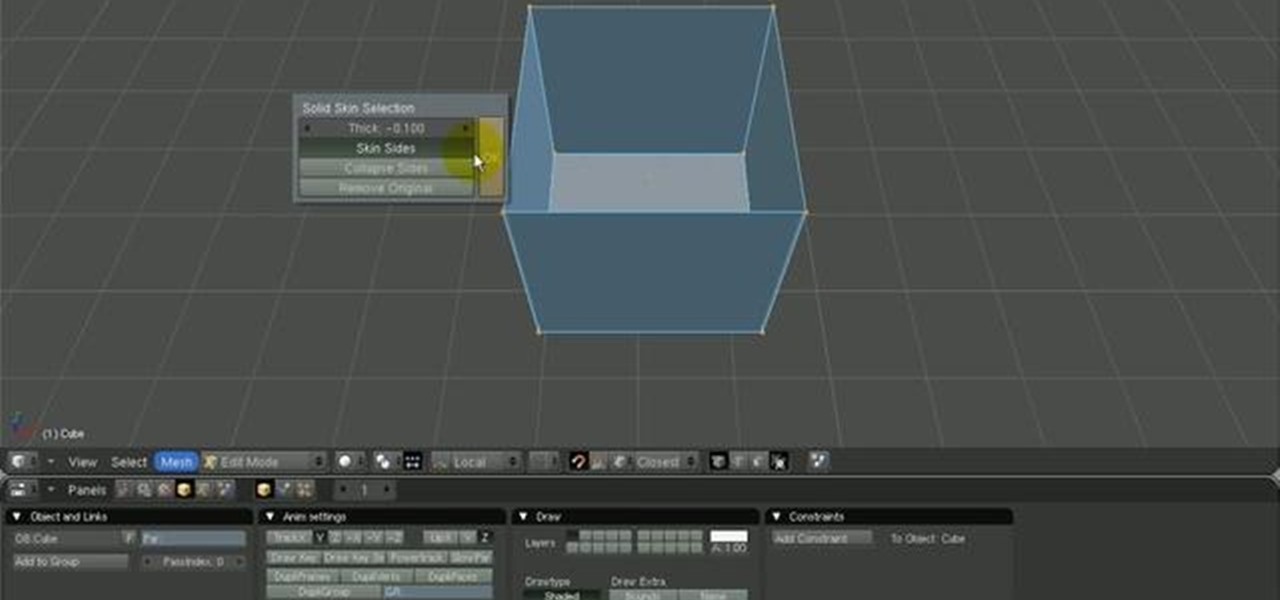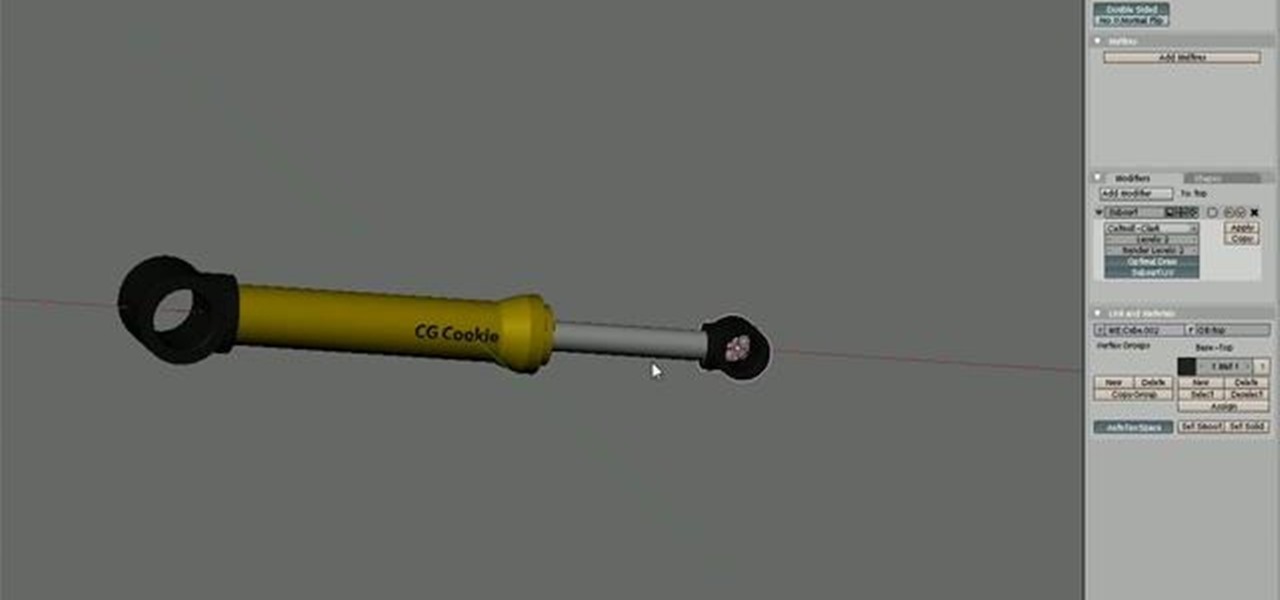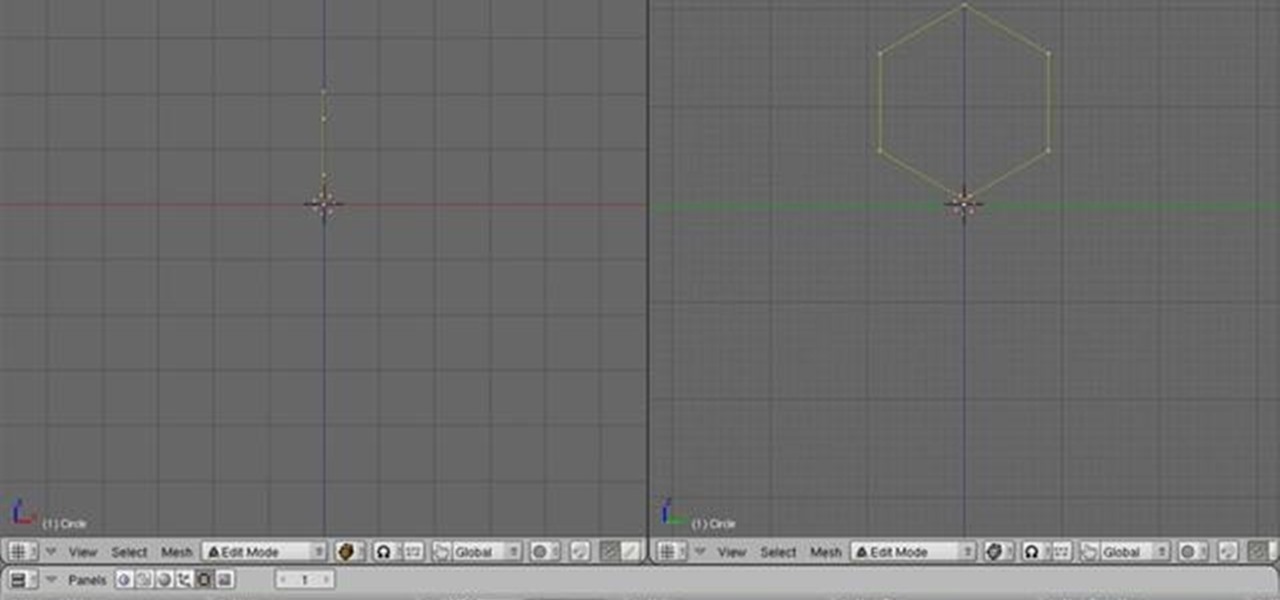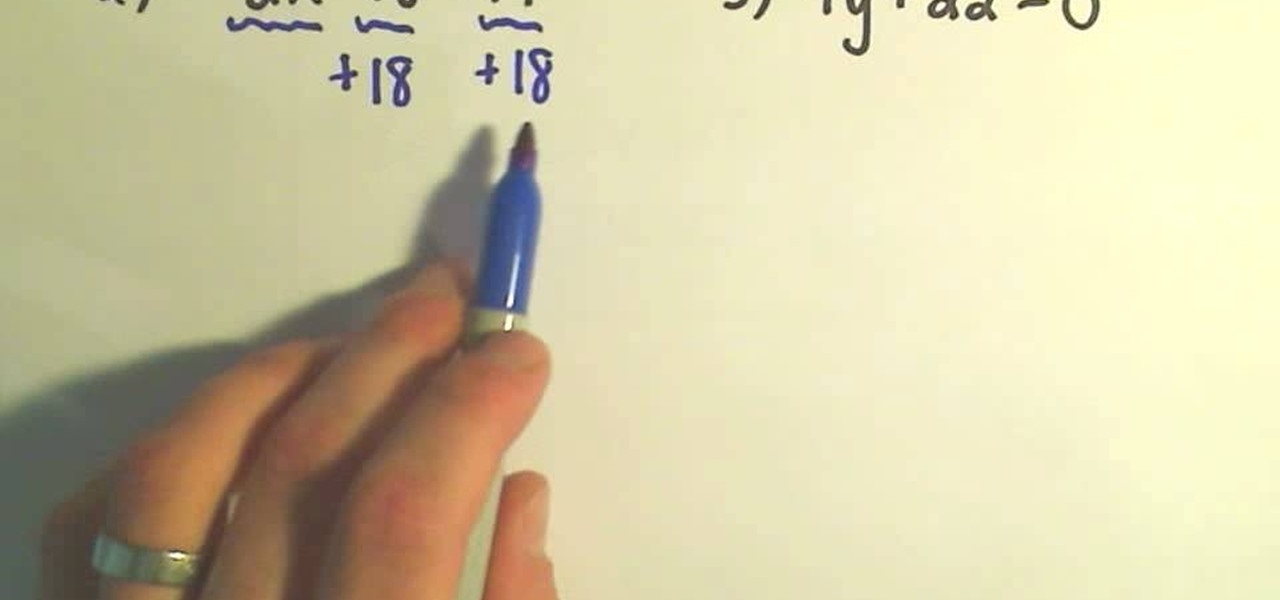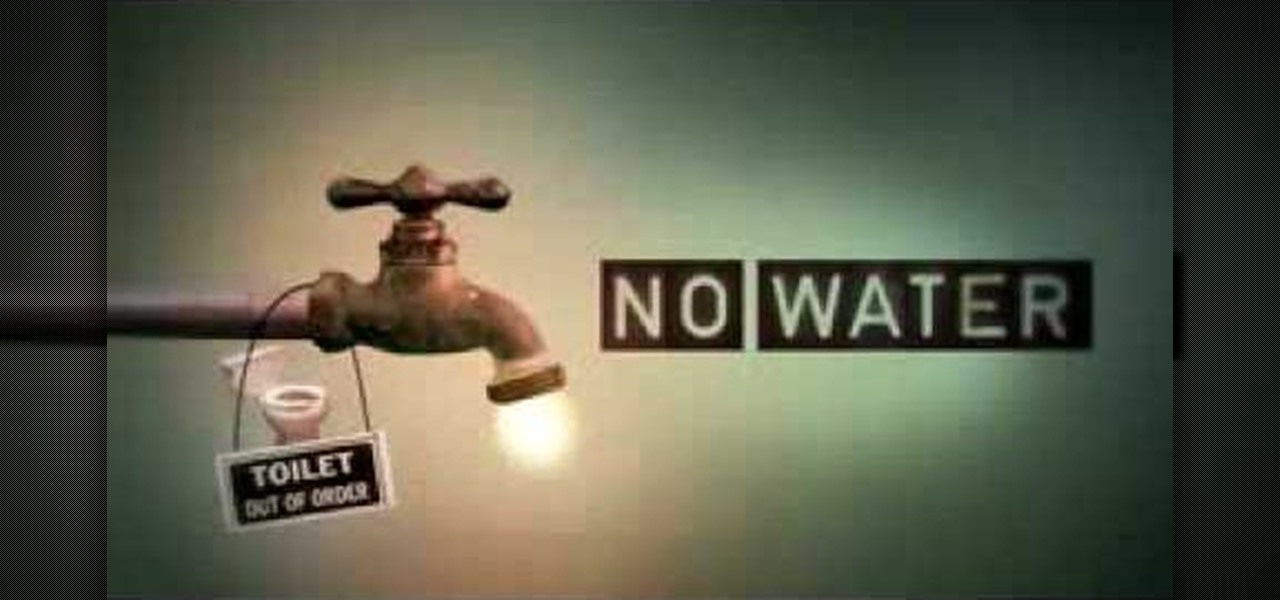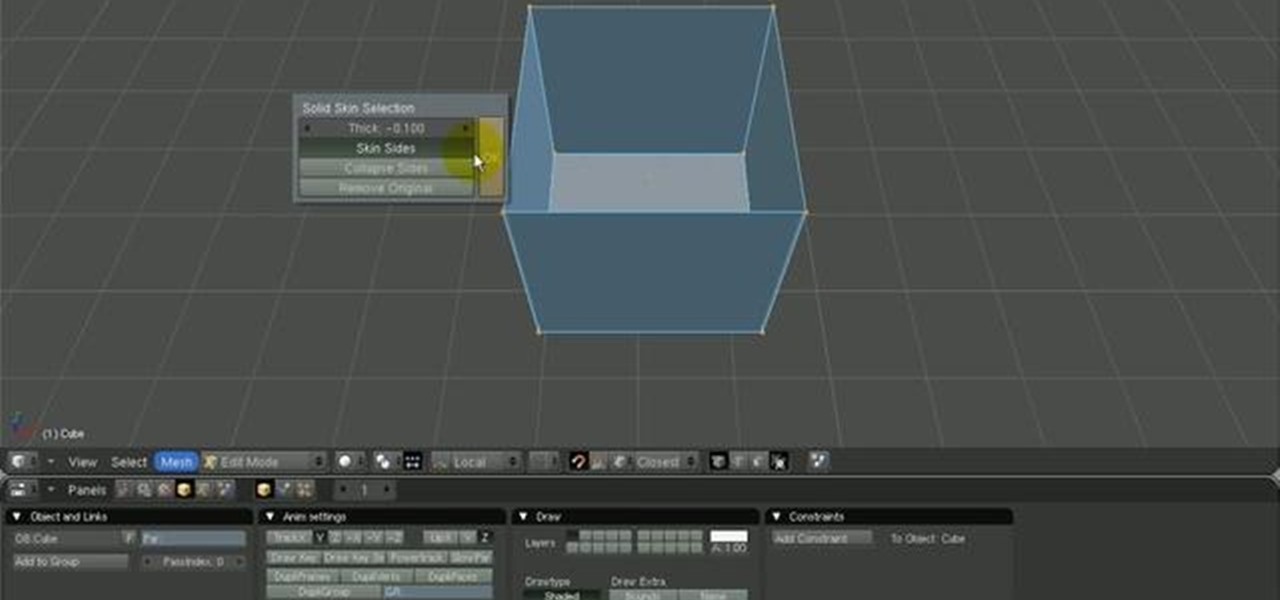
In this tutorial, we'll take a look at a built-in script called the Solidify Selection script. This script, created by Campbell Barton, will allow you to solidify a mesh by adding a second "skin" to it based on the selected geometry. Whether you're new to the Blender Foundation's popular open-source 3D computer graphics application or are a seasoned digital artist merely on the lookout for new tips and tricks, you're sure to be well served by this free video software tutorial from the folks a...

This clip will walk you through the process of modeling a pumpkin in Blender. This tutorial uses a combination of mirror and lattice modifiers to create a model that can easily be shaped without disfiguring the original mesh. Whether you're new to the Blender Foundation's popular open-source 3D computer graphics application or are a seasoned digital artist merely on the lookout for new tips and tricks, you're sure to be well served by this free video software tutorial from the folks at CG Coo...

When you begin working with complex scenes, you'll often find yourself applying the same material to a multitude of objects, which becomes quite time consuming. By using blender's "Make Links" tool you can quickly apply a single materials to as many objects as you'd like. Whether you're new to the Blender Foundation's popular open-source 3D computer graphics application or are a seasoned digital artist merely on the lookout for new tips and tricks, you're sure to be well served by this free v...

Modeling a human hand is a challenging task. Both to create a natural-looking hand and to create one with good topology. This tutorial is an effort to address both of those issues. In this tutorial you will learn how to model a human hand with some box modeling techniques with clean topology in blender. Whether you're new to the Blender Foundation's popular open-source 3D computer graphics application or are a seasoned digital artist merely on the lookout for new tips and tricks, you're sure ...

When working in a production environment it is a common need to send a model, along with all of it's associated files off to another artist. Blender makes this quite easy by allowing you to pack (compress) all of the external data associated with the model into the .blend. Whether you're new to the Blender Foundation's popular open-source 3D computer graphics application or are a seasoned digital artist merely on the lookout for new tips and tricks, you're sure to be well served by this free ...
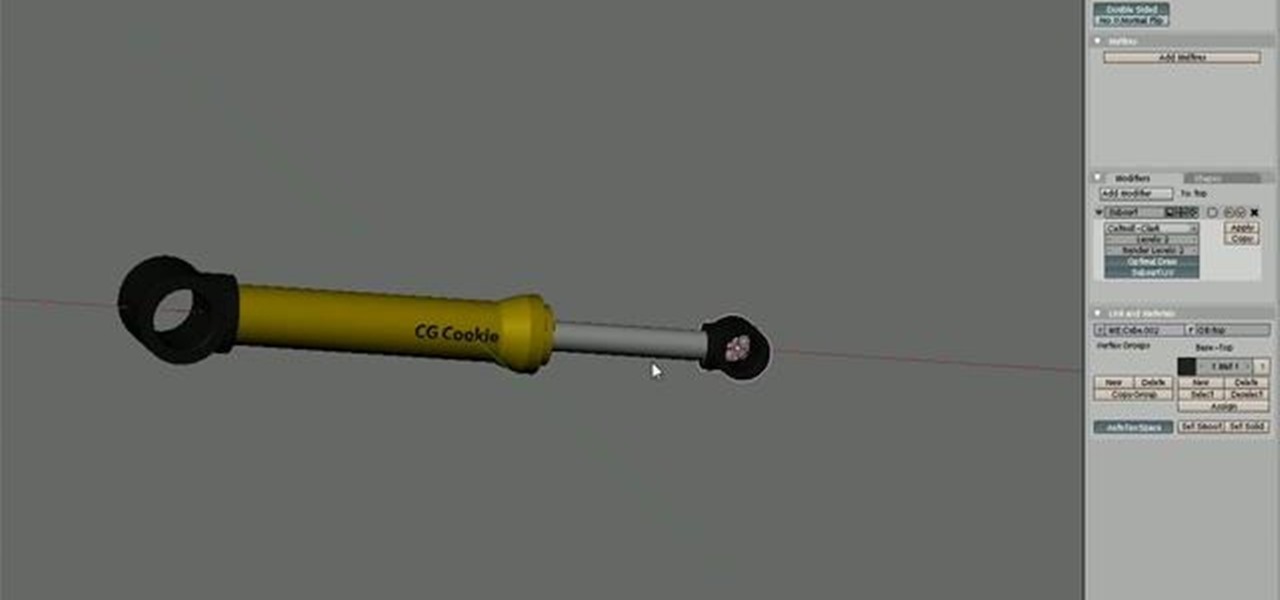
Blender's constraint system offers a very powerful feature-set. In this video tutorial we will look at how to rig a piston using several constraints. Whether you're new to the Blender Foundation's popular open-source 3D computer graphics application or are a seasoned digital artist merely on the lookout for new tips and tricks, you're sure to be well served by this free video software tutorial from the folks at CG Cookie. For more information, including step-by-step instructions, take a look!

Grouping in blender allows you to better oganize the objects within your scene by grouping them together. This is particularly use for complex scenes with large numbers of objects. It also allows easy selection for different types of objects at the same time. Whether you're new to the Blender Foundation's popular open-source 3D computer graphics application or are a seasoned digital artist merely on the lookout for new tips and tricks, you're sure to be well served by this free video software...

In this tutorial, you will see how to apply a texture, in this case a subtle gradient, to the world background in Blender. Textures can vastly improve the presentation of your model. Whether you're new to the Blender Foundation's popular open-source 3D computer graphics application or are a seasoned digital artist merely on the lookout for new tips and tricks, you're sure to be well served by this free video software tutorial from the folks at CG Cookie. For more information, including step-b...

Blender’s curves tools are quite a powerful and convenient way to model all kind of things. Tubes, lathe-objects, logos, tentacles and much more. This tutorial shows you how to use the different types of curves, control-points and handles and how to use them. You will learn how to trace a logo and to give it some depth, and how to create lathe-objects within Blender and add some variations to them by using the lattice- and the cast-modifier. Whether you're new to the Blender Foundation's popu...

This short video tutorial is going to take you through the process of using Blender’s new Shrinkwrap modifier to make clothing for a character. This modifier makes the process significantly easier and faster! It’s also a lot of fun. Whether you're new to the Blender Foundation's popular open-source 3D computer graphics application or are a seasoned digital artist merely on the lookout for new tips and tricks, you're sure to be well served by this free video software tutorial from the folks at...

This tutorial takes a look at how to model a segment of rope in Blender and then replicate it along a path using an Array and Curve modifier. Whether you're new to the Blender Foundation's popular open-source 3D computer graphics application or are a seasoned digital artist merely on the lookout for new tips and tricks, you're sure to be well served by this free video software tutorial from the folks at CG Cookie. For more information, including step-by-step instructions, take a look!

Stencil maps can help push your model to the next level by allowing you to layer materials exactly as you see fit. This tutorial covers how to create a stencil map, applying it to your model in Blender and then using it to layer two different materials via the Material Nodes. Whether you're new to the Blender Foundation's popular open-source 3D computer graphics application or are a seasoned digital artist merely on the lookout for new tips and tricks, you're sure to be well served by this fr...

This tutorial teaches how to use Blender’s particles system to “paint” instanced objects onto mesh surfaces. Similar to Maya’s “Paint Effects,” though not nearly as powerful, it’s a very nice way to fill a scene with flowers, vegetation, rocks, pebbles, gravel, debris, etc. Whether you're new to the Blender Foundation's popular open-source 3D computer graphics application or are a seasoned digital artist merely on the lookout for new tips and tricks, you're sure to be well served by this free...

Katy Perry is one quirky cutie who always puts her own spin on looks on the red carpet. Whether it was her shocking Smurf blue hair at the MTV Video Music Awards or her glittery cat eyes for her "California Gurls" music video with Snoop Dogg, she's always ahead of the game.

As a mom and now in her late 20s, Christina Aguilera sports classy and age appropriate makeup, attending red carpets with classic ruby lips and light cat eyes.

This video shows you how to grow a beard or mustache, even if you're a lady...sort of. Using a Jack Sparrow makeup kit and some clever tapering of the fake beards contained in the kit with scissors, you'll be able to finish your Jack Sparrow makeup look authentically.

Celebrities look amazing in photos, on the red carpet, and really just in general, but they can attribute their awesome beauty to more than just their heavenly descent to earth.

If you've ever flipped through a Victoria Secret's catalog, you probably have noticed the uber gorgeous Brazilian model, Adriana Lima and her smoldering good looks. In this video presented by Fashion face TV, learn how to apply Adriana Lima dewy makeup for all skin types! Products used in this tutorial to achieve this look, include:

Linear equations are inescapable in life - whether you're taking algebra, geometry, or trigonometry, linear equations are the foundation of math as we know it.

A major Hollywood player since she was a preteen, Vanessa Hudgens knows what looks on the red carpet and what doesn't. And, like most girls, she's found that the smokey eye never fails to make your eyes pop and to the make the eyes of nearby cartoon wolves pop out.

Fashion Face brings you a video that teaches how to create smoky eyes with a twist of green, and then shows you how to finish up your whole face.

In another great video from FashionFace TV, we get a full face look inspired by the iconic beauty of Raquel Welch.

In this video from Fashion Face, we are shown how to do a 1920's pink film noir makeup look that was actually requested by Courtney Love and originally created by a makeup artist for the brand Illamasqua. This is an extreme look, and there are a lot of tools and makeup involved, but it creates a really cool look, and provides some great tips.

Fashion Face shows us how to create a 30's all over face look inspired by Marlene Dietrich. To create this look you will need full coverage foundation, concealer, a range of matte eyeshadow from taupe to brown, eyeshadow brushes, brow highlighter, mascara, liquid eyeliner, false eyelashes, pressed powder, beige contouring powder, powder and contouring brushes, highlighting powder, red lip liner and red lip cream or gloss. Specific brands are used and suggested, but you could create this look ...

This how-to video describes how to properly contour your face. The process begins by applying a moisturizer followed by foundation, eyeshadow, color and powder. The end result is a perfectly contoured face that puts focus on the elegant features of the face. The entire process takes about 7 minuets to complete and is perfect for girls who want to achieve a modern and modest look that exemplifies their natural features. This is a great way to look great in a small amount of time.

Lindyhopper49, a huge fan of the "King of Pop", will teach you how to dance like Michael Jackson. He's not a professional dancer, but he does have some great advice and information on how to to Jackson's most famous moves.

This beauty video demonstrates how to create a bright, summer makeup look.

The foundation of most fine arts educations begins with the drawing of the human figure. These human figure drawing tutorials are brought to you by Cy Porter of solomation.com. Search WonderHowTo for more figure drawing tutorials by Cy.

The foundation of most fine arts educations begins with the drawing of the human figure. These human figure drawing tutorials are brought to you by Cy Porter of solomation.com. Search WonderHowTo for more figure drawing tutorials by Cy.

Rainbow eyes look nice and exciting. Want to do this yourself? Watch this makeup tutorial to learn how to create rainbow eye makeup.

California is struck by earthquakes everyday, but the biggest ones, on average, appear every 150 years, just south of the San Gabriel Mountains. The last super-destructive earthquake in California was over 300 years ago, which could mean a long overdue Californian earthquake is on the horizon.

In this tutorial, we learn how to create a Halloween leopard or cheetah face with makeup. Start by applying a white foundation to the face with a brush. After this, brush in a darker color right underneath the nostril and darken up the eyebrows. Apply a darker color on the sides of the chin, on the bridge of the nose, and on the corners of the forehead. Then, shape the sides of your face and start to blend this in, creating the face of a cheetah. Take your time when blending in, creating shad...

Kristen Stewart is a well known tomboy who really doesn't care whether she's wearing Chanel or Target when she's out and about. But the sister knows how to glam it up big time on the red carpet and for photo shoots, where she brings out her hidden sultry, feminine side.

What is it about Parisian women that makes them so effortlessly chic and timelessly beautiful? Whether we're talking about Charlotte Gainsbourg, AKA Jane Birkin's daughter, or an older lady like Juliette Binoche, Parisian women really take it easy when it comes to applying makeup, emphasizing skincare instead. And they look gorgeous doing it.

In this Home & Garden video tutorial you will learn how to build a landscape retaining wall in a weekend. This video is from www.allanblock.com. You can do it by using the Europa collection from Allanblock. Get the installation details and the location of the nearest dealer from the website. Tolls you need are a shovel, hand compactor, wheel barrow, measuring tape, level, hammer, rake, broom and gloves. This project will require the AB Barcelona, AB Palermo and AB Dover blocks. The first step...

In this how-to video, you will learn how to build a fire pit. This will be useful if you want to enhance your backyard. You will need the required fire pit tools such as 55 york blocks, 25 wall caps, two tubes of masonry adhesive, ten 50 pound bags of crushed rock, 6 50 pound bags of decorative rocks, and one metal fire ring. First determine the layout of the pit. Lay the blocks to the layout and adjust for a tight fit. Use a shovel to mark where the soil and grass will be removed. Remove the...

In this video from nmsuaces we learn about choosing the right evergreen tree for your landscape. Upright Junipers are very good for the landscape. A topiary pruned juniper is something that the homeowner can maintain in the spiral form it is. An Austrian black pine is good for lower types of settings and low end soils. A Tanyosho pine can get to be about 10-12 feet and that would fit many landscapes. A Japanese black pine is a fast growing tree, and grows twisting an irregularly. Deodor Cedar...

This video shows the user how to give a woman a 'sexy vampire' look. The video shows this in distinct steps. Step 1: Apply a light but natural foundation to the face and neck, and to the shoulders if a strapless top will be worn. Step 2: Apply large false eyelashes. Step 3: Dark lip pencil with the line outside of the lip. Step 4: Add deep red lipstick. Step 5: Layer on dark, ‘almost black’ lip gloss. Step 6: Highlight cheek bones with blush applied with an angular brush. Step 7: Shape eyebro...

This video shows you how to make small eyes look bigger with makeup. 1. Put foundation/concealer on eye

Systm is the Do It Yourself show designed for the common geek who wants to quickly and easily learn how to dive into the latest and hottest tech projects. We will help you avoid pitfalls and get your project up and running fast.