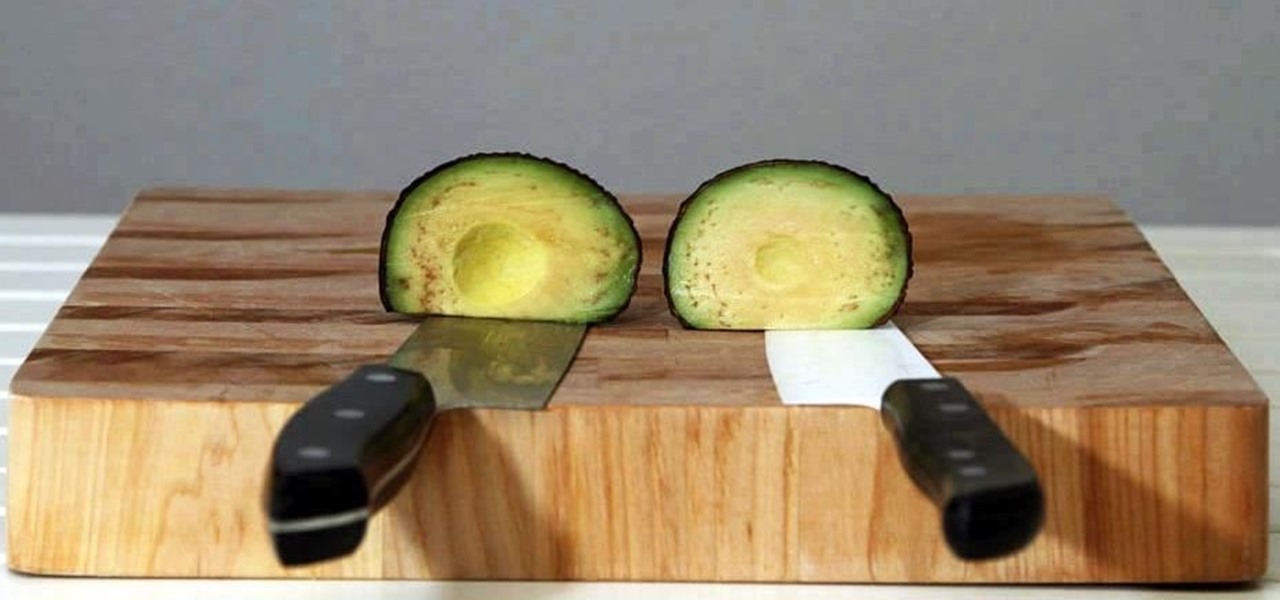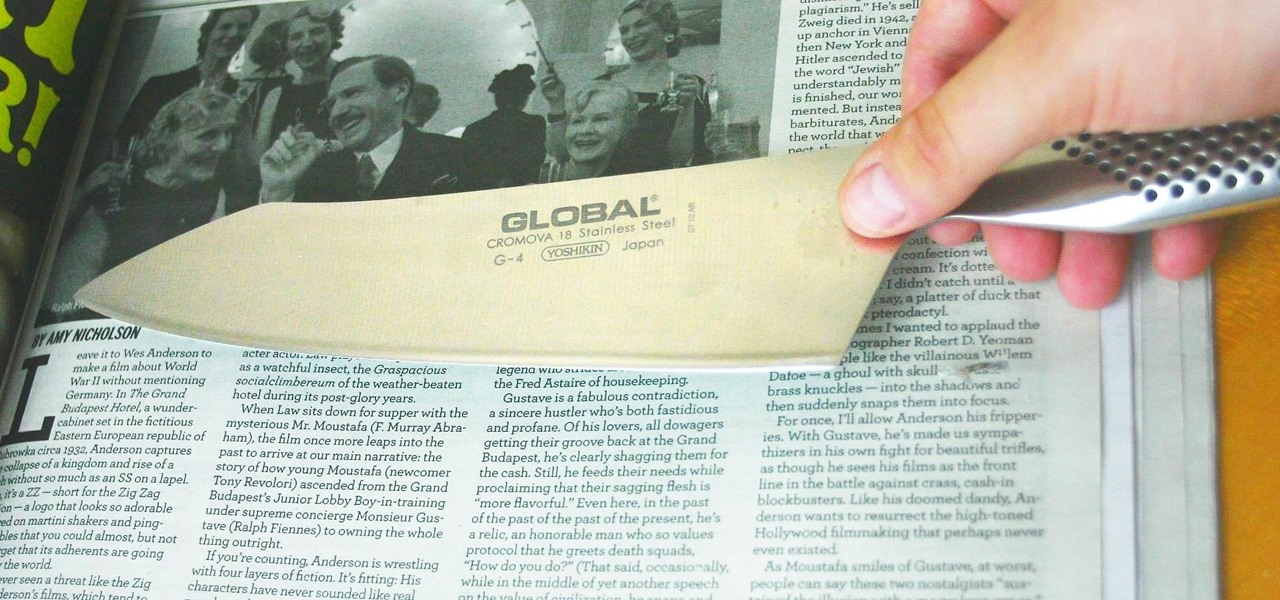Previously, you'd need to install the Google Cast extension to cast webpages from your Chrome web browser to your Chromecast-connected TV, but as of March 24th, you don't need it anymore. Casting now works natively in Google Chrome (which had been available in the Beta version for a few months), and you can activate the hidden feature right now.

Cast iron pans are a timeless treasure—they're an essential kitchen tool that will stand the test of time, and no home kitchen is complete without one. However, they do have a reputation for being difficult to care for... with arguments both for and against regular seasoning. In 2010, a blogger named Sheryl Canter claimed that she found the best way to season a cast iron pan that would keep the cast iron from rusting... or requiring re-seasoning! And after a few hands-on test by Cook's Illust...

I'm no coupon-cutter (I just don't have the patience for it, sadly), but I do love buying things in bulk to save a buck or two. And one of the staples on my bulk-buy list is chicken; I cook with chicken so often that trying to save money on it is a no-brainer.
Have you ever used an open wifi, which after you connect displays a website to enter your credentials to get internet? That website is called captive portal and widely used in airports, hotels, universities etc. Have you ever wondered what would happen if someone would set up an open wifi with the same name displaying a very similar web page asking for credentials? Usually if there are multiple wifi networks with the same name and encryption, devices only display the one with the highest sign...

This is my first ever how-to so I apologize in advance for any grammar mistakes or spelling errors. Introduction

How to fight multiple attackers with 5 simple Wing Chun techniques that will help survive a attack by a gang of multiple attackers. These are some of the best tactics on how to fight a group of people while staying safe.

Everyone starts their mornings differently, but one common thread amongst the masses tends to be the consumption of coffee, albeit in many different forms—instant, pre-ground, K-Cups, Nespresso, and so on. And I'm sure that we all have our own preferred methods, as well.

Do you have a file (or many files) that, in the wrong hands, may cause you trouble? Don't worry about it, because I'll show you how to wipe it (or them) from your computer in order to leave no trace behind.

Winter—or any cold, gray day, for that matter—is the best time for a warm cup of something hot. For me, hot chocolate is my "warm cup" of choice: rich and milky, deliciously sweet, and oh-so-comforting. On super-cold days when I can't feel my face, a nice, large cup of hot chocolate warms my tummy and cheers me up. (And lucky for me, it's pretty healthy for me too!)

Lemons are often displayed as a bright and beautiful pop of color in many home kitchen displays. They lend a lovely scent to the air and an aesthetic sense of freshness to any setting. Therefore, it would be easy to assume that lemons are best left at room temperature.

Not that long ago, Google introduced a beta program for their Google Search app on Android. Much like any beta program, testers will get access to new features before they officially debut, but you might have to put up with the occasional bug as new functionality is introduced. If you'd like to sign up, it's quite simple, but I'll go over the process in detail below.

When I started to go to this site I found it fascinating and found myself coming here all day I have used a lot of the info I have gotten from here in my professional career and on my own. I currently am the VP of RND for a small IT company. I have been pushing toward Penetration Testing as a service for our clients and future clients. For the past 10 years here it has been a very long uphill battle and have hit a lot of road blocks. So I decided to work on this on my own of course as soon as...

Keeping apples or avocados from browning after being cut is impossible; within minutes of being exposed to air, these fruits (yes, avocado is a fruit) begin to brown. No matter what you try—adding lemon juice, keeping the pits in place, immediately sealing the produce in an airtight bag—brown discoloration always occurs. However, air is not the only reason that foods like apples, avocados, and lettuce brown: it's also due to the knife you're using.
Hello Null-Byte community. First off: this my first post here on Null-Byte. Some of you may have already seen me in the comment section, to all others: Hi, I'm the new guy.

Smartphone games are getting pretty good these days, but they still can't beat the retro appeal of a good emulator. I mean, who wouldn't want to have their all-time favorite console and arcade games tucked neatly in their front pocket? Classics ranging from Super Mario Bros. to Pokémon can all be played at a silky-smooth frame rate on today's devices if you can just find a good emulator to run them on.

So i ran into a problem few days ago and it seemed to be very annoying one. I got hands on ASUS X55A with broken HDD. So i changed HDD and woo enter bios password. I hit enter and got into bios where uder security tab was shining ADMINISTRATOR PASSWORD INSTALLED. There was no user password but administrator password was set and it led to that i wasnt able to boot anything. At all.

There are a lot of great tutorials on Null Byte using Python to create backdoors, reverse shells etc, so I thought it might be worthwhile making a tutorial on how to convert these python scripts to exe files for Windows victim machines.

When eyesight deteriorates, either due to illness or advanced age, many people turn to audiobooks as an alternative to reading. With today's technology there is an abundance of services and devices one can use.

One of the biggest gripes I initially had with the LG G3 was the lack of options for the Shortcut keys, which are the volume keys that allow you to launch the camera or the QuickMemo+ app directly from the lock screen. I never use QuickMemo+, so having it as a shortcut was a complete waste of functionality.

In my last how-to, we built a man-in-the-middle tool. The aforementioned script only established a man-in-the-middle. Today we'll be building a tool to utilize it. We'll be building a DNS packet sniffer. In a nutshell, this listens for DNS queries from the victim and shows them to us. This allows us to track the victims activity and perform some useful recon.

One of Android's biggest strengths, when compared to other mobile operating systems is its open file structure. Google introduced a built-in file manager with Marshmallow that provides basic file management, but like with most apps on Android, there are alternatives. Third-party file managers are readily available, providing deeper access and control of all your files.

Welcome back, my hacker novitiates! In the previous two posts in this series, we looked at the basics of buffer overflows. In this post, we will look at one technique for finding buffer overflows. We will try to send random, oversized, and invalid data at a variable to see whether we can make it crash or overflow. This process is known as fuzzing. It is often the first step to developing an exploit, as we need to find some variable that is susceptible to overflowing.

Welcome back, friends! Many times, businesses, friends, and family will lock their zip files with a password to keep their files secure. It is reasonable, and understandable. Well, thanks to hackers, there are many ways to get past this wall of security.

As you might know, there are a multitude of tools used to discover internal IP addresses. Many of these tools use ARP, address resolution protocol, in order to find live internal hosts. If we could write a script using this protocol, we would be able to scan for hosts on a given network. This is where scapy and python come in, scapy has modules we can import into python, enabling us to construct some tools of our own, which is exactly what we'll be doing here.

If you've noticed a tiny discolored spot on your computer screen that just doesn't seem to go away, chances are you have a stuck pixel. With modern LCD and OLED screens, there are millions of incredibly small dots (pixels) that make up all of the contents of your display—and within these pixels, there is a set of red, green and blue subpixels. These mix together at various levels to create all of the different colors you see.

This is a collection of various guides and tools available on the internet. Instead of searching for 1 you can easily find whaht your looking for here.

Whether you love or hate wearing high heels, a pair of stilettos can be incredibly painful. You can feel blisters, searing pain, pressure, and stabbing aches long after you kick off those heels, but a really simple trick could help alleviate some of the issues caused by tight-fitting, wobbly shoes. According to Kat Collings of Who What Wear, taping your third and fourth toes (if counting away from the big toe) together with tape will reduce the amount of pain you feel in the ball of your foot...

While the Spotify interface isn't overly complicated or confusing, it's not exactly safe to use when behind the wheel. Thankfully, a new app from Navideck is here to make driving with a Spotify premium membership easier and safer for your daily commutes.

To take group shots and better selfies on your iPhone, you can use your Apple Watch as a remote shutter for the Camera app—but what if you want to take a snapshot or video with a different app?

Master Lock combination padlocks have been known to be vulnerable to an attack that reduces their 64,000 possible combinations down to 100. I've devised a new attack for cracking any Master combo lock that simplifies the process and reduces the amount of work down to only 8 combinations.

With fragrance-filled sprays, scented candles, diffuser sticks, and other air-freshening products, the scent lasts just a few minutes and doesn't always mask what you were hoping to cover up. When it comes to the bathroom, scented toilet paper might sound like a terrible (and silly) idea, but it's best at eliminating stinky smells over a long period of time.

Just like skinning a cat, there's more than one way to sharpen a knife (disclaimer: while I advocate sharpening your knives daily, please don't ever even consider skinning a cat). There's a stone, for an uber-sharp finish; the underside of a mug, for an awesome makeshift sharpening tool; the chef's daily ritual, honing with a sharpening steel; and then there's the remarkably simple, old-school Japanese trick—using a newspaper. Step 1: Grab a Newspaper

Whether it's for handling your business's social media account or just for personal reasons, like trolling an ex-girlfriend's page (not that I've ever done that) or posting on behalf of your pup, there are instances where having two different Facebook accounts on one device is simply easier than switching back and forth.

We previously showed you how to make your Android's LED notification light dance to music, but the app itself was limited in customization options, the devices it worked on, and the music apps and services it worked with. Now we'll be showing you a similar app that supports more music services and lets you select which colors will display through the LED.

With the release of various new and updated Samsung Galaxy S6 apps and features, like Smart Switch, Smart Remote, and wallpapers, something that's a home screen staple for most Android users was still missing.

Just a few days after unveiling the Apple Watch and pushing iOS 8.2 to their current products, Apple has, for the first time ever, made a beta version of their mobile OS available for the public to test out.

I know where I bought my phone, and I definitely know who I'm paying money to every month for cellular service, so there's absolutely no need to see my carrier's name draped all over my device. Fortunately, with Android Lollipop, the carrier label is only present on the lock screen. Nevertheless, that label can keep your phone from feeling just right, so let's go ahead and show you how to get rid of it.

Welcome back, my nascent hackers!

The upcoming W3D gaming smartphone by Snail isn't like anything you've ever seen before. It's pretty much a cross between an Android phone, Nintendo 3DS, and PlayStation Vita. It runs on Android, has a 3D screen similar to the 3DS, and gamepad controls like the Vita, making it one hell of a portable gaming device (that's also a phone).