
How To: Count from 90 to 100 in French
Watch to learn how to say the numbers from ninety to one hundred in French. quatre-vingt-dix - ninety


Watch to learn how to say the numbers from ninety to one hundred in French. quatre-vingt-dix - ninety

Watch to learn how to say the numbers from seventy to eighty in French. soixante-dix - seventy
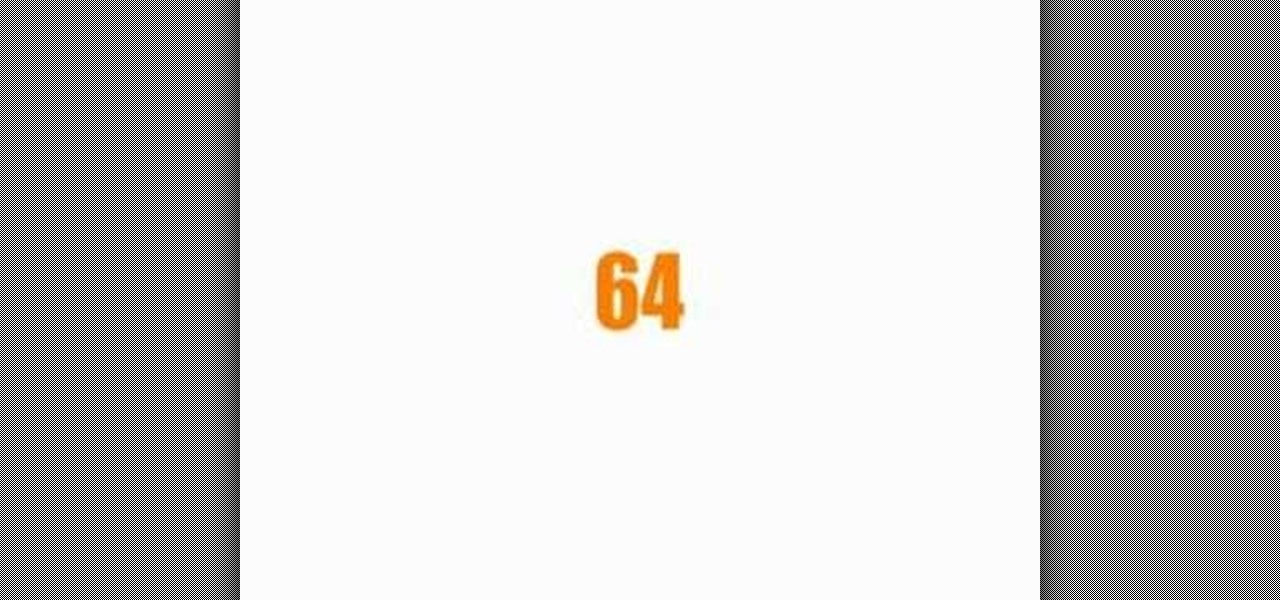
Watch to learn how to say the numbers from sixty to seventy in French. soixante - sixty

Watch to learn how to say the numbers from fifty to sixty in French. cinquante - fifty

Watch to learn how to say the numbers from forty to fifty in French. quarante - forty

Watch to learn how to say the numbers from thirty to forty in French. trente - thirty

Watch to learn how to say the numbers from twenty to thirty in French. vingt - twenty

Watch to learn how to say the numbers from one to twenty in French. un - one

Watch to learn how to say the numbers from 1 to 10 in French. un - one

Ideal garage doors have four things in common. They're beautiful, durable, easy to maintain and well insulated. To discover how to find your ideal garage door host Meghan Carter visited Clopay to get the insiders tips for selecting the best type of garage door for your home.

In this episode, Jamie introduces us to four more exercises - a forward lunge for your legs, skipping for your heart and lungs, a bicep curl and shoulder press for your upper body, and a back extension for your lower back.

Learn to hold three and four rings in your hands while juggling. Watch to find out how to separate the rings with different fingers.

Watch this video to learn how to strengthen your body to become a better juggler. Watch to do the shoulder press. In another exercise, put your feet on the couch and do a proper crunch. How? Check it out.

The Canon IXUS 950 IS is a stylish digital camera with eight megapixels and a four times optical zoom lens. This video guide shows you the main features the camera has and how to use it.

The Canon Powershot A460 is a relatively inexpensive digital camera. It is aimed at someone looking for a point and shoot digital camera who does not want to break the bank. It has five megapixels and a four times optical zoom lens. Watch this video to learn how to use it.

Watch to learn how to make a balloon swan! Inflate your balloon leaving a four finger tail.

Watch balloon twister Michael to learn how to make a really big spider with eyeball print balloons (or you could draw eyeballs on white balloons). Use four black balloons for legs/

Check out this video to learn how to twist a balloon guitar using three and sometimes four balloons. This is a very useful, slow, and instructive video.

The four best beer bottle tricks that I know. Combined the make a perfect routine that can entertain a table for quite some time.

This video shows you how to do a popular wiring upgrade for towing vehicles. See how to convert a four wire to a five wire flat on a Kia Sedona.

To install this Westin Billet grille cover on a Toyota FJ Cruiser, it's very easy and only requires four toggle bolts. This video walks you through the installation.

As early as the 1930s, kids were attaching roller skates to two-by-fours and calling them skateboards, but oh, how times have changed. This video shows you how to choose the perfect skateboard for you.

Barbara Dewey demonstrates how to make your own puppet theater in this four part video series. Part 1 of 4 - How to Make a puppet theater.
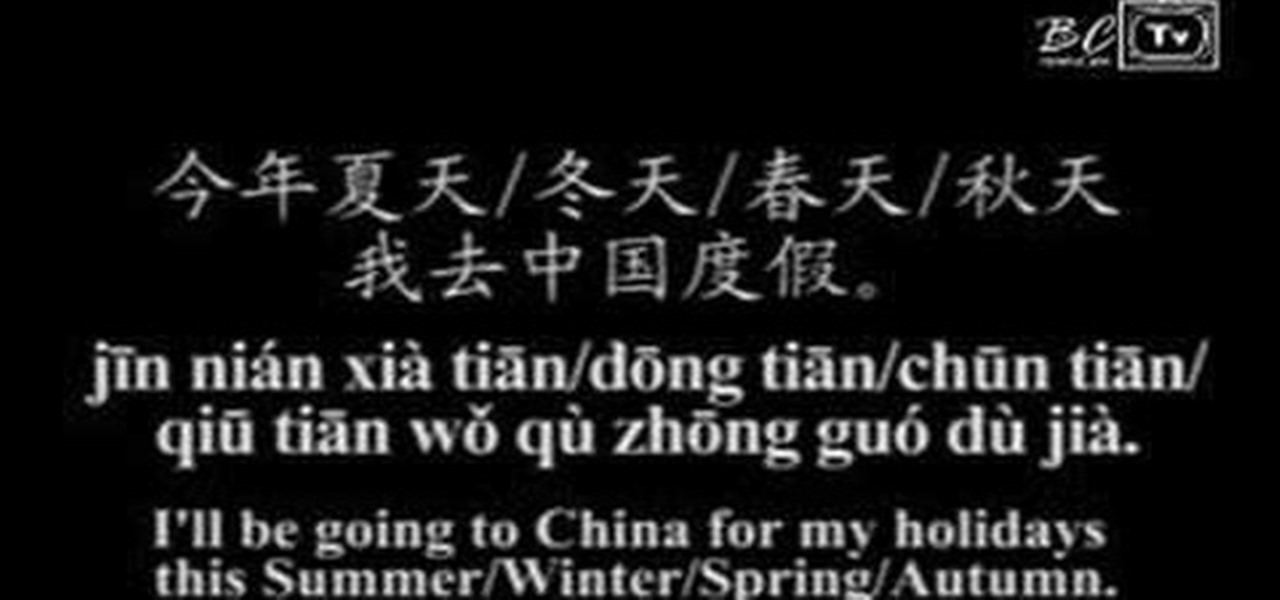
Benny from askbenny.cn teaches you the names of the four seasons in Mandarin Chinese and how to talk about them.

Tsuken no kon is the fourth kata, or form using the bo. This video breaks down each step clearly and makes it easy to learn.

Kipkay teaches you how to make a USB cell phone charger and first you need a standard USB cable. Cut off one end of the cable and use a voltmeter to check which of the four wires has five volts.

This simple weather instrument is an example of electronic instrumentation, it uses a swinging pendulum conductor and four LEDs to indicate wind direction. This simple, but sophisticated, device is suitable as a science fair project or as a project in the grades 6/7/8 technology program of a school.

The fourth room in the Color software that's part of the Final Cut Studio of Apple, is the ColorFX tab. This section of the software allows you to create different looks by combining different effects nodes.

Michel Nischan shows you some great low-carb snacks, such as mozzarella sticks and peanut butter covered vegetables. However, the best low-carb snack is the Mexican pizza. Created with a toasted tortilla, refried beans, strained salsa, and low fat cheese. Bake it in the oven for four minutes, and you have one tasty snack

Watch this instructional video to learn how to put an egg in a bottle. All you need is a hardboiled egg, a bottle, and four matches. Place the matches in the bottle, then the egg on top of the bottle, done. Watch this one for the music.

Spiderman demonstrates how to do a predicting card trick for your friends. First, you shuffle the deck and have the person choose a card. You use your first four fingers to move the cards along.

Learn how to do a dumbbell freestyle swim stroke drop set. Presented by Real Jock Gay Fitness Health & Life.

In this video we learn how to make a purse or handbag out of duct tape. Start out with your duct tape and a flat surface. each piece needs to be 8 inches long and laid out in front of you. Then, stick these on top of each other. Once you do this with two, take your other pieces and overlap them, then connect them together. After you have the four strips together, use a different color around the edge of this, making it with the same process. Now you will have a pouch, which will be your purse...

Don't think you can lose weight with yoga? Esther of Yogatic begs to differ. With these four videos you will learn exactly how to maximize your yoga routine for weight loss. Follow Esther as she shows you the best moves for your body, step by step.

Pets America demonstrates how to perform CPR on a pet. First, lay the animal on the right side to bring the heart up. Bring the animal's left elbow back to the heart. Locate the pulse point. You can also feel the pulse on the pet's wrist or artery on the inside thigh. After locating the pulse, start CPR. Give the pet four quick breaths by having the head in line and tilting it back to open the airway. Close the lower jaw with your hands and hold the mouth shut. Bring your mouth down to the no...

By default, videos in the Photos app auto-play in several instances on iOS 13, making it a great way to get a quick, extended glimpse when you're browsing. But this isn't always ideal — especially when you're flipping through private or embarrassing videos and other eyes are on your screen. Fortunately, Apple has an easy way to disable this feature.

You would think that with each major iOS update, there'd be fewer ways to bypass the lock screen. Unfortunately, Apple's developers have consistently failed every year since 2013 in this department, leaving open lock screen exploits for iOS 7, iOS 8, and now the latest iOS version, iOS 9, with each exploit being discovered within days of the OS release.

Restrictions are inconvenient, and for this reason I've sought out softmods that loosen the constraints for many of the features on my smartphone. Things like adding favorite apps to the Pen Window drawer or choosing any app for Multi Window mode are now must-haves on my Samsung Galaxy Note 3—and should be on yours as well.

Have you ever looked at your iPhone dock and wished you could place an extra, essential, or highly utilized app on there? Currently, with the basic settings you can only place four, but there's always that one that you wish could add to the mix.

With all of the advancements in the smartphone world, we can virtually use them for anything. You can use your smartphone as a mobile hotspot, an Xbox controller, a car locator, and a security camera. Heck, you can even turn it into a Swiss Army knife. And now you can even use it as a wireless mouse for your computer!