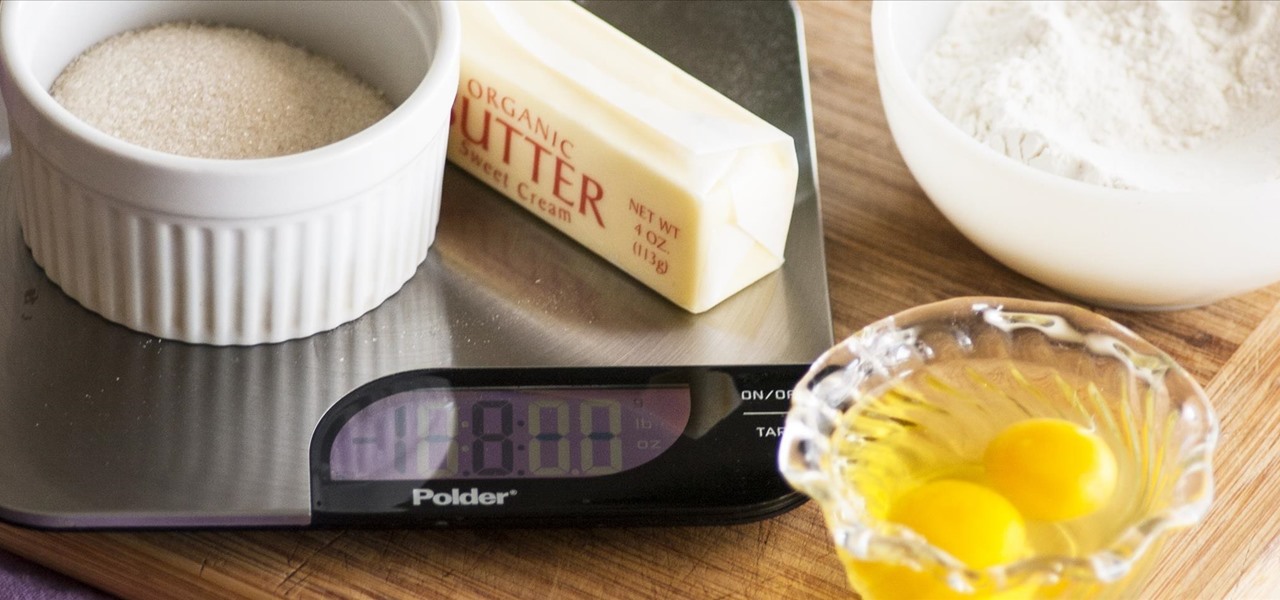If you updated to iOS 8.4 already to try out the new Apple Music service, there's one important change you need to know about—there's no longer a "Shuffle" option for all songs in your library.

Apple's streaming music service, Apple Music, offers a three-month free trial that hopes to get you addicted enough to pay for a monthly subscription. You may even see a one-month trial if you're a former subscriber. While it's not very obvious, there is a way to cancel either free trial from auto-renewing. That way, you don't have to deal with Apple support to try and get your money back because you forgot.

Saying that I was obsessed with Pokémon as a child would be a serious understatement, and even though I'm not the Pokémon fanatic I once was doesn't mean I don't love playing still. However, I do often find myself dumbfounded by all of the new features and characters in each generation.

When it comes to smartphones, the biggest complaint voiced by most users is battery life. Sure, it's unrealistic to expect your Android device to run for weeks without a recharge, but many folks struggle to even make it through the day without having to top off their battery.
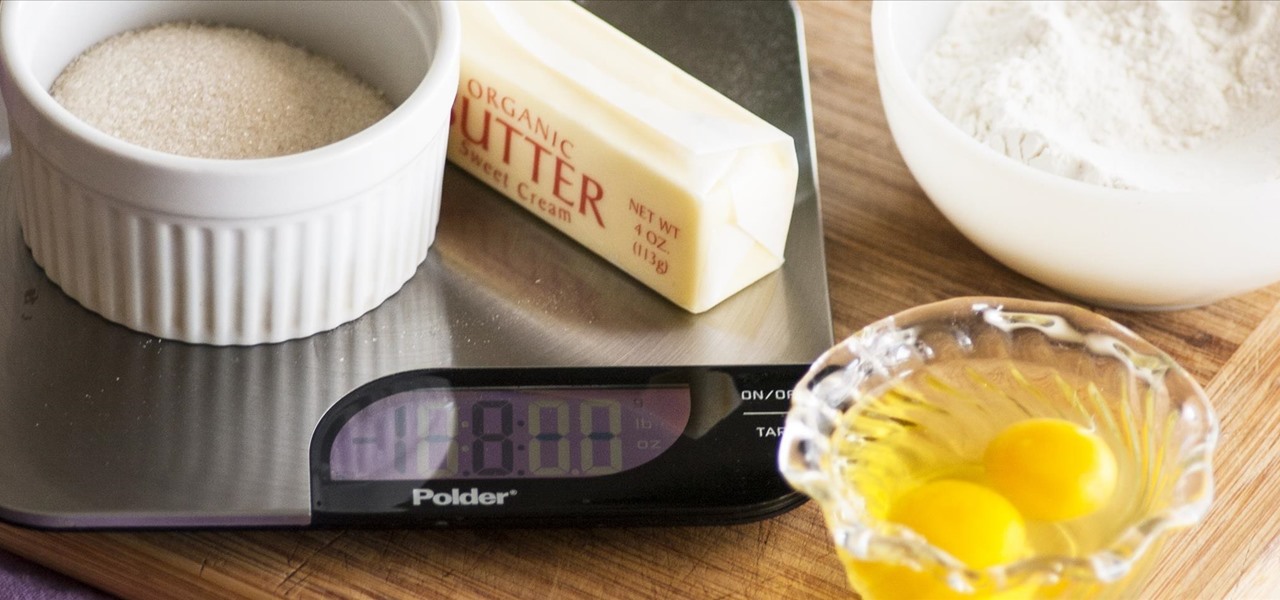
Baking a cake is relatively easy... if you happen to have a cookbook or some boxed cake mix nearby. And though you can use the internet or your favorite cooking app, it can be nice to just cook without a recipe. That seems impossible with baking, which is such an exact science, but it's actually relatively easy.

AMOLED display panels like the one found in most Samsung Galaxy devices, including the Galaxy S6 models, are known for their deep blacks and vivid colors. The downside here is that the colors tend to be over-saturated and not very realistic.

An app called Launcher was released for iOS 8 last September that let users open any installed app directly from a widget in the Notification Center pull-down. For some reason, Apple didn't take too kindly to this and banned Launcher from the iOS App Store just a few days after its release.

bObsweep Standard and Pethair are made to easily transition between a variety of floor types, so they function efficiently in most spaces.

Due to the way Android works, you normally need to be rooted to uninstall the pre-loaded system apps, aka bloatware, that came with your device. This is because the underlying files for these apps are stored on your system partition, which can only be modified with root-level access.

It's an unspoken rule that diseases are not things that you want to purposely consume. So if anyone ever offers to cook you something made out of a disease, just kindly say no... unless it's huitlacoche.

Customization helps your device stand out from the rest, and that sentiment is no different when it comes to the Apple Watch. Unlike every other Apple device before it, the Watch allows you to customize the information that appears on the UI—without the need for any jailbreaking.

Confession: I love bagels. I love to make them, but above all, I love to eat them. In college I ran a mini-bagel business from my kitchen, and on bagel-making day, it wasn't uncommon for me to eat the circular goodies for breakfast, lunch, and dinner. Yet even with my obsession I can't always eat bagels fast enough to keep them from going stale. That's why I started learning ways to use bagels even when they're a day or three past their prime. As it turns out, there are a million and one thin...

Mother Nature is one creative entity, especially when it comes to fruit. Let's face it: most major supermarkets stock only the most common fruits like apples, pears, and grapes, but they're so basic. Why not explore other options, from the stinky-yet delicious durian to the captivating citrus caviar that is finger limes?

Believe it or not, there was a time when smartphones weren't the primary tool for taking photos. People actually walked around with bulky film-based cameras on their necks, and some even used cheap disposables. While photography wasn't introduced to the world when smartphones came out, it's definitely more accessible—and everyone is a photographer now.

Any beer aficionado who's been to Ireland will always talk about how the Guinness there "just tastes different." But save your eye rolls, skeptics: it turns out your favorite lagerhead actually has a valid point.

Most people who cook end up having at least three or four different kinds of spatulas in their drawers. I personally have at least five. However, if I had to do it all over again, I would purchase only one, and that would be a flexible fish spatula.

We are living in a golden age of craft beers. Originally invented by the ancient Egyptians, every culture now has its own tastes regarding beer. The process of making beer is so multi-faceted, it's a miracle that any gets made at all.

Android Lollipop promises tons of new features and functionality when it comes to a device near you, but as we wait, it's almost painful to see the screenshots and demo videos from Nexus devices and how downright pretty the new operating system looks.

The weather outside might be frightful, but heating bills are downright scary this time of year. Heat is absolutely essential during the winter season, but it's also really expensive. If you aren't blessed with a fireplace or unlimited disposable income, fear not, because you can still heat your home on the cheap using flower pots and tea lights—even if the power goes out.

Lasagna, that layered, creamy baked pasta dish, is a lovely comfort food that's great for a crowd. But if you've ever made it, then you know you're usually left with some leftover lasagna noodles. (Although that's always better than the frustration of running out of the noodles while you're still making a traditional lasagna.) Still, what do you do when you're still left with a bowlful of the wide ribbons?

Almost all modern Android devices have a gesture that will take you directly to Google Now. For most phones and tablets, it's a simple swipe up from the home button. With a Samsung or an older Android device, it's only a matter pressing and holding the home button.

With the new year just around the corner, it's a time we all reminisce about the year that was. In the midst of families fighting over white elephant presents and the financial stress that comes with holiday gifting, you may also be dealing with the stress of hosting parties and get-togethers as well as the decorating that goes with it.

Most people's fascination with social media these days is the instant gratification that can come with it. Whether you post an image on Facebook, Instagram, Snapchat, or Twitter, a minute or two later your phone will receive a notification informing you of a buddy or two who liked it.

Welcome back, my novice hackers! In my series on cracking passwords, I began by showing off some basic password-cracking principles; developed an efficient password-cracking strategy; demonstrated how to use Hashcat, one of the most powerful password-cracking programs; and showed how to create a custom wordlist using Crunch. In this tutorial, I will show you how to create a custom wordlist based upon the industry or business of the targets using CeWL.

Android is all about customization: "Be together. Not the same," as Google's latest ads for the platform put it. Changing your device's boot animation, for instance, is one of the many great ways you can add a touch of personal flair.

By now, you've stuffed yourself with enough cranberry-soaked turkey to last you until next year. Still, there's a formidable amount of leftovers, and you're kidding yourself if you think you won't be craving them when you wake up tomorrow with a food coma/hangover.

In places like underground bars or national parks, your phone's Internet service is sure to slow down to a very sluggish pace, making it difficult to surf the web. Or worst case, data will be non-existent, leaving you with only low-level network support for calls and SMS text messages.

Amazon has launched its Chromecast competitor, the Amazon Fire TV Stick, which is available for pre-order today. This little dongle has four times the storage and twice the memory of Google's Chromecast, plus many of the features found in Amazon's Fire TV set-top box.

The interwebs is a great source of information, but sometimes said information is not always legit. That can be frustrating when it comes to making fun food, costumes, and arts and crafts for Halloween, like this bowl of "bloody" gummy worms.

It's never too early to start planning for the best holiday of the year, right? We've already shown you how to make chillingly creepy cocktails, shrunken heads out of apples and potatoes, and a slew of DIY costumes, whether you want to go as Groot or an emoji. Now it's time to think about the most important part of any good Halloween party: the food. If you need inspiration for some spookily tasty Halloween hors d'oeuvres, just read on.

As messaging and texting have all but replaced the need to actually call someone, emojis have seemingly replaced our need to type out text. With a simple emoji, you can relay emotions like "I don't feel very well" or "I love you" quickly and easily, knowing that the other party will instantly know what you're feeling.

With root access, you're granted greater control over your device, allowing you to do things that your Android system wouldn't allow otherwise. Things like installing Xposed mods are made possible with root, but other advantages address performance and security, like stopping your Android logging, which is exactly what we'll be going over today.

Say goodbye to your boring stock Apple keyboard, because when iOS 8 is finally released, you'll be able to use Fleksy, SwiftKey, Swype, TouchPal, and other third-party keyboards on your iPad, iPhone, and/or iPod touch.

While the majority of photos taken on phones are used for personal reasons, mediums like Instagram and Flickr offer a means to show them off to the world. But those pictures of your brunch or beach day can actually go beyond that to make you some money.

What if someone asks you to do a Nmap scan but you left your pc at home? What if a golden opportunity shows during a pentest but you were walking around the building, taking a break?

Because of Android's massive array of supported smartphones that carry vastly different display sizes and resolutions, the operating system uses a value known as DPI to determine the size of icons and visual assets that will best suit a given screen.

Cooks both humble and great are constantly trying to figure out how to get the most juice out of lemons and limes. Why? Because they add so much freaking flavor to everything and are endlessly useful in cooking. Sometimes, it's even a matter of squeezing the most out of your money (earlier this year, the price of limes quadrupled, though it only lasted a few months).

People who know that I am a professional hacker often ask me what they can do to make their computers and personal information safe from people like me. The answer, of course, is that nothing will make you completely safe, but there are a number of measures any computer user can take to reduce the chances of being a victim of a hacker.

I love my cast-iron skillet, but I never seasoned it properly. Instead, I took that sucker out of its packaging, wiped it down with a damp cloth to remove any factory dust, and started cooking with it ASAP. And you know what? It works just fine.

Android enthusiasts have their own opinion as to whether you need antivirus software on an Android device. This debate will never end, provided that Android malware is in existence. This guide is not here to say, "Yes, you need antivirus," or "No, you don't." It's to give you all the facts, so that you can make a decision as to whether or not you need antivirus on your Nexus.