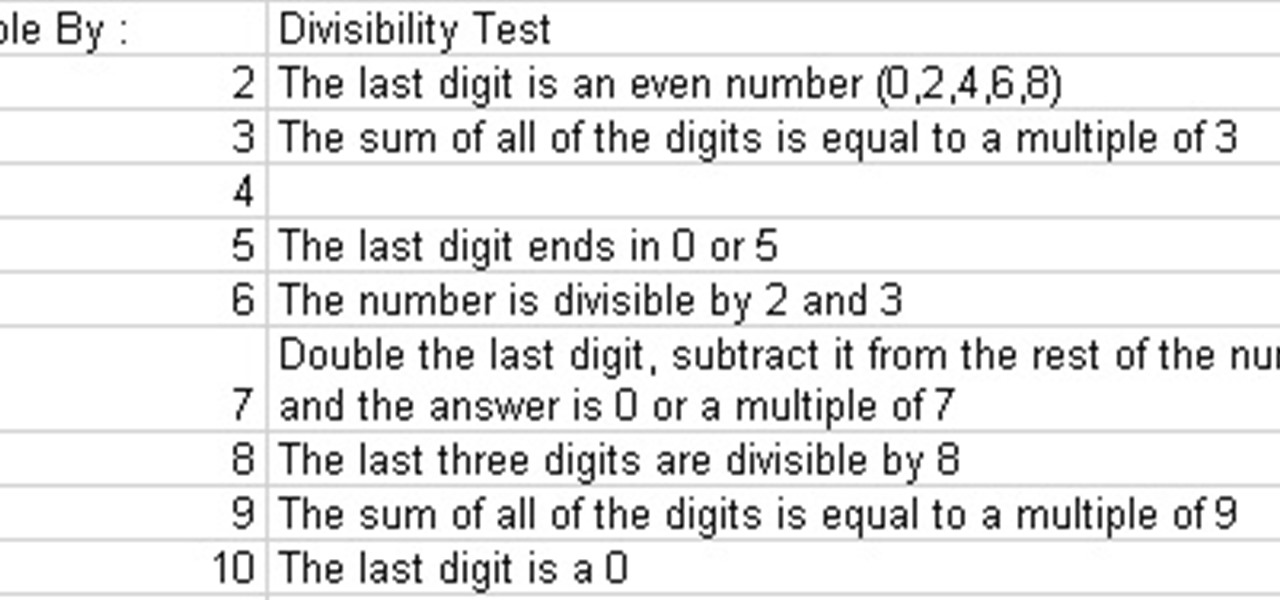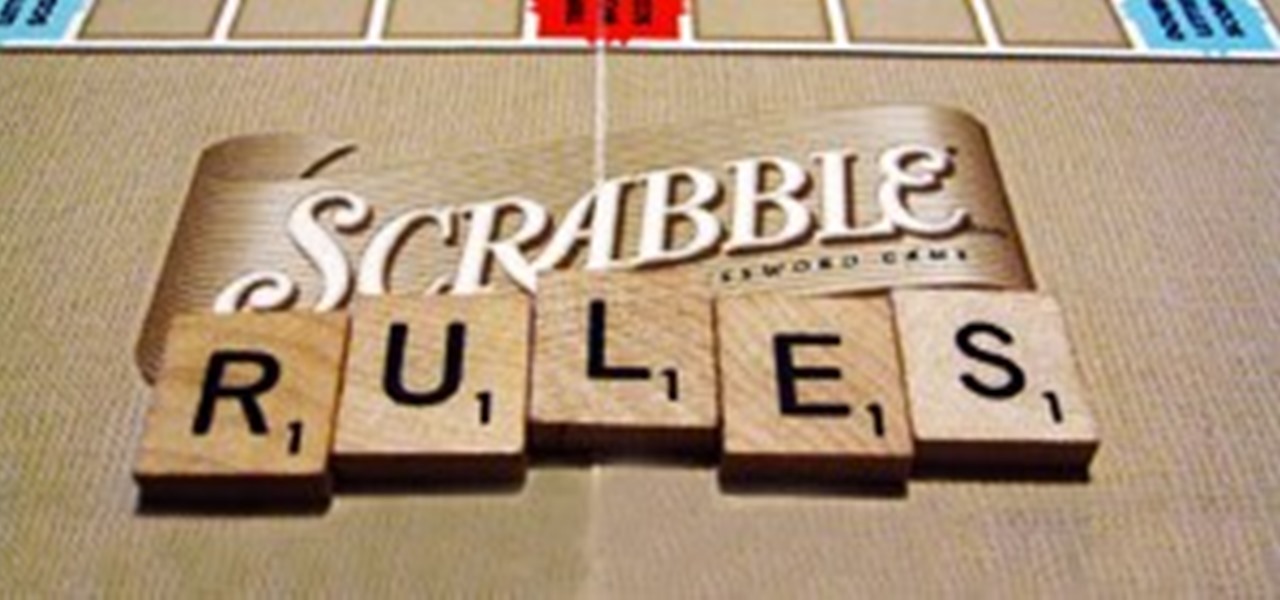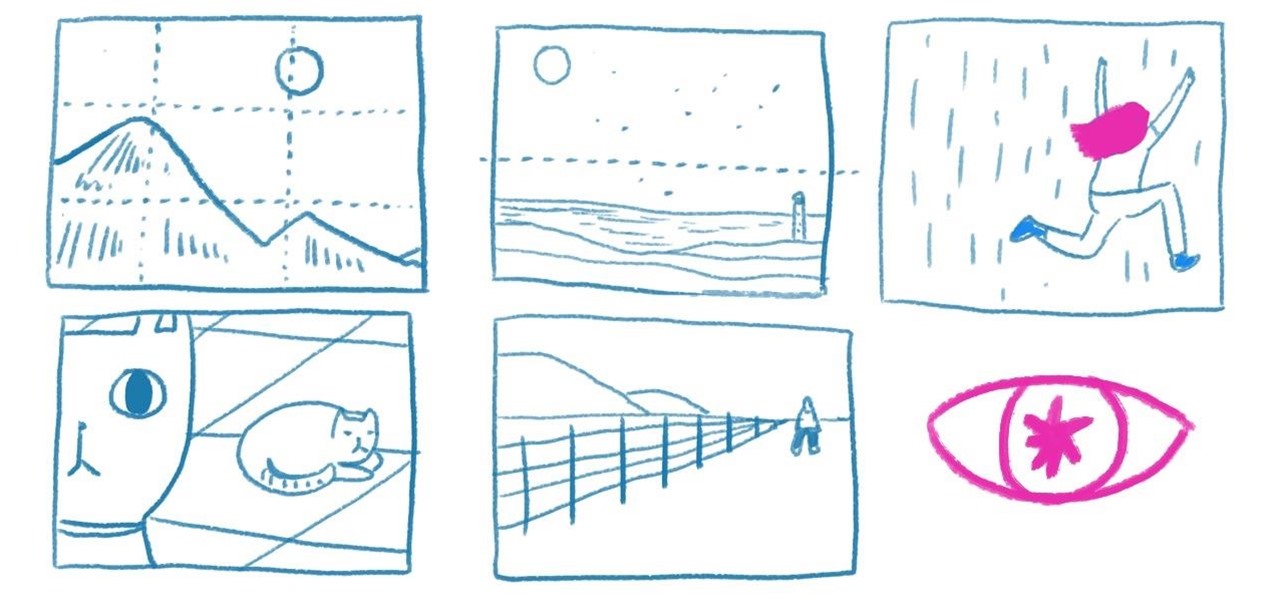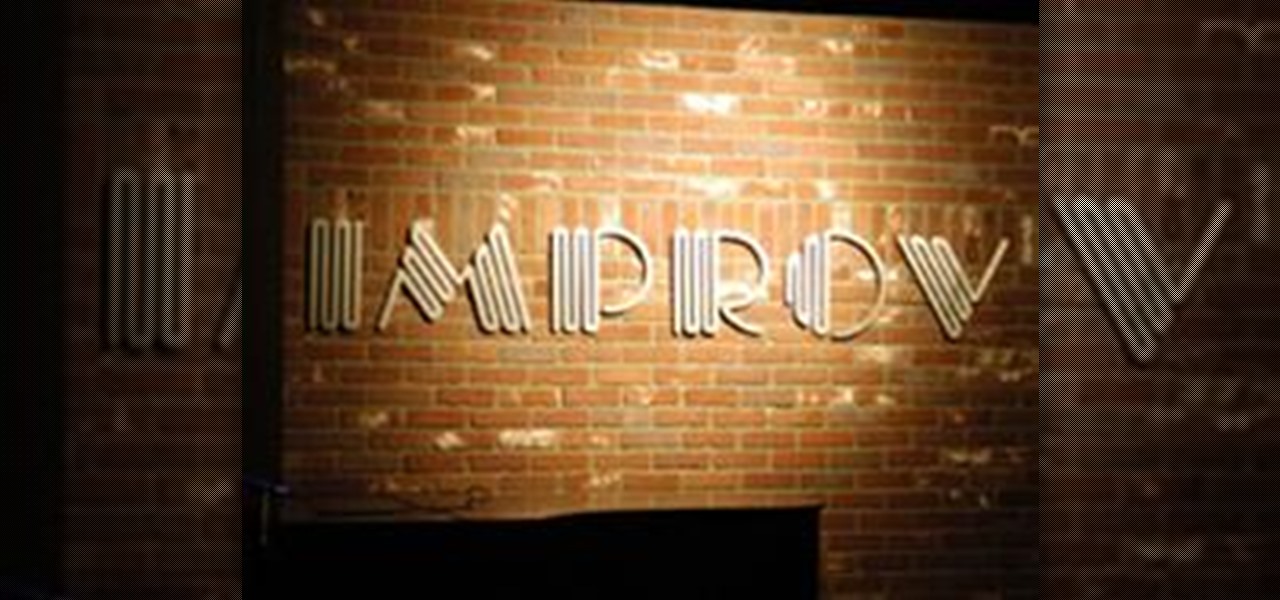Want to take the perfect photograph and apply it to your next scrapbooking project? Learn four simple rules of thumb in taking your next photo; Crop out the abstract images, get up close and personal with your object, change the angle and follow the rule of thirds. Don't just take the ordinary picture, but capture the moment in time. Capture the perfect picture using your camera.

In my free time, I like to program in an image programming language called Context Free. You can download it at www.contextfreeart.org for free.

Mahjong is a widely popular four-player Chinese tile game that is played by players around the world. Similar to gin rummy, the objective of the game is to assemble a hand of certain combinations before the opponents.

Dave Cross shows us how to take advantage of InDesign’s paragraph rules by creating and applying new styles to your text. See how to use paragraph rules in InDesign CS3 in this software tutorial. Use paragraph rules in InDesign CS3.

This video shows how to check for and prevent a scratch in pool by utilizing the 90 degree rule and sending the object ball into the correct pocket. Two techniques shown to are "follow" and "draw," hitting the cue ball above or below the center. Prevent a scratch in pool using the 90 degree rule.

It's not just in the tequila you choose, it's also in your technique. This video from How2Heroes shows you the proper way to mix the perfect margarita. Rule #1: don't use a mix. Rule #2: Make sure it is well shaken before serving. Make the perfect Mexican margarita.

This Dreamweaver tutorial goes over the basics of working with CSS class rules. For more Adobe software tutorials from Layers Magazine, search Layers Magazine on WonderHowTo. WonderHowTo indexes all Layers Magazine tutorials for Illustrator, InDesign, Photoshop, Acrobat, After Effects, Premiere Pro, Dreamweaver and Flash.

Rules below may not make sense if you're new to QuarkXPress, but it's basically a way of setting conditions or rules for paragraph attribute that fall BELOW the selected text. Learn just how to use the rules below option in this silent tutorial. Make sure you click on "video tutorial sections" in the top left corner and pick the lesson. Use the rule below option in QuarkXPress.

Some text, like a time schedule, looks cleaner if lines are added. In this video tutorial we will take a look at how to add a rule above or below your type in Adobe InDesign and QuarkXPress. Learn how to copy attributes from one line to another quickly by using the eye-dropper tool. Add rules and line attributes in InDesign.

This pool shooting tutorial illustrates the 90 degree rule, which states that when the cue ball hits the object ball straight, the two balls will separate at 90 degrees. This is true regardless of the "cut angle," or angle the balls are apart from each other. Use the 90 degree rule with cut angles in pool.

This video illustrates how to use your own hand to help visualize the 90 degree rule when shooting pool and determine where the cue ball and the object ball will go, so you don't scratch. The thumb and forefinger spread out in an "L" shape will effectively predict the directions the cue ball and the object ball will take. Visualize the 90 degree rule in pool.

With severed, angled gaps in three out of four legs, it looks like the work of a chainsaw-wielding maniac. But those gaps are clean cut and without blood, despite the redness of the slices, and definitely not the work of Leatherface.

This is another example of the 30 degree rule when shooting pool. It shows that the anticipated and actual paths of both balls are the same. With a solid knowledge of the 30 degree rule, you can accurately predict where the cue ball will go and set up you next shot. Use the 30 degree rule when shooting pool.

Playing golf could be a pain if you don't know all of the basic rules, tips and etiquette associated with the sport. You could find yourself off the fairway (and not on the green, if you know what I mean), or you could find yourself getting kicked out of the golf course for greens damages or unsafe practices and you could find yourself merely being the worst golfer with a club in his hand.

Mike and Rajo from the SubStream's "Film Lab" have some tips regarding pre-production and development for proper script format.

Look at the image below to learn all about the divisibility rules. Real Life Examples

You know, everyone's got their own list of writing rules. I like these 10 rules for writing from Janet Fitch because they're pretty straightforward. Via Kottke.

The children of St Cuthbert's School take you through the rules of the playground game 'Hopscotch'. Been around for centuries, but still a popular game for school children. Play hopscotch with playground rules.

This video illustrates an example of using the 30 degree rule and the path the cue ball will take. It shows the anticipated path when the ball is hit with medium speed, and it demonstrates the curve effect when the ball is hit hard. Use the 30 degree rule to determine cue ball direction.

Despite Ruling, Jack Lew Refuses to Call Health Care Mandate a Tax - ABC News.

Formerly ipchains, iptables is a script-based firewall that's included with both Mac and Linux operating systems. In my opinion, it's the best firewall in existence. The only downfall is that it's complicated for some people to use due to its script-based nature. But this should be disregarded, as firewalls are nearly the entire security of your computer.

The battery-operated, Bluetooth-controlled pieces use downward-facing sensors to read grids built into the individual squares on the board. They then communicate with the controlling computer to keep track of their location in relation to other pieces. The computer tells each piece which direction to go, and how far, on its turn.

Ben Swann takes a look at "Rule 38" in the Republican National Convention rules which states that States and Congressional Districts cannot "bind" their delegates

With the 2010 National SCRABBLE Championship coming up next weekend, I figured it would be good to show leisurely players and SCRABBLE neophytes what rules competitive Scrabblers have to follow.

Check out the rules from Words With Friends creator NewToy

Sometimes strange things happen on the golf course, you are outdoors after all. In this video from the New York Times, PGA golf pro Bryan Jones offers advice on what to do in stranger circumstances.

Playing golf could be a pain if you don't know all of the basic rules, tips and etiquette associated with the sport. You could find yourself off the fairway (and not on the green, if you know what I mean), or you could find yourself getting kicked out of the golf course for greens damages or unsafe practices and you could find yourself merely being the worst golfer with a club in his hand.

Formatting text in Dreamweaver requires a slightly different approach than other programs you may be used to like InDesign or Word. Styling web pages (and text on those web pages) is controlled through Cascading Style Sheets and in Dreamweaver that means using the CSS Style Panel. This Dreamweaver CS4 tutorial will show you how to use CSS rules to style text. Learn how to write contextual or descendant selectors to change the size, color and font of text and then duplicate the rules for subhe...

Now that it's easier than ever to take pictures using a digital camera or smartphone, more people should brush up on basic composition tips for taking a good photograph.

Your constitutional right to privacy cannot be violated by police, so ruled the United States Supreme Court in a unanimous decision on two cases from California and Massachusetts—a major ruling for privacy advocates worldwide.

In many of my articles, I will refer to applications designed to empower Mac users to automate various tasks on their computer. One such application is called Hazel. Like smart folders, smart playlists, and smart albums found in Mac OS X and iPhoto, Hazel can automate the task of moving, copying, or deleting files in folders on your Mac. I recommend Hazel as one of the most essential applications for any Mac user. Let's explore how it works.

Time to call up Guinness. Professors of Notre Dame University have supposedly invented the shortest possible game of Monopoly. Over in four turns (that's just nine rolls).

Not long ago in Rome during a Master’s Tennis Tournament something remarkable happened. In a tightly contested game, American Andy Roddick challenged a linesman’s call on a ball hit by his opponent. The remarkable thing about this incident was that Roddick argued against his own interest. He insisted that the opponent’s ball had landed inside the line and that he, Roddick, should NOT be awarded the point. Spectators applauded as if they’d witnessed a miracle. Imagine! Sportsmanship in a profe...

This video demonstrates good technique for planning and executing a pool shot, beginning with the 90 degree rule or the 30 degree rule. First visualize the aiming and impact lines, then the tangent line where the cue ball will go. Decide how fast to shoot depending on how far the ball is from the pocket. Select your hand position then execute the stroke, keeping your head down. Plan a shot in pool.

Have you ever seen Whose Line Is It Anyway? Many people enjoy watching this show, where they can see people do comedy off the top of their heads. There's no prior thought involved and it can be a lot of fun to participate in.

This is the last week of an eight-week contest that I just happened upon. One winner is awarded from each week so it's not too late to enter if you have pictures of this theme. The voting starts next week and is open for a week. Submission and the rules are easy for a chance at $250.

When replacing an old faucet there are generally three things to consider: how many holes your sink has, how far apart they are, and whether or not you will need to replace the drain.

This video tutorial belongs to the Pets & Animals category which is going to show you how to teach your dog to stand on your back. The video starts off with showing the dog jumping over the owner's back while he is bent over and staying on top while he is turning around. This may look difficult, but it is easy to teach the dog. This trick is called the canine backstall. And there are two rules to follow. Rule number 1: don't hurt your dog. Rule number 2: don't hurt yourself. You can start off...

Welcome to the Official Jackass 3D Prank Contest Submission Page Think you've got the wit and imagination to be a Jackass? Well, here's your chance. Johnny Knoxville and Jackass 3D crew are hosting the first ever Jackass 3D Prank Contest to celebrate the upcoming release of their new film, in theatres October 15th!