
How To: Work out with a hula-hoop
Spinning a weighted hoop is a great core workout and burns up to 100 calories every 10 minutes. You Will Need:


Spinning a weighted hoop is a great core workout and burns up to 100 calories every 10 minutes. You Will Need:

Learn how to wash leafy greens. Is a bath for your leafy greens really necessary? Well, yes, especially if they're organically grown.

The makeup look in this how-to video is guaranteed to make any eye color POP! These cosmetics are used: MAC shadestick- beige ing, NYX eye shadow spring leaf, MAC pigment - old gold, GOSH eye liner -Girl power, STILA convertible eye colour - onyx, and MAC plushlash mascara black. Learn how to make your eye color pop by watching this video makeup lesson.

Have you tried working out with outer thigh presses? Outer thigh presses are an essential part of lifting weights and strength training. This fitness how-to video tutorial demonstrates how to increase thigh power with outer thigh presses. Learn about muscle training and exercises in this video.

Looking for a new eyeshadow color? Apply dramatic teal eyeshadow with this free makeup video series from a professional makeup artist.

Learn how to do chin ups on a Smith machine. Presented by Real Jock Gay Fitness Health & Life. Benefits

Learn how to do standing cable curls. Presented by Real Jock Gay Fitness Health & Life. Benefits

Learn how to do cable reverse raises. Presented by Real Jock Gay Fitness Health & Life. Benefits
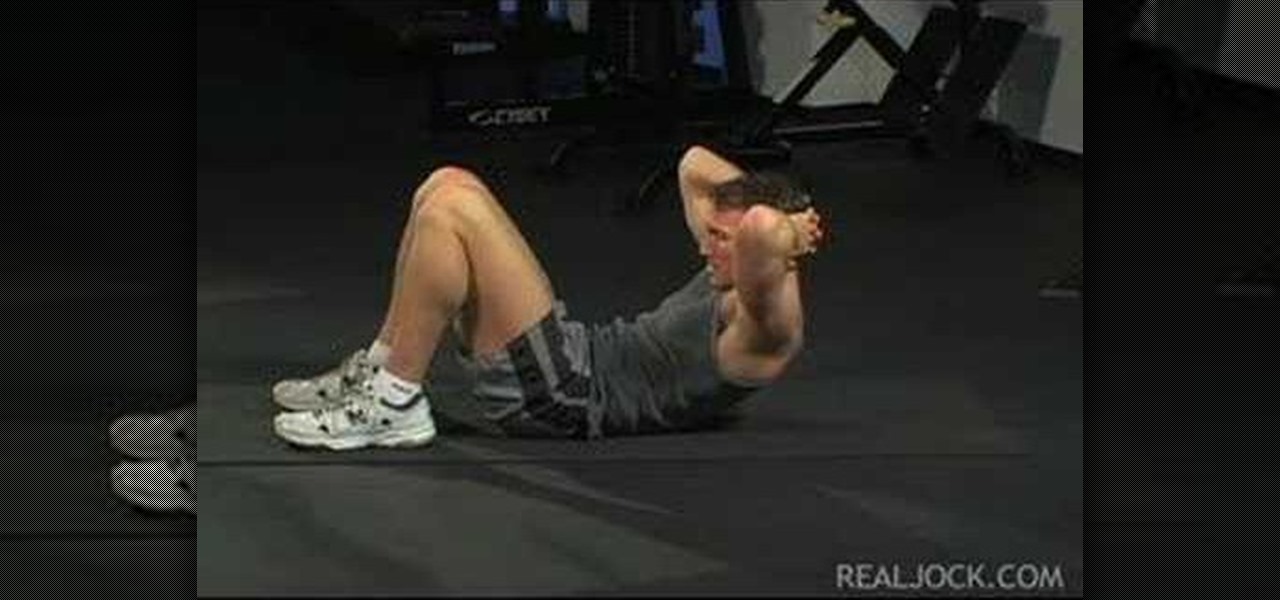
Learn how to do floor crunches. Presented by Real Jock Gay Fitness Health & Life. Benefits

Learn how to do heavy medicine ball alternate 2-1 arm snatches. Presented by Real Jock Gay Fitness Health & Life.

Learn how to do power stability ball lower back extension with pelvic thrusts. Presented by Real Jock Gay Fitness Health & Life.
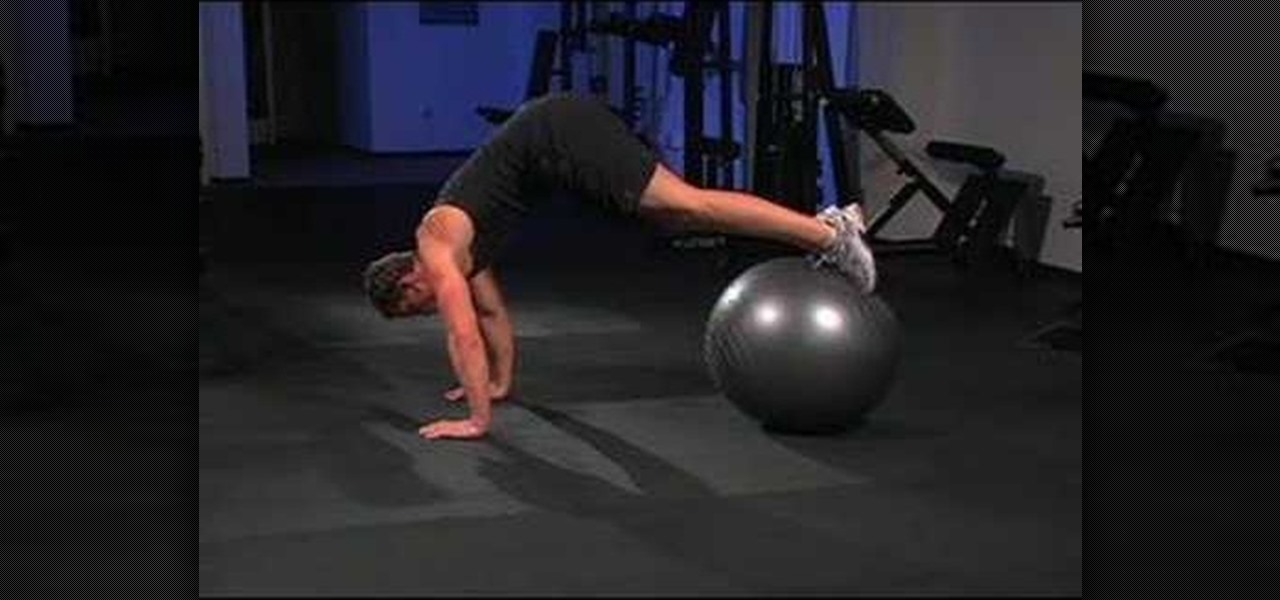
Learn how to do stability ball pike ups. Presented by Real Jock Gay Fitness Health & Life. Benefits

Learn how to do stability ball hammer dumbbell curls. Presented by Real Jock Gay Fitness Health & Life.

Learn how to do speed leg swings. Presented by Real Jock Gay Fitness Health & Life. Benefits
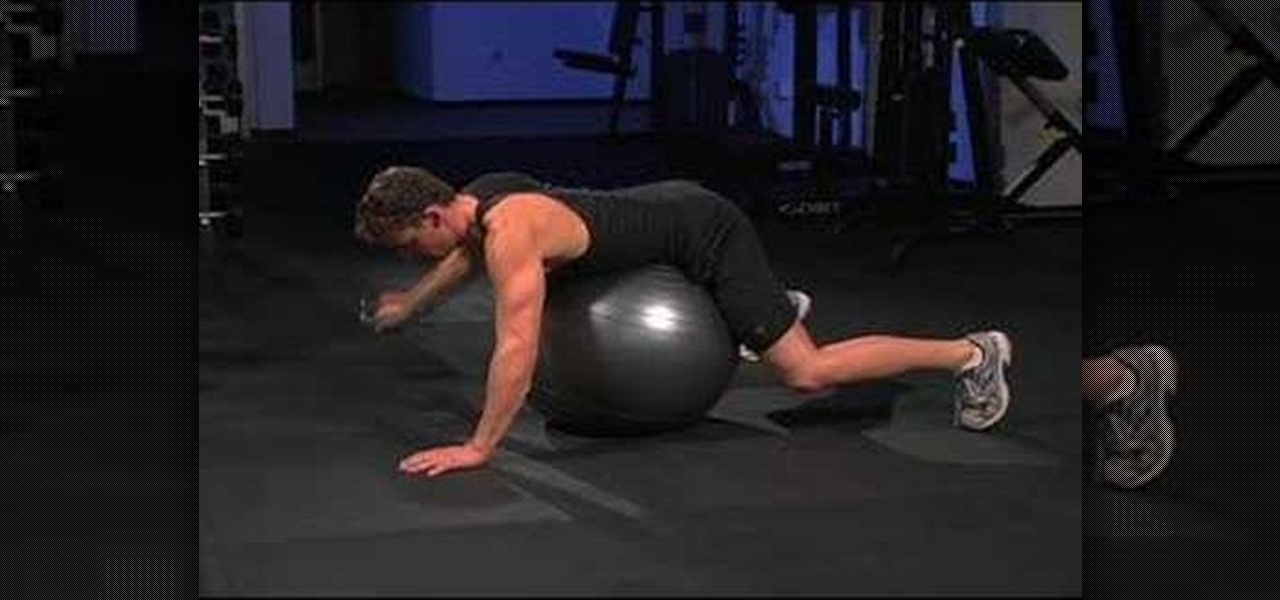
Learn how to do stability ball dumbbell reverse flys. Presented by Real Jock Gay Fitness Health & Life.

Learn how to do dumbbell squat thrusts with shoulder presses. Presented by Real Jock Gay Fitness Health & Life.

Learn how to do twisting dumbbell incline chest presses. Presented by Real Jock Gay Fitness Health & Life.
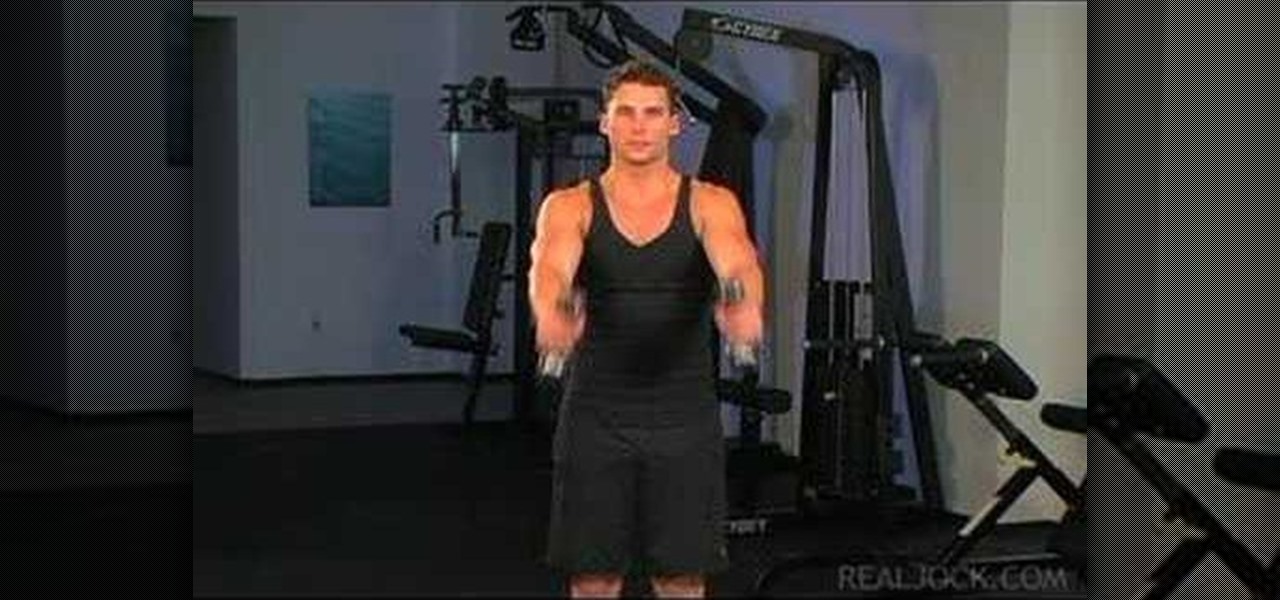
Learn how to do dumbbell lateral to front raises. Presented by Real Jock Gay Fitness Health & Life. Benefits

Make your eyes shine! Watch this video to learn how to use gold and red eye shadows to make your eyes sparking
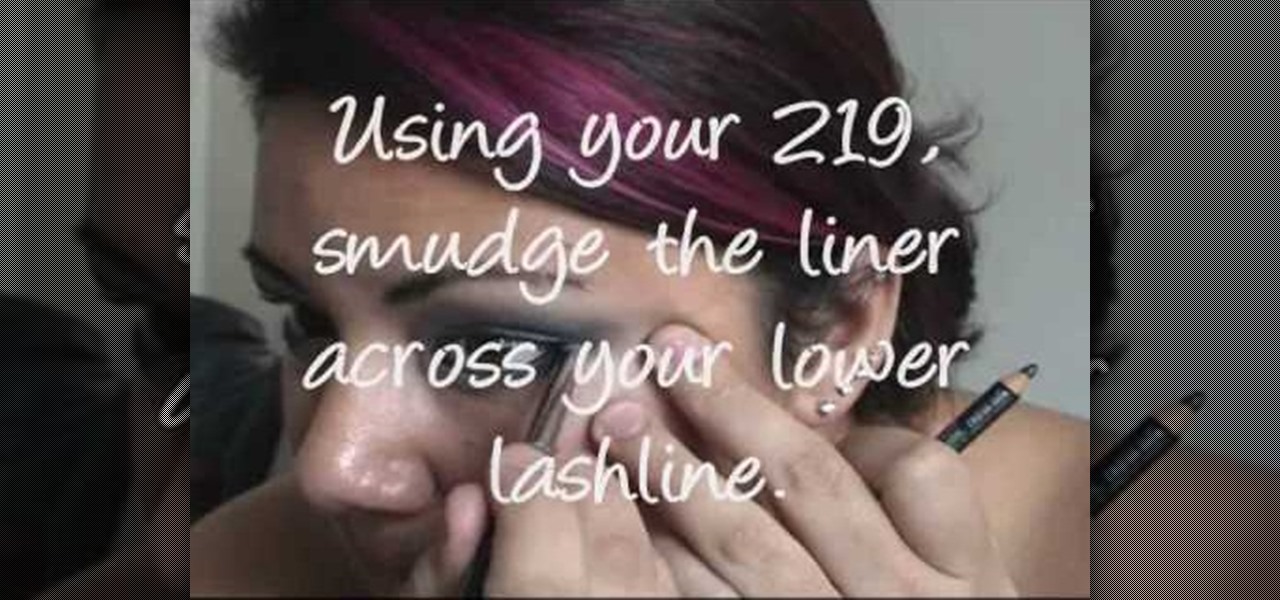
Looking for a classic, yet stunning look? Follow these beauty tips in applying silver, grey and black eye shadows to create a sophisticated, attention grabbing look.

Rick Perry: Texas Won't Implement Obamacare - Fox News.
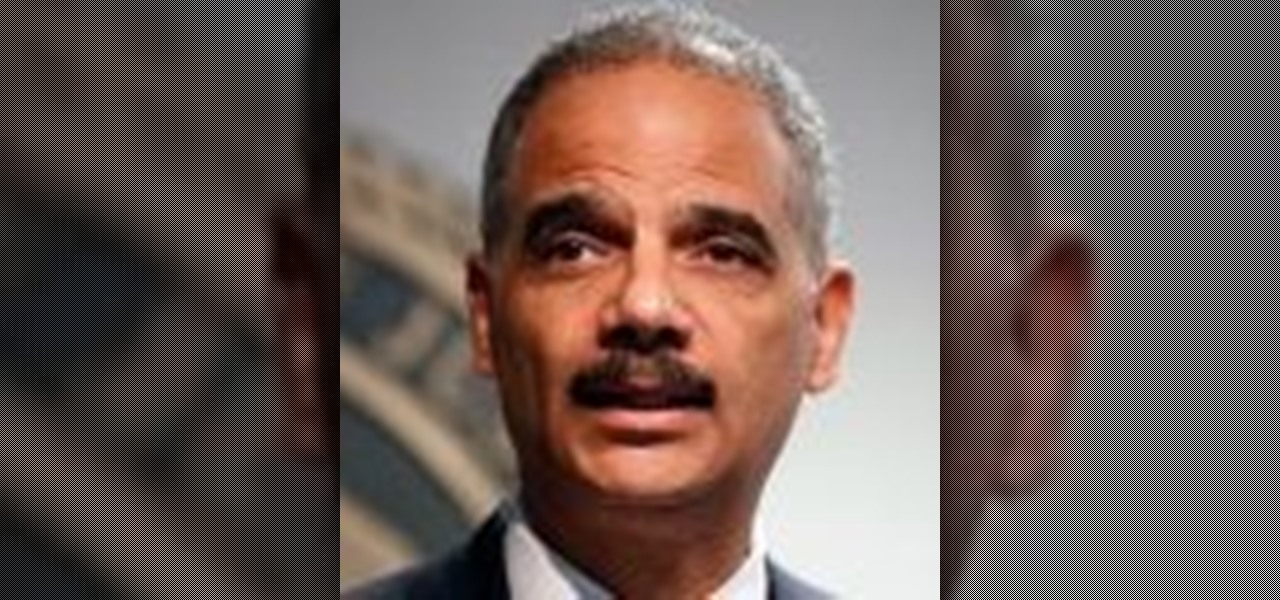
Justice Department shields Holder from prosecution after contempt vote | Fox News.

Makeup artist Julia Biddlecombe shows us how to use makeup to lift mature eyes. This is an easy and inexpensive way to take years off your face. Lift mature eyes.

If you're a medical student, you'll learn a lot from this video lesson on examining your patient's eyes. If the patient is having trouble seeing, like double vision, blurred vision, pain or any other problem, a proper eye examination is detrimental to properly diagnosing and treating him/her. You can also determine and potential problems which may arise bases on your family history. Watch to see the complete procedure outlined, which is great for any med student or doctor. Even nurses can ben...

In this video, a skater demonstrates and explains how to make a cross over turn on roller blades.The cross over is similar to a turn, but it is done much faster and it increases your speed while turning because you can push off. The skater demonstrates the turn around a cone. He skates normally towards it on the right side. When he has reached the cone, he lifts his right foot and crosses it over the left foot in front while starting to turn. He then lifts his left foot and positions it norma...

This is a great instructional video on how to perform a scorpion. Performing this scorpion pose is very good for your health. This pose is a very important pose in the art of yoga. Similarly cheer leading and gymnastics people use this pose. Lift your left leg and hold it with your two hands for a few seconds. Now you have to lift your right leg and hold it with your two hands for about 20 seconds. This is a very effective pose in yoga.

In an accident when the airway needs to be opened and you do not suspect a neck injury, use the head tilt-chin tilt technique. Turn the patient to their back by supporting their head and neck. Place one hand on the forehead and the other on the tip of the chin. Push down on the forhead and lift up and forward on the chin. This will lift the tongue from the back of the throat and clear the airway. Open the airway if there is no neck injury.

If you loved The Da Vinci Code by Dan Brown, then listen up— there's been a new discovery found hidden within Leonardo da Vinci's most famous painting— the Mona Lisa.

If you have brown eyes then you know that colors like brown and gold are "safe" eyeshadow colors, meaning they look good no matter what (there's lots of brown and gold in our eyes, after all) and are neutral enough that you can wear them anywhere.

In this tutorial, we learn how to create a dramatic tropical look with Bitch Slap makeup. Start off by applying a primer to the eye and a yellow shadow on the inner corner of the eye. Next, apply an orange color next to this and blend in on the edges. After this, apply a red color on the edge of the orange and blend together. From here, you will apply purple to the crease of your eye and blend it to the outer corner of the eye. Then, apply black on the outside corner of the eye and blend with...

Doing makeup on Asian women is a lot different to doing makeup on any other ethnicity, mostly because they have different face shapes and eye shapes. More than half of Asians don't have a crease, or a fold above the eye, so their eyes are monolids.

Urban Decay has a nasty habit of releasing highly anticipated makeup palettes in very limited quantities so they sell like hotcakes. Their most recent palette, NAKED, sold out in seconds on their website, but if you were one of the lucky ones to snatch one of these up, then this tutorial will teach you how to create a smokin' hot look using the palette.

In this video, we learn how to create a stormy eyes makeup look. First, apply a blue paint eyeshadow to the entire eyelid and on the outer corner of the eye. After this, use a hot pink eyeshadow to paint in the crease and on the inner crease of the eye. Next, use a silver eyeshadow on the inside crease of the eye and then paint a dark blue eyeshadow over the entire eyelid and over the pink. Now, blend all of the colors together with a blending brush. Apply a black gel eyeliner on the top of t...
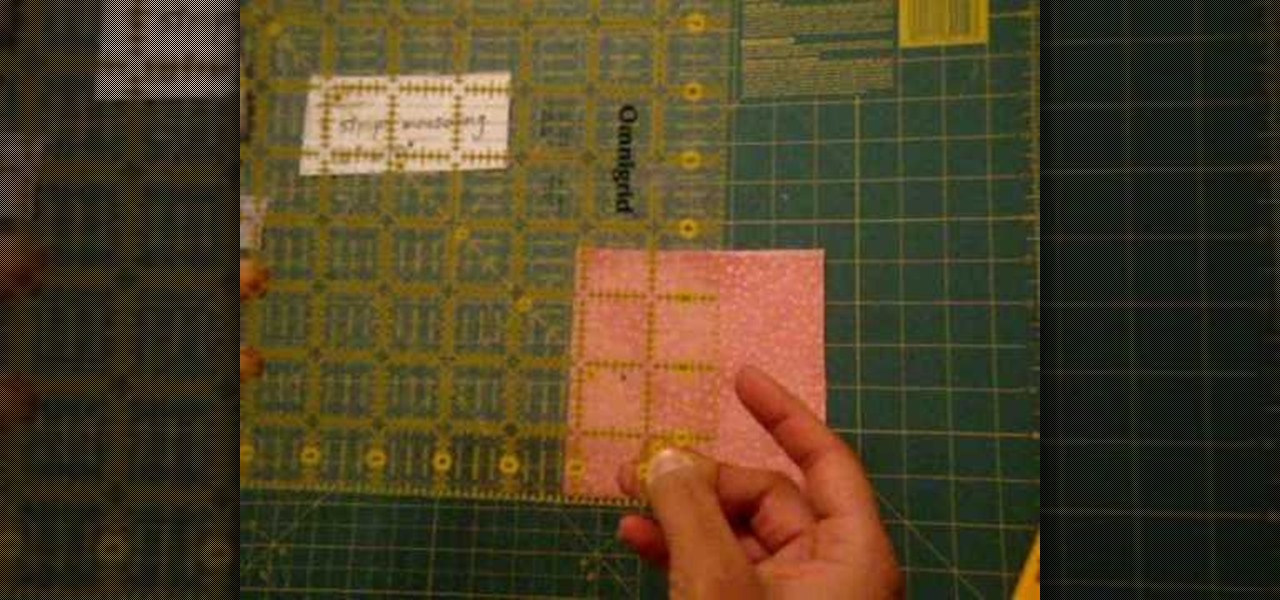
In this video you will learn the basics of starting a beginner sewing project. The project featured in this video is an eye pillow. Eye pillows are filled with flax seed and essential dried herbs like lavender, spearmint, chamomile, etc.They are easy and fun to make and they make great gifts! You will learn how to piece the front of your eye pillow using strips of three different fabrics and how to choose the silky backing of your eye pillow so it goes on smooth and relaxing over your eyelids...

Smokey eyes are considered the makeup version of LBDs for many gals, but they also tend to be a little too heavy to wear during the daytime and during summer, when just about everything we put on we sweat off.

The smokey eye in this tutorial is great for everyday. This vide will show you how to create a sultry eye without going totally smokey. If you are too timid to totally smoke your eye or are not heading to the right kind of party, check out this great tutorial.

There are few features as difficult to touch up as eyes – and, what's worse, most people have two of them! Learn to retouch eyes with this Photoshop how-to. Whether you're new to Adobe's popular image editing software or simply looking to pick up a few new tips and tricks, you're sure to benefit from this free video tutorial from TutVids. For more information, including step-by-step instructions on how to enhance eyes in a digital photograph, watch this graphic designer's guide.

In this video, Jessica shows us how to change eye color using Photoshop. First, open up Photoshop on your computer. Open up your picture and zoom in on the eyes so you have a great view of it. Then add a new layer or "control +j". Where it says "normal" change that to color. Then select your paintbrush tool and make it a reasonable size for your eye. Click the color palette square and change the color to whichever one you choose. Now, paint over the eye and it will completely change the look!...

Want the beautifying, bag-reducing benefits of green tea eye mask but, you know, without all the green tea? You're in luck! With prepared tea bags, you'll never have to taste a drop of delicious, salubrious tea ever again.

If you or someone you know has light eyes, then you are no stranger to red eye sneaking into your photos. Red eye is an annoying addition to most photos taken with a flash camera. Luckily, if you have Photoshop, this is easy to fix. With this tutorial, learn how to use the Channel Mixer tool in Photoshop to edit your prints, and make it look like the red eye never existed. None will be the wiser when you display these altered photos. Using the channel mixer is an all time classic red eye remo...