
How To: Draw a cartoon smiley head in Inkscape
This video shows you how to draw a cartoon smiley head in Inkscape: Open a new page.


This video shows you how to draw a cartoon smiley head in Inkscape: Open a new page.

Create sexy leopard print eyes. Fresh Face: Start with what I call a fresh face, which is your clean slate for all of your looks. A fresh face is after you have put concealer and foundation all over the face or only where needed, which ever you prefer. Also groom the eyebrows at this point, if needed, to avoid smudging shadow or liner while trying to groom. Apply a generous amount of loose powder to the eye to catch little stray make-up pieces. Shadow base: Apply a shadow base to give a good ...
When using face unlock on the Pixel 4, your lock screen notifications are bypassed by default to help you unlock your phone instantaneously. This is different than Face ID on the iPhone, which shows the lock screen until you swipe up, but only shows notifications when you've been authenticated. If you want to do it Apple's way, there are settings you can adjust on your Pixel.
On Thursday, at the Augmented World Expo, Stockholm, Sweden-based eye tracking company Tobii announced that the augmented reality display company Lumus will integrate its eye tracking technology into the Lumus DK50 AR development kit.

Many "quick and easy" donut recipes involve a donut pan and an oven, but those are basically just mini cakes shaped like donuts. Chances are, if you're in the mood for a donut, you aren't looking for a cake "donut" recipe—you want the real thing—a donut shop donut, fresh out of the fryer and topped with sugar or glazed to perfection.

Most people who cook end up having at least three or four different kinds of spatulas in their drawers. I personally have at least five. However, if I had to do it all over again, I would purchase only one, and that would be a flexible fish spatula.

Android "Lollipop" introduced a ton of cool new functionality. Unfortunately, the Nexus 5 didn't get all of these features, as some were exclusive to other devices. For example, the Ambient Display function on the Nexus 6 that shows new notifications as they come in with a black-and-white lock screen. Sure, the new Nexus phablet has an AMOLED display that doesn't waste any battery to power black pixels, but it would be nice to have this feature as an option on the Nexus 5, wouldn't it?
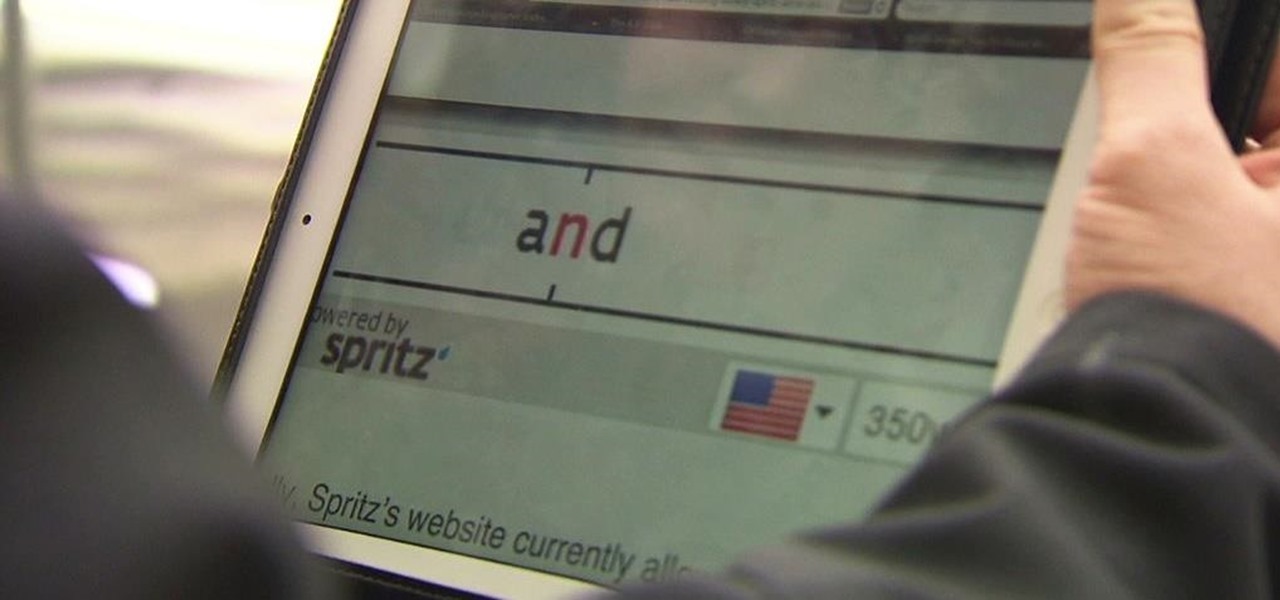
Reading is no longer a leisure activity—it's an on-the-go activity that requires speed and less attention. That's why speed reading apps are growing in popularity. As smartphones and tablets increasingly take over the traditional book market, reading skills need to be adjusted accordingly, so you can cram in 5 pages in-between texts and emails.

It seems that Apple is taking a page from Google's book with their new "Hey, Siri" voice activation feature in iOS 8. This feature mimics the one found in Google Now, the voice-activated intelligent personal assistant available to just about all Android users. Apple's version allows you to bring up Siri with a simple voice command, but there's a small catch.

Remember how the bad guys in Scooby Doo would always use cut-out portraits to spy on people through walls? Well, unless your landlord is super cool, you probably shouldn't start cutting holes in your wall just yet, but you can make a higher tech version, thanks to NASA employee Mark Rober. Mark used a cheap picture frame and a portrait with the eyes cut out to make the "Scoob Cam," which also doubles as a surveillance device. He used an iPhone and an iPad to start a FaceTime chat, then taped ...

This was done for the contest on the forums. I had great plans, but due to needing to keep the blogs up to date and some personal life complications, I didn't get as much done as I needed to in time.

This back routine will not only strengthen your back, making you less prone to a running injury, but it will also give you a better, more upright posture when you run. Consisting of exercises like arm and leg lifts and double arm raises, this back routine is challenging but we guarantee you'll feel oh so good afterwards.

In this video, we learn how to workout post pregnancy with Joel Harper. To do this, you will need a yoga mat and hand weights. Start out doing basic breathing, then start to do basic stretches. Continue on to do different exercises with your hand weights. Some of these exercises include getting on all fours while lifting the weights and raising your legs in the air while you are doing crunches. After several minutes of the cardio exercises, start to cool off by doing additional stretching exe...

In this tutorial, Joel Harper teaches us how to work out during your second trimester. You will need a couple of hand weights and a sturdy chair to do this work out. Start off by marching with the weights and then lift your arms into the air with 15 counts each. Do a slight lunge while you are doing these arm raises. Next, sit in the chair and list the weights up in the front and on the side. Now, move your chair and place your feet apart, then look behind you as you open your chest up. To fi...

Mad Eye Moody's magical eye from "Harry Potter and the Goblet of Fire" is a character all its own, moving freely and seeing what to others is hidden, especially when it comes to student mischief.

Like achieving your wildest dreams, sometimes getting the ball over to a teammate who's far away requires one nice, guttural kick. When no one is within safe passing distance, you must employ the lofted pass, a strong-footed kick that lifts the ball vastly above the defender and lands within the grasp of your teammate.

Portrait drawings are difficult for most artists, but one thing's for sure— drawing nerds is as easy as they come. Nerds are easier to draw because you can stray from the formality of portraits, putting your own spin on it, over-compensating the details, exaggerating the dorky features. It's a drawing class in its own, and Merrill shows you how to draw his version of the NERD!

Halloween is the holiday of goblins, ghouls and witchcraft, and also death. So, what better way to celebrate the spooky season than with a skeleton drawing? More specifically, a human skull? Merrill K has you covered with this drawing tutorial. He'll show you the trick to sketching out a human skull (frontal view) in step-by-step instructions. Make sure to pause the video after each step and look at the screen every few seconds while you are drawing.

Check out this basic back-to-school look that's also great for daily work and church services. It's a neutral makeup look with very little shimmer. It only takes about 5 minutes to create these beautiful eyes! Watch and learn how to apply these eyeshadows and cosmetics.

This technique is very similar to the one used for removing dark circles beneath the eyes of of people in your pictures. This shows you a simple technique where you can reduce the amount of gray in a particular area of your photo to get rid of the dark circle look.

In order to recreate a Taylor Swift "Our Song" inspired makeup look, you will need the following: shadow insurance, eye shadow, liquid eyeliner, lipstick, false eyelashes, eyeliner, and mascara.

Want to get rid of under-the-eye darkness like a professional beautician? This clip will teach you everything you'll need to know. With a little patience and the right equipment and technique, creating stunning makeup looks can be a cinch. For more information, including detailed, step-by-step instructions, watch this home-beauty guide.

In order to perform the ultimate transportation two card trick, you will need the following: 2 jokers, 2 contrasting cards, the remainder of the deck of cards, and a flat surface.
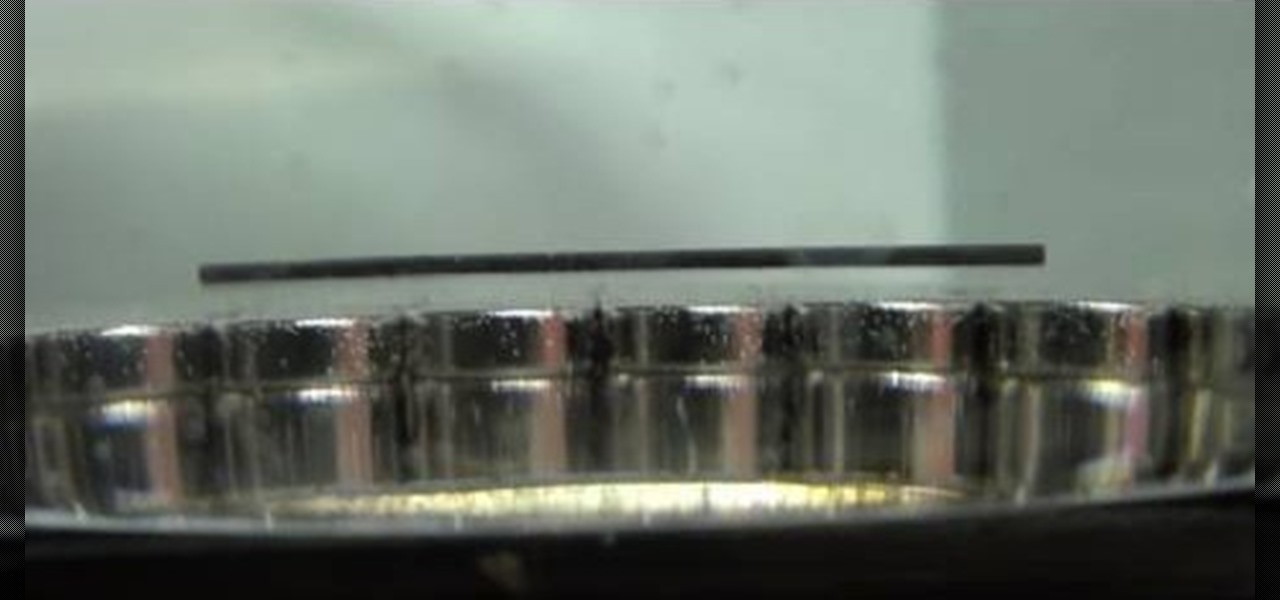
In a previous Nurd Rage video (here), Dr. Lithium showed you that pyrolytic graphite was diamagnetic, and that it could be stably levitated over magnets. It was repelled by a magnetic field, and this repulsion was strong enough to levitate it. In this science video tutorial, you'll learn how to levitate plain old pencil lead this time.
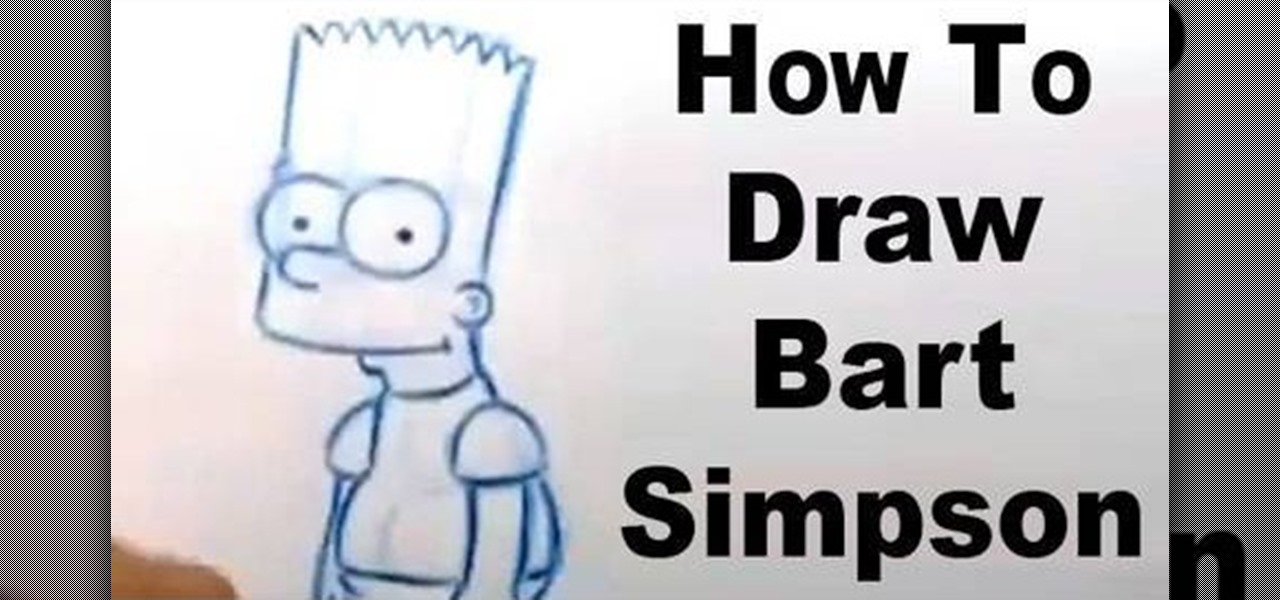
Chance Raspberry shows us how to draw Bart Simpson in this video. First, start by drawing his head, which is in the shape of a soda can. Next, draw his neck which is the shape of a can of tuna. After this, draw a center line on his head, then another line on the side of the head where his eyes will go. Then, cut the head in half so you know where the top and bottom of the eyes go. Draw his eyes in, then draw on his nose and ears. To draw the hair, draw nine spikes on the top of his head drawi...

Eve Bargmann, M.D., will teach doctors in this video how to perform an examination of the patient's heart and blood vessels. As with any examination, you should start out with inspection. Start off with the jugular venous pulse, then examine the heart by palpation and auscultation with bell and diaphragm of the stethoscope, and lastly examine the blood vessels.

This video shows us how to make and decorate a cake that looks like a pirate. You will need 1 baked 9' round cake, 2 1/2 cups of white frosting, 1 1/2 cups red frosting, 1 TBSP. brown frosting, chocolate cookie crumbs, mini jaw breakers, fruit leather, an M & M, a peppermint patty, black licorice, red licorice, Tic Tacs, and a marshmallow.
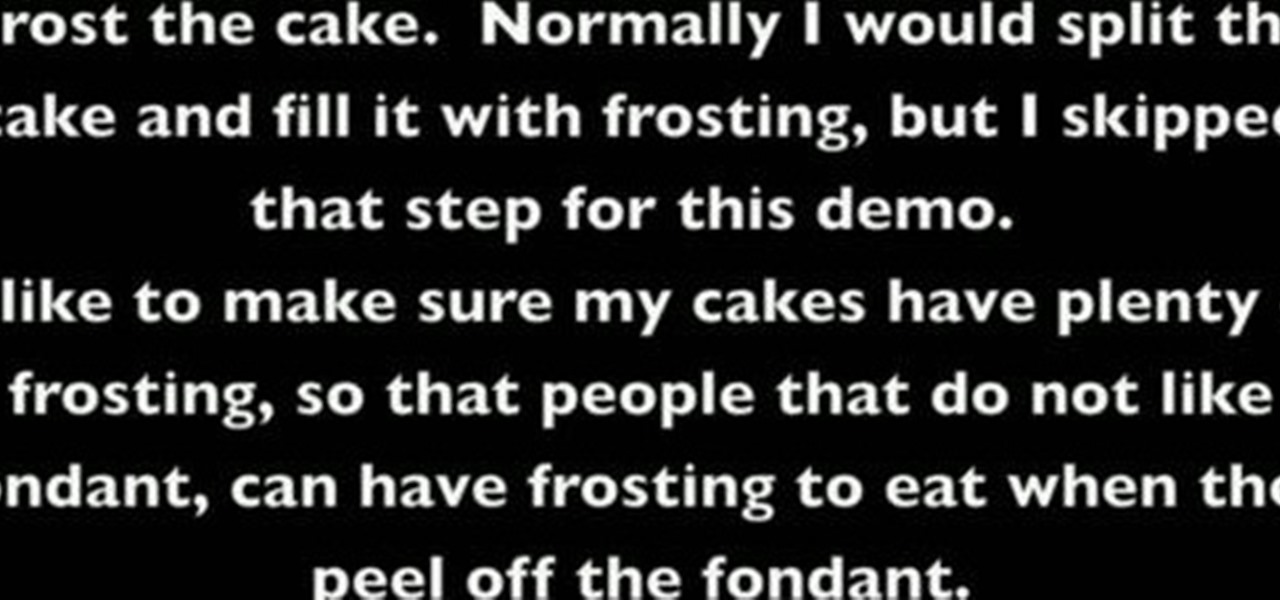
In this video we learn how to make a mummy cake. We will need candy melts, eyeball mold, edible markers, a cake that has a crown on it, buttercream frosting, white fondant, sugar veil frosting, brown petal dust, a decorator brush, a cake round covered in foil, spatulas and knives. First you make the eyes. You can use the white candy melts to do this. You can use colored melts to make the irises. Put the melts in the mold and tap it to get the air out. Then put it in the fridge to harden the c...

First of all keep the chicken under the running water and then pad it dry. Then you have to remove the neck, inner portions and the fat from the abdominal cavity. Now season the inside of the chicken with salt and pepper by standing it up inside the bowl. You can now add the desired spices. In this case you can use garlic cloves and lemon pieces. Now close the abdomen cavity and lay the chicken on the cutting board. Wedge the wing tips under the wings. Close the neck cavity by wrapping the sk...

This video is a makeup tutorial by Image Consultant Sharon Connolly, showing us how to look younger and more polished in just five minutes a day.

Every fire needs three things to burn: heat, oxygen, and fuel. As long as those three things are met, the fire will persist. If you are cooking with grease and a fire starts, you must react fast. Grab an oven mitt, find the lid that fits the pan, and smother the fire. Slide the cover over the pan to cut off the oxygen, and turn off the burner.

This video demonstrates the installation of memory in a 13” Macbook Pro (mid 2009 model). It’s easy to perform and takes about 10min time. You’ll require a #00 Philips screwdriver (available in the Newer Technology 11- piece tool kit). Take care to work in an anti-static work space. Close the Macbook Pro and flip it over with the hinge side up. You can note 10 screws along the border. Start unscrewing the 3 screws on the right on the top edge, these are longer than the rest. Now unscrew the r...

In this how-to video, you will learn how to replace a hard drive in a 2008 Macbook Pro. Make sure you use the proper anti-static precautions before replacing the device. You will need a T6 screwdriver and a Phillips screwdriver. Make sure you transfer your data from the old drive to the new one before installing. Shut down the computer, close the lid and turn the laptop over. Remove the battery cover and battery. The hard drive is held by a plastic retaining bar. Loosen the screw holding the ...
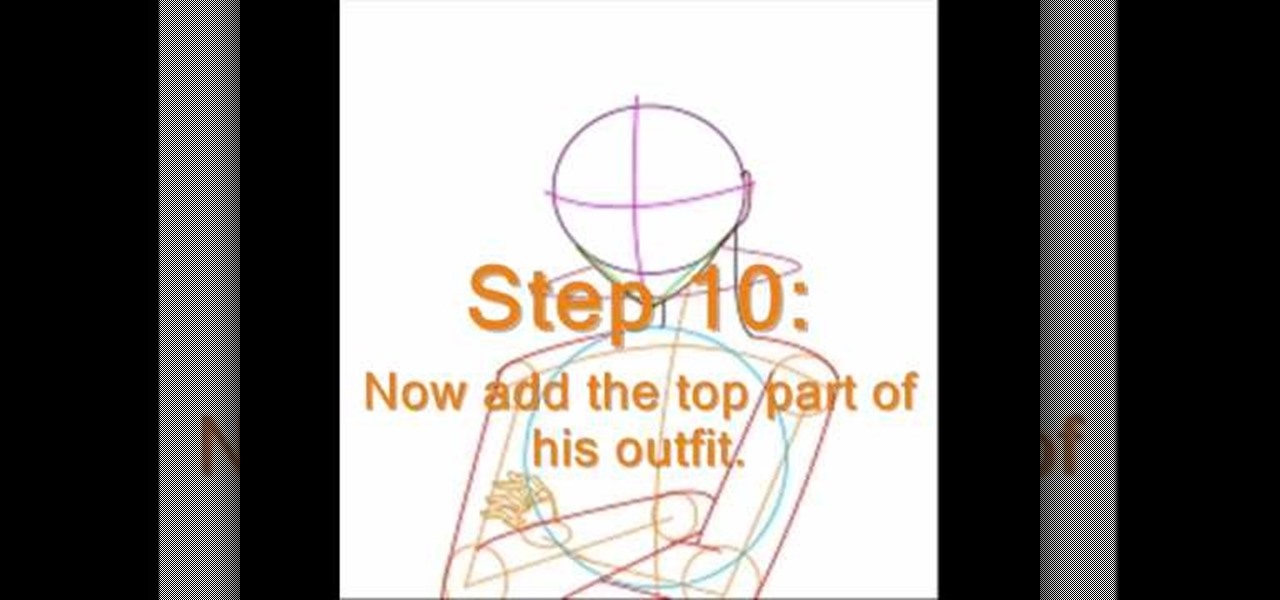
Here is a very easy method to draw a Sasuke in a step by step process by the artist Jack of Jill. First draw a circle for the head part. Then draw two lines crossing through the circle to match the eye part. At the bottom draw a small triangle similar to chin. Now draw the real cheeks. Now draw a stick figure showing its body and hands. Draw other circle touching down to the first one. Now connect the circle with his hands to make his arms. Draw neck portion, so that it touches the shoulders....

Ian shows us how to draw Yoshi from the Mario Brothers video games. First, you draw three quarters of a circle, for the snout. Next, on the top right edge of the circle, before the opening you've left, you draw two ovals on top of it for the eyes. Next, finish out the circle (snout) by connecting the bottom end with back of the farthest-right eye, using a outward-bulging line. Draw a smile at the bottom of the circle, then fill in the eyes with a black oval in the bottom right corners of both...

MacOSG demonstrates how to install memory in a 2009 Mac Pro. When performing this upgrade, be sure to take precautions for static by discharging static electricity before beginning. Shut down, unplug and place the Mac Pro on a static-free surface. To access the memory, you need to open the side access door by lifting the latch located on the rear of the Mac until it locks in the open position. You can then the door forward and then remove from the body. The memory is attached to the processor...

Michelle Trap, a Certified Personal Trainer from Gold's Gym, teaches the viewers how to do barbell leg squats. First, use the Smith machine to do the leg squats. It is beneficial because the machine holds you in place. You will also need to place a bench behind you since you will use this when you lift your legs. Rack the barbell slightly lower than your shoulder and have a slight split stance with your front food centered. With this stance, take your back legs and place it on the bench behin...

Concept/ 3d character artist, Xia, teaches viewers how to draw an old man's face. Draw an elongated circle that will serve as the face. Make a horizontal line on the upper portion of the face and draw the eyes. Draw the nose and the eye brows accordingly. Achieve an older look by drawing creases along the nose. Draw the ears right along the same level as the eye line. Add more creases on the forehead for a more aged look. Draw deep cheekbones. Start drawing the beard. Add more creases below t...

This is a slight of hand magic trick. You show four cards. The top card is a Queen of Spades. Place the Queen of Spades on the table. The bottom card is a Queen of Hearts. Shake the cards. The four cards are now Aces. To do this trick, you need a gimmick card. Use double stick tape to attach the Ace and Queen together. Then, you have another Queen and three Aces. Put double stick tape on back of Queen. Now, you have Ace, Ace, Queen, Ace. Put double stick tape in the middle of Queen of Hearts....

This video will show you how to draw the Japanese anime character Kakashi. You don’t have to be an artist to do this but is perfect for beginners too. This will show you how to sketch and some information on how to get the best results.