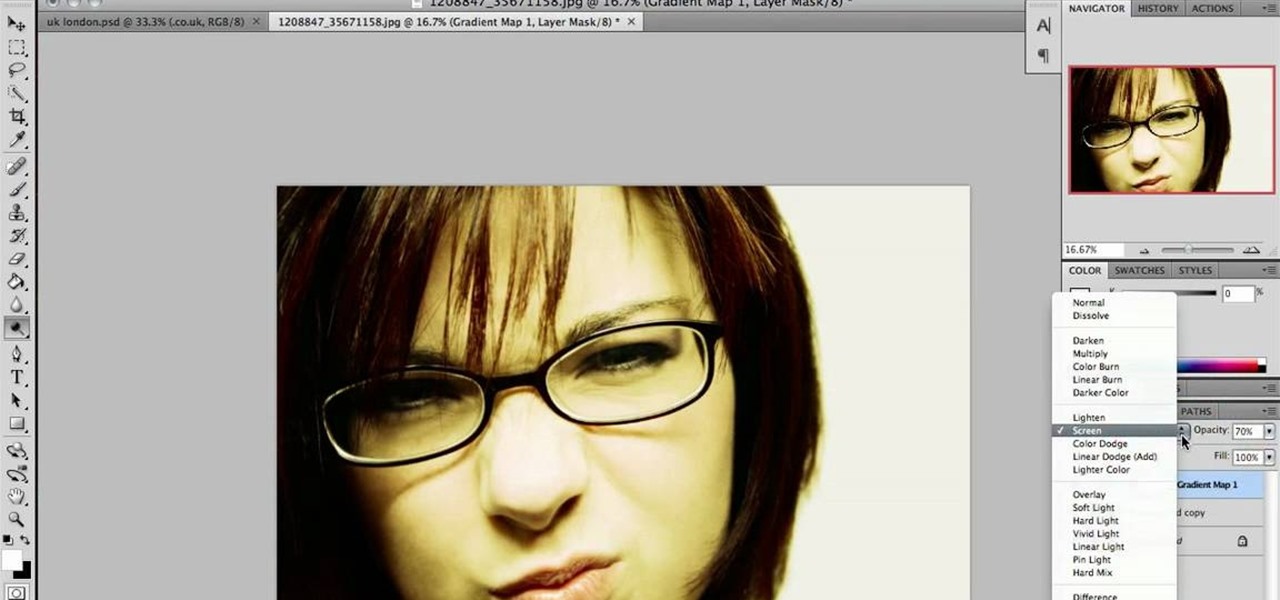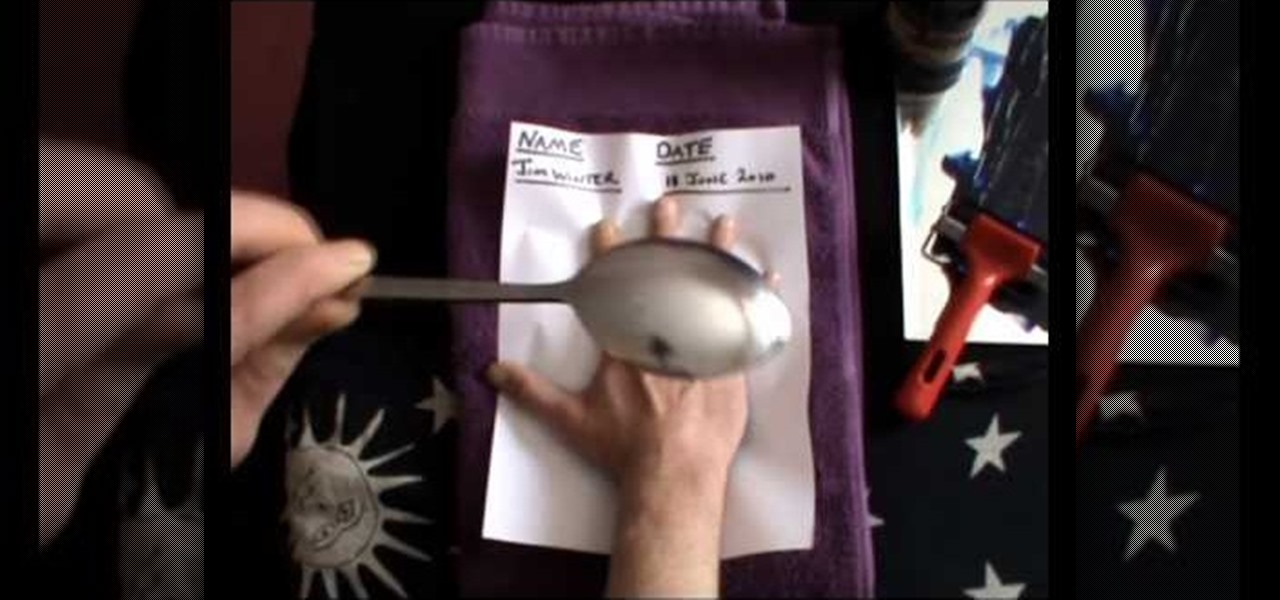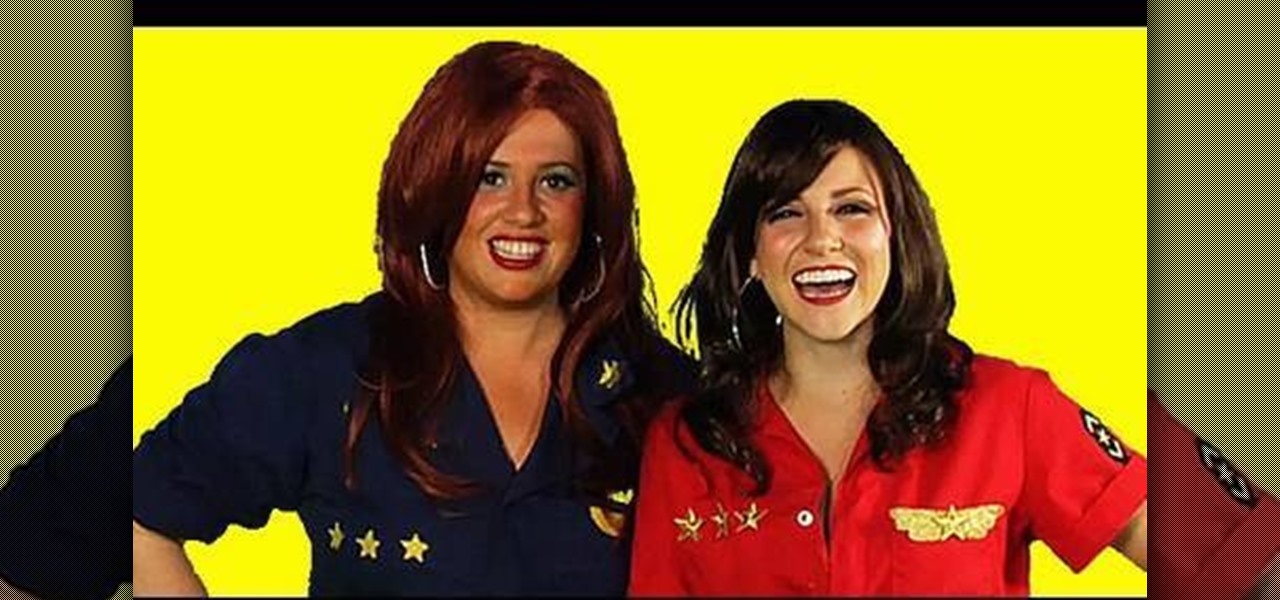Here's another fun recycled craft for you and your kids! Turn an empty egg carton into a colorful caterpillar. You'll need the carton as well as colored paint, a paint brush, googly eyes, pipe cleaners, glue and scissors. Then just follow the instructions to make your own very hungry caterpillar!

In this video tutorial, we learn how to get started using Knoll Light Factory Pro to generate eye-catching light effects within Adobe After Effects. Whether you're new to Adobe's popular motion graphics and compositing software or a seasoned video professional just looking to better acquaint yourself with the program and its various features and filters, you're sure to be well served by this video tutorial. For more information, including detailed, step-by-step instructions, watch this free v...

Start with a polymer clay rose, some beads and elastic thread. Thread a big-eye needle, and then string the beads along your elastic thread. Once you have enough beads, string on your clay rose. Then tie off, and you have a fun piece of rosy jewelry!

A camera's lens can be plagued with dust particles over time, and without a proper cleaning, your photographs will need a digital manicure before they'll please the eye. If you don't want to turn to Photoshop, then a little lens maintenance will do your photos good. Cleaning a camera lens is as easy as using a a few strips of Scotch or Sellotape, which are cellulose-based, translucent tapes.

Been keeping an eye on the car that's been sitting on the side of the freeway for the last month? This video shows you how to legally acquire the title for an abandoned vehicle. You'll need the VIN (Vehicle Identification Number) and license plate number to locate the owner. Then work out the transfer title, and the car's yours!

Create an effect which looks like a piece of paper is peeling off the page and then dropping from the screen. This tutorial shows you an easy and quick method to replicate this common and eye catching effect in Adobe Photoshop CS5.

If you get caught out in a blizzard, snow blindness is just one of the many dangers you face. If you want to keep your vision, which will be very helpful in escaping, and don't have goggles with you, follow the steps in this video to make wooden temporary goggles that may save your eyes.

Halloween only comes along once a year (sadly), so have fun with your makeup! Instead of going with your usual makeup routine, why not make your makeup part of your costume for a totally immersive effect?

Buying authentic antique furniture requires a lot of furniture knowledge and keen eyes. If you need a little help in this department you've come to the right place. THis video will give you tips for authenticating the antique status of all kinds of antique furniture.

This is a great summertime look that compliments the sun (and even the moon). Day or night, this makeup look will make you shine! Watch to see how you can create this Brazilian bombshell look with bronzes, browns and gold around the eyes, complimented by a subtle shimmer around the face. It's topped with bronzer, pink cheeks and apricot lips which will turn you into a sun goddess.

With this clip, you'll learn how to generate an eye-catching gold-plated title effect within Adobe After Effects CS4 or CS5. Whether you're new to Adobe's popular motion graphics and compositing software or a seasoned video professional just looking to better acquaint yourself with the program and its various features and filters, you're sure to be well served by this video tutorial. For more information, including detailed, step-by-step instructions, watch this free video guide.

It may not be her song, by Beyoncé Knowles steals the spotlight in Alicia Key's music video "Put It in a Love Song". Beyoncé looks lovely and exuberant, and her eyes are reminiscent of butterfly wings. This is not an everyday makeup look, but it would be perfect for carnivals, stages, or night out on the town (for someone daring enough). Try this makeup look out now!

Learn how to create an eye-catching dancing oscilloscope effect in Motion 4 with this free video lesson. Whether you're new to Apple's popular motion graphics and compositing software or a seasoned video professional just looking to better acquaint yourself with the program and its various features and filters, you're sure to be well served by this video tutorial. For more information, including detailed, step-by-step instructions, watch this free video guide.

Want to keep an eye on the weather forecast? With the app demonstrated in this clip, it's easy! So easy, in fact, that this home-computing how-to from the folks at TekZilla can present a complete overview of the process in just over two minutes. For more information, including step-by-step instructions, take a look.

We've seen lots of funky duct tape projects, from duct tape prom dresses to duct tape wallets. But this duct tape project is without a doubt the girliest and cutest we've laid our eyes on.

Interested in delving into some of the more advanced features hidden within Pandora? This brief video tutorial from the folks at Butterscotch will teach you everything you need to know. For more information, including detailed, step-by-step instructions, and to get started finding song lyrics, viewing album information and keeping an eye on what other people are listening to, take a look.

In this video clip, you'll learn how to create an eye-catching desaturation effect in Final Cut Pro or Express. Whether you're new to Apple's Final Cut Pro non-linear video editor or just want to better acquaint yourself with the popular video editing program, you're sure to benefit from this video tutorial. For more information, including detailed, step-by-step instructions, watch this tutorial.

This clip will teach you how to create an eye-catching desaturated portrait effect in Adobe Photoshop CS4 or CS5. Whether you're new to Adobe's popular raster graphics editing software or a seasoned professional just looking to better acquaint yourself with the program and its various features and filters, you're sure to be well served by this video tutorial. For more information, including detailed, step-by-step instructions, watch this free video guide.

In this clip, you'll see what it takes to create flashy, eye-catching intro sequences in Sony Vegas. Whether you're completely new to Sony's popular nonlinear editor (NLE) or are a seasoned digital video professional simply looking to pick up a few new tips and tricks, you're sure to be well served by this free video software tutorial. For more information, including detailed, step-by-step instructions, take a look.

Learn how to use Cinema 4D's Metaball object to create eye-catching abstract animations. Whether you're new to MAXON's popular 3D modeling application or are just looking to get better acquainted with Cinema 4D and its various features and functions, you're sure to enjoy this free video software tutorial. For more information, and to get started using this trick in your own Cinema 4D projects, watch this 3D modeler's guide.

See how to use the loop function on a CDJ CD turntable. While DJing might appear simple to the untrained eye, truly mastering the turntables requires as much time and dedication as mastering any other instrument. Fortunately, the internet is awash in free video DJing lessons like this one, which make the learning process easier than it's ever been. For more information, including detailed, step-by-step instructions, take a look.

Learn how to create smooth transitions between tracks with crossfades when on the decks. While DJing might appear simple to the untrained eye, truly mastering the turntables requires as much time and dedication as mastering any other instrument. Fortunately, the internet is awash in free video DJing lessons like this one, which make the learning process easier than it's ever been. For more information, including detailed, step-by-step instructions, take a look.

Jim Winter shows you how to make a great quality handprint for your records or for palm-reading purposes. Sometimes you can read palms better with a handprint because a handprint will capture a lot of fine lines that you can't easily see with your eyes. Watch this video to learn how to make a beautiful handprint!

Sunflowers possess bright, cheery yellow petals, robust center filled with yummy treats, and long stems that form a maze when many are planted together. They remind us of hot summer days and the lightheartedness of the season.

Learn how to stitch multiple pictures into a panorama when using a Panasonic G1 or GH1 digital camera. Whether you're the proud owner of a Panasonic Lumix DMC-G1 or DMC-GH1 micro four thirds digital camera or perhaps just considering picking one up, you're sure to like this free video tutorial, which presents a complete overview of how to create eye-catching panoramas with a G1 or GH1 camera. For more information, including detailed instructions, watch this digital camera user's guide.

Can't decide how to style your hair for a date or formal event? Try the fancy, eye-catching braid demonstrated in this home beauty how-to. It's easy! So easy, in fact, that this free video tutorial can present a comprehensive overview of the process in just under three minutes' time. For detailed instructions, as well as to get started sharpening your own knives, watch this helpful guide.

People are really into customizing their Youtube channel pages these days. Despite this, most people's Youtube channel backgrounds are poor-quality images, poorly sized, and don't look very appealing. This video will show you how to make cool Youtube background for Youtube channels using Photoshop, creating something visually appealing that won't send viewers running and screaming from you channel page clawing at their bleeding eyes.

There are a lot of ways to hurt people, and almost as many ways to make them look like they've been hurt without doing any damage. This video is about the latter. It will teach you how to create some really scary fake zombie flesh wounds, either for a Halloween costume or film role. Now your eyes won't be the only zombie-like part of your body!

The trouble with replicating an Angelina Jolie red carpet look is you never know where to begin, from Jolie's sultry winged cat eyes to perfectly coiffed hair to pale but contoured beestung lips.

If you're planning to do a powerful makeup look tonight, like glittery purple smokey eyes, waterlined inner rims, and a bright red pout, then why not highlight your work - and pretty face - by getting all the hair out of your face?

Decorating your home can be difficult for any first time home buyer. It requires patience, a good eye, and an idea of what kind of style(s) that you want to incorporate into your home. In this video tutorial, you'll be focusing on your windows and how to cover them using vintage curtains. So good luck and enjoy!

Dolls may freak the rest of us out, but for a lot of girls in Japan looking like a doll - scarily large, beady eyes, perfect ringlets, and porcelain skin - is its own beauty and style trend.

Bonsai is an art form that requires patience and a good eye. It's a relaxing hobby that anybody can take up, just as long as they are willing to learn a few things. This tutorial is a beginner video for those who are interested in bonsai. This video will focus on styling a larch tree. So sit back and enjoy!

Angelina Jolie is super hot, and she always looks incredible. If you would like to get the sexy, smokey eye that Angelina has in "Wanted", check out this video. In it, you will learn how to do a hot style that stays put even while you are kicking butt.

In this tutorial learn how to create an electric blue eye look reminiscint of Ke$ha in her music video for "Blah Blah Blah". Ke$ha is the queen of the party scene and always wears a look that will last for days - just in case she never gets to bed! In this tutorial, learn how to create a loud look inspired by Ke$ha and turn heads no matter where you go.

Get ready for the new Sex and the City movie with this Carrie Bradshaw inspired makeup look. You will look amazing in your little black dress with these glamourous cat eyes.

If you grow lemons, you've probably realized that the average person does not need a whole treeload of fresh lemons to meet their immediate lemon needs. Rather than pitching them or squirting them into the eyes of one of your enemies, watch this video. It will teach you how to preserve the lemons in the refrigerator, turning them into a delicious condiment for meat, salads, and other dishes.

You know that question your girlfriend asks that you never ever say "yes" to? "Does this (insert article of clothing) make me look fat?"

Downloading the Superbar Monitor for Windows 7 will help you keep a better eye on your computer's resources such as: volume, battery, memory, disk, and cpu. You are able to independently download, use and monitor each stat right from your taskbar.

This quick, beginner tutorial will show you how to use the cloning tool in Photoshop version CS4. This is really simple to do and is pretty fun to play around with. You can add more eyes to a person's face, create another dog that looks exactly like your own, and make dozen batches of bread with just using one loaf. So sit back and enjoy!