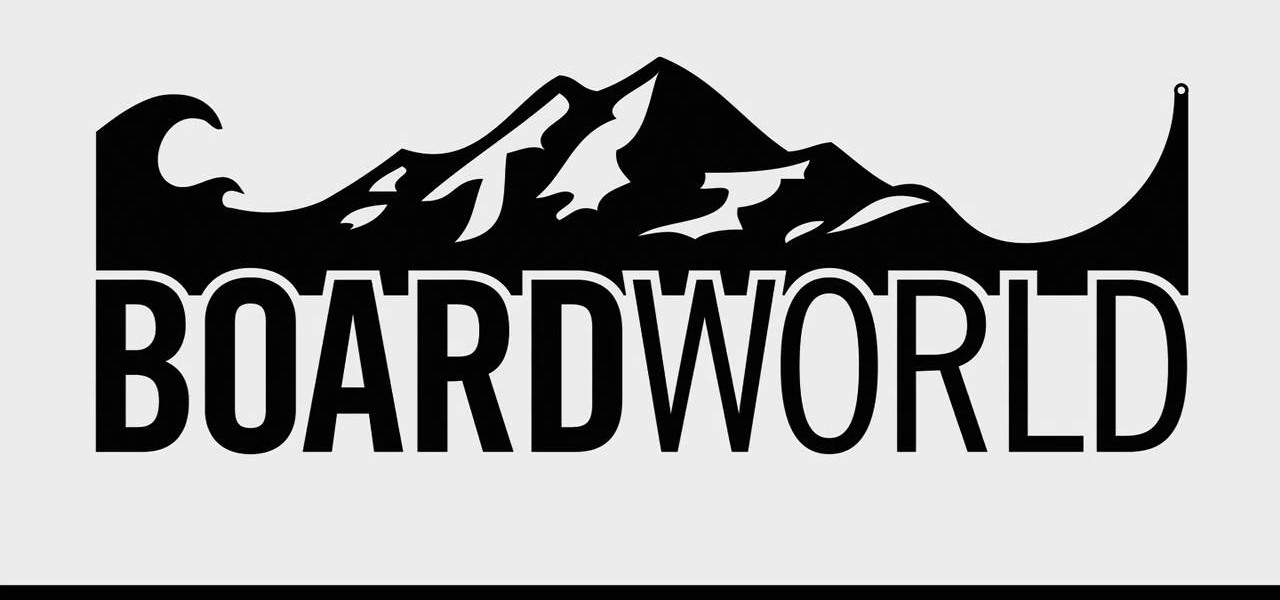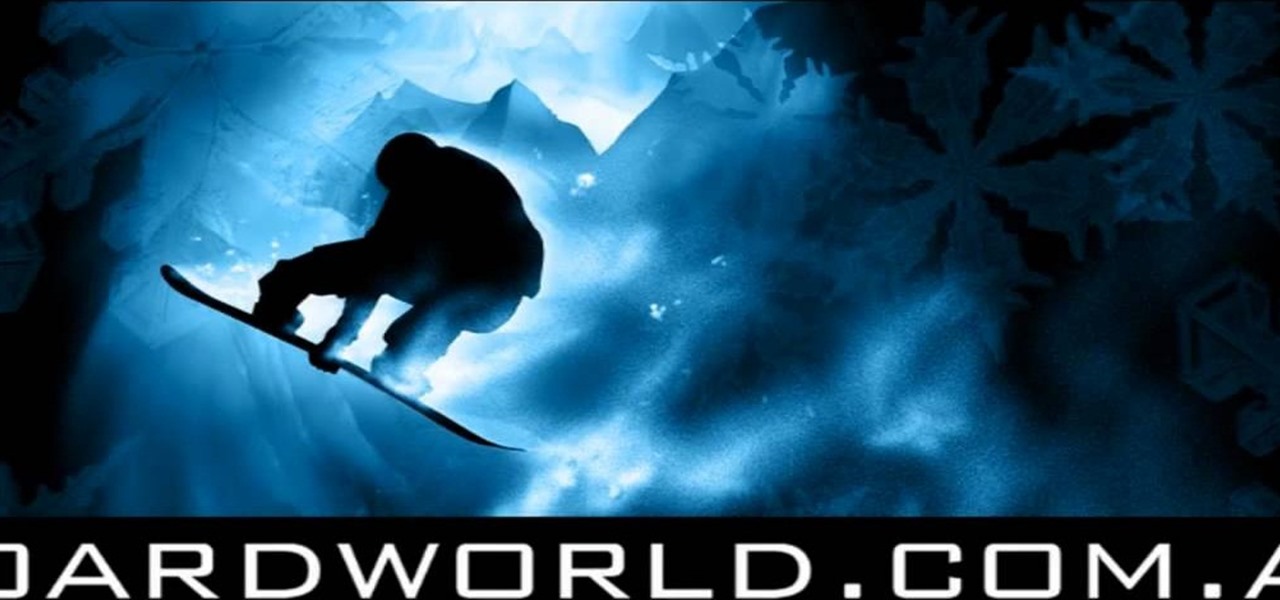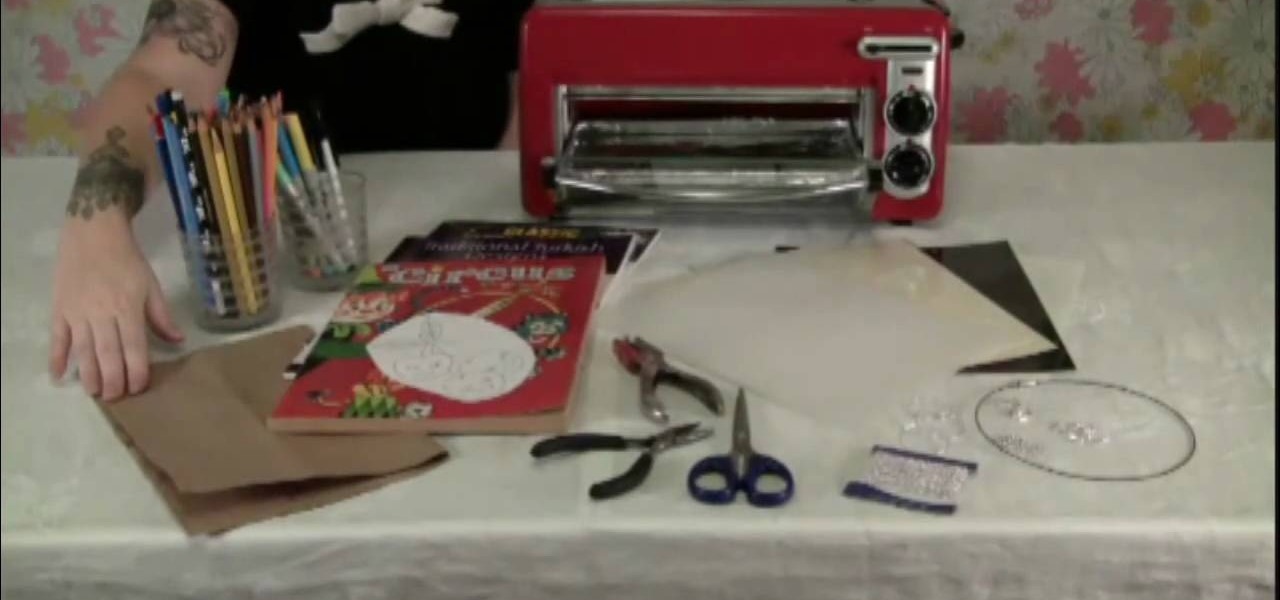A great Halloween party depends on the right spooky ambience. Having some shrunken heads in strategic locations is an easy, fun way to get your guests in the right (frightened) frame of mind, and they require items you can easily find in your kitchen or at the local grocery store.
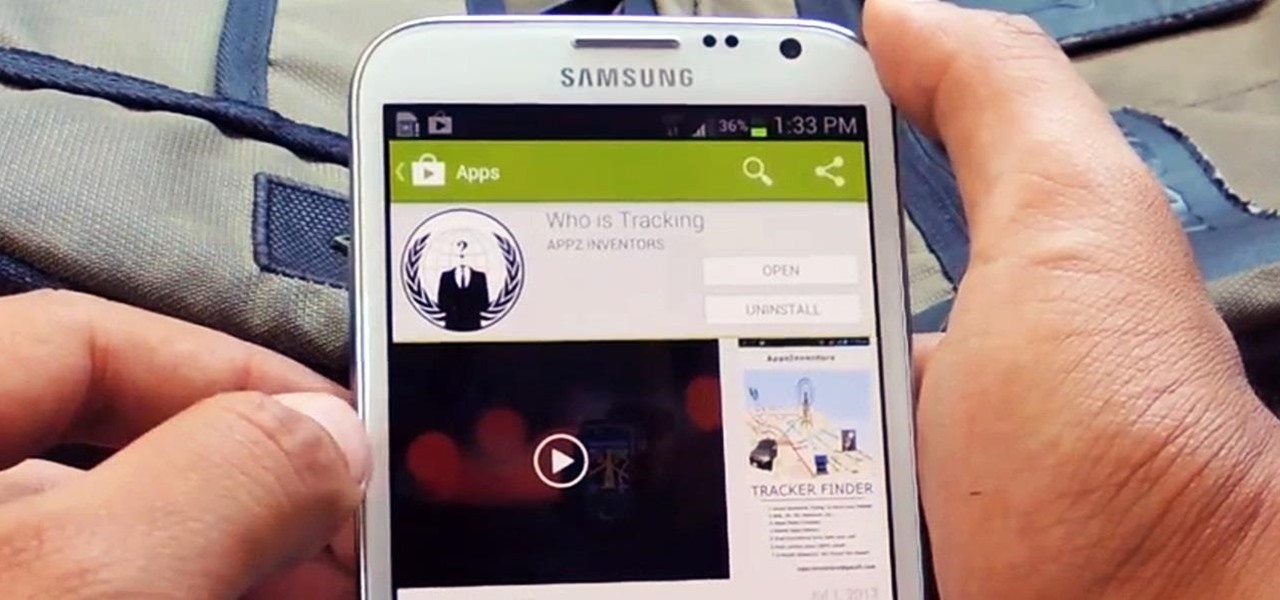
A wave of shock and anger swept across the country after Edward Snowden released private documents recounting the U.S. government's secretive mass surveillance programs. Although some of the fear was unwarranted (they don't read your emails or listen to your calls), many scrambled to find privacy of new heights for protection from the all-watchful eye. While the government may not be tracking you down, there are a myriad of other candidates that fill that Big Brother role—and I'm not talking ...

Want a face lift? Scared to go under the knife? Then, your solution is dimethylaminoethanol. Um... what is dimethylaminoethanol?

Anacondas are one of the most dangerous and the largest snake in the world. National Geographic's survival guide helps you to understand how to survive if you encounter an anaconda. Don't pull out or poke it in the eyes. Push your hand into the anaconda's mouth. Care for an anaconda snake bite.

Waiting for school to start? Have you been practicing reading in the meantime? Here's our most honest and effective "cheat" to help you out.

If you've ever gone to the store looking for a stand mixer, your eyes have probably bulged out all bullfrog-like after seeing the price. Stand mixers usually range from $200-$400, and when all you really want to make is some simple frosting or fondant, that's a hefty price to pay.

In her music video for "Can't Be Tamed," Miley Cyrus pushes the bar past anything her pop star alter ego Hannah Montana would have ever dared to do. With feathery lashes, heavy cat eyes sparkling with aqua shadow, wings, and a $5,000 corset that leaves little to the imagination, Cyrus very officially separated herself from her Disney past.

Eva Longoria is not one of those waify actresses who say they prefer a "natural," makeup-free and fuss-free look. The star frequently goes for over the top, extravagant eye makeup - never without falses - and creates hairstyles that scream "three hours in the styling chair."

At this year's Victoria's Secret Fashion Show, the inspiration behind one of the segments is Katy Perry's summer anthem "California Gurls." So expect fun, flirty lingerie (one model blows bubbles while wearing a panty and bra with attached bubbles) and bronzy, glittery makeup.

We get if you don't like clowns that much. After all, with all that white face paint, a snarling too-big mouth, and sinister-looking eyes, they're more creeptastic than jolly. But not all clowns have to be scary.

In the "Black Swan," Natalie Portman plays a veteran ballet dancer driven mad by the new young starlet in her company who threatens to usurp her place. Pretty soon, her dark and dreary mental state begins to affect her physical appearance as well.

Even if you're a pro at doing makeup for school and for special events, doing makeup for photos is a whole other ballpark. Whether you're taking photographs with flash or with soft studio lighting, how the camera lens sees your face is very different from how the naked eye sees your face.

In this video, we learn how to apply basic makeup while undergoing chemotherapy. First, use a sponge to apply your foundation all over your face. Use concealer to touch up any parts that show through the foundation and are red or discolored. Next, use a brush to apply a brown color on your brows, which may look too dark at first. After this, apply dark brown shadow or black shadow to a small brush and apply on the waterline of your eye. From here, apply a powder to your face and apply mascara...

In this tutorial, we learn how to draw Yoda the Jedi master from Star Wars. You will first need to draw the basic body of Yoda, don't forget those long ears. After this, add in the small eyes and the rest of the facial features. Next, you will add in the details for the clothing and draw in the light saber he is holding in his hands. Now for the fun part! Use different colors with white mixed in to make it look like the light saber is glowing. Then, color in Yoda and his clothing to finish of...

In this video, we learn how to make & decorate a "make a wish fish" cake. Start out by mixing up your icing with paste color until you have a green color. After this, brush this onto a round cake of your choice flavor. After this is all iced, grab some gum drops and orange slice gummies. Then, place the orange slices on the side of the cake to make it look like fins. Place the gum drops on the top of the cake to make the eye and the scales on it as well. Once you are finished and like how it ...

In this video, Daddy Troy teaches us how to star gaze with your kids. This can get your kids interested in space and teach them a thing or two, while still having a good time. First, Google offers a service called Google Earth, which will show your child the entire earth, moon, and mars. Kids can use these programs just like a video game. They can see real pictures as well as their own home or grandma's home. This is free and a lot of fun! Next, you can see satellites with your naked eye in t...

The story of Cinderella is one of magic, new beginnings, and falling in love that have entranced and will continue to entrance little girls everywhere. While not all of us will get our fairytale ending, it's still pretty fun make believing and dressing up like her for Halloween.

True, there are probably going to be thousands of girls and guys dressing up as creatures of the night (specifically we're talking vampires here) this year for Halloween, and we're getting more than sick of the vampire craze, but we have to admit that there's something about vampires that's super hot.

Remember Skipper? She was Barbie's younger sister (we think) and she had her own thing going on with Mattel, with various Rollerblading Skippers and Christmas Skippers at every little girl's disposal to purchase.

In this video we learn how to increase & decrease the size of web page content. First, click and hold down the control key and move the mouse wheel up and down. After you do this, you will start to see your web page content get larger and smaller right before your eyes. You can also use the plus and minus keys on the keyboard to get the same effect. Keep in mind you will need to do this for each of the different pages as you access them. For a more permanent fix, you will need to go to the to...

In this video we learn how to apply Nina Flowers inspired drag makeup. Start out by using black eyeliner to draw on the mask around the eyes. Fill this in with black face paint and then create lines above it for the rest of the mask. After this, apply white makeup over the top of the black and underneath the eyebrows. Apply bronzer on the cheeks and underneath the chin. Add in green glitter to the mask and then false eyelashes and mascara. Apply black eyeliner on the lips and then fill in wit...

In this tutorial we learn how to toeside sideslip in snowboarding. Keep your head up and your eyes looking directly uphill. Bend your knees and maintain a straight upper body. Make sure to go slowly and take your time so you are more likely to get the feel of the hill. Apply pressure to your toe edge by driving your knees towards the snow. Also, maintain even weight on both feet with your arms to the side for more balance. Once you have these tips practiced and learned, you will become a bett...

In this video we learn how to do a heelside sideslipping in snowboarding. Keep your head up and your eyes looking straight ahead. Bend your knees and maintain a straight upper body. Apply pressure to your heel edge and pull up on your toes as you ride. Maintain even weight on both feet with your arms at the sides of your body. As you continue to learn the tips and tricks on how to ride better, you will get more comfortable while on the board. Try to relax and remember how to do all the moveme...

Everyone envisions angels differently, but this angel is one that's pitch perfect (and yes, slightly over the top in a good way) for Halloween. Fluffy white feather lashes as light as the clouds she sprang from, multicolored rhinestones around her eyes, and sweet lavender silver eyeshadow make this angel diva-like and angelic all at once.

In this tutorial, we learn how to make a flamingo using Stampin' Up punches. First, you will need to punch out two five petal punches (black and pink), pink scalloped punch, large oval pink punch, 1/2" circle punch, and 2 long window punches in pink. Also, four green star punches. First, put the long lines together to make the legs, then attach to the oval shape and another long one to make the neck. After this, make the beak, head, and wings of the flamingo as well. To finish this, draw on e...

In this tutorial, we learn how to make a monkey with Stampin' Up punches. First, you will need to punch out all the appropriate punches that you need to make this. Once you have them, start to assemble by starting with the head. Place the eyes and the mouth on the appropriate spots, then use a black pen to add in further details on the face. As you continue, make sure to glue the different pieces together until you reach the bottom. Once you are done, add any additional details with the black...

In this video, we learn how to make an owl with Stampin' Up punches. First, cut out two dark brown scallop circles, then two light brown scallop circles. After this, cut out two orange flowers, two black small circles, three white circles, and an orange heart. To put these together, cut one of the dark brown punches in half so you have two pieces. Then, cut off half the flower on both of the flower shapes. Next, put all the pieces together, using the dark brown for the face along with white a...

Balloons in skilled hands can be used to model your favorite cartoon characters as well. Watch this video to learn how to create the leader of the Autobots Optimus Prime with balloons.

A polymodel head is being mapped. Keep the turbo smooth active to smooth out edges and seams. Use the relax tool to help even out the mesh and areas around the mouth, the ears and the neck as work proceeds. Use the stitch modifier to attach and combine the top and bottom of the head. To get all the seams and areas to match they must be moved, rotated and scaled. Use the weld tool on all the vertices and use the relax tool to get all the seams to match. Use the pelt map for the ears. Use the s...

This video shows aspiring artists how to draw the head in a 3/4 or a side view. Three lines should first be drawn in a pie-wedge like shape. First, a line is drawn from the chin to the hair line and another one is connected to that, arching across the forehead to the back of the cranium. Then a final line is drawn from the endpoint here to the base of the chin. A face can then be drawn along line 1, to show the profile or side-view of your character. A triangular shape is drawn about half-way...

Dragon Age: Origins is one of the most intense role-playing games on the PC, and if you want to continue that role-playing into real life this video has some tips for you. It will show you how to do a makeup look inspired by Morrigan, one of the game's main female characters.

If your little girl loves jewelry making but you're scared she's going to poke her eye out with a wire when you're not looking, sleep soundly at night by teaching her how to craft shrink plastic jewelry. Perhaps the safest and easiest forms of jewelry making, it involves only shrink plastic and a mini oven (which you would help out with).

T.I. is finally out of the joint and back on the hip-hop scene. What better way to celebrate in your own home for free than making an XBox 360 Avatar in his likeness? This video will show you how to use one set of clothing pieces to make a pretty spitting image of the rap star.

Katy Perry doesn't leave the house without first filling in her eyebrows. Why? Well, other than curling your eyelashes, it's the one big - yet easy - thing you can do to instantly make yourself look more awake and youthful. Additionally, drawing in your brows makes your face look more structured as it adds face-framing and slimming lines.

System of a Down. Motley Crue. No matter who you are, a heavy metal song is almost instantaneously recognizable, with bands as diverse as System of a Down and Motley Crue banging out deep, distorted guitar riffs and emphatic beats. The muscal genre of heavy metal is a headache for adults and a form of rebellion for kids, which is why you'll always seen teens rebelling by blaring this music on full volume.

In this video, we learn how to face paint a snake design. First, dip a paintbrush into dark green paint and place it on the forehead. Bring the brush down in a snake shape until you reach the cheek. Make a lump at the bottom of the snake followed by a small line for the tail. After this, dip a different brush into white and make a small dot on the face to make eyes, then make two teeth fangs. Also fill in the bottom to make the rattle on the bottom of the tail. Next, use red to make a snake t...

In order to etch a drinking glass, you will need the following: a dremel or a glass engraver, a glass, and a template.

In this video, we learn how to do tiger face paint in two minutes. This is a simple tiger, so it will be perfect for family outings or something you need done quickly. First, use a sponge and orange paint to paint the middle of the face orange. After this, use a sponge with white paint to make the eyes white and the section underneath the nose white. Now, take your orange paint again and paint the cheeks and chin orange. Use the white paint to make fangs on the lips going down to the chin. Ne...

Halloween is coming sooner than you think; have you decided what you're going to dress up as yet? While going with the wicked witch or sexy black cat route is always fun and unfailingly cute, the easy choice quickly becomes the dull one, especially if you're essentially worn the same costume time after time.

Learn how to create eye-catching gradient and layer blend color effects in Photoshop CS4. This clip will teach you what you need to know. Whether you're new to Adobe's popular raster graphics editing software or a seasoned professional just looking to better acquaint yourself with the program and its various features and filters, you're sure to be well served by this video tutorial. For more information, including detailed, step-by-step instructions, watch this free video guide.