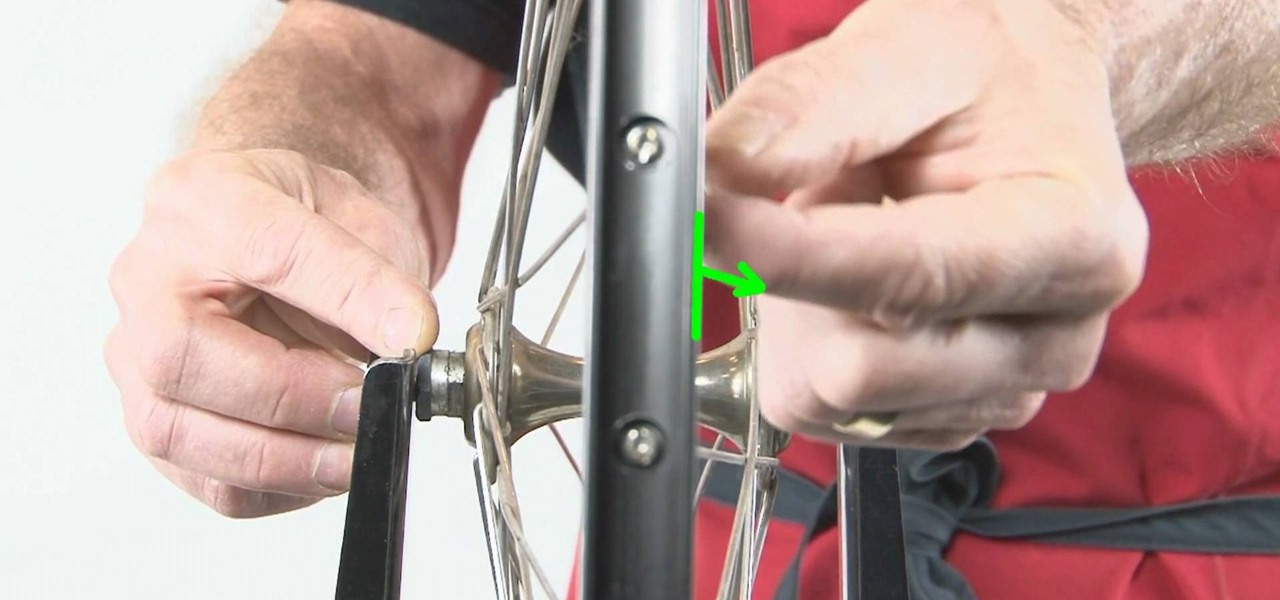
How To: Easily true your mountain bike wheel using some helpful techniques
If you've never performed any maintenance on your bike, it may be long overdue. This not only will help with the life of your bike, but prevent any injury from occuring.

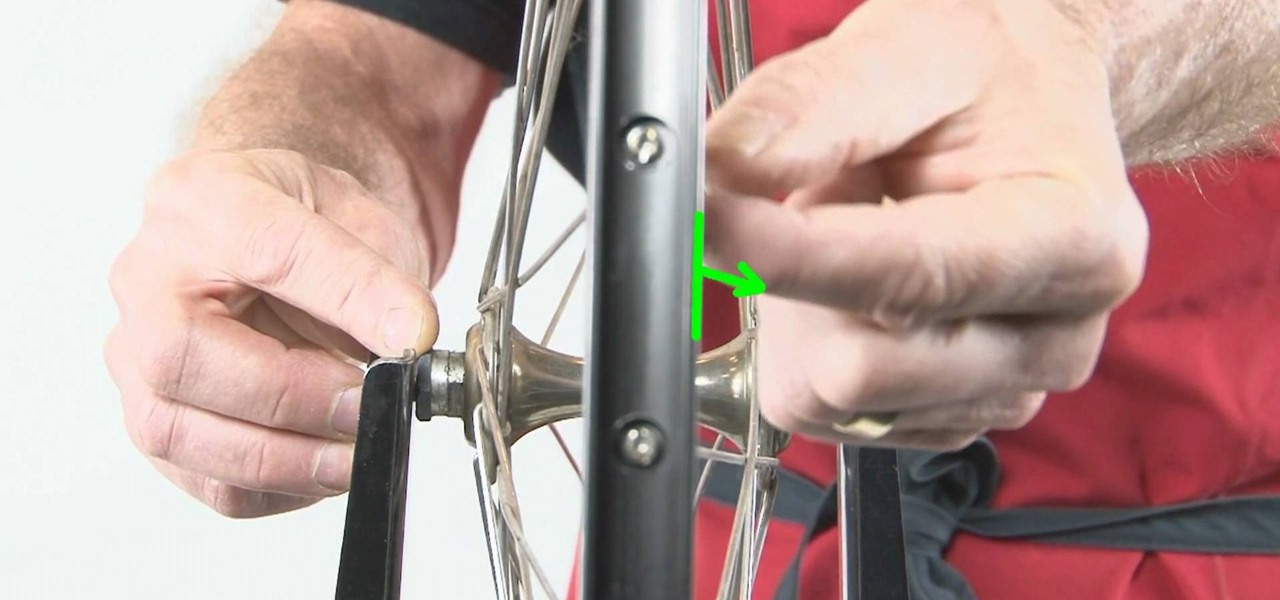
If you've never performed any maintenance on your bike, it may be long overdue. This not only will help with the life of your bike, but prevent any injury from occuring.

You haven't tasted the full potential of turkey until you've cooked it tandoori style. Just a bit of background: Tandoori means baked or cooked in a tandoor, or a cylindrical clay oven fired to a high heat by wood chips or charcoal. The clay oven, combined by the method of firing, imparts a very harmonious and satisfying mixture that sinks in to everything it touches.
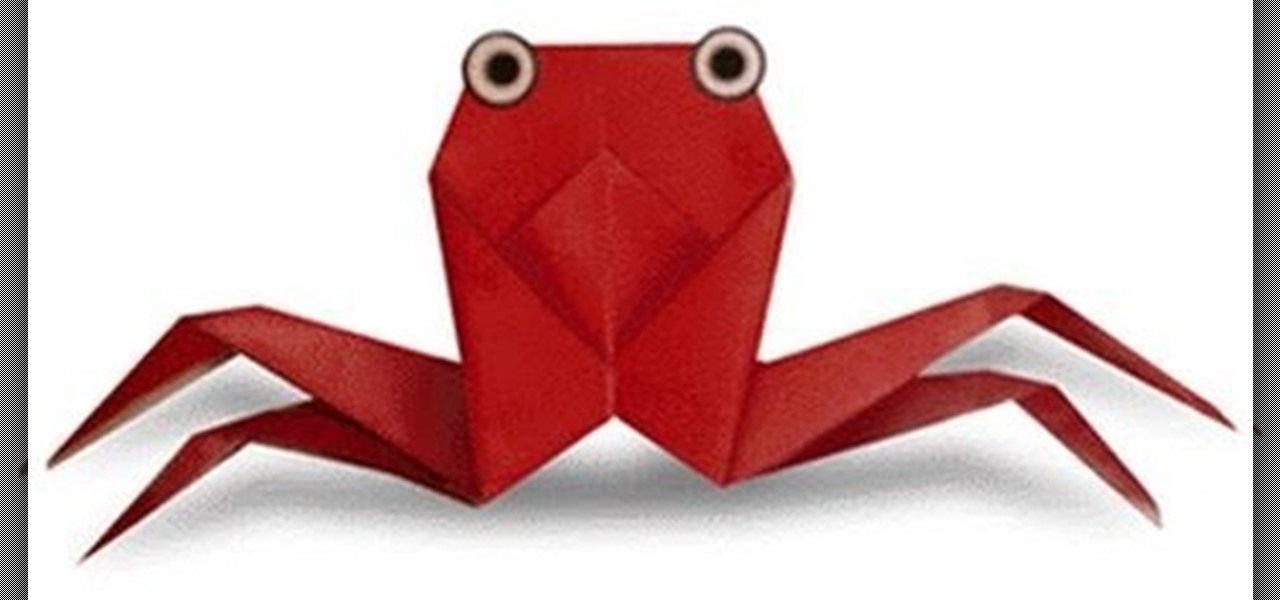
Feeling crabby doesn't always have to be a bad thing. In fact, if you're an origami artist sometimes feeling crabby simply means you're in the mood for folding some teeny crabs! Crabs are a great project for summer and also take minimal effort and expertise to fold.
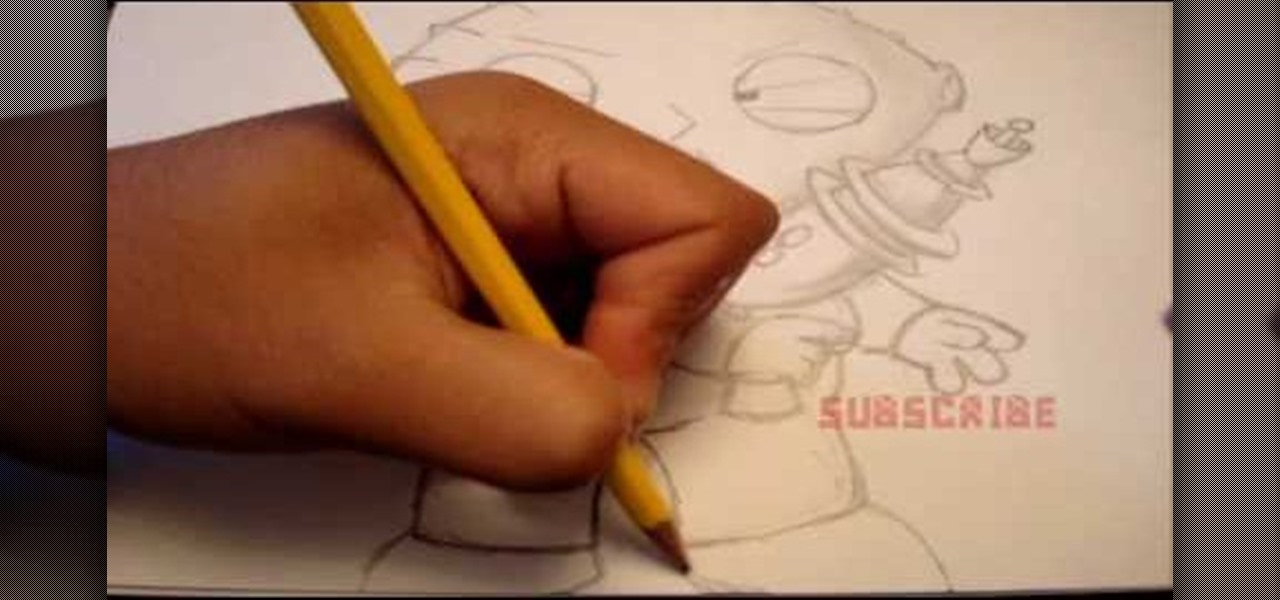
In this tutorial, we learn how to draw Stewie Griffin from Family Guy with a pencil. Start off by drawing the ears, then the football shaped head around the ears. next, draw the arms with the shirt on it, and make the hands. Also, draw a rocket with Stewie holding it. Keep drawing downwards, making the arms around the rocket and the body with pants and a bib on top. Draw in the details of the face, giving the character large eyes and a triangle shaped nose. Give the character narrow eyebrows ...

In this tutorial, we learn how to make a pig out of punches. First, you will need to have white paper, pink paper, and black paper. You will also need punches that are in star shapes, different circle sizes, oblong shapes, and a flower shape. TO put this together, first glue a small heart shape to the bottom of the oblong shape and set to dry. Next, take a large pink circle and place two white dots and black dots on top to make the face. Next, draw two black circles onto a smaller pink circle...

In this Family video tutorial you will learn how to craft felt frog puppets with your kids. The materials you will need for this are felt (pink, dark and light green), a piece of red lace, 2 large white pompoms, 2 small black pompoms, scissors, glue and marker. Take two layers of dark green felt and draw out the outline of half of the left palm. Fold the felts in half and cut out the outline. Stick the two pieces along the edges to make a glove. Next cut a rectangular piece out of the light g...

Part of the beauty of summer is the stark contrast between day (hot, sunny, bright) and night (chilly, starry). While loads of makeup tutorials can be found that will teach you how to get the "summer glow" and infuse your face with more bronzer than Mr. Armani has ever encountered in his lifetime, gorgeous summer nights are often neglected as a beauty inspiration.

Oh, Adriana Lima. Men want to be with her and women want to be her. At almost six feet with neverending legs, a perfect olive complexion, buxom lips, and contrasting hazel eyes, Lima is one of the most gorgeous women in the world. Which, of course, is why Victoria's Secret recruited her to be one of their famous Angels.

This video gives you a birds eye view of the keyboard to help you learn how to play the intro to The Stranger by Billy Joel. You'll be able to learn the chord progression on the left hand including different chord positions. You will also be able to see the melody played with the right hand. Watch closely to see how to make the arpeggio chords with both hands. The person making the video even whistles to let you see where it comes in as you play the song on the piano. This song offers a simpl...

In this video, we learn how to make a floral arrangement. Start off with the biggest flower you are going to use, and build around that. If you have a white flower, pick a bright colored one to go next to it. Remember to use different flowers and colors to mix and match and make beautiful bouquets. You will also want to remove the bottoms of the stems and tuck smaller flowers in between the bigger ones. Creating color contrasts can help make an eye-popping floral arrangement. You can start bu...

In this video tutorial, viewers learn how to zoom in and out on a Mac computer. To access the zooming tool, begin by clicking on the Apple menu and select System Preferences. Under System, select Universal Access and check On under Zoom. In Options, users are able to set specific settings such as the maximum and minimum range of zoom. The keyboard shortcut for zooming in is: Option, Command and =. The keyboard shortcut for zooming out is: Option, Command and -. This video will benefit those v...

In this video, we learn how to buy bacon at a grocery store. Bacon labeled "USDA Certified", this means it has been cleared from parasites. Most bacons are priced by how much they weigh, so make sure you keep an eye out for bacons that are "dry cured" or "dry rubbed". You want bacon that has been hardwood smoked, and doesn't have liquid smoke placed into it. Always make sure you are paying attention to exactly what the package says, and pay attention to the key words. Make sure you read the i...

Learn how to calculate BPM for different types of DNB. While DJing might appear simple to the untrained eye, truly mastering the turntables requires as much time and dedication as mastering any other instrument. Fortunately, the internet is awash in free video DJing lessons like this one, which make the learning process easier than it's ever been. For more information, including detailed, step-by-step instructions,

Join the retro Adobe movement! With this video tutorial, you'll see how to quickly and easily create a colored eye with Adobe Photoshop. You'll be creating alternate Photoshop icons in no time. Whether you're new to Adobe's popular raster graphics editor or a seasoned professional just looking to better acquaint yourself with the program and its various features and filters, you're sure to be well served by this video tutorial. For more information, including detailed, step-by-step instructio...

In this tutorial, we learn how to apply full coverage evening foundation. First, you will want to apply a cream that has Silica in it, which will fill in any fine lines. Next, you will want to apply a powder foundation, something like Mac StudioFix Full Coverage Foundation. Make sure you use a brush on your skin to apply evenly. Next, if have you have light skin, you can apply your favorite type of powder bronzer on your cheeks with a kabuki brush. Now, apply concealer underneath your eyes on...

Want to play Black Eyed Peas' "Where Is the Love" on the ukulele? How about Five for Fighting's "Superman"? Maroon 5's "She Will Be Loved"? Jason Mraz' "I'm Yours"? This free video ukulele lesson demonstrates a simple four-chord progression that will allow you to play all of the above and more. The chords in question are F, C, Dm & Bb. For more information, and to get started playing these songs yourself, take a look.

The late and great Alexander McQueen was a true fashion innovator, coming up with quirky style trends that we could only imagine in our wildest dreams. Whether it was humped armadillo shoes (video Lady Gaga in "Bad Romance") or butterfly headpieces that obscured a person's face entirely, he spoke to us like a prophet from another world.
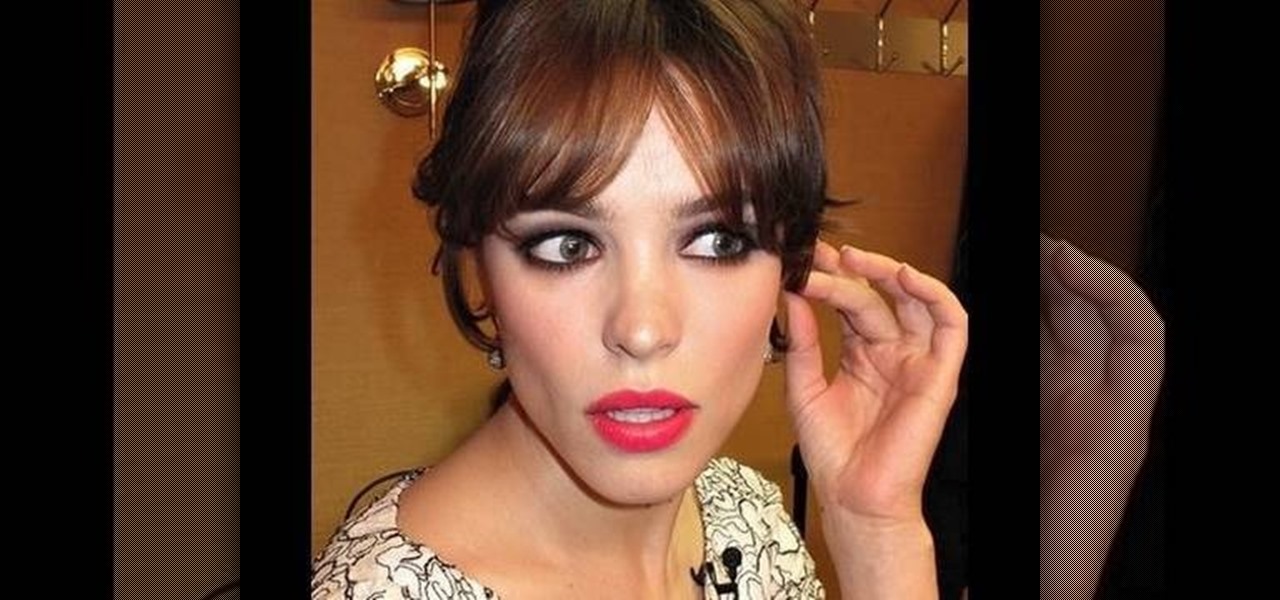
Rachel McAdams is gorgeous, stylish and looks much younger than her years. Not many actresses could play the high school mean chick at age 28 and look even younger than their 17 year old costars!

Dragons are one of the most fun, traditional, and challenging things an artist can draw. Fortunately, Drawing Now is here to help you get started with this tutorial on how to draw a cute, simple, Western-style dragon. Here are their step-by step instructions:

Remember when your parents used to lecture you that money doesn't come out of thin air? What if you could prove them wrong?

An animated GIF is a great idea for a banner to advertise your website or services. In this tutorial, you will see just how easy it is to make one of these moving objects using Photoshop CS or Adobe ImageReady. Animations draw the eye to your logo much more than an image that is standing still, so if you are looking to get noticed - this is the way to go.

This video illustrate us how to draw Donald Duck. Here are the following steps: Step 1: First of all take sheet of paper, pencil and colors.

One of the most important beauty tips to follow is removing your makeup properly at the end of the day. By using the right ingredients to take your cosmetics off, you will be able to avoid panda eyes and premature wrinkles caused by rubbing underneath your bottom lashes.

This video shows you how to reduce cold sores caused by the herpes simplex virus. You will see small blisters, or cold sores, on your lips. Most people are infected with this virus as children. It can recur at any point later in life. This is type one. There is a second type called type two, and this causes blisters in the genital area. The first symptoms come with in two or three weeks of first contact. The blisters usually last for seven to ten days and will subside on their own. Topical me...

In order to prepare Cappuccino with your home espresso machine, you will need the following: milk, coffee, an espresso machine. Fill steamed milk container 2/3 full of milk. Submerge the milk underneath the spinner, before you turn it on. Allow it to steam the milk, until it is warm and frothy. Keep an eye on it, judging the consistency for your self. Remove, when the milk is warm and frothy. Turn the machine off, before you remove the cup. Clean your wand.

Your yard is full of free crafting opportunities! In this tutorial, learn how to take an ordinary stone and turn it into an adorable ladybug. In this craft project, grab a nice flat stone, some paints and some googly eyes and put together a cute little friend for your kids to enjoy. This project is not difficult and can be done (with a little help) by kids of all ages.
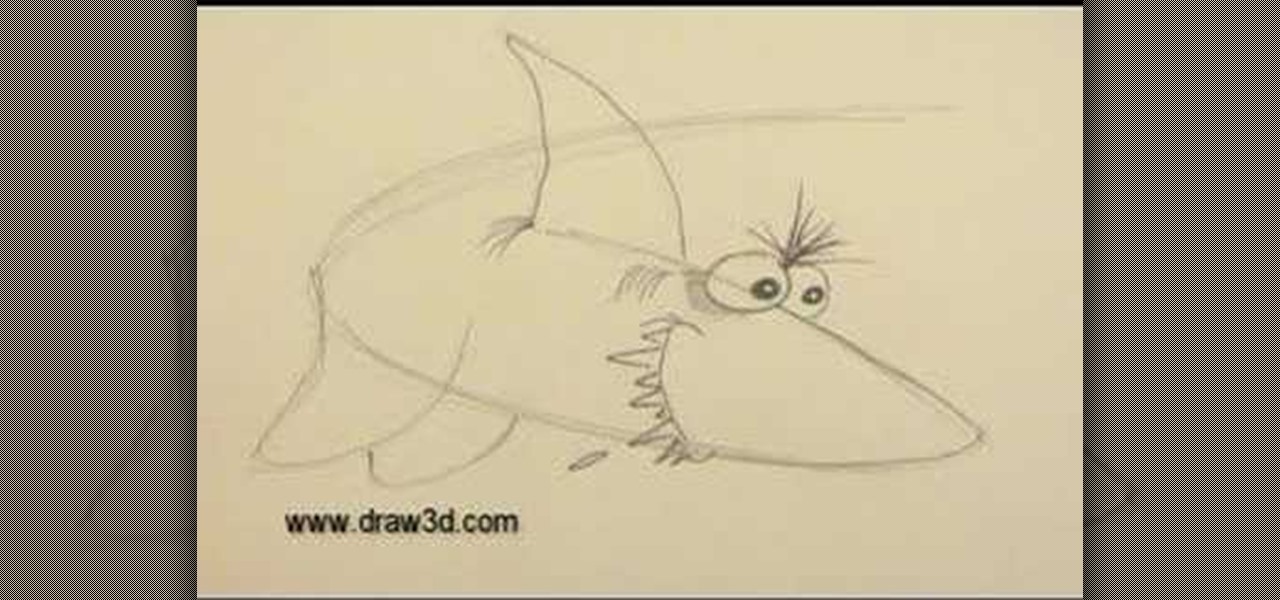
This video illustrate us how to draw 3D cartoon shark. Here are the following steps.step 1: First of all take a sheet of paper and pencil.Step 2: draw a U shape structure and again draw a U shape structure above the previous on representing the body of the shark.Step 2: Now from one end of the double U draw a V shape representing the front body of the shark, within the face draw two eyes and jaws of the shark.Step 3: Now at other end draw a tail and from the side of the body draw a triangle a...

This video illustrate how to draw a 3D fanged fish. Here are the following steps.Step 1: Take a sheet of paper and pencil and start drawing a circle forming the face of the fish.Step 2: Now in the middle of the circle draw an wavy line showing the jaws of the fish.Step 3:Now draw two small circle on the boundary of the circle forming the eyes of the fish.Step 4: Now from the jaws draw two fins in opposite direction to each other.Step 5: Now draw Two fans beneath the face showing the back fins...

In this how-to video, you will learn how to draw a duck or a swan in the easiest way possible. To do this, you will need a writing tool such as a sharpie, pen, or pencil and a piece of paper. First, draw a v like shape smoothly. Next, Follow the shape once more, except make the outline of the swan. Next, fill the top in to complete the drawing, as well as the eye of the swan. You can add water to the drawing with a blue pen or marker. This video shows just how easy it is to create this drawing.

This video shows us the procedure to use an iPhone with a microscope using iMicroscope. Open the application and focus the object correctly in the microscope. Bring the camera in the phone near the eye piece and click a photo once you get the object correctly focused. Hit 'Use' and put in the magnification of the image. Hit 'Accept' and view the image. You can see a magnification scale, date and an automatically scaled scale bar. You can zoom in the image. Save the picture in the camera roll....

In this video, the instructor shows us how to make a facial mask using yogurt, oatmeal and honey. First, take 1/2 cup of plain yogurt with 1/4 cup of plain honey (you can microwave honey if it's not soft enough). In a food processor, take a packet of oatmeal and crush it up. When it's crushed up, add it to the yogurt/honey mixture. Then, take 2-3 tablespoon and apply on entire face avoiding eyes. Leave on for about 5 minutes then rinse off with warm water. Make sure to pat your face dry when ...

This video shows ways to spice up your stitching using beads and charms. It’s a great way to add 3D aspects without having to do complicated techniques. Examples of good places to add beads are eyes, punctuation marks, and similar things. They can be used instead of stitches such as French knots. Sometimes using embroidery needles can make it easier to add beads to the stitching. Since the beads don’t wash well, wash your design after the stitching but before adding the beads. You can also st...

Have you ever wanted to draw Pikachu is MS paint? Well, this video will show you exactly how to do it! The eyes are first. Then, a great big grin. Next, the complicated contours of his face, followed by his long floppy ears. He adds a few details to the face, including the patches on his cheeks. Then, he adds his chubby little arms. He draws the squarish body and his feet. He adds a tail. Then, he does some touch-up work. Last, he starts on color, paying close to detail. He adds some shadows ...
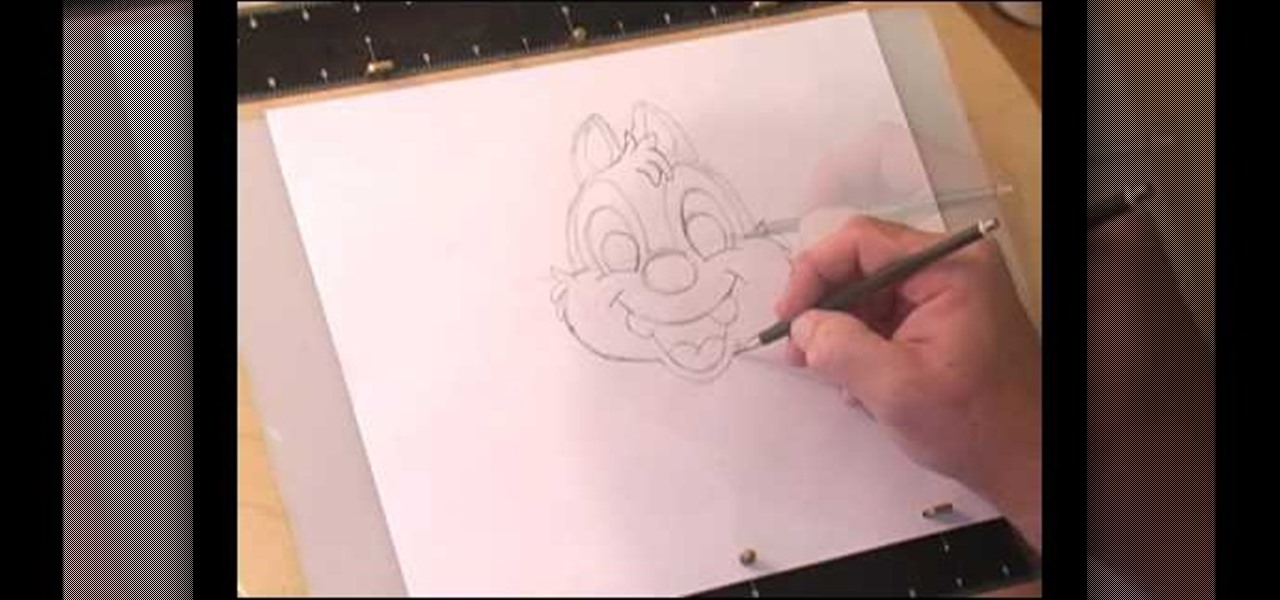
This video shows us how to draw a Dale character. First you draw a ball about the size of an orange. Insert construction lines in the shape of a cross. Starting with the small middle area, draw the mask outline and add the ears at the top. Draw in the nose under the middle line. Draw the cheeks outside the construction line on both sides. Add smile lines on each side and draw a curve between them for the mouth. Extend the lower part of the mouth outside the construction line. Insert teeth and...

Learn the right way to draw a wolf with its full body, by watching this video. The artist begins by drawing three circles faintly and connecting them with a line, representing the head and body of the wolf. Next, the skeletal structures of the legs are outlined. The tail and ears are faintly outlined next. The artist then begins outlining the face in detail, adding the eyes, nose, mouth, ears etc to the wolf’s head. The body is now outlined adding rough edges to indicate fur. The legs of the ...

In this video from Polymer Clay Productions, we are shown how to make earrings out of polymer clay marshmallow Peeps. They use holographic yellow glitter for the sugar, polymer clay, and Sunny Side Up yellow coloring. Use a clay color and glitter color that match. Have some real Peeps handy for reference.

This video will show you how to quickly get rid of a pimple. To quickly get rid of a pimple, simply do the following: Take 1 or 2 aspirins and put them in the palm of your hand. Add a few Visine eye drops and make a paste. Apply the paste to the pimple and allow it to dry. The acidic value in the aspirin will help to dry up the pimple, and the Visine will help to get rid of the redness.

Ever wondered about the flare hitting your eyes from reflective surfaces (vehicle mirrors)? Let's create one. Open Adobe Illustrator with an image and embed it. Take the flare tool from tool palette. Draw the first shape and then second shape. To change settings, go to flare options. You can change the brightness, opacity and diameter of the flare which will add life to the image(open sky). This will help bring out some cool effects as well as realism to the image.
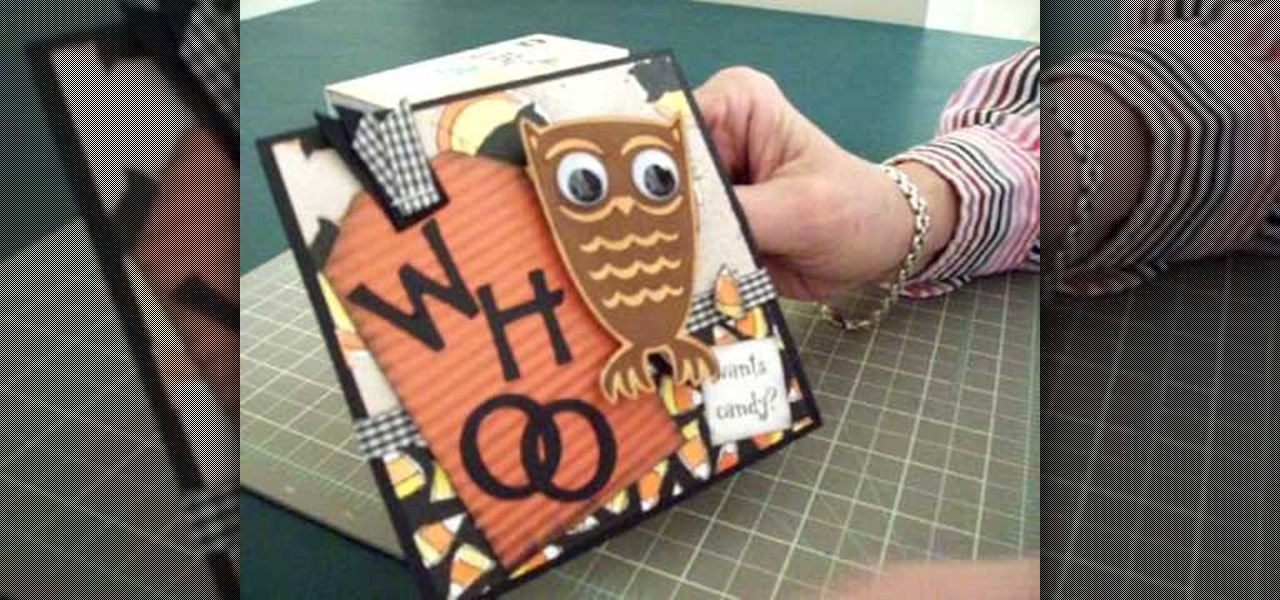
Learn how to make an owl Halloween card using the Cricut Storybook cartridge: Mary explains how to make a 5 x 5 inch square Halloween card in a few simple steps. On page 34 of the Cricut Storybook manual you'll find the owl. Cut the owl at 3 inches out of the darker brown by hitting shift and the owl. Then cut the owl out in the shadow and layer it. Give the owl big google eyes. Cut a tag out of Tags, Bags, Boxes and More at 4 inches. Then run it through the crimper. Then cut the letters W-H-...

The video is a straight forward Photoshop tutorial on how to create a Christmas ornament. The video shows you how to do this with very simple shapes, gradients, and a few layers. All you have to do is keep up the simple instructions. The finished product is very pleasing to the eye, a glossy, shiny, Christmas ornament. The video also provides a link to an external website where the Photoshop project files can be downloaded for reference and are easily customized.