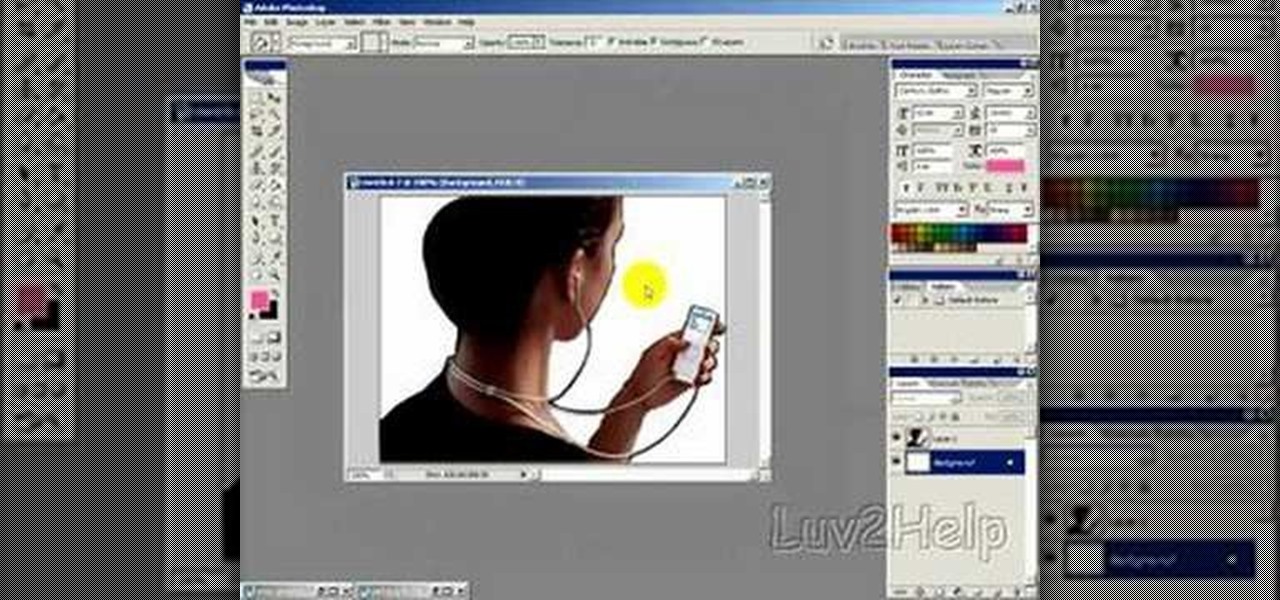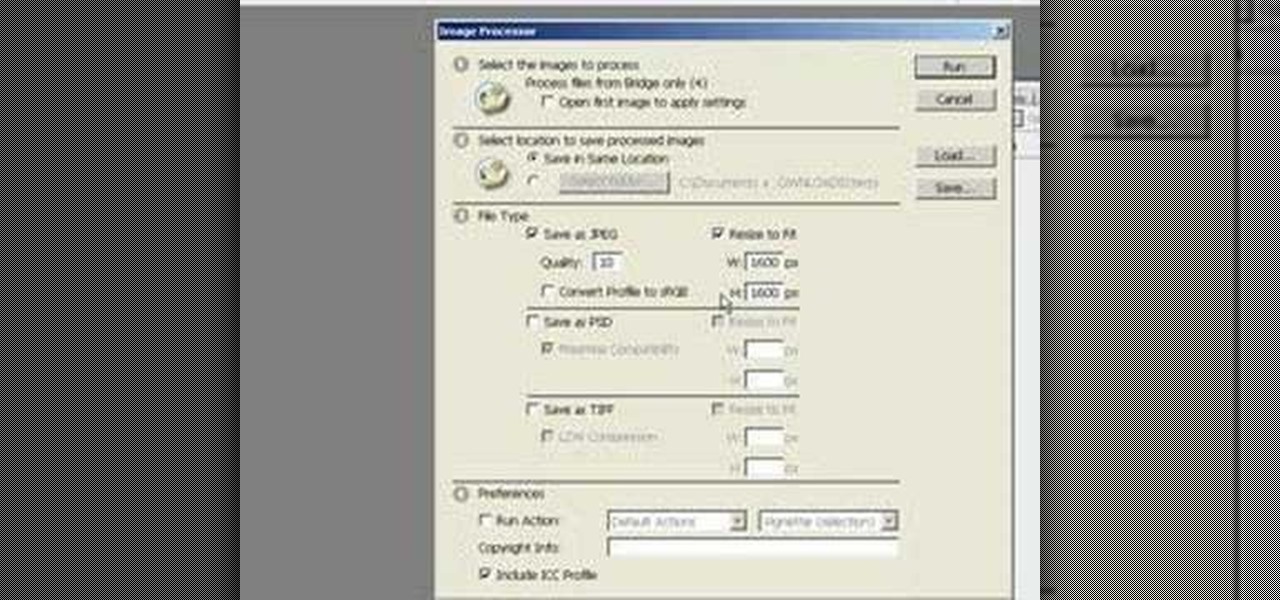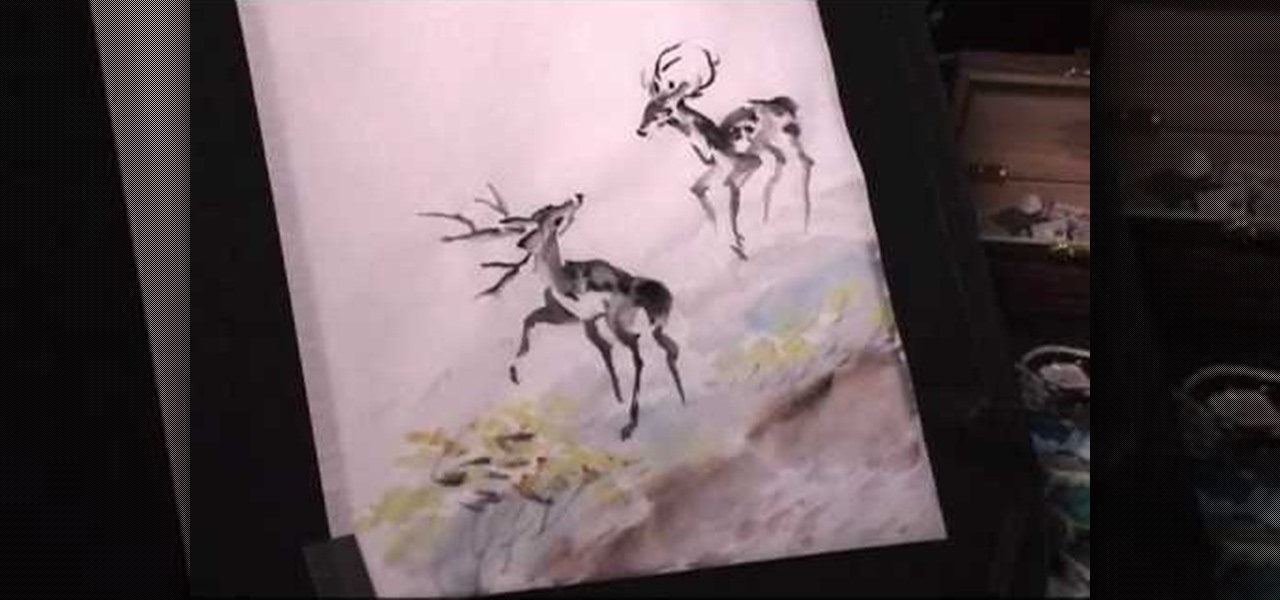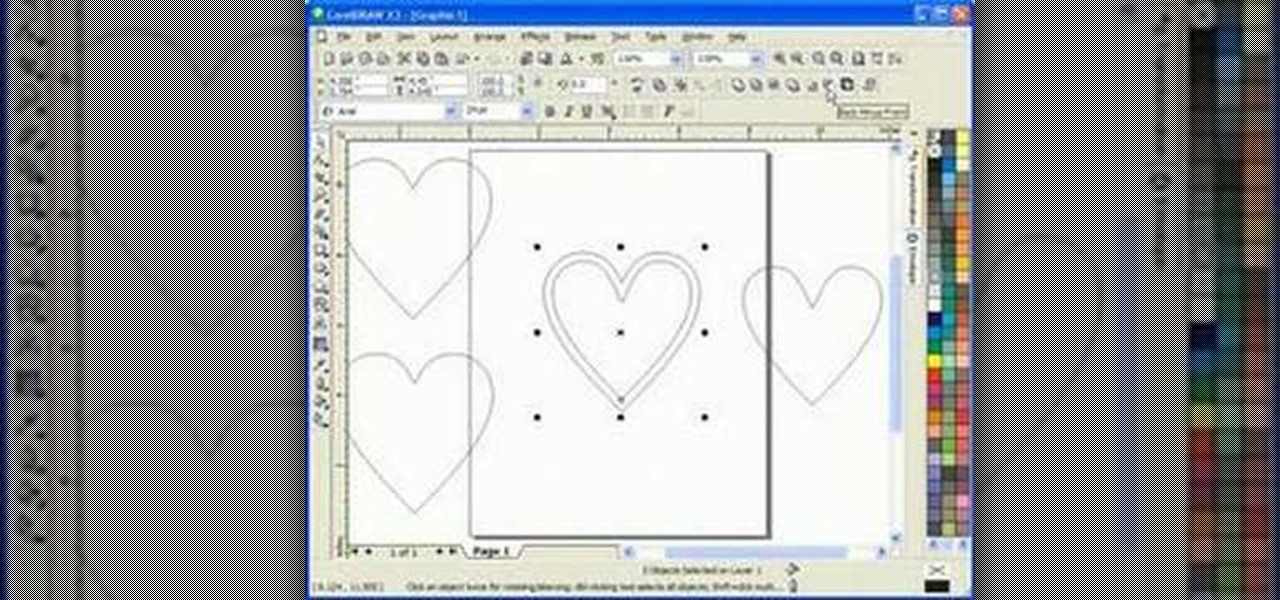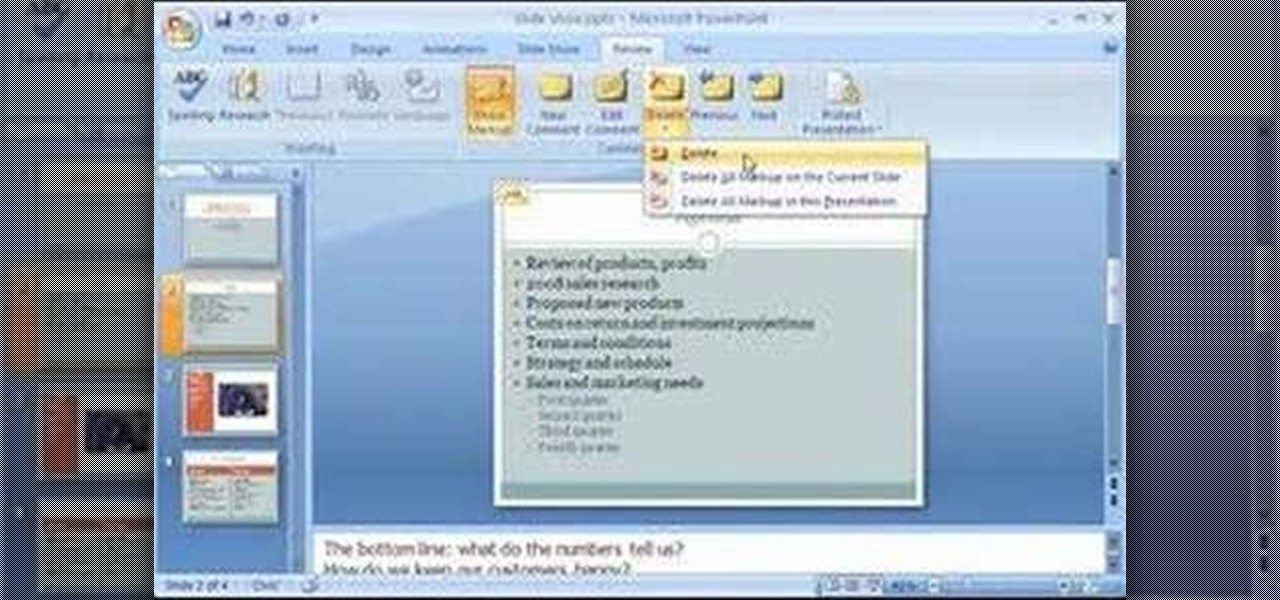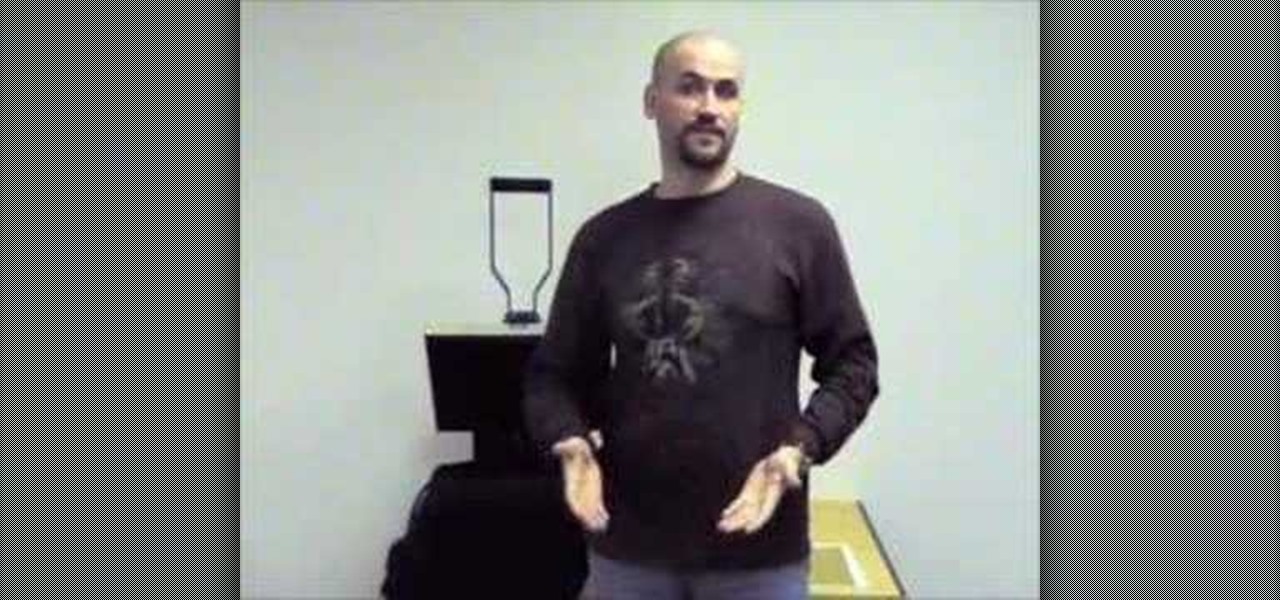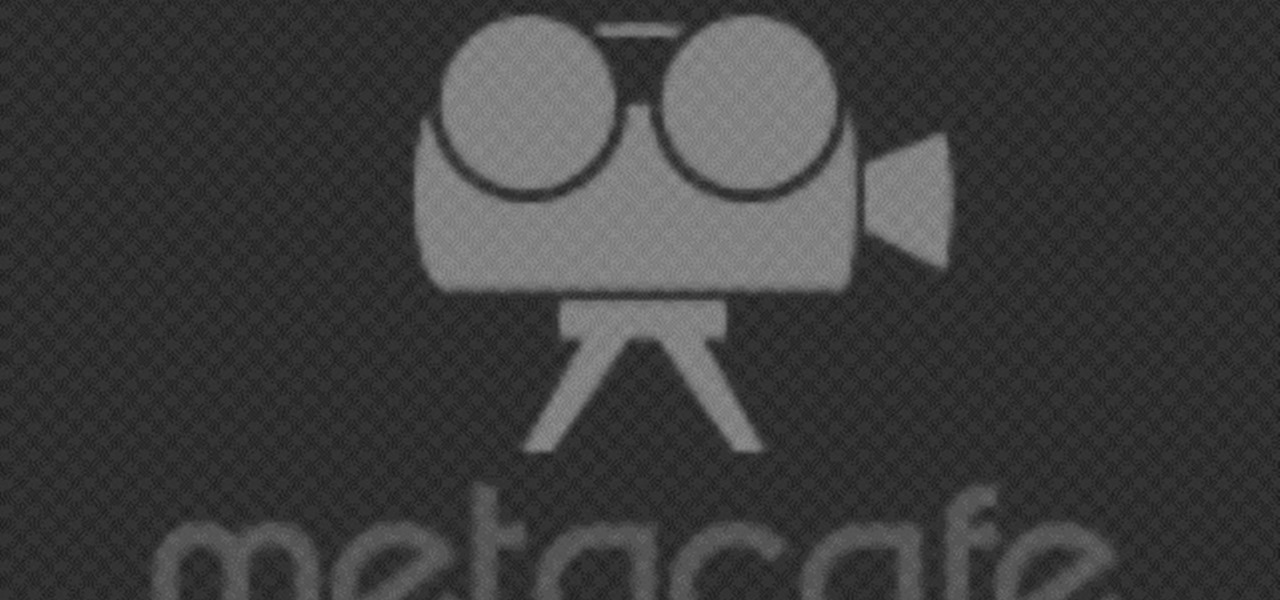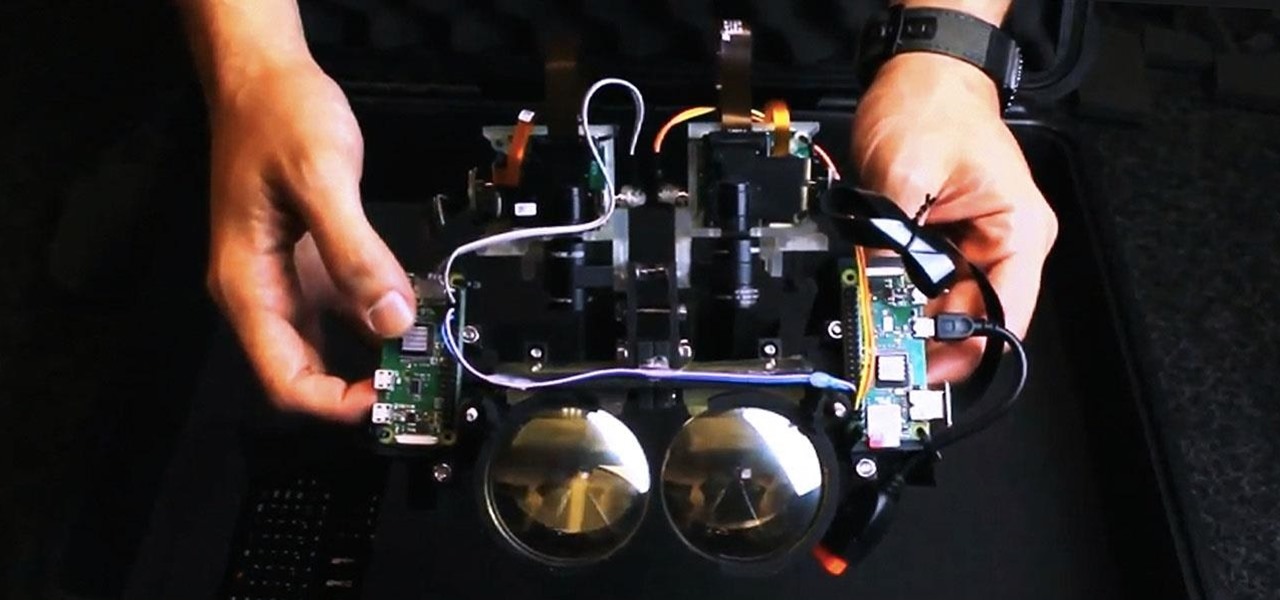You can make this dress easily and without needing a pattern at all. This has been made using white fabric, but you can use any color or pattern that strikes you - use a holiday print for some extra festivity!

Want to know how to save a Word for Mac 2011 document as a PDF file? This video will show you how it's done. Whether you're new to Microsoft's popular word processing application, new to MS Word 2011 or even an expert merely looking to brush up on the fundamentals, you're sure to be well served by this quality video tutorial from the folks at Lynda. For detailed, step-by-step instructions, watch the video.

Print out a black and white image of the Firefox logo, then paste it to some solid sheet metal or thin wood. Then cut out your Firefox shape. Make sure not to cut yourself! Then sand the edges, drill a small hole and run your chain through!

We've seen lots of funky duct tape projects, from duct tape prom dresses to duct tape wallets. But this duct tape project is without a doubt the girliest and cutest we've laid our eyes on.
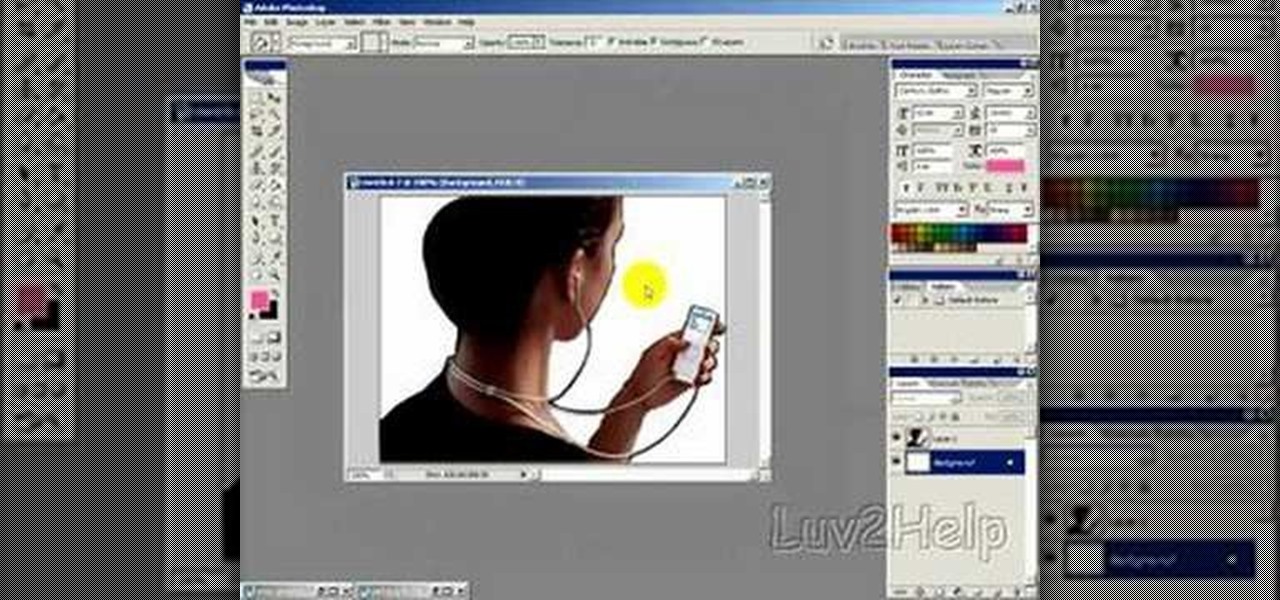
Remember those iPod ads with shadowy, black figures, a bright background, and a clearly delineated white iPod? You can cut yourself a piece of the overstuffed Steve Jobs pie by watching this tutorial on how to create an iPod people effect with Photoshop.

Want to touch up an old printed photograph? Whether you're new to Adobe's popular image editing software or simply looking to pick up a few new tips and tricks, you're sure to benefit from this free video tutorial from the folks at Britec Computer Systems. This video offers a step-by-step guide on how to get rid of unwanted stains, dirt and discoloration using Adobe Photoshop.

Carrot cake has always been among the most controversial of cakes, but for those who love it there are few finer baked goods in the world. Here, the ladies of Show Me the Curry teach us how to make an easy carrot cake either with or without eggs! As any of our vegan viewers know, making cakes work without eggs can be a challenge, so take note of this one!

Cathie and Steve from the DIY Network are here to show you how to make handmade hardware jewelry sure to wow passersby! In this segment, learn how to paper a washer and use it as a necklace pendant to create a unique piece of jewelry for cheap. Customize the washer with paper colors & prints that fit your own personal style... Impress others with your new jewelry piece, do it yourself spirit, and creativity!

Is the printed publication doomed to follow the dinosaurs? Not so fast. This video demonstrates how easy it is to recycle your favorite issue of Wired into a DVD or CD sleeve. Save a CD and a tree! Now it's all just a matter of how long CDs and DVDs are going to last....

This image editing software tutorial shows you how to use the image processor tool in Photoshop CS3 to convert your corrected RAW files to a format more suited for printing or retouching; jpeg and Tiff. The image processor is can be used in the Bridge as well as in Photoshop and allows you to convert multiple files at once. See how in this Photoshop CS3 tutorial.

With Adobe Acrobat 9, creative professionals can take InDesign, Illustrator, Flash, Photoshop iles and more and convert them to PDF or a unified PDF portfolio making it easier to share files with clients and others. This tutorial shows you how you can use Acrobat 9 Pro easily with Adobe CS4 documents and convert them to PDF's or create portfolios. Learn how to review files, brand PDFs, add multimedia, and use print production tools in Acrobat 9 Pro.

Watch this quilting demonstration of how to sew the Snail's Trail quilt block. The Snail's Trail is an intricate quilting design that will teach you how to manage fabric piecing. Watch this instructional quilting video to properly sew the Snail's Trail quilting block with a minimal amount of errors. You can also print out the quilting block pattern for your own reference.

Watch this quilting demonstration of how to sew the Light and Shadows quilt block. You can download and print out the Light and Shadows quilt block to reference as you sew this pattern. Light and Shadows is a fairly easy quilt pattern made up of squares and rectangles.

Watch this quilting demonstration of how to sew the Ghostwalk quilt block which includes curved patches. The Ghostwalk quilt block is a spooky pattern that you can download and print out for your own reference. Once you learn how to sew this curved patterns, you can add regular curves to any patchwork quilt.

Watch this instructional painting video to paint, "Neighing Deer, By The River". Can deer neigh? Use India ink and Chinese rice paper to try this fluid method of painting. Every brush stroke counts so there is not much room for mistakes. So get out some news print to practice inking these beautiful animals by the river.

Watch this instructional painting video to paint blue herons in front of water with India ink on Chinese rice paper. This fluid style of painting takes lot of practice and does not allow for mistakes. Every brush stroke counts. Get out some news print to practice painting these beautiful birds.

This scroll saw woodworking pattern tutorial shows you how to create a heart jewelery box pattern in Corel Draw X3. Corel Draw allows you to draw vector based patterns that you can print and use for your scroll saw creations. This particular pattern will be used to make a heart box.

Want to see your book in print? Going the route of agents and sending your manuscript off for publication is a long grueling process that may not even pan out. If you're not looking to get famous and you're just looking to get your book in tangible form, take a look at this instructional video and learn how to self publish your own book.

Onion soup don't get any better than this. So get your Barbecue Shoes on. Smoked sweet onions in beef stock, slow simmered on the grill, is simple perfection if you love your onions. You can make this onion soup recipe from the BBQ Pit Boys with this how to video.

Looking for a special fish dinner for your next BBQ? Try this easy to do grilled salmon and sugar maple garlic sauce served with barbecue roasted potatoes, as shown by one of the BBQ Pit Boys in this how to video.

Here is a basic BBQ sauce that's quick and easy to make, and goes real well with most kinds of BBQ. Start with this recipe and then make it your own "secret sauce" by adjusting the ingredients and quantities. That's what BBQ is all about. Watch this how to video and let the BBQ Pit boys show you how to make this homemade barbecue sauce.

Now that you've created your presentation, you want to make sure it's ready for your audience. This Microsoft Office PowerPoint 2007 tutorial shows you how to preview a presentation on your own computer to make sure it looks as you expect; check the spelling; and make comments on the slides if you want colleagues to review the show first. It steps you through preparing speaker notes and printing handouts.

Forgot your glasses? Can't read the print? You can use a technology that has been studied for over a millennium! By making pinholes in a piece of tape, make an emergency magnifier. Watch this video survival training and learn how to make a simple magnifying glass.

With tips from this video, learn how to make a homemade teabox. Use scrapbooking, dictionary print, and dried violets for the top. This is a great gift for a friend who likes to drink tea.

Squaring a Tshirt to a platen can slow a screen printer down. With this method, it becomes quick and accurate, allowing you to print at excellent speeds.

This video is a simple instructional video on how to apply foils to tee-shirts. Screen print your design first and apply the technique shown for excellent durability.

Have a damaged trace on a PCB? Then see how to repair it.

Here's a tutorial on how to make false eyelashes made with feathers in Exotic print pattern!

Print out and build the house out of paper first and then glue on 750 matchsticks to craft this masterpiece. Watch this video tutorial and learn how to build a little house out of matchsticks.

Watch balloon twister Michael to learn how to make a really big spider with eyeball print balloons (or you could draw eyeballs on white balloons). Use four black balloons for legs/

A thorough, step-by-step guide to canning pears from a home economic expert. Episode includes printed recipe on website.

Replacement ink or toner cartridges can cost a pretty penny. See how to make your supplies last longer with this guide to saving money on printing.

In this video, Justin Seeley shows how to use a Wacom tablet to create photo collages in Photoshop CS3 Extended. He shows how to blend photographs together using the Wacom pen to create a print ad type image. He shows how to increase the size of the brush, change the opacity, blend the image, and lightly paint into the image to control the amount of the fade.

Banners are beautiful advertising and decor pieces that you can use on your website, blog, or even on printed materials (because those still do exist). Check out this Photoshop tutorial to learn how to create a lovely golden banner that flows back on itself and has believable lighting. Ripples add to the realistic nature of this banner.

Sometimes you need to print a perfect 5x7" or 8x10" photo that will go into a frame with correct aspect ratios. Or maybe you need to make an image for a video that will be just the right size for DV. Photoshop has a variety of ways to accomplish this task, and in this video Terry White will show you some of the easiest ways.

Combined, the new iPhone XR, XS, and XS Max are the largest suite of iPhones that Apple has ever released at once time. While the XS remains the same size as last year's iPhone X, the XR and XS Max are even larger. But which size is right for you? We can help you decide which will fit your hand best with printable cutouts to compare the sizes of Apple's latest and greatest.

With all the hype around Magic Leap's recent launch, it's easy to forget that augmented reality hardware is still very much in its infancy. While we marvel at what is available now, researchers are still finding ways to design and produce more sophisticated components for next-generation wearables.

If you need a little inspiration for tonight's Halloween festivities, this augmented reality magazine cover featuring the Dark Knight himself, Batman, may do the trick.

Apple lets you save webpages as PDF files in iOS 10, but the only obvious way to do this is by using iBooks. The thing is, most people would probably rather save their PDFs to a service like Google Drive or Dropbox to make sharing a bit easier. Plus, iBooks isn't officially available for Windows or Android, so there are some cross-platform problems there, too.

Sup? Today, we'll be learning about for loops in Java: What they are, how they work, and how to create them.