
How To: Create a cool CD clock out of an old two buck alarm
This will show you how to hack an old two dollar alarm clock and transform it into a cool DVD clock! No, it doesn't play DVD's or CD's, but it still looks cool.


This will show you how to hack an old two dollar alarm clock and transform it into a cool DVD clock! No, it doesn't play DVD's or CD's, but it still looks cool.

Alcohol 120% is an application that you can use to add virtual CD and DVD drives to your computer. You can then use these drives to play Disc Images, stored on your computer's hard disc drive, without having to burn them onto a CD or DVD.

Why can't you play DVDs in Windows Media Player? Who knows, but this video tutorial will help you tweak the settings in Windows XP to start watching DVD movies in Windows Media Player 11 in no time. It's a simple registry tweak that enables DVD usage, so you don't have to buy or download another program to play them.

In this Electronics video tutorial you will learn how to burn a video to DVD using DVD Flick and ImgBurn. Do a Google search for 'download DVD flick' and download the program from the first link in the search result and install it. Then go to Download and search for 'imgburn', download and install it. Now open up DVD Flick, click on 'add title' on the right side and drag and drop the video file you want to burn. Then you go to 'menu settings', select the menu you want and click 'accept'. Then...

In this tutorial, we learn how to rip a DVD to a computer using Handbrake. First, go online and download Handbrake, then install it. Once you've done this, open up the program and then go online and download/install http://www.dvd43.com/. Now, place your DVD into your computer. After this, go to Handbrake, and open up the DVD into the software. Wait for this to load, then change your presets if you prefer. When you are ready, rip this onto your computer and wait a couple of hours for it to fi...

In this video tutorial, viewers learn how to rip a DVD with the program, Handbrake. Begin by opening the video in the program by clicking on Source and locating the DVD drive. Handbrake will start scanning the all the titles of the DVD. When finished, it will automatically select the correct title for the movie. Under Destination, click on Browse to select your saving destination. You are also able to change the name of the file. Now select the video format and aspect ratio. When finished, cl...

This video shows you how to copy a DVD to a Mac using a free application called Handbrake. Open the Handbrake window, select the DVD you want to copy from where it's listed on the side, and click open to start scanning. After the scanning is done, a window will come up where you can choose which file on the DVD you want to copy. If you're copying a movie, it's usually the largest file. Choose what type of file you want to convert it to, and it will start copying. If the DVD is encrypted, you ...

In this Software video tutorial you will learn how to make DVDs from AVI files with Windows DVD Maker. You will need a codec for this, which can be found at www.divx.com. Download the free version. While installing, when the prompt for component selection comes up, keep only ‘divx codec’ checked and uncheck the other components and install the codec. Now insert a DVD in to the drive and open up windows DVD maker. Select the movie you want to record, give a title and click next. Select the...

The perfect solution to get your movies onto your computer! The Ripit app is simple, and does exactly what it says it does: Ripit! Just put your DVD in your drive, open Ripit, and press the rip button. Ripping your DVDs can be a useful step in organization of your movies and keeping them safe. You can scratch a DVD but a file on your Mac won't be easily hurt. Recent studies have also shown that your Mac uses less battery power reading a file on your hard drive than reading a DVD. So why carry...

This video tutorial from ozz3141 presents how to copy your DVD library to a Mac computer. To start, insert DVD you want to copy. It will mount on Desktop and DVD player will open. Close DVD player. Click File-New Finder window. From left pane select applications. Scroll down and select FairMount. The DVD will remount now.

Movie DVD that you buy are large in size. So you may need to convert the movie to other smaller formats to store them in your computer or other back up disks. This process of extraction the movie from the DVD into another format is called as ripping. To do this you can use one of the various DVD ripping software available. HandBrake is one of such software which can be used to rip and encode DVD movies into other formats. Its supports a large number of formats which are compatible with iPod, ...

In this video tutorial, viewers learn how to copy or backup a DVD disc on a PC with Nero Express. Begin by opening the program and select Backup from the menu. Make sure that the disc is set to DVD and select Copy DVD. Now select the Source Drive, Destination Drive, Writing speed, Number of copies and the Image file. Click on Copy and wait for it to finish copying to the DVD. Now insert the disc into the disc drive and wait for it to finish burning. This video will benefit those viewers who n...

In this video the author shows how to burn a movie file to a DVD using free software. He explains the requirements are the movie to be burned, the DVD burning drive and a software called DVD Flick which is used to burn the movie to the DVD. He shows how to download the DVD Flick software from the internet and how to install it. He opens the installed software and shows the various settings of how to select the movie and explains about the supported video formats, how to set the title of the m...

In this software tutorial you will learn how to add ROM content to a project in DVD Studio Pro. Watch and learn how to set up dvd rom content properly so you can use it in DVD Studio Pro.

This is a tutorial on how to put DVDs on your memorystick and then play them on your PSP. You will need to download two free programs, DVD shrink and PSP video 9.

Motion menus integrate seamlessly with DVD Studio Pro. In this tutorial you'll see how to use Motion to make more interesting and complex menus and then add them to your DVD in DVD Studio Pro 4.

Video tutorial shows how to properly clean a DVD/CD using only toothpaste or water. Once the CD/DVD is moistened with water, place toothpaste over the CD/DVD. Watch video for best results.

We're all for heaping piles of shredded cheese on our tacos, but what if all that cheese could actually be the taco shell instead? Since this was perhaps one of the more profound food questions we've had in a while, we wasted no time getting to the kitchen and tackling this cheesy challenge.

I've had a thing against bananas ever since Mario Kart; not only do I believe it's the worst weapon in the game, but it's also a very funny-looking food. Nevertheless, bananas are a great source of potassium, and I can't overlook that.

When the time comes to move home, the logistics of moving your belongings can easily become tiresome, tricky and even disastrous. However, with a little careful planning and foresight, the act of packing can be a simple process. The key to getting the most from your move is in efficiency, planning and care. Here, we take a look at the best ways to pack in order to ensure a safe and simple move.

In the following video, I demonstrate how to create a device capable of charging the body of anyone who wears it with static electricity, allowing a powerful shock to be discharged into anything that is touched. This grants the wearer the ability to do some pretty amazing things, some of which are shown in the first segment of the video.

Kipkay demonstrates how to extract the laser from a DVD burner and mount it in a small flashlight to create a handheld laser burner that can light matches and burst balloons, all in this how-to video. All you need is a 16x DVD burner, a laser housing, and a flashlight. Watch this video tutorial and learn how to modify a flashlight into a relatively strong laser.

Kevin Hnatiuk (the Digital Dad) shows you how to convert your old Super 8 film reels to DVD, easily at home. Knatiuk goes over how to get started, what you need, and what to expect when digitaizing your super 8mm movies.

New to Ubuntu Linux? This computer operating system could be a bit tricky for beginners, but fret not, help is here. Check out this video tutorial on how to manage CD/DVD images with ease on Ubuntu Linux.

Check out this informative video tutorial from Apple on how to make a Magic DVD in iDVD '09.

Check out this informative video tutorial from Apple on how to make a OneStep DVD in iDVD '09.

Check out this informative video tutorial from Apple on how to create a custom DVD in iDVD '09.

Check out this informative video tutorial from Apple on how to burn a project to DVD in iDVD '09.

This instructional origami video shows how to make your own sleeves to protect your CD's, DVD's and most video games. Making these covers out of old magazine pages is a good way to recycle and also save yourself a little money since you won't need to buy plastic CD cases any more. Follow these steps to learn how to origami cd sleeves.

iTunes makes it easy to make a backup copy of your iTunes music store purchases to a CD or a DVD. A CD will hold about 100 songs; a DVD will hold about 500 songs.

Use old vinyl plates to craft this retro DVD or CD case rack.

This tutorial shows you cool things you can do with VLC Player, a free, multi-platform video player. You can rip and encode DVD's, play videos as ASCII art, and even stream music and video over the internet
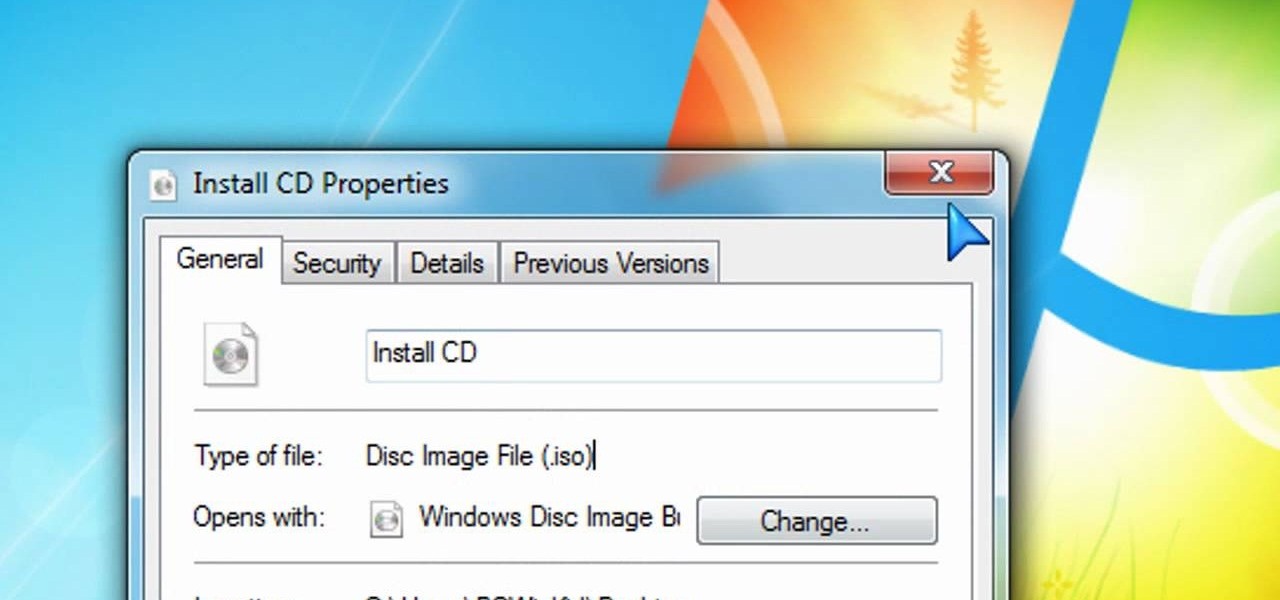
Creating DVDs and CDs from ISO files has never been easy in Windows. But Windows 7 has made life a little easier, with this hot new features that makes burring disc image files a breeze. Anyone who has Windows 7 and a DVD or CD burner can do this. Watch and learn, and believe it or not, it's as easy as right-clicking on the ISO file.

In this video tutorial, viewers learn how to play DVD movies on the computer for free. Usually, users will need to purchase expensive codes or plug-ins for a media player in order to play a DVD movie. This video introduces the VLC Media Player. This media player is able to play any DVD movie and is a free program. To download it, open your the Google website. Then search for the media player and select the first result. Then click on Download and install the program. This video will benefit h...
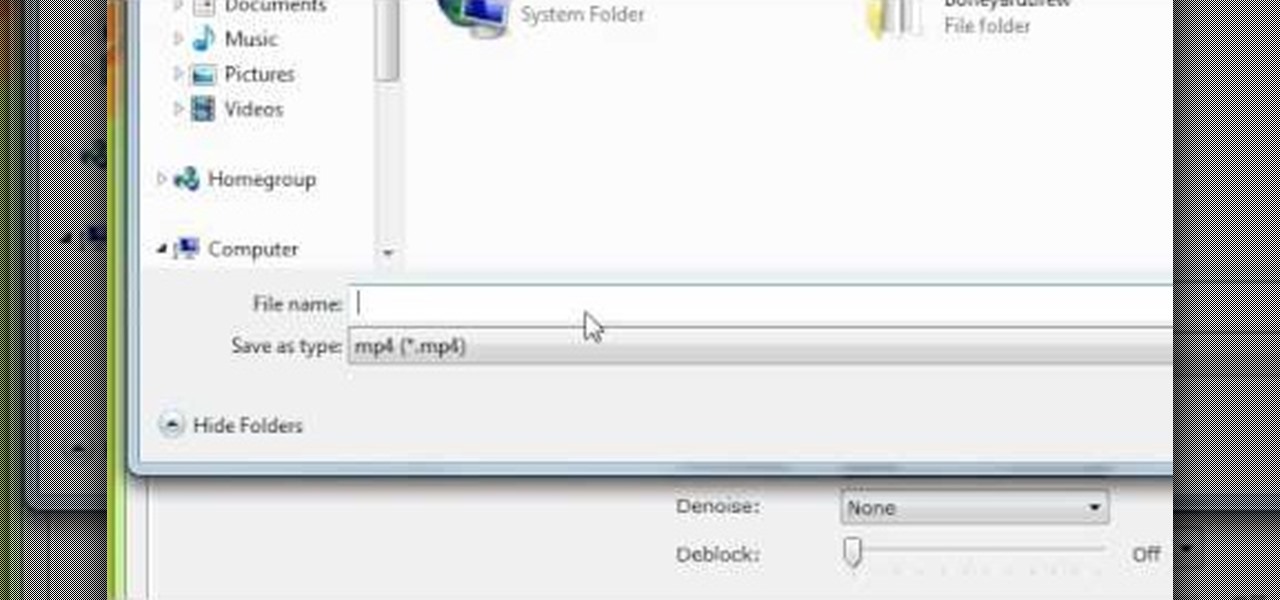
After building up a DVD collection over the years can make you realize just how much you've invested in your movie collection. DVds are far from the sturdiest media for storing a valuable collection like that. Luckily, programs like Handbrake makes it possible to backup your valuable movies. This video will show you how to do it.

This is a tutorial of how to burn games to a DVD for playing on a flashed Xbox 360. Burning Xbox 360 discs will allow you to have an infinite amount of copies of the game that you love.

In this video tutorial, viewers learn how to copy any DVD in 20 minutes. Users will need to begin by downloading and installing the program, DVD Decrypter from the link provided in the video description. Once downloaded and installed open the program and load the DVD into the DVD drive. All the files of the DVD will be displayed in the window on the right of the program. Make sure that your computer has enough free space. Then click on the burn image to begin copying the DVD This video will b...

If you move around a lot, you may notice that you can't play the same DVDs from country to country. The world is separated into different regions, and not all movies will play in all places. There are ways around this security measure, however, if you follow this tutorial.

With the CDs and DVDs you want to do less purging and more organizing. A good way to unclutter your DVDs is to dedicate a bookshelf to your collection. Put the adult movies on top and alphabetize them so that they are up away from the kids reach. Put the movies for the family and kids down lower so that they can get to their movies and watch them. For the CDs a binder will hold a lot of them and allow you to get rid of all the hard plastic cases. You can put hundreds in just one binder. A gre...

Handbrake is a free software program you can use to take video files off a DVD or CD and rip it into a format you can use to watch it on iTunes, your iPod.. or even watch them on your XBox 360! Make sure you're not trying this on an encrypted DVD, though.