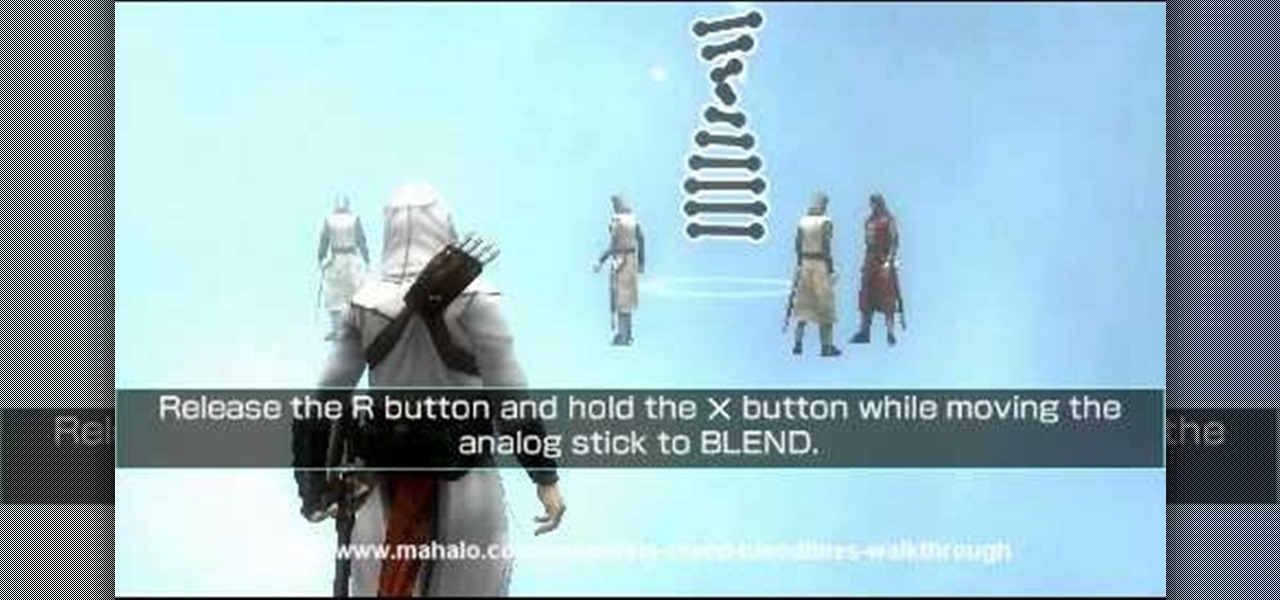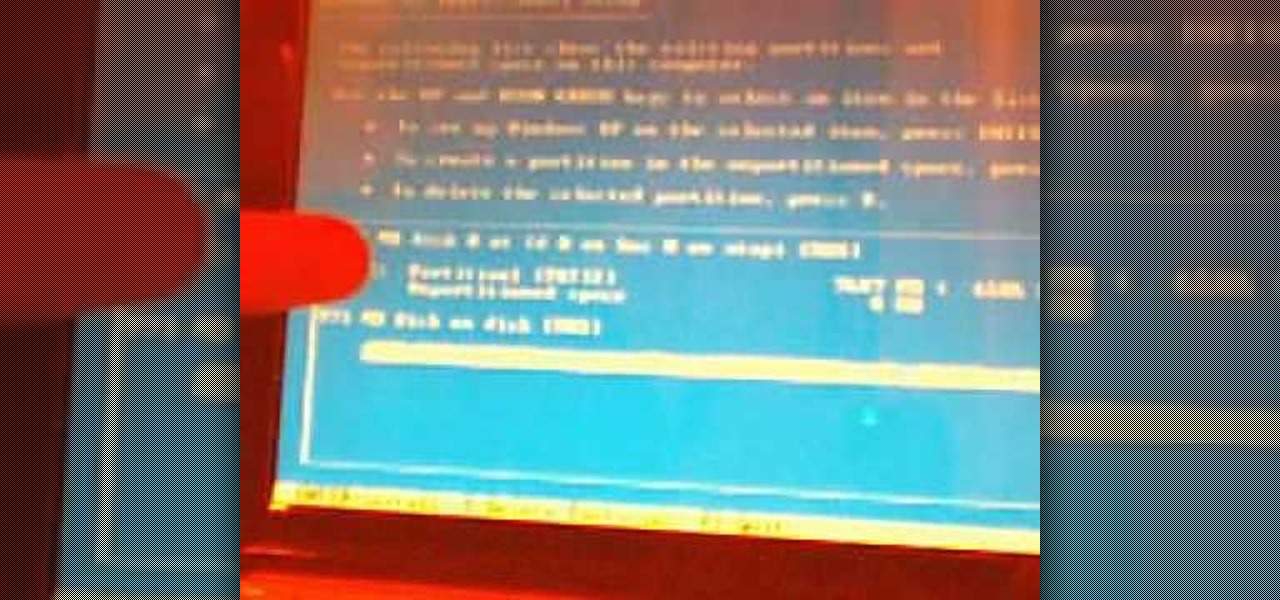See how to infiltrate the Limassol Castle and kill Frederick "The Red" in Mission 6 on the Sony PSP. Guards patrol almost every corner of the Limassol Castle Courtyard, and soldiers armed with sturdy-looking shields block the normal route into the castle. Looks like you will have to find an alternate way. That path reveals itself quickly enough in the form of protruding pieces of bricks along the wall, allowing Altair to gain suitable height above the ground. Jump on the merchant stand roof f...

Find Osman in the Cathedral Square to deliver Alexander's message to him in Mission 5 on the Sony PSP. Make your way to the Cathedral area, at which point the red delivery icon pops up and denotes Osman's rendezvous point. The only problem is that the area is swarming with guards and that Altair must make successful contact without being detected. Climb up the first buildings in front of you and hop across toward the icon. Silently dispatch the archer on the roof and then head around to the o...

Learn how to locate the assassinate the Templar Captain of the Guard. Locate him in the Limassol Marketplace in Mission 4 on the Sony PSP. The Templar Captain is as good as dead with his location so boldly announced on the map. A word of caution: if you make a ruckus approaching him, he will be backed up by annoying archers on the rooftops. Once you've found him and carried out the deed in any way you see fit, return to the Safe House for the next objective. For more info, watch the whole gam...
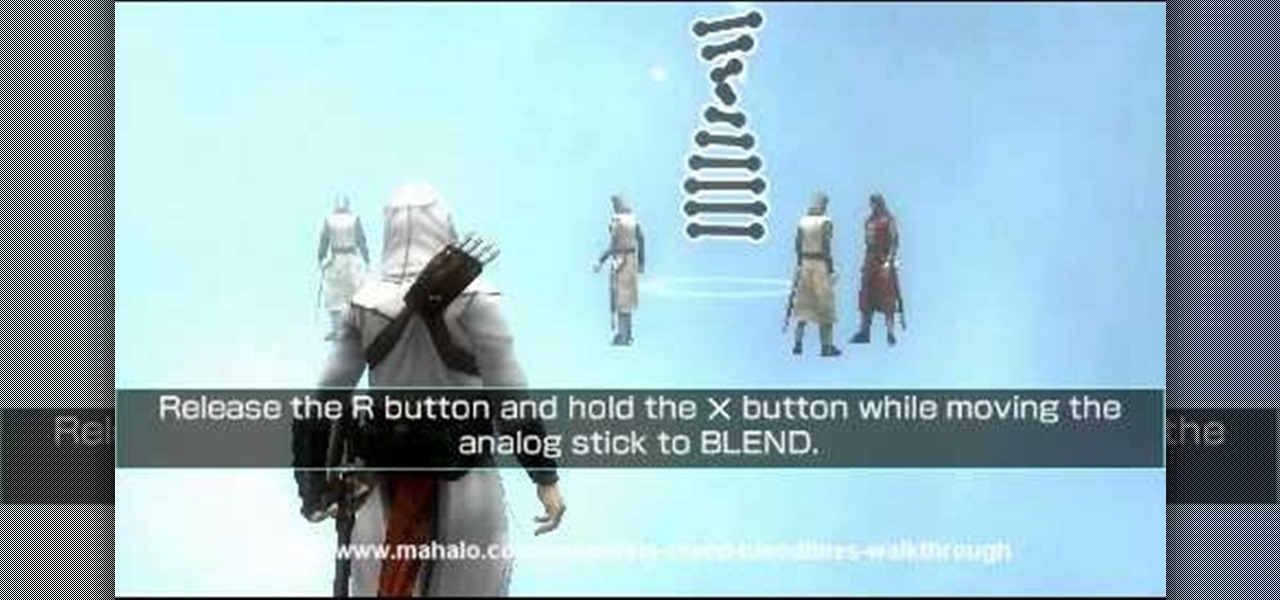
Successfully complete the introduction to gameplay with Mission 1 on the Sony PSP. This is the brief episode of playing the game. See the introduction of the tale and learn the controls of the game. If you don't properly complete this mission, you won't know how to complete the rest. For more info, watch the whole gameplay.

Permanent access to the internet might not always be possible for you and your Linux system, and this computer operating system could be a bit tricky for beginners, but fret not, help is here. Check out this video tutorial on how to offline package install and update on Ubuntu Linux.

The EVMODE electric only option is a must have Toyota Prius Hybrid accessory. Prius owners, improve hybrid MPG, activate the factory EV MOD option for electric only mode. Known as EV Mode or EVMODE allows you to switch to electric-only mode for increased fuel efficiency and performance up to 34mph. Easy installation with no wire cutting necessary. Make your green car more eco-friendly. Stop using gas!!

The COVID-19 pandemic has practically shut down all sports except for World Wrestling Entertainment, which has continued staging matches without an audience, leaving us sports fans with nothing much to cheer for. While they can't replace live games, smartphone games provide an alternate reality to live out our competitive entertainment in the absence of the real thing.

Finland-based Rovio, one of the pioneers of mobile gaming, is now ready to break new ground in augmented reality with its Angry Birds franchise.

The Fire TV Stick, as well as the Fire TV, may be limited by Amazon's fight on piracy, but after a quick sideloading of Kodi, the floodgates are back open with the freedom to stream just about any video or song you want.

It's a breeze to send videos and music from your phone straight to your TV with an Apple TV or Chromecast, but these devices don't support all file types. While MP4 videos and MP3 music files are the norm these days, I still have a ton of AVI and FLV files that I'd like to watch on a big screen.

Nothing else quite sums up my childhood like Super Mario, the Italian plumber who constantly had to defeat Bowser to save Princess Peach (aka Princess Toadstool) from danger. While it's easy to relive the classic gameplay on your Android with Nintendo emulators, not everyone has time for lengthy quests. Instead, you can get your Mario nostalgia fix with a live wallpaper for your home and/or lock screen.

The first step to make Internet Explorer as fast as Google Chrome is to download Google Chrome Brain. Google Chrome Brain is a software program that allows you to manage and customize settings for higher performance in Google Chrome. After your download is complete for Google Chrome brain you must then install the program. After the program has completed it's installation you can choose from various settings to optimize performance. The narrator in this video explains that the simplest way to...

In this video, we learn how to install Windows 7 on your computer. First, place the disk inside your computer and start the installation process. Setup will start, then it will start to copy files, expand files, install features, install updates, and then complete. As it runs through each of these, it will show you a percentage of how far through the process it is. Once it has finished installing, you will be able to set up your user account. After this, you will need to enter in the product ...

In this tutorial, we learn how to easily install a toilet seat. First, unscrew and remove your previous toilet seat. Next, take the two plastic bolts and remove the nuts and washers. Then, install these into the proper spots in the seat. Then, flip the seat back over and slide the nuts into the appropriate hole on the toilet. Then, take the rubber fittings and slip them on the underside of the bolt. The tip of the rubber cone should point up. When finished, you will take the plastic nuts and ...

In this tutorial, we learn how to install a new toilet seat in your bathroom. You will need to get on your knees to do this, but it's a simple process. First, find the two bolts on the toilet seat and unscrew them. After this, remove the toilet seat. From here, you can place the new toilet seat down. Go to the bottom of the toilet and find where the screws are placed at. Twist these until they are secure in place. Then, use a screwdriver to screw them in place on the top. This will finish you...

This video could very well apply to most bathroom exhaust fans, but this video specifically installs the Delta Electronics Breez Humidity Sensor Exhaust Fan, Model VFB25AEH (130 CFM). With this video, you'll learn the DIY approach to installing one of these exhaust fans in your bathroom, along with removing the old junk one. An upgraded bathroom fan can help eliminate the dangers of moisture, mildew and mold within your bathroom areas. Milan Rosan shows you the complete installation process. ...

In this video, we learn how to install a laminate closet organizer with Lowe's. First, you will need to gather all your tools for installation and for the closet. After you have all of these, you need to anchor your units to the walls, removing the base boards from the wall first. After you have the brackets into the wall and the shelves installed, you can start to add in brackets for the rest of the closet. Once you have the tower unit or corner unit finished, install the expandable rods to ...

Know your way around sector space when you're playing Star Trek Online. This tutorial shows you how to interact with the sector map in the game and get to where you're trying to go, and what you might find as you travel through space.

Crafting is someting you can do in Star Trek Online after you complete the Scientific Mandate mission at level 4. Once you do, you'll gain the ability to craft items. This tutorial shows you what to do once you acquire this ability.

This video explains one of the newer features of Star Trek Online and how to use it - the Accolade System. Also covered are the mechanics behind your ship's shields, and how to use that math to your character's advantage.

It's entirely likely to encounter hostile natives when exploring a new planet in Star Trek Online. Fortunately, you can easily outflank your enemy and triumph over the odds by using your Away Team. This video shows you a few strategy tips to decrease casualties.

Are you passionate about both Star Trek and Apple products? It's indeed possible to run Star Trek Online on an Apple Mac! This shows you how to download two separate mods that will allow you to play Star Trek Online on your Mac.

In Star Trek Online, not only do you play an individual character, you can also play your own ship while on space missions! And just as the characters are customizable, so are the ships! This tutorial shows you how to customize your ship to get it just the way you want it.

In order to install steam games on a Mac without Windows, you'll to download the Crossover application. After you have the Crossover software, place the CD in your hard drive. Click on "Install Unsupported Software, after you highlight it in the list. Click "continue". Rename the bottle. Click on create. Click continue. Follow the install wizard through, accepting the terms and clicking "next". Register your product ID, if you haven't already done so.

These days, faucets are incredibly easy to install (removing old faucets is the hard part). And if you have a Delta brand single handle kitchen faucet with DIAMOND seal technology, this video will show you the steps to installing it. This is also very similar to other brands of single-handle faucets. This video from Lowe's and Delta will help you with your installation. You'll need a screwdriver, adjustable wrench and allen wrench.

In this video, we learn to heat shrink a rear window tint. First, prep your window using soapy water. Next, rinse with car with a soapy cloth and spread on the lather. After this, let it dry and cut the film around the pattern. Next, create an anchor by dampening in an 'h' shape. Next, lay the window film down with the liner side up. Anchor the film onto the window along the 'h' shape. Make sure your fingers are vertical, then heat the film until the lines react. Then, smooth on with the hand...

In this tutorial, learn how to fix a missing or corrupt error message "System32\Drivers\Ntfs.sys" Step 1:

PeteMcCormack2 teaches viewers how they can live off the grid! First, you will need shelter, heat and water! And possibly some electricity. You need head so you can use a high efficiency wood stove. You always need to have water so you can use a well or a water pump. Also, for a pump you will need power, you can use solar power for this! You can also use a pressure tank. This way of life does not necessarily cost much and with self installation it will lower the cost also. All you have to do ...

Mary from VLine industries shows up how to Install a wall safe into a closet wall. For this example, she used a DOJ approved Wall Safe from VLine. The first step to the installation is to find where the studs are in the wall and make sure there is no electrical or plumbing behind the wall. Next, after locating the studs with a stud finder or by knocking on the wall, you measure and mark the space you will need for the wall safe. Use your dry wall knife to cut the space for the wall safe out b...

MacIsTheGeek explains how to quickly and easily run Windows software natively on the Mac, without installing an emulator, or using BootCamp. The software that enables this, called Darwine, is available as a free download from Softpedia. Darwine comes with Notepad, Minesweeper, Explorer, and various other Windows programs for use as demos for Darwine. However, once Darwine is installed, using any other Windows application is as simple as installing the executable file on your Mac hard drive, j...

This video tutorial from ballader1 shows how to remove viruses, trojans, adware, spyware from your computer.

If you have just gotten a Netbook and need to install Windows on it, check out this tutorial. In this video, you will learn how to get Windows XP onto a Netbook using only your USB input and a thumb drive.

The only people who should read your emails are you and your intended recipients. Protect your privacy with this simple crytography guide, which shows how to obtain a free certificate for signing and encrypting email messages, how to download and install the certificate on Mac OS X 10.5, and how to use the newly installed certificate in Apple Mail.

This video teaches us the method to make free phone calls with Skype on an Apple iPad. The first step involves installation of Skype on the iPad. Type in the username and password. This will make you login into Skype. Press the phone icon and this opens the dial pad. You can make free calls in two ways. You can use 1800 Free 411 or 1800 Goog 411. Type the numbers and alphabets from the dial pad. The corresponding numbers will be automatically dialled for the corresponding alphabets. After typ...

This video shows how to install Ubuntu easy. We need to use wubi the windows Ubuntu installer. It runs just like any other program in windows and it will download the files and install Ubuntu for us. First go to Ubuntu. Then go to Get Ubuntu. Then click "download Ubuntu". Then click on "Wubi". Then choose a download location. Then Run Wubi and tell it where to install Ubuntu ( what drive) and what username/password to use what language to use and how big to make the installation and Wubi will...

This video tutorial from DrJailbreak presents how to download and install Androidlock on your iPhone and iPod Touch.Androidlock is a type of application that locks screen to prevent unauthorized access. You have to draw a specific pattern on the screen to unlock your device. It is advisable not to create too difficult Androidlock pattern because you can forget it.You also can turn off Androidlock if you open subsettings, select More and then Mobile Substrate Add-ons option.To get Androidlock,...

In this brief video tutorial, the host show you how to mix songs and DJ using Virtual DJ. He recommends that you use a laptop with a minimum of four gigs of ram, have a version of Virtual DJ 5.0 or higher, have a mixer readily available, and have your own DJIO machine with the proper drivers and installation discs. You'll also learn how to solve a few common problems you may encounter with this software. This video is very informative for everyone who is interested in learning how to DJ using...

In this Computers & Programming video tutorial you are going to learn how to configure Windows Netmeeting. It is very easy to do. This video is from Fix PC Freeze. Go to start > all programs > accessories > windows explorer. Now click on SA(C:) > program files > Hewlett-Packard > Netmeeting > conf. On the NetMeeting installation dialog box click next and type in your name, email and other details and click ‘next’ twice. On the following box, select ‘local area network’ and click ‘next’ thrice...

This video illustrates the method of Removing Ubuntu Linux installation and the GRUB Loader. The process is composed of the following steps -Step 1Insert the Ubuntu Linux Live CD. Boot from CD and select the install option.Step 2Click on install button and wait until the next screen appears. Now , you would be presented with two options that would enable to either "Uninstall Ubuntu" or "Install it again".Step 3Choose the Uninstall option and check the Remove GRUB loader option. Also check the...

In this video tutorial, viewers learn how to cover screws and nails with drywall mud during drywall installation. Users will need a taping knife tool. Apply the drywall mud over the screw or nails and use the taping knife to flatten the mud over the screw or nail. Use the knife to take off any excess mud. Apply 2-3 layers of drywall mud over the screw, depending on how long the screw head is. This video will benefit those viewers who are in the construction trades or doing home renovation and...