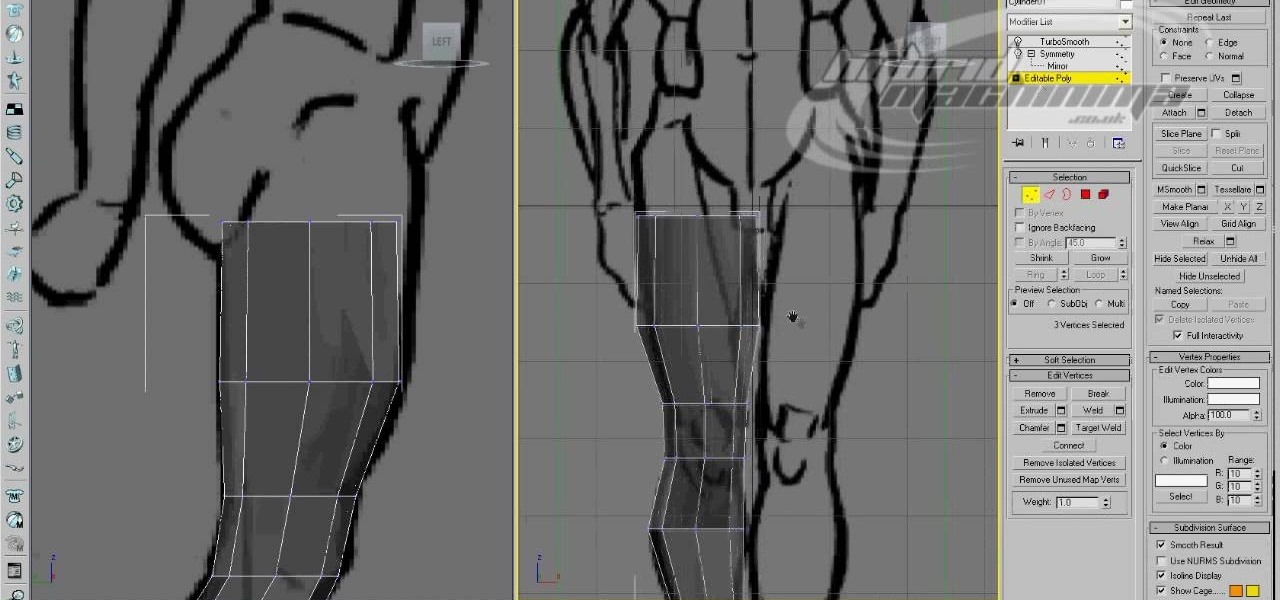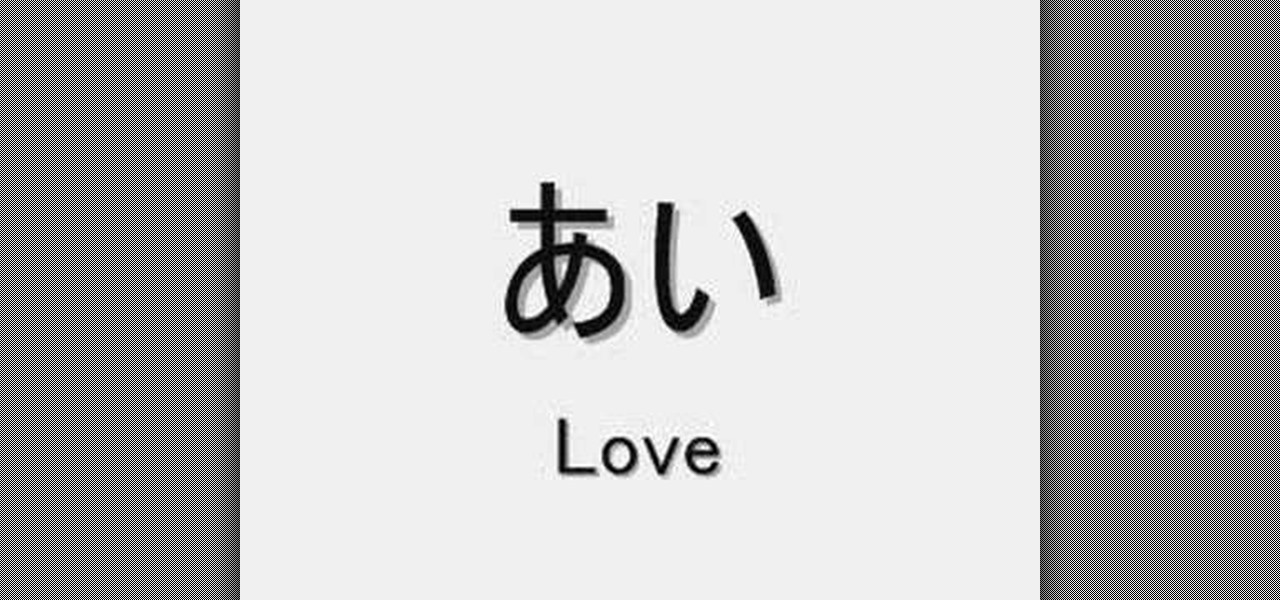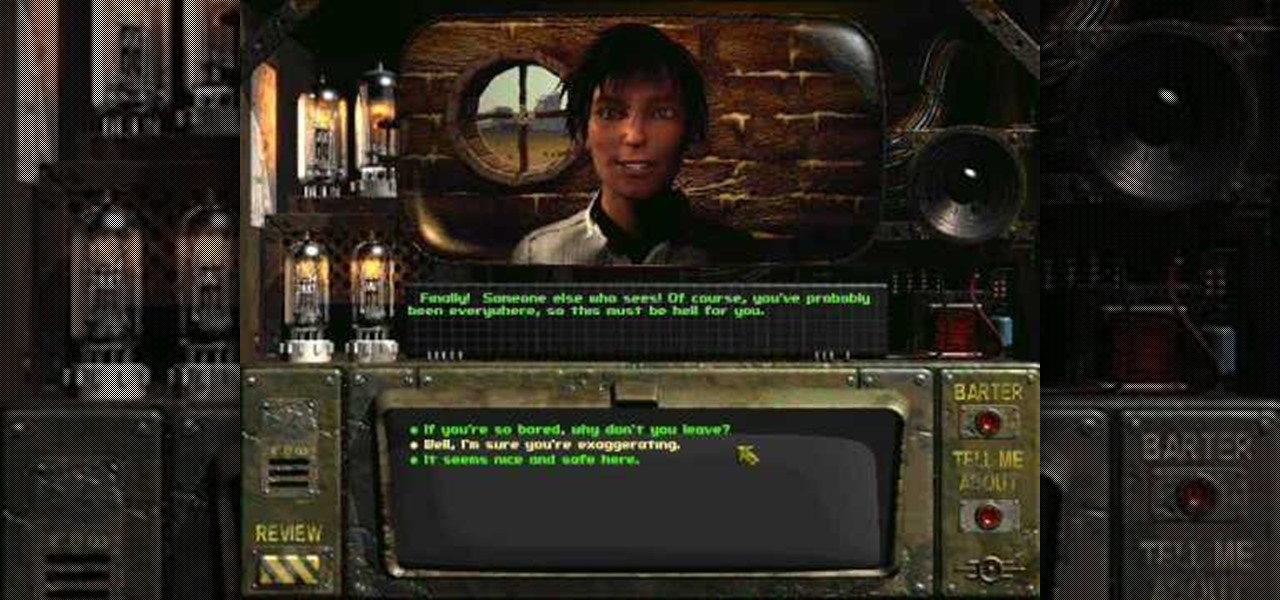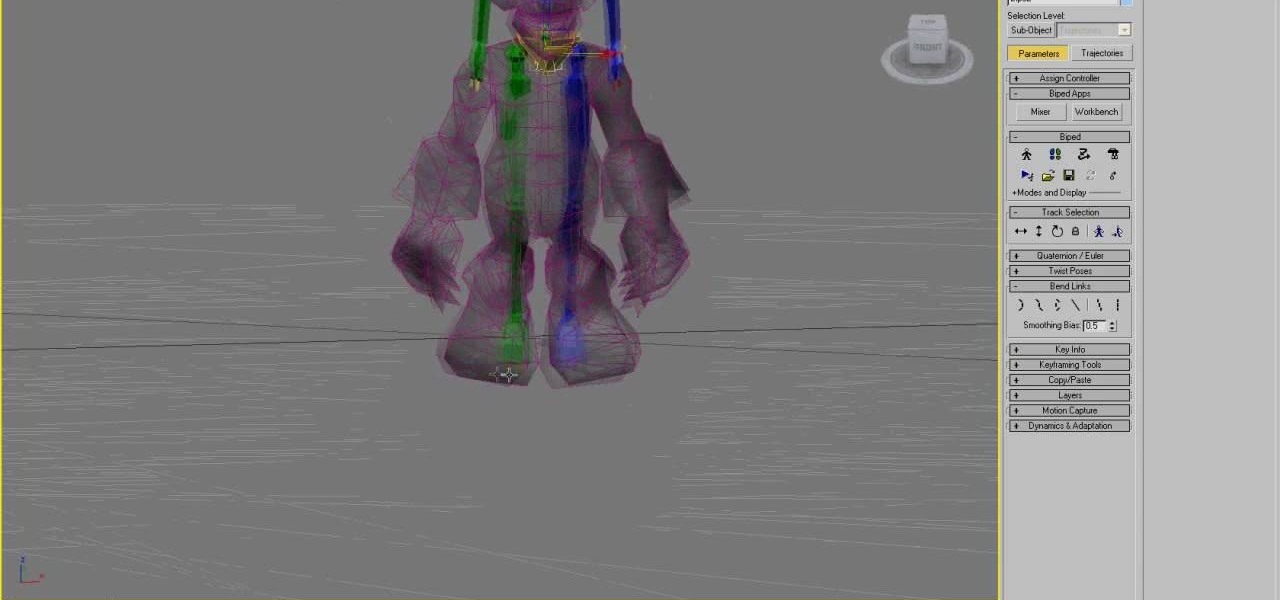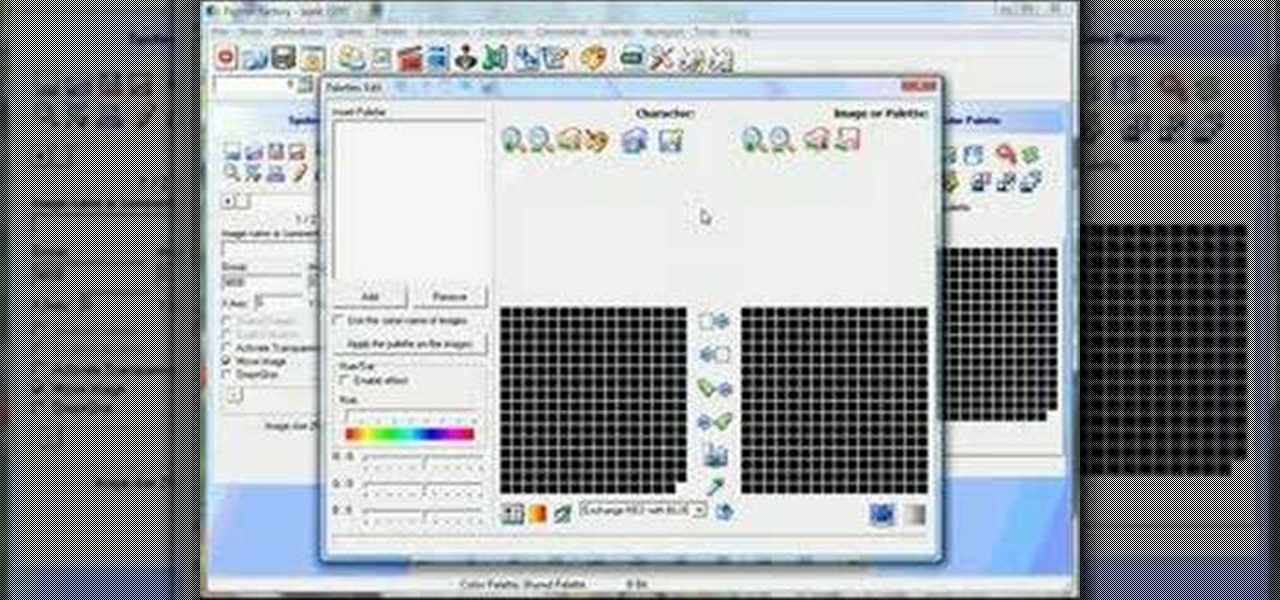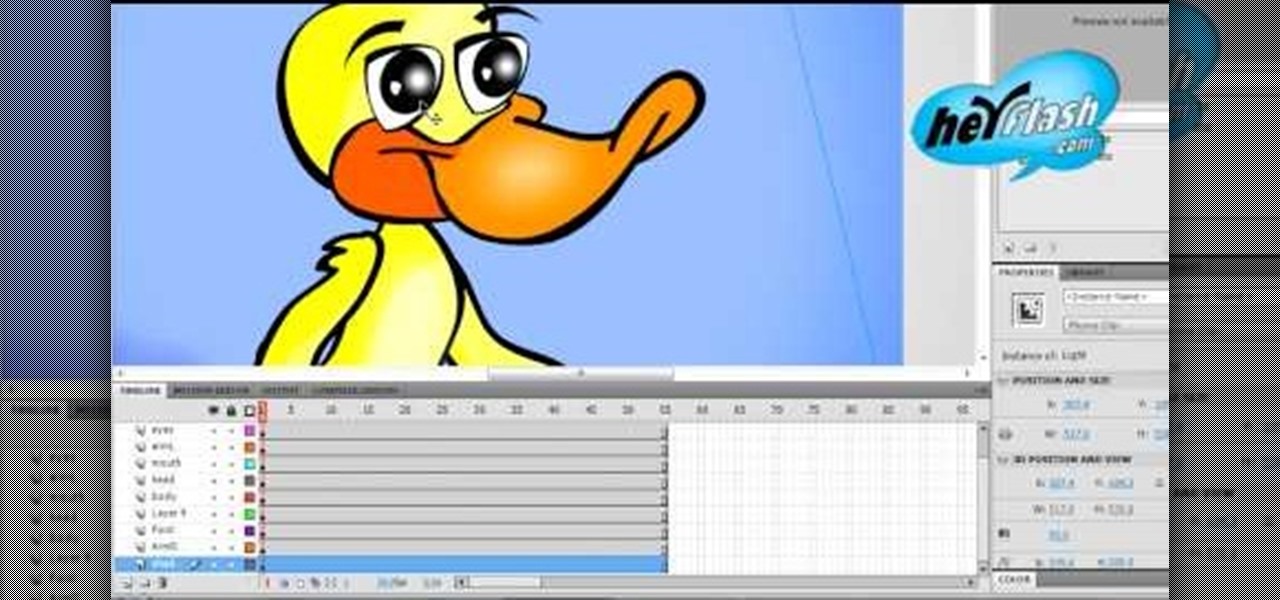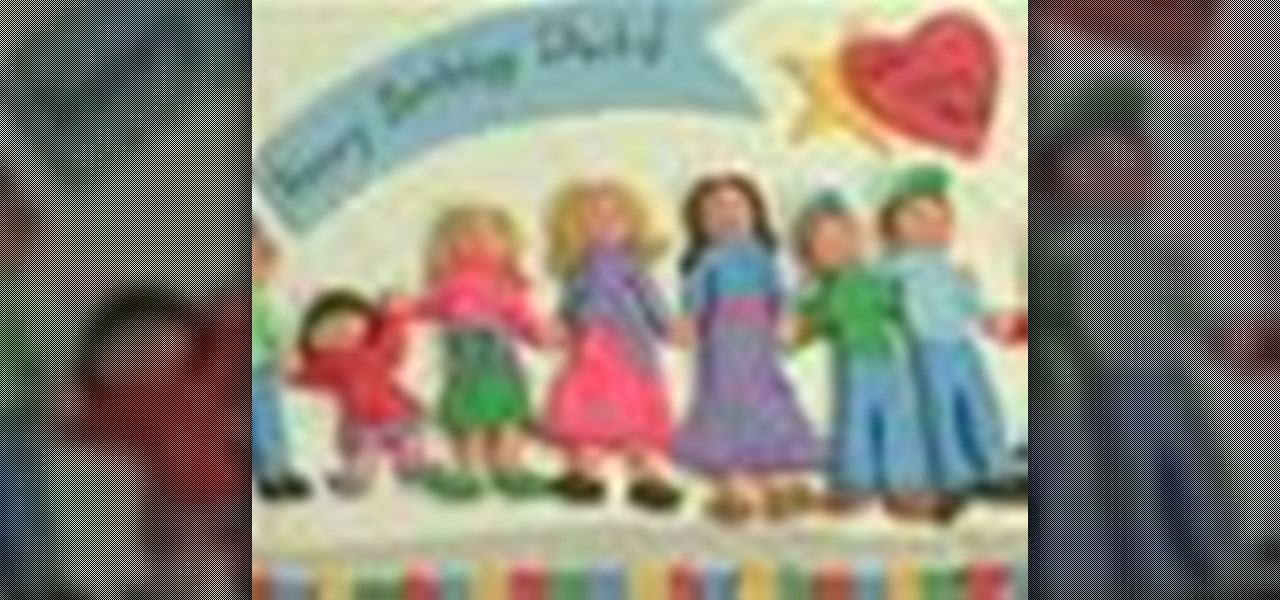In this video tutorial, viewers learn how to hack the game Frantic 2, using Cheat Engine. The point of Frantic 2 is to dodge hundreds of bullets coming at you from all kinds of directions whilst destroying enemy ships. Cheat Engine is an open source memory scanner/hex editor/debugger. Users will need Cheat Engine version 5.5 for this hack. This hack allows users to multiply the Frantic coins and be able to purchase anything equipment shop. This video will benefit those viewers who play Franti...

Is your boss a monster when it comes to running his company? While those who take on more than their job description calls for are usually the ones that get ahead, working too much or working overtime too often are not necessarily good for the company or for your health.

Originated by James Higgins (AKA "The Original Skeeter Rabbit") in the 70s, the skeeter rabbit is a shuffle step you can use in your hip hop dancing. This move employs your skills on locking to contrast with the fast moves you're doing on the dance floor. The skeeter rabbit calls for extensive use of your legs, hopping swinging and freezing for a frantic move that's sure to impress on the dance floor. This video tutorial will teach how to do the skeeter rabbit dance move.

In these days of mobile technology, losing your iPhone or iPod Touch is almost worse than losing your car keys. It becomes one of the most frantic searches you've ever had to endure. But you can relax now, because you can use Apple's Find My iPhone, iPad or iPod Touch service to locate your lost device.

So you want to party with celebrities. Whatever you do, don’t cry. You won’t just look silly—you’ll look unstable. Follow these steps to get you one step closer to hanging with the stars.

Well, that was annoying. Earlier today, iOS users — including myself — were getting plagued with the same CNN news alert over and over again. While the news itself is significant (the guy who sent that false missile alert in Hawaii was fired), people usually get the gist after just one alert, not dozens.

Edge loop character modeling in 3D Studio MAX allows you to create smooth, natural-looking characters. This video will introduce you to using edge loop modeling to model a character from a blueprint (get it here). This is one of the most fundamental techniques in 3D modeling, so get used to doing it!

Learn how to recognize some basic Hiragana Japanese characters and the sounds they represent, as well as some very common phrases and how they're written.

The original Fallout was an innovator for its time, and today, is a great classic! One key reason why it may turn off newcomers is the difficulty of the game itself. And with no real direction out of the gate for the game, it can be quite difficult trying to figure out what to do. Have no fear, in this amazing video series you will get a full walkthrough of the entire game Fallout with tips for character creation and more!

Rigging low poly character models with vertices and physique is one of the most important parts of animating a character in 3DS MAX. This four-part video series will show you how to vertex rig a World of Warcraft low-poly character model, allowing you to use them in your hybrid machinima projects.

Character rigging is important. Advanced Rigging makes it easier to animate your character. View joints and nerves so that you may easily select parts of the character.

One of the coolest parts of DC Universe Online is it's tremendously complex super hero character creation system. The system i pretty daunting at first, but this video will guide you through making an awesome character that will be the envy of your guildmates online.

This process requires XBox2 live with vision camera. We are going to create a character. First, you go to multiplayer mode, options and then choose character creation. If you haven't created a character, you will start from scratch here. If you have created a character previously, you will make some adjustments to the character for this presentation. Now, go to player information and then service record. As the program already has a character, we are going to change the appearance of the char...

This video will show you how to create a 3D cartoon character using a website called Xtranormal. In the program, you should first pick the scene where you want your action to occur as well as the 3D character which you would like to be present in the scene. You can then type a script and choose a voice for the character to speak. The website will be able to read your script and your character will say whatever you have typed. Next, you can add additional sounds and add actions to the cartoons...

A tutorial for Mugen - the custom PC game engine - on how to create a custom character using Fighter Factory.

So you finally shelled out for 3D Studio MAX. Congratulations. Now you need to make something with it! This video for beginners will walk you through the basics of modeling a character in 3D Studio MAX. It covers setting up a reference image (the one from the video is here), creating a rough body, connecting body parts, head modeling, and paint deformation. After you watch these three videos you should have all the tools you need to model a basic character in 3D Studio MAX. Now then, on to th...

Blinking is one of the most basic things that mammals do, and making your animated characters do it properly will make them look much more natural and expressive. This Flash CS5 tutorial video will show you how to make an animated character blink using movie clips. Trust us, this is definitely worth doing. People WILL notice if your characters don't blink.

Learn how to create and rig a 3D model of a 3D character in Blender. Whether you're new to the Blender Foundation's popular open-source 3D computer graphics application or are a seasoned digital artist merely on the lookout for new tips and tricks, you're sure to be well served by this free video software tutorial. For more information, including step-by-step instructions, take a look!

Check out this video and learn how to get the most out of your characters in Final Fantasy XIII. Each character has a different focus when it comes to fighting. In this clip, you will get a quick overview of what each character is good at so you know how to best level them up as you go through the game. Follow along and keep track of your team's strengths and weaknesses so you can dominate FFXII.

With paper crafting you can build intricate paper models of your favorite characters, from Jack Sparrow to Nintendo's own Toad. This video tutorial shows you how to rip 3-D characters from your favorite Nintendo 64 games for the purposes of paper crafting. It will take some editing to be able to get your favorite videogame characters into a workable papercraft format.

Some people believe that art makes artists immortal, and now one of the best known performance artists on the planet is working on taking that immortality into the realm of augmented reality.

Rather than reaching for aspirin the next time a headache strikes, try grabbing a drink of lemonade instead. Not only can it help ease your head pain, but it can also help relieve stress, anxiety, and depression. But not just any old lemonade will do the trick—reach for the lavender lemonade.

This video will show how to decorate duct tape creations with Japanese Kanji characters, which are Chinese-based characters. After creating your duct tape stencil which will serve as a backing, you should go online and find a Kanji character which you would like to copy, print it out on paper, and cut it out with scissors. Place the characters on your duct tape and trace around the character, making a stencil of the character you would like. Finally, you need an X-acto knife, which you will u...

This video shows you how to change your skill levels in mount and blade. Go to the character menu and click on the statistics button, then click the export button. Exit Mount and Blade. Go to My computer, your local disk drive (usually C), program files, mount & blade, CharExport. In CharExport you should see a file with your character's name, open the file and you will see every stat that your character has. Change them however you want, save the file and close it. Restart Mount and Blade, l...

You will be using a picture of a Nintendo character and perler beads to make the necklace. Start by making an outline of the character using black perler beads. Then begin using colored beads to fill in the character. The color beads allow you to fill in the character and they also allow you to create all the detail on the character. You can shade and use multiple colors in making the characters. After you have put all the beads on the card put a sheet of waxy paper over the character and iro...

The video tutorial is about creating an 8 or 16 bit Nintendo Character necklace. The first step is to select or search an 8 or 16 bit game character, the person in this video tutorial recommends choosing a sprite (which is a 2D character. Doing online search will help a lot in finding a Sprite character. The second step is to gather the supplies such as Perler Beads and Peg Boards. The peg board will be used in assembling the Nintendo Character necklace. Other supplies includes ring, chain an...

This Lynda tutorial goes over the various GREP meta characters that can be found in InDesign CS4. These characters describe a variety of things, including specific characters, how often characters may repeat in a text document, location, or conditions to searches (for words or characters within a text). The meta characters outlined in this tutorial can be found in the special characters menu of InDesign, the first grouping of which are called the wild cards. To find this group, you will need ...

Learn how to make characters walk and move using the computer program Poser with expert 3D animation and rendering tips in this free software tutorial video series.

Animating character walk cycles is easy! This free online video lesson about animation will teach you everything you need to know, from work areas to keyframes and more and is taught by animation expert Cable Hardin.

Decorate your own homemade cake with fondant! Learn how to make fondant people for cake decorations in this free video series about decorating a character cake. Learn this technique and you too can make people out of icing frosting for your cake!

Learn tips and techniques for drawing cartoon characters with expert artist advice in this free online drawing and cartooning lesson video series.

Acting requires getting to know a fictional character and becoming him or her, including motivation, status, desires, habits, and more. Learn to act in character from a performer in this free acting video series.

In this series you will first learn how to break down a character or idea when drawing into shapes. Then learn how to draw your character in a front view, clean it up, then draw an accurate side view. These front and side views are then used on image planes in a 3D modeling software to actually create a 3D character.

Watch this three part video sequence to learn basic Japanese time expressions and basic Hiragana characters.

Dissect the object of its parts. Select the curves to rotate, model or scale the whole character. The Maya hot keys are as follows: W translates, R scales and E rotates.

Writer, Director and Producer Johnathan Williamson shows you how to model a simple cartoon character in Blender 3D from start to finish. This is just a simple character but demonstrates the principles of character modeling in Blender 3D. Once you know these basics you can move on to your own complex creations. It will help if you know your way around the Blender 3D interface.

Writer,Directer And Producer Johnathan Williamson shows you how to model eyes for a character in Blender 3D in this software tutorial. Whether you are creating a video game character or a model of a human for something else, you will learn everything you need to model eyes for characters in Blender 3D.

This tutorial teaches you how to manipulate character stats in Mugen - the custom PC game engine - including how to adjust a character's health, defense, attack, and change their name.

Cataclysm is finally almost here, after what seems like aeons of waiting, and that means WoW is about to take over your life once again. It means power levelling is once again going to be your job, and fortunately this video contains an excellent guide for doing so in Stonetalon, ensuring your character is flush with experience and loot to facilitate enjoying all the beautiful expansion content Blizzard has given you.

Cosplay is a fine art these days, and if you want to get into it, deciding which of the thousands of characters you have to choose from to cosplay as can be tough. Making a good costume is hard work, so you want to make sure you choose the right character for you before you invest your time and money. This video features several regular cosplayers giving you all sorts of tips and advice for picking your character based on body type, personality, and other factors.