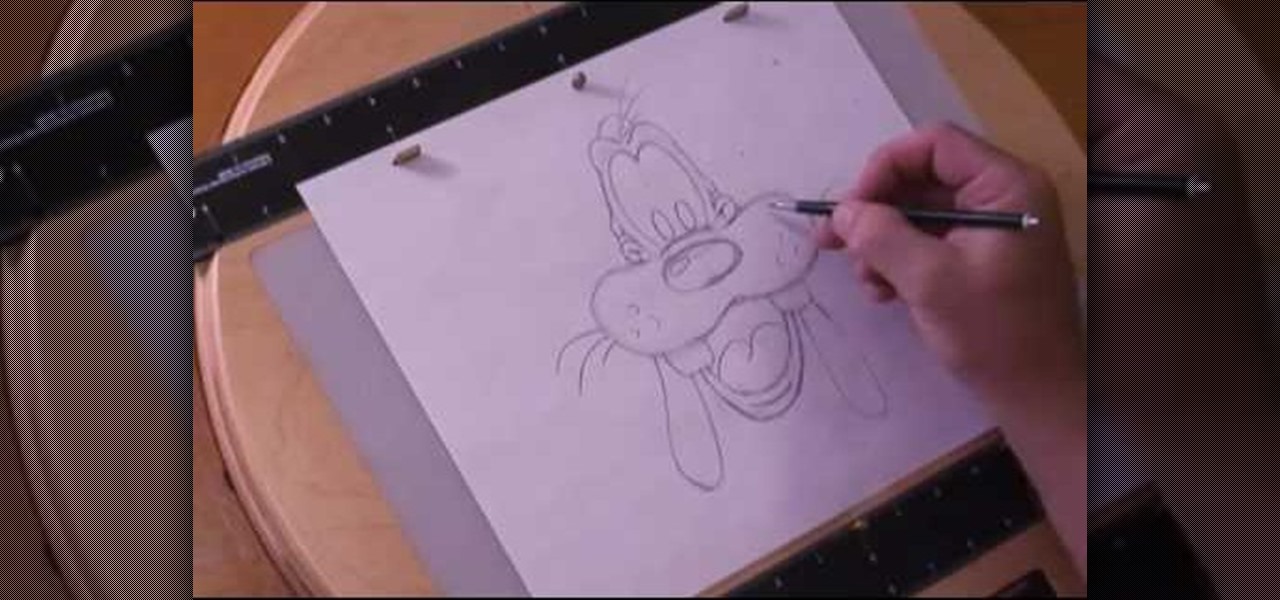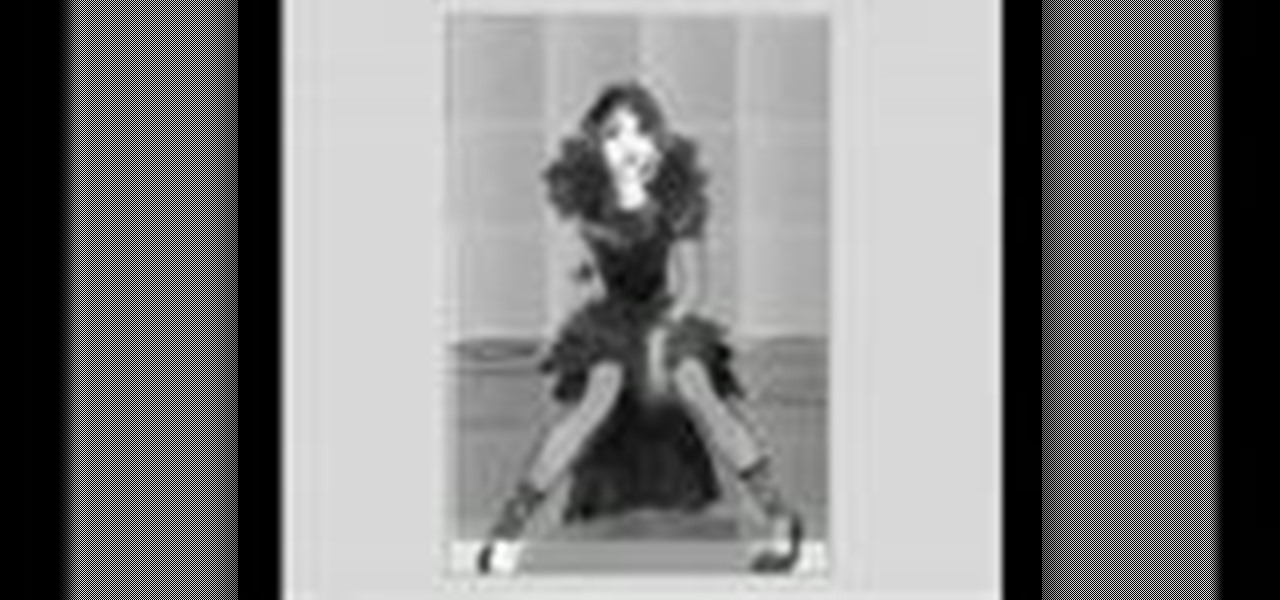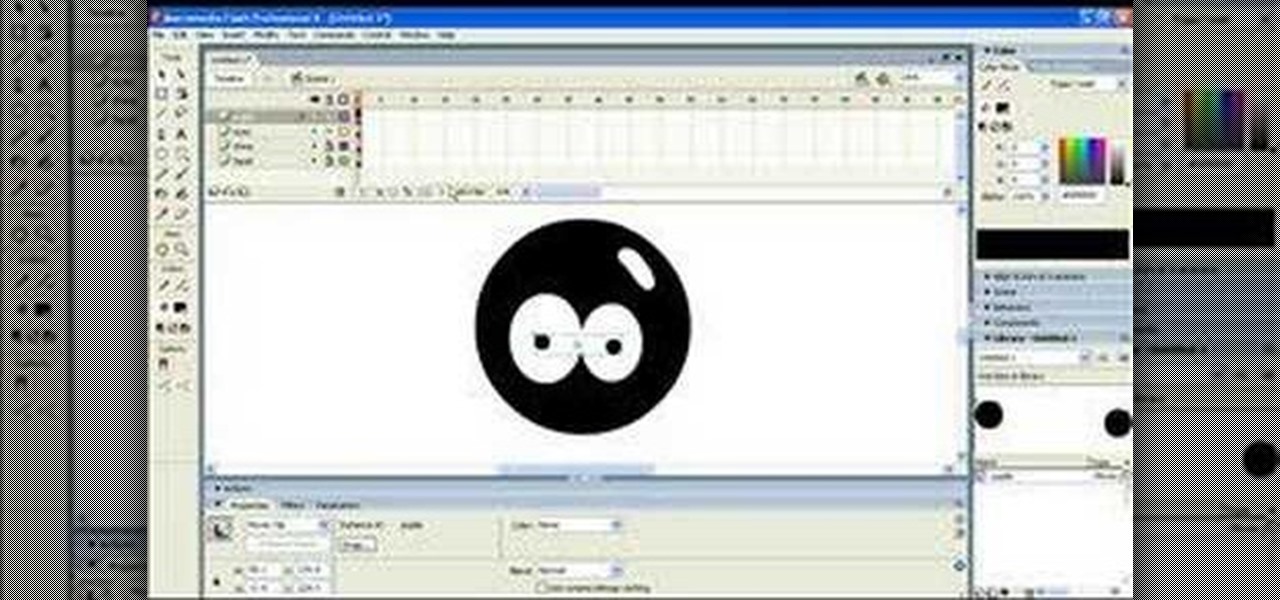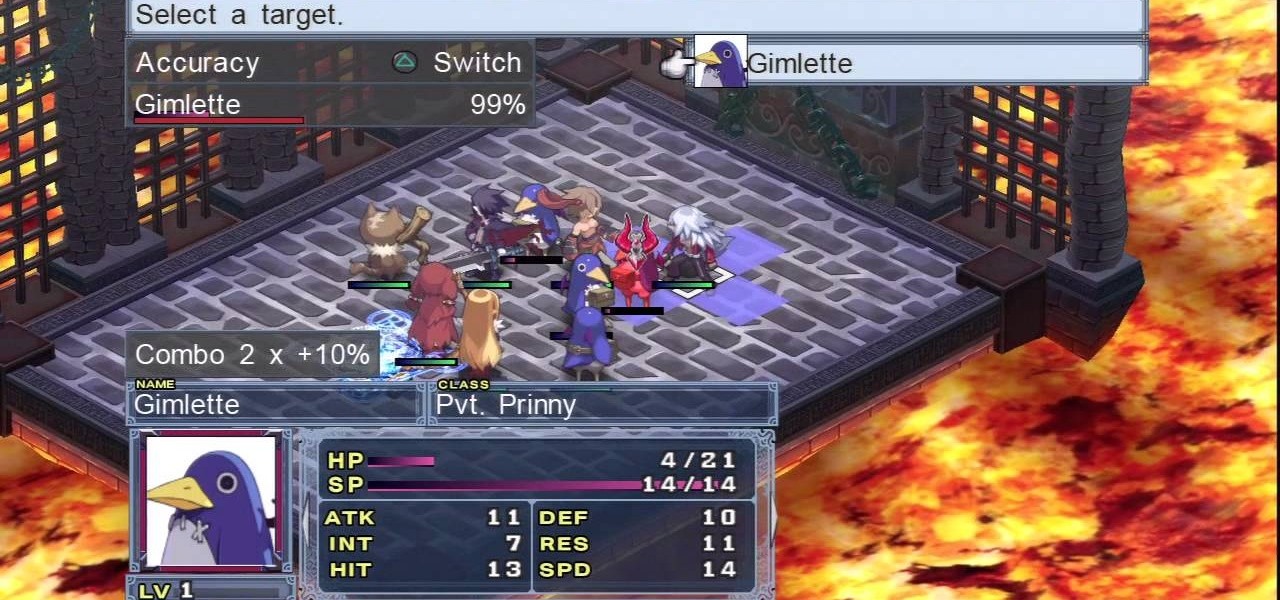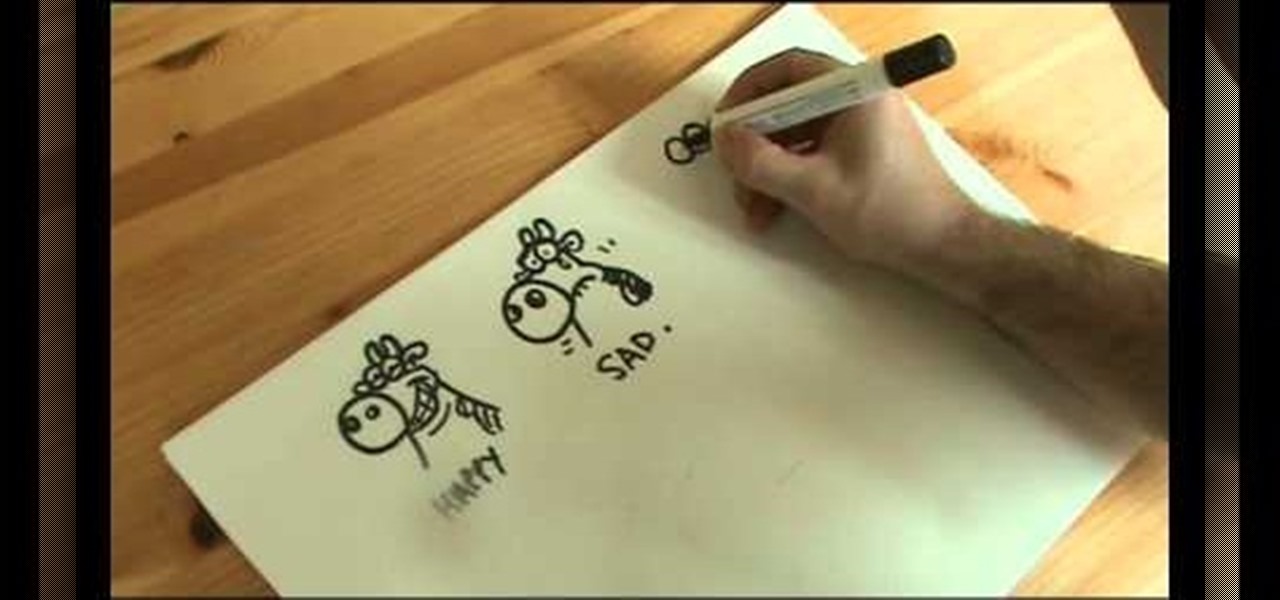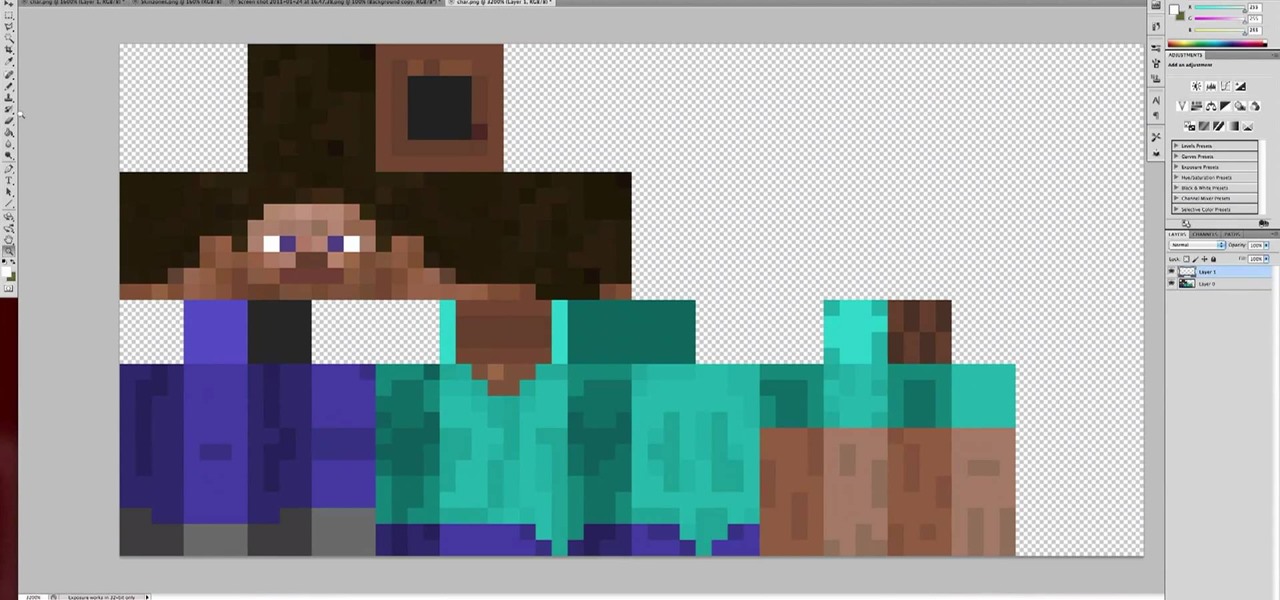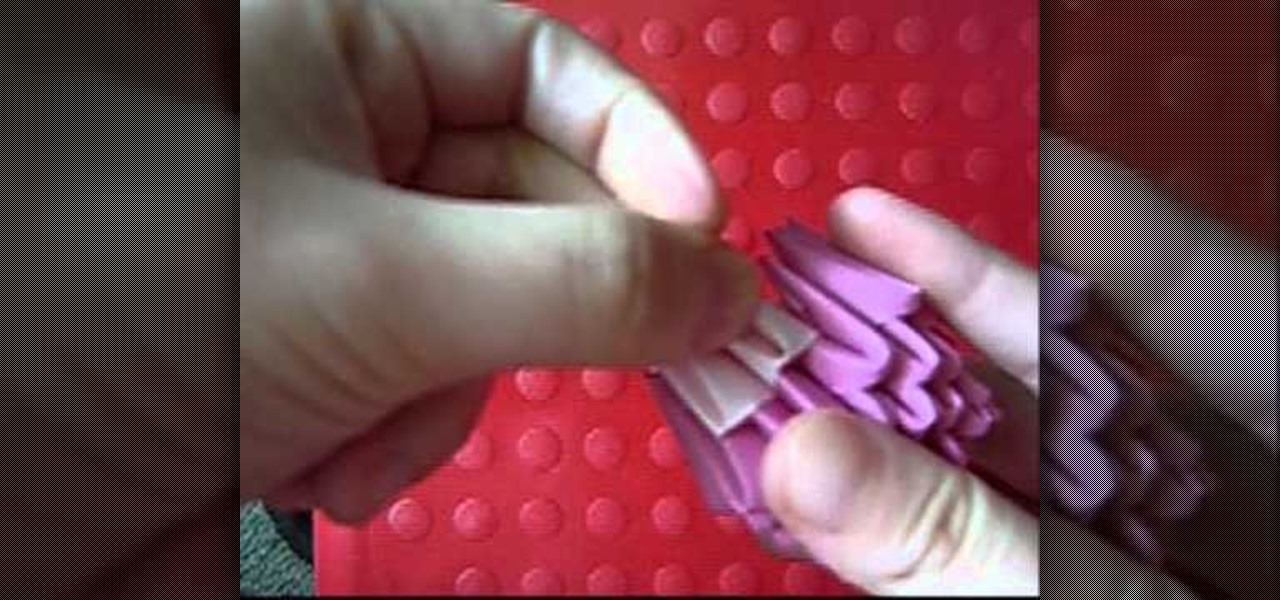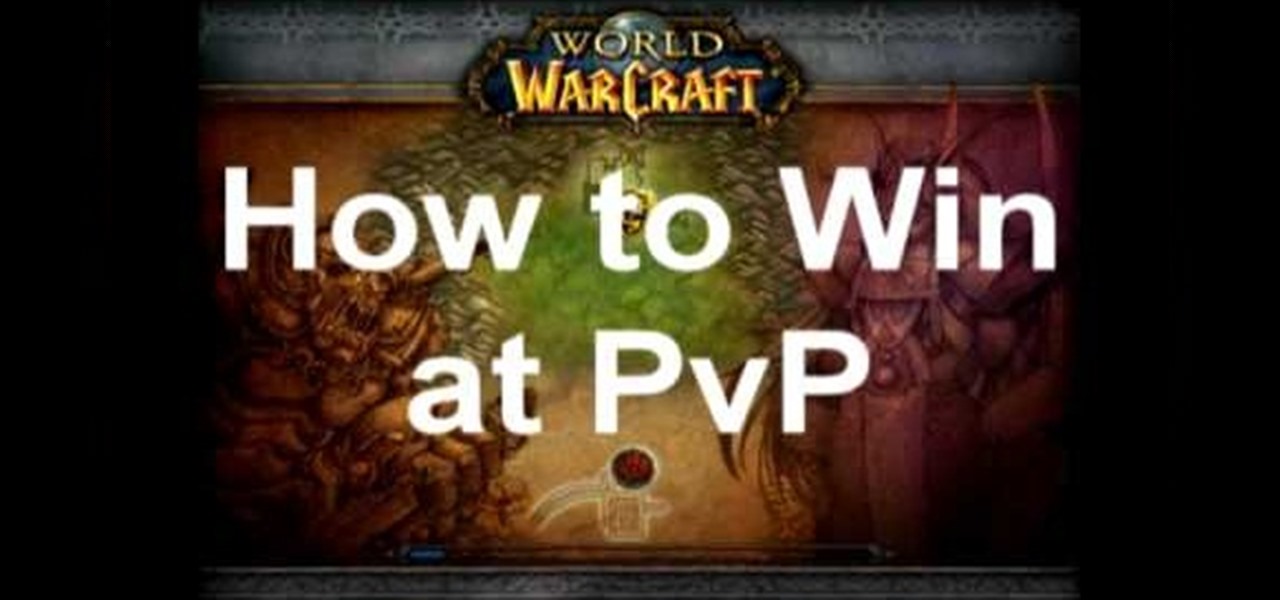Castaway is one of the growing family of popular online games available from Armor Games and Kongregate Games. This video will teach you how to use the infamous cheat engine to hack the game, increasing your strength and other statistics using an 8x process. Never languish with a weak character again, cheat you way to the top!

Folding quality origami doesn't have to involve years of painstaking practice and lots of paper cuts. Watch this video to learn how to quickly origami yourself a Hello Kitty face.

Learn how to take advantage of the CAT feature in 3ds Max 2011. Whether you're new to Autodesk's popular modeling software or a seasoned 3D artist just looking to better acquaint yourself with the 3ds Max 2011 workflow, you're sure to be well served by this video tutorial. For more information, watch this free video guide.

In this tutorial, you will learn how to get a cute hair look inspired by Lea Michele's character Rachel on "Glee".

This video tutorial will teach you how to draw the character Death the kid from the anime and manga series Soul Eater. It features detailed narrated instructions to ease the process of drawing this complicated and particularly well-colored picture.

Are you feeling a bit whimsical and would like that to translate into your makeup look? This video tutorial is here to show you exactly how to make your eyes sparkle like a fairy tale character. This look is great for a night out or even a costume party! So, if you are in the mood for a super girly style, why not give this one a try?

Three kindergarten aged girls with superpowers? Who wouldn't be a fan! Learn how to draw Bubbles from the Powerpuff Girls series with help from Drawing Now. Search WonderHowTo for more videos rom Drawing Now to learn how to draw a variety of characters and cartoons!

Goofy is a classic, old Disney character. Who could forget that loveable oaf of a dog from childhood? In this video, learn how to draw everyone's favorite pooch by hand, using pencil. This is a very detailed drawing, so feel free to pause the video if you need a moment to catch up.

Drawing and sketching Manga, Anime Goth Girl for manga, cartoon and comics. Learn how to draw manga Goth Girl character video tutorial.

Maybe you've never heard of the Dutch Roll camera effect, but you've seen it in movies whenever a character is delirious and the camera starts spinning crazily end over need. In this tutorial you'll learn how to set up a cheap version of the effect with a plain old hand drill. Now you can give your audiences vertigo just like the pros do!

King Kahuka was a popular character in the 1999 game "Lego Racers", and he has appeared in several games since then. With his strange mask and fast moves on the track, the chief of Kahuka island is hard to forget. This short video uses stop-motion animation to show you how you can use Lego to make a toy go-kart for King Kahuka.

Make your own luck by having a well-prepared monologue in your acting arsenal. This video acting lesson will teach you some steps for breaking down a monologue into a context that will give you a better understanding of the character, allowing you to enhance your skills. Delivering a monologue doesn't have to be intimidating, so with a little prep work and the steps in this how-to video, you'll be preaching those lines in no time.

Kristin Holt is here show you some cheat codes that will make defeating the criminal underworld of Gotham City a downright breeze in LEGO Batman: The Videogame.

This is a video of all known cheats in the game, Guitar Hero: Metallica for the Xbox 360. This cheat from Mahalo Gaming allows you to get all instruments and characters for Guitar Hero: Metallica. This is the brand new GH game starring the legendary rock band Metallica. Enjoy!

In this Photoshop video tutorial, see how to make an animated dancing GIF picture in Photoshop. With Adobe Photoshop, you can do virtually anything, and with one single photograph, you can create a dancing animation of your character. After a little manipulation, save it as a Compuserve GIF and there you have it, you're very own dancing GIF file to spread around on the Internet, much like this Steve Urkel dance.

MDD files are a great way to bring in character animation or any deformation based animation from other 3D software systems. This modo 301 video reviews the basic method for import and use of MDD files. Learn how to load MDD files and apply them to a specific object in a modo 301 project.

These Houdini 9 software lessons illustrate a means of animating a surface without keyframes and/or character tools. Learn how to animate using the Spring SOP in Houdini 9.

In this ESL how to video we look at your character and the English words that describe it. The way you act or the way you behave among other people is very important... at least it is to you! Learn how you can use positive and negative descriptive words to talk about yourself with this English tutorial.

This Zbrush tutorial shows you how to make a biped character out of Zspheres.

How to unlock the hidden character Wolf on Super Smash Bros Brawl (SSBB).

Learn how simple it can be to write out numbers in Japanese using Kanji characters by watching this video.

In this video on Super Smash Bros Brawl (SSBB) for the Nintendo Wii, I showcase how Zelda and Sheik work, including their move properties and some strategies that might be incorporated into their eventual metagame. I also show how their moves changed from Melee.

How to make Miis for your Nintendo Wii that look like Mario Bros. characters - Mario, Luigi, Wario, and Waluigi.

Have you ever wondered how to create your own cartoon character? In this video tutorial you will learn to create your own cartoon head from within Macromedia Flash. This is the first installment of the two-part tutorial.

Add a little bounce to your crafting with Trampoline v1.3 for Minecraft 1.8. This mod will allow you to build a trampoline in Minecraft that will bounce your character to new heights (along with other creatures and objects that land on it). Visit the official Trampoline mod thread on the Minecraft Forums to download the file.

If you're trying to figure out how to play the Disgaea 4 combat modes effectively, take a look at this guide on positioning, attacking, defending, and more while fighting against opponents in the PS3 game. The combat can be a little confusing but there are many different options such as team attacks and combo attacks. This tutorial will give you some understanding of the early fights in the game.

A DLC update to Mortal Kombat 9 has introduced the blood thirsty combatant Skarlet to the mix. Like the other Mortal Kombat characters, Skarlet comes equipped with several fatalities unlockable using the right button combinations. Take a look at the top of the screen as the folks at Rooster Teeth showcase each of her fatalities for the correct button combination necessary to perform them!

Check out this video to learn how to use TerrariaViewer to edit your inventory in Terraria 1.0.5. You can outfit your character with any items you want, control the game in a whole new way with this Terraria cheat.

One of the characters you can plays as in Terraria is the Archer. If you are interested in playing as the Archer, you should watch this video to get the inside scoop on the weapons and crafting recipes you'll need.

Your Terraria character has been wearing the same outfit for weeks now! Time to freshen up your look. Watch this video and learn how to craft a robe in Terraria. In Terraria you can build anything, why not build yourself some nice clothes.

Check out this video to learn a great way to customize your Minecraft skin with Skincraft. Skincraft is a Minecraft skin creator that you can use to make your own Minecraft skin. Make your own character to explore your Minecraft world!

Here's a handy guide to unlocking all of the alternate costumes available from the Krypt in Mortal Kombat 9, on the Playstation 3 and Xbox 360 consoles. Expand your Mortal Kombat wardrobe by exploring the Krypt and purchasing the alternative costumes for your favorite characters.

Take your cartooning to the next level! This video will show you how you can make your cartoon characters more expressing and emotive with outrageous facial expressions. Watch the artist demonstrate a full range of facial expressions and you will learn how to draw.

If you are looking to expand your inventory of cartoon characters, this video will show you how to draw everyone's favorite great ape, the gorilla. Gorillas make a great addition to any scene in a comic strip or single panel cartoon. Happy drawing!

Birds are a challenging subject for any artist, cartoonists included. Watch this professional cartoon artist demonstrate his technique for drawing cartoon birds that are lively and fun. These birds fly around the page. If you are looking to add birds to your cartoon portfolio, watch this video.

You can personalize not only your avatar in Minecraft, you can also create custom skins for the monsters and animals as well. This tutorial shows you how to create these custom skins using Adobe Photoshop (though it will probably work for other graphics programs as well).

This is a fun little Easter egg waiting for characters to discover in the Outland section of World of Warcraft. This tutorial shows you precisely how to find this rather creepy troll in the game. You'll probably need a mount to get there easily.

This tutorial has been inspired by the character Piglet, from the Winnie the Pooh books. You'll need to have mastered the basic triangle folding techniques for 3-D origami, and, of course, have lots of pink paper to make this project!

The key to being a good PvP (player vs player, or player versus player) character in World of Warcraft boils down to one thing: resilience. Here is how to be a good PvPer in WoW without turning into a griefer.

This tutorial is great for anyone who wants some good ideas on how to set up the keybinding for your World of Warcraft character. It's always a good idea to cluster the keybindings around your dominant hand for maximum efficiency.