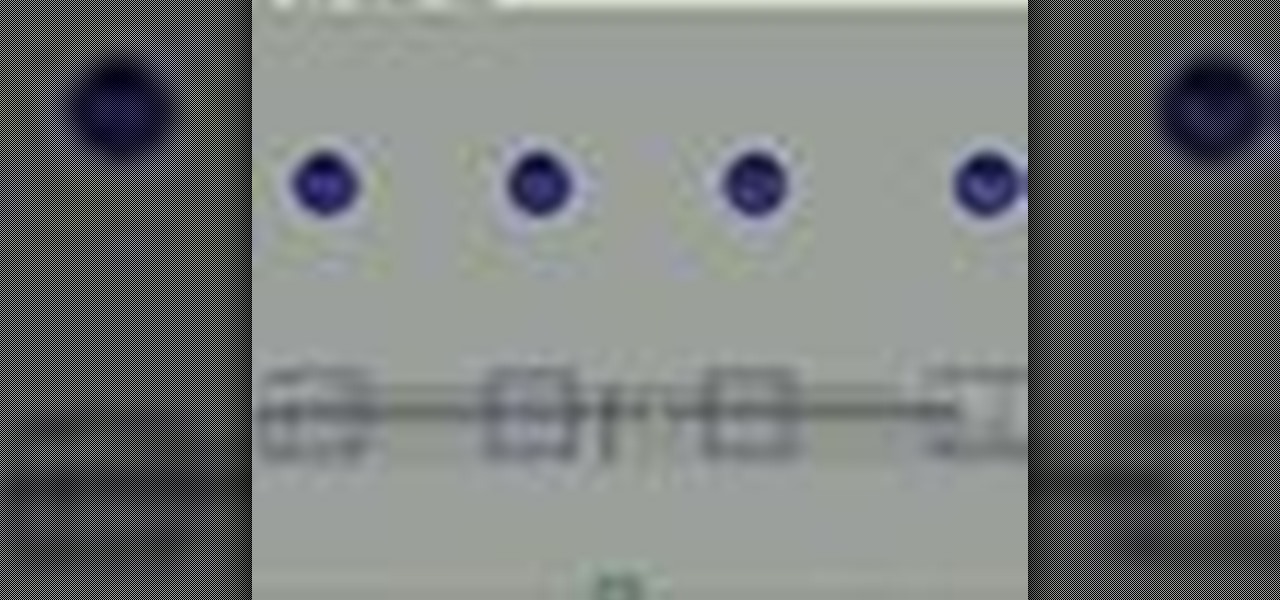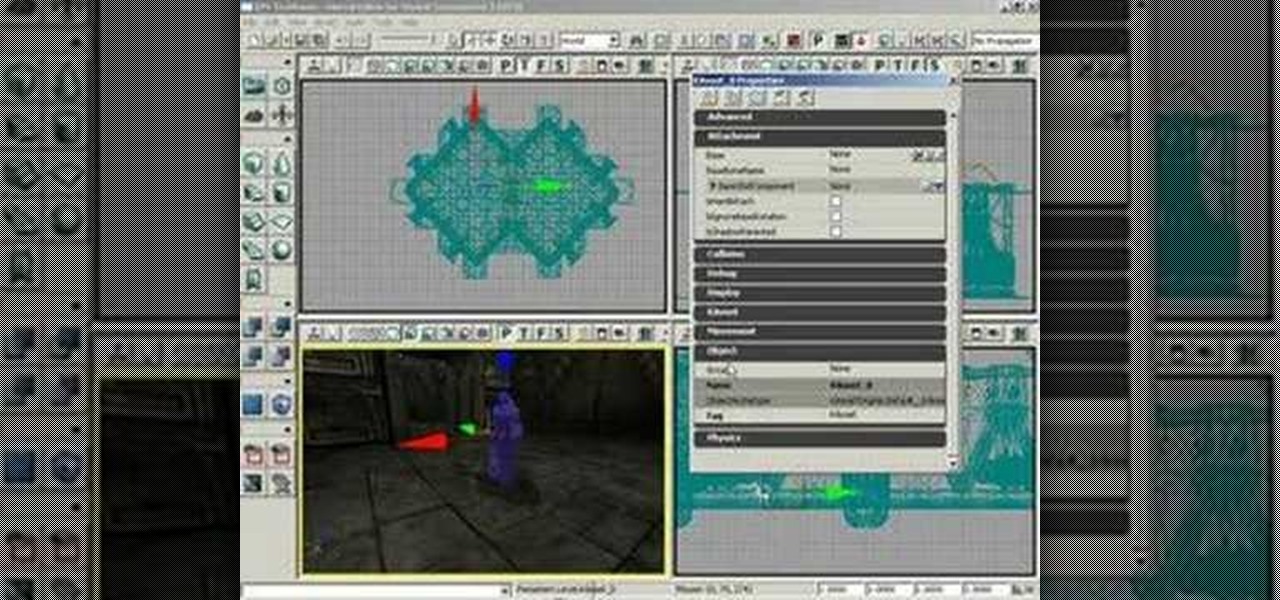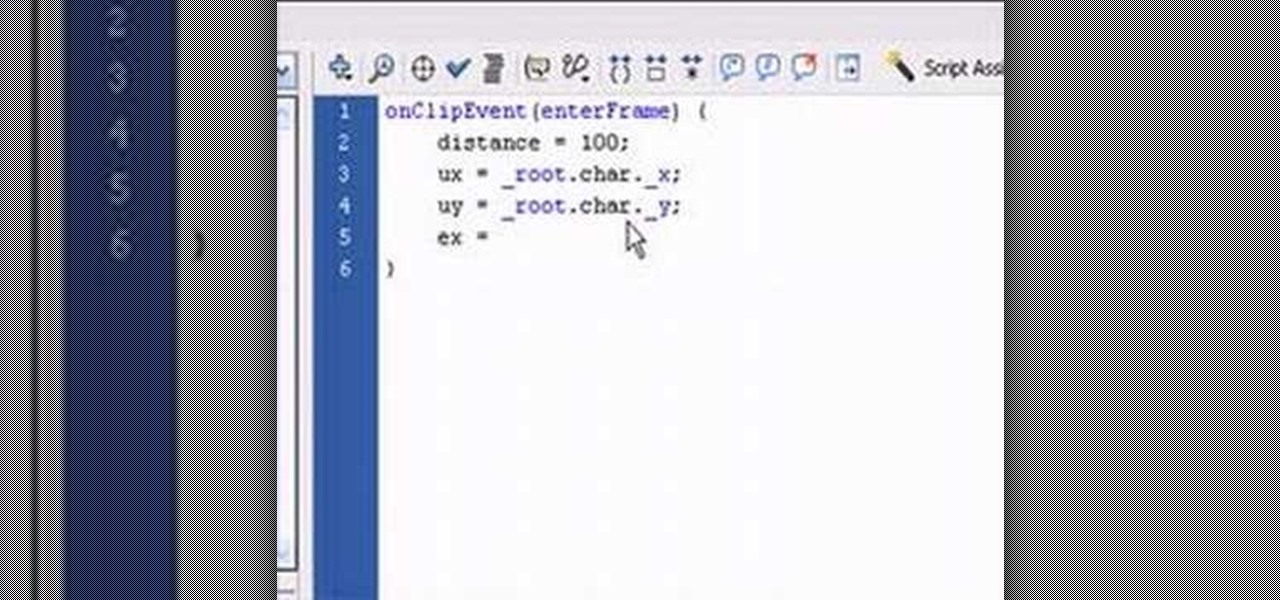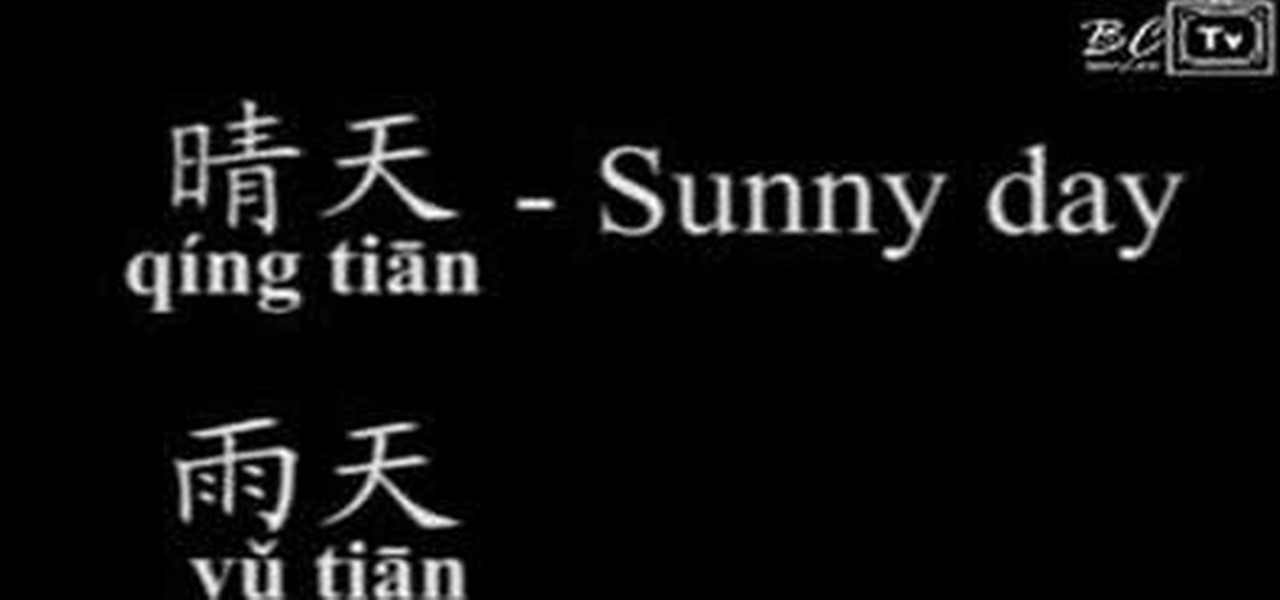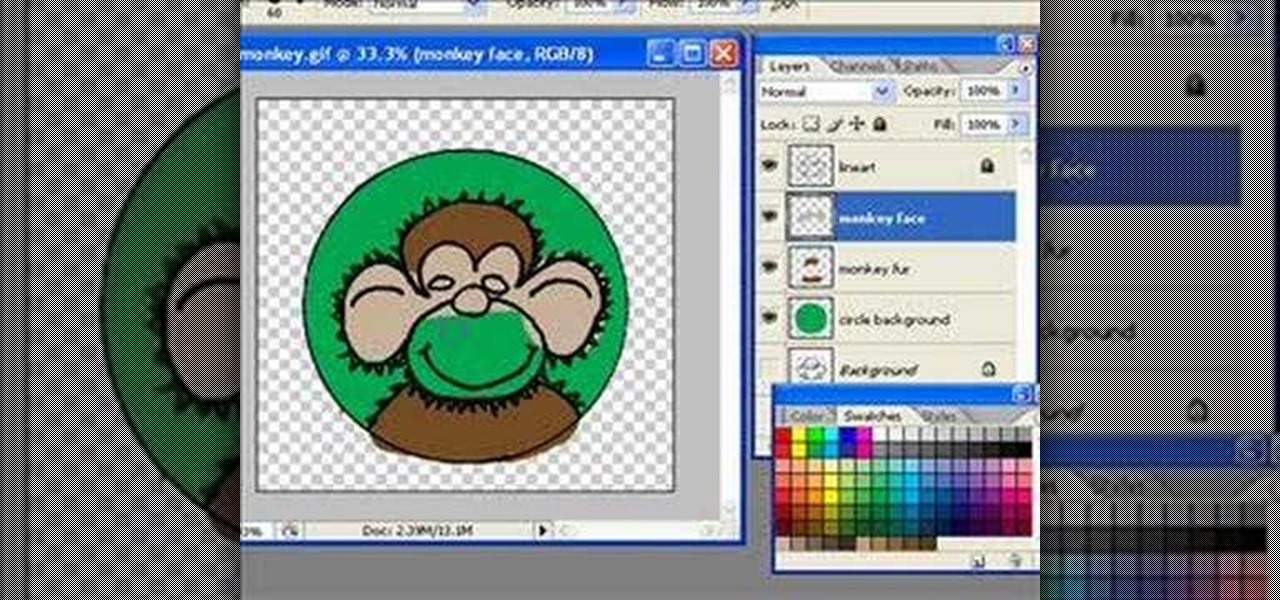This instructional video teaches the proper English pronunciation of "Beijing" based on modern standard Chinese (Mandarin). It also describes the two Chinese characters that make up the name "Beijing" China's capital city and host of the 2008 summer Olympics. Watch this how to video and you will be writing in Mandarin Chinese in no time.

Breath some life into your animated scene by watching this 3ds Max video tutorial to see how to use keyframes for basic digital character animation modeling.

This 3ds Max video tutorial goes over the concept of specular maps and how to paint one using an existing bump map as reference in Autodesk's 3D Studio Max digital graphic modeling software. You'll work in conjunction with Adobe Photoshop, so if you don't have one or the other programs, why even bother building digital 3D characters?

If you think you have all the essential tools figured out in Autodesk Maya 8.5, you probably don't. So, if you want to create awesome 3D animated characters, then maybe you should watch this Maya video to make sure you know how to keep faces together after you already know how to merge, merge duplicate, average vertices, and bridge.

If you're a master at Autodesk Maya 8.5, then great, but if you are feeling a bit rusty, maybe this review on cleaning up your geometry will help. This video tutorial will help your animated character come to life in Maya by doing a little geometry cleanup. So, for great 3D modeling tactics, check this Maya video out, reviewing freeze transformation, parenting, binding, smoothing...

If you are building 3D characters using Autodesk Maya 8.5, but are still having trouble, maybe you forgot about snapping? Well, check out this beginning tutorial video on snapping in Maya, to make your animation much, much easier. 3D modeling is just the beginning folks.

Something that's particularly useful in Autodesk Maya 8.5 is masking. Check out this video tutorial on masking for your animation. There's going to be all kinds of nasty little things in your character development, like bones, curves, geometry, and a lot more. This video will help you in those 3D animation situations in Maya with masking techniques, like lattice points.

If you want to learn how to use Autodesk Maya 8.5, then starting off in the video could be a good thing for your animation projects. In this tutorial, you'll learn some basic Maya parenting techniques to help you along your way to magnificent character development. So, if your a Maya novice, you need this how to video on parenting things.

In this video Jason Welsh imports and plays a new character step by step in Unreal Engine 3.0. for Unreal Tournament (UT3).

This shows how to bypass youtubes block on certain characters in video descriptions.. something thats very annoying, especially in How-to/DIU videos that require some codes in the description using nothing more but some simple HTML.

You can add character to your windows by casing them, an easy process that you can accomplish with a few mitre cuts. Learn how to case windows using this decorative style.

Jason Welsh shows you how to use polygroups in Pixologic's Zbrush 3.1 3D sculpting software and explains the difference between a subtool in a polymesh structure, when combining. So, for all you 3D modelers out there, if you want to make great animated characters, this is a good video to check out.

This video explains how to unlock the ability to buy Han Solo. You must find 5 characters in order to unlock him.To find them, they are in these levels:

If you are working on characters or rigs, you are definitely working with joints. This video shows you how to insert a join in a joint chain if you need more or happened to miss one.

This tutorial shows you how to make a ragdoll character from a skeletal mesh in Unreal Tournament 3 Editor.

Design your own characters or edit existing fonts with a hidden Windows program revealed by Tekzilla.

"Miki Falls" manga creator Mark Crilley presents a tutorial with spoken explanation on how to draw his character, Miki.

Learn how to use text functions like mid and find to extract characters from a larger text string within a cell in Excel.

Try some gender bending in Elder Scrolls IV (4): Oblivion and flip the sex of your character. To do so, enter the code ~sexchange.

This is a more advanced tutorial which shows you how to create an existing cartoon character in Photoshop. In particular, Stewie Griffin from Family Guy and his head!

In this Super Smash Bros Brawl (SSBB) for the Nintendo Wii video, I showcase how Dedede and Lucario work, including their move properties and what I believe will be key strategies to learn with them in the long run. I came into this video with a plan, written on paper, so I showcase practically everything about these characters!

A two-part tutorial series on creating artificially intelligent characters for your Flash-based games.

This tutorial teaches you how to create an inventory in a Flash-based RPG and how to move your character and have it pick up items.

A tutorial on character animation in Flash that teaches you how to create a walking stickman or stick figure. You'll also learn how to mulilate him and create blood effects.

Learn to say and read some basic Mandarin words/characters. This is one kind of Chinese language, the other being Cantonese.

In this video tutorial you will learn to to colorize line art images using Photoshop. Learn to use the magic wand selection tool to make the selection you want. This example involves painting a monkey character.

OCR is usually a bad word to most computer users, but in Acrobat it's the next best thing to sliced bread. Adobe Acrobat 7 Professional not only employs Optical Character Recognition for your text, it does Page Recognition to preserve the geometry of your pages. Everything stays in place and your paper documents become searchable, reusable text!

Learn how to draw Daffy Duck . This looney toons character can be drawn in just over one minute.

Almost 190 secret characters are hiding behind your iPhone's default keyboard, and I'm not talking about what you see after tapping the "123" or "#+=" keys. These special composite characters can include accents, dots, and other diacritics, and you'll even see some strange typographical characters like the section sign, inverted marks, and per mille symbol. Here's how you find them.

Gamers, anime fans, and those with an interest in Japanese culture are in for an AR treat courtesy of Google.

Many streaming services offer user profiles for different people in your household, some of which also include profile images. In most cases, you can set a custom profile image to better differentiate and personalize your account from the others, and HBO Max lets you do the same, albeit, with limited options.

On Twitter, you can pin one of your tweets or replies to your profile, so it's the first post people see when they visit your page. However, Twitter prevents you from pinning someone else's tweet. You can't even pin something you retweet. There is a clever workaround, though, and it also works for posting empty tweets.

The longest-running children's television show in the United States, Sesame Street, hasn't survived 50 years without leveraging new technology along the way.

He might be an O.G. rapper, but Snoop Dogg has officially entered the cutting-edge of technology via a hidden feature included with his newest music release.

We've already shown you our favorite new action games that have come out this year, but now it's time to share our all-time top ten list. These games are available for both Android and iPhone, they don't have intrusive ads or freemium schemes, and most importantly, they're all completely free to play.

Hollywood loves sequels so much that studios and their marketing teams are not too proud to release a sequel of an augmented reality promotion.

In a world where augmented reality is becoming the hero of the movie marketing, Universal Studios has decided to use the technology to reinvent the traditional movie trailer, a time-tested tactic of film promotion, in support of the forthcoming Robert Zemeckis film, Welcome to Marwen.

If you own a Google Pixel, you'll soon have augmented reality versions of Iron Man, the Incredible Hulk, and Childish Gambino on your camera.

Cable TV network Nickelodeon is looking to break new ground with a new series that will be experienced in virtual and augmented reality.

As if riding roller coasters and meeting your favorite childhood cartoon characters weren't amusing enough, Snapchat is amping up the fun with augmented reality at the world's leading amusements parks in the this summer.