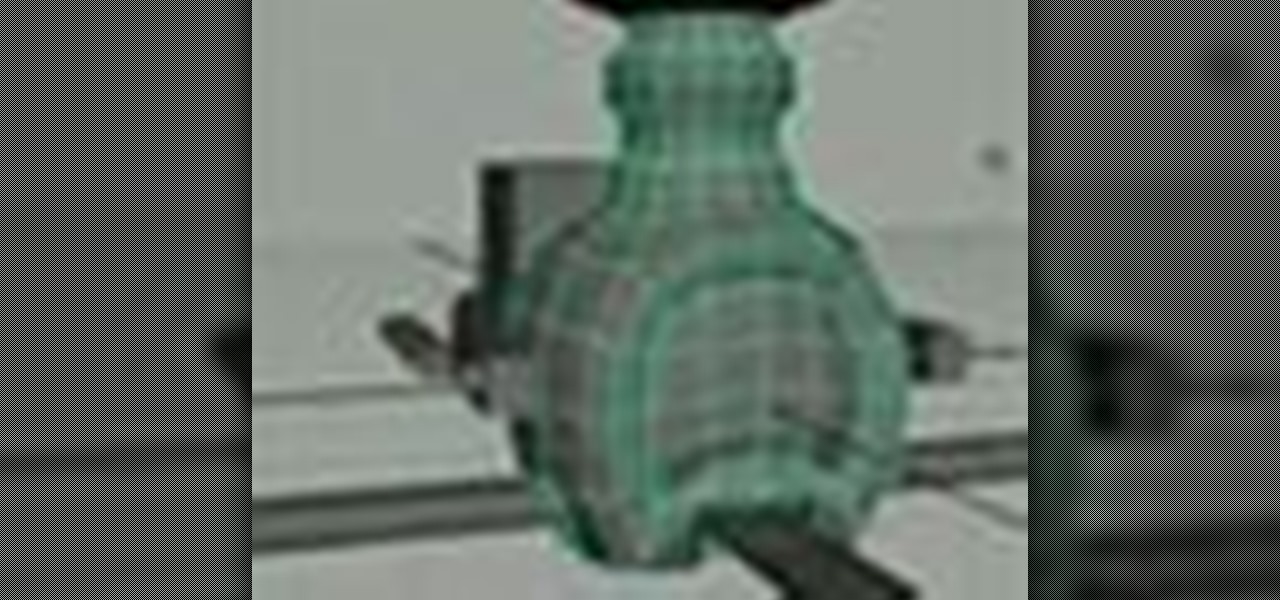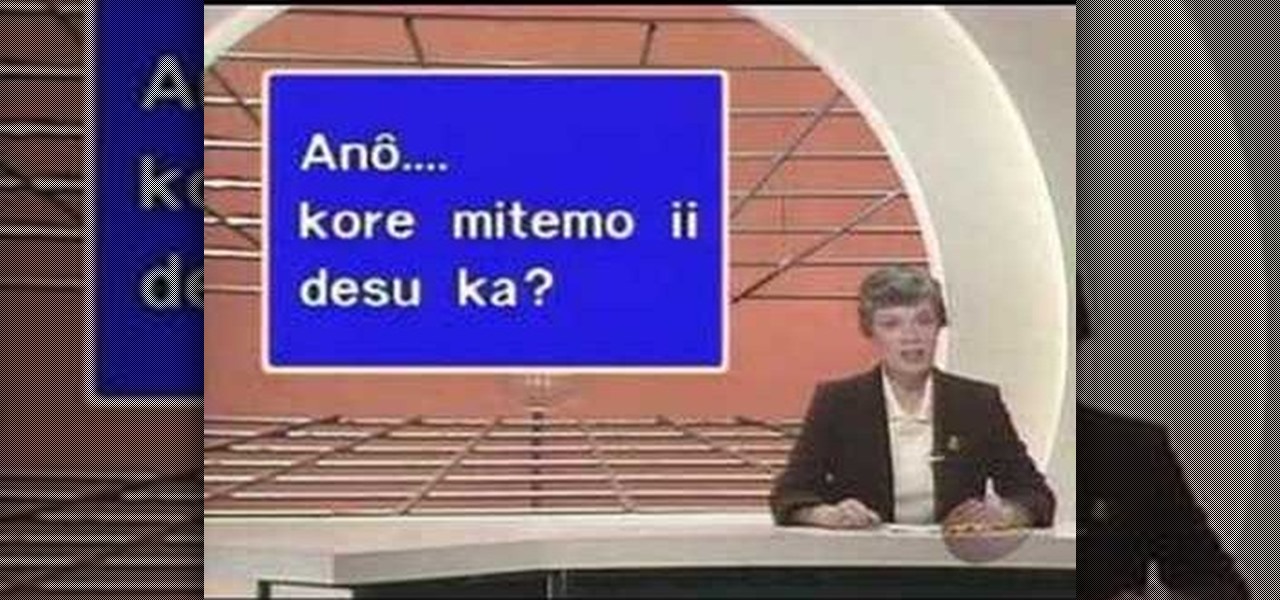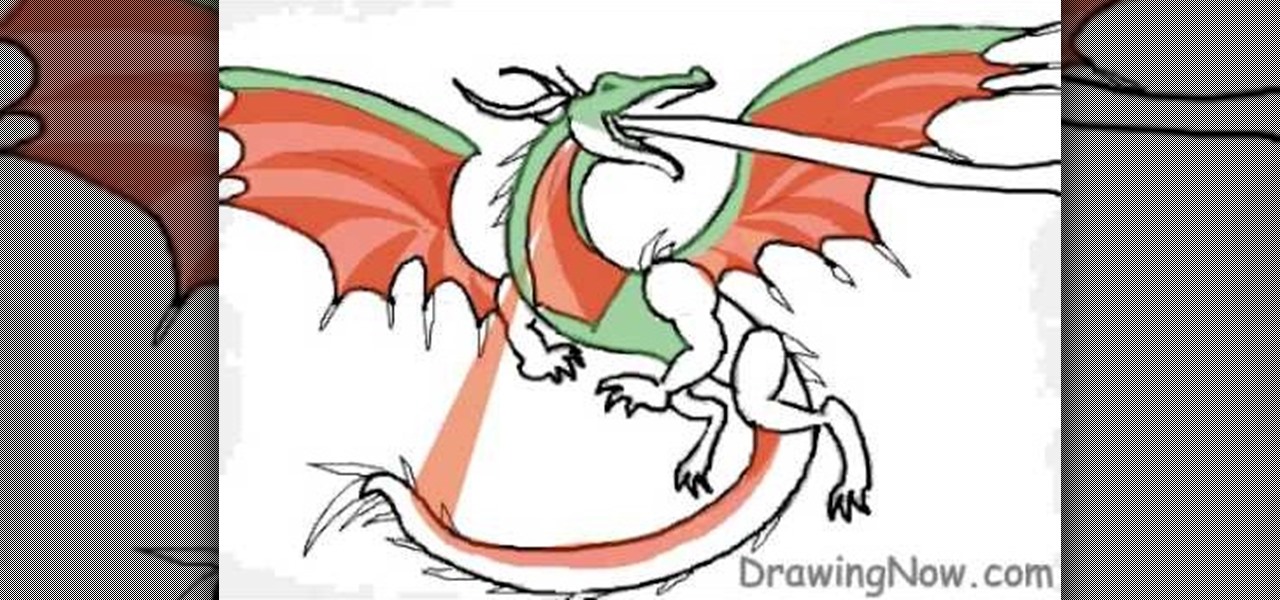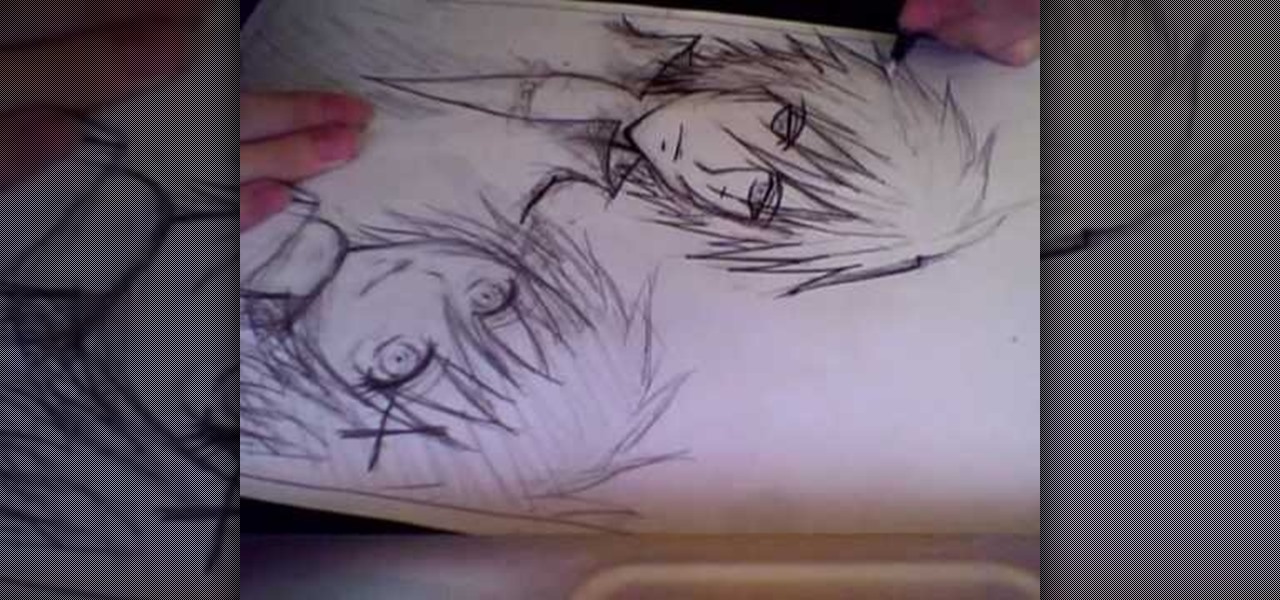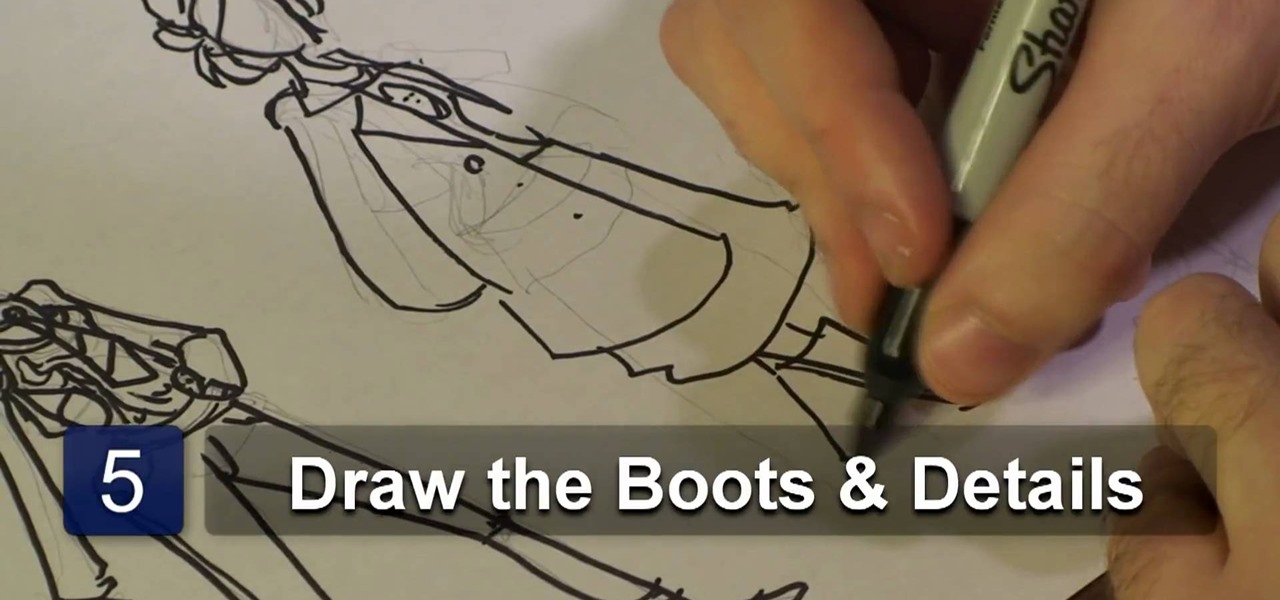The character Alice Cullen from the Twilight series is the basis for the look in this how-to video. Use Mac Pink Couture Shadestick, Mac Da Bling, Mac Sunset B, Mac Mutany, Mac Bell Bottom Blue, Mac Stars N Rockets, Benefit liner in Royale, Wet N Wild Black Liquid Liner, Ardell Lashes in Romantic, Loreal Telescopic Mascara, Mac Pleasantry Blush, Mac Angel Lipstick, and Mac Sugarrimmed Dazzleglass to replicate this feminine look. Check out this video makeup application tutorial and learn how t...

This how-to video series shows a simple technique for needle felting foot shapes and toes for a soft sculpted character. While the finished felted product looks professional, the process is much easier than you would think. You will need some wool and a needle. Watch this video crafting tutorial and learn how to shape feet and toes, as well as attach them to a larger needle felting project.

This how-to video series shows a simple technique for needle felting hand shapes and fingers for a soft sculpted character. While the finished felted product looks professional, the process is much easier than you would think. You will need some wool and a needle. Watch this video crafting tutorial and learn how to shape hands and fingers, as well as attach them to a larger needle felting project.

Project it! Sketch it! Perfect it! The Crayola Illumination Station is three great drawing tools in one! Use the light desk mode to trace one of the 10 cool background scenes-or create your own. Switch to projector mode and insert an image disc. Choose from 120 characters to project and trace into your design. Add color and shading to your creation with the included Mini Super Tip markers to complete your work. You can even detach the projector and use it as a flashlight! Includes Illuminatio...

In this 6 part language tutorial, you will learn how to pronounce and write the biblical (Koine) Greek alphabet. The biblical Greek alphabet is a set of 24 characters. This is an excellent lesson for those who wish to be scholars in this ancient language.

Everyone likes to be complimented. This tutorial teaches you compliments and terms of endearment in Mandarin Chinese. In this how to video you will learn how to say the following Mandarin Chinese phrases:

In this video tutorial, Chris Pels will show how information can be passed from one page to another using a query string. First, see how to construct a query string including variable names and values from information on a data entry form. Next, see how to access the query string information when the page is posted including how multiple query string variables are handled. As part of the server side processing of query string information, see how to implement validation for existence of query...

See how to use viewports in Autodesk Maya 8.5. If your 3D modeling skills are in need of a little refreshing, then watch this five-part video to see how to effectively use a viewport in Maya for your character animation.

Check out this two-part video tutorial on learning some components and polyprimitives of vertices in Autodesk Maya 8.5. You'll get the best info on geometry for 3D animation in this 3D modeling video. See how to scale, rotate, and move vertices of your built animated character in Maya.

Check out this four-part video tutorial on geometry in Autodesk Maya 8.5. You'll learn about extraordinary vertices and non-extraordinary vertices balls. If you're a 3D modeler, then why not look at this video? Your 3D animation skills might need a little brush up, so make your character, learn about proper polygonal geometry in Maya.

If you've started bending your 3D animated character around in Autodesk Maya 8.5 and came across a broken bone sticking out that needs to pivot, then you've got a huge weighting issue. Check out this three-part video tutorial on how to correctly weight objects down in Maya. So, learn how to fix weighting problems by watching this how-to video.

Say you want to bring two objects together so they automatically flow from one piece to the next in Autodesk Maya 8.5, well, then you're going to have to bridge them. Check out this video tutorial on how to do just that. Combine them, then bridge them. It's that simple. So, for easy 3D modeling, watch this Maya wizardry. You'll also see how to average vertices. One day, you'll make a very fine animated character, you'll see.

If you're in a 3D modeling class, then you might want to check out this Autodesk Maya 8.5 two-part video tutorial. These videos cover how to do a duplicate mirror merge. So, if you want to build an animated character in Maya, just watch for these tips on a dup mirror merge.

The bouncing ball animation is a classic beginning point for animating in every 3D software package. This tutorial shows you how to do it in Maya. Part two will concentrate on keyframes. Part three will turn the bouncing ball into a character set. Part four will cover using the Trax editor when animating.

To unlock Wolf, you must've first completed Subspace Emissary. In Subspace Emissary choose to go to "The Ruins" and choose any difficulty and any characters to go. When in the stage keep going as you would in any Subspace Emissary stage and the first door you see you don't have to enter unless you want trophy (not a specific trophy) and a Heart Container which you most likely won't need since the next door you go to, which is very nearby, will be where Star Wolf is and when starting the battl...

To unlock Jigglypuff you must've first completed Subspace Emissary and then load it and go to "The Swamp". When going to "The Swamp" choose any characters and any difficulty, won't make a difference in unlocking Jigglypuff. Then keep going in the stage and skip the first door you see. The next door you see you have no choice but to enter and you'll fight Dark Diddy Kong, he's not too hard nor too easy, and after beating him then you will go back to stage in different area and keep going until...

To unlock Toon Link first go to Subspace Emissary, make sure you've completed it, if not you will not be able to unlock him until you have done so. Go to Subspace Emissary and click on the completed data with the crown and load it. Next go to "The Forest" and choose any difficulty and any characters. Now go forward and fight whatever you by until you reach a door and enter it. Now you'll see Toon Link and fight him and win. After winning you'll unlock him.

Multi mesh objects can be a pain to pose. But this video tells you all you need to know to look out for in order for it to be painless. This is good workflow advice for moving and posing characters with lots of armor and tools in Zbrush.

Papa Tom teaches viewers how to sculpt various animals and characters. This process is super easy and quick using a Scene-A-Rama Sculpting kit.

Watch these Japanese language video and learn how to give directions. You will learn to use phrases the begin with "May I..." to politely ask people to do things. In addition the video also introduces Hiragana characters.

In this video on Super Smash Bros Brawl (SSBB) for the Nintendo Wii, I showcase how Captain Falcon, Ness, and Lucas work, including their move properties and what I believe will be key strategies to learn with them in the long run. For Falcon/Ness, I show a bit of the differences from their Melee counterparts. Unfortunately, the camera ran out of space as I was doing Wario, so check out my Robot/Wario tutorial video instead for a full demonstration of Wario's moves!

In this tutorial, we learn how to draw Naruto & Hinata. First, draw the outline of the head and then draw the hair and bangs on the top of the head. After this, draw in the eyebrows, eyes, nose, and mouth. After this, draw in the neck and then the rest of the body. Draw in lines to show the folds for the clothing and then draw the body of the other character around this one. Draw Hinata in the same way as you drew Naruto, just make sure to make their faces and hair different. When done, you w...

In this tutorial, we learn how to draw Sonic the Hedgehog in Paint. First, draw a round circle for the head and then connect the spiked hair to the back of it. From here, draw in the arm and the hands as well as the body and the legs. After this, draw on the socks and the feet. Then, draw in the details of the character and the rest of the shading. From here, color in the blue and the whites on the body and then color in green on the eyes. When finished, make sure to save this and then you're...

In this tutorial, we learn how to sign up and set up a Twitter account. Twitter is a social networking site where you have 140 characters to tell your friends how you are feeling, what you are doing, or talk to them! You can follow people and other people can follow you. You can choose who follows you, which will create and strengthen online relationships. You can even get business referrals from this! Just by getting yourself out there, this is a great tool. To sign up, you will simply go to...

In this video, we learn how to draw a chibi L. As with any drawing, you want to start with the outline of the character to get a feel for where all the parts are going to go. After this, you will use a different drawing material to draw over this and create the final lines for the Chibi L. After this, start to draw in the details of the face and the rest of the body. Also make sure you draw in the hair, adding lines to show where the different strands are. Finish this off by coloring the skin...

In this tutorial, we learn how to draw a basic dragon. First, draw the basic outline for the dragon, including the tail, wings, head, and body. From here, draw over the outline with the final outline in darker pen. After this, start to add in the details to the face and body. Once finished with that, move onto adding in shading and additional lines to make it look more realistic. Then, add in your colors. Use darker colors where the shading is to create more depth with the character. From her...

In this tutorial, we learn how to draw Goofy. First, draw the nose and then draw in the face. After this, start to extend the face down with the neck and a collar. After this, draw the back of Pluto and then his four legs like he's walking. Next, draw a darker line over the picture, then draw a tongue hanging out of the mouth and eyes and ears. Make sure to draw the tail, then start to color the picture with Pluto's signature colors. Add in any additional details, then save your picture onto ...

In this video, we learn how to draw Neji Hyuga from the Naruto series. Start by drawing the outline of the helmet, then add in a swirl that is on the front of it. After this, draw in the eyebrows and then draw in the eyes as well. Draw in the pupils and lines around the eyes. next, draw in the nose and draw in the mouth as well. Next, you will draw in the shirt and neck for the upper body of the character. To finish the drawing, you will draw in hair on the helmet and down through the face!

In this video, we learn how to draw Mickey Mouse on a dry-erase board. Start off by drawing a circle on the left hand side of the board, then draw a half circle with another circle connecting to that on the right hand side of the board. Now, connect another half a circle around the sides, to help shape the face. Next, make an "m" shape on the top of the face going down to the sideburns and fill this in. Color in the ears as well, then make a rounded v-shape at the bottom of the face to make t...

It's pretty common to get a YouTube makeup tutorial inspired by a character from a movie, but to get one inspired by the movie itself?

In this video tutorial, viewers learn how to draw women's dress. This video teaches viewers how to draw 3 different types of dresses: a conservative dress, long dress and festive dress. Begin by drawing the figure of the body and body shape. Make the body figure look free and fluent. Then add the legs and details to the dress. To add details, draw lines vertically along the dress to represent the folds of the dress. Finish by adding any extra accessories and details. This video will benefit t...

The term "chibi" means "small person" or "small child" in Japanese. While it can be used to designate such personages in real life, it is more often used to refer to small, doll-like characters in Japanese manga, anime, and jewelry/fashion wares.

In this video tutorial, viewers learn how to draw Homer Simpson from the animated shot, The Simpson's. Begin by making a light outline of where the top of the head, sides of the head, ear and neck will be. Then do a light sketch of where the mouth, nose and eyes will go. Make the eyes large and make one eye overlap the other. Also make the nose into a sausage shape and mouth into a lemon shape. The eyes should be overlapped by the nose. Make the top of the ear line up with the bottom of the m...

To insert a picture on your wiki page you first need to find the picure you want. Hit the edit button and click the image of the tree. Browse your computer to find the picture you want, click open, and then scroll down and click "upload" If your file does not upload, it may be becuase it is to large, or becuase it has strange character in the name. Try renaming the file or re-sizing it. Hit insert and resize image if neccisary. You can right click and go to image properties to change many thi...

This video is about drawing Goomba mushroom, a game character from the Super Mario Brothers. The materials required is a sheet of paper and sketch and coloring pens. The video begins by drawing the eyebrows, the eyes, the pupils, the mouth and then the face. Then you add in the rest of the body and legs. At the end coloring is done to the sketch to make it real life like and attractive. This is a great video for die hard fans of Super Mario brothers and those who want to pin up a neat picture...

1985rey teaches you how to draw SpongeBob Squarepants on your computer, using Paint. To start with an existing picture of the character to get the look and feel, use the brush tool, using black and make a large spongy head. Add circles on the side to make it look like 3D. Draw the eyes, eyebrows, nose, cheek and mouth with teeth and tongue. Once you're done with the head, continue drawing the body, with legs and pants and also the hands. Now you can start coloring in with a yellow for the who...

Learn how to draw Eeyore from the Winnie the Pooh book series. 1. Draw a circle for Eeyore's face and add in his ears. 2. Draw his body as almost an egg shape and add in his front legs as cylinders. 3. Add in his back legs and tail and add details to Eeyore's face. 4. Add eyes and mane and start to add color to his body. 5. Continue to color Eeyore and finally add shade.

Drawing a human being doesn't have to be difficult. With a little practice, it can be as easy as pie. You'll need a sketch pen, pencil and a paper. Draw the outline of a boy and a girl. Then you can draw the eyes, nose, lips and the body structure respectively. Then give the shades on the outline to make it look more graceful.

Is your artwork lacking style? Are your characters just not popping off the page? Learn to design and shape an image of today's fashion standards with a How To video on drawing fashion clothes. This video will show you three different drawn up models with a variety of casual fashion trends you would be likely to see in many urban hot spots. From edgy to classy, this video will give you eight easy steps that will help improve your understanding in illustrating with fashion and style.

Ever had your grandmother or grandfather say they miss the better days? Well if you follow the steps on this video you will see why and the reason why the 1940's and 1950's were years for glam. Drawing from inspiration from Drew Barrymore's character in Grey Gardens, you can achieve that truly glamorous looks that the mid 20th century woman personified. Don't think that just any makeup and eyeliner will do, closely follow the onscreen guide. Just follow the on screen guide and you will look f...