
How To: Security-Oriented C Tutorial 0x09 - More on Strings
What's up guys! It's time to discuss strings in more detail. Review


What's up guys! It's time to discuss strings in more detail. Review
Learn how to animate sprites (like characters from video games) that you can download using Adobe Flash

This video contains different techniques to draw Naruto Sage Mode. The first step is to draw the basic outline of the characters face along with the ears and nose. After completing the basic outline the eye outline and details are then placed. The Lips and nose are drawn third to finish the basic features of the character. Dark shading around the eyes must be completed to give Naruto sage mode more realism and detail. The hat is one of the last parts of the character created involving a simpl...

In this tutorial, we learn how to draw Johnny Test & Dukey. Start out by drawing the outlines for both of the characters. Next, you will draw in the features of the faces and then draw the details to both of the characters. Next, you will use a bolder line to draw on all the features to make it look like it's 3D. Next, add in the shading to the characters to make them look more realistic and draw the clothing on as well. To finish, color in the characters and their clothing. Finish off with f...
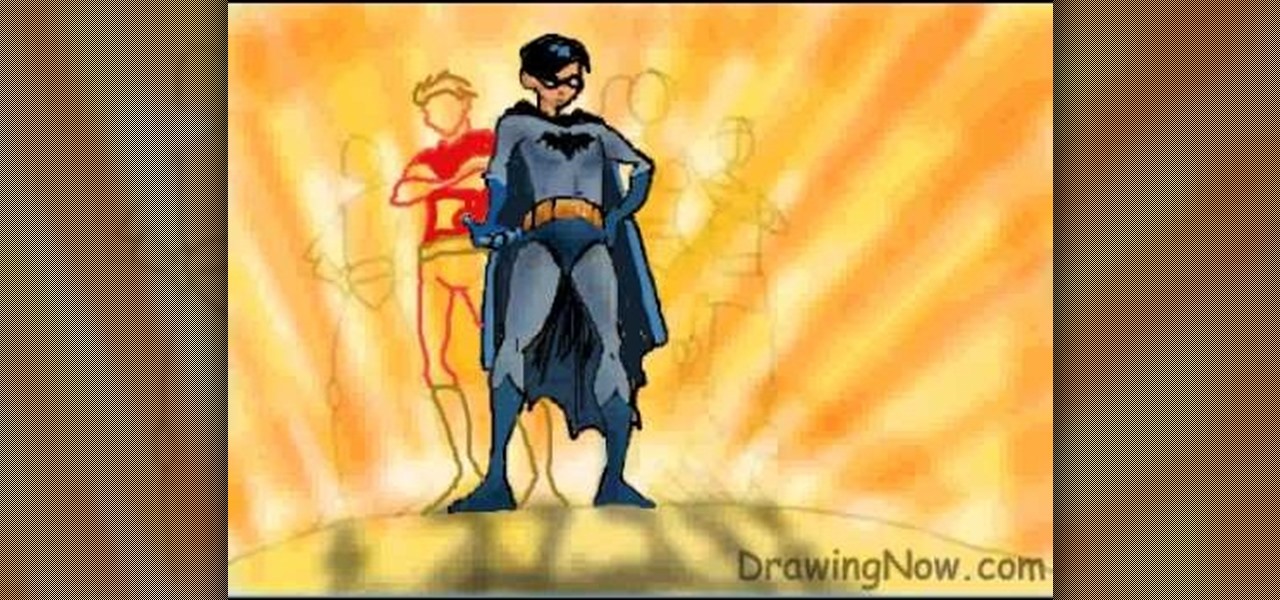
In this tutorial, we learn how to draw the cartoon Teen Titans. Start off by drawing the basic outlines of all the characters. Use circles and basic lines to draw out the outlines of them all standing together. From here, draw in the color for the background behind them, then start adding in details for each of the characters. Draw in each of their outfits, as well as facial features. Use lines and shading to make the characters look more realistic. Color them with the appropriate colors for ...

In this tutorial, we learn how to draw Little Sack Dude. Start out by drawing the outline of the body for the character. After this, draw on the limbs and then add in the details of the face. Once finished, draw in the details of the clothing, then the hands on the character as well. Draw in additional details along the feet and arms, then shade the entire character with the pencil. Once you do this, darken the eyes with the pencils to make them black and then darken the parts of the details ...
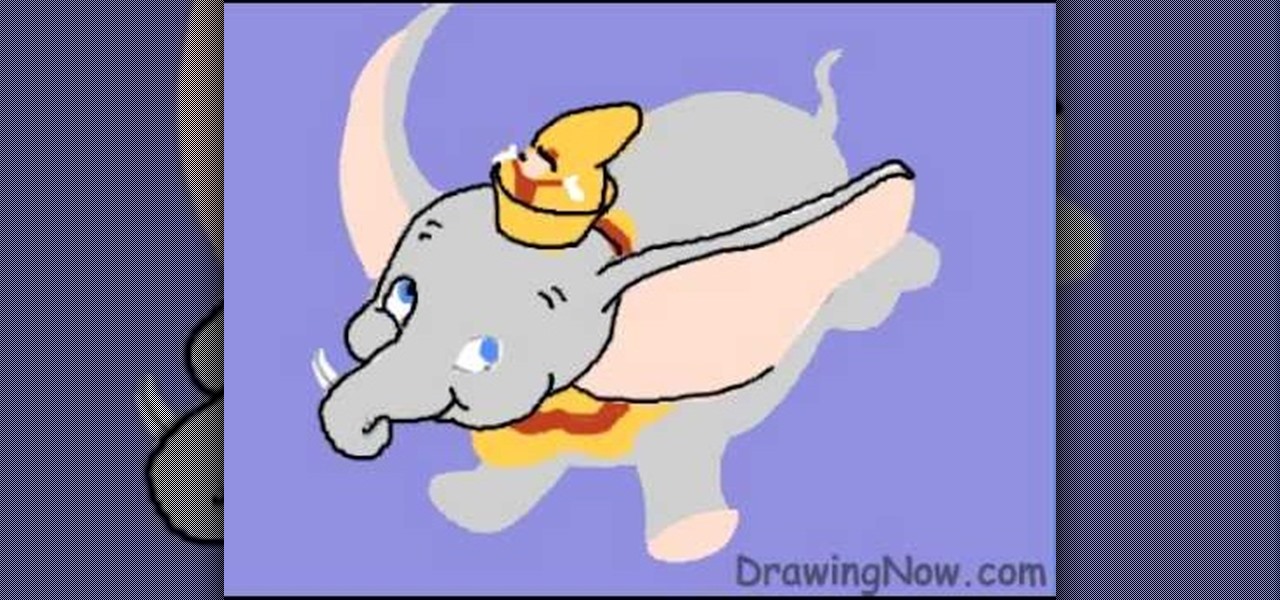
In this tutorial, we learn how to draw Walt Disney character, Dumbo. First, draw the ears flying out in the air, then draw the head outline around it. After this, draw in the trunk outline, the eyes, and the hat. Next draw in the body and legs of the character as well. Next, color the background of the drawing and then start coloring the character in with gray. Next, use a paintbrush to outline the body, then add in any details you see fit. Color in the inside of the ears and then color in th...

Out in Bon Temps, the town in which "True Blood" takes place, everything you thought couldn't exist comes alive. Vampires and werewolves roam the town, so is it any surprise that the Bon Temps swamp is a character all its own? While not a living and breathing character, the swamp provides a murky, dark backdrop for the show's most harrowing scenes. And in that sense, it tells you a lot more about the characters than you'd get just out of their performance.

In this short video tutorial, you'll see how to create a Space Octopus character using Low Poly Modeling (Box Modeling) and HyperNURBS in Cinema 4D. Whether you're new to MAXON's popular 3D modeling application or are just looking to get better acquainted with Cinema 4D and its various features and functions, you're sure to enjoy this free video software tutorial. For more information, and to get started creating and rendering your own Space Octopus, watch this 3D modeler's guide.

In this tutorial, we learn how to use the character pad with the HP TouchSmart computer. First tap "calendar" on the HP TouchSmart home page. Then click "today" then tap "add event". Now, a blinking cursor will be ready for you to type in it. Now, tap the icon with the pen and paper to open the character pad. You can now write in the letters you would like, and the computer will fill in the correct letters for you. If you mess up, you can tap that letter and change with other letters that are...

This video illustrate us how to draw a graffiti character. Here are the following steps:Step 1: First of all take a paper and start drawing a semi circle and then from this semi circle draw another semicircle bigger then the previous one.Step 2: Now draw two oval within the semicircle and one small square showing the face and the belly of the character.Step 3:Now draw two lines sideways to the character and draw a small circle on these lines showing a tree.Step 4: Now write free hand letters ...

In this how-to video, you will learn how to draw Dead Bones Brook from One Piece. First, draw the skull that is the face of the character. This will include the eyes and nose socket. You can move onto the suit and instrument of the character. Next, draw the hair of the character. You should remember that he is wearing a hat on top of his hair. Once this is done, you can fill in the shadings of the character to complete the entire look. This video shows how easy it is to draw Dead Bones Brook ...
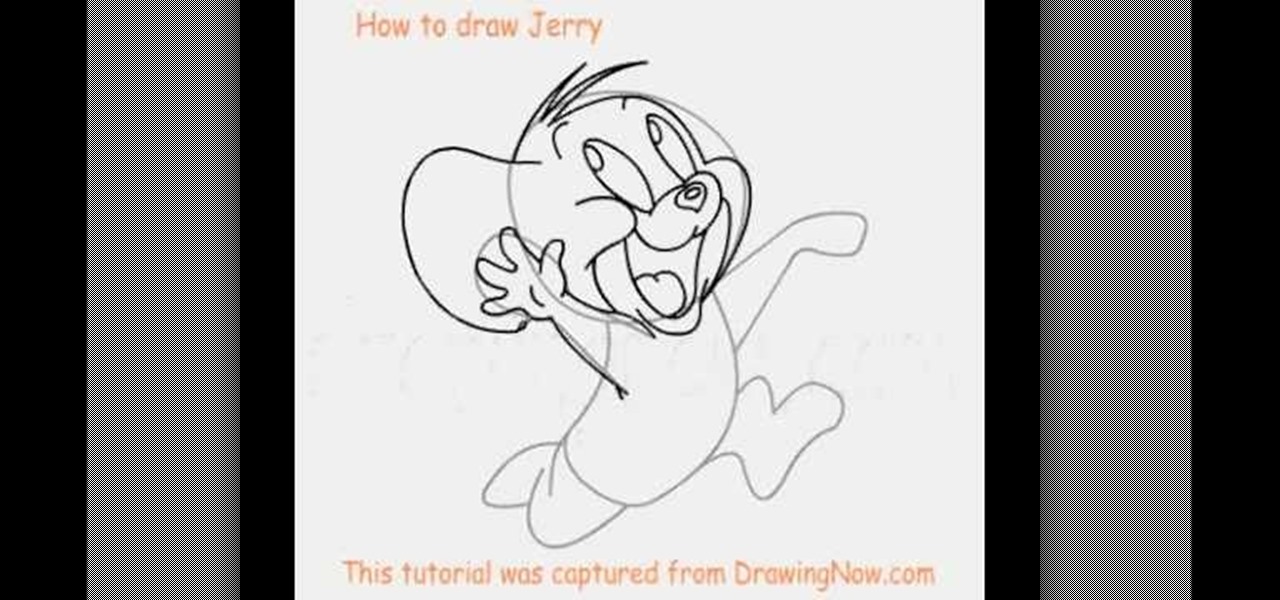
It's time to discover how fun art and drawing is! Learn how to draw the cartoon character Jerry from Tom & Jerry. Drawing is a way of creating and expressing ourselves, and therefore the result is always beautiful.

It's time to discover how fun art and drawing is! Learn how to draw the cartoon character Angelica Pickles from Rugrats. Drawing is a way of creating and expressing ourselves, and therefore the result is always beautiful.

It's time to discover how fun art and drawing is! Learn how to draw the cartoon character Brain from Pinky and the Brain. Drawing is a way of creating and expressing ourselves, and therefore the result is always beautiful.

It's time to discover how fun art and drawing is! Learn how to draw the anime and manga character Temari from Naruto. Drawing is a way of creating and expressing ourselves, and therefore the result is always beautiful.
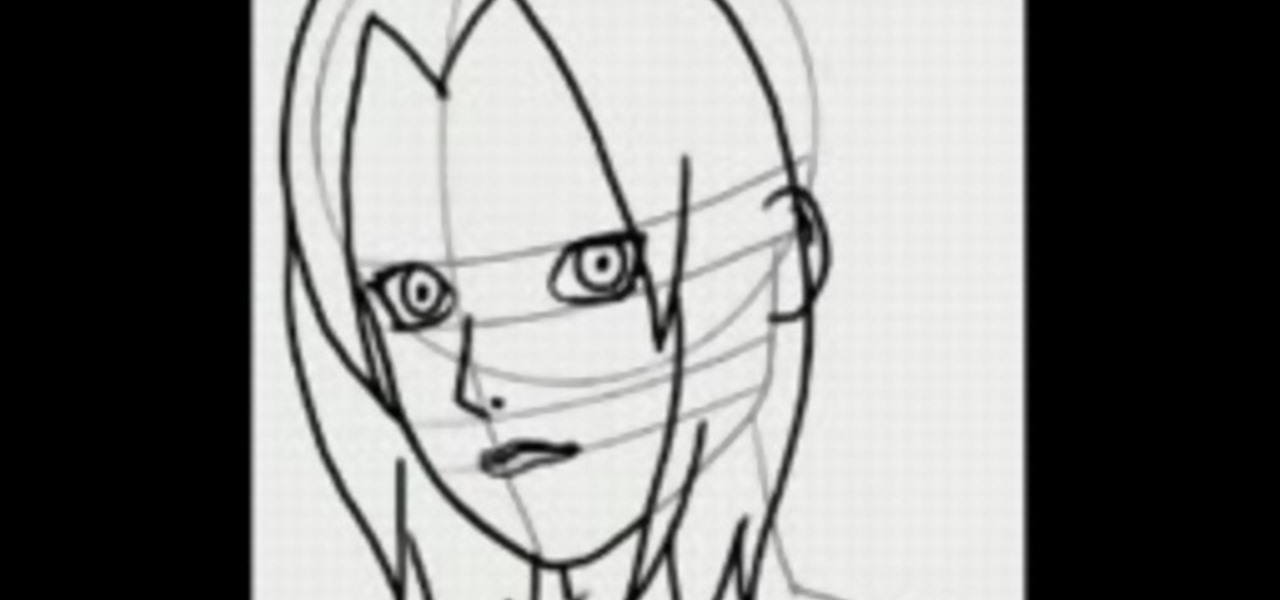
It's time to discover how fun art and drawing is! Learn how to draw the anime and manga character Tsunade the 5th Hokage from Naruto. Drawing is a way of creating and expressing ourselves, and therefore the result is always beautiful.
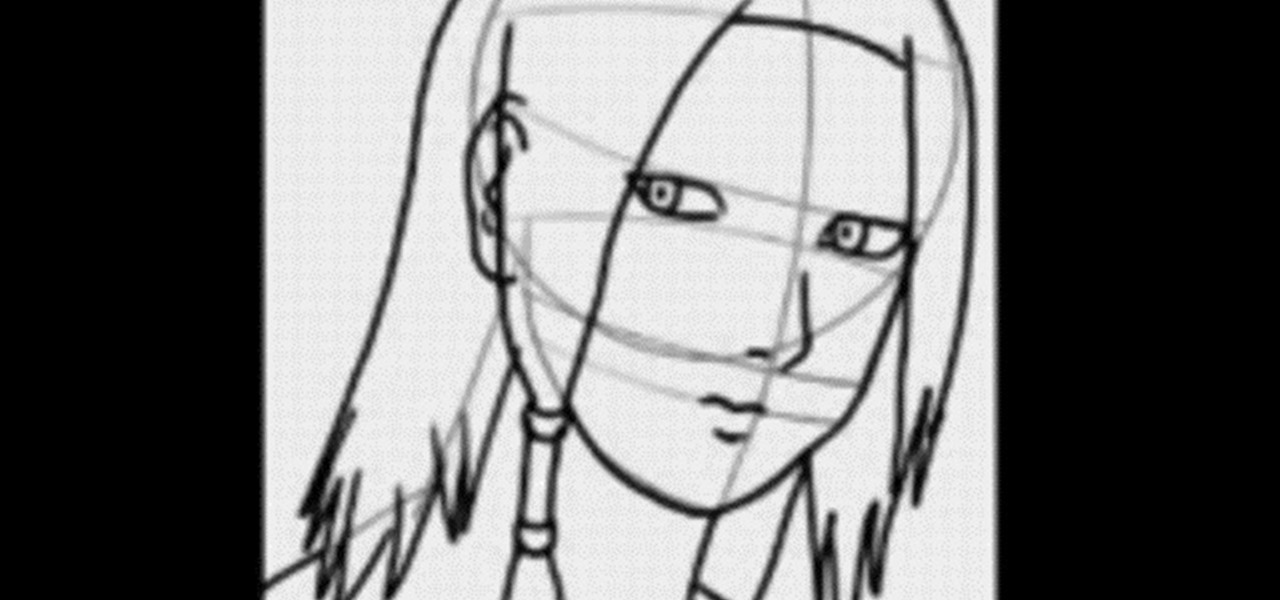
It's time to discover how fun art and drawing is! Learn how to draw the anime and manga character Kimimaro Kaguya from Naruto. Drawing is a way of creating and expressing ourselves, and therefore the result is always beautiful.

It's time to discover how fun art and drawing is! Learn how to draw the anime and manga character Kon from Bleach. Drawing is a way of creating and expressing ourselves, and therefore the result is always beautiful.

It's time to discover how fun art and drawing is! Learn how to draw the cartoon character Wanda from the Fairly OddParents. Drawing is a way of creating and expressing ourselves, and therefore the result is always beautiful.

It's time to discover how fun art and drawing is! Learn how to draw the anime and manga character Shikamaru from Naruto. Drawing is a way of creating and expressing ourselves, and therefore the result is always beautiful.

It's time to discover how fun art and drawing is! Learn how to draw the cartoon character Plankton from SpongeBob SquarePants. Drawing is a way of creating and expressing ourselves, and therefore the result is always beautiful.
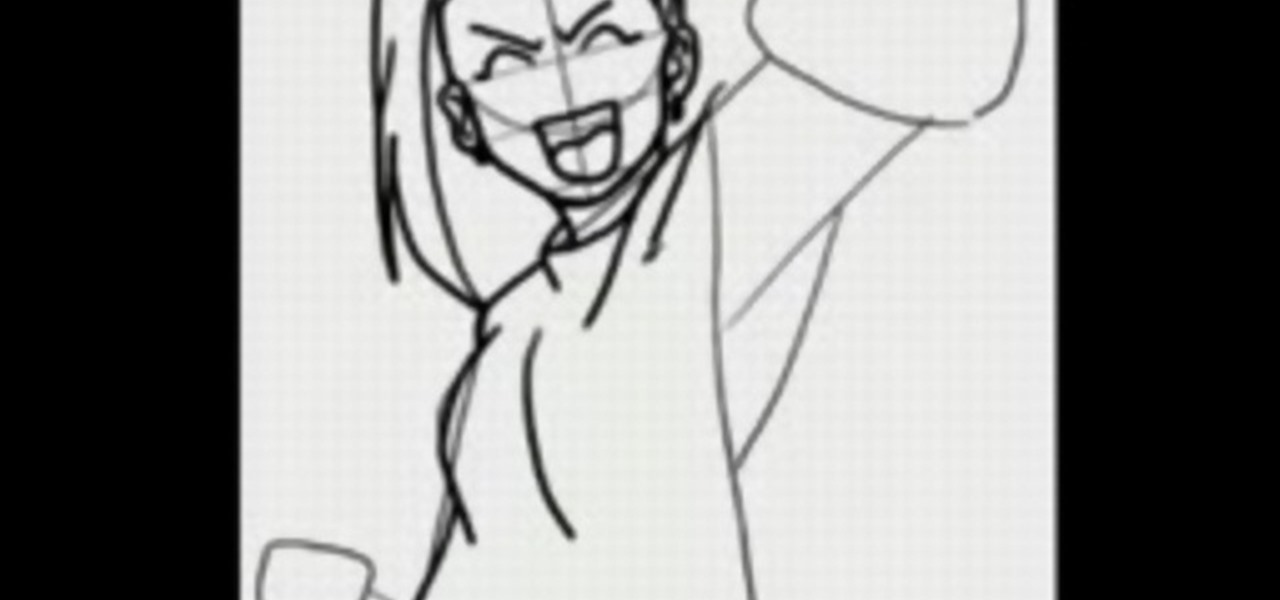
It's time to discover how fun art and drawing is! Learn how to draw the anime and manga character Ino Yamanaka from Naruto. Drawing is a way of creating and expressing ourselves, and therefore the result is always beautiful.

It's time to discover how fun art and drawing is! Learn how to draw the cartoon character Gary the Snail from SpongeBob SquarePants. Drawing is a way of creating and expressing ourselves, and therefore the result is always beautiful.

It's time to discover how fun art and drawing is! Learn how to draw the anime and manga character Vegeta SSJ2 from Dragonball Z. Drawing is a way of creating and expressing ourselves, and therefore the result is always beautiful.

It's time to discover how fun art and drawing is! Learn how to draw the anime and manga character Yu-Gi-Oh!. Drawing is a way of creating and expressing ourselves, and therefore the result is always beautiful.

It's time to discover how fun art and drawing is! Learn how to draw the cartoon character Mr. Krabs from SpongeBob SquarePants. Drawing is a way of creating and expressing ourselves, and therefore the result is always beautiful.

It's time to discover how fun art and drawing is! Learn how to draw the anime and manga character Byakuya Kuchiki from Bleach. Drawing is a way of creating and expressing ourselves, and therefore the result is always beautiful.
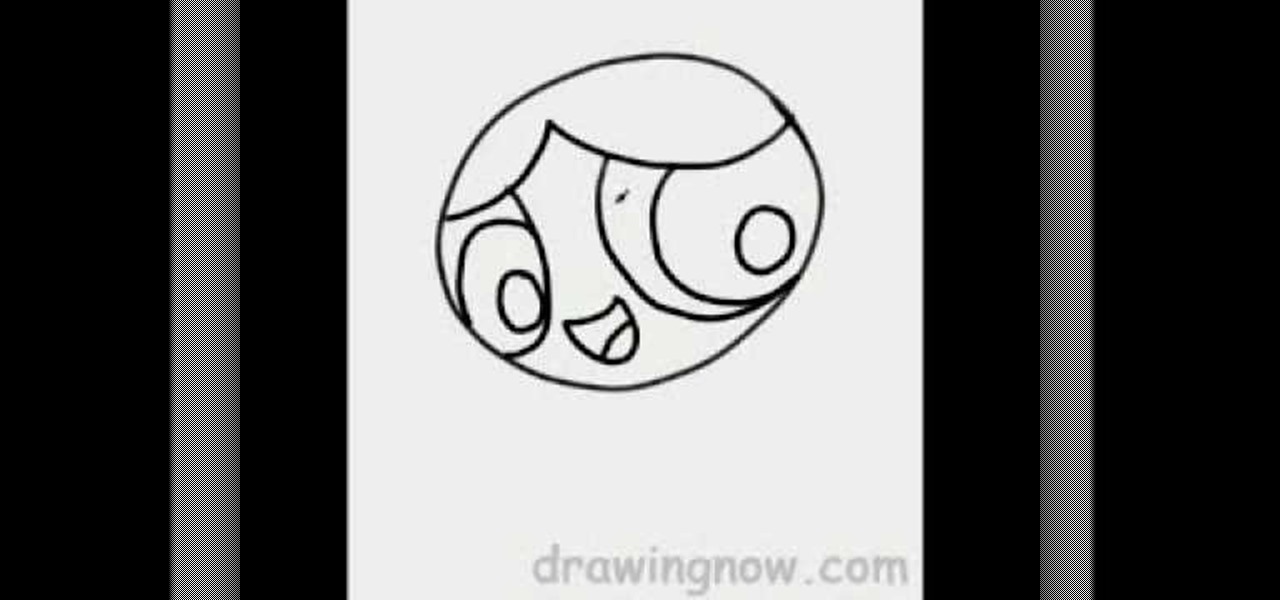
It's time to discover how fun art and drawing is! Learn how to draw the cartoon character Bubbles from Powerpuff Girls. Drawing is a way of creating and expressing ourselves, and therefore the result is always beautiful.
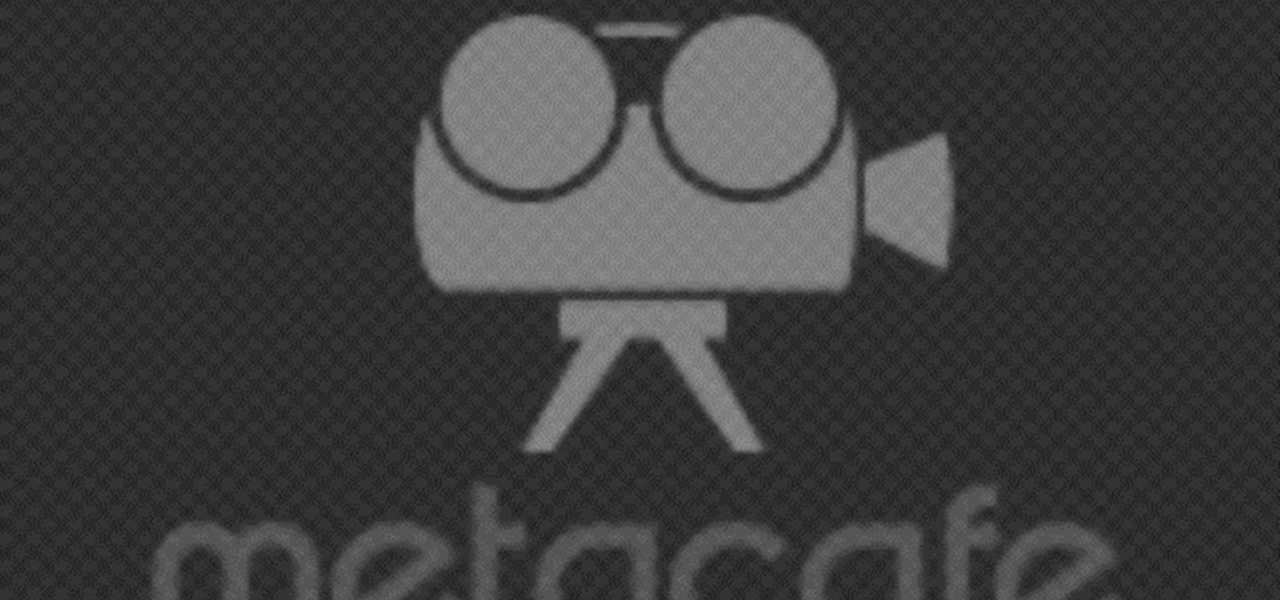
It's time to discover how fun art and drawing is! Learn how to draw the anime and manga character Kankuro from Naruto. Drawing is a way of creating and expressing ourselves, and therefore the result is always beautiful.
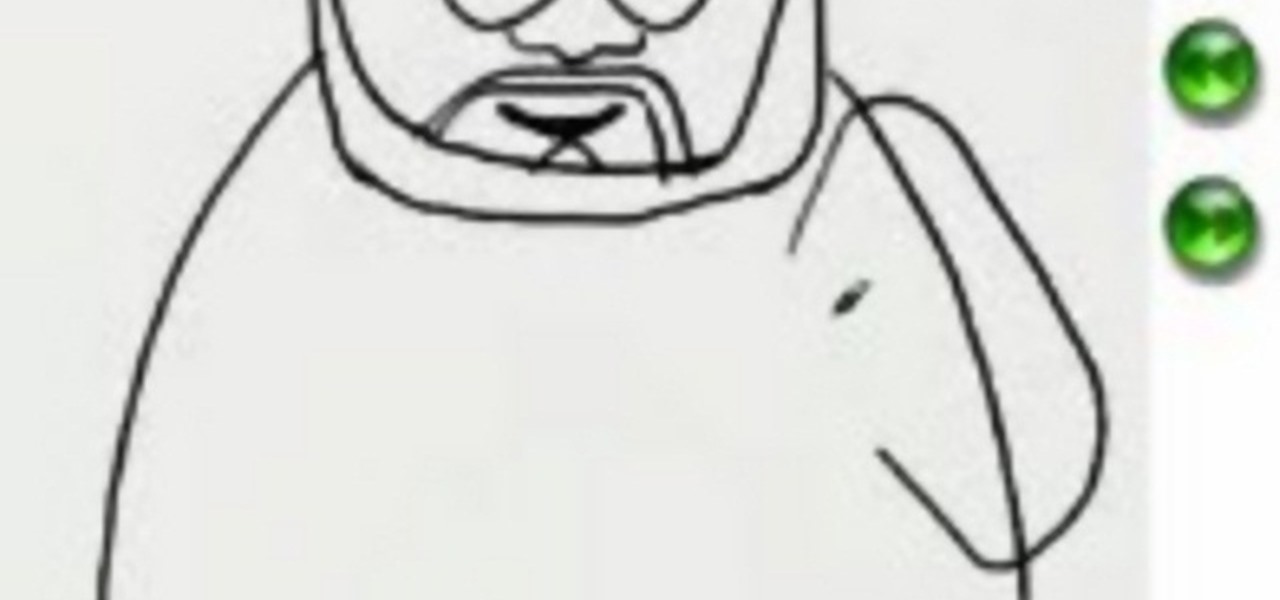
It's time to discover how fun art and drawing is! Learn how to draw the cartoon character Chef from South Park, voiced by Isaac Hayes. Drawing is a way of creating and expressing ourselves, and therefore the result is always beautiful.
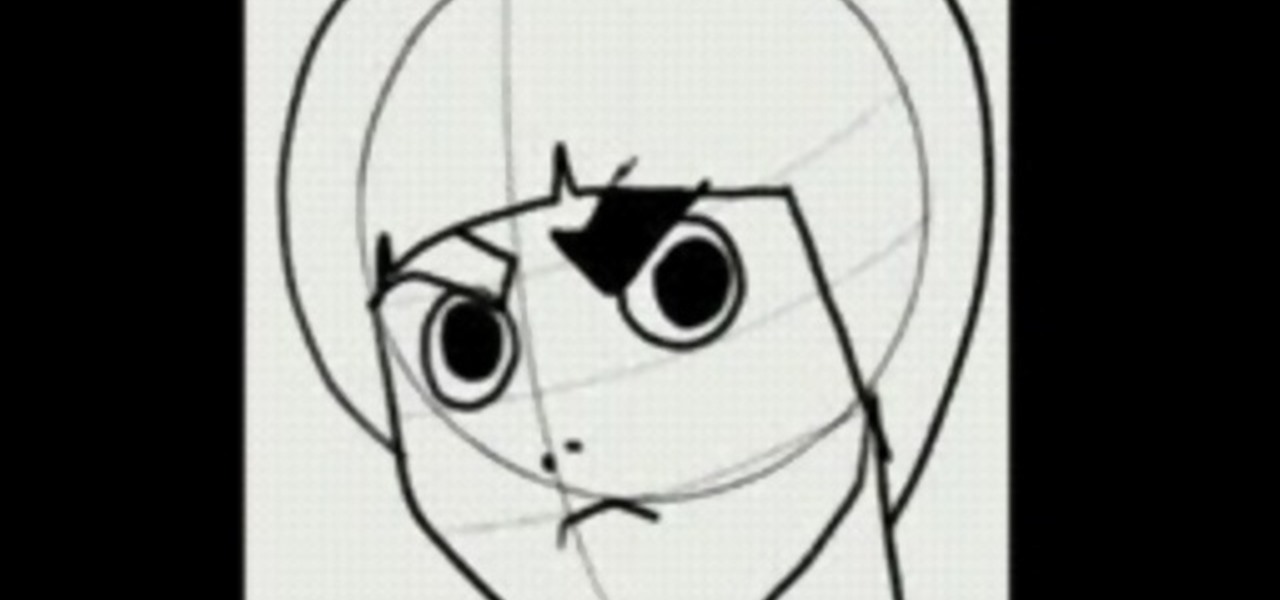
It's time to discover how fun art and drawing is! Learn how to draw the anime and manga character Rock Lee from Naruto. Drawing is a way of creating and expressing ourselves, and therefore the result is always beautiful.

It's time to discover how fun art and drawing is! Learn how to draw the anime and manga character Ichigo from Bleach. Drawing is a way of creating and expressing ourselves, and therefore the result is always beautiful.

It's time to discover how fun art and drawing is! Learn how to draw the manga character Sasuke from Naruto. Drawing is a way of creating and expressing ourselves, and therefore the result is always beautiful.

It's time to discover how fun art and drawing is! Learn how to draw the cartoon character Stimpy from Ren and Stimpy. Drawing is a way of creating and expressing ourselves, and therefore the result is always beautiful.

It's time to discover how fun art and drawing is! Learn how to draw the manga character Shippo from InuYasha. Drawing is a way of creating and expressing ourselves, and therefore the result is always beautiful.
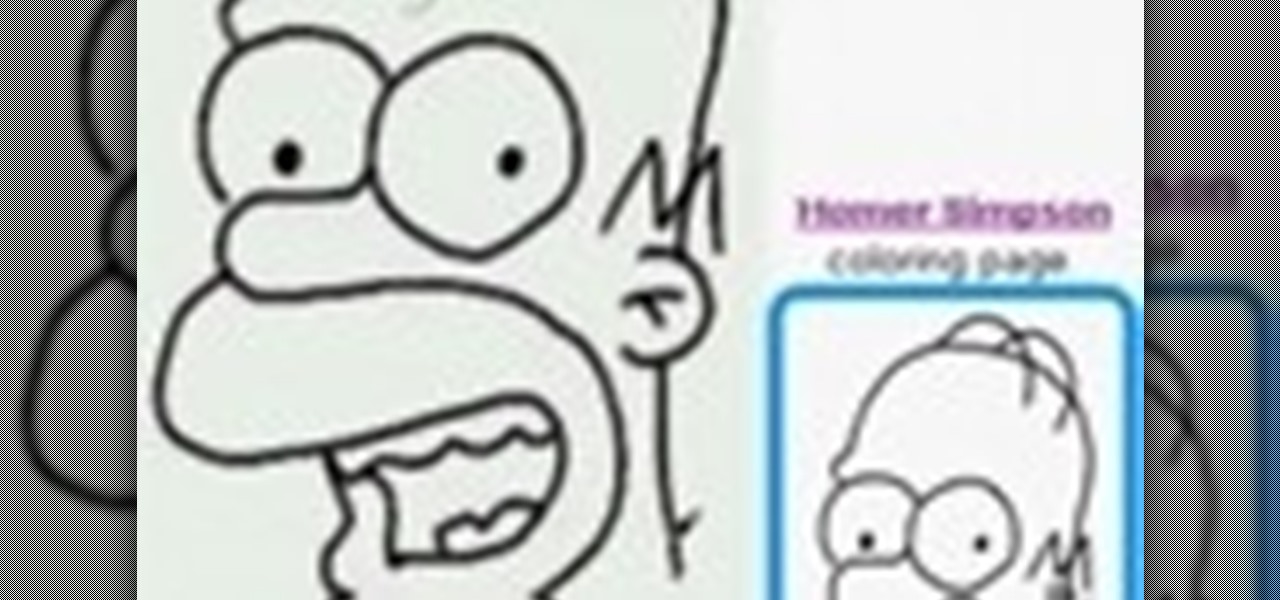
It's time to discover how fun art and drawing is! Learn how to draw the cartoon character Homer Simpson from The Simpsons. Drawing is a way of creating and expressing ourselves, and therefore the result is always beautiful.
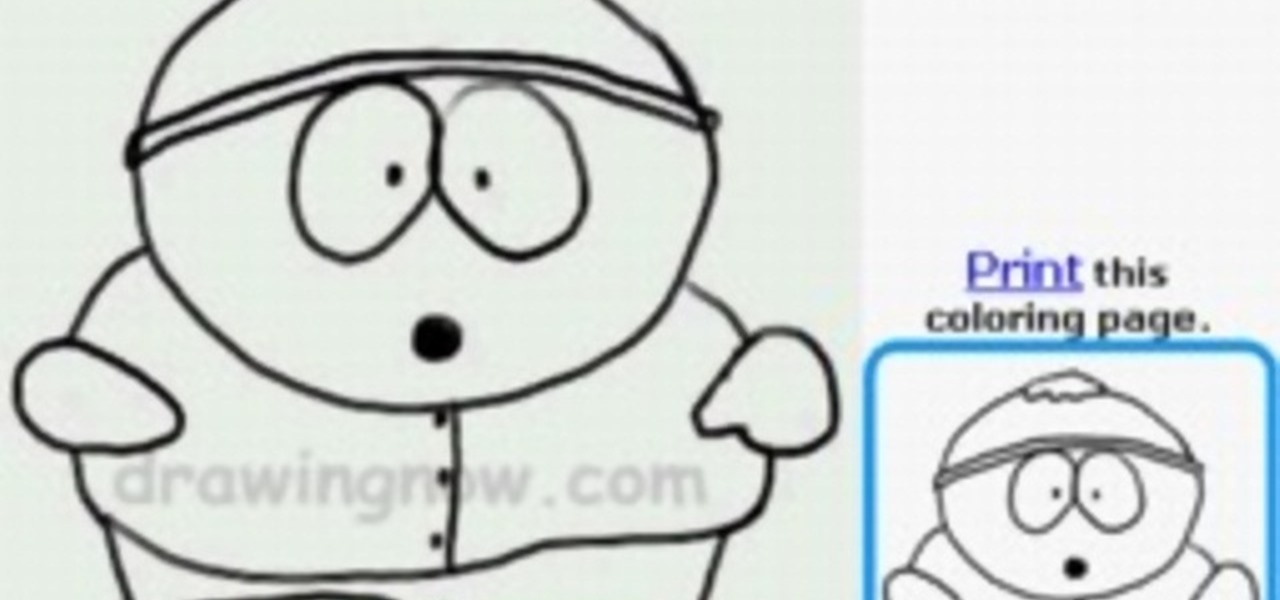
It's time to discover how fun art and drawing is! Learn how to draw the cartoon character Cartman from South Park. Drawing is a way of creating and expressing ourselves, and therefore the result is always beautiful.
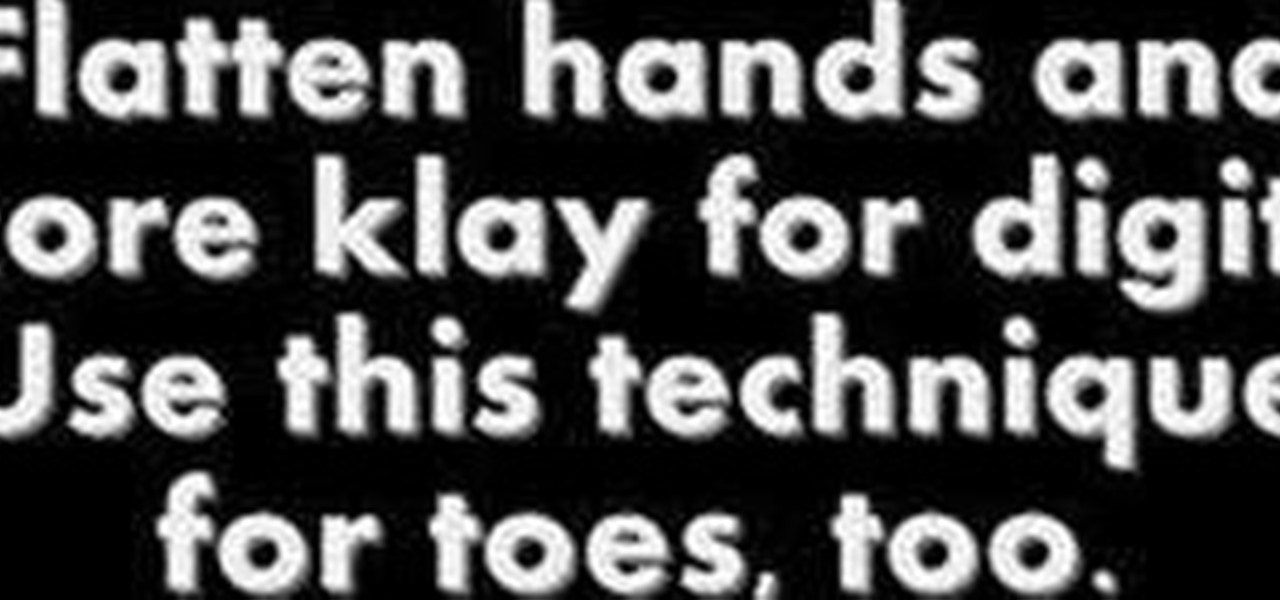
Here is a video tutorial that offers basic tips on crafting a simple claymation character using everyday, household objects. Soften a single chunk of material and pull your claymation character's limbs and head from it. Insert a toothpick (or armature) to stabilize the body and head. Pull out facial features with small tools. Experiment with different poses and facial expressions to make a fun animation. This playful claymation how to video is great for beginning animators, so sit back and en...

Bennett Froddy brought us the Flash game sensation QWOP, and now has released a free sequel called GIRP. You control you character's individual limbs with the keyboard as before, but this time you're controlling a rock climber and using keys to grab particular handholds. It's tricky at first, but this video will show you how to beat the first 25 meters. Damn that bird!