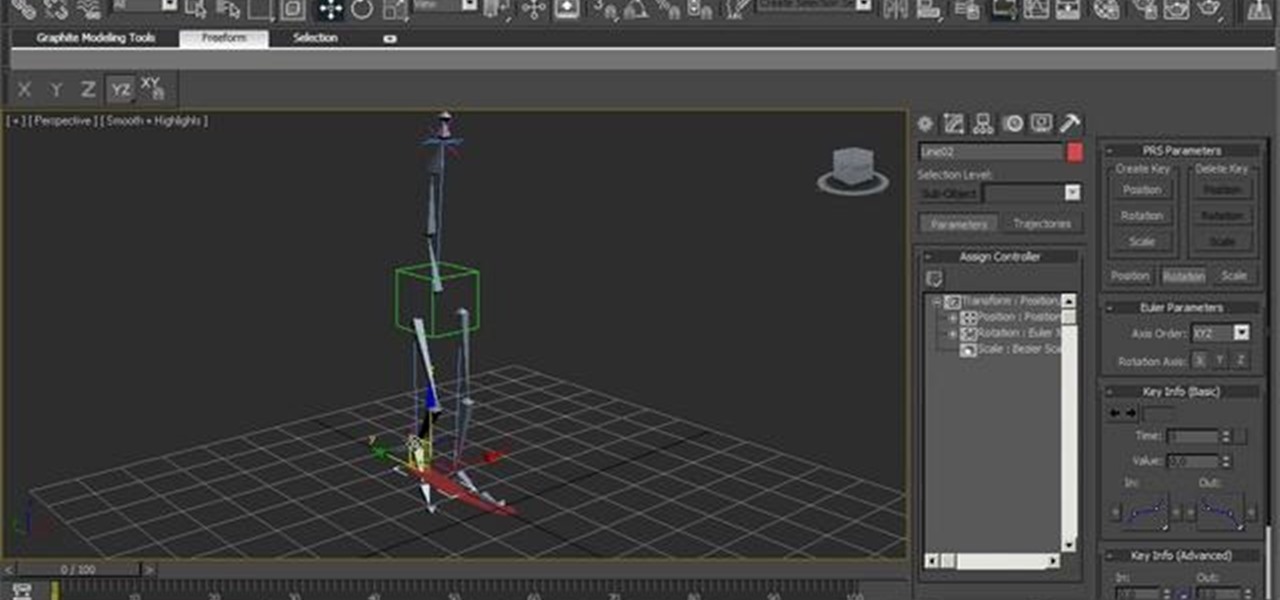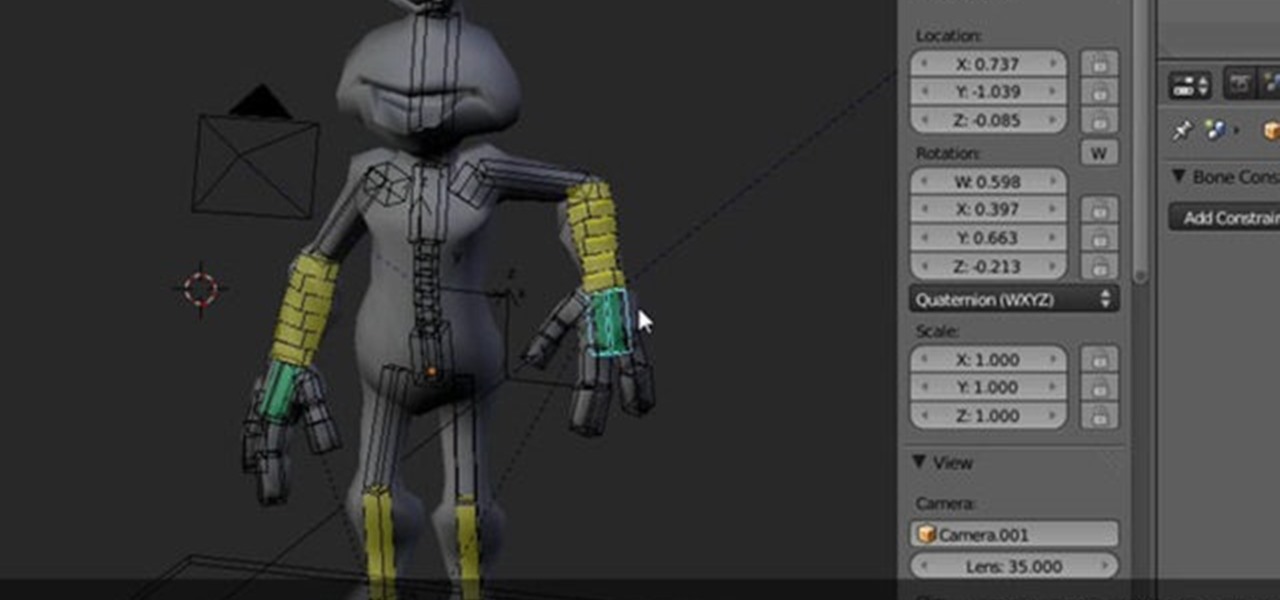Windows 10 and macOS have poor reputations when it comes to customer privacy and user policies. Our hacking Windows 10 and hacking macOS articles might make it seem like a reasonably secure operating system doesn't exist. But I'm here to tell you that there is a viable alternative that could provide some sense of security and trust.

A mention of the deep web can bring to mind images of drugs, hackers, and other criminal activity. Despite the presence of these elements, the Tor network is a valuable tool for preserving privacy and anonymity. And browsing the deep web and any hidden services can be as simple as downloading the Tor Browser.

This tutorial shows how to use Frantic Films' Flood:Surf to create realistic ocean surfaces. Create oceans with Flood:Surf.

The Kick Ass Game (PS3, Apple AppStore) From the Official Website ( www.thekickassgame.com ):• 3 playable characters (Kick-Ass, Big Daddy and Hit Girl)

This tutorial shows a variety of tools within Frantic Films' Awake plug-in package for eyeon Fusion, including the lens distortion, digital film noise and workflow enhancements for stereoscopic imaging. Use the Awake plug-in for Fusion 5.

Watch this series of video tutorials to see how the particle rendering system Krakatoa from Frantic Films works. Krakatoa is a high-volume point-based particle rendering, manipulation and management toolkit available as a plug-in for Autodesk 3ds Max running on Windows. Krakatoa enables VFX artists to create dust, smoke, silt, ocean surface foam, plasma and even solid objects, all at unprecedented speeds. Use the Krakatoa plugin in 3D Studio Max.

The Netherlands are a hotbed of indie game development, which seems appropriate for such a brilliant and eccentric little nation. Two man Dutch indie developer Vlambeer have found themselves in the news more often than most companies of their size, thanks to two great games and a third on the way.

The Humble Indie Bundle has become like an unpredictable little gamer Christmas. It helps indie developers get their games exposure, helps gamers get cheap DRM-free games via the most user-friendly online purchasing process ever, and helps the world at large by raising money for Child's Play and EFF.
Jobs and Rewards( credits to farmfanatic.com) Pumpkin Pie O’Plenty 1400 Pumpkins 16 hrs 1 day 1 day, 12 hrs 8 hrs

The Xbox 360 is America's video game system. It was designed in America, it has better market share in America than anywhere else, and it has the most overtly macho game catalog of any console. For many Xbox fanboys, gaming heaven is shooting hordes of really well-animated things in the most intuitive way possible. Trouble Witches NEO - Episode 1: Daughters of Amalgam, released last week on Xbox Live Arcade (XBLA) for $10 by Japanese developer Adventure Planning Service, is a typical Xbox 360...

Explaining the properties of character entities in FPS (First Person Shooter) Creator. Change character entities in FPS Creator.

Nope, this isn't a flash game version of SCRABBLE. There's already one of those (and a multitude of imitations) for the Apple iPhone, iPod, and Facebook. This is an electronic game, and it's not a "handheld" game like the SCRABBLE Pocket Pogo Touch Screen Game (pictured right). It's an entirely new way to play everybody's favorite word game, and it's called SCRABBLE Flash (BOGGLE Flash outside of the U.S. and Canada).

Now that Minecraft is officially Minecraft Beta, it's time to do some of your own enhancements, and skins are a great start.

Cartoon characters are invading Facebook this weekend, with members quickly switching out their normal profile pictures with that of their favorite animated childhood memory, but why?

Whether you're new to Autodesk's popular 3D modeling program or a seasoned graphic artist just interested in better acquainting yourself with the application, you're sure to be well served by this free video tutorial. For more information, including detailed instructions, take a look. Model and rig a stylized dragon character in Blender 2.5 - Part 1 of 11.

In this video tutorial, Creative Cow leader Aharon Rabinowitz introduces you to the Per-Character 3D Text animation feature in After Effects CS3. Previously, you could only animate characters individually in x and y, but with this new tool you can do it in z as well. Create per-character 3D text in After Effects CS3.

The sampler deformer tool is a great way to blend or "morph" characters or objects. In this tutorial you'll see how to use this tool with an example from X-Men and the character Mystique. Morph characters like Mystique in Maya.

See how to create a simple character rig within 3D Studio Max 2010. Whether you're new to Autodesk's popular modeling software or a seasoned 3D artist just looking to better acquaint yourself with the application, you're sure to be well served by this video tutorial. For more information, take a look! Create a basic character rig in 3ds Max 2010.

This Adobe CS4 software tutorial shows you how to animate characters in After Effects CS4 using the puppet tool. Learn how to use the puppet tool to apply pins to control movement, and record movements. Also preview the puppet overlap and puppet starch tools in After Effects CS4. Animate characters in After Effects CS4.

How to make characters follow waypoints in your FPS (First Person Shooter) Creator level. Create character waypoints in FPS Creator.

A short video going over the basics of creating the character with which you will explore the remarkable fantasy world in EverQuest. The video is hosted by EverQuest lead programmer Terry Michaels. Create An EverQuest character.

In this podcast, Creative Cow leader Andrew Kramer shows you how to use the "Per-Character Text Blur" effect, a new feature in After Effects 7. Use "Per-Character Text Blur" in After Effects.

I've been unreasonably excited about Dungeon Defenders (NOT DUNGEON DEFENDER!) for almost a year. Playing it at PAX did nothing to damper that enthusiasm. I had a chance this week to speak with co-founder/development director Jeremy Stieglitz and marketing diretor Philip Asher from Gainesville, Florida based developer Trendy Entertainment to find out a little more about the game, and how it came together.

There’s no point to playing all of the different tower defense games available today. Most adhere to the original formula, so playing 2 or 3 really good ones (like those mentioned in my previous post) would be more efficient.

Check this out for five great tips on how to name your character.

Learn how to generate basic character rigs for animating your 3D models within 3ds Max 2010 or 2011. Whether you're new to Autodesk's popular modeling software or a seasoned 3D artist just looking to better acquaint yourself with the application, you're sure to be well served by this video tutorial. For more information, and to get started creating your own character rigs, take a look! Make basic 3D character rigs for animation in 3ds Max.

Map Tutorial for Ninja Saga Kage Room

Want to make the whole South Park clan on your computer so you can make your own animations? This is a video tutorial in which you will learn to easily make South Park characters in Flash 8. Draw a South Park character in Flash 8.

Animating characters in Poser is amazingly easy. In this video tutorial you will learn how to make characters walk in Poser. You'll see how to use the walk designer, create a walk path, and walk the character along the path. Make sure to hit "play tutorial" in the top left corner of the video to start the video. There is no sound, so you'll need to watch the pop-up directions. Make characters walk in Poser.

World of Warcraft is a super fun game, but as anyone who's ruling the game at level 80 (the level cap at the moment) will tell you, getting to 80 is a long and sometimes tedious journey.

Do you find it hard to make your 3D characters walk naturally? In this 3-part video tutorial Larry Mitchell teaches the basics of true character animation showing how to animate a walk cycle in Poser 7. Check out how to create a good pose for your characters. Make sure to watch part 2 and be aware, some Poser knowledge will be helpful. Animate a walk cycle in Poser 7 - Part 1 of 3.

Learn how to draw a headshot of Neji from the anime and manga Naruto in 10 steps. Work at your own pace. Draw Neji the anime character.

Following the first part in this series on advanced cracking techniques, we are going to go over how we can intelligently crack passwords using the old-fashioned bruteforce method. These unique cracking techniques aren't widely used, because most crackers are Script Kiddies who have no idea what the concepts are behind cracking passwords, thus, word won't get around too quickly.

Real-time strategy (RTS) was the most popular genre in PC games at one time. It put Blizzard on the map—one of the biggest game developers in the world. And it buried the once venerable turn-based strategy genre, the only survivor being the Civilization series. But like hair metal in the late ‘80s, RTS reached its saturation point. Many bands (games) were too similar and used ornamentation over innovation. Suddenly, the fans left. From ’95 to ’03, Command & Conquer releases were more like new...

Hey wizards! As you have read in the gardening article I put up a few days ago, it requires the Test Realm! It's pretty easy to use the Test Realm, but there are a few very important limitations you have to pay attention to before using it. Many of you reading this may be pretty agravated. Here's how KingsIsle puts it:This Test Realm is available to Subscribers.

So what's all the fuss about World of Warcraft? I guess the first question would be 'is there a fuss?' and the simple answer is Yes there is, very much so.

These impressions are coming from a person completely new to the Final Fantasy Online world. Never played FF 11 or the FF 14 Beta. This game is not friendly to new people. The account creation is a Kafka like experience in things that don't make sense. For the game itself, the beginning tutorial is awful and does not really teach you the basics of combat. Here is a small breakdown of my opinions, with the good points first so that they don't get overshadowed by the negatives.

The purpose of this stunt is to make a random fight between fast food characters and to see reactions between the managers as well as people.

This clip provides a complete guide on creating a full body rig for a 3D model within Blender. It demonstrates how to do a full setup on the left half (creating and placing bones, and also applying constraints), and copy it over to the right side for a perfectly symmetrical rig. Most of the features in 2.5 are the same, however, the keyboard shortcuts and a few menu items have been moved around. Create a full body rig for a 3D character in Blender.

This Blender tutorialc overs the creation of a game-friendly model (i.e. low-polygon), texturing, rigging, animating, and bringing it into the game engine with basic forward and back controls, as well as turning left and right, and running. Whether you're new to the Blender Foundation's popular open-source 3D computer graphics application or are a seasoned digital artist merely on the lookout for new tips and tricks, you're sure to be well served by this free video software tutorial from the ...