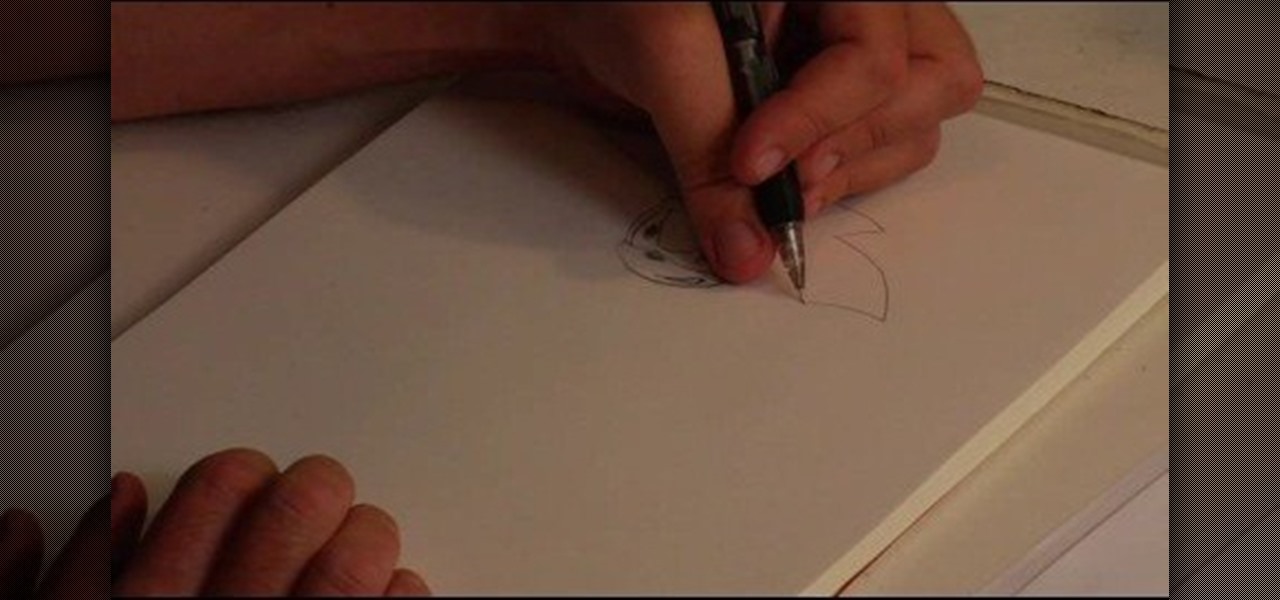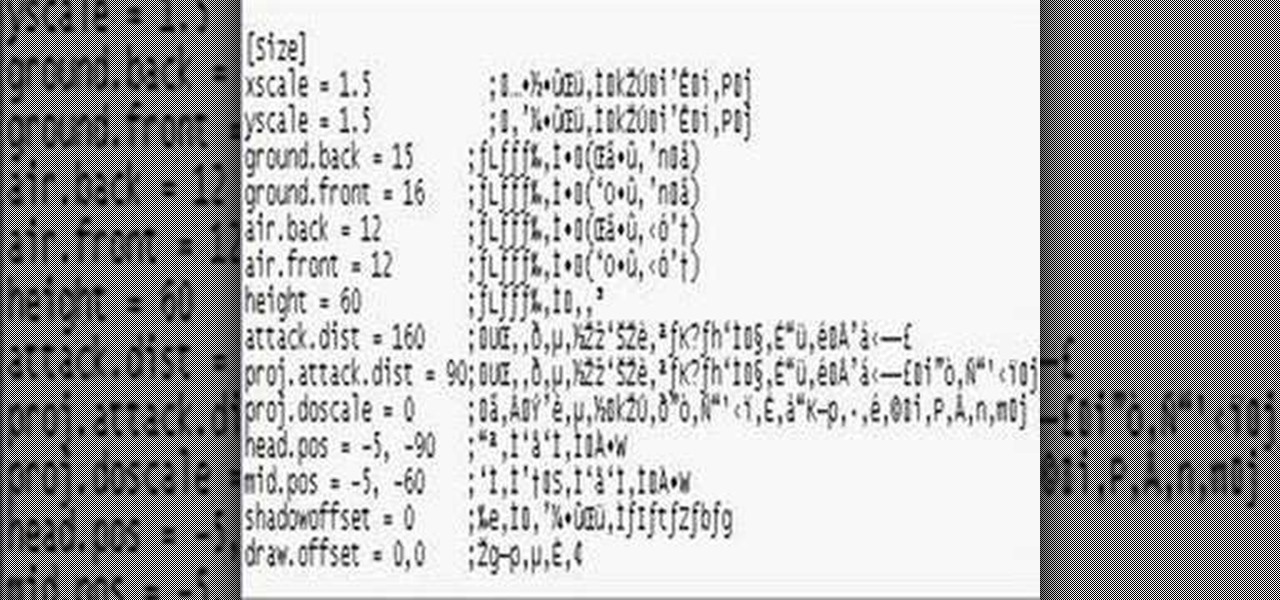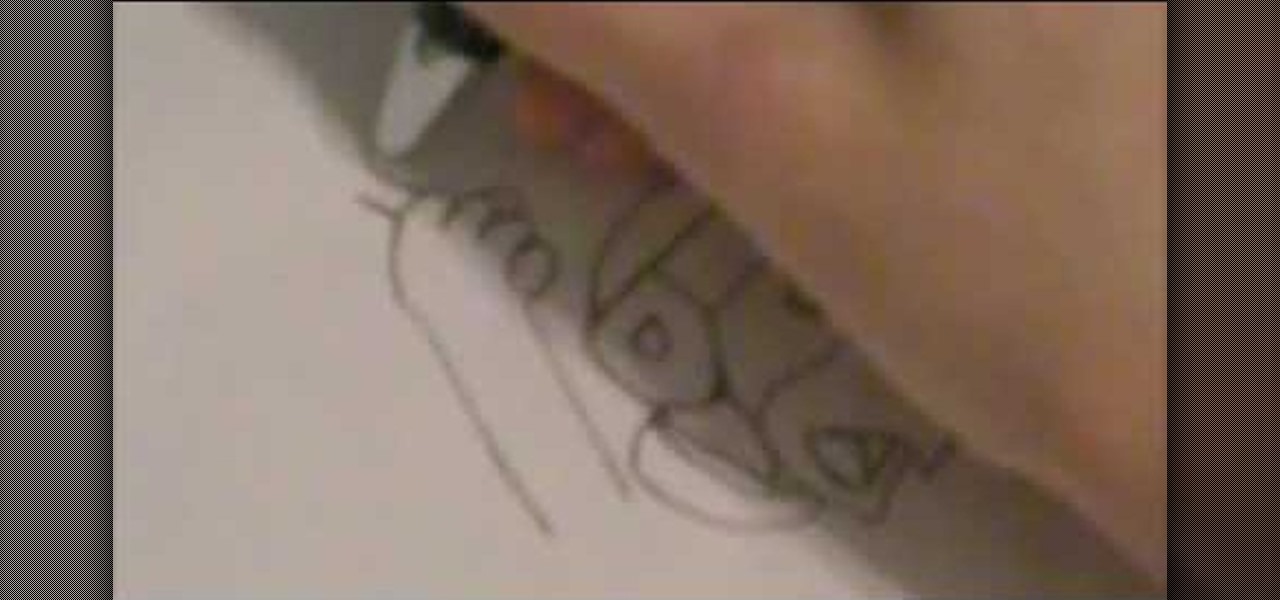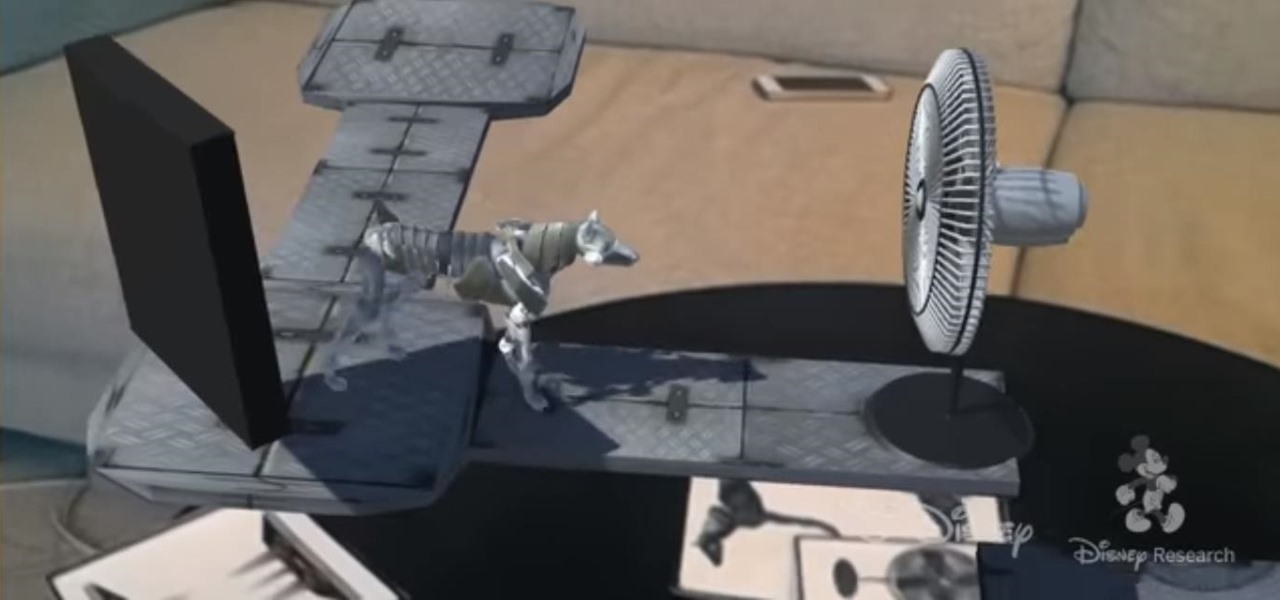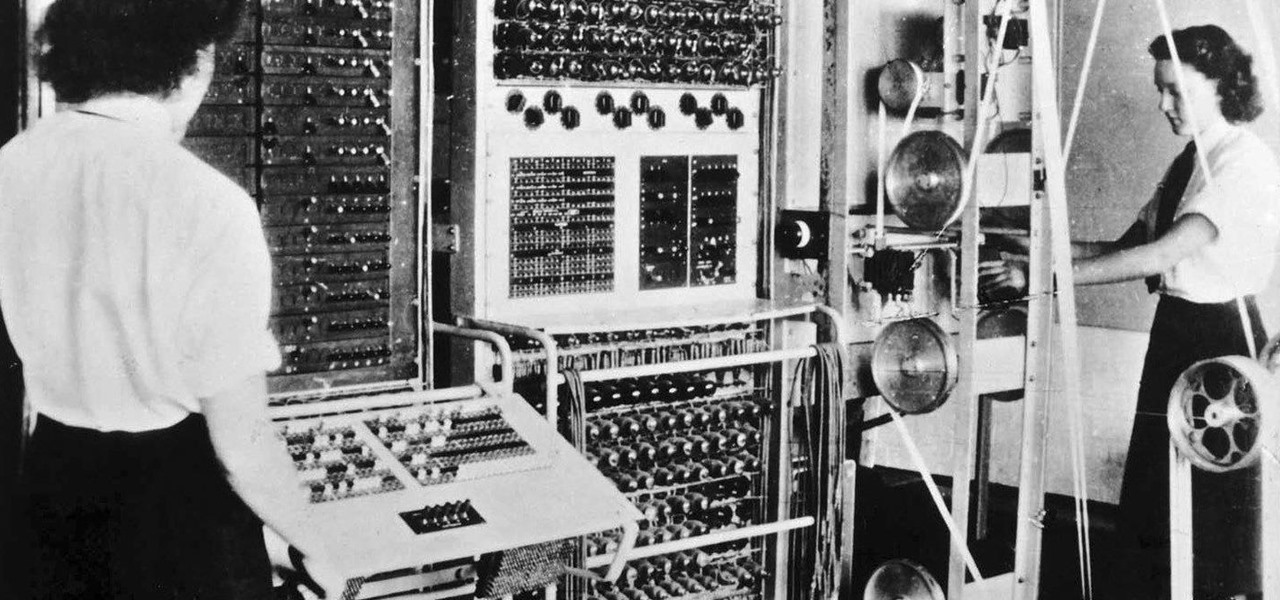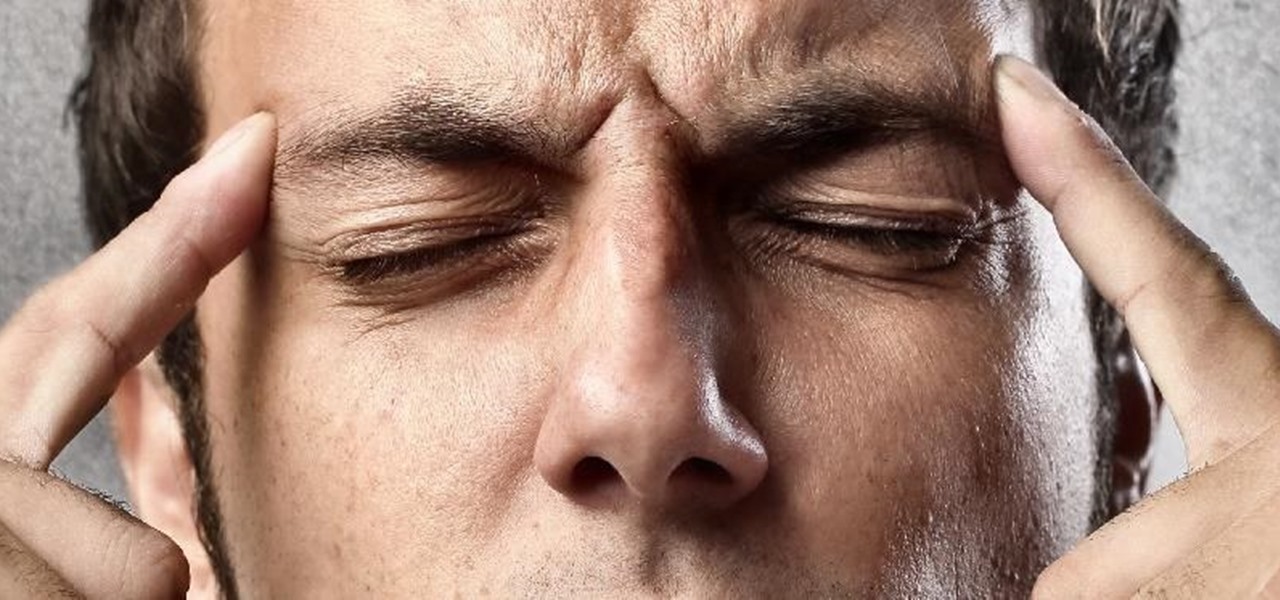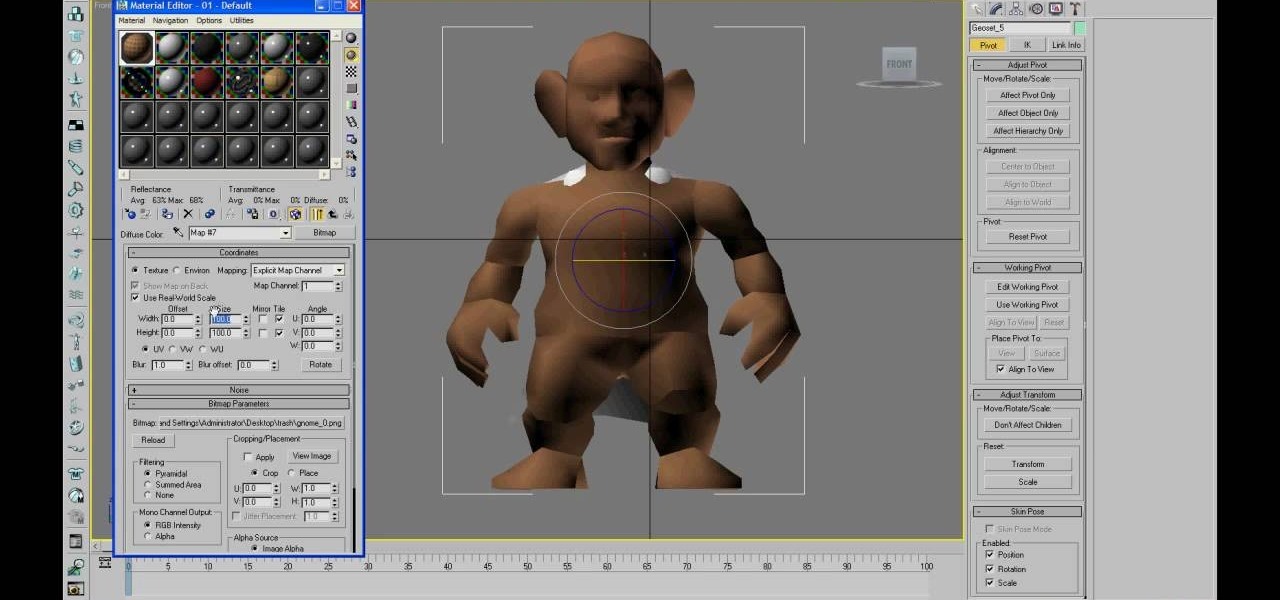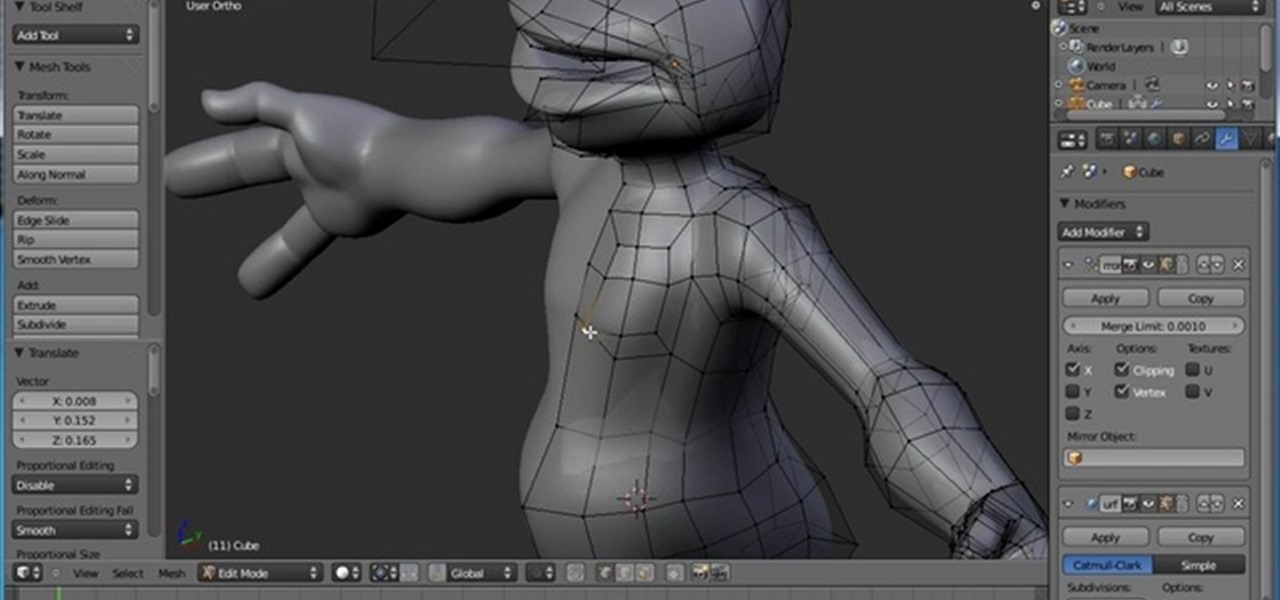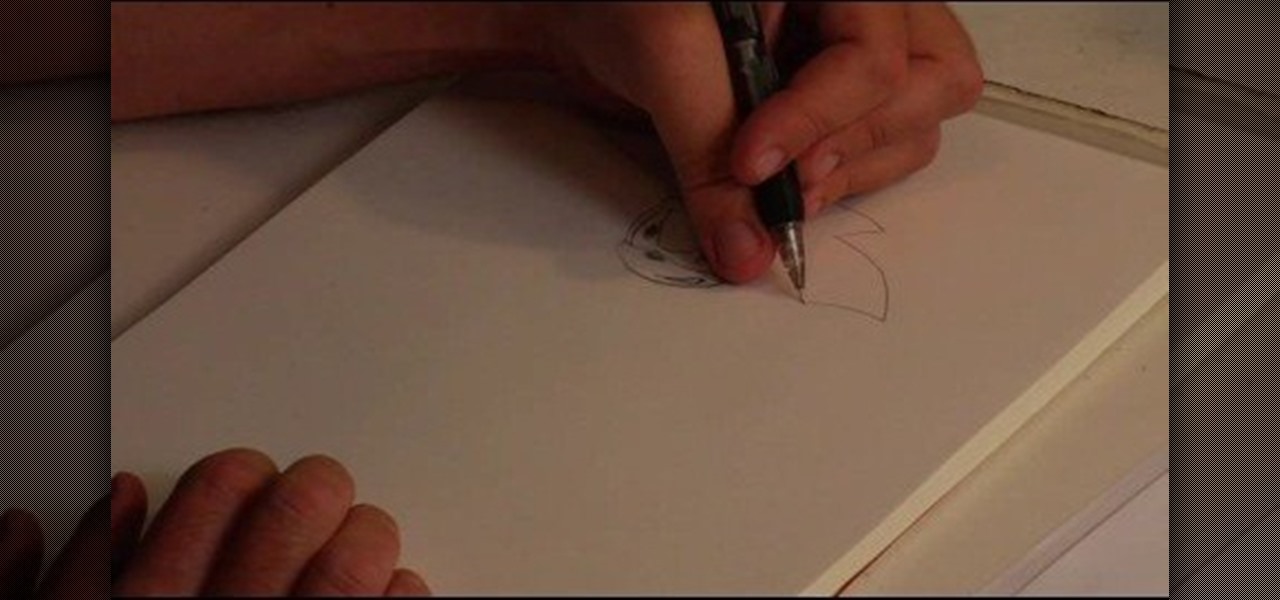
Drawing Sonic the Hedgehog, a video game character, includes his spiky hair, large furrowed brow and crooked smile. Learn to draw Sonic with tips from a professional illustrator in this free instructional video on drawing. With a little practice, you will be able to draw an awesome Sonic the Hedgehog.

In this software tutorial you will learn how to digitally ink a manga/anime character in Corel Painter. Learn how to scan a drawing into Photoshop then import it into Corel Painter and ink the outline of the character for a more dramatic and artistic look. Usually, after inking the line art, you will go back over and digitally color the character. The tutorial assumes that you are using Corel Painter with a Wacom or Cintiq tablet and is more about the principles of inking than the Corel tools.

In this video tutorial, Gary Rosenzweig of macmost.com takes a look at how to use the Keyboard Viewer to easily find and insert special characters and accent marks into your text documents. Très chouette!

Okay, make some bones with no orientation and watch this Autodesk Maya 8.5 video tutorial. This video will show you the industry standard IK Handle tool and how to use it with your character's animated bones. So, if you're a wannabe 3D modeler, then you should probably watch this Maya video.

This is the basic bone animation using a character set and the hypergraph within Maya. Geared for kids to learn 3D modeling and animating this video is great for beginners.

Learn how to convert a skeleton of a character for Unreal Tournament 3 (UT3) from 3D Studio Max to Maya and import it into the Unreal engine.

This tutorial shows you how to export a character out of Maya and into the generic browser to animate it in Unreal Engine 3.0 for Gears of War.

Follow these steps to increase your character's acrobatics in Elder Scrolls IV: Oblivion.

How to change and adjust character sizes in Mugen - the custom PC game engine.

This is a tutorial on how to access characters command list in Mugen - the custom PC game engine - to see how to perform special attacks and basic moves.

In this video tutorial you will learn to use Posemixer Tag in CINEMA 4D. PoseMixer Tag is a morphing tool. It is especially useful for animating a character’s mouth, where each mouth shape is a separate morph pose.

If you want to be a character animator, you should probably learn Maya, and definitely learn rigging. This tutorial shows you how to create muscle movement simulations (or muscle rigging) for any creature or character with bones.

It's time to boldly go where no man has gone before! This video walks you through the first few minutes of Star Trek Online, including how to customize both your character and ship, and a quick rundown on hand to hand combat in the game.

In this drawing tutorial, we learn how to draw a chibi Sokka. Start off by drawing a round circle for the head of the character. After this, draw on the ears to the sides of the head. Then, draw on the hair on the back of the head followed by the facial features. After this, draw on the body, but don't draw a neck because this character doesn't really have one. Once you have the outline finished, start to use a darker marker to create the clothing and other details onto the character. Clean u...

In this how-to video, you will learn how to dry a simple version of Shy Guy from Mario Brothers. You can use a pen or pencil on paper, or even software such as Illustrator or Photoshop. First, start off by making a circle. This will be the face of the character. Draw in the two elongated ovals for the eyes and shade in with black. Next, draw a small black circle for the mouth. Now, draw the hood and robe of the character. The arms and feet are next. Draw the belt and buckle of the character a...

In this easy to follow video, the artist will walk you through her simple illustration of Hammer Bro, one of the infamous villains in the Mario Bros. video game series. She begins by breaking down the character's beak, head and helmet into basic shapes, (such as triangles and half circles) and then pencils in the detail. Finally ending with the shell and arms, she leaves you with an excellent depiction of the Hammer's character. Given that you have something to draw with and something to draw...

Enter the game and select Stage 1. Click on the rock above you to make a snake come out. Click on the cactus and drop it on the snake to make a hat. Stage 2: Click and drag the trash to the right and click on the lamp. Click on the taxi that will appear to pass Stage 2. Stage 3: Click and drag the brick to the glass above to break it, open the door, and turn on the lamp. Grab the antenna and put it in the black hole on the edge of the building. Stage 4: Click on the boat and then click on you...

This instructional video teaches Pokémon lovers the easy to follow process of drawing Pokémon characters, such as Caterpie, Metapod, and Butterfree. The video shows you, step by step, how to create these original characters. After following these steps, you will be left with your own creations that resemble the original characters from the hit television show, Pokémon. So, if you're interested in learning how to draw Caterpie, Metapod, and Butterfree, watch this quick and easy instructional v...

You may be familiar with image-based or audio-based steganography, the art of hiding messages or code inside of pictures, but that's not the only way to conceal secret communications. With zero-width characters, we can use text-based steganography to stash hidden information inside of plain text, and we can even figure out who's leaking documents online.

We already know that Magic Leap is working with Hollywood motion capture legend Andy Serkis on a new immersive content experience but, so far, all we've heard are descriptions of the work. Well, now the mystery is over, and the character of Grishneck, who Magic Leap mentioned just last month, has finally been revealed.

Researchers at Disney have demonstrated the ability to render virtual characters in augmented reality that are able interact autonomously with its surrounding physical environment.

A Jedi does not seek adventure or excitement, but Star Wars fans can seek Jedi with the Find the Force augmented reality scavenger hunt promoting the launch of merchandise for Star Wars: The Last Jedi.

Sometimes our information important. So important that we have to encode it to keep it away from criminals. What better way to encode information than to make our own encoder with Python?

If you're feeling stressed, there are many home remedies you could use for relief. Meditation, yoga, acupressure, an ear massage, more sleep, shower soothers, playing video games… the list is endless. But a lot of these methods require a significant amount of time, so what do you do when you need immediate stress relief?

We all carry a bit of anxiety around with us. Is our boss still annoyed because we could barely stay awake in yesterday's pre-dawn meeting? Will our friend hate us forever because we forgot to call them back two weeks ago? Whatever worries pop up in your mind, whether they're monumental or insignificant, it can be hard to quiet those nagging voices, but you can shut down your nonstop mind with a bit of relaxation, distraction, and action.

Welcome back, my apprentice hackers! In this series on password cracking, I have been attempting to develop your skills in the age-old art of password cracking. Although it might seem like a simple and straightforward exercise, those of you who have attempted password cracking know that there are many subtleties to this art.

Twitter found a sweet spot with its 160-character limit, but Snapchat sports a social media low of 31 characters, forcing us to condense our ideas into a few short words when typing in picture captions because of their ephemeral nature. While this severely limited amount of words is Snapchat etiquette, I've got so much more to say than 31 characters!

Emoji is the Japanese term for picture icon characters used in electronic messages. Like emoticons the icons have a wide range of characters. Though Emoji has been integrated since iOS 5 the keyboard is not visible. I'm going to show you how to add the Emoji character keyboard to your Apple iPhone, iTouch & iPad. Adding the Emoji keyboard in IOS will give you colorful character, smileys and emoticon keys to use in emails, iMessage messages and chat apps. Upon adding the new keyboard you will ...

Kits are something your character might come across while playing Star Trek Online - special items which will augment or improve your character's specific skill set. This short video explains what kits do and how you find and use them.

Did you watch "Mr. Rogers" when you were a kid? If so, then you probably remember Thomas the tank engine fondly. One of the recurring lovable characters in Mr. Roger's home, he always had something funny to say and a lesson of the day that helped us grow and become smart little kids.

Altair is one of the sexiest video games characters your could be this Halloween or at your next cosplay convention. The Dutchman who made this video clearly is devoted to the character, and in this video you'll learn how to make a perfect Altair under tunic for your costume. Watch this video before you start to learn how to make the template.

"Clockwork Orange," Stanley Kubrick's oddball crime film, features several teenage characters whose intentions are...questionable, to say the least. After all, Alex DeLarge, the main character of the story, sociopathically rapes a few women in his youth, runs around with a gang, and takes drugs.

Looking to hit up DragonCon, GenCon, ComicCon, or any other sort of con and want to dress up? Well, if you're going as your favorite Dungeons and Dragons character (there's others, but this one was first to mind) and that character happens to use an axe, there's a cheap way to make your own with a broom handle, some cardboard, spray paint and time! In this video you will learn how to construct a battle axe, a pole axe AND a war axe, pretty cool right?

Vocaloids have to be one of the weirdest of the many weird things to ever emerge from Japan. They are basically synthesizer software programs that can sing any song a user creates in the voice of a character created for that Vocaloid. The queen of these Vocaloid characters is Hatsune Miku, who has become something of a cosplay darling since her software caught on. This video will show you how to make her cosplay replicas of her iconic headphones.

If you are making games or hybrid machinima in 3D Studio MAX, the occasion may arise where you want to give one of your characters a massive two-handed weapons like a sword or machine gun. This video's sole intent is to teach you how to do that. It focuses on how to link parts of a biped to an object using an IK (inverse kinematics) object chain. Doing this will make your character move correctly in relation to the weapon, allowing them to do whatever you want them to with their shiny giant s...

If you want to make a hybrid machinima movie using WoW characters, you are probably going to have to import them into 3DS MAX at some point. Unfortunately, you cannot just do this straight away. This video will teach you how to use a program called Milkshape 3D to prepare a character for importing and then import them into 3DS MAX, where they are ready for animating!

Alpha channels are powerful tools for creating low-space 3D images, but 3DS Max cannot work with them properly. This is a major problem if you are working with World of Warcraft characters since they are largely constructed of alphas. This video will teach you how to work with alpha channel textures in 3DS Max and Photoshop in tandem. This will improve the look of your characters immensely, especially their hair.

Causing World of Warcraft characters to do what you want them to do in your machinima film can be a major challenge. Motion capture is one useful tool that you can use to solve the problem. This video will teach you the basics of using the Biped plugin for 3DS Max to animate WoW characters with motion capture data. Give your models the realistic stride that they've deserved all along.

In this super cool tutorial, learn how to create your very own episode of South Park using Flash CS4 and a couple of images you can download on the web. This tutorial is for any super fans who wish to spend some extra quality time with their characters, or for anyone interested in animation. These famous, foul mouthed, 2D characters are fun to move around and will do anything you need them to do once you get started! Get your fan fiction minds turning with this video!

This clip demonstrates how to use the box-modeling technique to create a full character. The box-modeling technique is a good way to quickly visualize the shape of your character, rather than a creating the detail from the beginning. Whether you're new to the Blender Foundation's popular open-source 3D computer graphics application or are a seasoned digital artist merely on the lookout for new tips and tricks, you're sure to be well served by this free video software tutorial from the folks a...