
How To: Increase your work productivity
If you want to maximize your work output, follow these simple steps. You Will Need


If you want to maximize your work output, follow these simple steps. You Will Need

Cubase digital audio workstation supports lots of equipment and gear. Learn what you need to record MIDI music in Cubase in this free digital music recording video series.

Electricity can be conducted through a variety of unexpected mediums, including Jell-O, lemons and potatoes. Learn more about electric circuit experiments in this free science experiment video from a professional audio engineer and instrument builder.

Anyone with a Mac knows the power of GarageBand, but not all iLife users know the ways to slow or speed up their songs in GarageBand. This video will show you exactly how to change the tempo of your song creations, which is actually a really simple thing to do.

The Canon 5D is a wonderful camera for shooting HD video footage, but one thing it isn't great at— sound. In order to get great quality audio, you're going to have to use an external sound recorder. If you want professional grade sound, you have to use professional equipment. You need to make sure your sound recorder has a sampling rate of 96 KHz at 16 bit resolution or better.

If you've gotten a free kick and it's between 24 and 30 yards, there's a way to actually score almost every time using a Dipping Free kick. It takes a little finesse though, and you have to make sure that the player who is taking the free kick has a high Free Kick Accuracy stat. In this video you will get a walkthrough of how to perform this free kick.

This is a tutorial on how to create a dash board app for Mac. All you have to do is go into safari, and find what you make the app for. The next step is to find right click on the back ground and click open in dashboard. Once you go to dashboard it will appear as a bright box. This new Widget is editable, you can change the boarder by pressing the "i" in the bottom right hand corner. You should have six options. For something more interactive such as YouTube, you can select a whole table and ...

Open your program to a new live set. By using three keys (in Ableton Live), Command (Ctrl), Shift and t, you can create a short cut. Create two new midi tracks making one for (side chain) bass and one for (side chain) kick. To rename a track choose the two keys Command (Ctrl) and r. Next, you can load up the presets, located on the side bar list, one a bass, and, then a basic kick drum by opening up impulse, electronics and Tremor 1994. Now create a couple of patterns. To do this go an empty ...

Jabra offers the latest in speakerphone technology: the SP700. This stylish, versatile new speakerphone can be used on its own or to transmit the calls to your car audio system with no installation necessary. This compact device can also be used to stream music stored on your mobile phone through your car stereo speakers, allowing you to enjoy your favorite track while driving. See how easy it is to use the Jabra SP700 bluetooth device in your car to answer your phone, listen to music or even...

Remember those old vinyl records? Remember jumping on the 8-track bandwagon? Switching over to cassette tapes? How much money you spent converting your music collection to compact discs? To MP3s?

Check out this video to learn how to level the bad audio off a cheap digital camera preventing extreme highs and lows. In this episode of How In The Hell, Nick Allain shows how to level the audio from video taken with a digital camera at a live concert using a free program called Audacity.

In this video from macmostvideo we learn how to import unsupported video in iMovie. This happens sometimes when you buy a camera that is not compatible with iMovie. You can add certain video formats to your Mac to make your Mac understand these video formats that don't work with your iMovie. A common one is called mpeg2. You can get this trough Apple. In other cases you get the software with the camera. If you need to convert a video file, try to open it through QuickTime first. If that works...

First you need to do is press the t button in your keyboard and add a new mono track. Choose mono in format and click OK.

Sound card or microphone on the fritz? With a little bit of savvy, you can troubleshoot and solve the problem yourself. It's easy! So easy, in fact, that this home-computing how-to from the folks at Britec can present a complete overview of the process in just over ten minutes. For more information, including detailed, step-by-step instructions, take a look.

Josh shows how to correctly add vocals into Reason software without timing or drift audio issues. The purpose of learning how to do this is to be able to add additional creative flair to a song, which Josh shows in a separate tutorial. To learn how to do this, you can begin in GarageBand or any other digital audio software program. To successfully do this, make sure you begin and end on a measure and export on a one into Reason. This ensures a seamless addition. In the next step outlined in t...

This is an easy guide on how to load a CD in a 2010 Toyota Prius. On units with standard audio system, insert CD into the slot to load. Press eject button on the left to eject. On units with JBL audio systems, press the load button in the right hand side and wait for the light. Next to the CD port to turn amber until solid green. Now you can insert a CD (if you'd like to load all 6 CDs), press and hold the load button and wait until light turns solid green. Now you can insert the next CD and ...

Circuit bending an audio device typically involves removing the rear panel of the device and connecting any two circuit locations with a "jumper" wire, sending current from one part of the circuit into another. Results are monitored through either the device's internal speaker or by connecting an amplifier to the speaker output. If an interesting effect is achieved, this connection would be marked for future reference or kept active by either soldering a new connection or bridging it with cro...

Included in Logic Pro is a vocoder called the EVOC 20 PS (PolySynth), a very hand tool when it comes to audio editing. The EVOC 20 PS is a combination of a vocoder and polyphonic synthesizer, which can be played with an external controller keyboard. But let's concentrate on this video tutorial, where you'll learn how to use and record the vocoder synth in Logic Pro. See the steps below:

You may already know about SONAR 7's capabilities for music and audio editing, but did you know how can also make CD's right in SONAR 7? SONAR 7 now includes integrated CD ripping and burning functionality. See how to import, rip and burn CDs in SONAR 7 in this video tutorial.

This SONAR 5 and up tutorial shows you how to use the V-Vocal feature that is now integrated seamlessly in SONAR 5. Learn how SONAR's V-Vocal feature can be used to fix pitches, correct phrasing, and more when editing audio. Originally recorded for SONAR 5 Producer Edition.

The spy camera shown in this how-to video has a 60 foot cable, and is full color and has audio. This spy cam can be used as a security device, or to feed paranoid delusions or stalking urges. Watch this video tutorial and learn how to set up an X10 spy camera.

This audio softwarwe tutorial shows you how to work with Battery 3 insides of Cubase 4. Learn how to create a midi track in battery and use it in the Cubase 4 mixer.

Create and sequence dance beats using the FL Studio interface. Learn how to use the audio editing features of FL Studio in this free digital audio workstation tutorial from our music recording expert.

Bill Myers shows you how to use Auto Ripple to automatically adjust all audio/video elements when you modify a video.

This video will give you tips and tricks on how to use a field audio mixer for your home movies and amateur films.

For the novice studio engineer this is a how to use a mixing board and what a compressor does.

This video will go over running a radio through the MicroKorg's effects and initializing a track (hold shift then press 3, then press 3 again while 3 light is blinking). Go to oscillator 1 on edit select 1 and select audio (aud) with the first effects knob.

This is a tutorial on how to remove rigging with MS paint (also known as rotoscoping). Turn your speakers up, as the audio is very quiet.

Brandon explains how to record a voice over audio track to improve the quality of your videos.

Bob and Brett guide you through the various editing tools available to you in Pro Tools - some covered are the trimmer and the selector. The key to remember is Pro Tools never removes audio, only edits. The second video in the editing series covers how to use the four edit modes.

Learn how to beat mix with only your headphones while DJing. All you need to do is have the right audio through the right headphone and the left through the left.
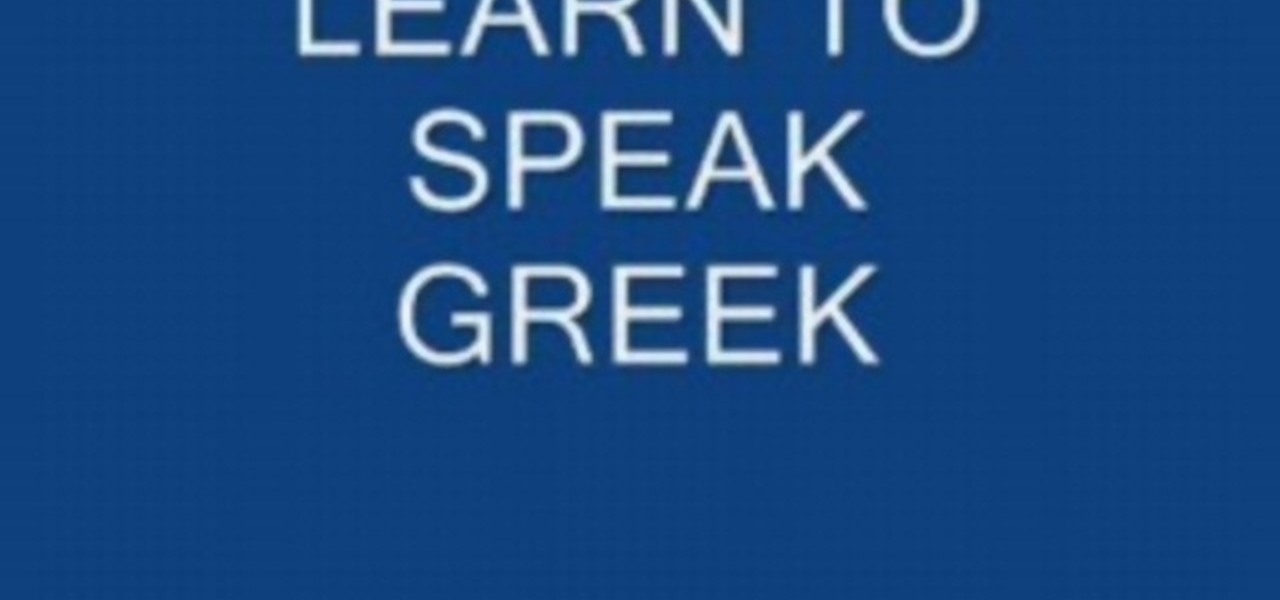
Learn Greek numbers using both visuals and audio examples of written and numerically expressed numbers.
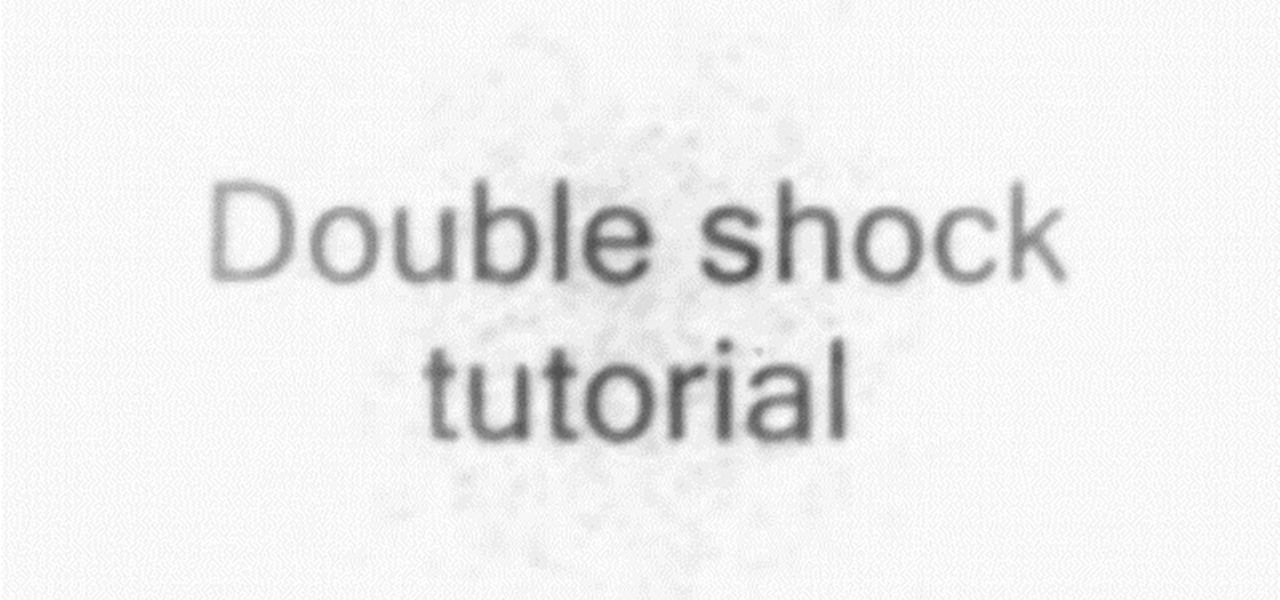
Watch this instructional video to learn how to do the double shock card trick in which you appear to make four random cards turn into four kings and then four aces. All you need is a standard deck of cards and a double sided card. This video has no audio, but it does have subtitles.

Want to add a soundtrack to your movie? IMovie makes it really easy to add music, sound effects and voice-overs because it layers tracks for you. Check it out and see how to make your movies more professional.

Want to become an audio-mixing engineer? GarageBand '08 is the perfect place to start. It isn't the most advanced software out there, but it's easy to use and will get the job done. Great for beginners, watch this tutorial and learn how to get started.

Have trouble peeling those hard boiled eggs? This video will show you how to put a crack in the egg and blow the whole shell off. Audio is rough so pay attention.

To record an audio message in the Messages app on iOS 15, you would tap and hold the audio messages button in the text entry field of the conversation. Then, you could let go to preview it before sending it or swipe up to send it right away. That's no longer the case on iOS 16 for iPhone.

Whenever you're on an audio call in the Phone or FaceTime app and accidentally press your iPhone's Side button, the call ends immediately. It's a helpful feature for those who like to terminate calls that way, but it's flat-out annoying for everyone else who inadvertently ends calls prematurely. Now, everybody wins because you can choose what happens during calls when you lock your device.

Live Photos are a great way to relive moments beyond a simple still image since you get up to 1.5 seconds of video before and after the shot. Of course, your iPhone doesn't just capture motion during a Live Photo — it also records audio. And that audio portion may not be something you want to share.

While the airline, casino, cruise, and hotel industries are asking for government bailouts during the COVID-19 pandemic, companies around the US are giving away its apps and services for a limited time. So while you're stuck at home, keep your mind off of coronavirus with free movies, TV, music apps, concerts, internet, fitness sessions, classes, and more.