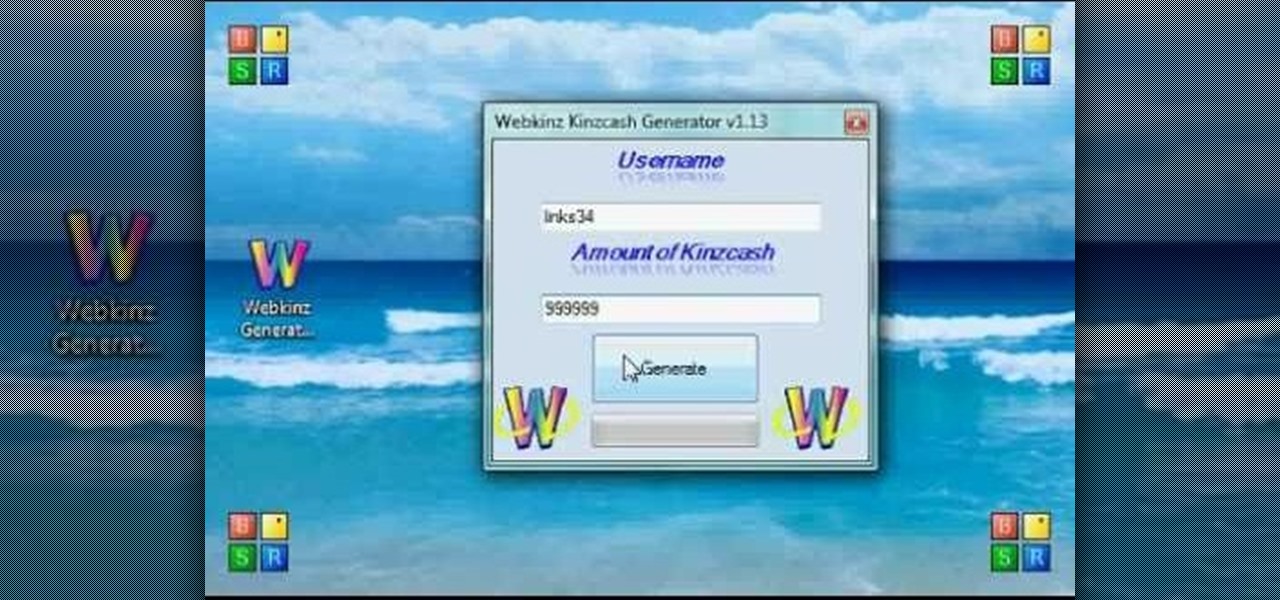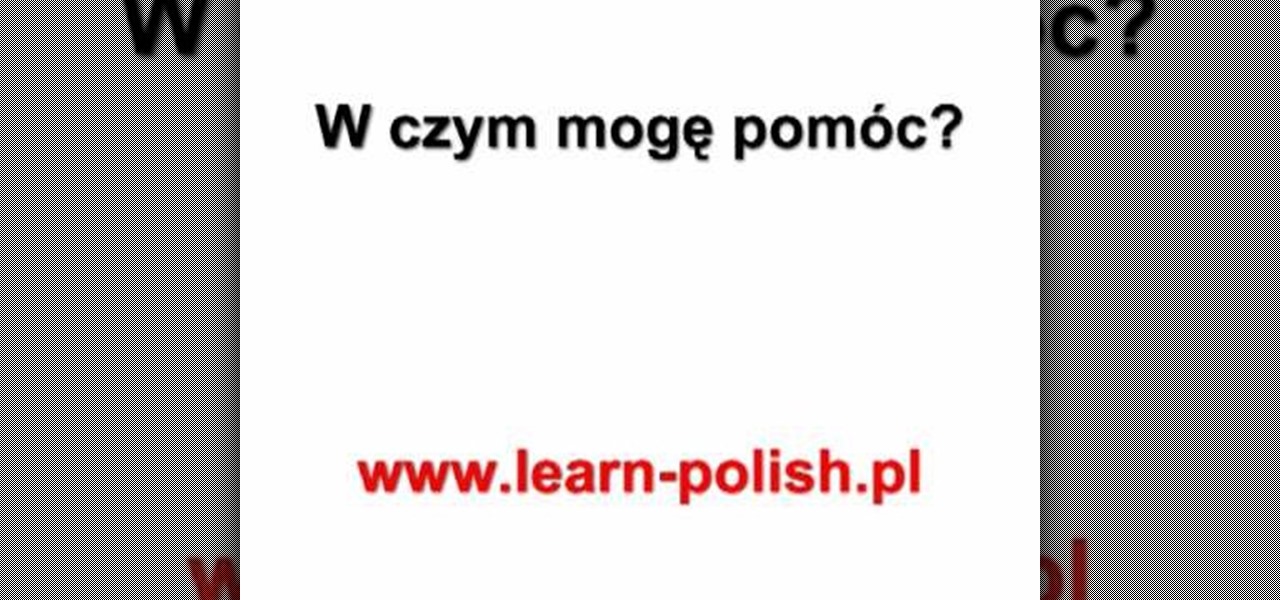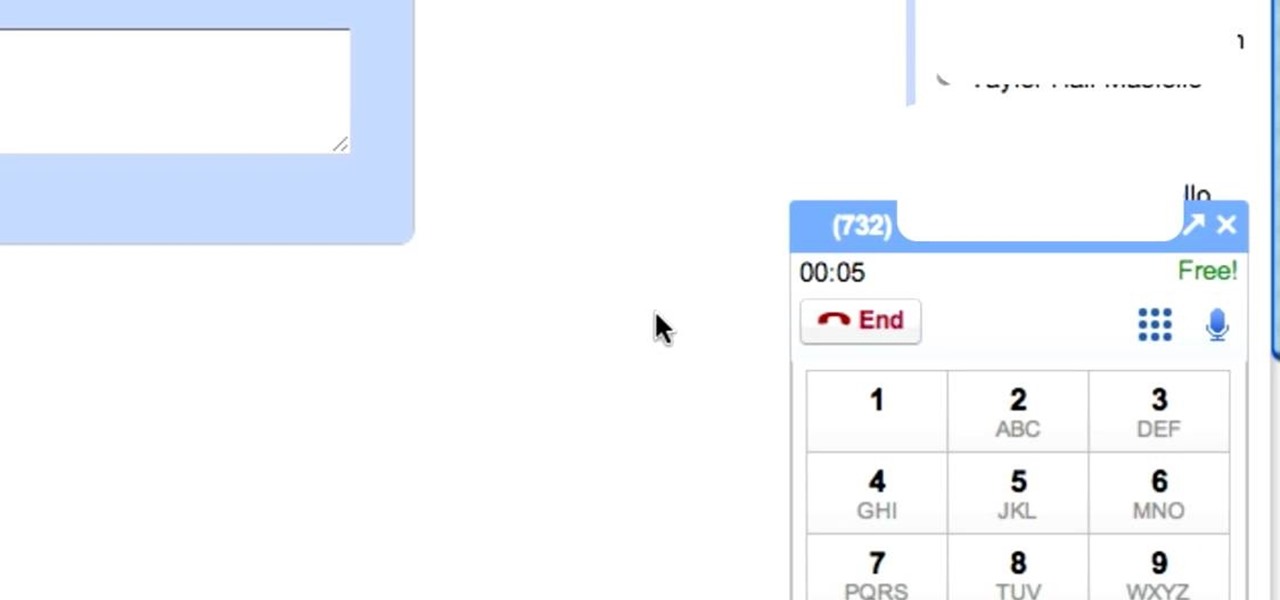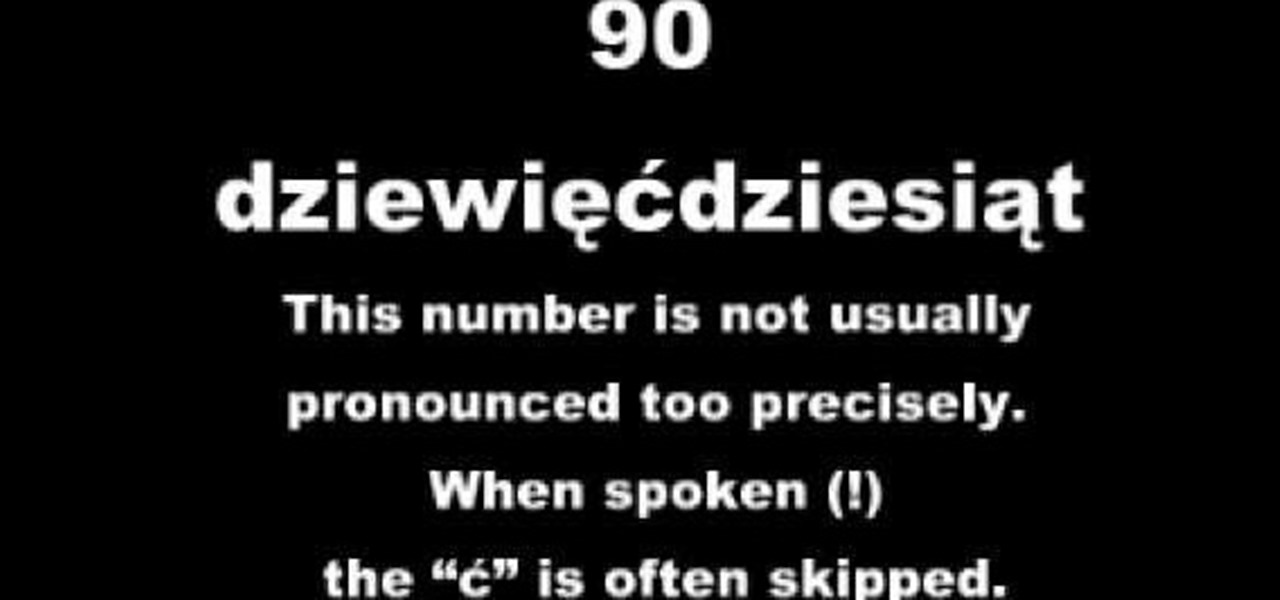Beat level 3-2 of the iOS version of Angry Birds Free with three stars! On January 5th, 2011, Rovio released a free version of Angry Birds for iPhone, iPod Touch and iPad users. Stuck? No problem: YouTube's FujiToast has pledged to post a three-star walkthrough for each of the game's levels. In this installment, we learn how to beat level 2 of theme 3.

Vocoders are neat but they don't work the way we're used to synths working at first glance. There are no oscillators or LFOs; there are instead Carriers and Modulators, bands and other weirdness. Whether you're new to Propellerhead's Record DAW (digital audio workstation) or simply looking to pick up a few new tips and tricks, you are certain to benefit from this official software video tutorial, which presents a complete, step-by-step overview of how to use Record's built-in Vocoder synthesi...
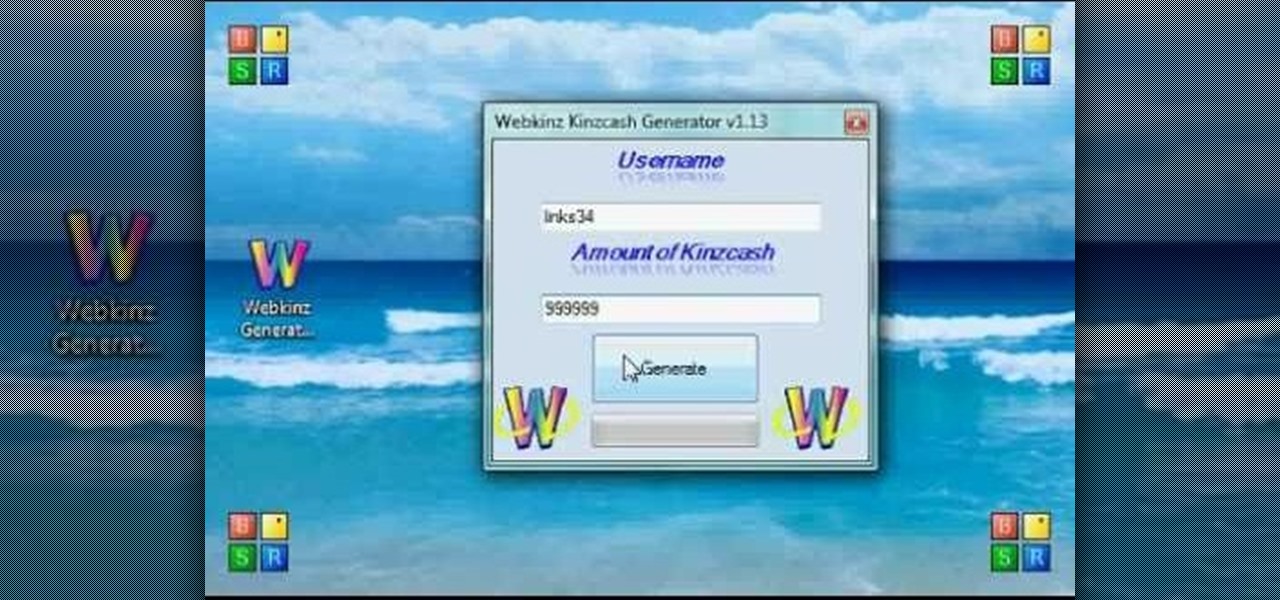
You'll first need to get the free program. Once you have downloaded it, open both your game and the program, and you can hack WebKinz for as much kinzcash and free items as you want! This cheat may take a few hours to appear.

In this video, we learn how to say "here you are" in Polish. First, turn your audio up on the screen so you can hear how the speaker is saying each of the different words. You may need to pause it at different parts so you can speak like he is speaking. Try to break up the sentence into different parts so you can practice just one word instead of the whole group of words. When you are finished learning each word, you can practice saying all of them together and learn the entire sentence! Have...

Have you ever wanted to order coffee in another language? Well if you have, this is the video for you! When watching, make sure your audio is turned up so you can hear exactly how the phrases are said in Polish. Listen to the voice and get the different parts of the word down right so you have the correct sounds. If you don't have this right, you can end up saying a totally different phrase. Practice this a lot and then when you learn how to say it, you can speak it with ease! Have fun and en...
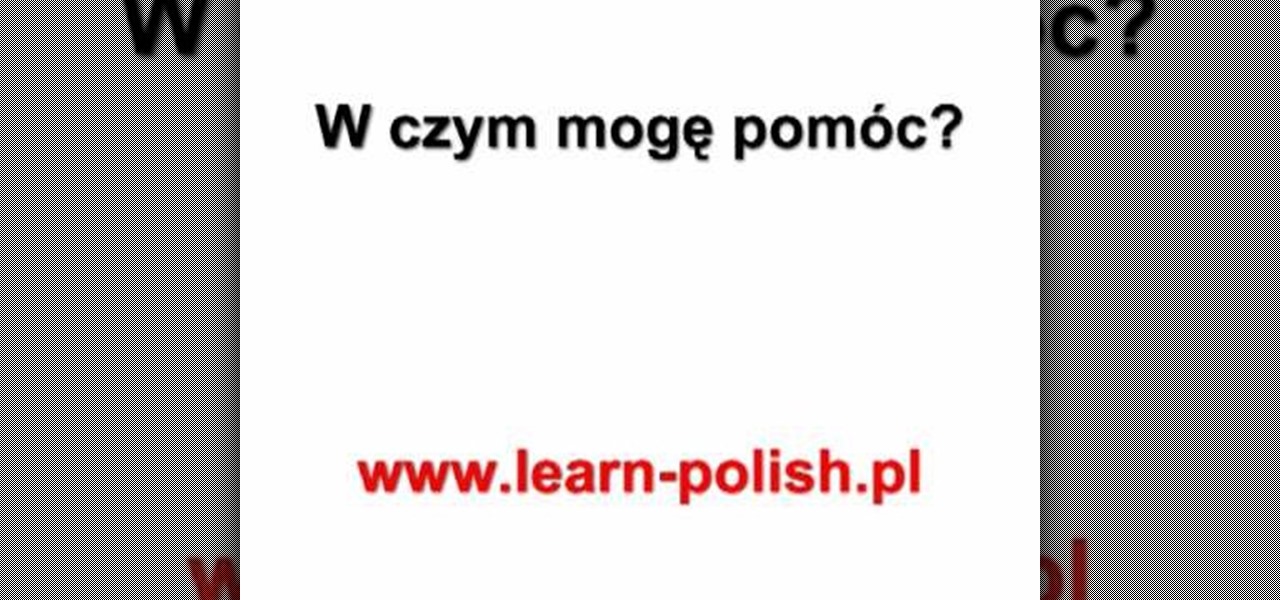
In this video, we learn how to say basic phrases in Polish: "can I help you". If you want to learn this language, you should first turn the audio up on your computer. After this, you will need to repeat after the speaker and say the phrases out loud. The more you practice saying the phrase in Polish, the better you will get at it. Once you learn how to say "can I help you", you will be on your way to saying more and more things in this beautiful language! Just take your time and you'll have i...

In this video, we learn how to make an appointment in Polish. When you are learning these different phrases, make sure you have your audio turned up so you can hear how the speaker is saying the words. These may not be said how you think they are in your head. Make sure to get the accent down right so you aren't saying a completely different phrase to someone. After you learn how to say these basic phrases, you will be able to make an appointment! Incorporate some of the words into everyday s...

In this tutorial, we learn how to create music with JamStudio. First, open up JamStudio and then open up some beats onto the screen. After you do this, you can add in loops and then change the sound of the tempo. From here, you can add in chords and also change in the bass or piano sounds. There are a ton of different things you can edit and change in here. Play the audio as you make it to test out how it sounds. Once you get the right combination put together, save it! Have fun creating musi...

What's Halloween without getting your fair share of frights? While the rest of the world will be dressing up as some overly pale character from "Twilight" this Halloween, stand out in the crowd - and maybe scare a passerby or two - by dressing up as a flesh-eating zombie.

In this video, we learn how to say "I love you" in Russian. If you want to learn how to say this correctly, you will need to make sure that you have the accent down correctly. Listen to the audio in the video so you can get an idea of how your voice is supposed to hand. If you cannot read the word written in Russian, just try to say it. Once you understand the basic way of how to say the different letters, you can put the individual words together. From here, you will be finished with saying ...

In this tutorial, we learn how to get rid of fruit flies cruelty-free. First, you will need to put a sweet mixture of things that the flies like to eat inside of a cup. After this, place a cylinder piece of paper into the cup. The flies will be able to fly into the bottom of the paper to get what's inside, but most likely won't figure out how to get back out of it. After this, you can let the flies go free and you will have let them survive without killing a ton of them! This is also free of ...

In this video, we learn how to use automation in Studio One. Controlling is a system you use to control the devices that control the software. Control link has a window on the song interface in the upper left hand corner. You can quickly move parameters as you edit the automation. Make sure you change it if it's for an instrument or an audio track. Add an automation track to the window, by clicking the "A" button that will give you sounds for the same instrument. This will avoid automation en...

In this tutorial, we learn how to use guitar, bass amp, & speaker emulation in Line 6. First, plug in your guitar, create an audio track, and add a line 6 amp. The line 6 amp comes with 3 amplifiers. While the bass amp lets you choose between two. When you change the amp, the compute will change cabinets to go with it in the program. To load a combinatory pre-set, click the folder to open up the path browser. The record sound bank includes a lot of sound bank options, so choose the ones that ...

In this clip, you'll learn how to make a free (as in "free beer") domestic phone call from your Google Gmail inbox . For more information, including a complete demonstration, and detailed, step-by-step instructions, as well as to get started using this trick yourself, take a look.

In this two-part singing lesson, Kevin Richards will teach you about octave slides, sometimes called octave sirens, which are vocal drills that well help increase the range of your head voice and strengthen the transition between chest and head registers. This vocal exercise can be done anytime, anywhere. There's no need for a piano or audio scale.

In this video, we learn how to use stereo mix to record from your speakers. First, make sure you have all the correct drivers installed on your computer. Then, go to CPUID and download the latest version of PC Wizard. Next, open this up on your desktop and then open up multimedia. Look at the device audio section to see your sound card, then go to main board and write the specs down to download the drivers. Once you have done this, you will be able to connect your speakers so they will record...

In this video, we learn how to say a little poem/joke in Tagalog. When you first want to learn how to say these different poems or jokes, you will want to make sure you understand how to say these words correctly. The vowels are the most important part of the words, so make sure you are pronouncing correctly. Listen to audio to learn how to say the joke correctly, then when you have it down you will get a lot of laughs! This is a great joke to use with friends or family and can be used in Tag...

Giant Steps is quite popular for being an incredibly difficult song to play seeing as it's a string of II, V, I chord changes in three different keys, among other changes that are inherent in the song. Thanks for making our lives more difficult Coltrane! If you're having trouble making your way around the neck and improvising this video can help! He talks about similar tonalities out of each chord change and scale connection between different keys. Just be careful because the audio goes out o...

In this video tutorial, viewers learn how to use the MP4 video converter software, ImTOO. Begin by downloading the program from the link provided in the video. Once downloaded and installed, open the program. On the right side under Profile Settings, users are able to select name, video size, video quality, audio quality, channel and split of the video file. Then click on the Profile combo box and select an output format for the video. Now click Add Files to import a video into the software. ...

In this tutorial, we learn how to count to 100 in Polish. You will start with "jeden" which means one, then move on to the rest of the numbers. It's very important to take your time when you are learning each individual number, so that you know how the accent should sound and you know how to say it properly in different sentences. It will be extremely helpful if you try and listen to an audio recording while you are saying the numbers so that you learn exactly how to say it. Continue to learn...

In this tutorial, we learn how to prepare a PowerPoint file or presentation. First, open up the software and start a new project. After this, you will start a page that has nothing on it. Insert the title of your page as well as any images or audio you would like displayed. After this, you will be able to add in a transition that will easily make this page go to the next one smoothly. Continue on to the next page inserting your information for your presentation. If you are adding bullets for ...

In this video tutorial, viewers learn how to burn a CD in iTunes. Begin by opening the iTunes. Users will need to create a play-list. Then click on File and select New Play-list. Users may wish to name the Play-list. Now simply go to the music library and drag the desired song(s) into the play-list. Then insert a blank disc into the hard drive. Finish by clicking on Burn Disc and configuring the options. This video will benefit those viewers who use iTunes, and would like to learn how to burn...

In this tutorial, we learn how to remove and install a free wheel. First, take out the skewer from the wheel. Then, take off the nut from the inside of the hub with a cone wrench. After this, go to the other side of the axle and loosen it up. Now place your free wheel tool onto the wheel. Firmly secure the free wheel tool onto the wheel until you're sure it won't come off, with any tools you have available. When you are finished, put your nuts and bolts back onto the axle, then use bicycle lu...

In this tutorial, we learn how to get free custom brushes for Adobe Photoshop CS3. Go to the website, BrushesDownload. on this site, you will see a large selection of different brushes you can download. You will be able to open the zip file that they come in, so make sure you have that software beforehand. When you find a brush you like, download it and then you will be able to use it in Photoshop. There are free software programs you can download to unload these brushes, including the websit...

Want to make a cartoon representation of yourself? See how to create free cartoon avatars that can be customized to represent your unique personality or interests across the social networks or chat clients you frequent with this video guide. For more information, including detailed instructions, take a look.

This clip presents an overview of how to delete files in the Sony Vegas temporary folders, freeing up space on your hard drive. Whether you're completely new to Sony's popular nonlinear editor (NLE) or are a seasoned digital video professional simply looking to pick up a few new tips and tricks, you're sure to be well served by this free video software tutorial. For more information, including detailed, step-by-step instructions, take a look.

In this video tutorial, viewers learn how to record with Web Visuals. Begin by opening the Web Visuals program. In a meeting, users will be able to record the audio, web and video portions of the meeting. In the sidebar under Meetings Features, click on Show More Features and select Recording Controls. Now select Start Recording under the Recording Controls sidebar menu. When the recording window opens, title the recording and choose whether to include the web cam or not in the recording. To ...

In this video tutorial, viewers learn how to create a auto-tune, T-Pain effect in the program, Garage Band. This task is easy, fast and simple to do. Begin by opening the program and import the vocal audio. In the time-line under Advanced, increase the Enhance Tuning to 100 and check Limit to Key. Then open the Track Info Pane and go to Details. Now set the Reverb to 30% and Echo to 17%. This video will benefit those viewers who are interested in music editing, and would like to learn how to ...

This clip offers instruction on how to find, download and install free brushes for Adobe Photoshop. Whether you're new to Adobe's popular graphics editor or a seasoned design professional looking to get better acquainted with the industry-standard app, you're sure to benefit from this free software tutorial. For more information, watch this designer's guide.

See how to choose and install a free theme from your WordPress dashboard with this free video tutorial! Every version of WordPress brings with it new features, new functions and new ways of doing things. Fortunately, the very same technology that allows an open-source blog publishing application like WordPress to exist in the first place also makes it easy for its users to share information about the abovesaid things through videos like this one. Take a look.

In this Computers & Programming video tutorial you will learn how to use a webcam on MSN for Mac. Go to Google and carry out a search for aMSN and click on the 2nd result which has the download link. Then click on 'Mac OS X Universal', download the program and open it. Next you start a conversation by typing in your text. Then click on the button on the right side for webcam as shown in the video. There is also a button for sending an audio clip. This will open the webcam and then you can use...

It sucks to be a food allergy-stricken kid in our mass-produced cookie universe since so many cookies either have gluten or peanuts in them or are manufactored in the same factor as other foods with peanuts or gluten. This means major allergic reactions to these yummy foods.

If you're looking for a free FTP client for Mac OS X, you'd be hard pressed to do better than Cyberduck; and if you're looking for a free video software tutorial on how to use Cyberduck, well, you could do a lot worse than this one, which presents a general overview of the program and its features.

Create a custom favicon for your website for free with GIMP! Whether you're new to the GNU Image Manipulation Program, GNU's popular free graphics editor, or a seasoned designer just looking to pick up a few new tips and tricks, you're certain to enjoy this free video software tutorial. For more information, including detailed, step-by-step instructions, and to get started making your own favorite icons, take a look!

Have some last minute edits to make to your photos before you publish them online? Don't have time to download and install software to your computer? This video guide has five free online photo editing services to share. For detailed instructions, and to get started editing your own digital images online, watch this free video tutorial.

Bicycle equipment company Shimano is the father of the free hub. This video features a professional mountain bike mechanic walking you through the process for overhauling a Shimano free hub, ensuring that your wheels spin as freely as possible and that your rides will be as easy and fun as the terrain and your effort level will allow.

Camtasia 7 has a new feature, and it's called the Library. The Library section in Camtasia contains audio files, and effects like digital radius, fiber waves, rounded angles, silver streaks, sound effects, and a thing called target blue. You can use some of those visual effects to create title clips for your screencasts. The effects make the video look like Flash, even though it's obviously not. See how to add a Flash title clip from the library folder.

Big fan of Ana Free's successful 2008 single "In My Place"? In this tutorial, learn how to play this Portugal born singer-songwriter's hit with a little help from Ana herself! Be sure to watch both part 1 and part 2 from this lesson to get this heart wrenching song mastered!

You can use UnRARX to open .rar files on your Mac for free. This video will show you the process of opening .rar files. No need to pay money anymore! It's toally free!

Love Microsoft Excel? This clip contains a tip that just might induce you to. With this free video tutorial from ExcelIsFun, the 71st installment of his "YouTubers Love Excel" or YTLE series of free video MS Excel lessons, you'll learn how to create random math problems for your kids with the CHOOSE, RANDBETWEEN, DOLLAR and TEXT functions. Learn to love digital spreadsheets more perfectly with the tricks outlined in this free Microsoft Office how-to.