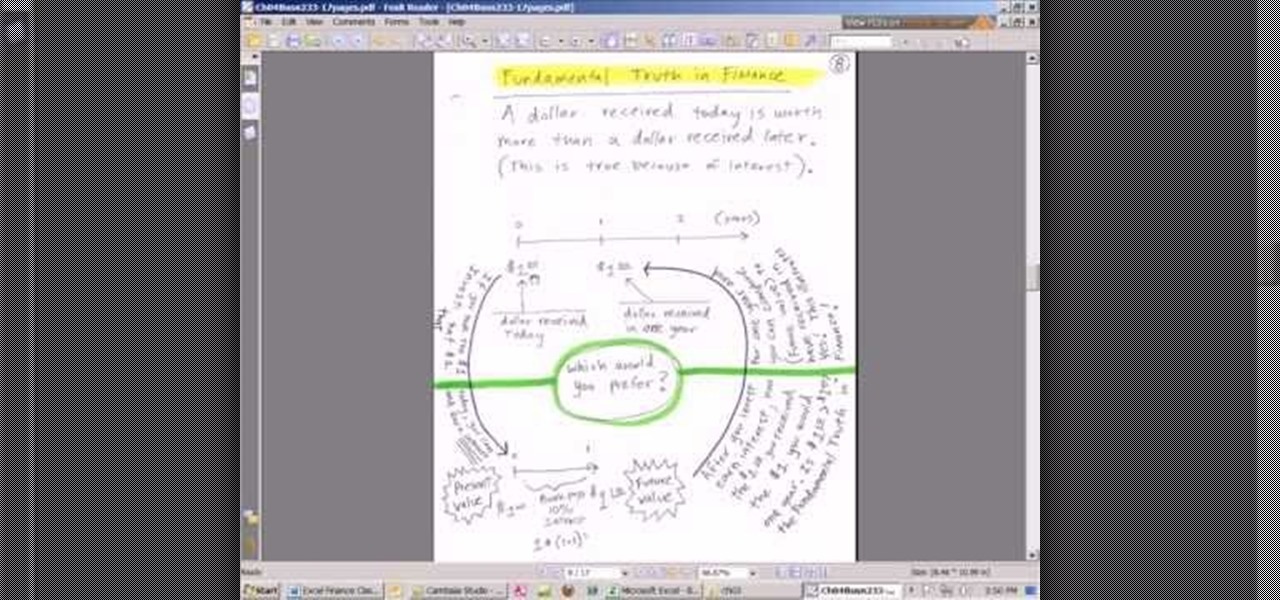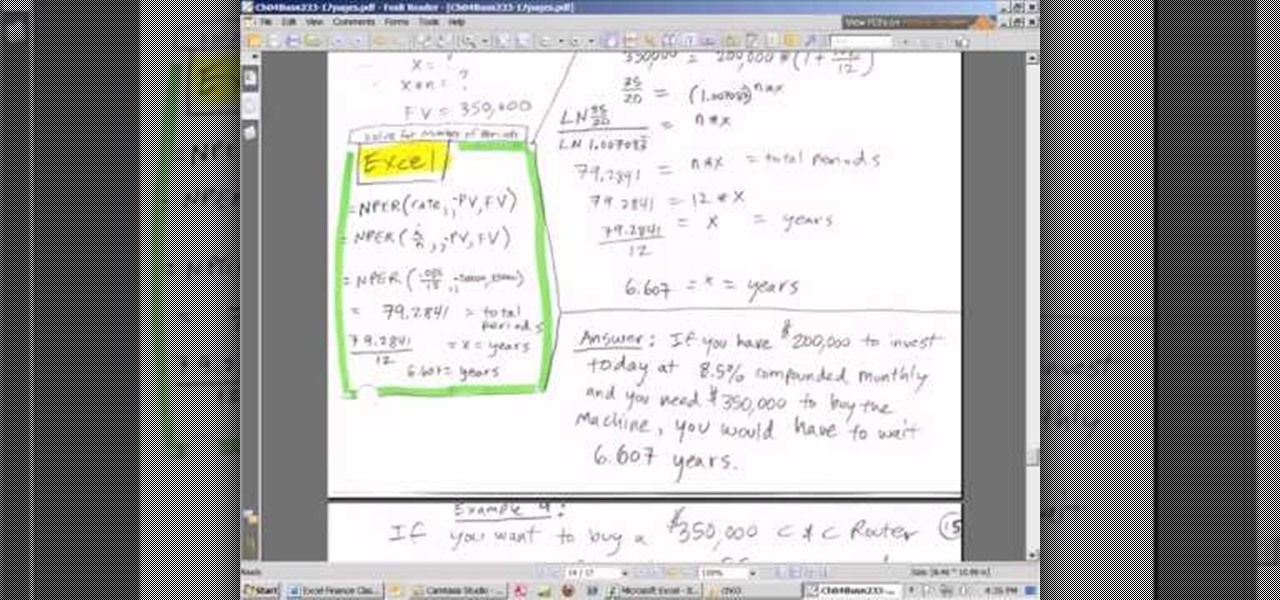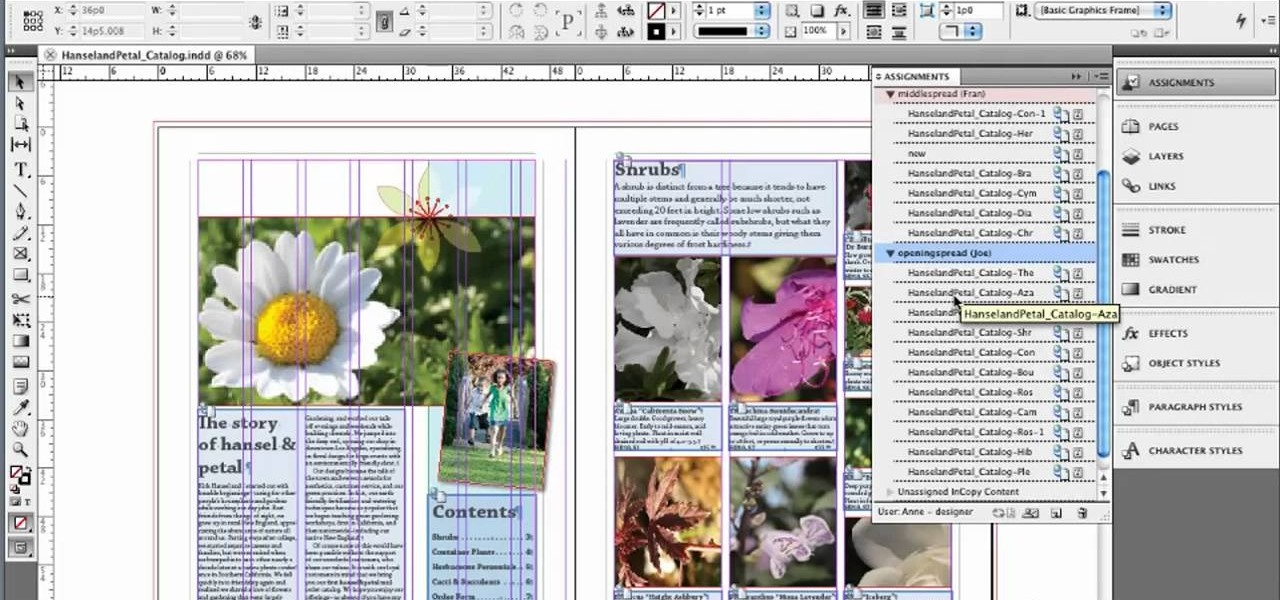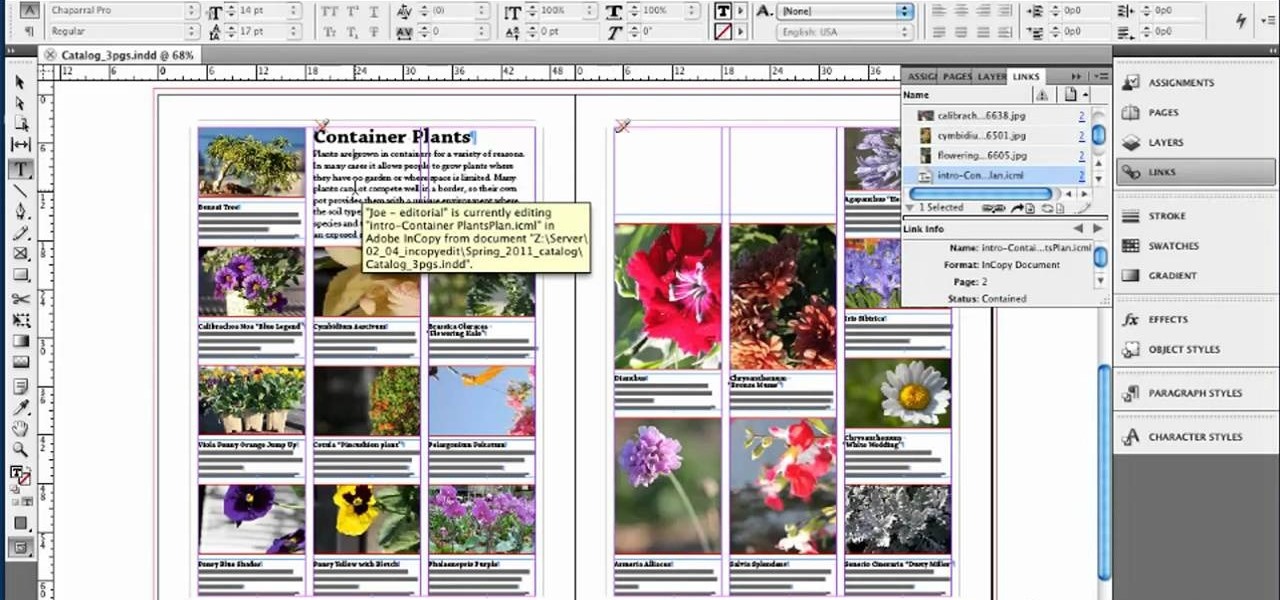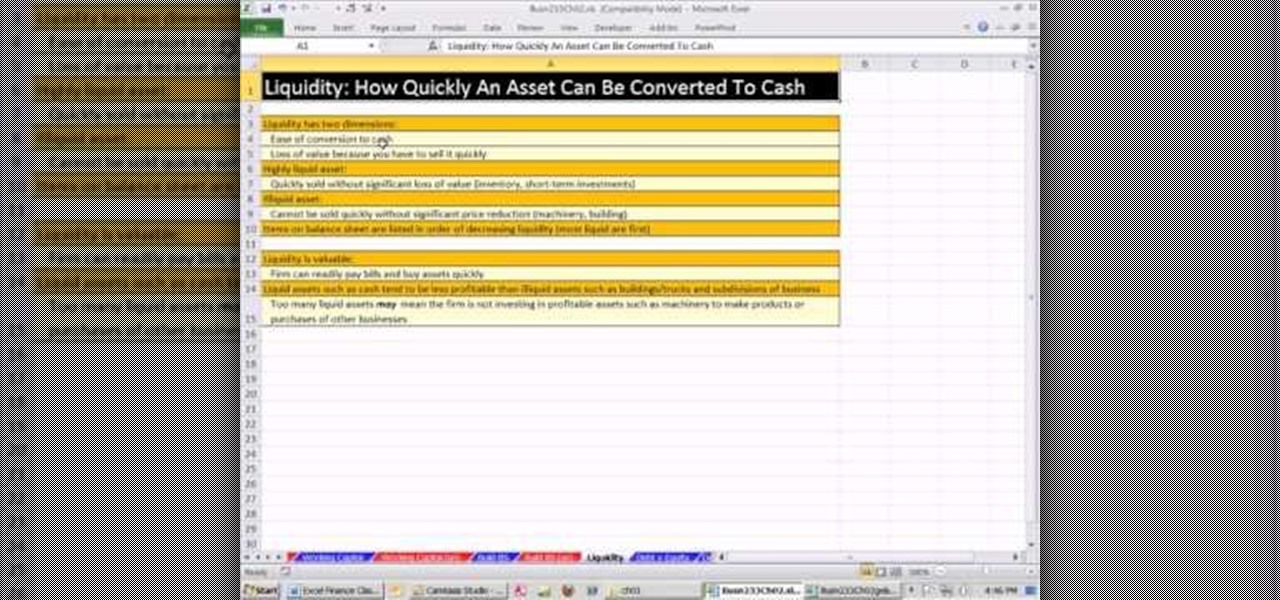In this video tutorial, we learn how to get started using Knoll Light Factory Pro to generate eye-catching light effects within Adobe After Effects. Whether you're new to Adobe's popular motion graphics and compositing software or a seasoned video professional just looking to better acquaint yourself with the program and its various features and filters, you're sure to be well served by this video tutorial. For more information, including detailed, step-by-step instructions, watch this free v...

You can use a headstrap mount with your GoPro digital camera, which will allow you to take hands-free shots or get a unique perspective on whatever you're looking at. This tutorial shows you how to properly use a headstrap mount so you can 'wear' your camera.

In this video tutorial, we learn how to use SimilarWeb, a free extension for the Mozilla Firefox web browser, which makes finding new websites a relative cinch. For all the details, and to get started using this great browser extension yourself, take a look.

Become the producer of your own pirate radio show! The mind behind Free Radio Berkeley shows you how to build your own FM transmitter, which is what you need to start broadcasting. Once you have all your hardware, set it up and all you need now is programming!

As you might guess, one of the domains in which Microsoft Excel really excels is finance math. Brush up on the stuff for your next or current job with this how-to. In this tutorial from everyone's favorite digital spreadsheet guru, YouTube's ExcelIsFun, the 21st installment in his "Excel Finance Class" series of free video lessons, you'll learn how to calculate the future value of an investment in Microsoft Excel.
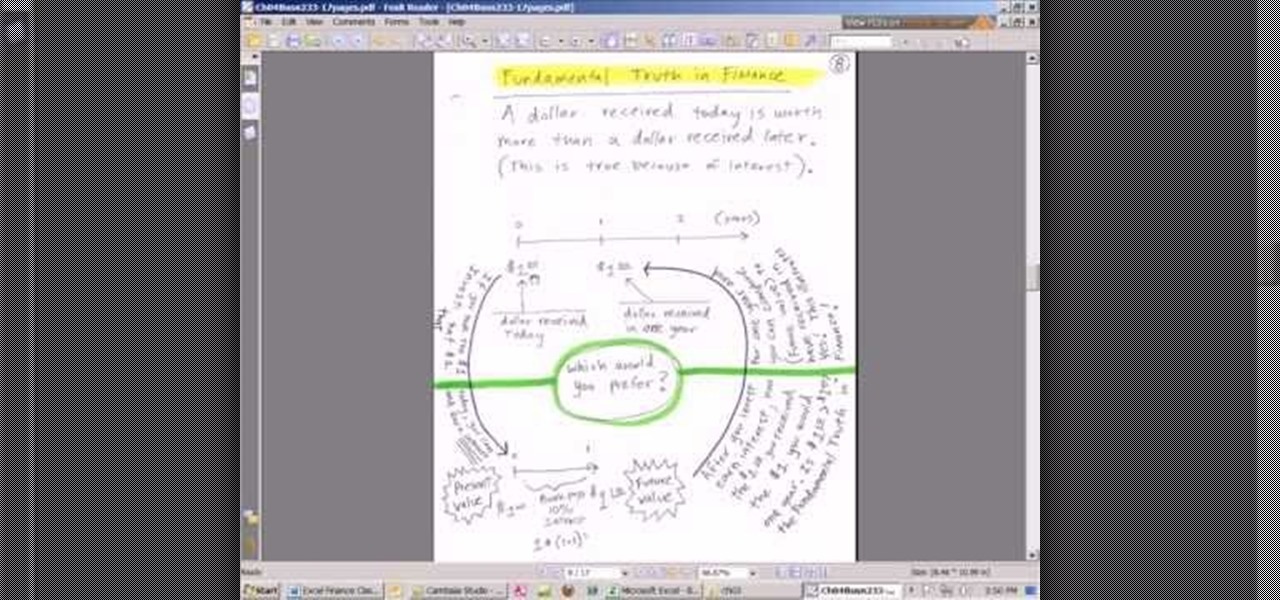
As you might guess, one of the domains in which Microsoft Excel really excels is finance math. Brush up on the stuff for your next or current job with this how-to. In this tutorial from everyone's favorite digital spreadsheet guru, YouTube's ExcelIsFun, the 22nd installment in his "Excel Finance Class" series of free video lessons, you'll learn how to calculate the present value of an investment in Microsoft Excel.

As you might guess, one of the domains in which Microsoft Excel really excels is finance math. Brush up on the stuff for your next or current job with this how-to. In this tutorial from everyone's favorite digital spreadsheet guru, YouTube's ExcelIsFun, the 23rd installment in his "Excel Finance Class" series of free video lessons, you'll learn how to solve for the total number of periods when the present and future values are known to you.

In this video tutorial, we learn how to create custom action sets in Adobe Photoshop CS5. Whether you're new to Adobe's popular raster graphics editor or a seasoned designer looking to better acquaint yourself with the new features and functions of the latest iteration of the application, you're sure to benefit from this free software tutorial. For more information, watch this video guide.

In this video tutorial, we learn how to use the canvas textures and bristle brushes in Adobe Photoshop CS5 for an organic, old-media effect. Whether you're new to Adobe's popular raster graphics editor or a seasoned designer looking to better acquaint yourself with the new features and functions of the latest iteration of the application, you're sure to benefit from this free software tutorial. For more information, watch this video guide.

In this video tutorial, we learn how to put the finishing touches on a project when retouching a digital photograph in Adobe Photoshop CS5. Whether you're new to Adobe's popular raster graphics editor or a seasoned designer looking to better acquaint yourself with the new features and functions of the latest iteration of the application, you're sure to benefit from this free software tutorial. For more information, watch this video guide.

In this video tutorial, we learn how to make simple tweaks in Camera Raw when retouching a sports photograph in Adobe Photoshop CS5. Whether you're new to Adobe's popular raster graphics editor or a seasoned designer looking to better acquaint yourself with the new features and functions of the latest iteration of the application, you're sure to benefit from this free software tutorial. For more information, watch this video guide.

In this video tutorial, we learn how to clean up details when retouching an athletic photo in Adobe Photoshop CS5. Whether you're new to Adobe's popular raster graphics editor or a seasoned designer looking to better acquaint yourself with the new features and functions of the latest iteration of the application, you're sure to benefit from this free software tutorial. For more information, watch this video guide.

In this video tutorial, we learn how to use DockSpaces, a free application that will allow you to create and use multiple docks on your Mac OS X desktop. It's an easy process and this video presents a complete guide. For more information, including a full demonstration and detailed, step-by-step instructions, watch this helpful home-computing how-to.

The summertime is the one part of the year when people regularly see each other's feet in public, thanks to sandals, and having good-looking feet is suddenly a priority. If you have foot fungus or dry skin on your feet, watch this video to learn how to get them ready for summer and sandals.

In this clip, you'll learn how to generate a login form with PHP & MySQL within Adobe Dreamweaver CS5. Whether you're new to Adobe's popular WYSIWYG HTML editor or a seasoned web development professional just looking to better acquaint yourself with the CS5 workflow, you're sure to be well served by this video tutorial. For more information, include detailed, step-by-step instructions, watch this free video guide.

In this clip, you'll learn how to create email web forms with Adobe Dreamweaver CS5. Whether you're new to Adobe's popular WYSIWYG HTML editor or a seasoned web development professional just looking to better acquaint yourself with the CS5 workflow, you're sure to be well served by this video tutorial. For more information, include detailed, step-by-step instructions, watch this free video guide.

In this clip, you'll learn how to work with relational databases within Dreamweaver CS5. Whether you're new to Adobe's popular WYSIWYG HTML editor or a seasoned web development professional just looking to better acquaint yourself with the CS5 workflow, you're sure to be well served by this video tutorial. For more information, include detailed, step-by-step instructions, watch this free video guide.

In this clip, you'll learn how to define a site when working in Adobe Dreamweaver CS5. Whether you're new to Adobe's popular WYSIWYG HTML editor or a seasoned web development professional just looking to better acquaint yourself with the CS5 workflow, you're sure to be well served by this video tutorial. For more information, include detailed, step-by-step instructions, watch this free video guide.

In this clip, you'll learn how to set up a website within Adobe Illustrator CS5. Whether you're new to Adobe's popular vector graphics editor or a seasoned graphic arts professional interested in better acquainting yourself with the new features and functions of Illustrator CS5, you're sure to benefit from this free software tutorial. For more information, and to get started using this trick in your own Illustrator projects, watch this video guide.

In this clip, you'll learn how to use assignment packages when working in Adobe InDesign CS5. Whether you're new to Adobe InDesign or a seasoned graphic arts professional after a general overview of CS5's most vital new features, you're sure to be well served by free video software tutorial. For more information, take a look.

In this clip, you'll learn how to edit within InDesign & InCopy CS5. Whether you're new to Adobe InDesign or a seasoned graphic arts professional after a general overview of CS5's most vital new features, you're sure to be well served by free video software tutorial. For more information, take a look.

In this clip, you'll learn how to create an editable story with Adobe InCopy and InDesign CS5. Whether you're new to Adobe InDesign or a seasoned graphic arts professional after a general overview of CS5's most vital new features, you're sure to be well served by free video software tutorial. For more information, take a look.

In this clip, you'll learn how to employ a parallel workflow when working in Adobe InCopy & InDesign CS5. Whether you're new to Adobe InDesign or a seasoned graphic arts professional after a general overview of CS5's most vital new features, you're sure to be well served by free video software tutorial. For more information, take a look.

In this clip, you'll learn how to put layers and blend modes to creative use when using Adobe Photoshop CS5. Whether you're new to Adobe's popular raster graphics editor or a seasoned designer looking to better acquaint yourself with the new features and functions of the latest iteration of the application, you're sure to benefit from this free software tutorial. For more information, watch this video guide.

In this clip, you'll learn how to clean up the small details of a digital image when retouching it Adobe Photoshop CS5. Whether you're new to Adobe's popular raster graphics editor or a seasoned designer looking to better acquaint yourself with the new features and functions of the latest iteration of the application, you're sure to benefit from this free software tutorial. For more information, watch this video guide.

In this clip, you'll learn how to clean up the background of a fashion photograph when retouching it within Adobe Photoshop CS5. Whether you're new to Adobe's popular raster graphics editor or a seasoned designer looking to better acquaint yourself with the new features and functions of the latest iteration of the application, you're sure to benefit from this free software tutorial. For more information, watch this video guide.

In this clip, you'll learn how to put those few final finishing touches on a digital image when retouching it Adobe Photoshop CS5. Whether you're new to Adobe's popular raster graphics editor or a seasoned designer looking to better acquaint yourself with the new features and functions of the latest iteration of the application, you're sure to benefit from this free software tutorial. For more information, watch this video guide.

As you might guess, one of the domains in which Microsoft Excel really excels is finance math. Brush up on the stuff for your next or current job with this how-to. In this tutorial from everyone's favorite digital spreadsheet guru, YouTube's ExcelIsFun, the 17th installment in his "Excel Finance Class" series of free video lessons, you'll learn how to perform simple financial ratio analysis.

As you might guess, one of the domains in which Microsoft Excel really excels is finance math. Brush up on the stuff for your next or current job with this how-to. In this tutorial from everyone's favorite digital spreadsheet guru, YouTube's ExcelIsFun, the 9th installment in his "Excel Finance Class" series of free video lessons, you'll learn a number of handy formulas for making common balance sheet calculations.

As you might guess, one of the domains in which Microsoft Excel really excels is finance math. Brush up on the stuff for your next or current job with this how-to. In this tutorial from everyone's favorite digital spreadsheet guru, YouTube's ExcelIsFun, the 11th installment in his "Excel Finance Class" series of free video lessons, you'll learn how to calculate the Earnings per Share EPS, Price to Earnings (PE), Dividends per Share, Internal Growth and Sustainable Growth ratios in Excel.

As you might guess, one of the domains in which Microsoft Excel really excels is finance math. Brush up on the stuff for your next or current job with this how-to. In this tutorial from everyone's favorite digital spreadsheet guru, YouTube's ExcelIsFun, the 11th installment in his "Excel Finance Class" series of free video lessons, you'll learn how to calculate cash flow from assets, cash flow to creditors and cash flow to shareholders using accounting financial statements.

As you might guess, one of the domains in which Microsoft Excel really excels is finance math. Brush up on the stuff for your next or current job with this how-to. In this tutorial from everyone's favorite digital spreadsheet guru, YouTube's ExcelIsFun, the 12th installment in his "Excel Finance Class" series of free video lessons, you'll learn how to calculate average and marginal tax rates with Excel.

In this clip, you'll learn how to add a Volume Slider to an iOS app with Xcode. Whether you're new to the Objective-C operating language and Xcode IDE or are a seasoned developer merely looking to pick up a few new tips and tricks, you're certain to be well served by this tutorial. For more information, including a complete overview and detailed, step-by-step instructions, watch this free video Objective-C programming lesson for iPhone & iPod Touch developers.

In this clip, you'll learn how to generate static libraries within Xcode. Whether you're new to the Objective-C operating language and Xcode IDE or are a seasoned developer merely looking to pick up a few new tips and tricks, you're certain to be well served by this tutorial. For more information, including a complete overview and detailed, step-by-step instructions, watch this free video Objective-C programming lesson for iPhone & iPod Touch developers.

In this clip, you'll learn how to add an in-application purchase feature within your app. Whether you're new to the Objective-C operating language and Xcode IDE or are a seasoned developer merely looking to pick up a few new tips and tricks, you're certain to be well served by this tutorial. For more information, including a complete overview and detailed, step-by-step instructions, watch this free video Objective-C programming lesson for iPhone & iPod Touch developers.

In this clip, you'll learn how to switch views within an iPhone app through the use of View Controllers in Xcode. Whether you're new to the Objective-C operating language and Xcode IDE or are a seasoned developer merely looking to pick up a few new tips and tricks, you're certain to be well served by this tutorial. For more information, including a complete overview and detailed, step-by-step instructions, watch this free video Objective-C programming lesson for iPhone & iPod Touch developers.

Your refrigerator is designed to keep your food free of mold and bacteria, but they aren't perfect for the task. Storing your good in the refrigerator in the right places will make your fridge much more effective, and this video will show you how to do it.

You can get music from your iTunes library onto your Android phone! You won't need anything special to make this happen - it's a free download from DoubleTwist. Download and install (it only takes a few minutes), then boot up your phone and start syncing your music!

Turn unused hard disk space on your computer into RAM! This will optimize the performance of your computer and give it more processing speed (useful for playing games). You can achieve this through Control Panel and settings, and this tutorial shows you how!

In this clip, you'll learn how to create dynamic playlists for directories of MP3s with PHP. Whether you're new to the PHP: Hypertext Preprocessor scripting language or are a seasoned web developer merely looking to improve your chops, you're sure to find benefit in this free video programming lesson. For more information, including detailed, step-by-step instructions, take a look