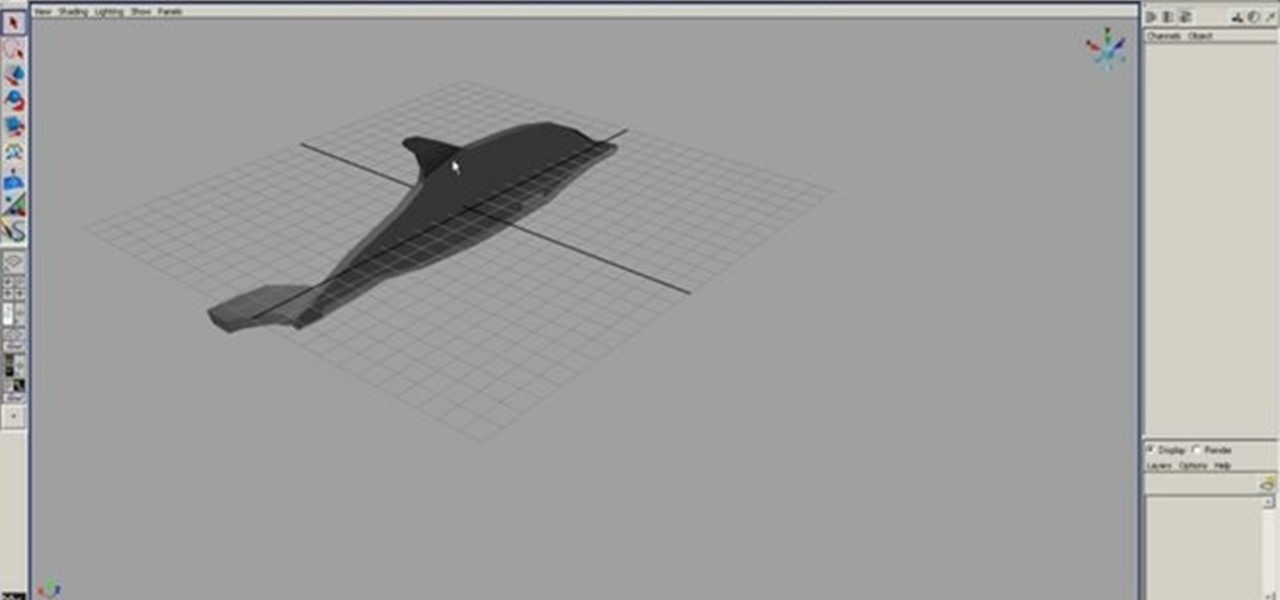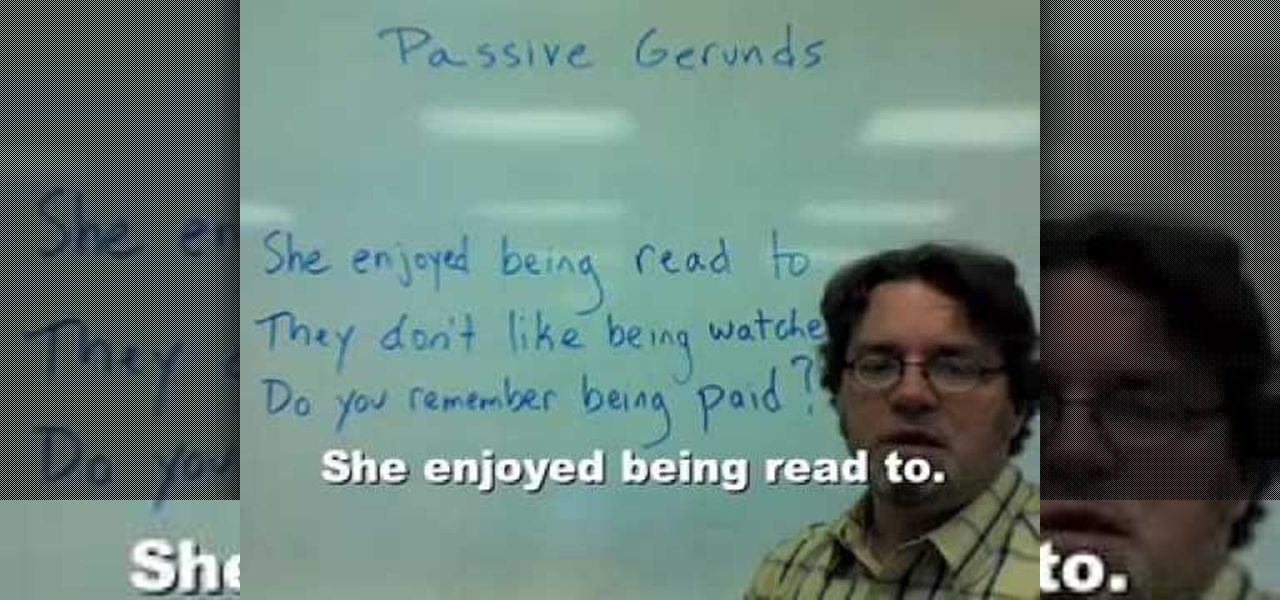This clip presents a general introduction into UV unwrapping within most versions of Blender. Whether you're new to the Blender Foundation's popular 3D modeling program or a seasoned graphic artist just interested in better acquainting yourself with the application, you're sure to be well served by this free video tutorial. For more information, including detailed instructions, take a look.

This clip presents detailed, step-by-step instructions on how to go about modeling a briefcase or suitcase within Blender 2.49 or 2.5. Whether you're new to the Blender Foundation's popular 3D modeling program or a seasoned graphic artist just interested in better acquainting yourself with the application, you're sure to be well served by this free video tutorial. For more information, and to get started modeling your own suitcase, take a look.

This Blender user's guide introduces mirroring, the object center, editing with precision and recalculating normals. Whether you're new to the Blender Foundation's popular 3D modeling program or a seasoned graphic artist just interested in better acquainting yourself with the application, you're sure to be well served by this free video tutorial. For more information, including detailed instructions, take a look.
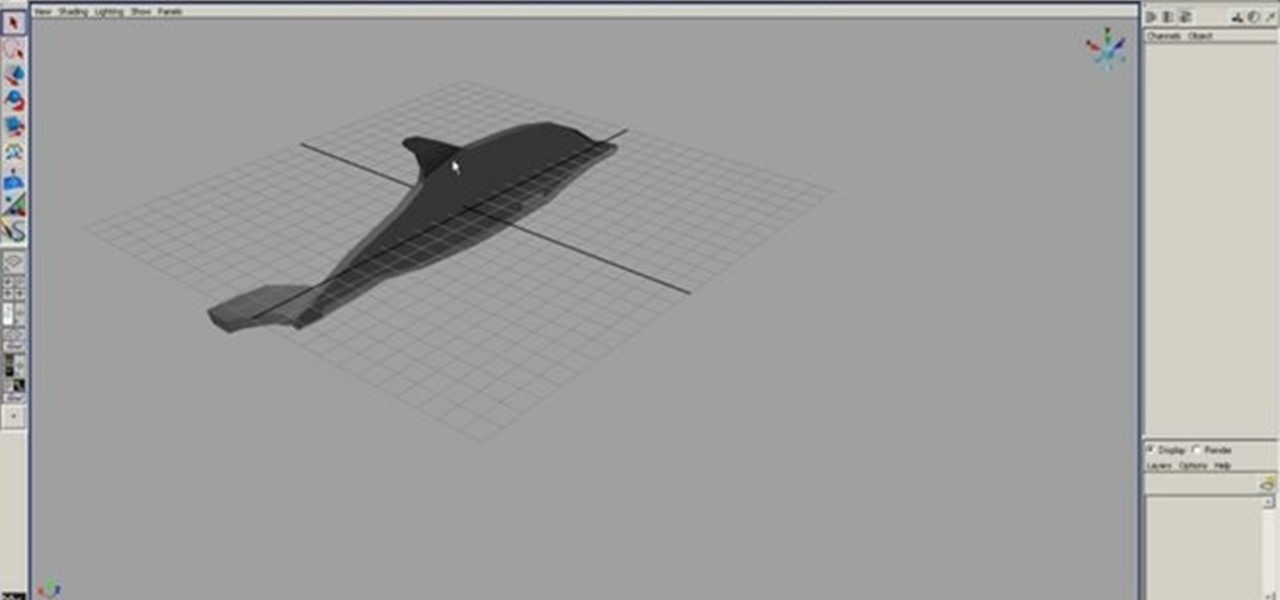
Learn how to import objects from one scene into another in Maya 7 or later. Whether you're new to Autodesk's popular modeling software or a seasoned 3D artist just looking to better acquaint yourself with application and its workflow, you're sure to be well served by this video tutorial. For more information, including detailed instructions, watch this free video guide.

Learn how After Effects displacement maps can make your text or images appear on another surface. Whether you're new to Adobe's popular motion graphics and compositing software or a seasoned video professional just looking to better acquaint yourself with the program and its various features and filters, you're sure to be well served by this video tutorial. For more information, including detailed, step-by-step instructions, watch this free video guide.

This clip covers an easy method for creating semi-realistic fog inside of After Effects with nothing but a Photoshop document! Whether you're new to Adobe's popular motion graphics and compositing software or a seasoned video professional just looking to better acquaint yourself with the program and its various features and filters, you're sure to be well served by this video tutorial. For more information, including detailed, step-by-step instructions, watch this free video guide.

Learn how to make a pair of polymer clay earrings with this free video craft lesson. While this tutorial is best suited for those with some familiarity of polymer clay sculpture, novice sculpters should be able to follow along given a little effort. For specifics, including step-by-step instructions, and to get started crafting your own mini polymer clay jewelry, watch this sculpture tutorial.

Want you create infinitely-scalable vector graphics? With CorelDraw X4, it's a cinch. It's so easy, in fact, that this free video software tutorial can present a thorough, step-by-step walkthrough of the process in just under five minutes' time. For detailed instructions, and to get started creating your own custom vector graphics, watch this graphic designer's guide.

Learn how to stitch multiple pictures into a panorama when using a Panasonic G1 or GH1 digital camera. Whether you're the proud owner of a Panasonic Lumix DMC-G1 or DMC-GH1 micro four thirds digital camera or perhaps just considering picking one up, you're sure to like this free video tutorial, which presents a complete overview of how to create eye-catching panoramas with a G1 or GH1 camera. For more information, including detailed instructions, watch this digital camera user's guide.

Learn how to manually adjust lens focus when using a Panasonic G1 or GH1 digital camera. Whether you're the proud owner of a Panasonic Lumix DMC-G1 or DMC-GH1 micro four thirds digital camera or perhaps just considering picking one up, you're sure to like this free video tutorial, which presents a complete overview of how to focus a G1 or GH1 camera by hand. For more information, including detailed instructions, watch this digital camera user's guide.

Learn how to set and take pictures with the Program Mode (P) on a Panasonic G1 or GH1. Whether you're the proud owner of a Panasonic Lumix DMC-G1 or DMC-GH1 micro four thirds digital camera or perhaps just considering picking one up, you're sure to like this free video tutorial, which presents a complete overview of how to use the Program Mode on a G1 or GH1. For more information, including detailed instructions, watch this digital camera user's guide.

Learn how to optimize a Panasonic G1 or GH1 digital camera for sunset photography. Whether you're the proud owner of a Panasonic Lumix DMC-G1 or DMC-GH1 micro four thirds digital camera or perhaps just considering picking one up, you're sure to like this free video tutorial, which presents a complete overview of how to get terrific sunscapes shots with a G1 or GH1 camera. For more information, including detailed instructions, watch this digital camera user's guide.

Learn how to set the auto mode on a Panasonic G1 or GH1 digital camera. Whether you're the proud owner of a Panasonic Lumix DMC-G1 or DMC-GH1 micro four thirds digital camera or perhaps just considering picking one up, you're sure to like this free video tutorial, which presents a complete overview of how to take easy, point-and-shoot style pictures with a G1 or GH1 camera. For more information, including detailed instructions, watch this digital camera user's guide.

Learn how to shoot with the Aperture Priority (A) function on a Panasonic G1 or GH1 digital camera. Whether you're the proud owner of a Panasonic Lumix DMC-G1 or DMC-GH1 micro four thirds digital camera or perhaps just considering picking one up, you're sure to like this free video tutorial, which presents a complete overview of how to use the manual aperture (A) mode on a G1 or GH1 camera. For more information, including detailed instructions, watch this digital camera user's guide.

Learn how to optimize a Panasonic G1 or GH1 digital camera for sports photography. Whether you're the proud owner of a Panasonic Lumix DMC-G1 or DMC-GH1 micro four thirds digital camera or perhaps just considering picking one up, you're sure to like this free video tutorial, which presents a complete overview of how to take terrific action shots with a G1 or GH1 camera. For more information, including detailed instructions, watch this digital camera user's guide.

Learn how to optimize a Panasonic G1 or GH1 for product photography. Whether you're the proud owner of a Panasonic Lumix DMC-G1 or DMC-GH1 micro four thirds digital camera or perhaps just considering picking one up, you're sure to like this free video tutorial, which presents a complete overview of how to shoot terrific product portraits with a G1 or GH1 camera. For more information, including detailed instructions, watch this digital camera user's guide.

Learn how to optimize a G1 or GH1 digital camera for night shooting. Whether you're the proud owner of a Panasonic Lumix DMC-G1 or DMC-GH1 micro four thirds digital camera or perhaps just considering picking one up, you're sure to like this free video tutorial, which presents a complete overview of how to shoot terrific nighttime landscapes with a G1 or GH1 camera. For more information, including detailed instructions, watch this digital camera user's guide.

Learn how to optimize a G1 or GH1 digital camera for museum shooting. Whether you're the proud owner of a Panasonic Lumix DMC-G1 or DMC-GH1 micro four thirds digital camera or perhaps just considering picking one up, you're sure to like this free video tutorial, which presents a complete overview of how to take great pictures with a G1 or GH1 camera when shooting photographs in a museum. For more information, including detailed instructions, watch this digital camera user's guide.

Learn how to optimize a G1 or GH1 camera for macro shooting. Whether you're the proud owner of a Panasonic Lumix DMC-G1 or DMC-GH1 micro four thirds digital camera or perhaps just considering picking one up, you're sure to like this free video tutorial, which presents a complete overview of how to set up a G1 or GH1 camera for close-up shots. For more information, including detailed instructions, watch this digital camera user's guide.

In this tutorial you'll, learn how to use Andy's Region Blur Plugin in Final Cut Pro. Whether you're new to Apple's Final Cut Pro non-linear video editor or just looking to pick up a few new tips and tricks, you're sure to benefit from this free video tutorial. For specifics, including detailed instructions, watch this Final Cut Pro lesson.

Learn how to edit a WordPress posting after the fact with this free video tutorial. Every version of WordPress brings with it new features, new functions and new ways of doing things. Fortunately, the very same technology that allows an open-source blog publishing application like WordPress to exist in the first place also makes it easy for its users to share information about the abovesaid things through videos like this one. Take a look.

Need to get your hair out of the way? This home beauty guide offers instructions on how to style a quick, messy (and easy) updo. This updo is so easy in fact, that this free video tutorial can present a complete overview of the process in just over three and a half minutes' time. For detailed instructions, take a look.

Need help navigating CorelDRAW X4's various fill tools? This easy-to-follow clip provides some much needed assistance. For detailed, step-by-step instructions, and to get started using the fill tools in your own CorelDRAW X4 projects, watch this free video software tutorial. Get to know CorelDRAW just a little bit better with this handy guide.

In this clip, an English teacher shows how to use gerunds in the passive voice. It's easier than you might think! It's so easy, in fact, that this free video English lesson can present a complete, detailed overview of passive voice gerunds in just over three minutes. For more information, and to get started improving your own English, take a look.

Want to stand out? Try the eye-catching purple smokey eye look demonstrated in this beauty guide from YouTube's Queen of Blending. It's easy! So easy, in fact, that this free video tutorial can present a comprehensive overview of the process in just under three minutes' time. For detailed instructions, and to try this look yourself, watch this helpful how-to.

See how to build a simple coil spring using the curve, sweep, and skin nodes in Houdini. Whether you're new to Side Effects Software's popular 3D production program or a seasoned graphic artist just interested in better acquainting yourself with the application, you're sure to be well served by this free video tutorial. For more information, including detailed instructions, take a look.

Interested in recreating the famous ripple effect from The Matrix? This clip will show you how it's done. Whether you're new to Side Effects Software's popular 3D production program or a seasoned graphic artist just interested in better acquainting yourself with the application, you're sure to be well served by this free video tutorial. For more information, including detailed instructions, take a look.

Interested in creating a flashlight in Houdini? This clip will show you how it's done. Whether you're new to Side Effects Software's popular 3D production program or a seasoned graphic artist just interested in better acquainting yourself with the application, you're sure to be well served by this free video tutorial. For more information, including detailed instructions, take a look.

Interested in making a chair within Houdini? Pull one up and see how it's done. Whether you're new to Side Effects Software's popular 3D production program or a seasoned graphic artist just interested in better acquainting yourself with the application, you're sure to be well served by this free video tutorial. For more information, including detailed instructions, take a look.

Looking for a primer on how to create simple animations within Flash CS3? It's easy! Whether you're new to Adobe's popular Flash-development platform or a seasoned web developer looking to better acquaint yourself with Flash CS3, you're sure to benefit from this free software tutorial. For more information, including detailed, step-by-step instructions, watch this video guide.

Need some help figuring out how to generate motion/shape tweens in Adobe Flash CS3? This clip will show you how it's done. Whether you're new to Adobe's popular Flash-development platform or a seasoned web developer looking to better acquaint yourself with Flash CS3, you're sure to benefit from this free software tutorial. For more information, including detailed, step-by-step instructions, watch this video guide.

Layer masks create a viewing window to the layer(s) behind it. Manipulating the mask can create certain effects or animation without editing the object or layer directly.

Preloaders indicate the rate at which a file is being downloaded or displayed. This tutorial shows the ActionSCript 2.0 method to create such a progress bar. Whether you're new to Adobe's popular Flash-development platform or a seasoned web developer looking to better acquaint yourself with Flash CS3, you're sure to benefit from this free software tutorial. For more information, and to get started making your own progress bar preloaders, watch this video guide.

Whether you're new to Adobe's popular Flash-development platform or a seasoned web developer looking to better acquaint yourself with Flash CS3, you're sure to benefit from this free software tutorial. For more information, and to get started making your own Flash progress bars, watch this video guide.

This is a basic Flash tutorial showing you how to make an event occur when you scroll the mouse on and off an object using ActionScript 2.0. Whether you're new to Adobe's popular Flash-development platform or a seasoned web developer looking to better acquaint yourself with Flash CS3, you're sure to benefit from this free software tutorial. For more information, and to get started creating and using rollovers in your own Flash projects, watch this video guide.

This clip demonstrates an easy way to make an object rotate using Flash ActionScript. Whether you're new to Adobe's popular Flash-development platform or a seasoned web developer looking to better acquaint yourself with the new features and functions of the latest iteration of the application, you're sure to benefit from this free software tutorial. For more information, and to get started rotating elements with ActionScript in your own Adobe Flash projects, watch this video guide.

This tutorial offers instructions on how to make your own start/stop button for an animated sequence using Flash ActionScript. Whether you're new to Adobe's popular Flash-development platform or a seasoned web developer looking to better acquaint yourself with the new features and functions of the latest iteration of the application, you're sure to benefit from this free software tutorial. For more information, and to get started making your own Flash start and stop buttons, watch this video ...

This clip offers a guide on how to use the Avid 5 Effects palette. Whether you're new to Avid's popular non-linear editor (also known as "The Avid") or are a seasoned digital video professional just looking to better acquaint yourself with Media Composer 5, you're sure to enjoy this free software tutorial. For detailed instructions, and to get started using the Avid effects palette in your own projects, take a look.

Need a primer on how to add, edit and categorize links to your WordPress website? It's easier than you might think. And this free video tutorial presents an easy-to-follow, step-by-step guide of the entire process. For detailed instructions, and to get started working with hyperlinks on your own WordPress blog, take a look!

See how to create a series of simple rollovers with Actionscript 3.0. It's easier than you might think. And this free video tutorial presents an easy-to-follow, step-by-step guide of the entire process. For detailed instructions, and to get started making your own dynamic rollovers using ActionScript 3.0, take a look!