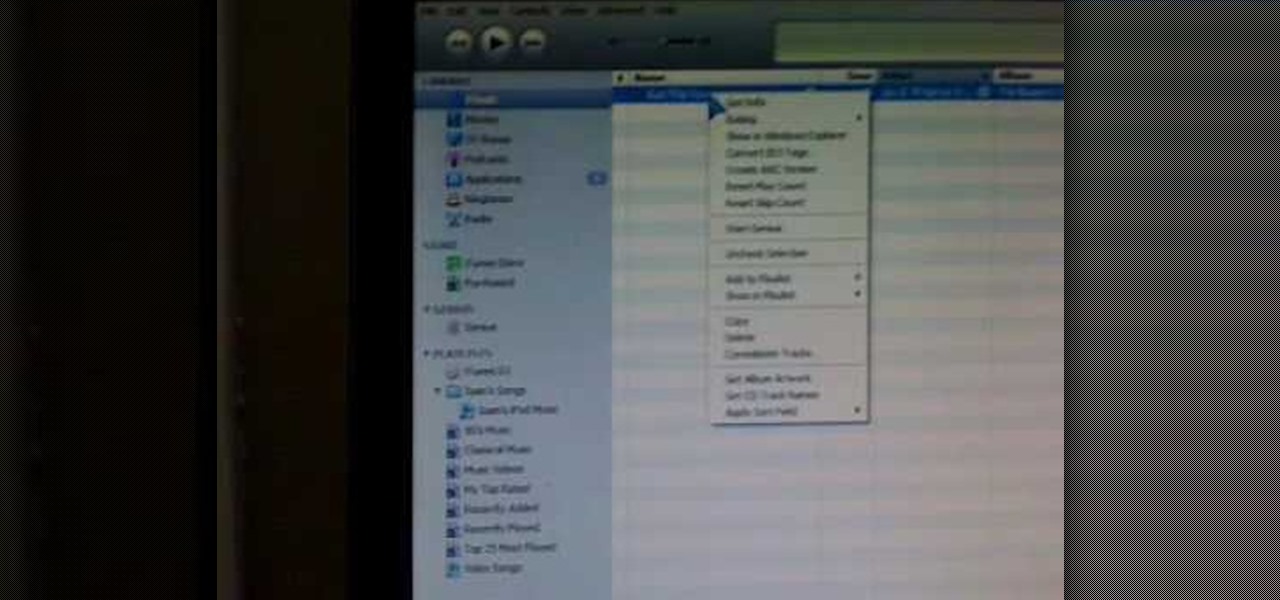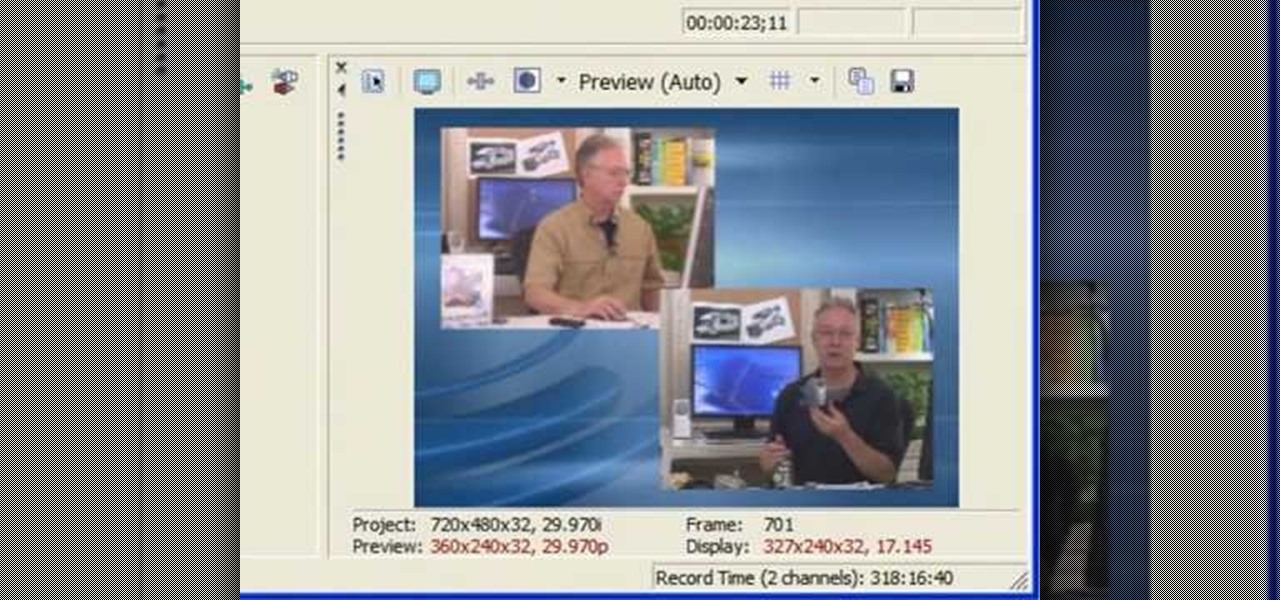This video tutorial belongs to the Computers & Programming category which is going to show you how to view blocked sites with a free proxy website. Open up a browser and go to a free proxy such as SneakyRascal or opb.net. Type in your website, say for example http://runescape.com/ and click on 'surf' or 'go'. If the website has flash, go to options and make sure 'remove side scripts' isn't ticked or 'activate side scripts' is ticked. And you are on the blocked site. But, be aware! The proxy s...

In this video, celebrate Cow Appreciation Day in style and top off your outfit with cow fingernails. Did you know that if you wear just one cow accessory into Chick-fil-A stores on Cow Appreciation Day you can score yourself a free meal? So, why not take a moment to glam up your fingers and then get em all greasy with that delicious free grub.

In this Computers & Programming video tutorial you will learn how to use Stock.Xchng to access free stock images. The site is at SXC. Go to this site and you will find a large number of stock images that are free to use. And every day new photos are being added. You can search for an image by category by clicking on the search box and scrolling down to find your category. You can also type in the search box to find a photo of your liking. The image also tells you what is the screen size, prin...

Wondering how to make a custom gradient in GIMP? This clip will show you how it's done. Whether you're new to the GNU Image Manipulation Program, GNU's popular free graphics editor, or a seasoned designer just looking to pick up a few new tips and tricks, you're certain to enjoy this free video software tutorial. For more information, including detailed, step-by-step instructions, and to get started making your own custom gradients, take a look!

Want to create a quick and easy space backdrop using GIMP? This clip will show you how. Whether you're new to the GNU Image Manipulation Program, GNU's popular free graphics editor, or a seasoned designer just looking to pick up a few new tips and tricks, you're certain to enjoy this free video software tutorial. For more information, including detailed, step-by-step instructions, and to get started making your own outer-space backgrounds in GIMP.
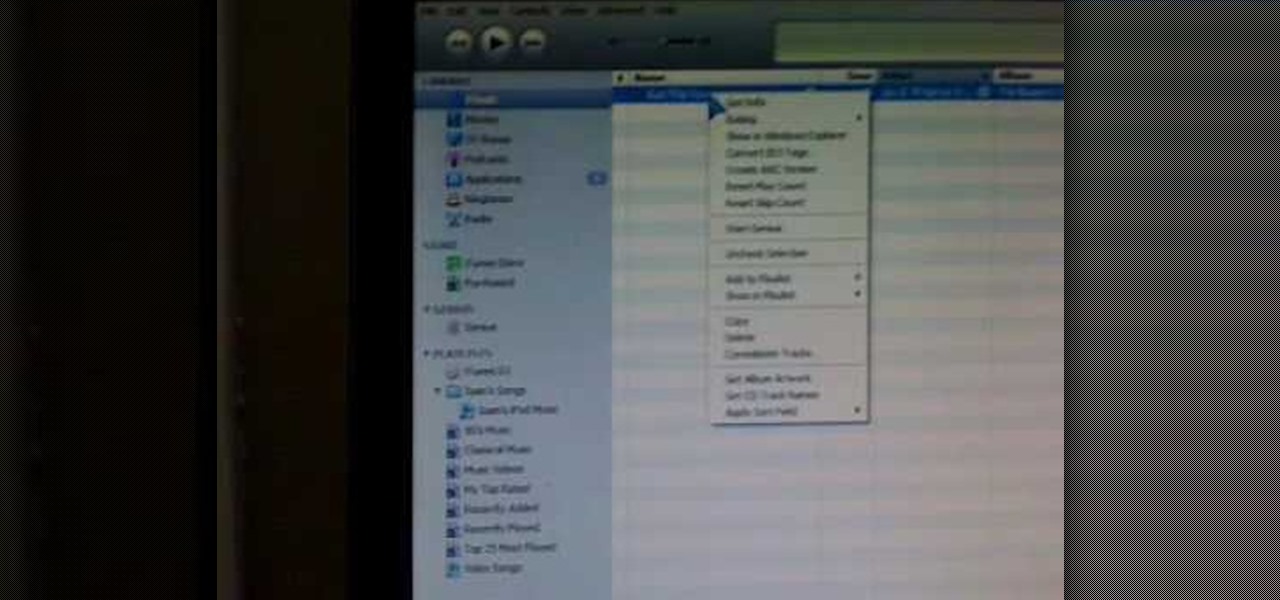
This tutorial will show you a super simple way to get free ringtones for your iPhone. This method will let you bypass iTunes's expensive ringtone service and create your own - anytime, from any song and for free!

Let's be honest. Who actually pays for their music these days? Take your internet piracy to the next level and become a certified bucaneer by watching this video on how to get free applications on your iPhone and iPod Touch.

Clip Art from Microsoft Office allows you to insert stock photos into you PowerPoint, Word, Excel and Entourage documents easily. You can gain access to the Office Clip Art site easily in any of the mentioned applications. The Microsoft Office for Mac team shows you just how to download and use clipart from Office Online in this how-to video. You can get free stock images of low-priced professional quality photos.

This step by step video tutorial will show you how to download Pandora Music for free! It's easier than you think. This tutorial focuses on Orbit Downloader, which you'll have to download to get the music. It's a little complex, but once you get it installed, you'll be able to have all the music you want.

While the Macbook Pro track pad is a dream to use, it may not be immediately apparent on how to access the secondary, or "right click" menu. This video gives you a visual demonstration on how to right click using the two finger tap method. Note, it is important you check your System Preferences > Track pad preference pane to ensure secondary tap is the selected option. You can access the System Preferences by clicking on the Apple in the very top left hand corner of your screen and selecting ...

Purses are an important part of any outfit but it can be difficult and expensive to keep replacing them. Take good care of your purse now and you won’t have to be shifting through the purse racks next department store sale.

This video shows you how to convert videos to DVD using a cross-platform free, open-source authoring application called DVDStyler. It has a wide range of features, and this video shows you how to use it in the Windows OS. This program will also work for Ubuntu Linux. Update your videos today and make them look spectacular!

Want to know how to get free green points in WeeWorld? Sure you do. They're free! And there's 500 of them. No hacking involved, just a little trick, but you can't do it over and over again.

Free Drawing Lessons has this video on how to draw rooms using colored art markers. This is the process to draw rooms using imaginary box and art markers - interior perspective.

Body Rock TV brings you this instructional video on pole dancing. This how to video demonstrates the pole dancing move: The Hands Free Invert. Pole Dancing is a great work out for toning your body. Zuzana gives you helpful tips.

When cleaning an SLR camera, use a stiff brush to remove dirt and a lint-free cloth to remove grease marks. Clean an SLR camera with the tips in this free instructional video on photography tips from a professional photographer. Clean your SLR camera like a pro.

When cleaning a camera lens, use stiff brush to remove the dirt, then wipe lens with a lint-free cloth. Clean camera lenses with the tips in this free instructional video on photography tips from a professional photographer. Be sure to be sage and avoid scratching the camera lens.

Want to learn how to play Tom Petty on the guitar? With this tutorial you can learn how to play "Free Falling" by Tom Petty on the acoustic guitar. The capo is on the 3rd fret used in standard tuning. This version is a simplified version of the song and is not exactly how Tom Petty plays it. This lesson is geared towards intermediate guitarists because it assumes prior knowledge of guitar playing. Watch this how to video and you will be able to sing and play along to "Free Falling" by Tom Petty.

Want to learn how to play Tom Petty on the guitar? With this tutorial you can learn how to play "Free Falling" by Tom Petty on the acoustic guitar. The capo is on the 3rd fret used in standard tuning. This version is a simplified version of the song and is not exactly how Tom Petty plays it. This lesson is geared towards intermediate guitarists because it assumes prior knowledge of guitar playing. Watch this how to video and you will be able to sing and play guitar along to "Free Falling" by ...

Delicate, light and lacy! Free-standing lace designs are a joy to sew, and raise creativity and embroidery to new and exciting levels. This embroidery instructional video will bring your freestanding lace technique to whole new levels. Learn some embroidery techniques today!

Crayola Hassle Free Watercolors are like regular watercolor paints, without the mess! There are no cups of water to tip over and no paints to spill. The specially designed paint pots contain a bright, solid color that is only activated when you dip in the brush tip. You can even turn them upside down and they won't spill or drip. This tutorial teaches how you and your kids can use these innovative hassle free watercolor paints from Crayola.

This short video shows how to get great split-screen or Picture in Picture effects in Sony Vegas using a free tool called PIP Selector tool.

Want to send a 100MB file via e-mail? How about 1GB? This how-to video can help you do it, and it will cost you nothing. Watch this helpful internet tutorial video to learn how to email large files for free.

Knowledge of first aid treatments can save lives. Watch this video tutorial to learn how to use alcohol-free wipes and dressings on minor wounds and how to apply plasters.

Better TV has some stress-free tips to packing your camping gear. Check out this how-to video for getting geared up for camping. Hopefully you don't have to buy all your gear. Watch these stress free tips for packing your outdoor gear!

Watch this tutorial video to learn how to use the AIM application on the iPhone to send text messages that don't count against your plan's limit. This how-to video is good for new iPhone owners who want to send free text messages on their iPhone.

Bill Myers shows how to quickly create 'retail ready' DVD case and box covers using free Photoshop Elements template.

In this how to video of we learn the basics of teas: Where do the different teas come from? and how do you properly brew a perfect pot of tea? Dr. Tea also makes a special note that you can brew caffeine free tea from caffeinated tea leaves. Watch and learn.

Just download a simple application and watch television absolutely free on your computer.

This tutorial will show you how you can convert a regular sized picture into a printable, multi-page poster using the free software PictureRazor.

Use the free program SyncBack to automatically back up your important stuff to whatever medium you want.

Watch as Luci Lock of shows you how to make this yummy dandelion coffee. It is a great caffeine-free iced coffee alternative.

This math lesson is designed to provide middle school teachers with free resources for teaching linear equations. Students can use this free resource to better understand how to solve simple equations while preparing for the upcoming CRCT test.

Make a money ring using origami, the traditional Japanese folk art of paper folding. This free origami video lesson presents complete instructions on how to make your own paper rings from bank notes For more information, and to get started making paper rings yourself, watch this free video origami lesson.

In this video, D.Lee Beard reviews two products: the Epson R280 6-color inkjet printer which can print on CDs and DVDs as well as 8.5 x 11 paper, and a review of the Kensington 19-in-1 Media Card Reader. He also explains how to find free books online, and viewer questions are answered on video instant messaging, and mac compatible mp3 players. Be sure to check out our http://AsktheTechies.com web site, Episode 71, for links to items discussed in this video.

This tutorial demonstrates installing free HTML WYSIWYG Editor Software called Nvu so that you can get started with programming in HTML.

The company augmented reality that Rony Abovitz was trying to build at Magic Leap apparently wasn't working out the way he hoped it would. That company, built on dreams, music, and future-looking entertainment, rather than truly new technology, came with a $2,300 price tag for a device using dynamics most mainstream consumers have never even tried.

If you're quarantining with other people, consider yourself lucky — but it's not always easy. Staying in one space for so long with too many people can be challenging, so you need to find things to do to make the time go by (and to keep everyone sane). Our advice? Try out these seven free multiplayer games that only require one iPhone or Android device to play.

The COVID-19 pandemic has practically shut down all sports except for World Wrestling Entertainment, which has continued staging matches without an audience, leaving us sports fans with nothing much to cheer for. While they can't replace live games, smartphone games provide an alternate reality to live out our competitive entertainment in the absence of the real thing.

Even for those of us who enjoy spending time alone at home, at a certain point, it just gets boring. We all need social interaction, but with stay-at-home orders, that can be hard to come by. If you're feeling the itch to hang out with friends and have a good time, you should know there are plenty of free multiplayer games for iPhone and Android that will let you do just that — remotely.