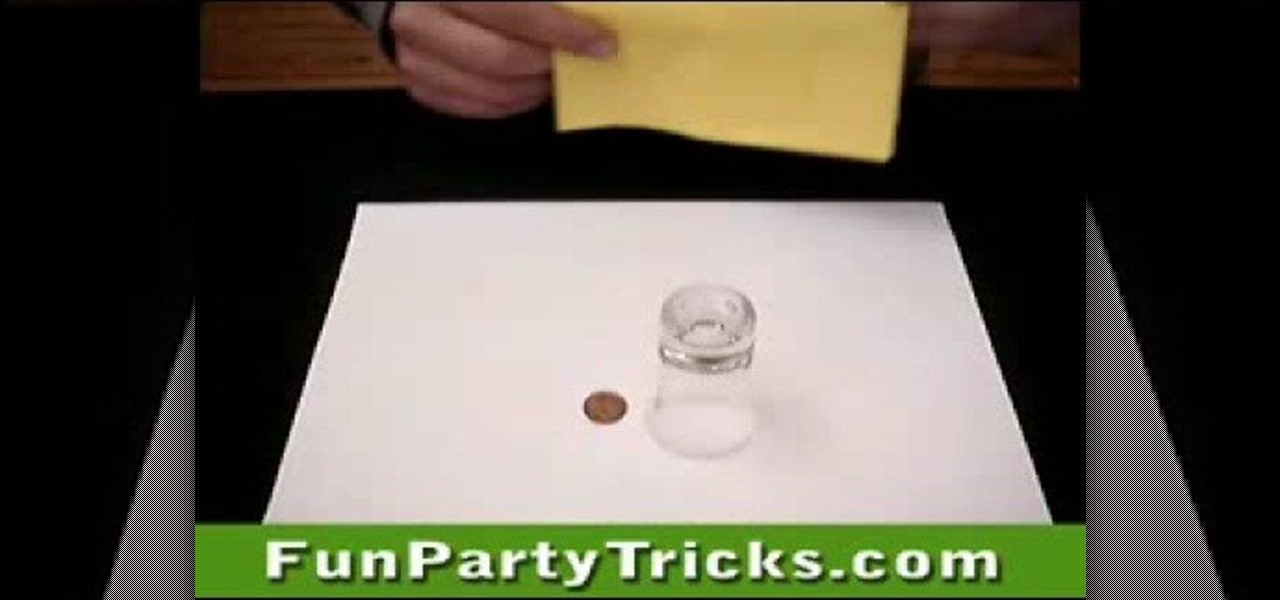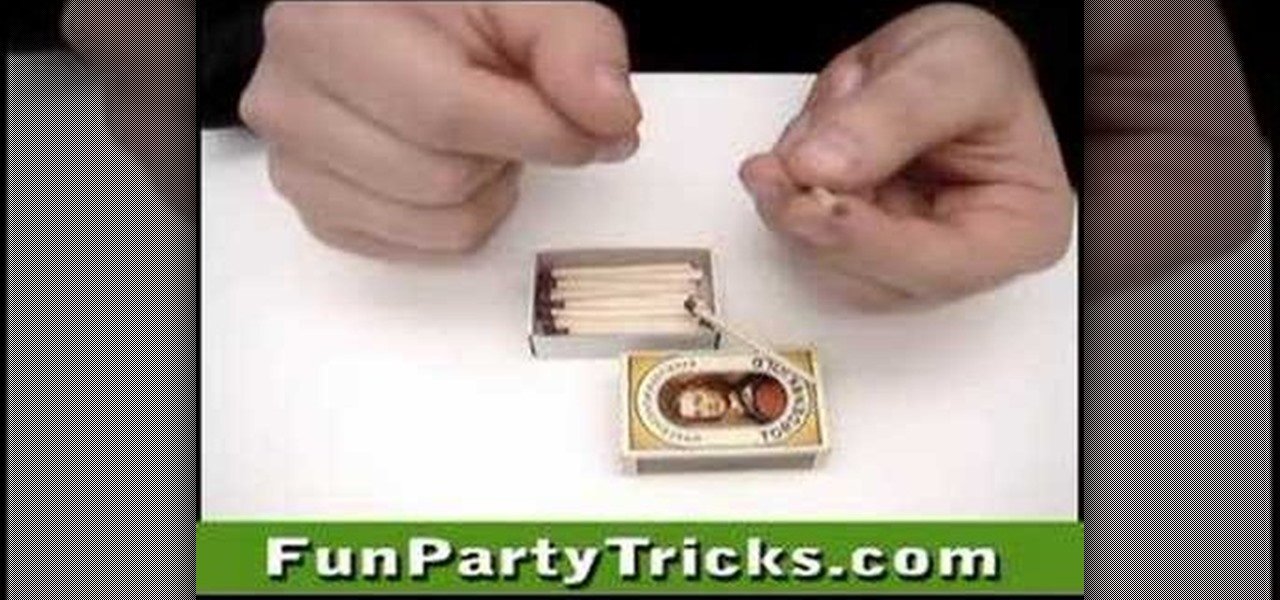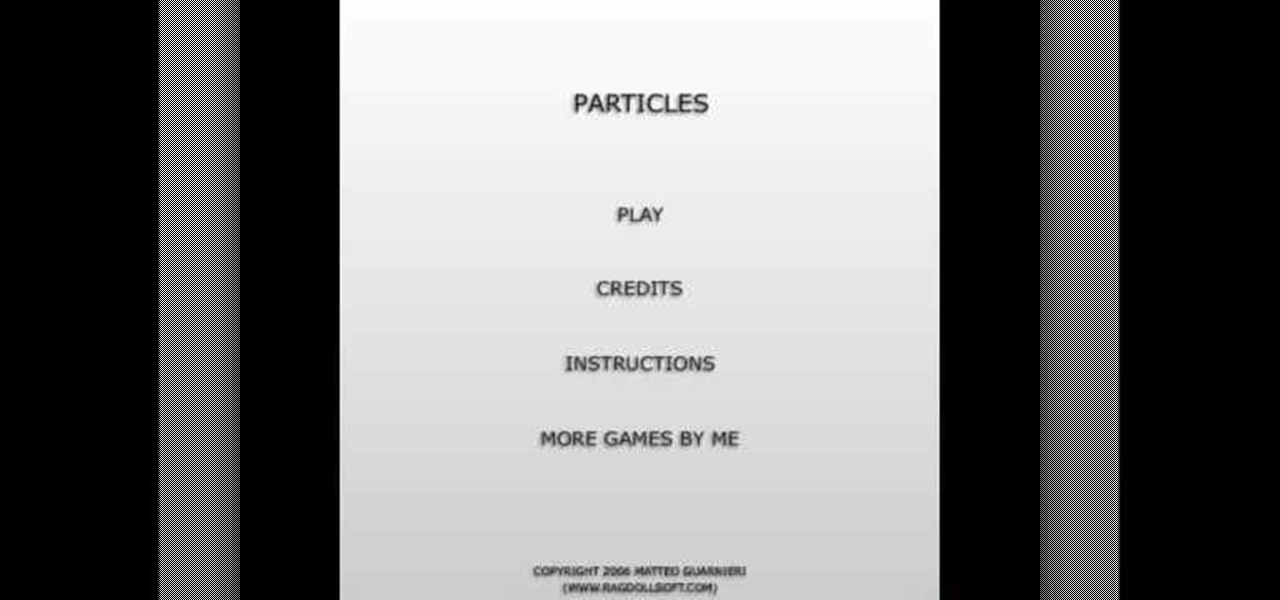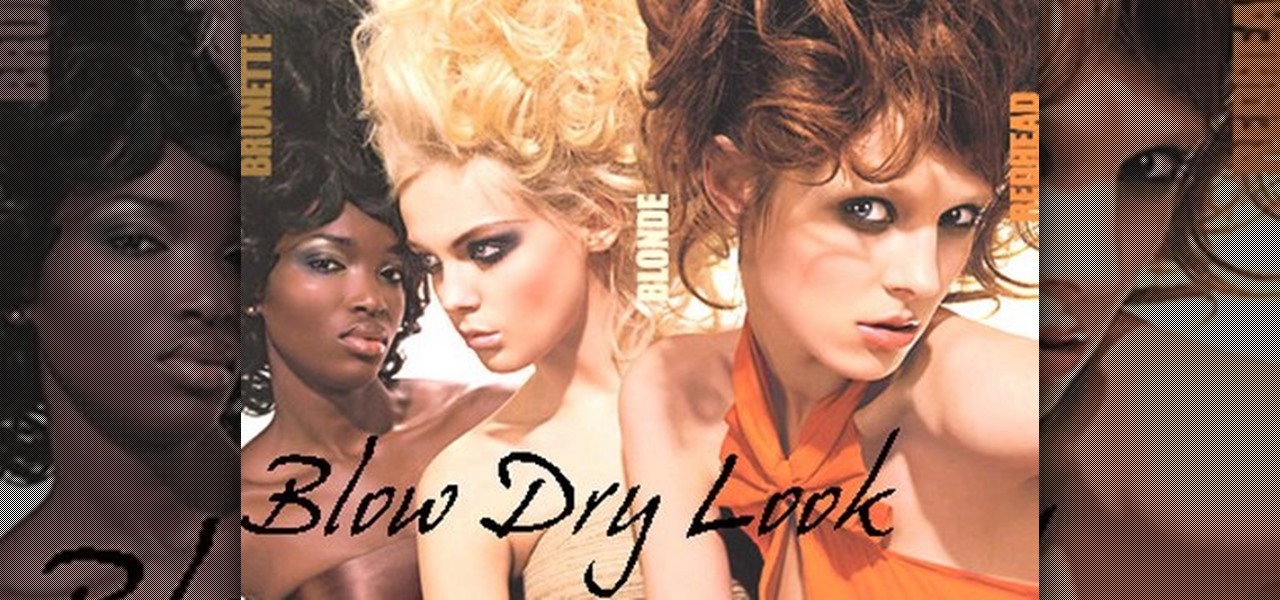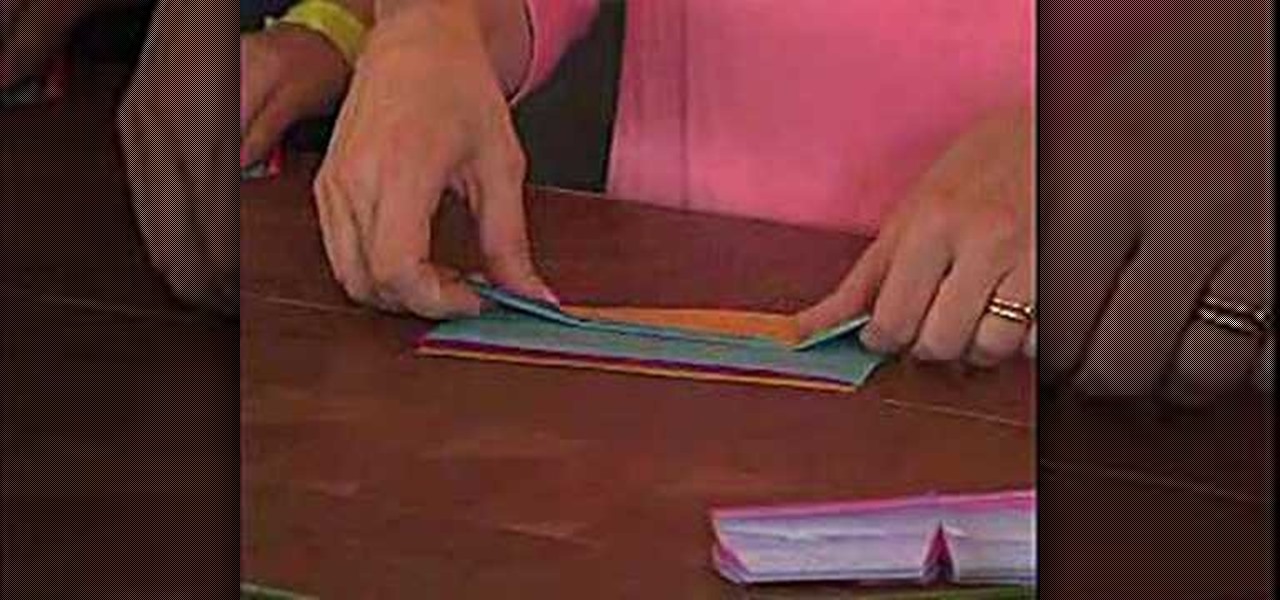This five part series shows you everything you need to do build a mousetrap from beginning to end. An extensive, and thorough explanation on building this fun and classic toy. This is a great tutorial for the entire family to enjoy. It's also fun to build your own toy from you own hands on a budget and using things you can find right in your home.

In this Software video tutorial you will learn how to have fun with the’ liquefy’ tool in Photoshop. The video is by Yanik Chauvin. Open Photoshop, select a picture that you want to have fun with, go to ‘filter’ and click open the ‘liquefy’ tool. This video is looking at 3 tools under liquefy. They are Forward Wrap Tool, Pucker Tool and Bloat Tool. These tools can be modified by the brush options on the right hand side. The Pucker Tool reduces the size of a feature on the image. The Bloat Too...

In this video, viewers learn how to create 3D models using Adobe Photoshop CS3. This is a fun and easy program that actually comes with many 3D objects for users to customize. To access these premade 3D objects, users must go to the Photoshop CS3 Content folder, select the Goodies folder and open the 3D models folder. Users simply select the model and easily open it up in Adobe Photoshop. This video will benefit those viewers who enjoy creating 3D images or animation.

This fun tutorial features Ed, who shows you how to use an iPhone application called Everyday Looper. Everyday Looper is a musical application that lets you loop music, sounds and your voice. Ed shows you all the functions of the Everyday Looper, from the playing control, to the First Loop and the merge. Watch this video if you want to get in on the fun and start using the Everyday Looper to make your day just a little more special. Check it out!

Getting errors when trying to crunch your numbers in Windows Excel can be frustrating, but with this fun and easy to follow guide to remove the "#DIV/0!" error. When the computer thinks you're trying to divide by zero, it produces an annoying error, but by following this video guide you can be free of that irritation. He goes step by step on how to edit the formula calculator so that it no longer produces the error, and even explains in detail why this is solving the error problem. You don't ...

This is a fantastic and great bar trick, or bet. Using just a couple glasses and a piece of string, you can trick your friends into buying you beer or giving you money. What's better than that?

Try out this amazing bar trick… the "vanishing coin". Watch and learn how to make a small coin disappear under a shot glass and then magically reappear. Use this coin trick to hustle your friends or to just impress them. A little glue might just be the secret to disappearances.

Beer bottles are the easiest prop for cool magic tricks. This video reveals all the details on how to perform this beer bottle trick. Do the Turning Beer Bottles bar trick anywhere, not just at a bar. But if you do it at a bar, win money or more beer.

Make matchsticks jump! This impressive magic jumping matchstick bar trick is revealed for all - all the details. Win beer or money anywhere. Perfect for performing at a gathering, and it's so easy to learn. Only common household items are used.

This is one o the best glass tricks out there. All the details of this levitating ball trick are revealed. Win beers or money with this bar trick. Perform it anywhere with common household items.

How to hack Pet Society! Pet Society cheats, tricks, hacks. Watch this video tutorial to learn how to hack Pet Society: funky game cheat (09/27/09). Turn the game into funky mode!

This is a Cheat Engine guide on how to hack this flash game - Particles. Kongregate Acheatment shows you how to hack Particles with Cheat Engine (09/23/09). This Particles cheat will give you a speed hack with only 2 balls.

How to hack Pet Society! Pet Society cheats, tricks, hacks. Watch this video tutorial to learn how to hack coins on Pet Society (09/23/09).

Supreme Deer Hunting is a Facebook game from MindJolt Games. Challenge your hunting skills in this classic hunting game. Earn points to upgrade your gear for better hunting. Realistic shooting with range, weapon accuracy, etc. Trophies for reaching certain goals.

Got 3D glasses leftover from the Superbowl? Time to break them out! You will need cheap 3D glasses from television promotions or you can grab them off eBay for this demonstration. Or you can simply make your own 3D glasses red and blue or yellow and blue cellophane.

Instructions: http://www.4shared.com/file/83381263/7178ff05/instructions.html Cheat Engine: http://rapidshare.com/files/185190575/CheatEngine54_By_DeX.rar

This beauty video demonstrates how to create an easy smoky eye for beginners.

This beauty video demonstrates how to create a Barbie Loves MAC makeup look with MakeupGeek.

This beauty video demonstrates how to create an arabic makeup look with MakeupGeek.

This beauty video demonstrates how to apply eyeliner. If you are just beginning to wear makeup, you may be overwhelmed by the many types and brands of eyeliners out there. Depending on what look you want to achieve, you will want to use different eyeliners to get that desired result.

This beauty video demonstrates how to do rockstar makeup photoshoot style.

This beauty video demonstrates how to create sexy Valentine's Day makeup.

This beauty video demonstrates how to do a MAC brunette blonde redhead makeup look.

This beauty video demonstrates how to do a MAC danger zone makeup look: red and black .

This beauty video demonstrates how to create a green & white holiday makeup look.

This beauty video demonstrates how to do a retro Christmas makeup look .

This beauty video demonstrates how to do fast and simple Urban Decay makeup.

This beauty video demonstrates how to create a snow angel Halloween makeup look.

This beauty video demonstrates how to create a dark fairy Halloween makeup look.

You can easily create a fun birthday sailboat card with just a mere template. Watch how to make this awesome sailing card from HeroArts. This tutorial will take you step-by-step along the way, showing you how to stencil, cut and fold the paper.

Who’d have thought that crumpled paper was good for anything but the trashcan? With this easy technique, you can transform tissue paper into pretty pieces of art. This is a fun kids craft project. You will need cardboard, double sided contact paper, tissue paper, and scissors. Fun activity to do with kids!

Transform those outdated fridge magnets into new ones. Inspired by an Instructables.com project: http://www.instructables.com/id/Reusing-old-calendar-magnets/

From the creators of the Diet Coke and Mentos experiment, EeepyBird demonstrates how to have fun with sticky notes. All you need is a stack of post its, and a glue stick. Glue each post it to one another, alternating sides, to create a chain. Next connect in a post it circle & you get an amazing post it pinwheel! Fun paper craft project. Enjoy.

Check out this instructional hip hop video to learn how to do a "Rock Step" with a partner. It's like a crunch, so keep your knees bent. Learn this basic step and how to make it funky! Chihoe "Groove" Szeto teaches you popular, fun dance moves step by step in these tutorial videos. Remember to have fun and practice your dance skills with this hip hop tutorial video.

This fun family craft shows you how to make a beautiful flower arrangement with your kids. Paper flowers are a fun activity and great gift for grandma, mom or a little girl friend! Watch this how to video tutorials to learn about making tissue paper flowers with your children.

Body painting is a fun and exciting way to explore your artistic abilities. Learn to paint SpongeBob SquarePants from a body painting expert in this free video series.

Body painting is a fun way to explore your artistic abilities. Learn to paint an alligator design from a body painting expert in this free video series.

A ring toss game can provide a fun activity that can be enjoyed indoors or out. Learn how to make a ring toss game in this free crafts video series.

Are you looking for a fun way to keep track as your child gets taller? Learn how to make a children’s height measuring board in this free crafts video series.

Are you interested in a fun way for your kids to develop interest in the world around them? Learn how to make an upside down telescope in this free crafts video series.