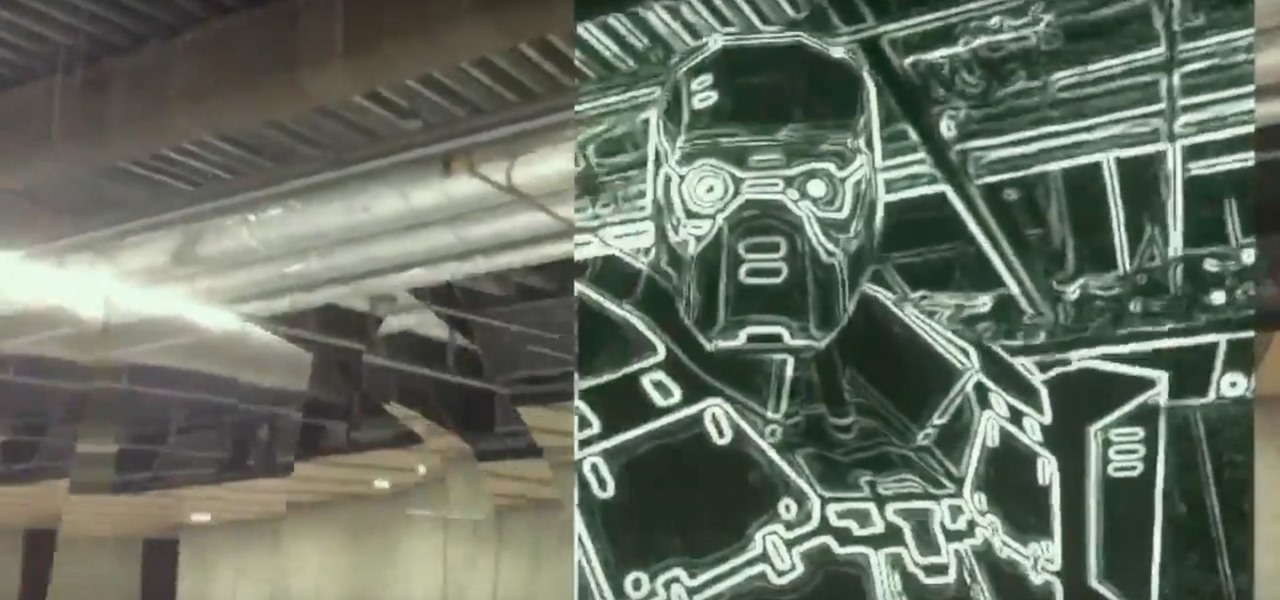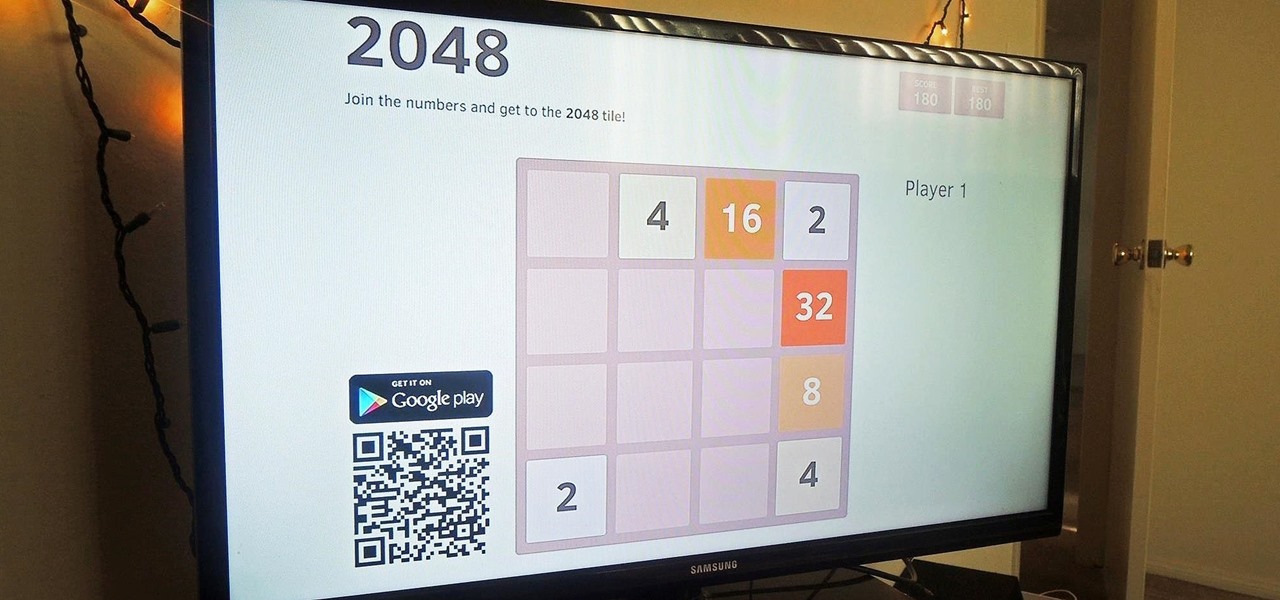When Disney teased an augmented reality game called Star Wars: Jedi Challenges running on a headset from Lenovo, fans had more questions than Disney had answers. When? How much? Can I be a real Jedi?

Augmented reality dogs have been a big hit with developers using Apple's ARKit. RoVR hit YouTube a few days ago and people have been clamoring for it ever since. Not to mention the Good Dogs Game created by the people behind the famous We Rate Dogs Twitter.

A survey by ABI Research revealed that only 25 percent of businesses have implemented augmented reality technology in some form or fashion.
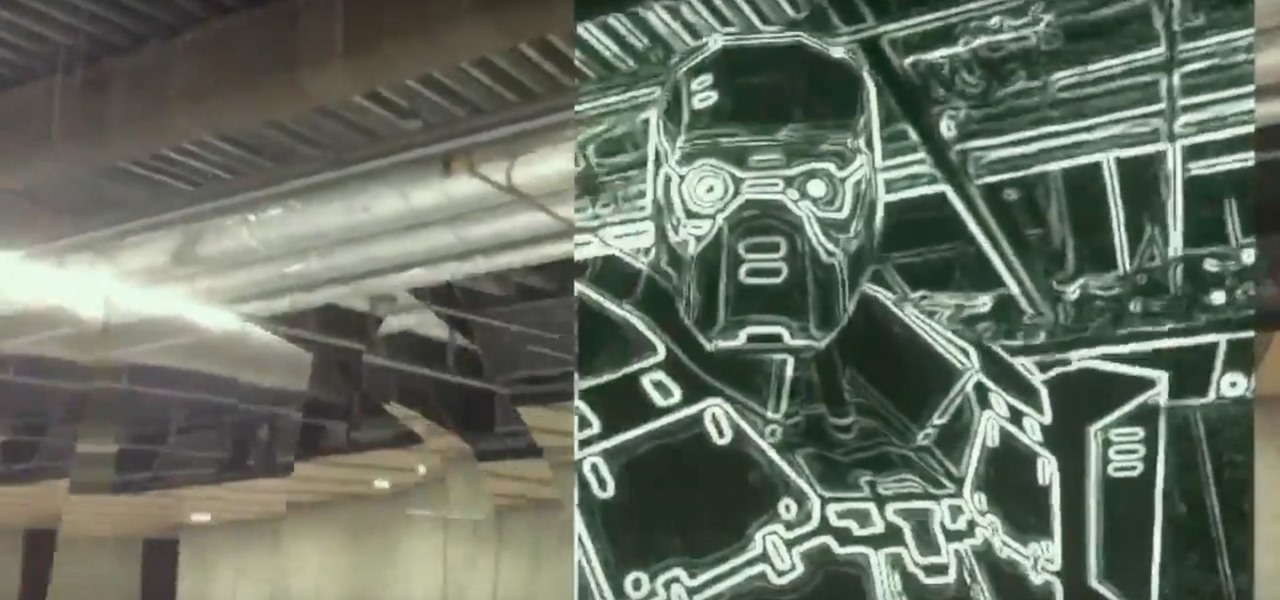
Droids are apparently very popular in the world of Apple's ARKit developers. We've seen robot battle games, a realistic robot commander walking the streets, and happy dancing robots.

Long before Nvidia figured out how to embed neural networks in its graphics processor units (GPUs) for driverless vehicles, it and other chipmakers were already making the same kinds of devices for 3D games and other apps.

I think I hate this game. I don't really see how you can play more than 15 minutes of Tap Mania without smashing your head into a wall. You do nothing but tap. Tap, tap, tap. At least they got the name right.

How can something get more free than free? Well, in the case of Twitter, Virgin Mobile found a way with its newest promotion. If you have a 4G plan with Virgin Mobile, you can now access Twitter from your smartphone without it counting towards your monthly data allowance.

Winter is here, which means we have a lot of questions about the coming season of Game of Thrones. It's hard finding someone who cares enough to listen to you rant about why Jon Snow is the rightful ruler of Westeros. It's also hard to figure out who exactly everyone is and is related to since there are over 150 major characters on the show. We're all getting a little antsy waiting for the new season, so to hold us over a new bot has rolled out 'G0TB0t' on Facebook Messenger. Specifically, it...

When Apple revamped the storage management system in iOS 11, it built in a feature that lets you free up space on your iPhone in a more efficient manner. The option allows you to remove an app while preserving its data and documents should you choose to reinstall it later — and it can even do so automatically for unused apps when you're running out of space.

Legacy Games, developer of mobile games for children, has just updated Crayola Color Blaster, an augmented reality Android adventure for Google Tango devices, with new content.

We've seen plenty of good, bad, and weird things that have come out of the worldwide augmented reality game Pokémon GO, including murder and location-based bans, but nothing on a large scale. That was, of course, until Iran decided to ban the game country-wide.

Pokémon GO, the global augmented reality game that's brought fans out of their homes to catch Pokémon across the planet, has brought about plenty of real-world positives. Unfortunately, when players get power hungry and start taking game hacks too far, we all get a little screwed—both digitally and in real life.

Don't Miss: The Difference Between Virtual, Augmented, & Mixed Reality

Pokémon GO made waves as the first augmented reality game to gain popular adoption. In fact, it was so popular that it only took a few days to uncover some the benefits and serious issues with combining physical and digital worlds.

There are so many great apps in the Google Play Store that it's become the number one app marketplace in the world.

Cellular carriers like to nickel-and-dime us out of every bit of money they can feasibly justify, so as consumers, we owe it to ourselves to make sure that we're getting our money's worth.

Bad news first: It's not out yet, but it's coming really soon. The premise for the game is this:

Saying that I was obsessed with Pokémon as a child would be a serious understatement, and even though I'm not the Pokémon fanatic I once was doesn't mean I don't love playing still. However, I do often find myself dumbfounded by all of the new features and characters in each generation.

Video: . The Carvable Pumpkins mod is a brilliant new mod that lets you craft a new kind of pumpkin. One that can be manually carved. You no longer have to settle for the same old pumpkins in Minecraft, now you can carve your own.

Life hacks are tips and tricks to help make life easier. Shortcuts and clever workarounds for life's daily problems. Sometimes common sense isn't so obvious until you've actually seen it. In this video, I'll be sharing with you 10 life-changing hacks you can use right now, from finding your lost smartphone to sleeping better at night.

Sony is ready to get into the micro-console gaming fight, with its PlayStation TV set to debut this fall.

Just like some of its popular puzzle predecessors, 2048 is an extremely simple yet insanely addicting game that pits you against a slew of blocks, to be configured into increasing sums with fervid, high-paced moves. If you have yet to play it, check out either the iOS (by Ketchapp) or Android (by Estoty) versions of the game. Due to its overwhelming popularity, dev TalkLittle has ported the puzzle game as 2048 for Chromecast (available for Android only), which lets you play the game solo or b...

So, you've finally scored the coveted upgrade to chocolaty KitKat deliciousness, or you've managed to get your hands on a Nexus 5, the freshest thing from LG and El Goog. Satisfied with your new lease on life, you direct your phone's web browser to catch up on your Amazon Instant Video library, but not all is well—there are errors to be found. Much of the internet utilizes Adobe Flash, and Amazon Instant Video (who does not have an Android app) is just one such example. It simply won't work u...

Video games are one of the few items that have successfully advanced and adapted over decades, while still holding its "old school" value.

In old-school Konami fashion, there's an Easter egg lurking inside your Samsung Galaxy S3, and I'm not talking about gingerbread men, robots, or jelly beans. In fact, it's actually an achievement, like those you would unlock in Black Ops on your Xbox 360, and it's pretty easy to find.

You can find a ton of live wallpapers for your Android device on Google Play, but the more alluring interactive ones are a harder to come by, which can bring your home screen to life using a few finger swipes and taps.

BioShock: Infinite just came out today, and some people will no doubt play the game all of the way through with the object of beating the game. Others, though, will not only want to beat the game, but will want to earn every single achievement (or trophy) possible—and the A Real Pistol achievement is one of the very first (and easiest) ones you can get. In order to complete this task, you will need to kill 25 enemies with the Broadsider Pistol. You can pick up a Broadsider Pistol in the first...

In my last article, I explained why text adventure games are some of the most Steampunk computer games out there. I even shared a free Steampunk text adventure game that I'd made myself!

The NFL is one of the most popular sports leagues on the planet. Millions of people tune in every week to see their favorite teams go head to head. I mean, even Jets fans still turn on their TV to watch their team play, even after this:

Video: . This map requires the 12w37a snapshot or better, and you must turn on command blocks to use it.

Video: . The Walls is a PvP survival map that takes back Minecraft to it's roots: crafting, surviving and creativity.

So you've finally got your own copy of Minecraft - now what? This video is a complete tutorial on everything a beginner will need to know in order to get started playing Minecraft. Make sure your first order of business is to build a shelter!

Beat the twenty-fourth level of Angry Birds Seasons with three stars! On December 1st, Rovio released their version of an advent calendar—Angry Birds Seasons (aka "Angry Birds Christmas"). Each day leading up to the Christmas holiday, a new level will become available to Angry Birds enthusiasts worldwide. Stuck? No problem: YouTube's 23hathman has pledged to post a three-star walkthrough for each of the game's levels. In this, the December 24th installment, we learn how to beat level 24.

Learn how to recreate the OpTic Gaming logo as a custom, multilayer Black Ops playercard emblem! This COD Emblem Editor tutorial presents a complete, step-by-step walkthrough of the drawing process.

Learn how to unlock the Dead Ops Arcade (DOA) mini-game in the single-player campaign mode of Call of Duty: Black Ops for the Sony PlayStation 3.

In this video, we learn how to make children listen with the marshmallow game. When you are trying to tell a story to children, they can talk and start a conversation without being quiet. To help this out, tell the children to put a pretend marshmallow in their mouth and they will pretend to chew it! Have them put more and more marshmallows into their mouth so it will be filled up and they can't talk. Make sure they continue to breathe while they are doing this, sometimes they hold their brea...

Welcome to Star Wars: The Force Unleashed 2. If you're deciding about buying the game and want to see some unedited gameplay or you're on the first level and already having problems, watch this video for a complete playthrough of the game's first level: The Escape.

In this tutorial, we learn how to clear your World of Warcraft cache. First, you will go to your computer, then the local disk (C:), then users. From here, go to the public folder, then click on 'games', and then 'Word of Warcraft'. Once here, you will need to delete the 'cache' and 'wtf' folders. Next, you can exit out of this and continue to play your game as normal. This will clear out history from your game and make it load faster than before. If you aren't a Vista user, you will be able ...

In this video, we learn how to download games with torrents. First, go online and download a client from uTorrent. Once you download and install this to your computer, you will be able to search for the torrents that you want. Go to: the Pirate Bay and you will see a search bar in the middle of the screen. Choose what you want to search for, then click on what you want to download. Once you double click this, it will give you an option where you want to download it. Chose uTorrent, then this ...

A video that demonstrates the use of Adobe Flash for creating sprites for use in animation in games.