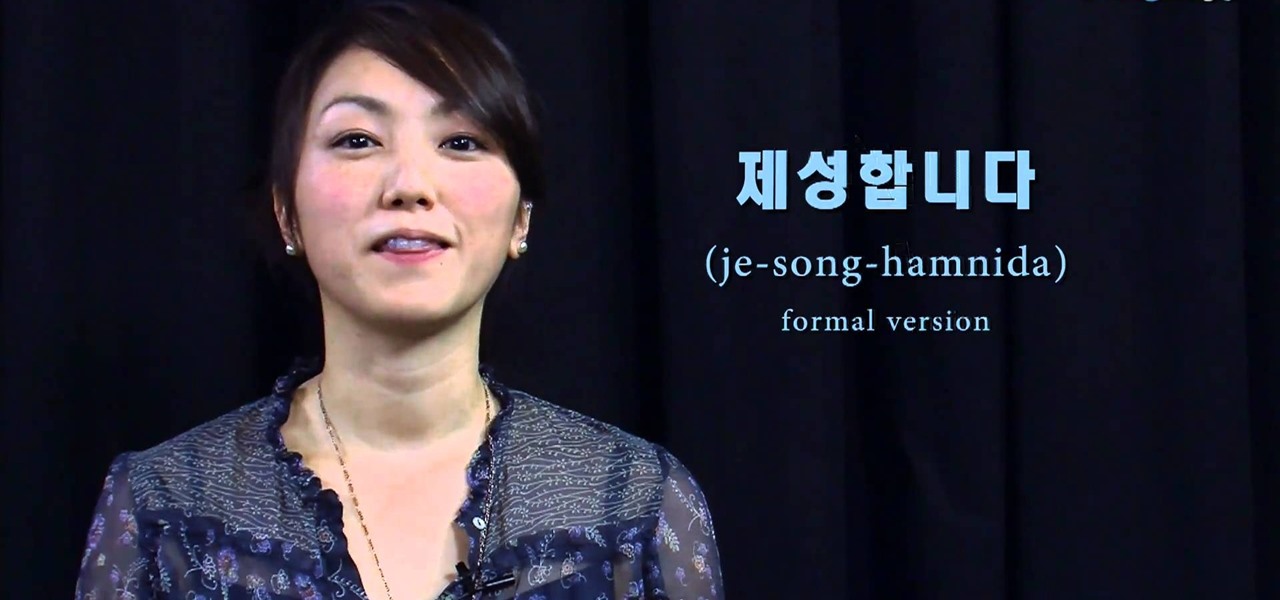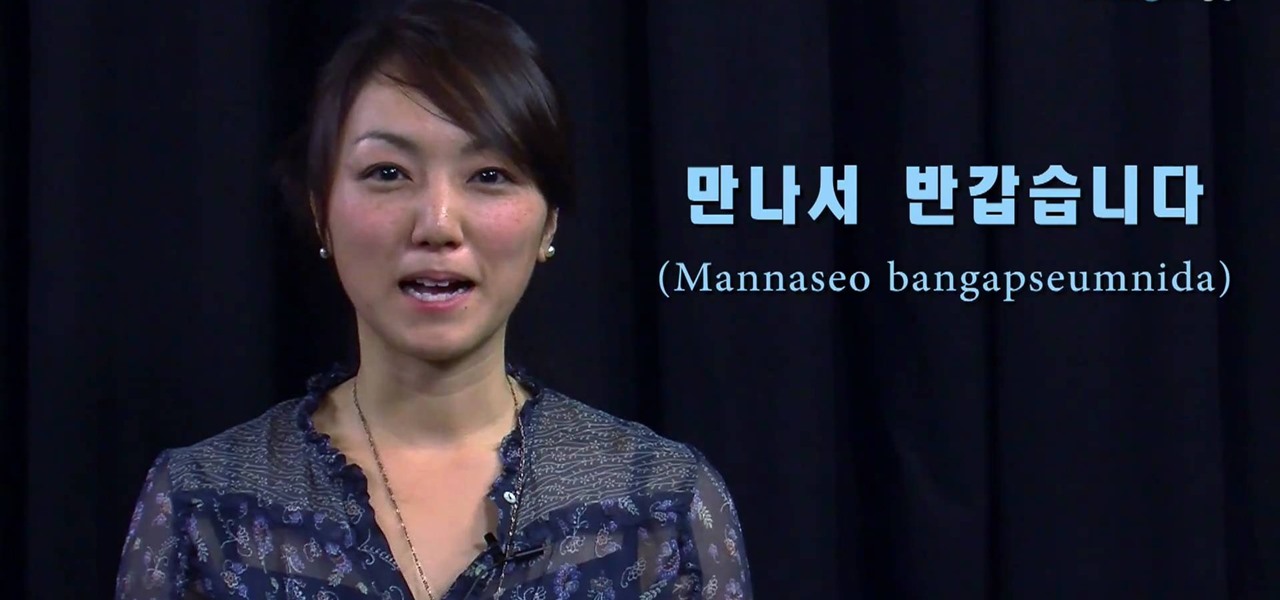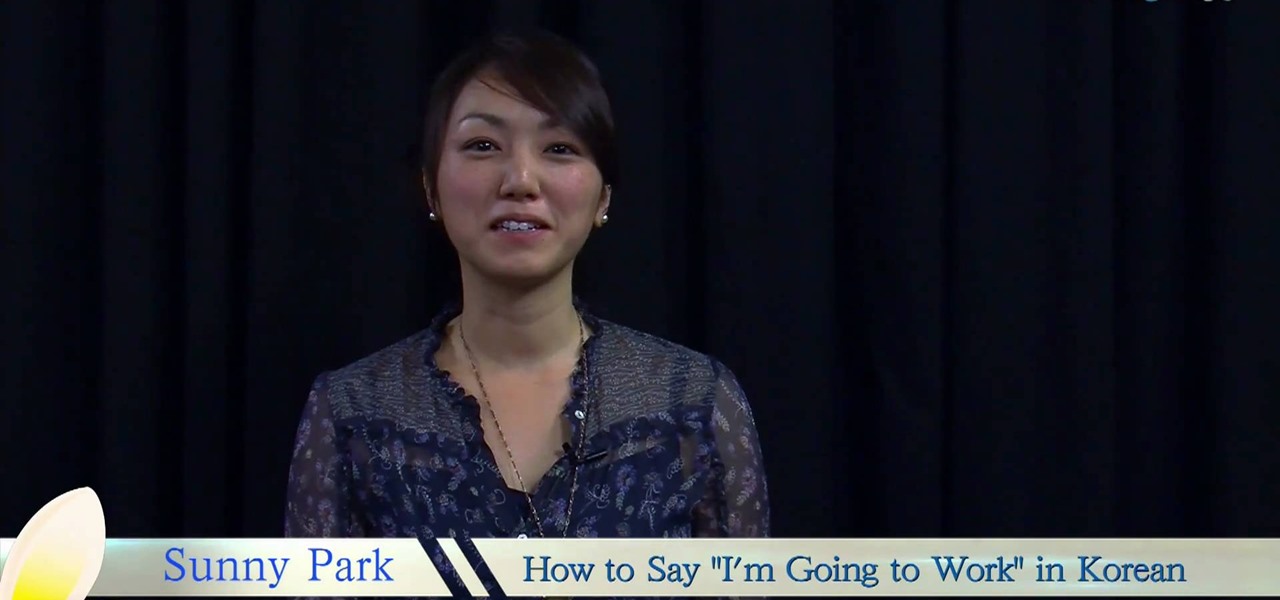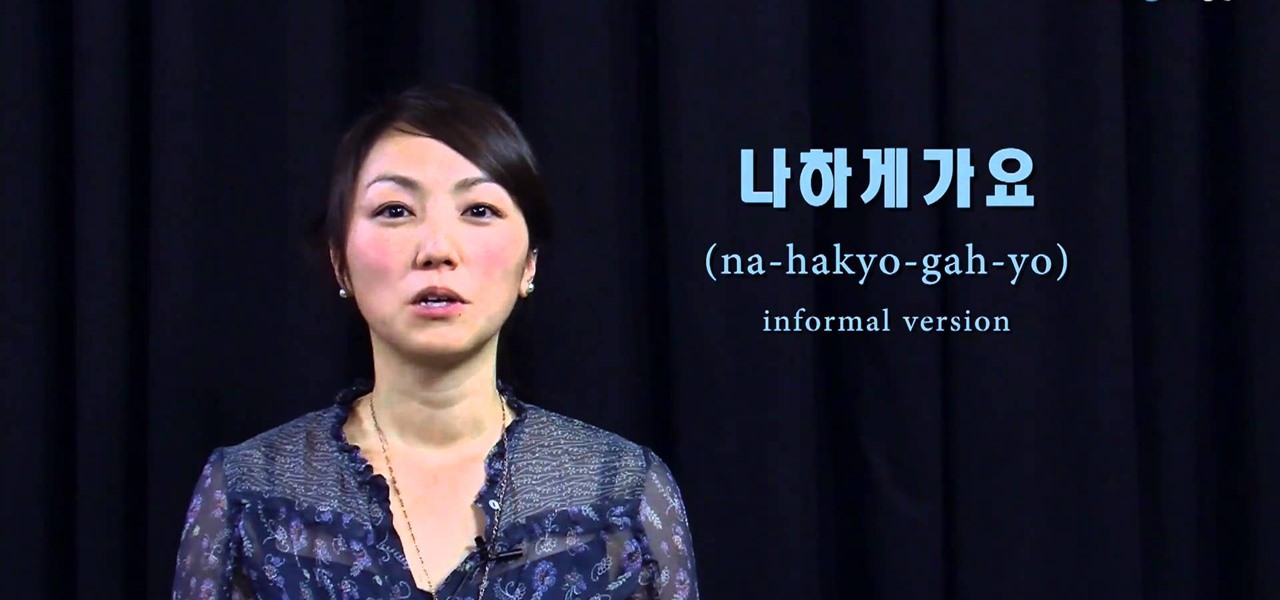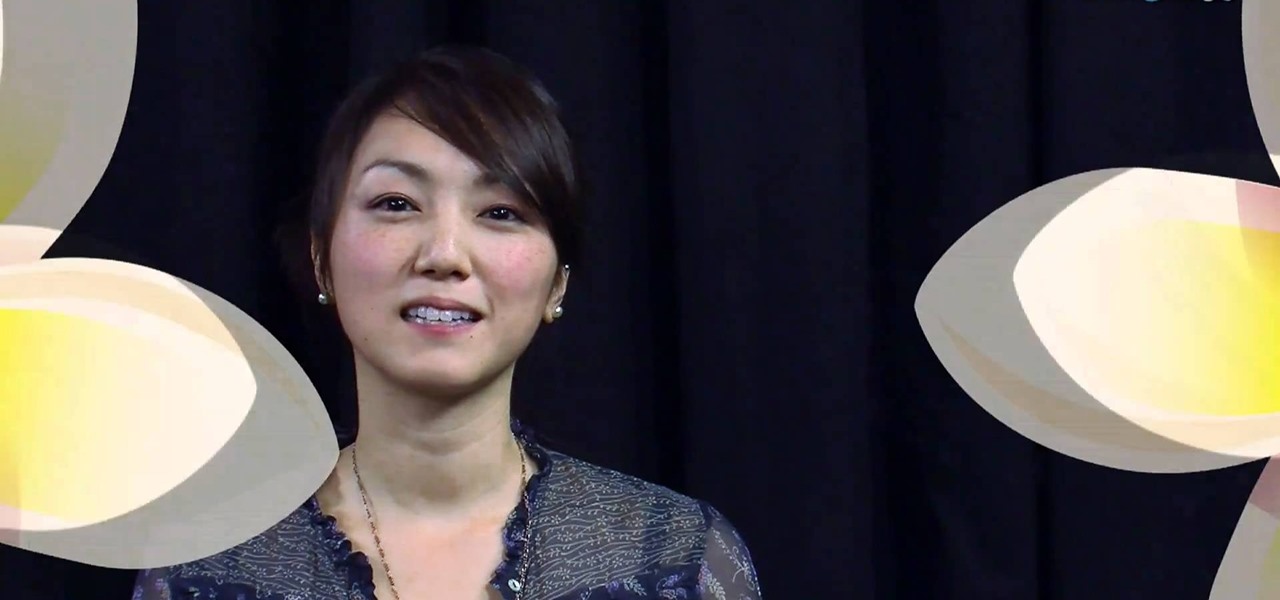In this free video software tutorial, we learn how to color correct a product photograph within Adobe Photoshop CS5. Whether you're new to Photoshop or are a seasoned user looking to better your understanding of Photoshop CS5, you're sure to be well served by this quick video guide.

In this free video language lesson from Sunny Park of Mahalo, we learn how to say, pronounce and write the Korean word for "thank you." For details, and to get started using this handy Korean phrase yourself, watch this guide for Korean language learners.
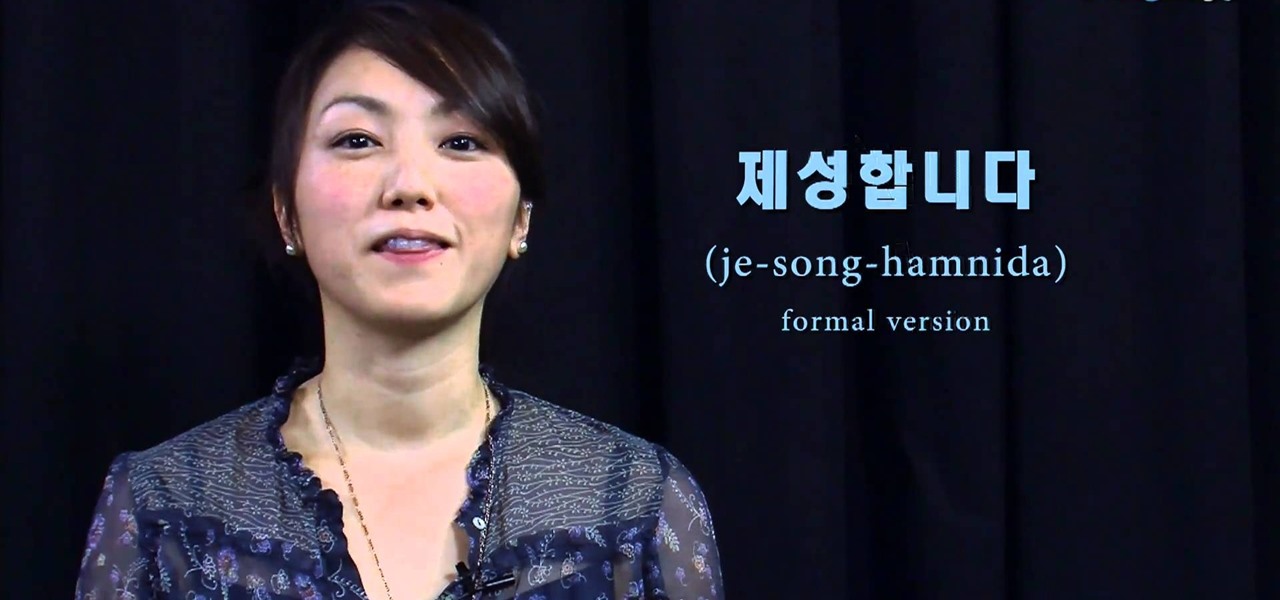
In this free video language lesson from Sunny Park of Mahalo, we learn how to say, pronounce and write the Korean word for "sorry." For details, and to get started using this handy Korean phrase yourself, watch this guide for Korean language learners.
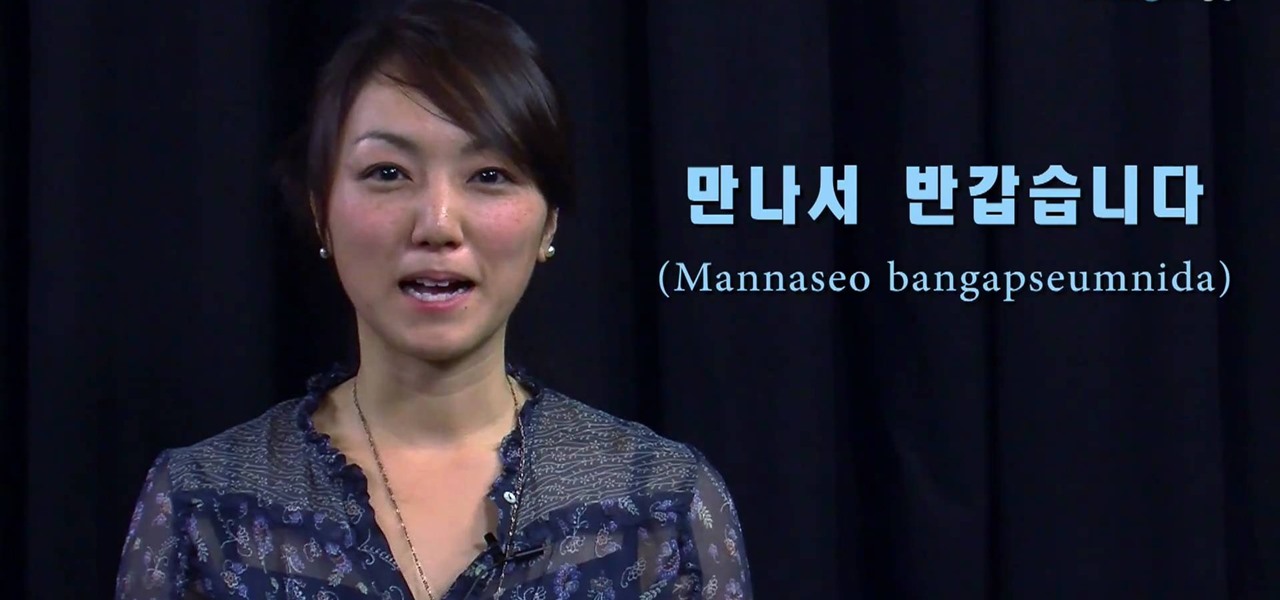
In this free video language lesson from Sunny Park of Mahalo, we learn how to say, pronounce and write the Korean words for "It's nice to meet you." For details, and to get started using this handy Korean phrase yourself, watch this guide for Korean language learners.

In this free video language lesson from Sunny Park of Mahalo, we learn how to say, pronounce and write the Korean words for "I am well" or "I am fine." For details, and to get started using this handy Korean phrase yourself, watch this guide for Korean language learners.

In this free video language lesson from Sunny Park of Mahalo, we learn how to say, pronounce and write the Korean words for "I am hungry." For details, and to get started using this handy Korean phrase yourself, watch this guide for Korean language learners.

In this free video language lesson from Sunny Park of Mahalo, we learn how to say, pronounce and write the Korean words for "I'm going to work." For details, and to get started using this handy Korean phrase yourself, watch this guide for Korean language learners.

In this free video language lesson from Sunny Park of Mahalo, we learn how to say, pronounce and write the Korean words for "I'm going to school." For details, and to get started using this handy Korean phrase yourself, watch this guide for Korean language learners.

In this free video language lesson from Sunny Park of Mahalo, we learn how to say, pronounce and write the Korean words for "I don't speak Korean" and "I don't speak English." For details, and to get started using this handy Korean phrase yourself, watch this guide for Korean language learners.

In this free video language lesson from Sunny Park of Mahalo, we learn how to say, pronounce and write the Korean words for "I don't know" and "I don't understand." For details, and to get started using this handy Korean phrase yourself, watch this guide for Korean language learners.

In this free video language lesson from Sunny Park of Mahalo, we learn how to say, pronounce and write the Korean words for "goodbye" and "see you later." For details, and to get started using this handy Korean phrase yourself, watch this guide for Korean language learners.

In this free video language lesson from Sunny Park of Mahalo, we learn how to say, pronounce and write the Korean words for "Where are you going?" For details, and to get started using this handy Korean phrase yourself, watch this guide for Korean language learners.

In this free video language lesson from Sunny Park of Mahalo, we learn how to say, pronounce and write the Korean words for "What time is it?" For details, and to get started using this handy Korean phrase yourself, watch this guide for Korean language learners.

In this free video language lesson from Sunny Park of Mahalo, we learn how to say, pronounce and write the Korean words for "What is your name?" For details, and to get started using this handy Korean phrase yourself, watch this guide for Korean language learners.

In this free video language lesson from Sunny Park of Mahalo, we learn how to say, pronounce and write the Korean words for "What day is it?" For details, and to get started using this handy Korean phrase yourself, watch this guide for Korean language learners.

In this free video language lesson from Sunny Park of Mahalo, we learn how to say, pronounce and write the Korean words for "How old are you?" For details, and to get started using this Korean phrase yourself, watch this guide for Korean language learners.

In this free video language lesson from Sunny Park of Mahalo, we learn how to say, pronounce and write the Korean word for "hello." For details, and to get started using this handy Korean phrase yourself, watch this guide for Korean language learners.

This free video science lesson from Northern Kentucky University demonstrates a simple technique for demonstrating the effects of heat on air pressure by placing a candle within a graduated cylinder. For all of the relevant details, and a complete demonstration of the experiment itself, watch this video guide.

This holiday season, why not forgo canned pumpkin? Roasting a whole pumpkin is an easy process and this free video cooking lesson presents a complete overview. For all of the details, and to learn how to roast a pumpkin yourself, watch this guide.

In this brief health-minded video tutorial from ICYou, we learn about the benefits and strength-building potential of the cross-training exercise method. For details, and to get started creating and following your own custom cross-training exercise routine, watch this free video guide.

In this video tutorial, we learn how to use the content-aware healing feature in Photoshop Elements 9. Whether you're new to Adobe's popular raster graphics editor or a seasoned designer looking to better acquaint yourself with the new features and functions of the latest iteration of the application, you're sure to benefit from this free software tutorial. For more information, watch this video guide.

In this video tutorial, you'll learn how to create a shiny metallic text effect in Photoshop CS5. Whether you're new to Adobe's popular raster graphics editor or a seasoned designer looking to better acquaint yourself with the new features and functions of the latest iteration of the application, you're sure to benefit from this free software tutorial. For more information, watch this video guide.

In this video tutorial, we learn how to create an out-of-this-world text effect within Adobe Photoshop CS4 CS5. Whether you're new to Adobe's popular raster graphics editor or a seasoned designer looking to better acquaint yourself with the new features and functions of the latest iteration of the application, you're sure to benefit from this free software tutorial. For more information, watch this video guide.

In this video clip, you'll learn how to ensure smooth playback when playing back video in Sony Vegas. Whether you're new to Sony's popular non-linear editor or a seasoned video professional just looking to better acquaint yourself with the program and its various features and filters, you're sure to be well served by this video tutorial. For more information, including detailed, step-by-step instructions, watch this free video guide.

In this video clip, you'll learn how to create a karaoke video in Sony Vegas Pro. Whether you're new to Sony's popular non-linear editor or a seasoned video professional just looking to better acquaint yourself with the program and its various features and filters, you're sure to be well served by this video tutorial. For more information, including detailed, step-by-step instructions, watch this free video guide.

In this video tutorial, we learn how to create low-third and subtitle backgrounds in Sony Vegas. Whether you're new to Sony's popular non-linear editor or a seasoned video professional just looking to better acquaint yourself with the program and its various features and filters, you're sure to be well served by this video tutorial. For more information, including detailed, step-by-step instructions, watch this free video guide.

In this free video software tutorial, you'll learn how to create a sunburst effect when compositing footage in After Effects. Whether you're new to Adobe's popular compositing application or a seasoned digital video professional merely looking to pick up a few new tips and tricks, you're certain to be well served by this video guide. Take a look.

In this free video software tutorial, you'll learn how to use the Saturation Curve editor when color correcting or grading footage in Color. Whether you're new to Apple's popular non-linear editor or a seasoned digital video professional merely looking to pick up a few new tips and tricks, you're certain to be well served by this video guide. Take a look.

In this free video software tutorial, you'll learn how to create buttons and backgrounds with DVD Architect. Whether you're new to Sony's popular non-linear editor or a seasoned digital video professional merely looking to pick up a few new tips and tricks, you're certain to be well served by this video guide. Take a look.

In this free video software tutorial, you'll learn how to use the video stabilizer in Sony Movie Studio HD Platinum 10. Whether you're new to Sony's popular non-linear editor or a seasoned digital video professional merely looking to pick up a few new tips and tricks, you're certain to be well served by this video guide. Take a look.

In this free video software tutorial, you'll learn how to create animations from still clips in Sony Vegas Movie Studio. Whether you're new to Sony's popular non-linear editor or a seasoned digital video professional merely looking to pick up a few new tips and tricks, you're certain to be well served by this video guide. Take a look.

In this free video software tutorial, you'll learn how to add digital explosions to your projects in Sony Vegas Movie Studio. Whether you're new to Sony's popular non-linear editor or a seasoned digital video professional merely looking to pick up a few new tips and tricks, you're certain to be well served by this video guide. Take a look.

In this free video software tutorial, you'll learn how to fix washed-out colors in Sony Vegas Movie Studio. Whether you're new to Sony's popular non-linear editor or a seasoned digital video professional merely looking to pick up a few new tips and tricks, you're certain to be well served by this video guide. Take a look.

In this video tutorial, we learn how to employ live code when working with WordPress 3.0 from within Adobe Dreamweaver CS5. Whether you're new to Adobe's popular WYSIWYG HTML editor or a seasoned web development professional just looking to better acquaint yourself with the CS5 workflow, you're sure to be well served by this video tutorial. For more information, include detailed, step-by-step instructions, watch this free video guide.

In this video tutorial, we learn how to employ live code when working with WordPress 3.0 from within Adobe Dreamweaver CS5. Whether you're new to Adobe's popular WYSIWYG HTML editor or a seasoned web development professional just looking to better acquaint yourself with the CS5 workflow, you're sure to be well served by this video tutorial. For more information, include detailed, step-by-step instructions, watch this free video guide.

In this video tutorial, we learn how to get started using Knoll Light Factory Pro to generate eye-catching light effects within Adobe After Effects. Whether you're new to Adobe's popular motion graphics and compositing software or a seasoned video professional just looking to better acquaint yourself with the program and its various features and filters, you're sure to be well served by this video tutorial. For more information, including detailed, step-by-step instructions, watch this free v...

In this clip, we learn how to create Knoll lens flares with the Knoll Flare plugin when using Adobe After Effects. Whether you're new to Adobe's popular motion graphics and compositing software or a seasoned video professional just looking to better acquaint yourself with the program and its various features and filters, you're sure to be well served by this video tutorial. For more information, including detailed, step-by-step instructions, watch this free video guide.

In this video tutorial, we learn how to create custom action sets in Adobe Photoshop CS5. Whether you're new to Adobe's popular raster graphics editor or a seasoned designer looking to better acquaint yourself with the new features and functions of the latest iteration of the application, you're sure to benefit from this free software tutorial. For more information, watch this video guide.

In this video tutorial, we learn how to reign in overexposed highlights when using HDR toning in Adobe Photoshop CS5. Whether you're new to Adobe's popular raster graphics editor or a seasoned designer looking to better acquaint yourself with the new features and functions of the latest iteration of the application, you're sure to benefit from this free software tutorial. For more information, watch this video guide.

In this video tutorial, we learn how to use the canvas textures and bristle brushes in Adobe Photoshop CS5 for an organic, old-media effect. Whether you're new to Adobe's popular raster graphics editor or a seasoned designer looking to better acquaint yourself with the new features and functions of the latest iteration of the application, you're sure to benefit from this free software tutorial. For more information, watch this video guide.