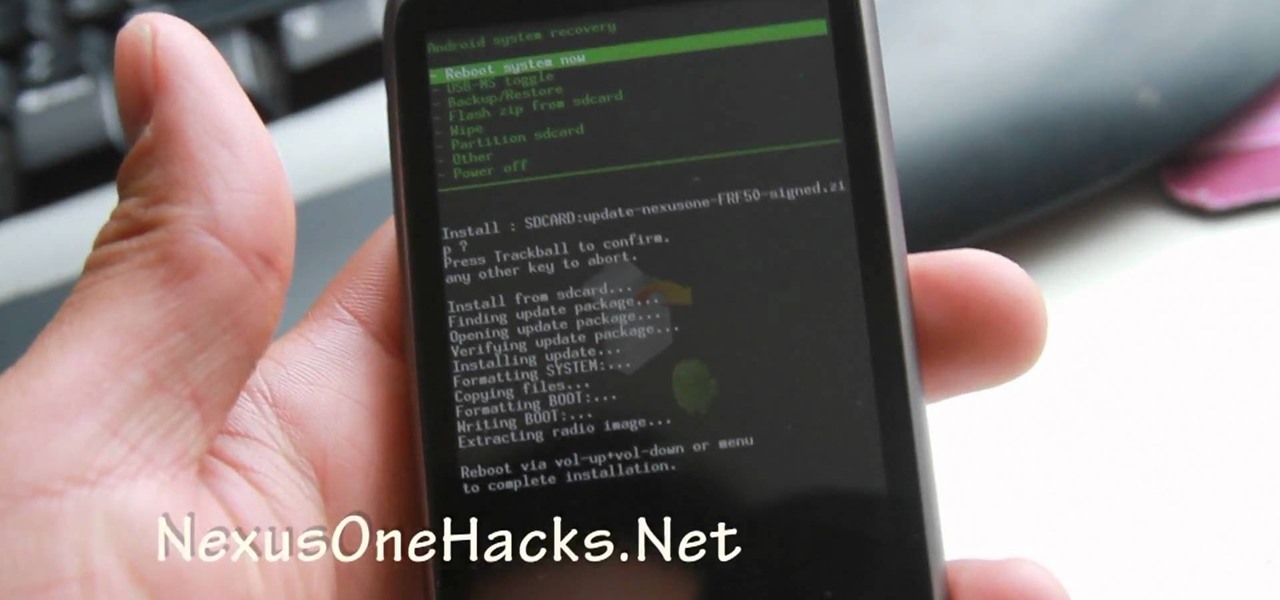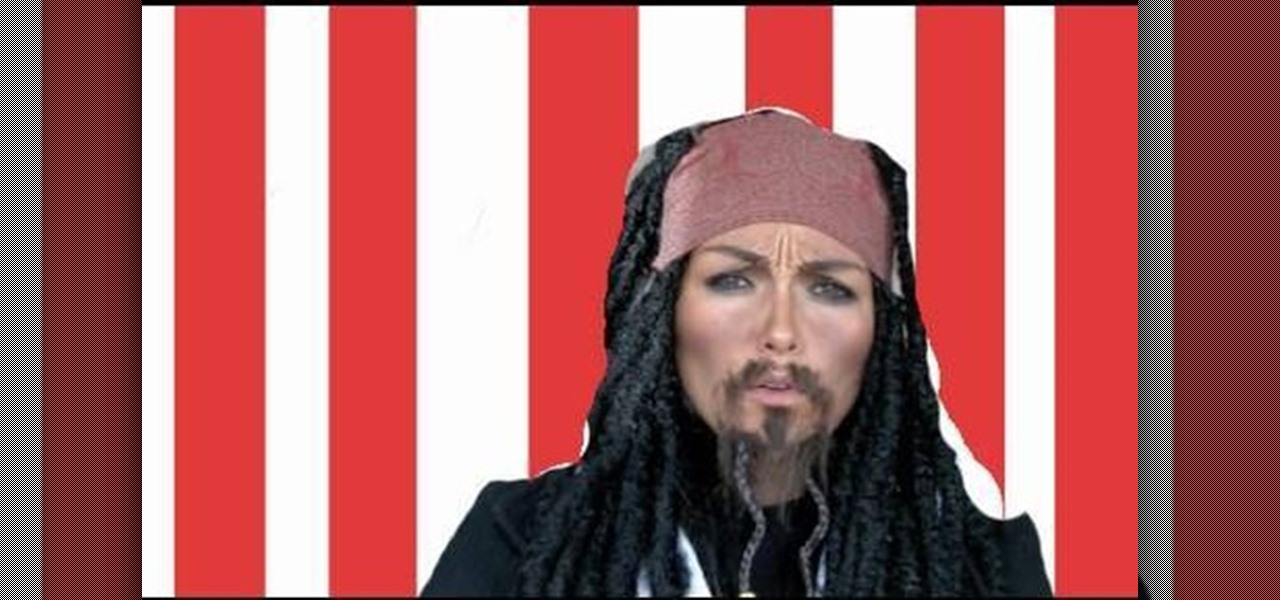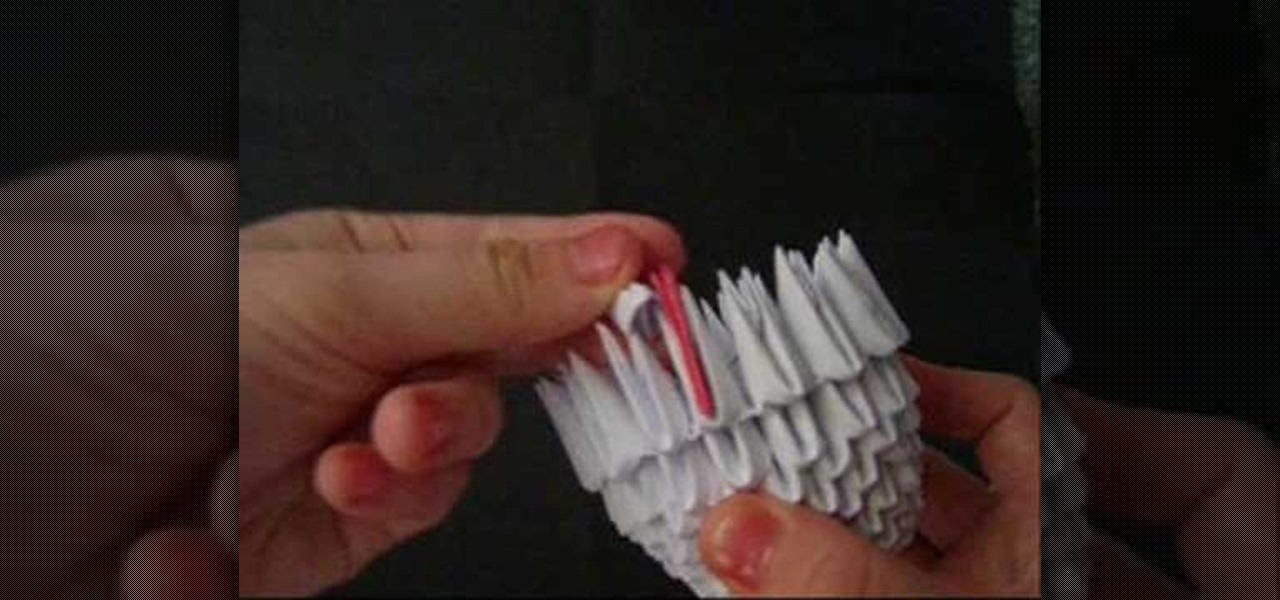You can use Keynote to create animated charts and graphs. Then you can export them to use in iMovie and other software to make video presentations. It's easy! So easy, in fact, that this home-computing how-to from MacMost can present a full overview of the process in about five minutes. For more information, including detailed, step-by-step instructions, watch this Apple lover's guide.

In this tutorial, you'll learn about the new features made available in version 5 of the Safari web browser — including address bar enhancements, Safari Reader, Bing search, performance enhancements and extensions. For more information, and to get started taking advantage of these new features yourself, watch this Mac lover's guide.

Interested in getting rid of edge seams within Adobe After Effects? This video guide will show you how it's done. Whether you're new to Adobe's popular compositing editor or just want to better acquaint yourself with the popular video editing program, you're sure to benefit from this video tutorial. For more information, including detailed, step-by-step instructions, watch this tutorial.

Angry Birds is far and away the most popular game on the iPhone App Store, and the most popular thing to come out of Finland since Kimi Raikkonen. It is both addictive and ludicrously challenging, so we've collected video walkthroughs that should guide you through all of the game's many levels. This video will show you how to beat Theme 1 Levels 16-21 with 3 stars, making you a master of Angry Bird-launching.

This FCP-user's guide will teach you how to preview a clip without rendering it first. Whether you're new to Apple's Final Cut Pro non-linear video editor or just want to better acquaint yourself with the popular video editing program, you're sure to benefit from this video tutorial. For more information, including detailed, step-by-step instructions, watch this tutorial.

Have a flowery personality? Apply a pretty floral nail look to match. It's easy! So easy, in fact, that this clip can present a complete overview of the process in just under eight and a half minutes' time. For more information, including step-by-step instructions, and to get started recreating this look yourself, watch this video guide.

This clip offers lessons in how to draw boys in the Japanese manga style. Breaking down the hair, eyes, and mouth, it gives you a bunch of tips and tricks to make a very realistic face. For more information, including step-by-step instructions, and to get started drawing your own manga boys, watch this video guide.

Got water stains on your ceiling? See how to get rid of them with this DIY home repair guide. Provided you don't have an active leak, the problem's easier to fix than you might think. So easy, in fact, that this clip can present a complete overview of the repair in just a minute and a half. Take a look.

Whether you're the owner of a Google Nexus One Android smartphone or just covet one, you're sure to enjoy this Nexus One owner's guide from Nexus One Hacks, which presents a complete, step-by-step walkthrough of how to install a Sega Genesis emulator on your phone. For complete details, take a look!

Interested in making delicious homemade pancakes? With the right ingredients, proper technique, and this video from Jenny Jones, it's easier than you'd think! So easy, in fact, that the clip can present a complete overview of the cooking process in about four minutes. For more information, including the full recipe, and to get started making your own pancakes, watch this video guide.

In this tutorial, you will learn how to create a planet with exaggerated features, similar to things you may have seen in advertising for Lloyds TSB, British Gas or Chrysler. For more information, and to get started using this trick in your own Vue 6 xStream projects, watch this 3D modeler's guide.

Learn how to create a world in microcosm with this C4D user's guide. While the end result is not particularly pretty the tutorial does show you how do deal with lighting the Hair Render through another layer, creating a cloud layer and the texture for a bubble.

If you plan on buying a new or used dryer or are already in possession of one, then it's time to install it. But if you don't know how to do so, then this tutorial will be a guide to help you out.

See how to set up multiple inboxes within Gmail and use filters and labels to have mail sent to different addresses automatically sorted (and mail sorted using other criteria too, like subject, or containing certain words). It's easy! So easy, in fact, that this Gmail user's guide can present a complete overview of the process in just over four minutes time. For details, and to get started using Gmail's useful filtering feature yourself, take a look.

See how to make your very own nautical-themed bikini bathing suit with this fashion designer's guide. Though you might find the process daunting if you've never made a bathing suit before, it's easier than you'd think. So easy, in fact, that this video tutorial can present a complete overview of the process in just over five minutes' time. For detailed instructions, and to get started making your own sailor girl bikini, take a look.

Want to lighten your eyebrows without bleaching them? With a little bit of makeup and the right technique, it's easy! So easy, in fact, that this home beauty guide can present a complete, step-by-step overview of the process in just over four minutes. For detailed instructions, and to get started lightening your own brows, take a look.

Accidents will happen. This brief how-to will guide you through the process of fixing a broken headphone jack on an Apple iPod Classic quickly and efficiently without damaging any of the other components. This tutorial will also be of use to those who wish to learn more about the guts of their iPods without actually disassembling their units.

In this tutorial, learn the difference between good agents and bad ones in Los Angeles to make sure you get the best possible representation. Actress Julie Crisante will offer you some tips to make sure you get the best possible agent to guide you through your career.

Bass have to be able to see your lure to be able to bite it. This video features a former bass guide explaining how bass see some different types of lures, and how to use different types of lures to make sure that the bass are seeing what you have to offer. He also discusses spinner baits extensively, covering technique and proper timing for using them.

When customers come to your place of business, you want them to feel welcome and comfortable. In this video tutorial, Dave of Growing Wisdom discusses design principles to keep in mind when you're redoing the entryway to your business. For more and better information, and to get started redoing the entrance to your own business establishment, watch this landscaper's guide.

Dropped a stitch? Don't fret! It's easier to fix than you might think. It's so easy, in fact, that this knitter's guide can present a complete walkthrough of the process in under five minutes. For more information, including a step-by-step overview of the process, watch this helpful crafter's how-to.

Looking for a quick-and-easy crochet project (and happen to be right-handed)? Make a small decorative flower from yarn with this crafter's guide. While this tutorial is geared toward people already posessing some knowledge of crocheting, beginners should be able to follow along provided they understand the bare essentials.

While the front brakes get all the love and attention, the back brakes of your mountain bike are nearly just as important and more difficult to install. You have to run the hose all the way across the bike without it getting in the way of your feet or any other parts of the bike! This video shows you how to install the rear brake hose properly, whether the bike has brake hose guides on it or not.

Need help figuring out how to enable the Microsoft Windows 7 Ease-of-Access Magnifier tool? It's easy! So easy, in fact, that this Win 7 accessibility guide can present a complete walkthrough of the process in just over a minute and a half. For details, as well as to get started using the Windows 7 Magnifier yourself, watch this helpful how-to.

Have a hard time seeing your Mac OS X desktop icons? Make them bigger! It's really quite easy to do. So easy, in fact, that this Apple accessibility guide can present a complete walkthrough of the process in just a minute and a half. For details, as well as to get started resizing your own OS X desktop icons, watch this helpful how-to.

Break in a pair of pinchy shoes without breaking the bank in the process. This clip demonstrates how to use a water-filled Ziploc bag and your kitchen freezer to stretch out a pair of too-tight (but otherwise lovely) pair of shoes. For specifics, including step-by-step instructions, and to get started trying out this shoe stretching trick yourself, give this guide a gander.

Buy a new pair of shoes only to find that they're too snug? Don't despair. With a traditional shoe stretcher, this problem is easily resolved. And this handy cobbler's guide presents an easy-to-follow overview of how to use one. For more information, and to get started widening your own shoes with a traditional shoe expander tool, give this tutorial a look.

Have a pair of shoes that are a bit too tight in terms of length and width but which are otherwise perfect? With a two-way shoe stretcher, this problem is easily resolved. And this handy cobbler's guide presents an easy-to-follow overview of how to use one. For more information, and to get started expanding your own shoes with a two-way shoe expander tool, give this tutorial a look.

Need some help figuring out how to anonymize your Google searches? With the GoogleSharing Firefox addon, it's easy! So easy, in fact, that this home computing how-to from the folks at CNET TV can present a complete overview of the process in just over a minute and a half. For detailed instructions, and to get started protecting your own privacy online, watch this helpful guide.

Feeling a little bit uncomfortable with how pervasive Google and its myriad products like Gmail and YouTube have become in your life? This clip from the folks at CNET TV will show you how to do just that. For more information, as well to get started divorcing yourself from said Silicon Valley giant, give this guide a gander.

Need some help figuring out how to put a password on your wireless router? This home-computing how-to from the folks at CNET TV will teach you everything you'll need to know to do just that. For detailed information, and to get started protecting your own wireless network helpful video guide.

See how to protect your home computer from spyware. This home-computing how-to from the folks at CNET TV will teach you what you'll need to know to do just that. For more information, and to get started protecting your Windows PC and your own privacy, watch this helpful video guide.

You've probably heard a lot about computer viruses — but how do you stop them? This home-computing how-to from the folks at CNET TV will teach you what you'll need to know. For detailed information, and to get started protecting your own Windows PC from malicious code, watch this helpful video guide.

The three minutes it takes to watch this video may save you hours upon hours of heartache if something goes awry with your Mac or Windows PC down the road. This home-computing how-to will show you how to create and use recovery discs to restore your computer to an earlier state. For detailed instructions, and to get started creating your own bootable recovery discs, watch this video guide.

Don't adjust ye goggles - that is indeed Kandee the makeup artist garbed as the marauding swain Jack Sparrow from Disney's "Pirates of the Caribbean."

Want to speed up a Microsoft Windows Vista PC? Have a USB drive? This PC user's guide from CNET TV demonstrates how to take advantage of Windows Vista's Readyboost feature to convert your flash drive into extra virtual ram for your computer. For specifics, and to get started speeding up your own sluggish Vista PC, watch this handy how-to.

Looking for instructions on how to stretch dough when making a pizza? It's easy! So easy, in fact, that this video can present a complete demonstration of the process in just under a minute's time. In this guide, World Pizza Champion Tony Gemignani shows the correct technique for "pushing" a pizza, which is a method that fancy pizzaiolos use to get the dough to the right size before moving on to throwing it.

Grow your paper menagerie as well as your knowledge of origami. This video tutorial presents a complete, step-by-step overview of how to make an impressive 3D rabbit using origami, the traditional Japanese folk art of paper folding. For more information, and to get started making your own paper bunny sculpture, watch this arts-and-crafts guide.

Grow your paper menagerie with this crafty how-to. This video tutorial presents a complete, step-by-step overview of how to make a paper money frog from a bank note using origami, the traditional Japanese folk art of paper folding. For more information, and to get started making your own dollar-bill frogs, watch this arts-and-crafts guide.

Want to make a next-level origami gift box? This video tutorial presents a complete, step-by-step overview of how to make a hexagonal sonobe paper gift box using origami, the traditional Japanese folk art of paper folding. For more information, and to get started making your own paper cubes, watch this arts-and-crafts guide.