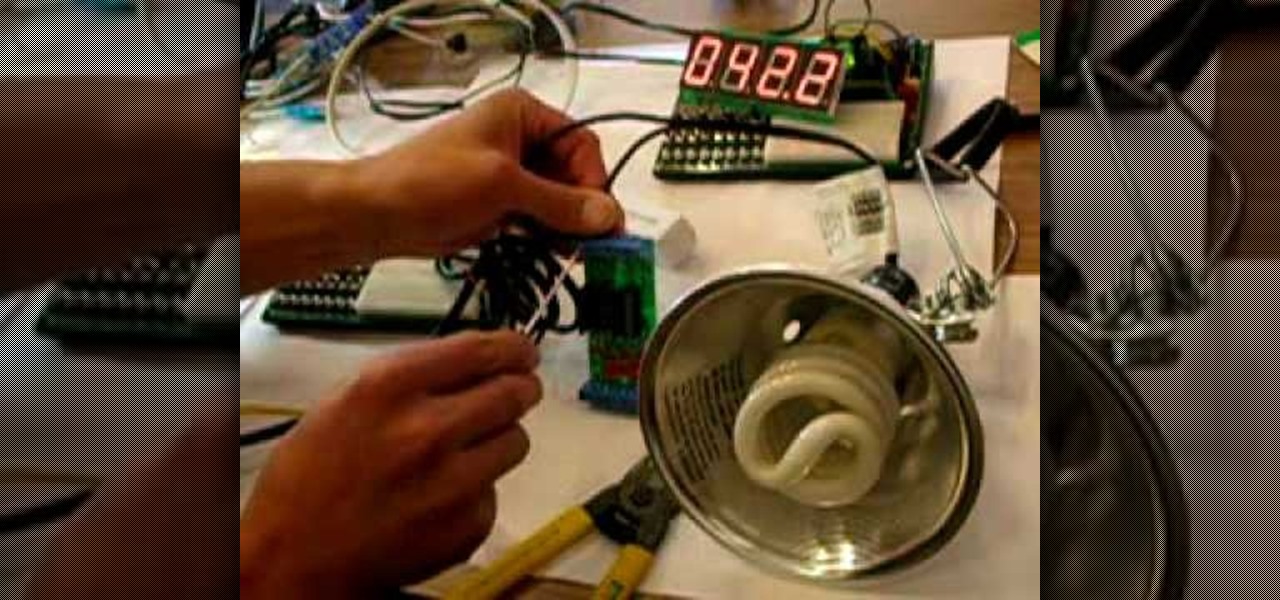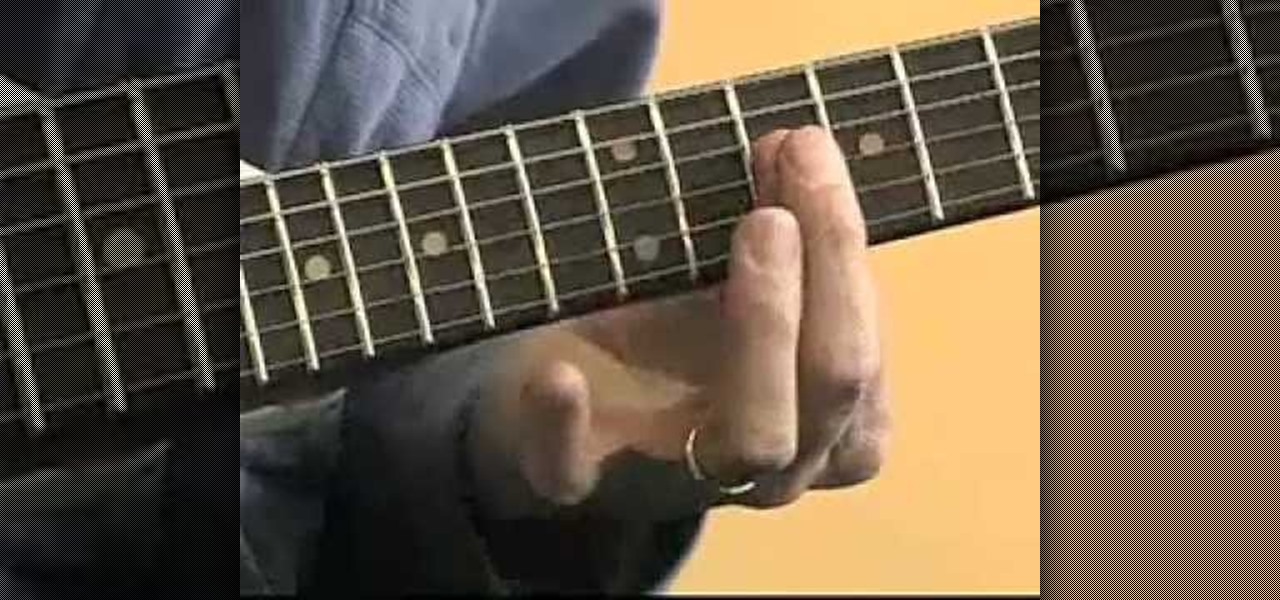I'm (definitely) not a vocalist but I'm sure there's many that like to sing or experience the fun of creating harmonic music alone. I'm using a headset so the song being played in noteworth composer is inaudible when I record to the mic.

How to do the Bus Stop, with early 90s house music, Fast Eddie Acid Thunder, Betty Boo background, The Sound Factory.

In this video, Ask the Techies explain: •How to insert video into a PowerPoint presentation on both Macs and PCs and how to avoid cross-platform snags. Using Photoshop’s extraction tool to extract a face out of one document and insert into another. •Gettings songs onto an iPod including using the iTunes music store and digital rights management.

This tutorial shows us how to split up your iTunes Library to make multiple libraries for your music collection.

This week Brandon gives a live demonstration on recording an instrument directly into a computer's music creation software, and then create your own soundtrack for your video or film.
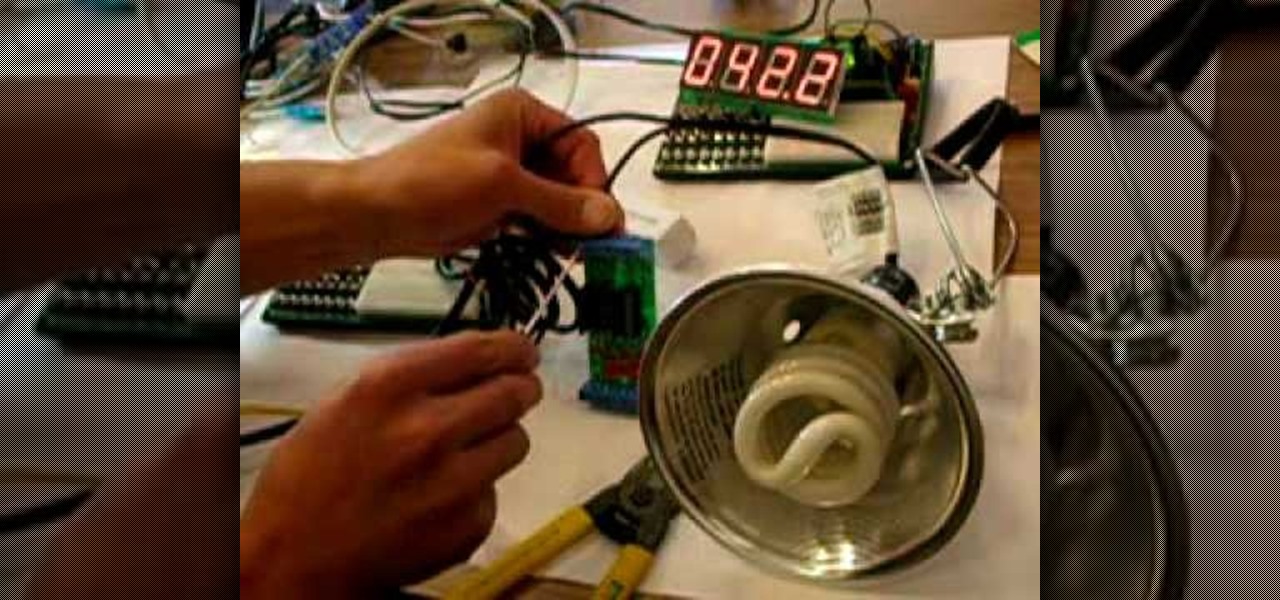
Build a computer controller party light that is effected by music.

Learn how to spot a fake invite on MySpace and report the scam. This happens a lot with music and bands so help them out and report the scams - this video shows you how!

Too loud, it is never too loud, or is it? First off, if you play it too loud you are going to loose some of the sound and drive your neighbors crazy. In this video I will show you how to set up your speakers for the best sound and you won't have to turn it up so loud.

Check out this video from Berkleemusic.com and take your recording in a new direction and change the key of a certain section or the pitch of a note using the Transpose options in Digital Performer music software.

Check out this video from Berkleemusic.com and learn how to export audio files in Digital Performer and expose your music to the world in today's most accessible format, the mp3.

In this drum lesson you will learn to read the crash cymbal, ride cymbal and toms in drum set notation (music reading). This lessons also touches on the topic of preferred sticking.

Check out this video from Berkleemusic.com and watch as Associate Professor at Berklee College of Music, Michael Williams explains how to spice up your rhythm guitar playing and get that T Bone Walker sound by adding chromatic approaches to the chords in your favorite blues guitar progressions.

Check out this video from Berkleemusic.com and watch as Associate Professor at Berklee College of Music, Michael Williams explains minor blues progressions for the rhythm guitar in the style of BB King's "The Thrill is Gone" in this Berklee guitar lesson.

Learn how to use the filter effect with a DJ mixer and a CDJ. It's important to explore the full effect of each effect by combining it with other controls. The filter will transition between the bass, mid, and treble or top levels of the music.

This effect just uses the bass, mid, and treble controls to change the music. It doesn't even use any of the CDJ or mixer internal fx.

Video one looks at the very basic function of the in loop sampler on the DJM-400 DJ mixer. Then learn how to use a sample with another piece of music,

The fader start makes the volume control sync up with the play/pause function on the CDJ. It will stop the music and reset it to the cue point when you put the volume control down.

Some Italian songs, like most of The Godfather soundtrack themes, are promptly recognized as Italian music by the flat second note, which identifies the Phrygian mode. Pete Sears teaches you all about this mode.

The minus and plus pitch bend and the jog wheel on your tabletop CD player will slow down or speed up the music so that you can beat match better.

A CDJ player has a filter button and slider which allows you to isolate the bass, mid, or top frequencies in the music. You can use the bass, mid, and treble dials on a mixer to emulate this effect.

The first lesson in learning to mix is to learn to count Beats per Minute (BPM). Learn the how to count BPM. This method applies to cd mixers, pc programs(but only if they do not already show you the bpm) too!!

How to play Advanced Bending on the Harmonica (A Harp played in 2nd position). An overview of which draw holes bend,how much and the importance of intonation and their use in all music including the blues.

Watch how you can inflate condoms and make them into dancing decorations that blink to the beat of your party music. Pretty clever if you can figure out what supplies he's using.

A ten minute film on how to make your own iPhone belt buckle. This entire idea and design and construction and package creation and the manufacture of 6-8 buckles was done within 24 hours of the iPhone launch, for fun.

Get your photos, movies and music off of your desktop and into your living room using the little white Nintendo Wii.

Got movies and music on your PC? See how to stream through your Xbox 360 right onto your TV screen. You'll need to have your Xbox 360 connected to your home network first.

For the urban artist, this video shows how to leave your own personal touch to whatever you desire via a sticker. While there is no verbal instruction, the music is relaxing and the text messages provide clear directions. Get out there and make your mark!

This clip shows how to make simple boat. Set to some funky music in about a half dozen folds you can have a simple boat.

Garageband '08 lets you view, edit and print musical notations from the recordings you make using the software instruments. This tutorial takes you step by step through the process.

This tutorial shows you how to use the slideshow view in DVD Studio Pro 4 to set slide shows to music. It goes over the different transitions and possibilities available for manipulating your slides.

Learn how to import elements like video footage, pictures, audio, and music into Windows Movie Maker and use outside elements to make your videos more unique.

Watch this instructional video to learn how to put an egg in a bottle. All you need is a hardboiled egg, a bottle, and four matches. Place the matches in the bottle, then the egg on top of the bottle, done. Watch this one for the music.

Do you have an iPod, and a bunch of music CDs? Ever wonder how to digitize the CDs into MP3 collections? Learn the easy way to rip songs out of your CDs in this CNET video.

This short video shows you how to make a chicken. It is set to music and includes inserts along the way to demonstrate the key steps.

Good sleep is as important as good nutrition.

Looking for a decent late summer look for a night out on the town? This bronze and copper look might just be what you're looking for. And believe it or not, this makeup style was inspired by a fox. Yep, the animal, not the Megan.

The upright bass can be played with fingers or with a bow. Learn how to play upright bass in this free double bass video lesson from a music teacher.

The Odissi is an Indian classical dance style that emerged over 2000 years ago. Learn about Odissi dance steps, costumes and music in this free dance lesson video series from a professional Indian dancer.

One of the most frustrating things you can experience as a music lover is to hear a song you've heard a thousand times, only to realize you're not hearing it correctly because your headphones aren't giving you the whole picture. A good pair of headphones will give you the exact music experience your favorite artists want you to have. These S6 Bluetooth Wireless Headphones are designed to give you authentic music down to every detail and note, and you can get them on sale for $33.95 — over 60%...

You shouldn't care what other people think, but sometimes, it's unavoidable. Take your music tastes, for instance. Sure, you might want your friends to think you only listen to the coolest songs, but we all have our guilty pleasures. If you're uncomfortable with your peers seeing your listening history in Apple Music, know there's something you can do about it — on iOS or Android.