
News: Download MIT's Ultimate Lock Picking Bible (FREE)
Via WonderHowTo World, Zine Fiends: "Looking for a good source of information on how to pick a lock?


Via WonderHowTo World, Zine Fiends: "Looking for a good source of information on how to pick a lock?

In this how-to video, you will learn how to hold your pick in different ways for certain styles of guitar playing. You must have a pick and guitar. Hold the pick between your index finger and thumb. Feel free to modify the way to hold it so that you are comfortable with it. For strumming, keep your picking hand loose. This will allow you to comfortable strum up and down. For picking chords, relax your picking hand and allow the pick to be slightly more perpendicular when picking. For shreddin...

Learn to play the easiest Hawaiian picking vamp in the key of C. There's no getting around it: if you want to get good at playing the ukulele or any other instrument, you'll need to practice. Fortunately, the Internet is awash in free uke lessons, like this one from Ukulele Live, which make the task not only easy but fun. For more information, and to get started playing this picking vamp on your own ukulele, take a look.

Choosing a saddle is an investment that requires a lot of research. Learn what you should consider when buying a saddle in this free video about saddles for horseback riding.
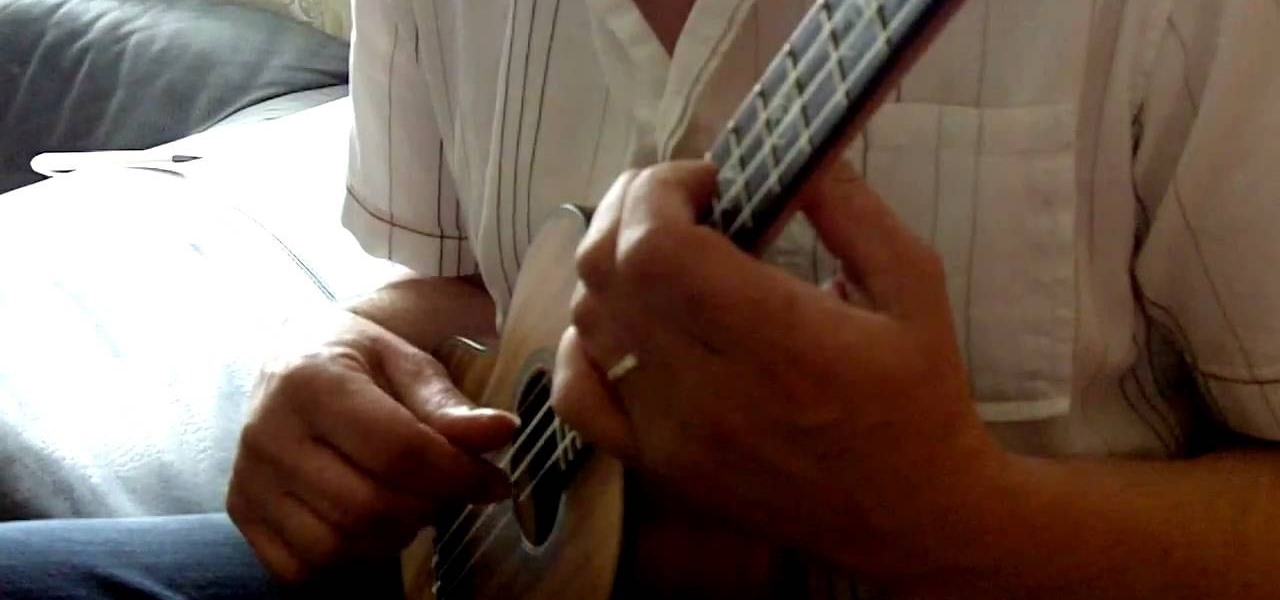
In this free video ukulele lesson from Jens Albrecht, you'll learn how to employ a classical-style finger picking pattern on the ukulele. Whether you play the ukulele or bass kazoo, if you want to improve your technique, you'll need to practice. Fortunately, the Internet is awash in high-quality video tutorials like this one, which make practicing both easy and highly enjoyable. For more information, and to get started using this picking pattern on your own uke, take a look.

You've drafted a promising team, and the season's under way. Now increase your chances of making the playoffs.

Before applying light highlights, all-over hair dye, or gray coverage, learn tips for picking the right hair color for you in this free hair coloring video series from a professional hair stylist.

In this clip, you'll learn how to incorporate percussive strum picking into your uke playing. If you want to get really good at playing the ukulele, it stands to reason that you'll need to practice. Happily, the Internet is awash in high-quality video lessons like this one from the folks at Ukulele Underground. For more information, including a step-by-step overview, watch this free video ukulele tutorial.

In this tutorial, Aldrine gives you the inside scoop on three different tremolo picking techniques. If you want to get really good at playing the ukulele, it stands to reason that you'll need to practice. Happily, the Internet is awash in high-quality video lessons like this one from the folks at Ukulele Underground. For more information, including a step-by-step overview, watch this free video ukulele tutorial.

In this clip, learn how to utilize an in-to-out picking pattern on the ukulele. If you want to get really good at playing the ukulele, it stands to reason that you'll need to practice. Happily, the Internet is awash in high-quality video lessons like this one from the folks at Ukulele Underground. For more information, including a step-by-step overview, watch this free video ukulele tutorial.

In this video tutorial, viewers learn how to pick a lock. The material required for picking a lock is a tension wrench and pick. Begin by inserting the tension wrench into the bottom left slot of the lock. Put some pressure on the tension wrench as you pick the lock. Now place the pick into the lock hole and experiment with it. Continue fidgeting and raking the pick in the lock hole until the lock opens. This video will benefit those viewers who have lost the key to their lock, and would like...

In this lock picking tutorial video series, I explain and demonstrate how to pick warded locks. Warded locks can be identified by the unique keyway they have. Warded locks use a very simple design. This allows the lock to be inexpensive and minimizes jamming from dirt and grime. Use these lock picking videos to learn how to pick a warded lock.

This video describes how to free up system resources on your Mac, resulting in better Pro Tools performance. Whether you're new to Digidesign's Pro Tools 8 or simply looking to pick up a few new tips and tricks, you are certain to benefit from this free software video tutorial. For complete instructions, take a look.

In this guitar lesson, learn how to play legato riffs on a standard electric guitar. With the guitar, as with any other instrument, if you want to improve, you'll need to practice. Fortunately, the Internet is awash with free, high-quality guitar lessons like this one. For more information, and to get started using legato picking patterns on your own guitar, watch this video tutorial.

We've all heard of and seen guitar pick earrings. They're really rock'n'roll and show you've got an indie, alternative edge to your style. But sometimes we need to use those guitar picks for, well, guitar picking, so is there any other way to get the same look without sacrificing our guitar picks?

This is a lock picking video which demonstrates how to pick a tumbler lock. Of course the only way to really open locks is to practice. But this is the basic info to picking locks. This lock picking tutorial also covers security pins and clear instructional animations to demonstrate. Learn how to pick a lock and use this video to understand lockpicking, security pins, skill tension, and bump keys. See all about how to pick a tumble lock & understand lock security pins.

Popularized by artists like Son House and Skip James, Delta blues is not only one of the oldest forms of blues music, it is among the most stylistically distinct and technically rewarding to play. In this one-two video guitar lesson from YouTube user deltabluestips, you'll learn the basics of Delta-style strumming and picking. While this lesson is geared more toward intermediate and advanced guitarists, this means beginning players merely have all the more to learn. Get started using Delta Bl...

This clip will introduce you to an app that will allow you to send free SMS and MMS messages to your friends' cell phones. Whether you're the proud owner of an Apple iPhone 4G or perhaps just considering picking one up second hand, you're sure to benefit from this free video tutorial. For more information, including a detailed overview, watch this iPhone user's guide.

Did you know that right now people are giving away all sorts of stuff for free on Craigslist? Check out the "free" listings, and you'll be surprised by what you can find. In this video, we see how to make a folding stool using wood that was picked up for free off of Craigslist.

In the world of shred, blues, jazz, rock, heck, in any world where you play guitar, one of the toughest, and interesting methods for picking is called hybrid picking, a combination of using both your pick and fingers to get more notes and more inventive and interesting licks and rhythm guitar phrases. In this video, Greg Harrison, a teacher at Musician's Institute, gives you an in-depth lesson on using hybrid picking with shred guitar to really increase speed and also add a new flavor to your...

There's no getting around it: if you want to get good at playing the ukulele or any other instrument, you'll need to practice. Fortunately, the Internet is awash in free, high-quality uke lessons, like this one from YouTube's preeminent tropical tutor, Ukulele Mike. This particular tutorial provides a detailed, step-by-step overview of how to use Merle Travis picking on the ukulele. For more information, and to get started Travis pickin' your own uke, watch this helpful how-to.

This video is about how to make a CD cover. First, open up the image that you have. Then, you need an action script. Click on the action's palette and pick which CD cover you want to do. Then you click step one which will run a template for you to set everything up and place your graphic in. The next thing to do is to slide the graphic image on to the template through the select tool. Then, click free transform found on the edit toolbar and just double click the image. The next step is to edi...

Learn how to do a BMX with expert tips and advice on bike tricks in this free video series. Part 1 of 4 - How to Do a BMX nose pick.

Everything you need to know to pick a cowboy hat, including types, styles, material, terms, and tips; hear how to choose and take care of your cowboy hat in this free video on casual and dress cowboy hats.

Single coil pick ups are notorious for being noisy and for having a lot of buzz. One way that you can get rid of the buzz and save yourself from sounding annoying and unprofessional on stage without messing with your volume knob or buying expensive noise gates is putting in copper shielding in your pick up cavities and on the pick guard! In this video you will get a complete walkthrough of how to install the shielding and rewire your guitar back to normal!

This clip presents an overview of how to delete files in the Sony Vegas temporary folders, freeing up space on your hard drive. Whether you're completely new to Sony's popular nonlinear editor (NLE) or are a seasoned digital video professional simply looking to pick up a few new tips and tricks, you're sure to be well served by this free video software tutorial. For more information, including detailed, step-by-step instructions, take a look.
Create a custom favicon for your website for free with GIMP! Whether you're new to the GNU Image Manipulation Program, GNU's popular free graphics editor, or a seasoned designer just looking to pick up a few new tips and tricks, you're certain to enjoy this free video software tutorial. For more information, including detailed, step-by-step instructions, and to get started making your own favorite icons, take a look!

In the mood for a little digital decadence? Learn how to create red velvet drapes using the GIMP image editor. Whether you're new to GIMP or simply looking to pick up a few new tips and tricks, you're sure to benefit from this free video tutorial. For more information, including step-by-step instructions on how to get started creating your own digital curtains, watch this graphic designer's guide.

In this video tutorial, viewers learn how to properly hold a guitar pick. Begin by placing the pick on the index finger. The bend the index finger to the thumb. Let the thumb hold the pick. It should be in a form of an X as you hold the pick between the index and thumb. The corner of the thumb nail should be at the edge of the pick. Don't hold the pick so close to the edge, making it sticking out too much. This video will benefit those viewers who are beginning to play guitar and would like t...

Check out this video to see how to pick a deadbolt lock with a tension wrench and lockpick. Now, in order to pick a deadbolt, you'll be using the "lifter picking" method to do so. Just make sure you have a lockpicing set and a tension wrench and you're set. These are the lock picking basics here.

To play a guitar riff is to do more than simply to memorize a short musical phrase. Guitar riffs are like any other musical exercise; practicing them can be a terrific means of building manual dexterity and improving your overall playing technique. We can say of riffs, then, that they are not so much about rote repetition as making available to the guitarist new and different ways of playing. Every new riff you learn will make you a more able and versatile guitarist and better equip you to st...

Because of its portability, the acoustic guitar can be wonderful songwriting device. However, having a pocket symphony in your head–or pocket, as it were–does you little good if your hands aren't on board. Fortunately, YouTube user Sawlon is here to help you train your head and hands with his series of free video guitar lessons. In this installment, you'll learn how to play with an alternate picking style on the acoustic guitar. Remember, the more you practice and the more theory you know, th...

Generate lace from scratch with Adobe Photoshop CS4 or CS5! Whether you're new to computer graphics, new to Adobe Photoshop CS4 or a seasoned design professional just looking to pick up a few new tips and tricks, you're certain to like this free video software tutorial. For more information, including detailed, step-by-step instructions, and to get started using this trick in your own Photoshop projects, watch this guide!

Learn how to make beautiful, wavy, realistic hair in Adobe Photoshop using custom brushes. Whether you're new to computer graphics, new to Adobe Photoshop CS4 or a seasoned design professional just looking to pick up a few new tips and tricks, you're certain to like this free video software tutorial. For more information, including detailed, step-by-step instructions, and to get started making your own digital hair in Photoshop, watch this guide!

Learn best practices for lighting your canvas in Adobe Photoshop. Whether you're new to computer graphics, new to Adobe Photoshop CS4 or a seasoned design professional just looking to pick up a few new tips and tricks, you're certain to like this free video software tutorial. For more information, including detailed, step-by-step instructions, and to get started using natural lighting in your own Photoshop projects, take a look!

Learn how to use Smart Objects in Adobe Photoshop and how they protect your pixels when scaling images. Whether you're new to computer graphics, new to Adobe Photoshop CS4 or a seasoned design professional just looking to pick up a few new tips and tricks, you're certain to like this free video software tutorial. For more information, including detailed, step-by-step instructions, and to get started using Smart Objects in your own Photoshop projects, take a look!

Create a text box for the web using Adobe Photoshop! Whether you're new to Adobe's popular image editing software or simply looking to pick up a few new tips and tricks, you're sure to benefit from this free video tutorial from TutVids. For more information, including step-by-step instructions on how to create and slice up your own custom text boxes in Photoshop from scratch, watch this web designer's guide.

Create a rounded corner box with CSS in the Adobe Dreamweaver! Whether you're new to Adobe's popular WISYWIG image editor or simply looking to pick up a few new tips and tricks, you're sure to benefit from this free video tutorial from TutVids. For more information, including step-by-step instructions on how to create your own rounded-corner boxes, watch this web designer's guide.

Want to know how to create Twilight-style text using Adobe Photoshop? This lesson will show you how. Whether you're new to Adobe's popular image editing software or simply looking to pick up a few new tips and tricks, you're sure to benefit from this free video tutorial from TutVids. For more information, including step-by-step instructions on how to recreate Twilight's cover text, watch this graphic designer's guide.

Need to convert a large number of images to rich, contrasty black & white using Photoshop? Whether you're new to Adobe's popular image editing software or simply looking to pick up a few new tips and tricks, you're sure to benefit from this free video tutorial from TutVids. For more information, including step-by-step instructions on how to batch convert color images to high-contrast black and white, watch this graphic designer's guide.