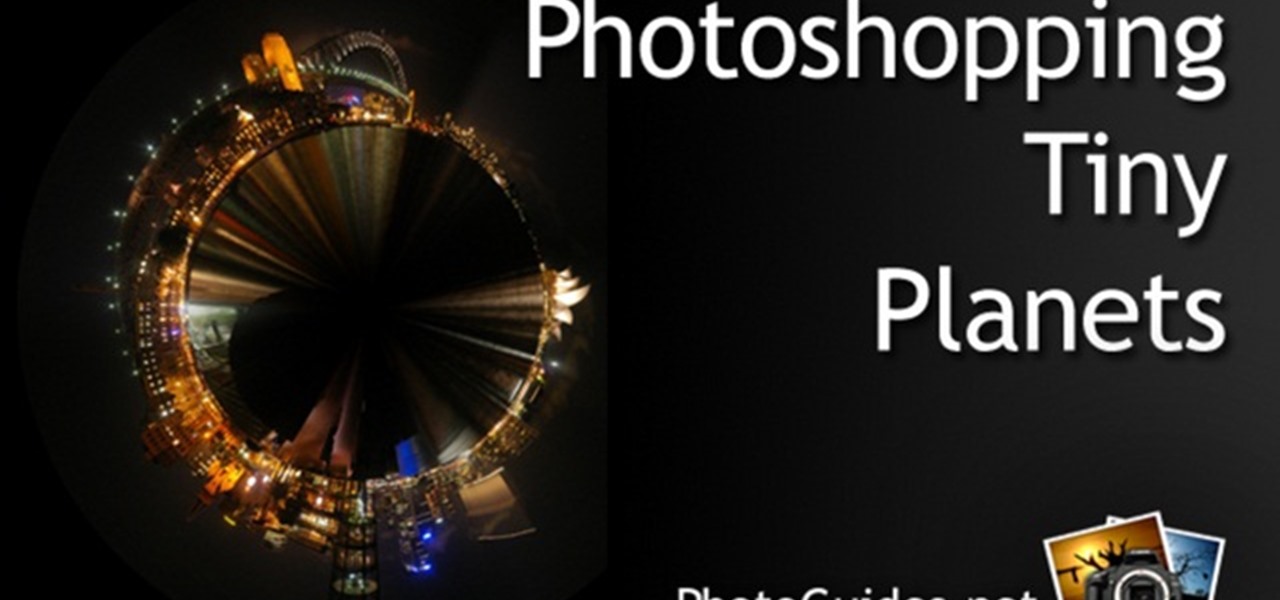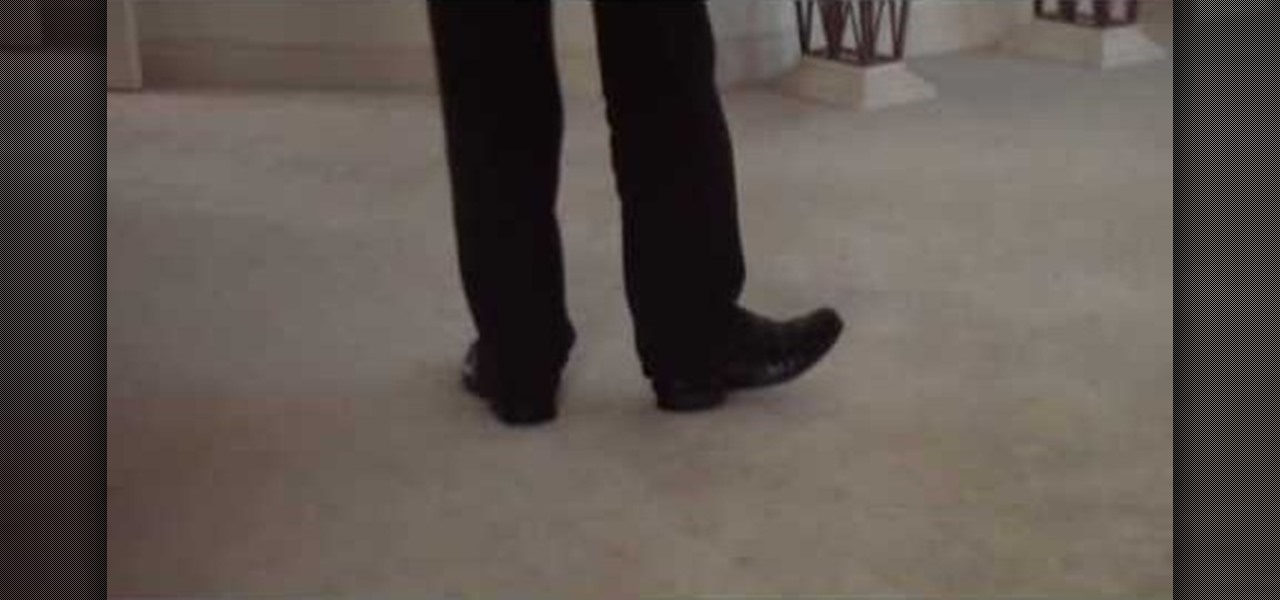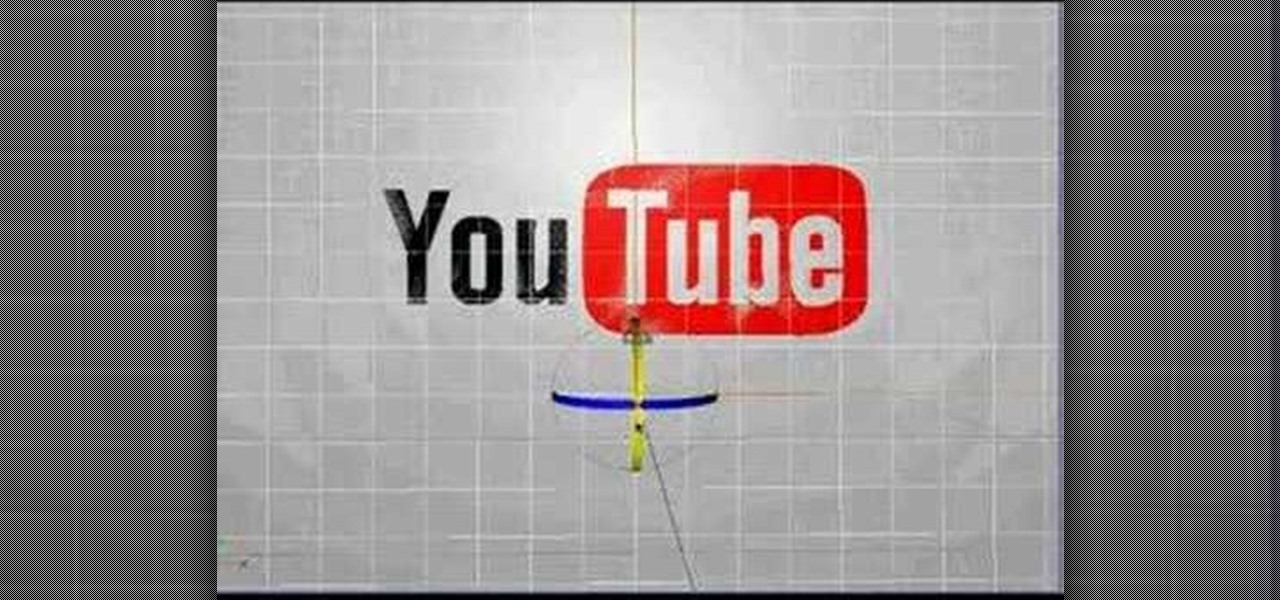Get those shoulders ready to exercise. Learn how to do exercises and stretches for your workout routine in this fitness video. Take action: always stretch slowly, using a stretching device, rotate shoulder down to target deltoids, cross arm over chest and pull on elbow, holding for 15 to 30 seconds, and then rotate arms to loosen shoulders. Tom Clifford, the instructor of this how-to video, has a degree in physical education, fitness and health from Eastern Michigan University, where he ran t...

In this video, we learn how to add rotating banner ads to Wordpress Thesis theme. First, go to your Wordpress admin, then go to the thesis option. Now, click on custom file editor. After this, selection "custom_function.php", then go to the FTP path and open "launch.php". Now a notepad will open, copy the code inside where it says banner ad and past that into your Wordpress multimedia box. now, go to the drop down menu and click view custom code. Now you should be able to see banner ads on yo...
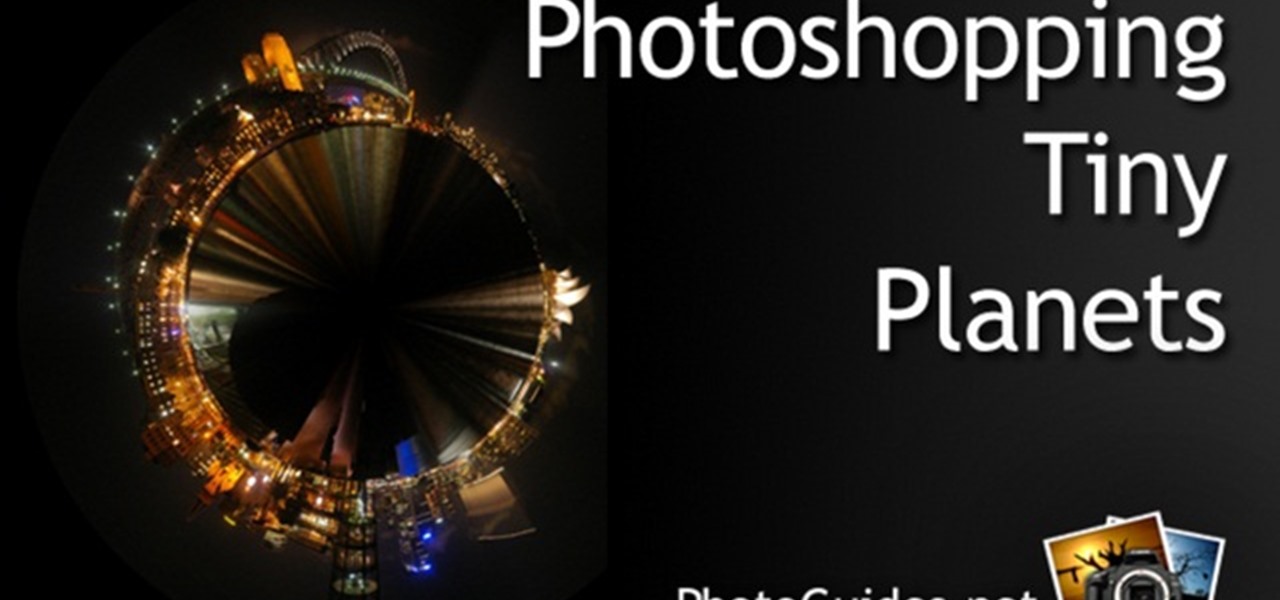
In this video, we learn how to create tiny planets in Photoshop. First, unlock your background layer and create a line in the middle of the image. Now, select the bottom that is underneath the line and drag it down to the bottom of the canvas. After this, make your image into a square by resizing the image with your tools. After this, you will need to rotate the image 180 degrees, then select "polar coordinates" in the distort tools. After this, you can rotate your canvas back around 180 degr...

This video shows you how to make a homopolar motor. First of all things you need to make motor are AA battery, couple of magnets and copper wire. Now take magnet and attach it to the negative end of battery, now take a copper wire and bend it to the shape shown in the video and place it over the positive end of the battery, now you will see that wire starts rotating. Now to make a stand take a small plastic lid and two pieces of rubber magnet then place magnets to both the sides of the lid an...

In this video tutorial, viewers learn how to do a hard flip on a skateboard. Users should learn how to do a kick flip and front-side flip. Begin the back foot on the edge of the tail and the front foot on the center of the board. Pop the tail down and flick thee front foot outwards. Slightly rotate your shoulder to spin the board without rotating the body. Catch the board in mid-air with the front foot and land on the board with the back foot. This video will benefit those viewers who enjoy s...

This video shows a quick demonstration of how to turn the fog lights on in Toyota 4Runner. If using fog lights, they're turned on by rotating by rotating the inner control ring on the handle with the light controls on it, to the left of the steering wheel. Fog lights will only come on when the headlights are on low beam. The fog lights are the circular lights on the front of the vehicle, next to the rectangular headlights. If you have a new Toyota 4Runner, this video will show you where the f...

Watch this video to learn how to make a little planet effect in Photoshop. Go to Image>Image Size and resize the picture making the width and height equal . Don't forget to unmark the "Constrain Proportions" option. Now that you have a squared photo go to Image>Rotate Canvas>180. Go to Filter>Distort>Polar Coordinates and select the option "Rectangular to Polar". Now rotate as you want to and remove any failures.After you select the picture, make sure the sides are alike and that the horizont...

This video shows you how easy it is to operate the headlights manually on a 2010 Toyota 4Runner. On the end of the directional lever is the control knob to your exterior lights. When the white hash mark is pointing at "O" the lights are off. In the DRL position when the engine is running and the parking brake is released, the amber lights next to the fog lights come on to make it easy for other drivers to see you during the day. The next position rotated upwards is the parking lights. Rotatin...

This video shows how to add volume to short hair for anyone with flat or fine hair. Dean Banowetz shows how to add volume using the InStyler Rotating hot iron in this video tutorial. To use this tool, take a section of hair and then curl under to create body at the root of hairs. Do this all around the crown and sides. Then, repeat the same steps for the lower parts of the hair making sure to curl the hair to frame the face. You can fluff up the hair after you have curled a section to avoid h...

The first thing you have to do is draw a line of the same length as the radius of the circle you want to draw. Then, open the compass the same size as the line length you draw is. Rotate the compass and you will create a circle. Please note that drawing this on a single sheet of paper can be difficult because the paper can move. Also, you can try rotating the paper, instead of the compass.

It’s just a few steps to make a toy motor. Take a battery of any brand, then take two safety pins. Attach them to both the sides of battery as they act as positive and negative. Then take a magnet, keep it on the battery. Now take a strip, which is rolled into a circle, and take two leading wires from it. Then keep this strip in between the safety pins and just start it up by rotating to one side. Then leave it aside, it rotates continuously.

You usually get a whole body massage, but did you know that the toes can be massaged too! Learn the art of giving massage in this diet and health how to video. Watch this instructional massage video as our host shows you various ways of relaxing the toes.

So, you snapped a great picture, but it's just a little off-center. Usually, rotating a photo requires cropping it, which will lower the overall quality of the image. That's not the case on the iPhone 11, 11 Pro, and 11 Pro Max, however. Apple's new flagships allow you to rotate images without cropping them. The only issue? The feature isn't enabled by default.

This video illustrates to adjust the interior lights in a 2010 model Toyota 4Runner. Procedure: To adjust the intensity of the instrument panel lights, rotate the thumb wheel that is located to left of the steering wheel. Rotating it upwards increases the intensity of the lights, rotating it downwards dims the instrument panel lights. A central interior light switch located on the roof has two positions, all the way to the left is off. All the way to the right turn the lights on and off when ...

Learning how to read a compass might just save your life one day! Know how to use a compass and you'll never get lost in the wild. Follow these simple steps & you'll learn this valuable skill.

Hula-hooping isn't just for kids. It's a fun and exciting way to stay in shape. You Will Need

Broken or missing skateboard wheels aren't the end of the world. In just a few minutes, you can replace them.

You can construct a 3-D photo gallery of rotating photographs quite easily in Adobe After Effects. The trick is to use parenting and anchor points to pull it off, and this tutorial shows you how to avoid using the cylinder effect.

Edit images directly from Google Chrome and see how they look directly on the page itself. GooEdit, a plugin for the Google Chrome browser, lets you rotate, flip, tweak the brightness, sepia, and more. You can then save the modified image to your local harddrive or upload to Twitter. Patrick from Tekzilla Daily explains the cool features.

Get started using Adobe After Effects with the help of The New Boston! This beginner's tutorial is bound to answer the many questions you have about the popular digital motion graphics and compositing software. The main purpose of After Effects is for film and video post-production.

Epic from TRICKset breaks down how HE DOES A WALLFLIP. This is a basic move in parkour or freerunning where you run up off a wall and rotate off the vertical surface.

Chest hooping is no more complicated than spinning at the waist, and has a great variety of movement possibilities because of the variable choices of arm and shoulder placement. Safire, expert hula hoop dancer, walks through the simple steps of doing this stunt, breaking down each movement to exact body positions and also thoroughly explaining any of the hula hoop choreography terminology she uses. Watch this video hula hoop tutorial and learn how to rotate a hula hoop at chest level.

If you can rotate a hula hoop around your knees, with a little practice and balance, you can spin it around one leg. Safire, expert hula hoop dancer, walks through the simple steps of doing this stunt, breaking down each movement to exact body positions and also thoroughly explaining any of the hula hoop choreography terminology she uses. Watch this video hula hoop tutorial and learn how to perform a one-legged hula hoop move.

Many transformations can be applied to a layer in Photoshop. This three part tutorial covers them starting with scale. Part two works with a few of the other transformation menu items. Select a layer - Choose Edit > Transform > and select a sub menu item. Part three covers the uses of Free Transform. Layer flipping and a very cool shortcut to rotate a layer with the Measure tool.

You can find a ton of live wallpapers for your Android device on Google Play, but the more alluring interactive ones are a harder to come by, which can bring your home screen to life using a few finger swipes and taps.

Pixelation is a dreaded effect which can corrupt your image when you try to resize or rotate an image and end up with jagged edges. This tutorial shows you how you can use Flash to smooth out your images and prevent pixelated images.

In this clip, learn how to perform Michael Jackson's signature heel pivot or rotating slide to add to your dance routines. This is the famous way Michael turned around when he was moonwalking. Check it out and make your dances more fluid.

Check out this squash drill from Guide to Squash. This will get you started on the right foot. With the forehand and the backhand remember to drop the racket head so that the racket head gets under the ball.

Check out this instructional kickboxing video that demonstrates how to do a right cross or a cross punch. The cross is considered the power shot. The cross is a reliable kickboxing punch, and is great in competition. Learn the skills of kickboxing in this video on competitive kickboxing moves.

Learn how to create a rotating 3d logo in Cinema 4D and see how to insert it in your videos. The example in this tutorial uses a You Tube logo, but you can substitute in anything you want.

Learn some Jiu Jitsu self defense for situations where you find your back against a wall - a simple option of rotating yourself off the wall that uses trapping,leverage, and blocking principles.

Kiwua How demonstrates making a diamond patterned friendship bracelet. She starts with eight strands of string tied in a knot at one end. She has the knotted end clipped to something so that it doesn't move easily. The diamond pattern is created with a series of simple knots rotating across the strings. The direction of the knots is rotated from left to right and right to left among the screens. She does a great job demonstrating pulling strings out of the way as needed and showing which stri...

John Kass from the Chicago Tribune and Gary Wiviott, author of Low & Slow, demonstrate how to make perfect ribs. The first step is to run them under cool water and rinse them with cider vinegar to clean them off. Second, coat them with mustard. This holds the rub on the rib. By holding the rub on, you will get more bark (the spicy, smokey, crusty exterior) on your rib. Gary's rub is a mix of 7 different toasted Mexican peppers, paprika, salt, black pepper. Make sure to place a good layer of r...

Check out this informative video tutorial from Apple on how to rotate or straighten photos in iPhoto '09.

Check out this informative video tutorial from Apple on how to crop and rotate videos in iMovie '09.

Right out of the box, iPhone is incredibly easy to use. If you want to get the most out of every feature, you’ve come to the right place. This video tutorial straight from Apple will teach you how to browse the web with Safari on the Apple iPhone 3G. The iPhone redefines what a mobile phone can do.

The Microsoft Surface has been the go-to device for many professional artists since its initial release back in 2012. Since then, the Surface line has continued to offer customers a portable, high-powered machine that's a near perfect value for both casual and professional artists. And the Surface Book is its best model yet—a full laptop convertible with a detachable screen and a dedicated GPU.

OnePlus One's CyanogenMod firmware comes packed with personalization options that standard Android devices could only achieve with root-level access. By simply entering the Settings app, OPO owners can make changes to their lock screen, status bar, and notification drawer, as well as apply themes and gestures to make their device a little more customized.

There are hundreds of sites that host high-res wallpapers for your Android's home screen, but most of us stick with the same old drab stock wallpaper because we're too lazy to go hunt for new ones.

The Vinyasa flow is a short exercise you can use to limber up your body, as well as open your hips. It starts with a rotating triange and then slowly transitions into a forward bend. Make sure to pay attention to your breathing techniques!