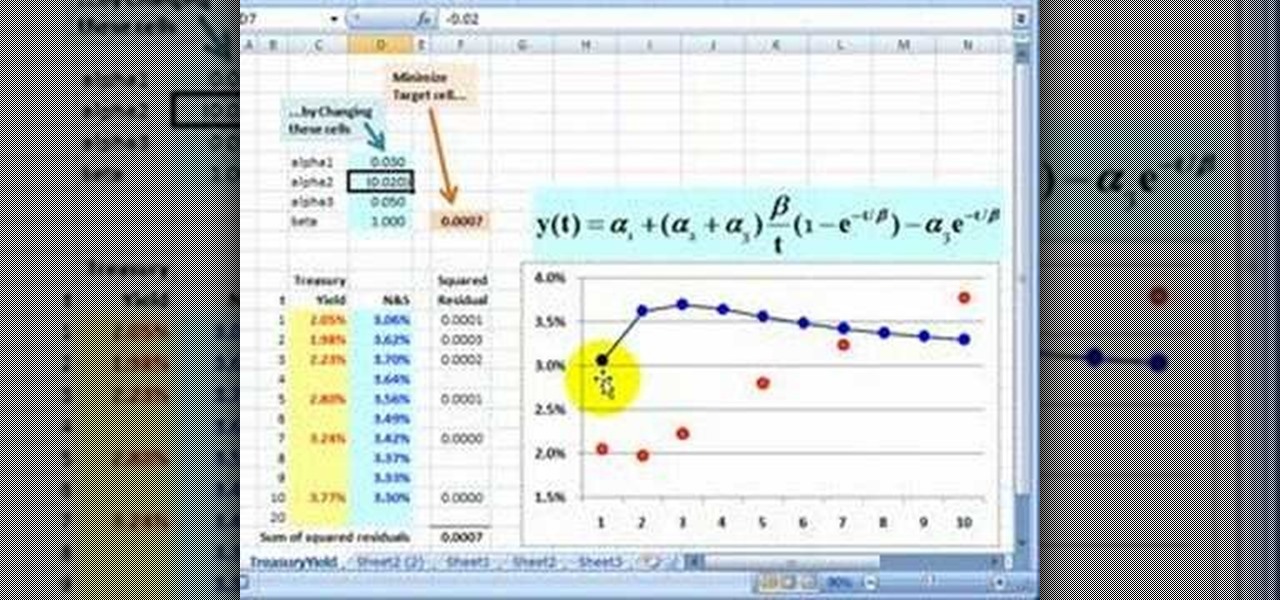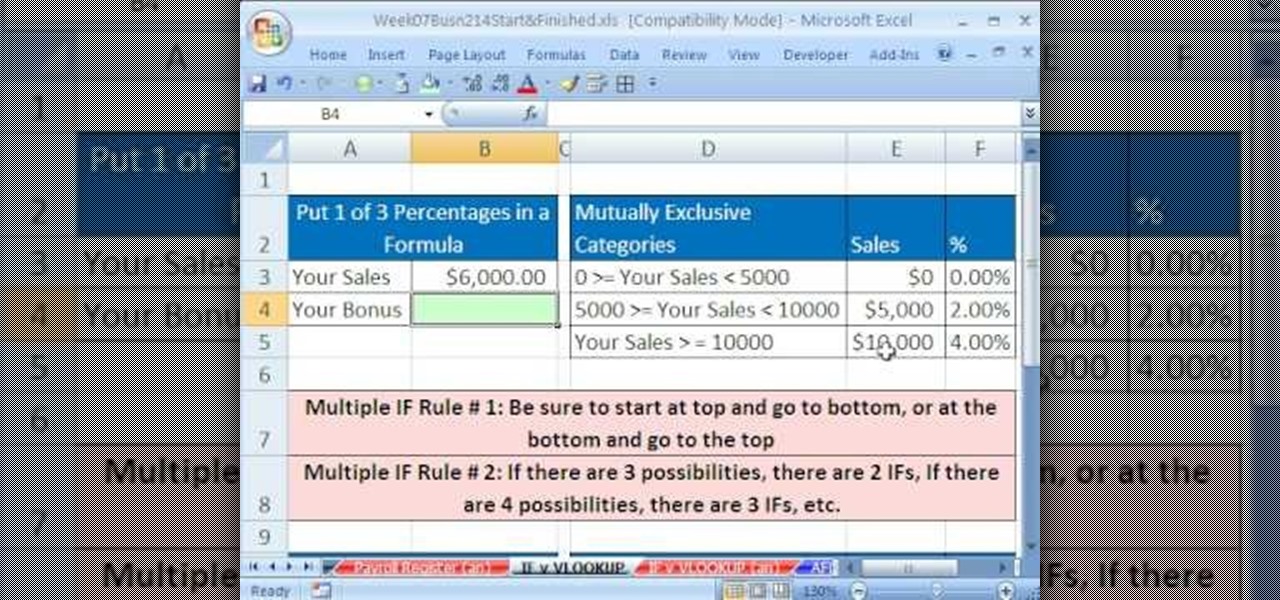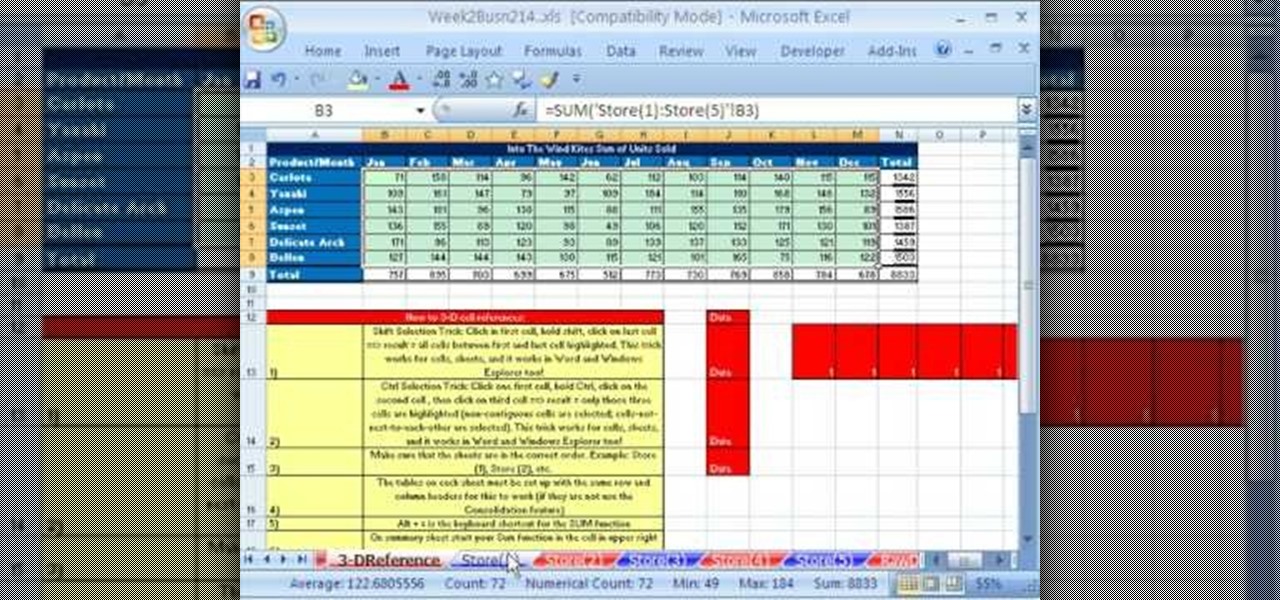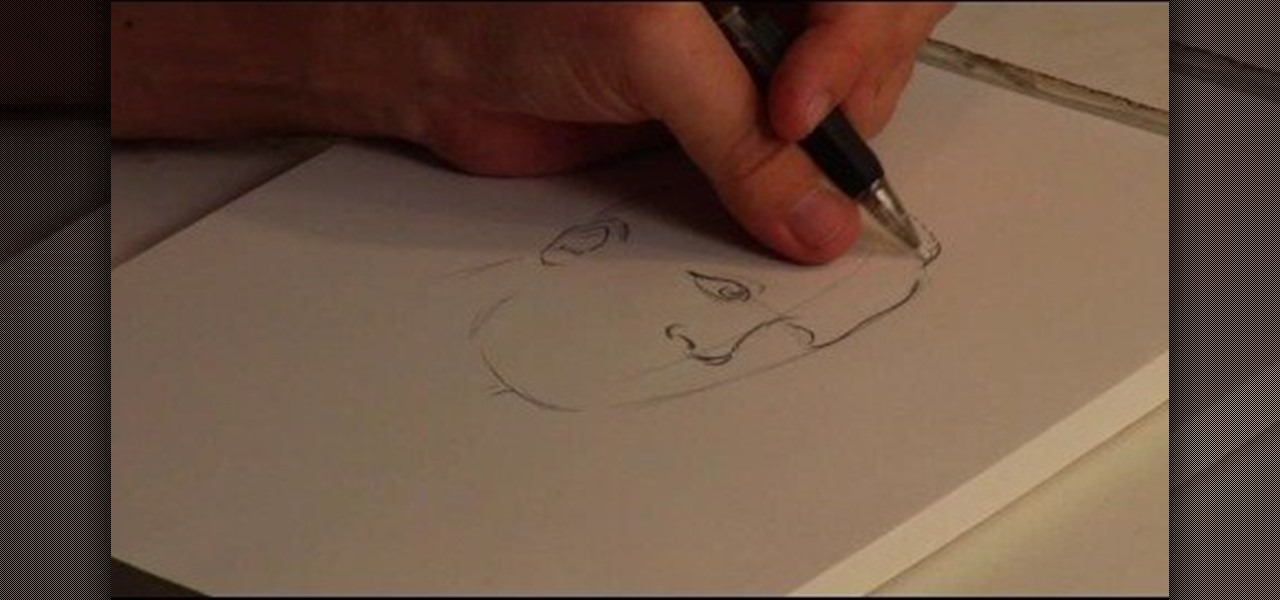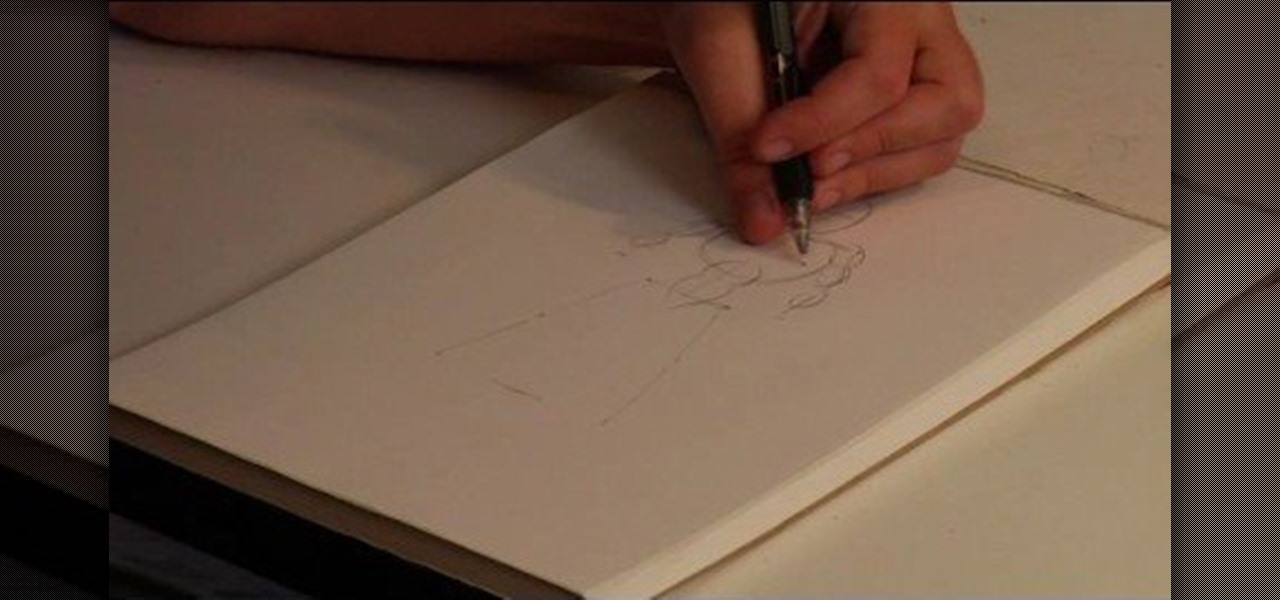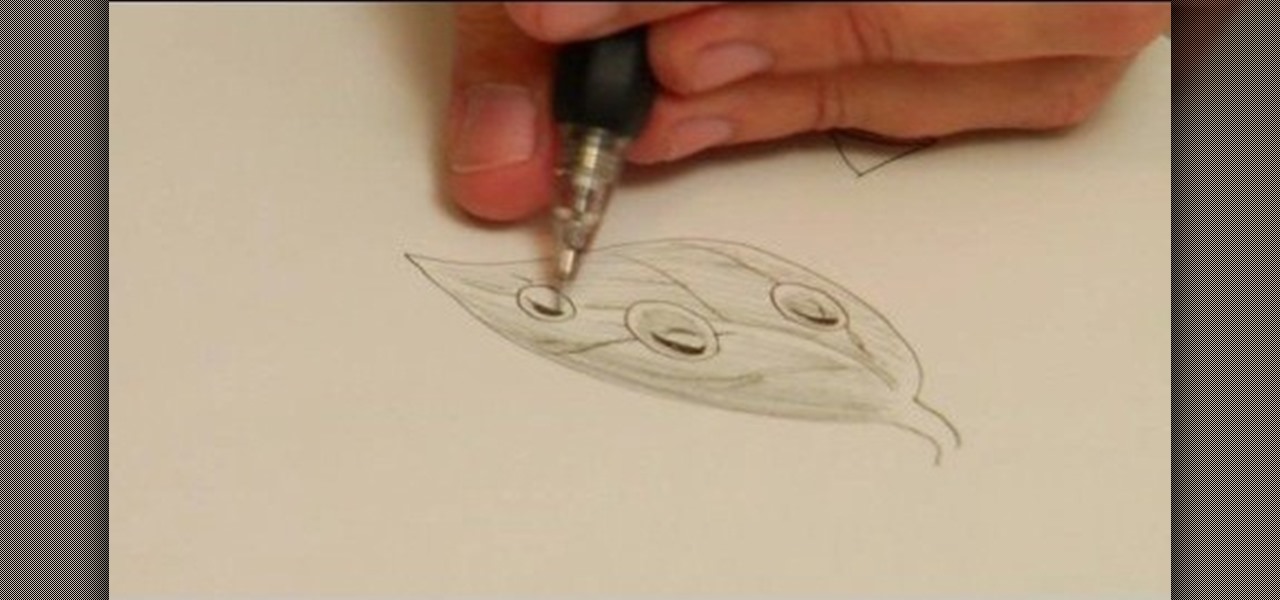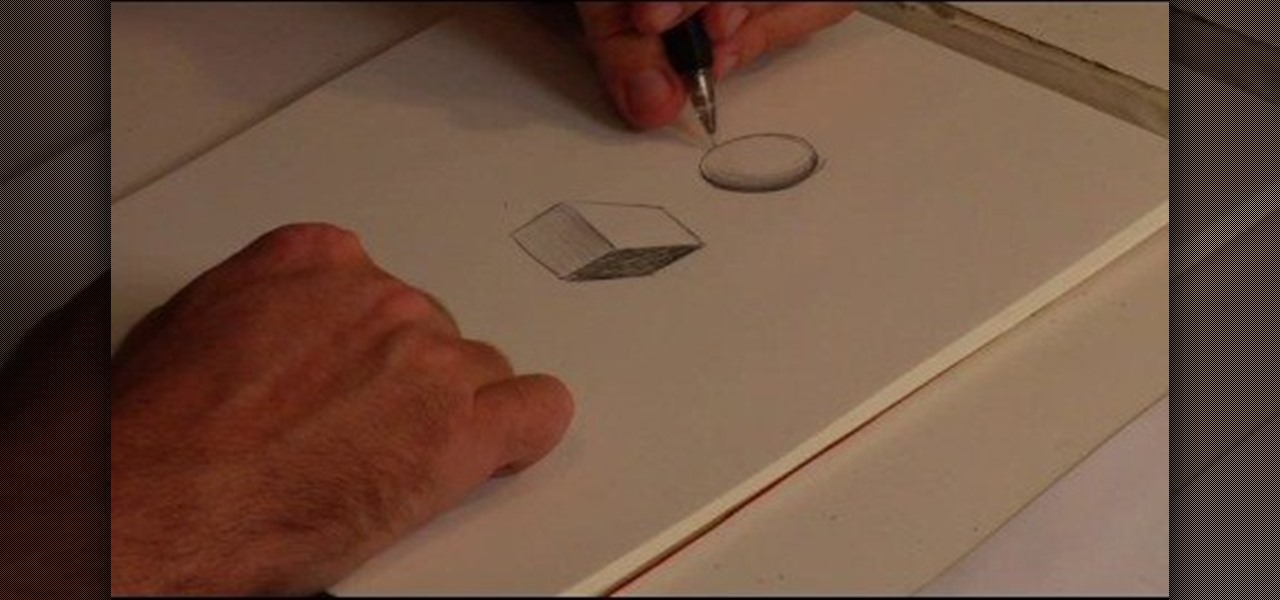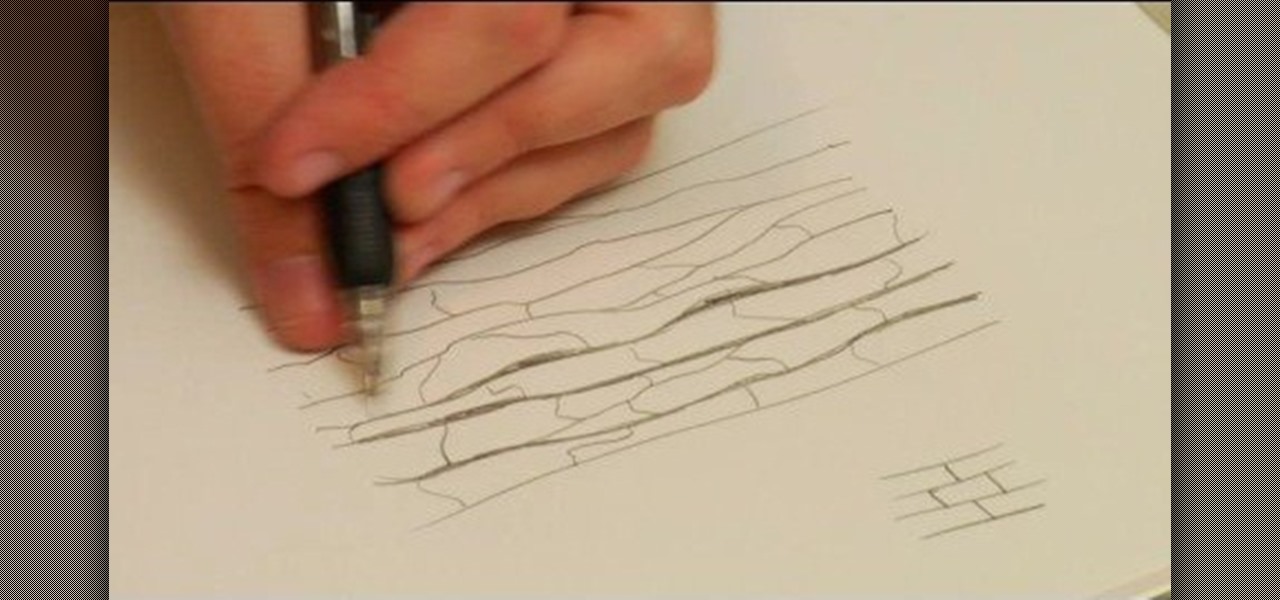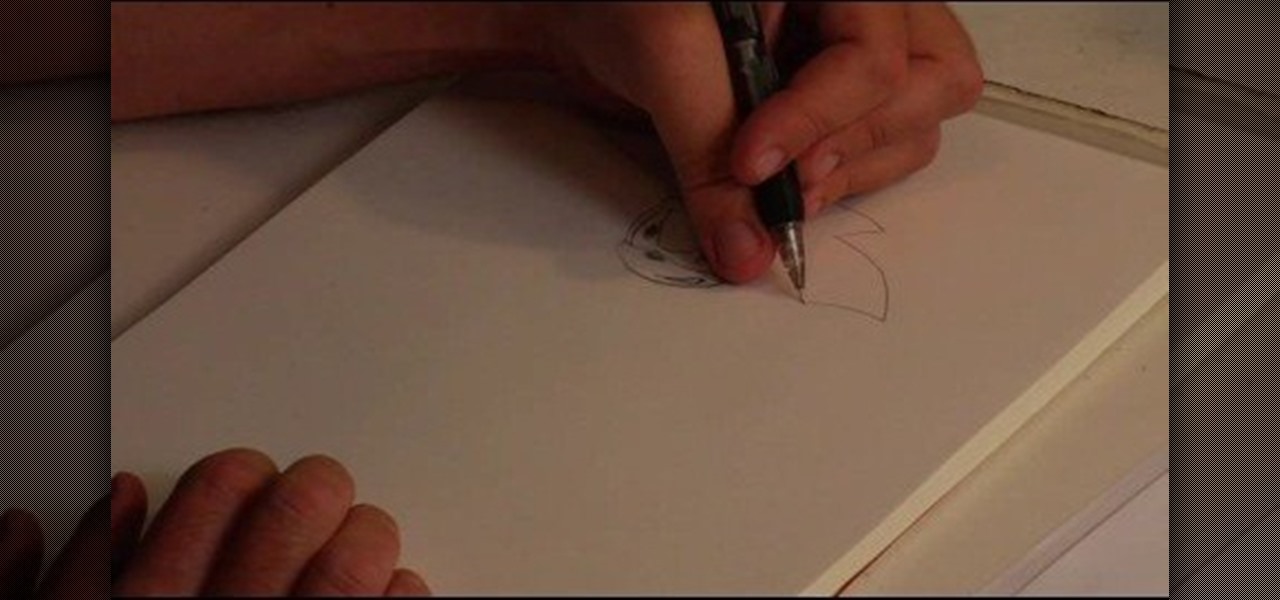If you are constantly taking your clothes out of the washer and finding them to be wrinkled, it's an easy fix. There are a couple of troubleshooting tips that will help make sure that your clothes come out nice and wrinkle-free.

QuicKeys 4.0 includes a nifty feature for quickly automating a task. This quick video tutorial will show you how to use the program's instant recording and replaying feature. Whether you're new to Startly Software's popular macro and automation application or are merely looking to pick up a few new tips and tricks, you're certain to be well served by this free video software tutorial. For more information, including detailed, step-by-step instructions, watch this video guide.

Learn how to create a realistic 3D model of an eye within Blender with this video guide. Whether you're new to the Blender Foundation's popular open-source 3D computer graphics application or are a seasoned digital artist merely on the lookout for new tips and tricks, you're sure to be well served by this free video software tutorial. For more information, including step-by-step instructions, and to get started creating your own 3D eye models, take a look!

In this tutorial you'll, learn how to use Andy's Region Blur Plugin in Final Cut Pro. Whether you're new to Apple's Final Cut Pro non-linear video editor or just looking to pick up a few new tips and tricks, you're sure to benefit from this free video tutorial. For specifics, including detailed instructions, watch this Final Cut Pro lesson.

See how to generate clean 3D text within Photoshop CS5 Extended! Whether you're new to Adobe's popular image editing software or simply looking to pick up a few new tips and tricks, you're sure to benefit from this free video tutorial, which presents a complete step-by-step guide on how to create professional-caliber 3D text headers in Photoshop.

Learn how to create a rotating 3D text animation within Photoshop CS5 Extended! Whether you're new to Adobe's popular image editing software or simply looking to pick up a few new tips and tricks, you're sure to benefit from this free video tutorial, which presents a complete step-by-step guide on how to create professional-caliber 3D text header animations in Photoshop.

The politics of getting a good seat on a commercial flight are difficult to navigate and not fighting for a good seat can leave you uncomfortable for hours and wrecked when you arrive at your destination. This video features a travel expert outlining some tips for getting good seats on airplanes. Tips include joining a frequent flyer program and buying your tickets online, where you can often pick your seats.

Is your game on the green coming up a little short? Go long with help from this tutorial presented by Golf Tips Mag. In this free lesson, learn how to stretch more yardage on your golf swing with a littl help from a gold expert.

Need to create an ad for your business? Learn how with this video lesson. Meet the Adobe Photoshop pen tool! Whether you're new to Adobe's popular image editing software or simply looking to pick up a few new tips and tricks, you're sure to benefit from this free video tutorial, which presents a step-by-step guide to creating a professional-quality advertisement.

Want to separate a foreground object from its background? Whether you're new to Adobe's popular image editing software or simply looking to pick up a few new tips and tricks, you're sure to benefit from this free video tutorial from Connor Tuts. For more information, including step-by-step instructions on how to get started extracting elements from pictures in Photoshop yourself, watch this graphic designer's guide.

Improve your complexion the easy way! Learn how to digitally retouch a face with Photoshop. Whether you're new to Adobe's popular image editing software or simply looking to pick up a few new tips and tricks, you're sure to benefit from this free video tutorial. For more information, including step-by-step instructions on how to retouch human faces within Photoshop, watch this graphic designer's guide.

Want to touch up an old printed photograph? Whether you're new to Adobe's popular image editing software or simply looking to pick up a few new tips and tricks, you're sure to benefit from this free video tutorial from the folks at Britec Computer Systems. This video offers a step-by-step guide on how to get rid of unwanted stains, dirt and discoloration using Adobe Photoshop.

Want to remove dirt, dust and scratches from an old photo? With Adobe Photoshop, it's easy to restore antique or damaged photographs. Whether you're new to Adobe's popular image editing software or simply looking to pick up a few new tips and tricks, you're sure to benefit from this free video tutorial from the folks at Britec Computer Systems. This video offers a step-by-step guide on how to remove dirt and noise from an old image.

Excel's solver tool is a really powerful way to perform nonlinear interpolation. Whether you're new to Microsoft Excel or simply looking to pick up a few new tips and tricks, you're sure to enjoy this free software tutorial. For detailed instructions on how to do nonlinear interpolation within an Excel spreadsheet, watch this helpful guide.

New to Microsoft Excel 2010? Looking for a few good tips and tricks? Look no further. In this free software video tutorial from everyone's favorite MS Excel guru, YouTube's ExcelIsFun, the 2nd installment in his series of Excel 2010 video tutorials, you'll learn how to use Excel's new slicer tool with pivot table reports and page filters.

A French braid is good, but how about a French braid that incorporates ribbons? Now we're talking! In this video, learn how to braid ribbons into your French braid to create a unique style, different from the "same old braid". From You Tips 4 U, a great tutorial, free for those looking to take their hairstyles up a notch!

hether you're interested in learning Microsoft Excel from the bottom up or just looking to pick up a few tips and tricks, you've come to the right place. In this tutorial from everyone's favorite digital spreadsheet guru, ExcelIsFun, the 43rd installment in his "Highline Excel Class" series of free video Excel lessons, you'll learn how to use the MATCH function to find the ordinal position (relative position) of an item in a list.

hether you're interested in learning Microsoft Excel from the bottom up or just looking to pick up a few tips and tricks, you've come to the right place. In this tutorial from everyone's favorite digital spreadsheet guru, ExcelIsFun, the 46th installment in his "Highline Excel Class" series of free video Excel lessons, you'll learn how to use MS Excel's CHOOSE function.

hether you're interested in learning Microsoft Excel from the bottom up or just looking to pick up a few tips and tricks, you've come to the right place. In this tutorial from everyone's favorite digital spreadsheet guru, ExcelIsFun, the 35th installment in his "Highline Excel Class" series of free video Excel lessons, you'll see an efficient IF function formula get beat by an even more efficient VLOOKUP function formula.

Whether you're interested in learning Microsoft Excel from the bottom up or just looking to pick up a few tips and tricks, you've come to the right place. In this tutorial from everyone's favorite digital spreadsheet guru, ExcelIsFun, the 34th installment in his "Highline Excel Class" series of free video Excel lessons, you'll learn how to create a formula that will calculate the taxable earnings for a payroll period when there are ceilings (hurdles maximum) for taxable earnings (above which ...

Whether you're interested in learning Microsoft Excel from the bottom up or just looking to pick up a few tips and tricks, you've come to the right place. In this tutorial from everyone's favorite digital spreadsheet guru, ExcelIsFun, the 9th installment in his "Highline Excel Class" series of free video Excel lessons, you'll see three examples using the SUMIF function to do conditional summing.

Whether you're interested in learning Microsoft Excel from the bottom up or just looking to pick up a few tips and tricks, you've come to the right place. In this tutorial from everyone's favorite digital spreadsheet guru, ExcelIsFun, the 30th installment in his "Highline Excel Class" series of free video Excel lessons, you'll learn how to use the SUMIF function to add with one criteria, the RANK function to rank highest values to lowest values (one to five) and the IF function to assign a bo...

Whether you're interested in learning Microsoft Excel from the bottom up or just looking to pick up a few tips and tricks, you're in the right place. In this tutorial from everyone's favorite digital spreadsheet guru, ExcelIsFun, the 8th installment in his "Highline Excel Class" series of free video Excel lessons, you'll learn how to add across sheets using 3-D cell References and the SUM function.

This video tutorial outlines a number of quick and easy tips for installing a porcelain tile backsplash in your home kitchen, from checking the substrate (that is, the surface to be tiled) to the application of the tile itself. For a complete, step-by-step overview of the DIY process, watch this free video guide.

New to Microsoft Excel? Looking for a tip? How about a tip so mind-blowingly useful as to qualify as a magic trick? You're in luck. In this MS Excel tutorial from ExcelIsFun, the 200th installment in their series of digital spreadsheet magic tricks, you'll learn how to use the Excel 2007 Table Nomenclature in formulas. See 9 examples of how to create formulas with table nomenclature in this free Excel video tutorial.

When shooting a traditional-style interview, one of your jobs as cinematographer is to think about lighting so the viewing audience doesn't have to — that is, the lighting should serve and most not distract from the subject. This free cinematography lesson presents a number of tips for lighting a person whom you intend interview on camera.

How we dress can matter a lot when it comes to our professional advancement? Christina Vonges gives useful tips on how to dress professionally yet fashionably in this how to video. Adding a bold scarf will add a punch to any basic outfit. When looking for a job Invest on a suit in classic and solid colors. Paring black with a pop color like blue and red signals for a after office party evening. Keep your dressing style clean and simple. This will give a conservative and traditional look. Peop...

Pruning tomatoes, though not required, will create stronger vines, which produce larger, fuller tomatoes during the growing season. Trim back a tomato plant in the winter with instructions from a sustainable gardener in this free video on gardening. No need to go crazy, even trimming the plant down by a third will give you a bigger, better tomato. Follow along with the tips in this gardening video and learn how to prune a tomato plant.

Drawing Martin Luther King, Jr., with an open mouth represents his career as a speaker, and drawing his distinguished brow line makes him recognizable. Draw Dr. Martin Luther King, Jr., with tips from a professional illustrator in this free instructional video on drawing. Now you know what to do for the next Martin Luther King Day - so start practicing and learn how to draw MLK jr.

Drawing manga allows much more detail than anime, especially in the areas of the eyes, flesh tones and hair. Learn to draw manga with more detail than anime with tips from a professional illustrator in this free instructional video on drawing. Manga drawing is fun, so get started!

Drawing Pokemon requires sharp corners, exaggerated features and simplified shapes. Draw Pokemon with tips from a professional illustrator in this free instructional video on drawing. Drawing Pokemon will never be easier.

Drawing Tinker Bell requires paying attention to subtleties like the round cheeks, slanted eyes and wide hips. Draw the Disney character Tinkerbell with tips from a professional illustrator in this free instructional video on drawing. Learn how to make a really cute Tinkerbell drawing!

To draw people, proportion is important to maintain a realistic appearance, as well as anatomical details. Draw the basic human form with tips from a professional illustrator in this free instructional video on drawing. Figure or anatomy drawing is an important first step in becoming accomplished at drawing.

To draw water in black and white, accent the shadows and reflections to make it appear wet. Depict water in black and white with tips from a professional illustrator in this free instructional video on drawing. Enhance your landscapes with you new water drawing skills.

Drawing three-dimensional shapes requires paying attention to the shadows and light that fall on the object. Find out how to draw shapes with a three-dimensional quality with tips from a professional illustrator in this free instructional video on drawing. Drawing 3d will never be easier.

Drawing light-colored hair requires accenting the highlights with darker shadowed areas along the root line. Render light-colored hair in graphite with tips from a professional illustrator in this free instructional video on drawing. If your favorite cartoon character has light colored hair, then you need to know how to draw it!

To draw oak bark, first understand the way the bark grows, and use natural, uneven lines to indicate each piece of bark. Render oak bark in a natural way with tips from a professional illustrator in this free instructional video on drawing. If you learn how to draw oak bark, you can enhance your landscape drawings.

Drawing Sonic the Hedgehog, a video game character, includes his spiky hair, large furrowed brow and crooked smile. Learn to draw Sonic with tips from a professional illustrator in this free instructional video on drawing. With a little practice, you will be able to draw an awesome Sonic the Hedgehog.

Compose lyrics by writing a poem that rhymes and follows along with the structure of the song. Write lyrics with tips from a professional musician in this free video on music.

Play basic guitar chords, such as the D chord, by placing the fingers on the appropriate strings before strumming. Play basic guitar chords with tips from a professional musician in this free video on music.