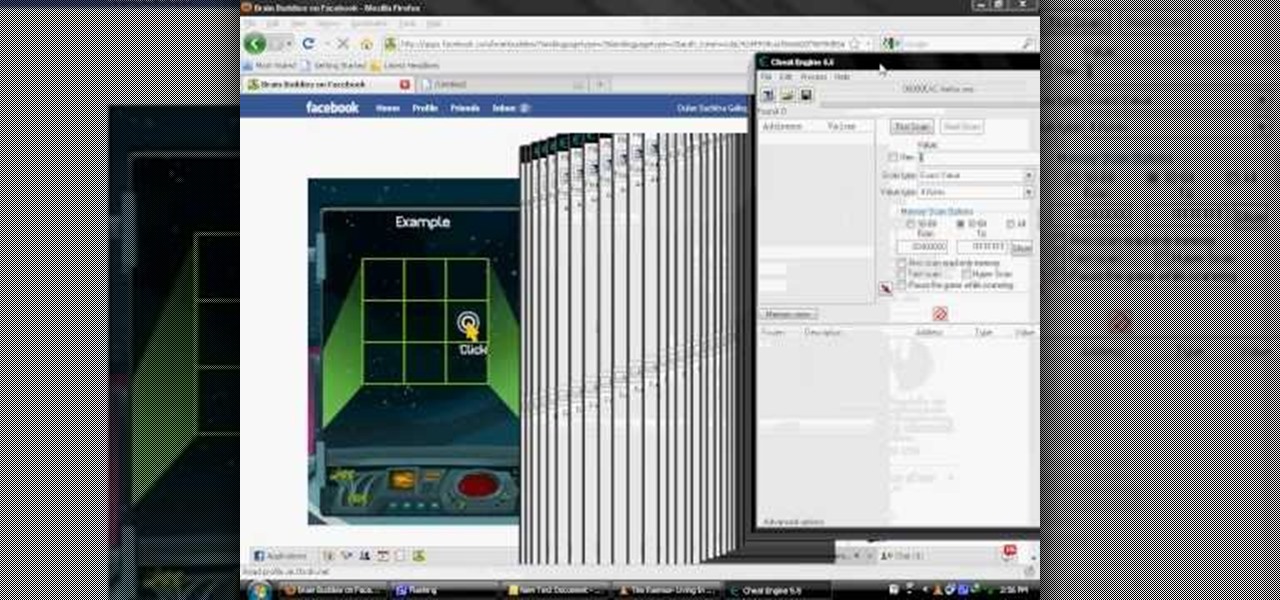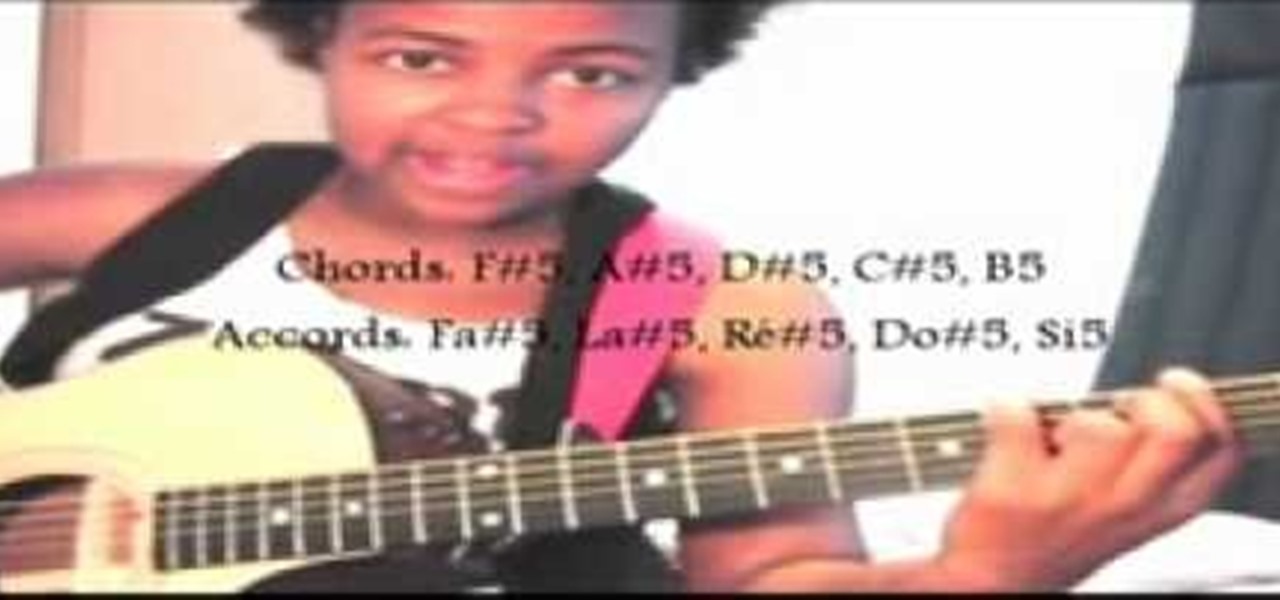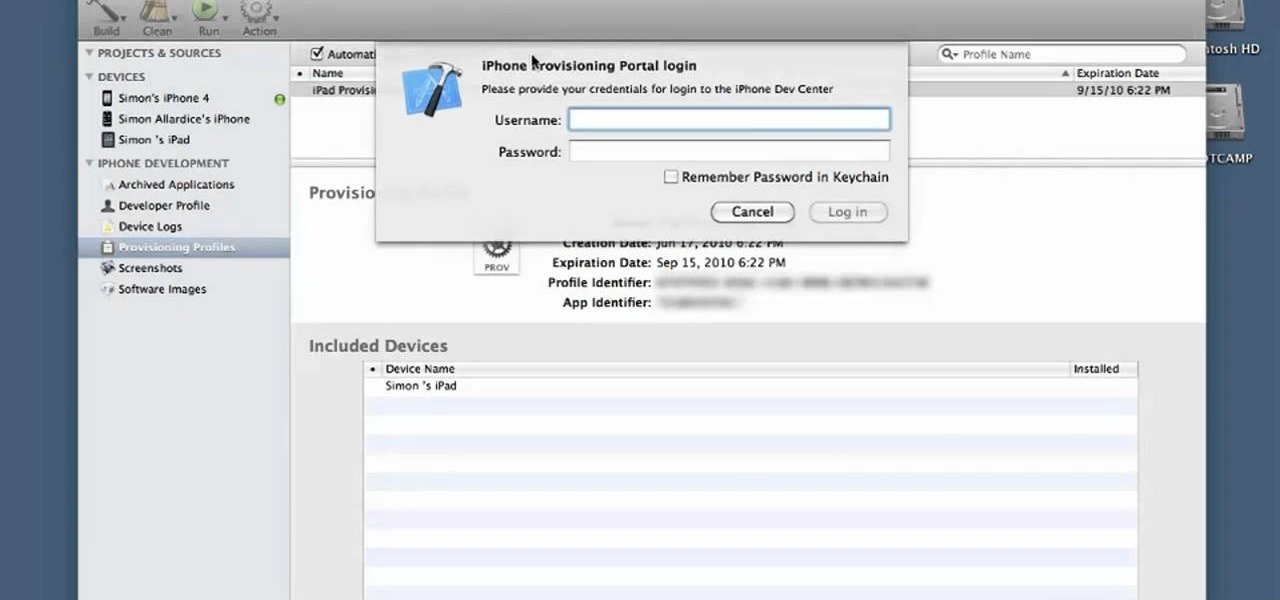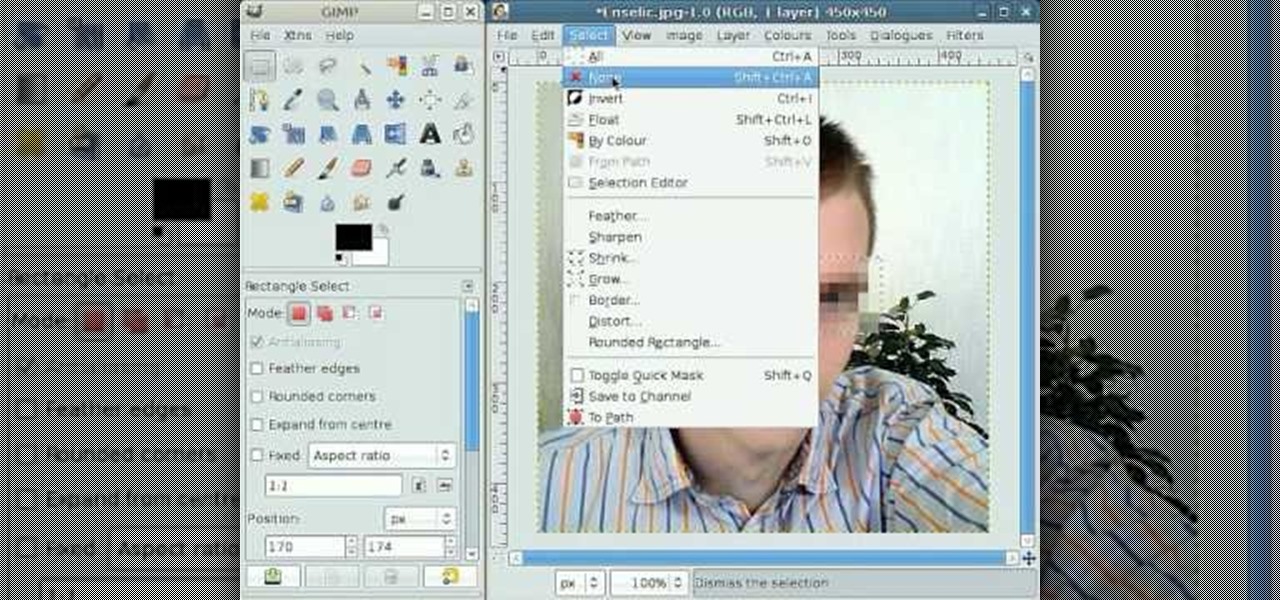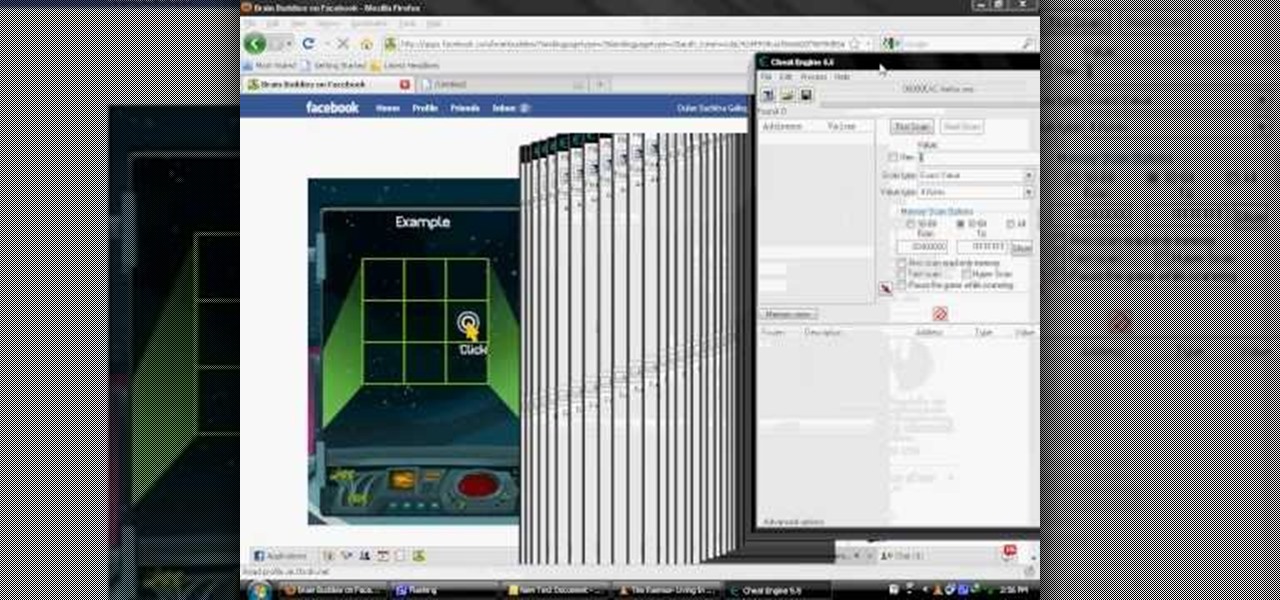
Amaze all your friends with your high score on the flash game Brain Buddies! This tutorial shows you how to use the free game hacking program Cheat Engine and hack your way to a higher score. It's very easy - all you need is Cheat Engine (this tutorial uses version 5.5) and a compatible browser (Firefox is usually your best bet, though you can sometimes make this work with Chrome or Internet Explorer). Then just follow the instructions in the video, hack, and play!

Want to perform an unplugged-but-nevertheless-rocking version of "Instant Karma!" by John Lennon of the Beatles? See how it's done with this free video guitar lesson, which presents a complete breakdown of the song and it chords. While this tutorial is geared toward those who already have some knowledge of the guitar, players of all skill level should be able to follow along given adequate time and effort. For more information, and to get started playing "Instant Karma!" on your own acoustic ...

In need of a quick guide on how to master a finished mix within Pro Tools 9? This free video software tutorial from Lynda presents a complete and thorough overview of the process. Whether you're new to Pro Tools or just new to Pro Tools 9, Avid's first native, software-only version of their popular Pro Tools DAW, you're sure to find much of value in this brief view.

In need of a quick guide on how to use and make edits with the MIDI event list within Pro Tools 9? This free video software tutorial from Lynda presents a complete and thorough overview of the process. Whether you're new to Pro Tools or just new to Pro Tools 9, Avid's first native, software-only version of their popular Pro Tools DAW, you're sure to find much of value in this brief view.

In need of a quick guide on how to create and use virtual MIDI-controlled synthesizer instruments within Pro Tools 9? This free video software tutorial from Lynda presents a complete and thorough overview of the process. Whether you're new to Pro Tools or just new to Pro Tools 9, Avid's first native, software-only version of their popular Pro Tools DAW, you're sure to find much of value in this brief view.

Learn how to transfer audio files from a compact disc or DVD into Pro Tools 9 for mixing or mastering. This free video software tutorial from Lynda presents a complete and thorough overview of the process. Whether you're new to Pro Tools or just new to Pro Tools 9, Avid's first native, software-only version of their popular Pro Tools DAW (or digital audio workstation), you're sure to find much of value in this brief video.

In need of a quick guide on how to change playback engine and hardware settings within Pro Tools 9? This free video software tutorial from Lynda presents a complete and thorough overview of the process. Whether you're new to Pro Tools or just new to Pro Tools 9, Avid's first native, software-only version of their popular Pro Tools DAW, you're sure to find much of value in this brief view.

Want to play an unplugged version of Pink Floyd's "Mother"? See how it's done with this free video guitar lesson, which presents a complete breakdown of the song and it chords. While this tutorial is geared toward those who already have some knowledge of the guitar, players of all skill level should be able to follow along given adequate time and effort. For more information, and to get started playing "Mother" on your own acoustic guitar, take a look!

Want to play an unplugged version of 30 Seconds to Mars' "Closer to the Edge"? See how it's done with this free video guitar lesson, which presents a complete breakdown of the song and it chords. While this tutorial is geared toward those who already have some knowledge of the guitar, players of all skill level should be able to follow along given adequate time and effort. For more information, and to get started playing "Close to the Edge" on your own acoustic guitar, take a look!

Want to play an unplugged version of Taio Cruz's "Dynamite"? See how it's done with this free video guitar lesson, which presents a complete breakdown of the song and it chords. While this tutorial is geared toward those who already have some knowledge of the guitar, players of all skill level should be able to follow along given adequate time and effort. For more information, and to get started playing "Dynamite" on your own acoustic guitar, take a look!

Want to play an unplugged version of the B.o.B's "Magic"? See how it's done with this free video guitar lesson, which presents a complete breakdown of the song and its chords from multiple angles. While this tutorial is geared toward those who already have some knowledge of the guitar, players of all skill level should be able to follow along given adequate time and effort. For more information, and to get started playing this B.o.B. song on your own guitar, watch this video tutorial.

Want to play an unplugged version of the Guess Who's "American Woman"? See how it's done with this free video guitar lesson, which presents a complete breakdown of the song and its chords in tab notation. While this tutorial is geared toward those who already have some knowledge of the guitar, players of all skill level should be able to follow along given adequate time and effort. For more information, and to get started playing this Guess Who song on your own guitar, watch this video tutorial.

Want to play an unplugged version of Guns N' Roses' "Sweet Child o' Mine"? See how it's done with this free video guitar lesson, which presents a complete breakdown of the song and its chords in tab notation. While this tutorial is geared toward those who already have some knowledge of the guitar, players of all skill level should be able to follow along given adequate time and effort. For more information, and to get started playing this GNR song on your own guitar, watch this video tutorial.

Programming on the computer is definitely a dream for some people, and one of the more common programming languages out there is C++. If you're looking to get started but aren't sure where to start, this video should help you out. You will learn how to find the best version of C++ for free and also how to install it and set it up.

The Jonas Brothers may be on their way out as they grow older and Nick Jonas embarks on his solo career, but for their fans their songs will always remain. This three-part video will teach you how to play a cool instrumental version of their song "Fly with Me" on piano, the ultimate expression of your love for the Jonas Brothers. Check out a written version of the song here.

This clip presents a general overview of what's new to the latest version of the iOS SDK. If you're interested in writing apps for the iPhone, iPod Touch or iPad, you'll need to know how to use the iOS SDK. If you're entirely new to the dev kit, however, never fear: the web is awash in high-quality, free tutorials like this one, which will teach you everything you'll need to know. For more information, including detailed, step-by-step instructions, and to get started writing your own apps and...

Google is the biggest and best search engine on Earth, and if you are a webmaster and want your website to be a big success it would really behoove you to know as much about how it works as possible. The Google Webmasters series of videos and website were created to teach webmasters, SEO professionals, and others how Google works by answering their questions and giving them insights into how they can best integrate and utilize Google's functionality to improve their business. This video will ...

In order to paint musical notes on your nails, you will need the following: a base coat, a matte polish, topcoat, and a colored polish.

This video tutorial belongs to the Computers & Programming category which is going to show you how to install custom fonts in Mac OS X. It is very quick, easy and simple. Open your browser and do a Google search for free fonts. From the search result you can choose any of the top links and download the fonts file. Then open the file and choose the font ending with 'ttf' which means true type font. Double click on it and a font book opens up. Then you click 'install font' and it is installed. ...

In this tutorial, we learn how to install an FTP server on any Windows computer. First, go to the website zftp server. Now, download this and install it on your computer, downloading the free version. When you install it, choose a password and enter your information, then continue to open up the program. Now open up the program and click on "run freeware". When it opens up, click on the users icon, then you can make accounts including an admin account. Create a new user for another computer, ...

Hacking the PSP requires some unique tools and procedures, including the infamous Pandora Batteries and Magic Memory Sticks. This video will show you how to hack both the fat and slim versions of the PSP with firmware version 5.03 and below. This will allow you to play all sorts of homebrew games, ROM's and other fun stuff on your PSP, expanding the uses of this tragically undersupported portable console. Now hack that baby! This should let you unbrick your psp 3000.

See how to resolve a WordPress MySQL database connection error with this free video tutorial. Every version of WordPress brings with it new features, new functions and new ways of doing things. Fortunately, the very same technology that allows an open-source blog publishing application like WordPress to exist in the first place also makes it easy for its users to share information about its features through videos like this one. Take a look.

Using the My Page Order plugin, you can simply and easily change the order of the pages on your WordPress navigation bar (or nav bar for short). See how it's done with this free video blogger's guide. Every version of WordPress brings with it new features, new functions and new ways of doing things. Fortunately, the very same technology that allows an open-source blog publishing application like WordPress to exist in the first place also makes it easy for its users to share information about ...

See how to insert a hyperlinked reference to a Wikipedia article in your blog post or page with this free video blogger's guide. Every version of WordPress brings with it new features, new functions and new ways of doing things. Fortunately, the very same technology that allows an open-source blog publishing application like WordPress to exist in the first place also makes it easy for its users to share information about the abovesaid things through videos like this one. Take a look.

Learn how to create a blog roll (blogroll) of your favorite sites on your WordPress blog with this free video software tutorial. Every version of WordPress brings with it new features, new functions and new ways of doing things. Fortunately, the very same technology that allows an open-source blog publishing application like WordPress to exist in the first place also makes it easy for its users to share information about the abovesaid things through videos like this one. Take a look.

Photoshop is a useful software program that allows its users to make any photo look better or different using a couple of easy techniques. You can turn one of your favorite photos into a comic book, add some clouds in a cloud free sky, and even show you and your favorite celebrity sitting next to each other side by side. In this video you'll be taught the steps of making stencils using the tracing method and brush tool in Adobe Photoshop, version CS3. Enjoy!

In this Software video tutorial you will learn how to make DVDs from AVI files with Windows DVD Maker. You will need a codec for this, which can be found at www.divx.com. Download the free version. While installing, when the prompt for component selection comes up, keep only ‘divx codec’ checked and uncheck the other components and install the codec. Now insert a DVD in to the drive and open up windows DVD maker. Select the movie you want to record, give a title and click next. Select the...

This tutorial shows how to create an email account in Windows Live. Use Google search to find the Windows Live Hotmail page. When you get to that page, click on the button that says, "Get it Free". On the next page, you can choose your email address, ending with either @live.com or @hotmail.com. If the email address is already in use, pick something else or add some numbers. Next, choose a password. There is a bar that shows how strong your password is. You can set a security question that ca...

This video tutorial from Michael Espinosa shows how to install and use File Zilla Ftp client on Windows XP operating system.

This video shows how to do a remote desktop connection from a new Windows 7 to a older Windows XP or Vista. With Remote Desktop Connection, you can access a computer running Windows from another computer running Windows that is connected to the same network or to the Internet. This feature from Windows easily enables you to get old files from Windows XP or Vista if you need to view or print documents. This feature is free from Windows and is built in the operating system. Once connected throu...

This Software video tutorial shows how to create a glass text effect in Photoshop CS3/CS4. Download a free trial version of Photoshop CS4 from Adobe. Open Photoshop, go to ‘file’ and click ‘open’. In the next box, give it a name, select width and height at 90 pixels, background contents to ‘transparent’ and click OK. Select the color palette and choose the background color and click OK. Now open ‘paint bucket tool’ and fill in the color. Then go to ‘text tool’, select the font, size and posit...

In this video tutorial, viewers learn how to convert music to ringtones using iTunes. Begin by finding a song. Right-click and go to get info. Go to Options and change the time to any 40 second period (check both boxes). Covert it to AAC. Delete New Version, but keep file. Then close iTunes. Find AAC song file and drag it to the Desktop. Rename from .M4A to .M4R. Double-click and it will open in iTunes under ringtones tab. Sync just like you normally would. This video will benefit those viewe...

Watch this video for a helpful tip on how to use secret folder application and protect folders in your MAC PC by hiding it. you could download secret folder application from version tracker.com for free go to the Website and click download button to download the application on your Mac PC open the secret folder application. click on the required password button, put your desired password and re enter to confirm. to access your file, click the plus button at the lower left. choose the desired ...

A Tutorial: Ubuntu Linux is a completely free open-source operating system that has many useful features and abilities, and this guide will show you how to try this new OS without harming your Windows system, and it only takes five minutes to learn! This guide will show you how to: -Download and burn the Ubuntu image to CD -Shrink the Windows installation to make room for Ubuntu -Boot to the Ubuntu live CD and begin the installation process -A step-by-step description of what options to choos...

People are very opinionated about what version of Microsoft they like. Some people love the easy-to-use nature of classic Windows 2000 and stick with that, whereas others love the upgraded, super sleek Windows Vista version which has its faults but at least looks amazing.

In this tutorial, you'll learn how to use the emacs text editor, accessible through the terminal on any computer running Mac OS X, to play a simple version of Tetris. The steps are simple and as follows:

Take a look at this instructional video and learn how to use the drawing tools in LayOut to create shapes. Although the tools work the same in both Windows and Mac versions, they are organized differently. Line tools infer the same way SketchUp does when you set down to create shapes. When using the Curve tool, click between points to draw straight lines, and drag the mouse button to create curves. Create waves and free form shapes with the freehand tool.

By following this tutorial you will learn the concept of selections in GIMP. Whenever he says "layer mask" he really meant "selection mask".

Remember those old vinyl records? Remember jumping on the 8-track bandwagon? Switching over to cassette tapes? How much money you spent converting your music collection to compact discs? To MP3s?

This video tutorial from SoldierKnowsBest presents how to install Snow Leopard operating system on your Mac computer.