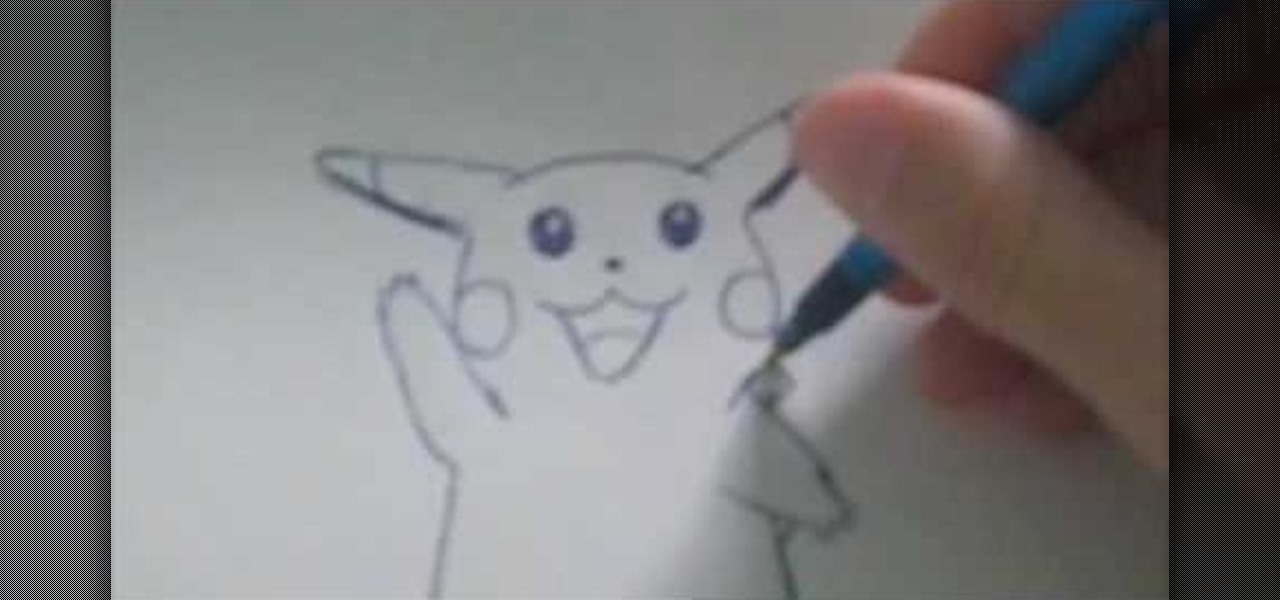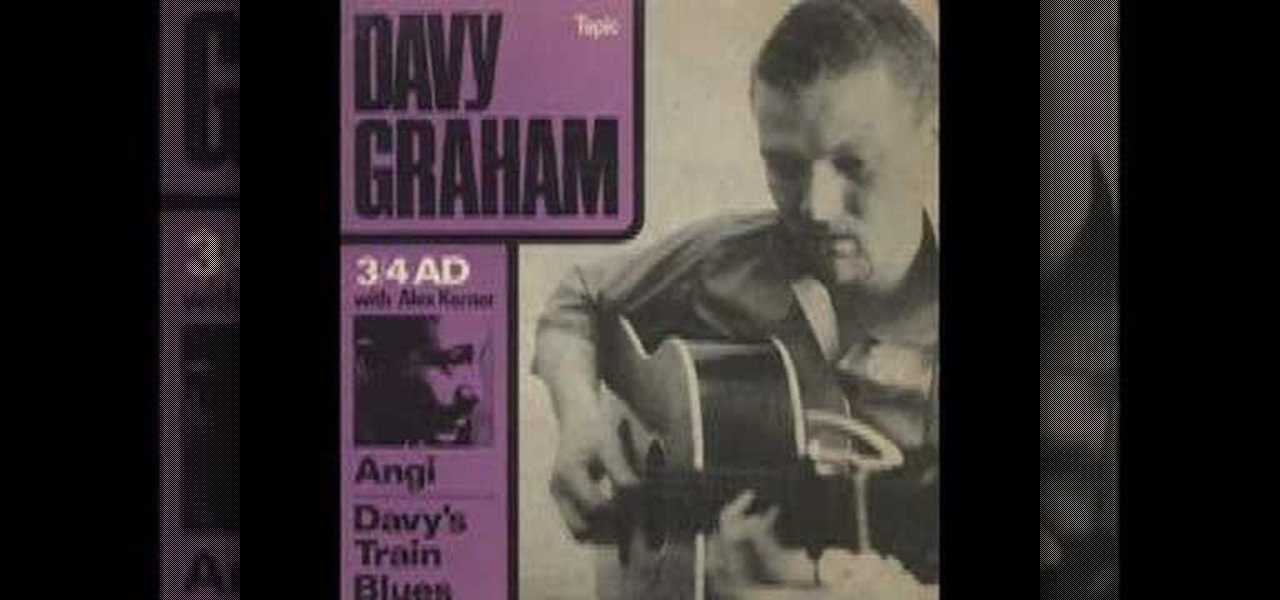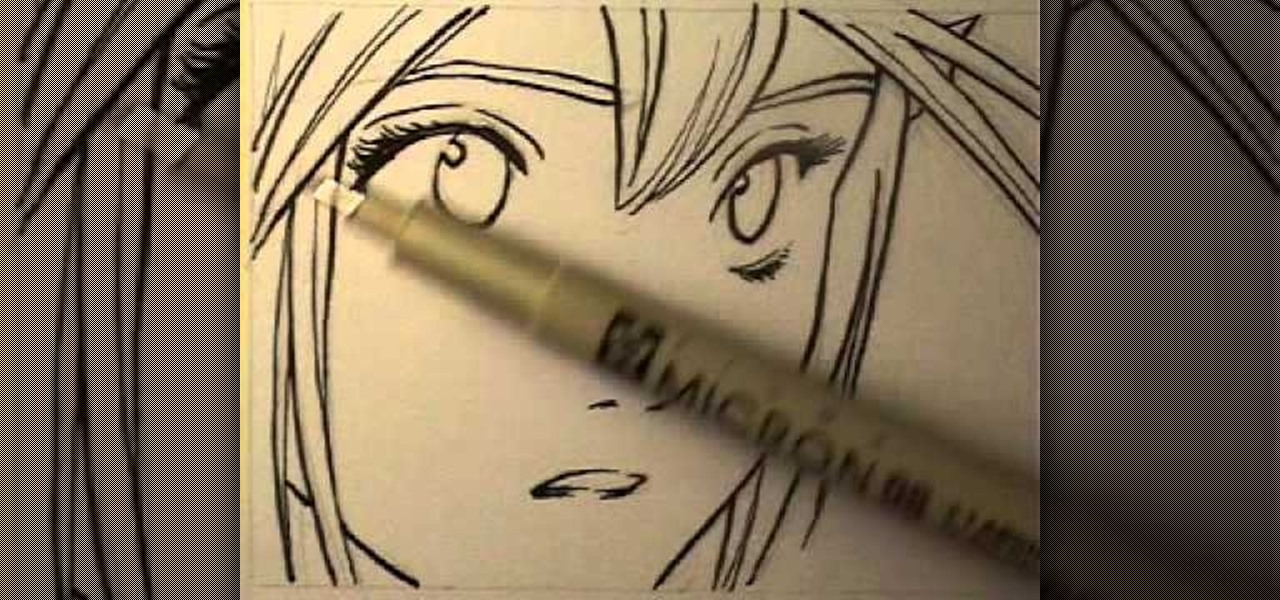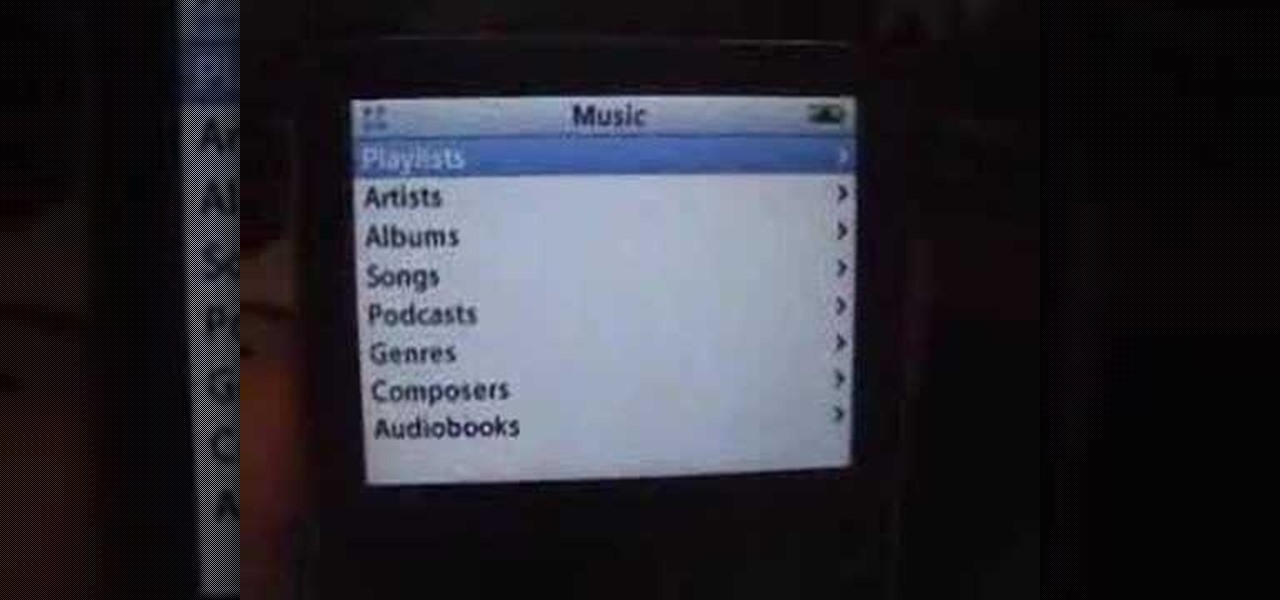Learn how to do the Whoop Rico official dance. Choreography taught by Young SuperStarz Ladii Suppah Star, Ladii Phresh and Ladii Glam Rock. Watch as these cute kids expertly instruct how to do the Whoop Rico hip hop dance.

Uncover the mysteries of working with JPEG, and TIFF images in Adobe Camera RAW. Warning! This is an advanced demo. Be sure to update to the current version of Photoshop and Bridge before attempting this process on your own. Watch this image editing software tutorial and improve your Camera RAW skills at adjusting jpeg and tiff images.

Here is an English version of how to fold a shirt Origami style. Learn how to fold both short and long sleeve.

Here's a short video on how to make an atlatl for getting Turkey's during the Thanksgiving season. This version is not meant for general use, but rather as a hunting alternative for those who are lost in the forest, or who just want to have some fun with a weapon that's over 20,000 years old.

With this video tutorial, you'll learn how to hack demo versions of applications such that they'll run indefinitely. You'll just need to modify the date and time on your computer. Learn how to use trials of programs without them ever expiring instead of buying the real thing with the hack outlined in this how-to video.

Are you planning on making your own version of Star Trek, but don't have the kind of money J. J. Abrams has? Don't worry. Indy Mogul shows you how to make a futuristic space suit for less then $50 dollars. Plus special guest Rudy Jahchan of Galacticast!

djWHEAT shows you how to add keyboard and mouse support to the Playstation 3 (PS3) version of Unreal Tournament 3.

Andrew Price of Dyad Bushcraft demonstrates how to light a fire using a flint and a piece of steel. He also demonstrates how to make charcoal clothe and shows you how to use the modern version of flint and steel.

Flash CS4 may be the newest, most sexy version of Flash, but some people prefer the older, more distinguished CS3 version. This video will walk you through all the basics of using flash CS3 slowly and forgivingly. Follow along, and you'll be well on your way to mastering Flash and all its intricacies.

There are two different ways to draw Pickachu from Pokemon. There is old school Pika, from when Pokemon first debuted, and then there is new school Pika, which is probably the most famous version of this little guy.

In this how-to video, you will learn how to downgrade an iPhone or iPod Touch to 3.1.2. First, download the correct firmware model. Hold the home button and power button. Release the power button when the screen turns off. Make sure the device is plugged in while doing this. This will put the device in recovery mode. In iTunes, hold shift and click restore in the device screen. Next, navigate to the firmware you downloaded and click okay. This will downgrade the device to the firmware you dow...

Antivirus software is needed to prevent junk from the internet effecting your machine. Norton Antivirus comes equip with almost all new Windows machines but can bog down your system. This video will demonstrate exactly how to uninstall any version of Norton Antivirus.

iPodTouchHelping teaches you how to Jailbreak version 3.1.2 iPhone and iPod using Blackra1n. Connect your iPod or iPhone to your computer and make sure it appears in iTunes. You need to go to Blackra1n and click on the Windows icon. Download the program and run it. Click Make it rain in the Blackra1n application. You might get some error messages, just ignore them. The process will finish and the device will reboot. You will see the Blackra1n icon on your device, tap that and select Cydia and...

Windows 7 is the hot, new operating system replacing the past XP and Vista systems. Windows 7 is the most simplified, user-friendly version that Microsoft has developed - ever. Get acquainted with your new version of Windows straight from Microsoft.

Windows 7 is the hot, new operating system replacing the past XP and Vista systems. Windows 7 is the most simplified, user-friendly version that Microsoft has developed - ever. Get acquainted with your new version of Windows straight from Microsoft.

Street Fighter IV: Ryu, An old favorite returns, stronger than ever. Street Fighter IV is a 2008 fighting game produced by Capcom. Street Fighter IV is currently released for PlayStation 3 and Xbox 360, with a Microsoft Windows version in the works as well.

Street Fighter IV: Quick, cunning, and flashy, Ken Masters brings his A game to the latest Street Fighter.

Street Fighter IV : Rufus may be portly, but his size obviously doesn't slow him down. Street Fighter IV is a 2008 fighting game produced by Capcom. Street Fighter IV is currently released for PlayStation 3 and Xbox 360, with a Microsoft Windows version in the works as well.

Often used to settle scores, 21 is a continuous, fast-paced version of basketball with few rules and little room for error.

This is a music tutorial video that demonstrates how to play the original, classic version of Davy Graham's "Angi" - also known as "Anji". It concludes with a complete played version of the tune. Check out this instructional guitar playing video to learn how to play the song "Angi" by Davy Graham and improve your guitar playing skills!

In this tutorial, learn how to jailbreak your new iOS 4 on your iPhone or iPod. This jailbreak will let you take advantage of cool new features including the huge app superstore: Cydia. Enjoy!

This how-to video is about how to use the Ribbon and Backstage view in Microsoft Office Excel 2010.

Systm is the Do It Yourself show designed for the common geek who wants to quickly and easily learn how to dive into the latest and hottest tech projects. We will help you avoid pitfalls and get your project up and running fast. Search Systm on WonderHowTo for more DIY episodes from this Revision3 show.
Although a business plan is a technical document, remember that this first draft will not be. The audience and author of this document will be the owner/manager of the small business. The purpose is to get as much information written as possible so this draft can be used as a starter for versions of the business plan that are crafted for other audiences. It eliminates the possibility of the first business plan you write for other audiences actually looks like your first attempt. Since the lat...

It's been done before, but this Mentos and Diet Coke prank never gets old! Really— who knew those Mentos fresh mints and some acidic Diet Coke could create such an explosion? Astonishing.

"Brody's Ghost" is a popular anime series that's depicted in typical anime style: Characters have ginormous eyes and pupils, small, cherubic faces, and teeny mouths. If you're into the anime style of drawing then check out this tutorial to learn how to go from a rough pencil sketch of a "Brody's Ghost" female character to a final version with ink.

In this video, we learn how to make iPhone ringtones using iTunes on the PC. First, open iTunes and open the song you like. After this, right click and click "create aac". Then, right click and click "get info", then change the start and stop time of the song. Once this is done, right click on the new version and create another aac version. Now, delete the second song and move to recycle bin. After this, right click on the 30 second song and click "show in windows explorer", then press "alt",...

The origami version of a box and lid may seem like one of the simplest origami projects out there, but you should consider this origami box and lid the hard mode version of an otherwise beginner origami craft. Rather than use two sheets of paper total - one for the box and the other for the lid - this origami project only involves one piece of origami tissue paper.

For the first version of the yoga extended puppy pose, kneel down on the floor while extending your arms towards a chair or a sofa placed in front of you. Stretch out your arms gently. Keep your back straight and then gently lift it up. Repeat these steps over and over yet gently. Take deep breaths as you do so.

If you have a moderately old iPod and wish to perform some digital manipulation on it, you'll want to know exactly what version of the device it is. This video demonstrates a trick for determining simply and quickly whether an iPod video is the 5G or 5.5G version of the unit. All you have to do is open the music folder and see if there is a search tool or not! Who knew it was so easy?

"She's Not There" is a great song from The Zombies in the 1960s, a top-ten hit in the U.S., and it spawned a number of covers, including hit version from his 1977 album Moonflower. Not quite as famous as the original, peaking at #27, but good nonetheless. And that's the version you'll be learning in this bass how-to.

This video shows us the method to use Blackberry email more effectively. Firstly, let us go to the place for typing your emails. Click on the leftmost icon at the bottom of the home screen. Now press the button on the left side of the track ball and choose 'Compose Email'. Now, if you want to enter your phone number in the body of the email, type in 'Mynumber' and then the press the space bar. You will now see your mobile number in the body of the email. Enter 'Mypin' for displaying your Blac...

In this Software video tutorial you will learn how to version contacts between MS Outlook and Cosential. Download and install a simple application called ‘ethnosinstaller’. On the first run, Cosential will import all your contacts from Outlook. On the first run, login with your account details and then you can either create a new folder or use an existing folder. You can also download an existing task list or create a new one. Next step is to update your contacts. Click on ‘update’ on...

Steps adopted to bypass Windows Genuine Advantage Notification in Windows NT are:1. Open my computer2. Open the Local Disk (Where the Operating system is currently installed).3. Open windows folder and enter into the folder, system 32.(Shortcut: My Computer>Local Disk C>System 32)4. After entering system 32 (Folder), find and delete the file-wgatray.exe5. After deleting wgatray.exe file, go to the start menu and launch the run application6. In run, type in regedit and click OK,7. In regedit, ...

The video is about the full uninstall of programs on a Mac computer using a program called AppZapper. The video begins with explanation on how files deleted from a system often leaves behind traces of files which slows down the system and leaves the hard drive fragmented. To avoid this a program called AppZapper can be used to uninstall the applications. This program is available as a trial version which will zap 5 applications and a full version with three updates for 13 dollars. So when you...

In this how-to video, you will learn how to convert a file from .docx to .doc. First, go to the Microsoft Office website and install the Open XML Converter program. Open the program. Navigate to the file you want to convert. Drag the file into the program. The program will convert the file to a .rtf file. Microsoft Word will open the document. The file will be saved in the same folder as the original document. You will be able to use files created in the latest version of Office in older vers...

In this video you will learn how to draw a graffiti version of "Slimer" from the movie "Ghostbusters". The materials you will need are a writing utensil (the artist in the video uses a permanent marker) and some paper to write on. The artist begins by drawing the eyes and the pupils (the pupils appear cross-eyed). Then you draw the nose, the mouth and start outlining the area around the top of the eyes. Then draw the outline of the ghosts body then continuing around the left arm to the hand. ...

This video walks you through how to jailbreak an iPhone 3GS using a Windows operating system. Warning: This tutorial only covers the 3.0 iPhone firmware on the iPhone 3GS. If you are using a different version of the iPhone or a different firmware version, this video is not for you. The author also states he does not know if this process works on Vista, as he's tried it on Vista and has had problems. He demonstrates using Windows XP.

This video is a step by step guide to clear cache for Internet Explorer version 7.0. On your Internet Explorer browser version 7.0, go to tools. Click Internet options. Go to general tab, then click browsing history and hit delete. Window will pop up. Click delete on temporary files and click yes to confirm. Click delete on cookies and click yes to confirm. Click delete on history and click yes to confirm. Click x to close the window and the current Internet Explorer window. Pull up a new Int...

In this ClearTechInfo video the instructor shows how to use the Firefox 3.5+ private browsing feature. To use this feature you need a Firefox version 3.5 or more. Now to start a private browsing session go to tools and click on Private Browsing button. This will trigger a new private browsing session that will now store any browser history, search history or any temporary internet files for that session. But this will still allow you to download and keep files and also add bookmarks. This vid...