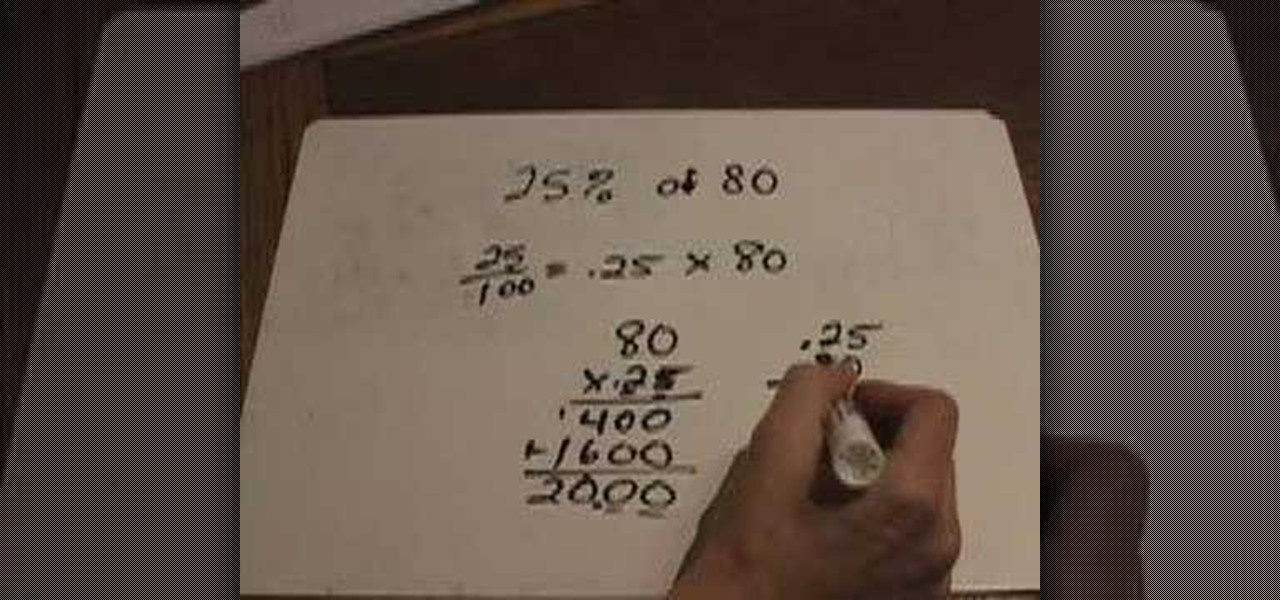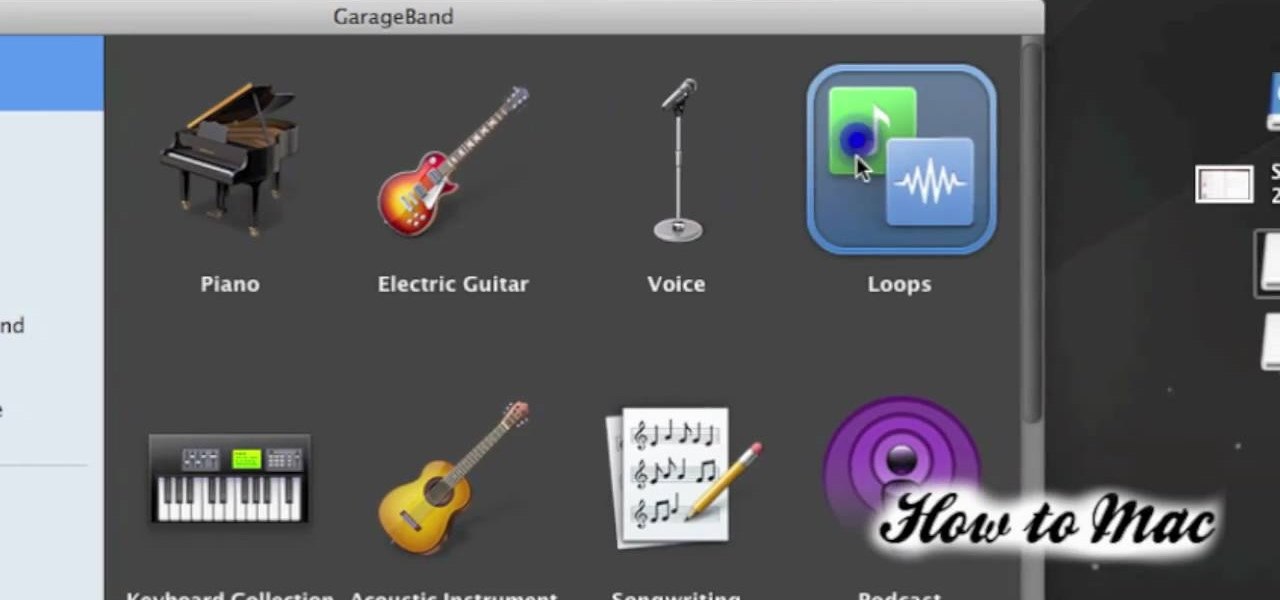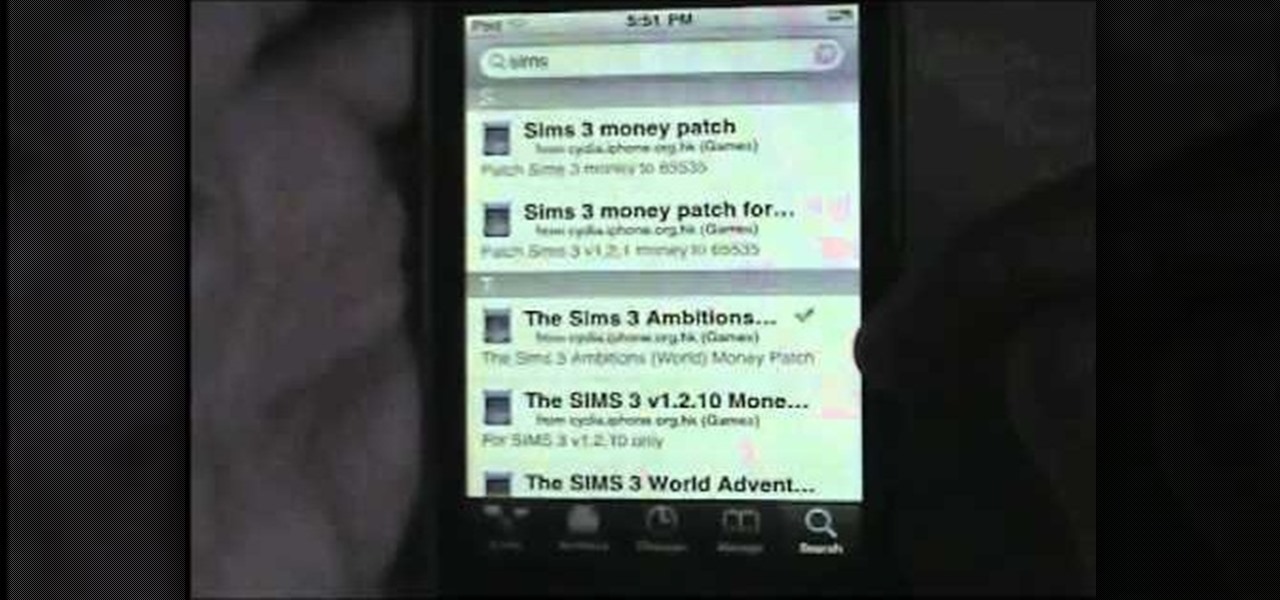Brand new to Microsoft Office Access? This seven-minute free video lessson, which presents a general orientation to using the popular database program, will see that that you're well versed in all of the fundamentals. Learn how to create databases and forms, how to run queries and more. For the specifics, watch this free MS Access video tutorial.

Wind down with the simple yoga relaxation exercise outlined in this free video lesson. As an added bonus, unlike most yoga exercises, which require some bare minimum of athleticism, the "goddess pose" demonstrated in this tutorial is as simple as reclining. Find out how to do the goddess pose with help from a yoga instructor in this free video on yoga relaxation exercises.
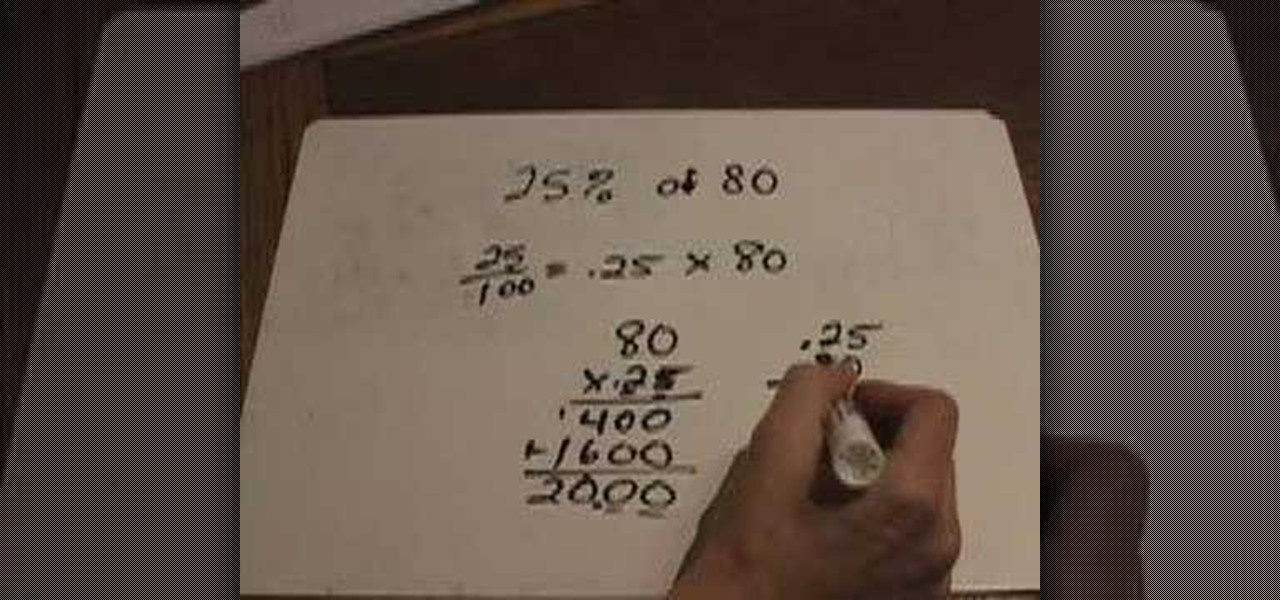
Having trouble figuring out percentages? If so, you'd be well served to give this free math lesson 100% of your attention. After watching it, you'll be able to answer questions like, "What's 25% of 38?" or "What's 38% of 25?" For more information on calculating percentages with simple arithmetic, watch this free video guide.

Isn't it annoying when you sit down at a public computer and all of your favorite sites are blocked with a filter? You can use proxies to get around these blocks, but those don't always work.

Put PS1 games or PSX games on your PSP for free with help from this video tutorial. You must make sure you have custom firware on your PSP in order to complete this.

Synchronize and backup your Microsoft Office Documents using Google Docs and Docsyncer. This is a great tutorial from Tinkernut on how to backup your files and Word docs using the free Google software.

This is a great tutorial on cracking the iphone to record more than 30 seconds on the iPhone 3G's video camera. This is a hack of the previously still camera that comes stock with all of Apple's phones. Enable your iPhone to shoot video instantly and free!

Say you're interested in using Photoshop for your photography, but you don't want to spend the money on Photoshop Elements or CS3. What to do? Well, Adobe has a solution for you! It's called Photoshop Express, and it's free. Check out our interview with Tom Hogarty of Adobe, as well as a preview of what you can do today with Photoshop Express.

Here's how to find and use Free Public Domain Movies and old TV commercials in your work. Also in this episode, a few inexpensive utilities that will convert video formats so they are ready for editing in your editing program of choice.

This version of mac and cheese is made with smoke gouda for a more grown up taste, but feel free to use all cheddar if you prefer.

Handy tip, to release your car from slipping sand. Release tire pressure 40-50% to free car.

This is a quick Q&A between Reggie Bush, an American footballer and David Beckham, soccer or European footballer now of LA Galaxy. Beckham shows Bush how to kick a free kick. Bend it like Beckham!

Have you heard? Probably not, if you don't have Skype, the free global calling service that enables video chat over wireless. Download Skype and follow the instructions of this helpful video to learn how to install it, so you can start making calls.

Drafting your own patterns isn't difficult - and it's a great way to get not only a free pattern, but to make sure that your pattern is custom fit to your own measurements. This video shows you how to draft a basic shirt pattern from scratch.

Mmm, free beer. Win some with this coin stack trick! Can you move the coins so that the silver coin ends up second from the top? Yes you can if you watch this video and see how it's done. Cool!

Start with the free Google Docs, which you can get with any Gmail account. Then get one of the free web form templates (this video uses the Contact Us form as an example) and then edit and embed it on your own website.

Are you tired of using other people's services to create Favicon icons for yourself or your clients? This tutorial shows you how to use a nifty (and free) little program called png2ico to do it yourself! Download the software here.

Simulate the look of snapshots in your After Effects video footage with Spy Photo, a free set of presets that dynamically automate and generate the effect. This 17-minute tutorial from Aharon Rabinowitz of All Bets Are Off demonstrates the features of this cool new addition, which includes camera sound effects and viewfinder overlays.

Tired of paying absurd prices for silly ringtones? The solution is simple - just stop paying for them. In this video, you'll learn how to create your own free ringtones from any song in your iTunes music library with GarageBand.

Scratching your head trying to figure out where all of your hard disk space went? Quite a lot of it might be tied up storying temporary files that you don't really need. In this home-computing how-to, the Tekzilla team will teach you how to delete those temp files and free up HD space.

MetaRL is a site you can sign up with that will let you accrue points that you can cash in for free online currency in your favorite online game. It's a very secure and perfectly legal way to get game currency without having to hack your games.

In this video tutorial, we learn how to use create a realistic model of a modern lamp in 3ds Max 2011. Whether you're new to Autodesk's popular modeling software or a seasoned 3D artist just looking to better acquaint yourself with the 3ds Max 2010 workflow, you're sure to be well served by this video tutorial. For more information, and to get started using the lessons imparted by this free video software tutorial yourself, watch this free video guide.

Find and free the mountain dwarf on your path to completing the quest Recipe for Disaster on Runescape! You will need to have already completed the Fishing Contest quest, and you'll also need some money, a bucket of milk, a pot of flour, an egg, a bowl of water, four Asgarnian ales and a pair of gloves.

You can encounter a demon trapped in the body of a cat when you play the DLC for Dragon Age: Origins, The Stone Prisoner. To free the demon, you will encounter a sliding stone puzzle. Here's how you can solve it!

You'll need a jailbroken iPhone 4 or iPod Touch in order to take advantage of this hack (and, of course, the Sims Ambition app as well!). If you have both, you can download this crack from Cydia to give you free money by reselling items at 32 times their worth!

DarkOrbit is rapidly increasing in popularity, as a free browser based game that anyone with an Internet connection and a PC can play. This video shows a new player how to choose and join one of the many clans available in the game.

In this video tutorial, we learn how to use the Extrude tool within Autodesk Maya 2011. Whether you're new to Autodesk's popular modeling software or a seasoned 3D artist just looking to better acquaint yourself with the 3ds Max 2011 workflow, you're sure to be well served by this video tutorial. For more information, and to get started using the lessons imparted by this free video software tutorial yourself, watch this free video guide.

In this video tutorial, we learn how to create a swirling vortex effect within 3ds Max. Whether you're new to Autodesk's popular modeling software or a seasoned 3D artist just looking to better acquaint yourself with the 3ds Max 2011 workflow, you're sure to be well served by this video tutorial. For more information, and to get started using the lessons imparted by this free video software tutorial yourself, watch this free video guide.

In this video tutorial, we learn how to imbue an effect with gravity in 3ds Max. Whether you're new to Autodesk's popular modeling software or a seasoned 3D artist just looking to better acquaint yourself with the 3ds Max 2011 workflow, you're sure to be well served by this video tutorial. For more information, and to get started using the lessons imparted by this free video software tutorial yourself, watch this free video guide.

In this video tutorial, we learn how to use materials in Autodesk 3ds Max. Whether you're new to Autodesk's popular modeling software or a seasoned 3D artist just looking to better acquaint yourself with the 3ds Max 2011 workflow, you're sure to be well served by this video tutorial. For more information, and to get started using the lessons imparted by this free video software tutorial yourself, watch this free video guide.

In this video tutorial, we learn how to use the particle view in Autodesk 3ds Max. Whether you're new to Autodesk's popular modeling software or a seasoned 3D artist just looking to better acquaint yourself with the 3ds Max 2011 workflow, you're sure to be well served by this video tutorial. For more information, and to get started using the lessons imparted by this free video software tutorial yourself, watch this free video guide.

In this video tutorial, we learn how to work with particle flow in Autodesk 3ds Max 2011. Whether you're new to Autodesk's popular modeling software or a seasoned 3D artist just looking to better acquaint yourself with the 3ds Max 2011 workflow, you're sure to be well served by this video tutorial. For more information, and to get started using the lessons imparted by this free video software tutorial yourself, watch this free video guide.

In this video tutorial, we learn how to use a scene object as a particle in Autodesk 3ds Max. Whether you're new to Autodesk's popular modeling software or a seasoned 3D artist just looking to better acquaint yourself with the 3ds Max 2011 workflow, you're sure to be well served by this video tutorial. For more information, and to get started using the lessons imparted by this free video software tutorial yourself, watch this free video guide.

In this video tutorial, we learn how to work with the particle system in 3ds Max 2011. Whether you're new to Autodesk's popular modeling software or a seasoned 3D artist just looking to better acquaint yourself with the 3ds Max 2011 workflow, you're sure to be well served by this video tutorial. For more information, and to get started using the lessons imparted by this free video software tutorial yourself, watch this free video guide.

In this video tutorial, we learn how to create creases and hard edges in Maya 2011. Whether you're new to Autodesk's popular modeling software or a seasoned 3D artist just looking to better acquaint yourself with the Maya 2011 workflow, you're sure to be well served by this video tutorial. For more information, and to get started using the lessons imparted by this free video software tutorial yourself, watch this free video guide.

In this video tutorial, we learn how to generate a model of a head and neck in 3ds Max. Whether you're new to Autodesk's popular modeling software or a seasoned 3D artist just looking to better acquaint yourself with the 3ds Max 2011 workflow, you're sure to be well served by this video tutorial. For more information, and to get started using the lessons imparted by this free video software tutorial yourself, watch this free video guide.

In this video tutorial, we learn how to generate a model of a head and neck in 3ds Max. Whether you're new to Autodesk's popular modeling software or a seasoned 3D artist just looking to better acquaint yourself with the 3ds Max 2011 workflow, you're sure to be well served by this video tutorial. For more information, and to get started using the lessons imparted by this free video software tutorial yourself, watch this free video guide.

In this free video Photoshop lesson, we learn how to create a simple painting effect within Adobe Photoshop CS5. Whether you're new to Adobe's popular raster graphics editor or a seasoned designer looking to better acquaint yourself with the new features and functions of the latest iteration of the application, you're sure to benefit from this free software tutorial. For more information, watch this video guide.

In this free video Photoshop lesson, we learn how to create a simple wine glass photo effect. Whether you're new to Adobe's popular raster graphics editor or a seasoned designer looking to better acquaint yourself with the new features and functions of the latest iteration of the application, you're sure to benefit from this free software tutorial. For more information, watch this video guide.

Want to start making your own tech how tos or play alongs? It's easy, and better yet, free! All you need is to download Microsoft Expression Encoder 4. Once you have installed this program, you can easily record both visual and audio off your computer screen.