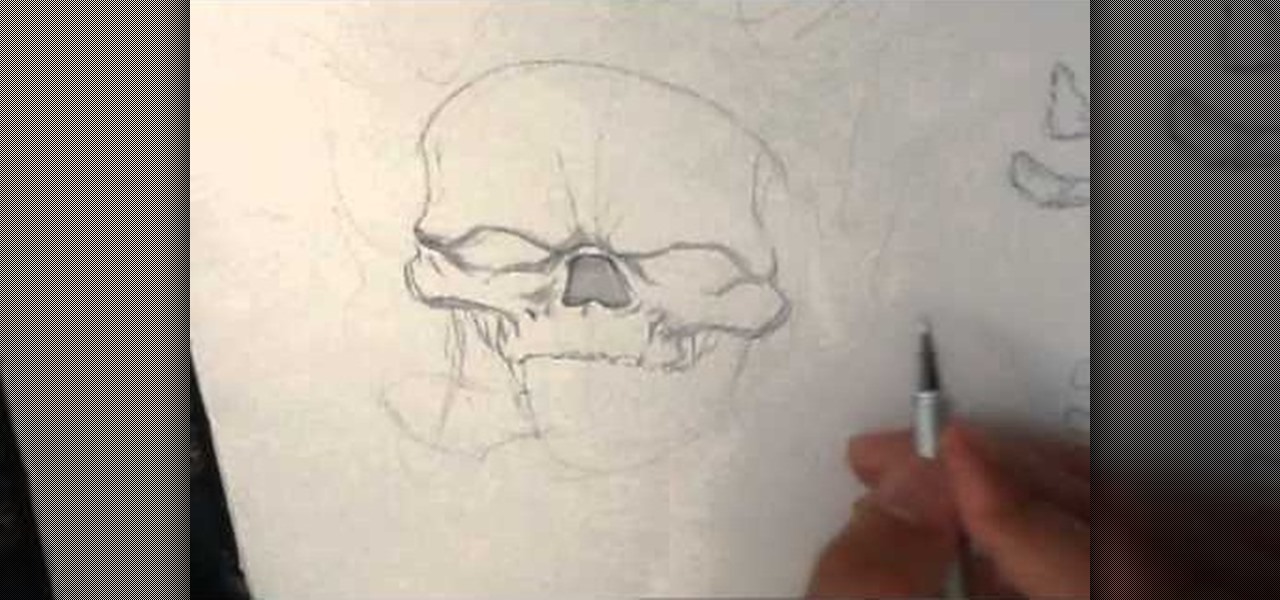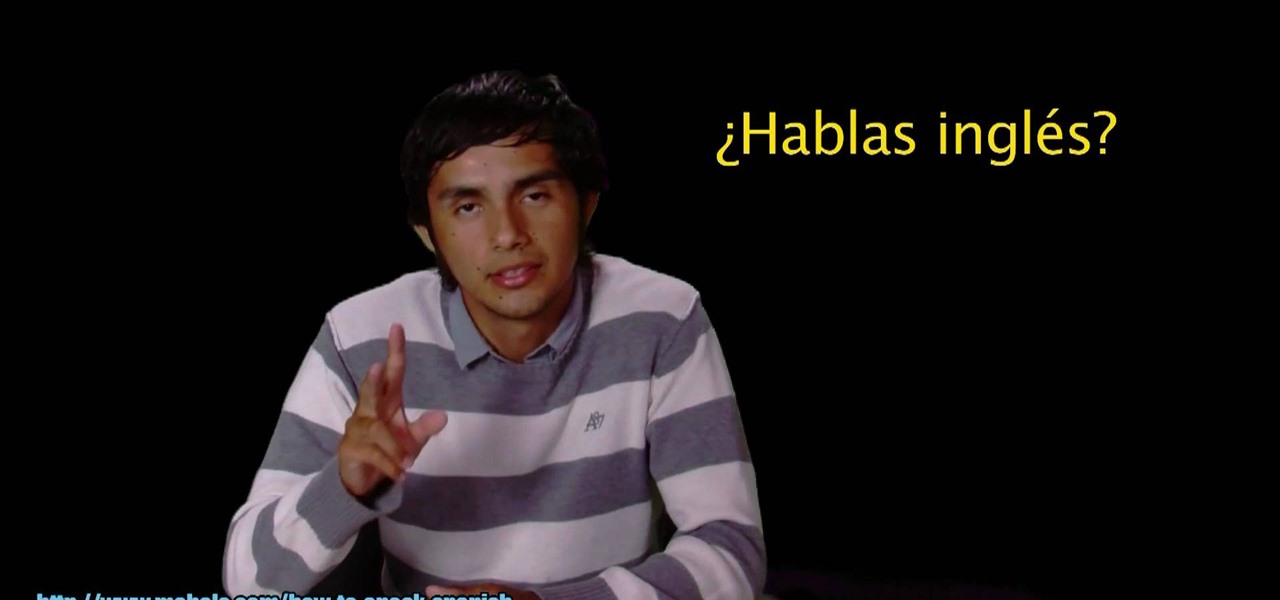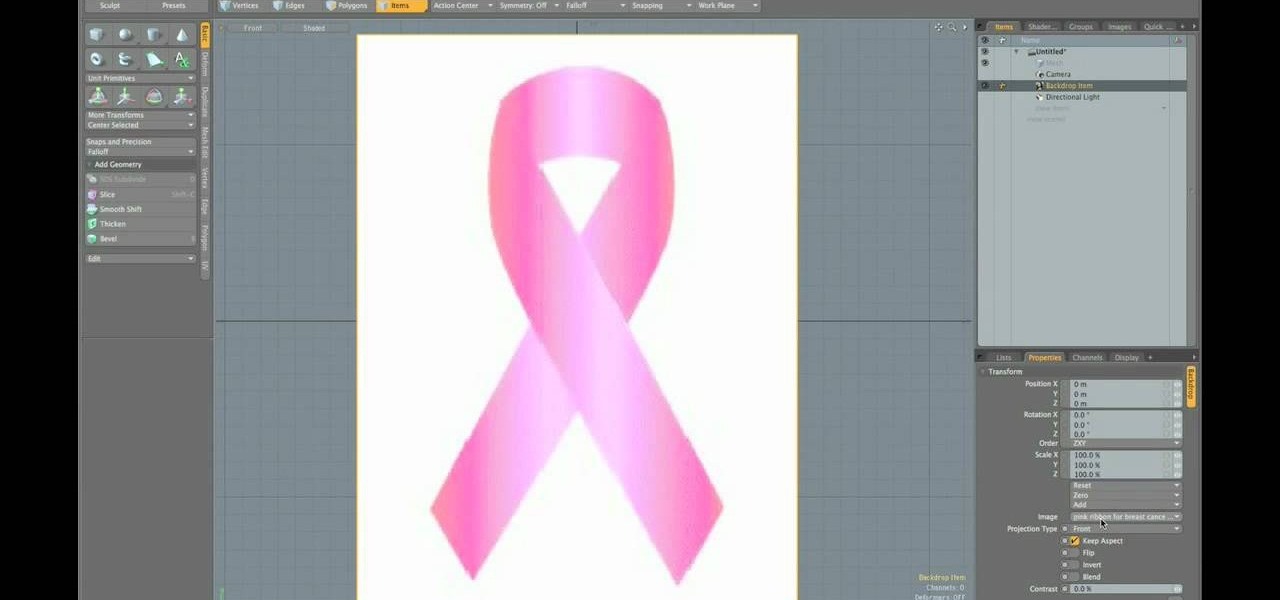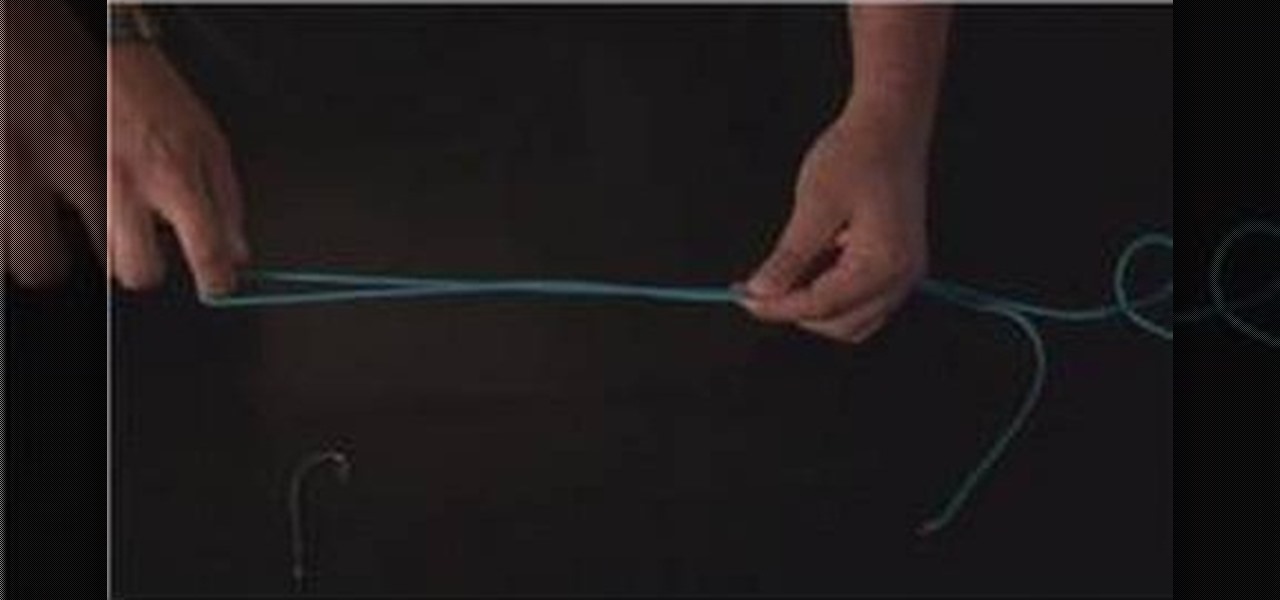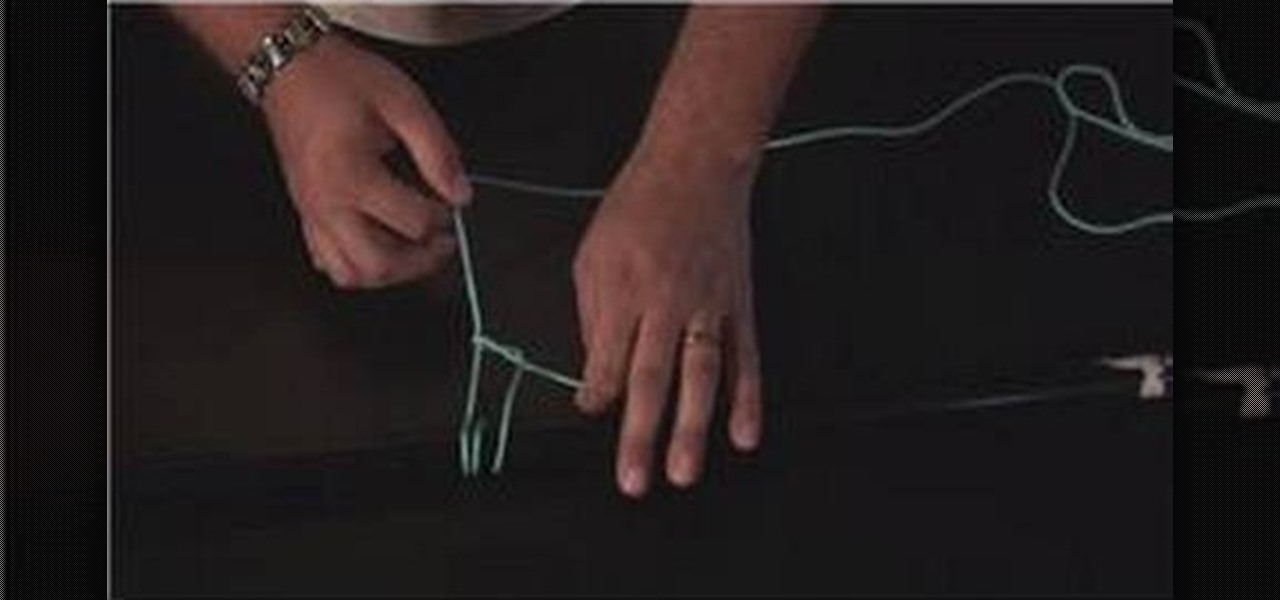Want the convenience of a throwaway email address without all the hassle? How about anonymous text messaging so you can get to know someone before giving them your real information? Gliph has you covered. Gliph is a service that lets you create an identity around a set of three to five symbols called "artifacts" instead of your name, phone number, or email address. You choose how much information you reveal, and anytime you communicate with someone else who has Gliph, the data is protected us...

How to Draw a Mech. Watch me progress throug a mech drawing. I am very influenced from fantasy art. For more detail, please look at my art website at:
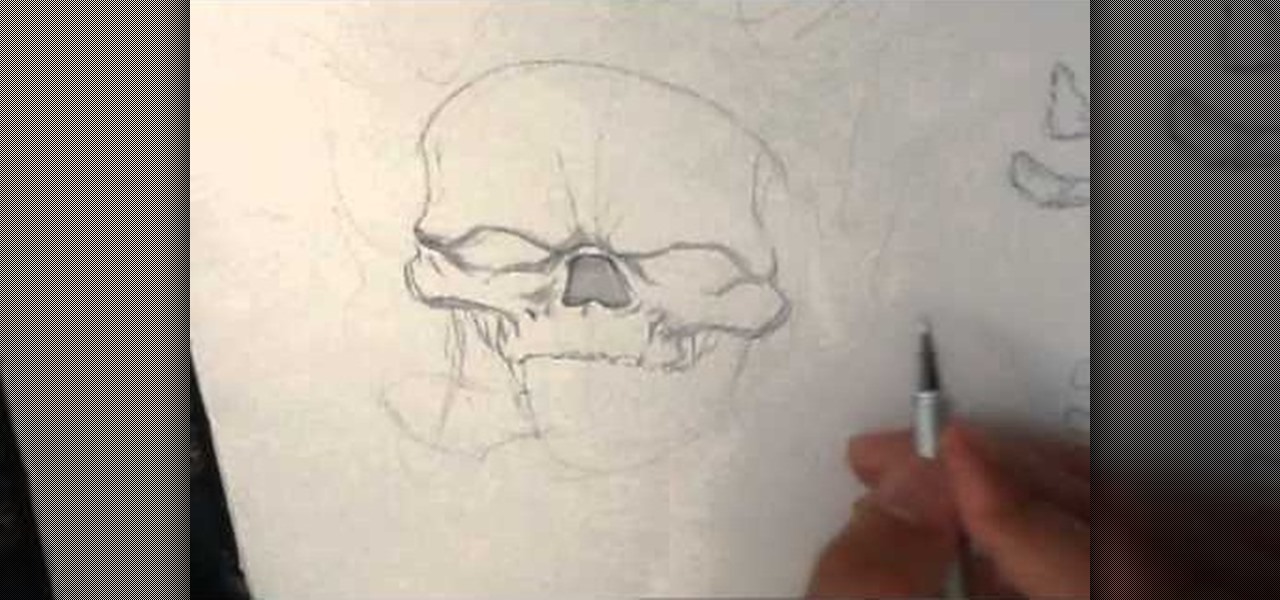
How to Draw a Skull on Fire, Drawings of skulls on different websites vary. In this video i draw a Skull on fire for tattoo art. Easy things to draw when you are really into skulls. Drawing sites like this are here to help. Go here: http://howtodrawfantasyart.blogspot.com/

Riven is quite a fighter with her giant shattered sword. If you're trying to figure out how to build Riven's runes, masteries, or items, take a look at this Champion spotlight by Riot Games.

League of Legends most fearsome assassin is Talon--the Shadow's Blade. If you want to learn how to build Talon, what runes and masteries to take on him, or how to lane with him correctly, look no further than this champion spotlight from Riot Games.

Pizza, pizza, who wants pizza! We all want pizza, right? Well, except that one guy over there who's allergic to yeast. Well, now we can make a yeast free pizza crust that everyone can enjoy! This great how-to shows you what you need to know to make a great, yeast free pie, in your very own home pizzaria!

Find which airlines Google is providing free Wi-Fi on this holiday season, fix shutter lag on digital cameras, wipe your hard drive for free, improve your Wi-Fi router performance, adjust your television and monitor for accuracy, choose the best 1080p projector, use a single server that can handle OS X, Windows & Linux simultaneously, and use the best audio encoding system for Windows Media Center and Zune.

Find My iPhone is one of the best Apps of all, allowing you to find your iPhone no matter where it is, lost or stolen. This video will show you how to install and set it up on any iPhone or iOS 4.2 device, even those not technically supported by the newest free release of the software.

Sure, the iPhone is a phone, but why use your phone service to call people when VOIP is cheaper? This video will teach you how to use a new App called Viber to make free VOIP calls on the iPhone.

In today's day of mobile devices and improved technology, anything of yesterday can be considered retro— even a freakin' slingshot! Yes, that's right— forget fallen down tree branches. A rubber band and tree limb ain't going to cut it anymore. These days, kids need accuracy, and Kipkay has the knowhow.

FL Studio is one of the biggest names in digital music-making software, and Korg the biggest in physical gear. Unfortunately, FL Studio and the Korg nanoKontrol USB controller don't get along out of the box, and the transport buttons on the Korg won't work with FL Studio. That is, until you perform the steps in this video that will lead to a blessed union of software and hardware.

In this tutorial, we learn how to get Games on Demand on Xbox LIVE (Xbox 101). You will find all the newest games as well as classics and downloading is easy. It's the same process as downloading the demos. Just head to the marketplace and select from the title choice. You have the option to charge the title to your credit card or using points to purchase it. Each game is several gigabytes in size, so give it lots of time to download. To familiarize yourself with games, go to the website for ...

Curious about the free to play science fiction game DarkOrbit? You don't need to install anything, the game runs right on your browser! Here's how you can get started, and a basic introduction to the DarkOrbit mechanics and some gameplay tips and tricks.

More and more jurisdictions are mandating drivers use hands-free sets when they make or receive cell phone calls. This tutorial shows you how you can use a Bluetooth or hands-free headset to make and receive calls, or how to use the hands free functionality in some cars.

Create links and change elements with AS3 in Flash CS3 Use buttons to change the appearance of a button, navigate to a different place in a time line and link to a website. Use action script 3.0. Publish settings. Need to apply actions. Create an event listener. Attach to a button that you want it to listen for something to happen. When it hears a mouse click, it will execute the function. Give the buttons instance names R_btn, G_btn, and B_btn.

If you're going to know how any phrase in a foreign language, "Do you know English?" is a useful one. In this free video language lesson, you'll learn how to ask someone if they speak English in Spanish: "¿Habla inglés?" For more information, including an example of the proper pronunciation, watch this free video Spanish lesson.

Apple really ate some mud in the media over the iPhone 4's blatant antenna problems, but they're finally trying to make good by offering free problem-solving bumper cases to all of their iPhone 4 customers. Keeping true to their "There's an App for that" slogan, they've made an App that allows you to order the free bumper case that they're promised you right from you iPhone. If you have service that is! This video will show you how to use it and get what you deserve from Apple.

Photoshop might be the best software out there for creating effects on text and other still images. This video will show you how to create one really cool effect in Photoshop on a title. The creator calls this a glowing particles dust effect, and that sounds about right. The end result is words that are surrounded by a unique cloud of glowing particle dust. It looks really cool, and should really spice up your website or film titles.

jQuery is a popular and powerful Javascript that is easy to use and heavily extensible. Have you wanted to learn how to use it, but lacking in the Javascript skills expected of you by many tutorials on the subject? This video for beginners will introduce you to the basics of using jQuery, from downloading it to making your first projects. Now you can take advantage of this powerful library to make your websites more dynamic and increase traffic.

In this video tutorial, viewers learn how to split their browser. This can only be done on the Mozilla Firefox web browser. Begin by going to the Firefox add-on website and search for "split browser". Then click on "Add to Firefox" to install the add-on. Once installed, users are able to right-click on any tab, go to "Split Tab to" and select the direction (up, down, left or right). Now click on the arrow and it will duplicate the tab in that space. This video will benefit hose viewers who us...

This penny pincher's guide offers advice on how to take advantage of CVS coupon match ups to score free and near-free goods from CVS. While such savings require a little bit of legwork, the underyling process is simple enough that this tutorial can present an overview of it in just over six and a half minutes.

Photoshop is the photo-editing software of choice for just about everyone these days. It is very complex; but you're in luck! We have many videos here on site dealing with how to use Photoshop's many functions. This video will teach you how to display a picture inside of text by using masking. The effect is very cool, and sure to zest up your website or film.

Breast cancer is one of the most deadly and tragic diseases afflicting women today. If you are interested in spreading breast cancer awareness and also in 3D modeling, then this video is a must-watch. It will teach you how to create a 3D model of the pink ribbon synonymous with breast cancer awareness, which you can then use on your website or in any other digital locale you wish.

In this video tutorial, viewers learn how to browse web pages without a mouse. Users will need to use the Mozilla Firefox browser. When you're in the Firefox browser, press F7 or click on Firefox, click on Preferences and select the Advanced tab (Mac OS X). Now check "Always use the cursor key to navigate within pages". This will activate character browsing, allowing the user to use the arrow keys to move up and down the page. Holding Shift will allow users to select a text. This video will b...

In this tutorial, learn how to access your phone's data network to enable free tethering on your new HTC EVO 4G. By tethering with your EVO you can connect up to eight other devices to your phone and use it as a wireless modem. This hack works with any EVO and will allow you to connect regardless of whether your city offers 3G or 4G signals.

In this tutorial, learn how to avoid Sprint's expensive 30.00 a month Hot Spot plan and hack your EVO for free tethering. This video will take you step by step through the process of setting up and using tether on your HTC EVO 4G in just a few simple steps.

Need some help figuring out how to control vertical spacing when working with text in Adobe Dreamweaver CS5? See how it's done with this free video guide. Whether you're new to Adobe's popular WISYWIG HTML editor or a seasoned web development professional just looking to better acquaint yourself with the CS5 workflow, you're sure to be well served by this video tutorial. For more information, including a step-by-step overview, watch this free video guide.

Like to fall asleep to music from your iTunes library but wish that your iTunes library would also go to sleep after a set interval of time? It can be done! And this free video tutorial from Tekzilla will show you how. Learn how to use the free iTunes Sleep Timer application with this video guide.

Know your knots! Learn how to tie a twisted dropper loop knot with this free video tutorial. The twisted dropper loop is great for fishing line and requires about 10 twists to get the right feel. For an easy-to-follow, step-by-step overview of how to tie this useful fisherman's knot in a minute's time or less, watch this free video knot tyer's guide.

Know your knots! With this free video tutorial, you'll learn how to tie a round-turn two half-hitch knot. The two half-hitch knot with a round turn is a great hitch knot that has a sliding quality to it that still won't release. For an easy-to-follow, step-by-step overview of how to tie this useful fisherman's knot in a minute's time or less, watch this free video knot tyer's guide.

Looking for a primer on how to create and work with names in Microsoft Office Excel? You've come to the right place. In this free video tutorial from everyone's favorite MS Excel guru, YouTube's ExcelIsFun, the 1st installment in his series of Excel name tricks, you'll learn to use names in formulas and functions as well as how to edit them. See how to name a cell or range of cells with this free video lesson.

Love Microsoft Excel? This clip contains a tip that just might induce you to. With this free video tutorial from ExcelIsFun, the 98th installment of his "YouTubers Love Excel" or YTLE series of free video MS Excel lessons, you'll learn how to use the ADDRESS function to make labels in templates easier for users to understand.

When you decide its time to retire, you will most likely need to cash in your Social Security benefits. In this official two part tutorial, presented by the American Social Secuity Administration, learn exactly how to use their website and apply online. Applying online is very easy, and takes a lot less time than applying in person. By applying online for social security, you will bypass all of the long lines and waiting that usually happens in one of the offices. Plus, you won't ever have to...

First of all create a website. Go to 'file' and then click 'new'. Choose it as ‘general’ and then as 'empty'. Name this as 'practice site'. Click 'ok'. Now create your first webpage. Click on 'general', 'html' and then 'ok'. Now click on the 'file ' and then choose 'ccs' to create an external style website. This is basically a text file given a '.css' extension. Now click 'ok'. Now go back to your 'html' page and then 'save' it. Now you have to type in 'index' to replace 'default', and th...

Ownspy is powerful program which can be used to backup your iPhone remotely. This program can be used in both good and bad ways. If you have children you can keep track of them by installing this program on the phone. This regularly uploads the content from the phone to the website. So in this way you can know in what way the phone is being used. Also this can be used by a jealous boy friend to spy on his girl friend. This programs tracks your location, backs up your messages, pictures. It al...

Whatever your reasons for doing it, if you are trying to hack passwords, it helps to have the right software for getting the job done. With the Cain and Abel program, you will be well on your way to hacking even the toughest personal passwords.

This is a great video series from Yanik Chauvin demonstrating how to use Photoshop Express online for free. This great tool is a wonderful resource for those who can't afford Photoshop but still need to do basic photo editing.

Want to disguise your URLs so that they appear suspicious? In the style of websites such as Tiny URL that take your original URL and give you a shortened one to post on your blog or twitter feed, Shady URL takes your original URL and gives you one that might convince people not to click it. Go to Shady URL and paste the URL you wish to disguise. Click submit, and on the next page it will give you a URL that looks, well, shady. It might include something about a mail order bride or an investme...

This video describes how to insert keywords and SEO with the fusion essentials in the website. He asks you to first go to the site mode and then click on the home page and from there you can get in to the property box. There you can find three choices or tabs. He explains that the first one can be used to change the page name and page title and also can adjust the master border. The second tab is used to mention the page status, if it is done and can be displayed to the viewers or if it shoul...