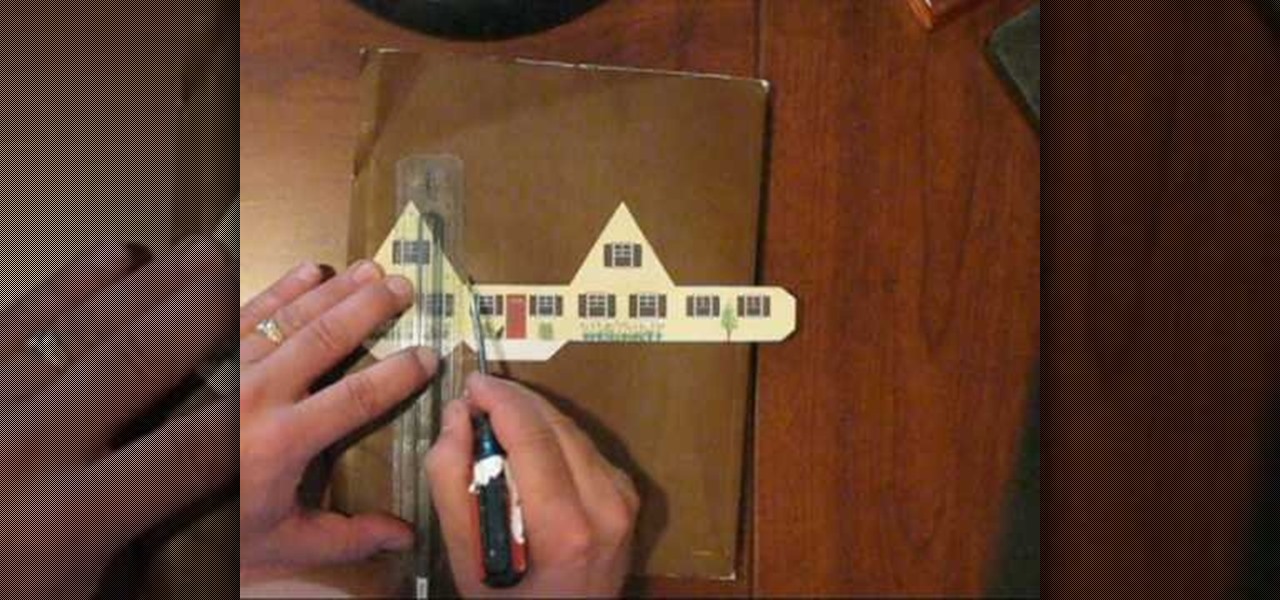In this video, we learn how to kill bed bugs with bed bug dogs. There are now upcoming kinds of K9 dogs that are specifically trained to smell the scent of bed bugs. This is a great tool to use to detect early on if your room has bed bugs in it. If you don't have bed bugs already, you can get them at any time just by touching something or someone that has them, then transferring them onto your bed. You can find these dogs through the website Bedbugdogs and see if there are any available in yo...

In this tutorial, we learn how to change your Windows 7 login screen. First, click on browse, then you can choose the picture you want for the background on your login screen. If you decide you don't want this, you can go back and change the background when you don't want it any longer. After this, you can go onto the Windows website to download different backgrounds. After you do this, you will have access to a lot of different backgrounds for the computer! This is a great way to dress up yo...

This video tutorial is in the software category where you will learn how to put a YouTube video into a PowerPoint presentation. First you go to the YouTube video that you want to put in your presentation and copy the URL in the address box. Then you go to one of the file conversion websites like Media Converter, paste the URL in the box and click 'next'. Then select the type of file you want it to convert to, for example, mpg, and click 'next'. Once it is converted, download it. To embed it, ...

In this tutorial, we learn how to copy any DVD movie with Clone DVD. First, you need to go to this website to purchase the software, RegNow. When you are done with this, download and install the software. Now, open up the software to your computer and place your DVD inside of your computer. Now you have the option of copying the entire disk, or splitting it and creating a customized movie. After this, you can copy the entire movie onto another disc or you can simply rip it onto your computer ...

In this tutorial, Brian teaches us how to make your wireless network secure. First, go to the start menu, then go to run and type in "cmd", then type in "iconfig /all". Now a new window will pop up and you will look for the default gateway. Find the IP address to log onto the routers you have. Now, type in your IP address into your address bar on your internet browser. You will be asked to log into your account with your password and user name, which you can find at the manufacturers website....

In this video, we learn how to build a house out of trash for free. First, find pallets from grocery stores and place nine of them together in 3x3 rows. Now, you will lay down a tarp that you can find over the plywood and start to add scrap pieces of plywood that you find around for the walls on the side. After the walls are up, cut down tree trunks that are long and then nail them together and place a tarp over the top. After this, tie the tarp down and tie it to the trees and your free hous...

In this tutorial, we learn how to get started out on Twitter. First, you will need to go to the main website and sign up by entering in your personal information. After you do this, you will be asked to enter in your other e-mail addresses to see if your other friends are on Twitter as well. After this, you can change your settings to change the icon that shows up on the site. Next, you will be able to start to follow people and enter in what you want your tweet to say. Go through the differe...

In this tutorial, we learn how to compress files on a Mac using Simply RAR v1.09. First, go to this website and download this software from http://www.macupdate.com/info.php/id/21430. Now, drag and drop this into your application and open it up. now, make a new folder where you want and name it anything you want. Next, drag and drop your movie into the SimplyRAR software, then choose a compression method. After this, choose the options you want that are on the lower right hand corner. Next, c...

In this tutorial, we learn how to jailbreak an iPod Touch 2G on Windows Vista or XP. First, go to this website and install the folder http://www.sendspace.com/file/9e9e9w. Next, run the program in compatibility mode on your computer. Now, you will put your iPod into DFU mode by holding the power and home button for 10 seconds, then let go of the power button and hold the home button for 10 more seconds. Next, Run the Redsn0w software, then unplug your device and then plug it back in. After th...

In this tutorial, we learn how to customize a desktop with DragThing. First, go to the website DragThing and download it. This is an application that has a ton of different things that you can download to customize your desktop. You will be able to change different preferences, such as hot spots, your dock, and many other different things. You can customize everything from sounds and colors to font sizes and application icons. Go through all the settings to change what you want your desktop t...

In this video, we learn how to set your home page as Google on Internet Explorer. First, open up Internet Explorer, then click on tools. Next, go to internet options and then look for where it says homepage. Now, type in the website name of what you want your home page to be. After you do this, click on the apply button on the bottom right of the window, then click on "ok". Once you do this, exit out of Internet Explorer, then go back into it. Your home page should start as what you set it on...

In this video, we learn how to update your nVidia graphics card drivers. First, go to your start menu and type in "dxdiag", then search for this. After this, go to the display table to get the information for your card. Now, go to the website for the manufacturer through your web browser. After this, click the link where you can download drivers and search for new drivers for your graphics card. Once these are finished downloading, go to your control panel, then uninstall your previous driver...

In order to find out if an email is a scam, you should avoid clicking on any links in that are in any emails. The links that are attached to emails, in this manner, usually have cloned the website of the institution where you do your banking. The link will look similar to your banking institutions site. Do not enter any of your personal information in emails in this fashion. Your bank will not contact you in this way.

In this tutorial, we learn how to use BitTorrent and burn a DVD on a Mac. First, download uTorrent from uTorrent. After this, go to The Pirate Bay and search for what you want to download. After you find something you want, download it through uTorrent and then double click on it to view it. If you want to burn this to a CD, go to the website Burn OS X and download this software. Now, you will be able to open up your download through the burn tool so you can watch the movie whenever you want....

Seems like everybody's blogging on the web these days. If you don't want to be the last one to the party, CNET shows you how you can get started with your own blog. If you know how to use a web browser, you should have no problem! Most bloggers use blogging services like Blogger or WordPress. Other sites like MySpace also let you blog. Or if you want, you can set up a blog on your own server. Learn all about getting started.

There isn't a kid out there who doesn't enjoy gobbling up sugar cookies - unless he/she is allergic to gluten, that is. Gluten is a wheat product that some kids and adults have adverse reactions to, but the ingredient is included in many baked goods, from cupcakes to bread.

In this free video exercise lesson, you'll learn how to do a wrist curl routine with free weights. With weight lifting, as with any physical fitness system, a basic mastery of proper technique is essential for both maximizing the effectiveness of your workouts and avoiding accidental injury. For more information, and to get started using this weight lifting exercise yourself, watch this handy home-fitness how-to.

Want to sign up for a new WordPress account? This clip presents a complete overview of the process. Every version of WordPress brings with it new features, new functions and new ways of doing things. Fortunately, the very same technology that allows an open-source blog publishing application like WordPress to exist in the first place also makes it easy for its users to share information about its features through videos like this one. Take a look.

Want to link to your favorite blogs on your WordPress website? Create a blogroll! This clip will show you how. Every version of WordPress brings with it new features, new functions and new ways of doing things. Fortunately, the very same technology that allows an open-source blog publishing application like WordPress to exist in the first place also makes it easy for its users to share information about its features through videos like this one. Take a look.

In this tutorial, we learn how to convert a word file into a PDF file. First, open up your file and then minimize this screen. After this, open up Google and type in "Cutepdf". When you find this, go to the website and download then install this software. This will convert your files into a PDF like you are sending it to a printer. Now, open your word file back up and go down to the print option. Press print, and choose the CutePDF writer, then click "ok". Now, you will save your PDF file, th...

In this software video tutorial you will learn how to add hyperlinks to PowerPoint presentation for Dummies. With hyperlinks you can link part of your presentation to another slide within the same presentation, a separate presentation, a website, an e-mail address or to a file like a word document. Say, for example, you want to create a hyperlink to a picture in your presentation. Click on the picture to highlight it, click on the 'insert' tab, and select the 'hyperlink' option. Choose the de...

In this tutorial, we learn how to establish an account on Twitter. First, log onto Twitter. After you get onto the website, click on the sign up button, then enter your screen name and other personal information in. When you are finished signing up, you will be able to change your settings and import friends from your e-mail addresses. Under your settings, you will be able to change the background and colors on your page, as well as your icon picture. Next, start to follow people on Twitter, ...

In this tutorial, we learn how to install themes for Google Chrome. First, enable user scripts by visiting the website Chrome user scripts. Install the Chrome 4.0 onto your computer, then type in "chrome.exe --enable-user-scripts" into your run menu. After this, scripts will show up on your page. Scroll through the different types of themes until you find one that you like the best. To use these, you simply just click on the image and then download which one you like. You can install differen...

In this tutorial, we learn how to use uTorrent and torrent file. First, to download uTorrent, go to the website and download the software. After you install this, change any settings you want to change, then choose where you want your downloads to go. When you click on the search button, you will be able to search for different movies, music, games, and more. After you download, the file will start to download. When finished, the file will start to seed, which basically means you are sharing ...

Do you need an image (freeze frame) from a particular frame in your clip for your website? In this video clip, you'll learn how to create freeze frames in Final Cut Pro or Express. Whether you're new to Apple's Final Cut Pro non-linear video editor or just want to better acquaint yourself with the popular video editing program, you're sure to benefit from this video tutorial. For more information, including detailed, step-by-step instructions, watch this tutorial.

In this video tutorial, viewers learn how to find their I.P address in Windows 7 and Vista. Begin by clicking on the Start menu. Then type "cmd" into the search bar and press Enter. When the command prompt window opens, type in "ipconfig" and press the Enter button. Now search through the list and find a line that says "I.P address" or "IPv4 address". The numbers will be divided by periods. Another way is to open Control Panel and select Network and Sharing Center. Then click on your local ar...

In this video tutorial, viewers learn how to equip their golf bag in World Golf Tour. Begin by visiting the World Golf Tour website and enter the main menu. Then click on My Settings and select My clubs. Here, users are able to select a club that they want to play with for the next round. The upper blue section represents the clubs that are currently in your bag. The lower section represents all the clubs that you own, sorted by type. When finished editing and customize your club selection, c...

Interested in using Google Voice to make free phone calls on your (unlimited-data-plan) Apple iPhone? It's easy! So easy, in fact, that this home-computing how-to can present a complete, step-by-step overview of the process in about seven minutes! For details, including step-by-step instructions, watch this helpful video guide.

In this tutorial, we learn how to get free virus protection with Avira. To do this, first go to Free AV, and download the software. After you install everything, open the program up. Next, you will want to scan your computer for any viruses that may be present already. It may take a while to scan your entire computer, but it will search all of your different files. If something comes up, you can choose how to deal with it and get rid of the virus if you wish. This is also great for any emails...

Whether you're the proud owner of an Apple iPhone 3G or perhaps just considering picking one up second hand, you're sure to benefit from this free video tutorial. For more information, including a detailed overview, watch this iPhone user's guide.

In this tutorial, we learn how to install Wordpress on your Mac computer. First, go online and download the application from MAMP. Once you download and install this, you will need to download Wordpress. Go to the Wordpress website and download their newest version to your computer. After it's done downloading, double click the program and click on "install". Run this locally through the MAMP folder and then find your downloads. After this, click on Wordpress and drag it into the Mamp softwar...

In this video tutorial, viewers learn how to replace their name on Facebook. Begin by going to the Facebook website and logging into your account. Then click on Settings, located at the top right corner of the page. Under the Name headline, click on Change. Now under First Name, type in your new name. Users may also choose to change their middle and/or surname. Finish by clicking on Save Changes, and click on Confirm request to conform your name changing. This video will benefit those viewers...

This tutorial shows us how to use a BlackBerry to its full potential with Mike. Many people only use about 10% of the features that are available on the BlackBerry today. One of the things that people want to know is how to change their font, if you purchase a guide book, you can easily learn how to change your font easily in no time. You can either have these videos online or through your phone. VideoSnow is the website you can visit that has over 90 videos and a book that has a lot of infor...

To make a Cottage Pop-Up Card, you will need the following: the printable pattern available at Victoria Norman Home , scissors, a ruler, cardstock, glue, and a flat head screwdriver.

In this video, we learn how to get credit when you don't have any. Most credit agencies are now gathering information about younger people to figure out if they are allowed to get credit cards, which will help them build a credit score. There is a website, PRBC, where you can start a file and enter your information, and it can verify all the information you report. This information will be given to credit reporting agencies, and give you more of a chance to get credit. Next, you can get depar...

In this video tutorial, viewers learn how to delete embarrassing searches in the Mozilla Firefox web browser. This task is very simple, fast and easy to do. Begin by opening Firefox. Then go to a search engine website such as Google, and type a word in the search box. When the suggestions pop up under the search box, the words and press on the Delete key to delete it. This video will benefit those viewers who use the Mozilla Firefox web browser, and would like to learn how to delete embarrass...

In this tutorial, we learn how to apply for unemployment in New York. You can do this either by phone or by going online. You will need personal information to file, including: social security number, drivers license number, mailing address, phone number, and W-2 form. Even if you don't have every item on the list, you can still file a claim. You will get a four digit pin number, then have an agent gather all of your information. If you do call to file, there are people who work there that sp...

In this video tutorial, viewers learn how to get more room in a web browser. Users will need to use the Mozilla Firefox web browser. Begin by going to the Firefox add-on website and search for "status address bar". Then click on Add to Firefox to install the add-on. Once installed, any link that is moused over will appear in the address bar. This means that users are able to hide the address bar clicking on View and deselecting Status-bar. This video will benefit hose viewers who use the Mozi...

With this quick clip, you'll see how to easily create a 3D box inside of After Effects with a little help from a free script. Whether you're new to Adobe's popular motion graphics and compositing software or a seasoned video professional just looking to better acquaint yourself with the program and its various features and filters, you're sure to be well served by this video tutorial. For more information, including detailed, step-by-step instructions, watch this free video guide.

Cyberlink Webcam 3 is a very fun piece of software to have if you use your webcam a lot. Why pay for it? This video will teach you how to get the popular software for free by downloading this file and installing it on your computer. Do this as fast as you can and then get back to Chatroulette!