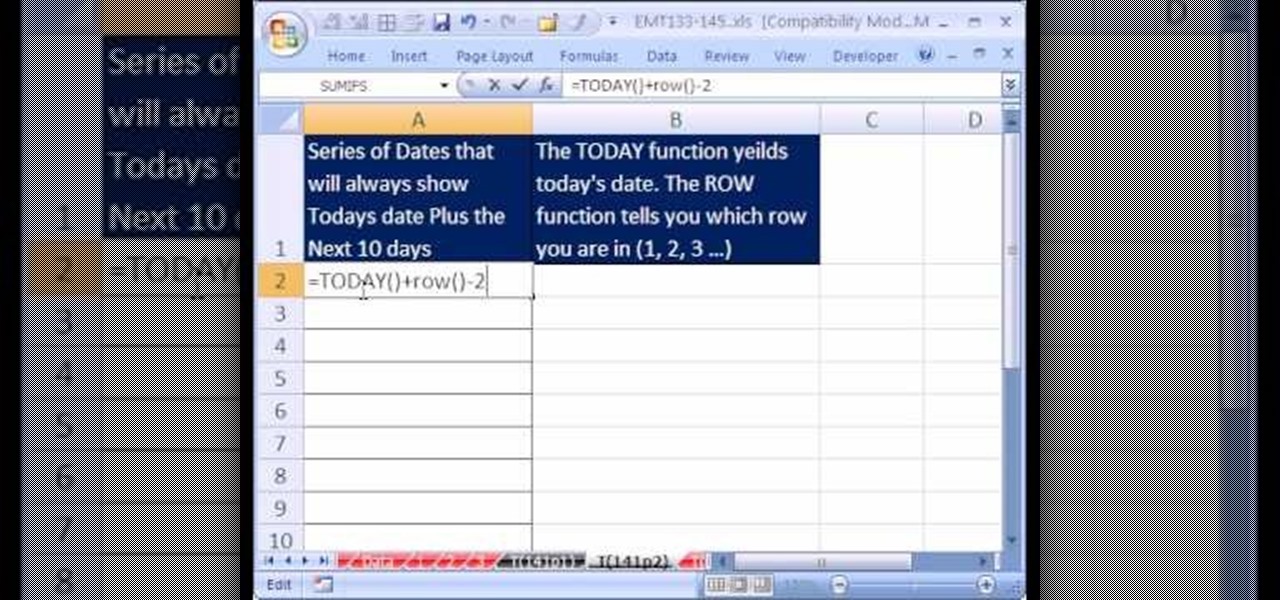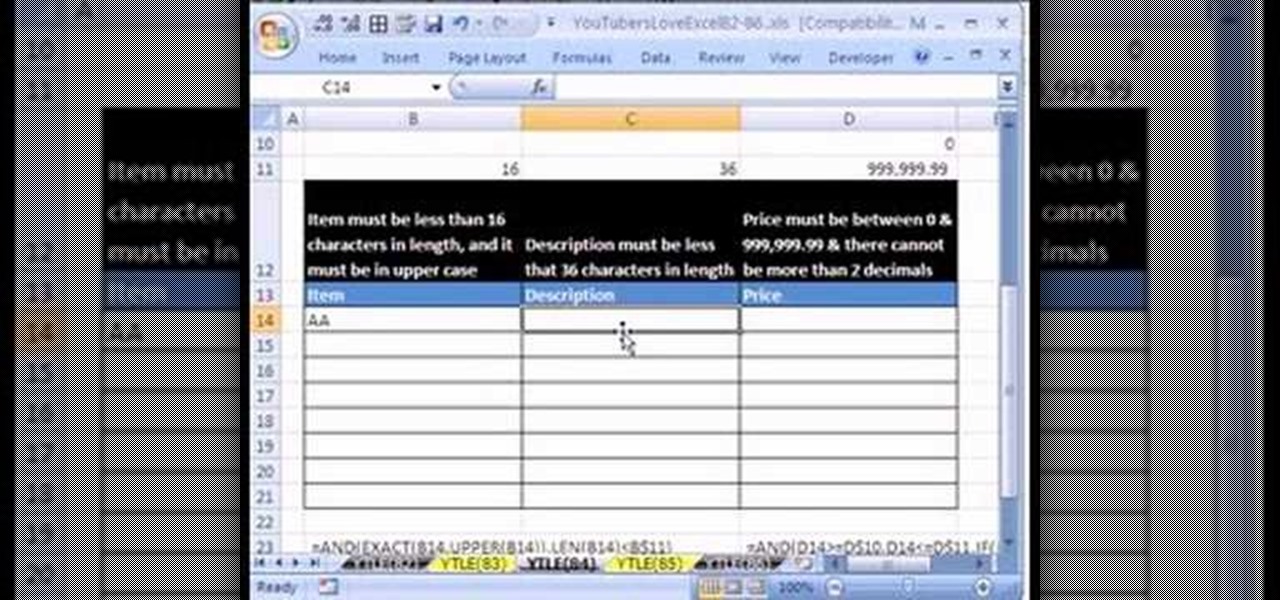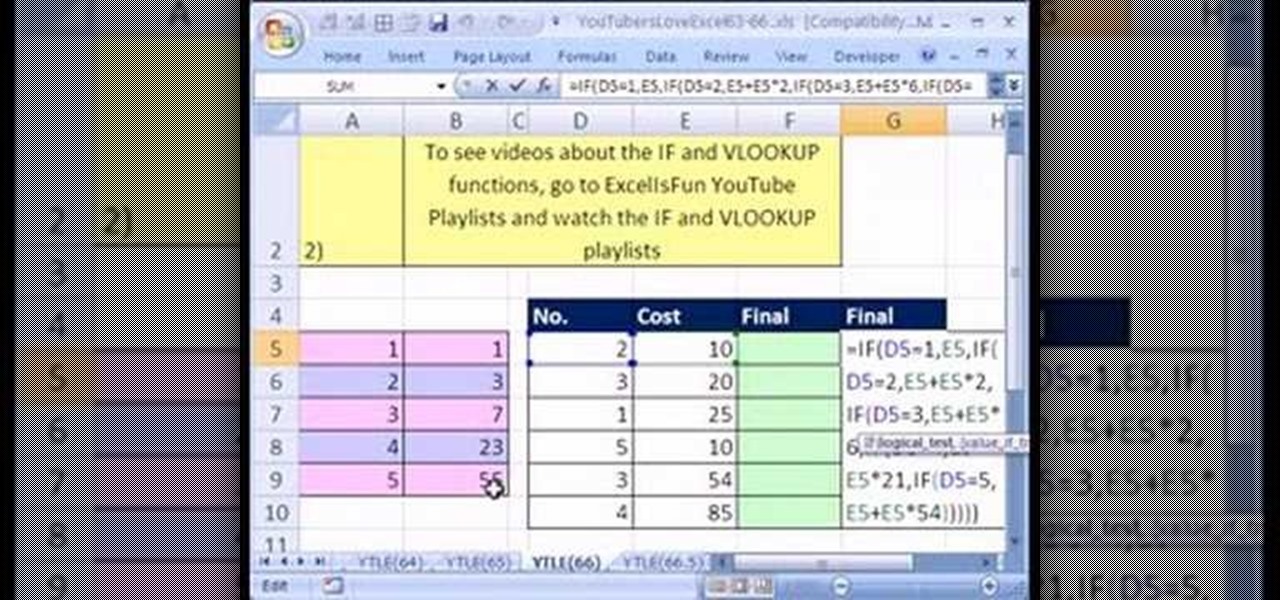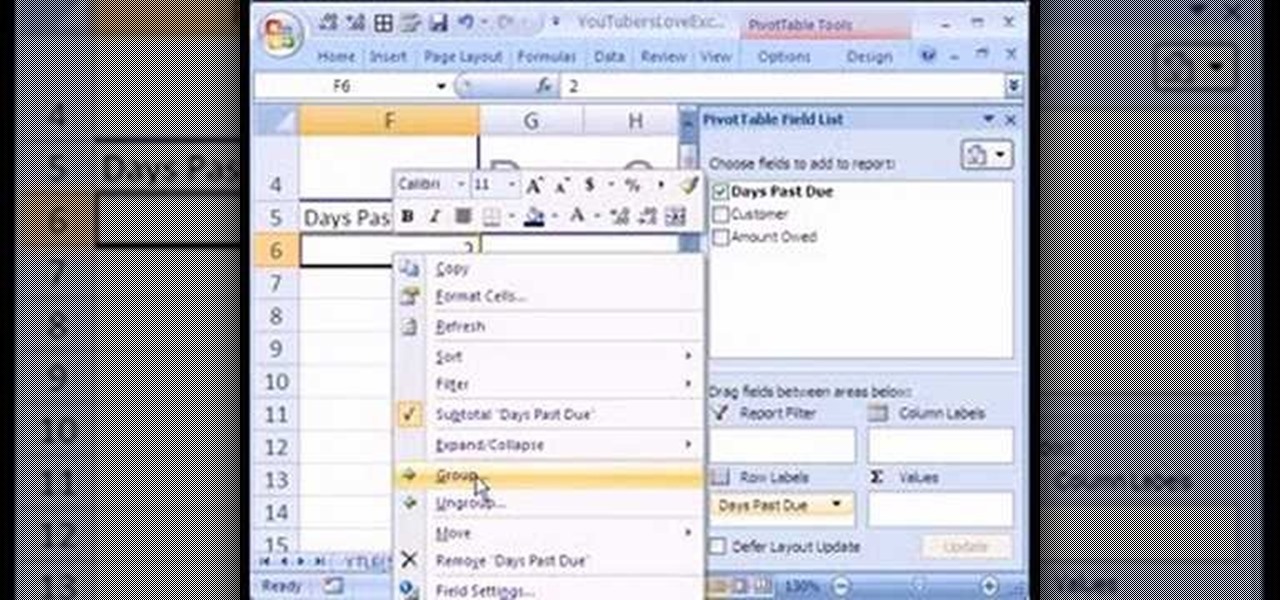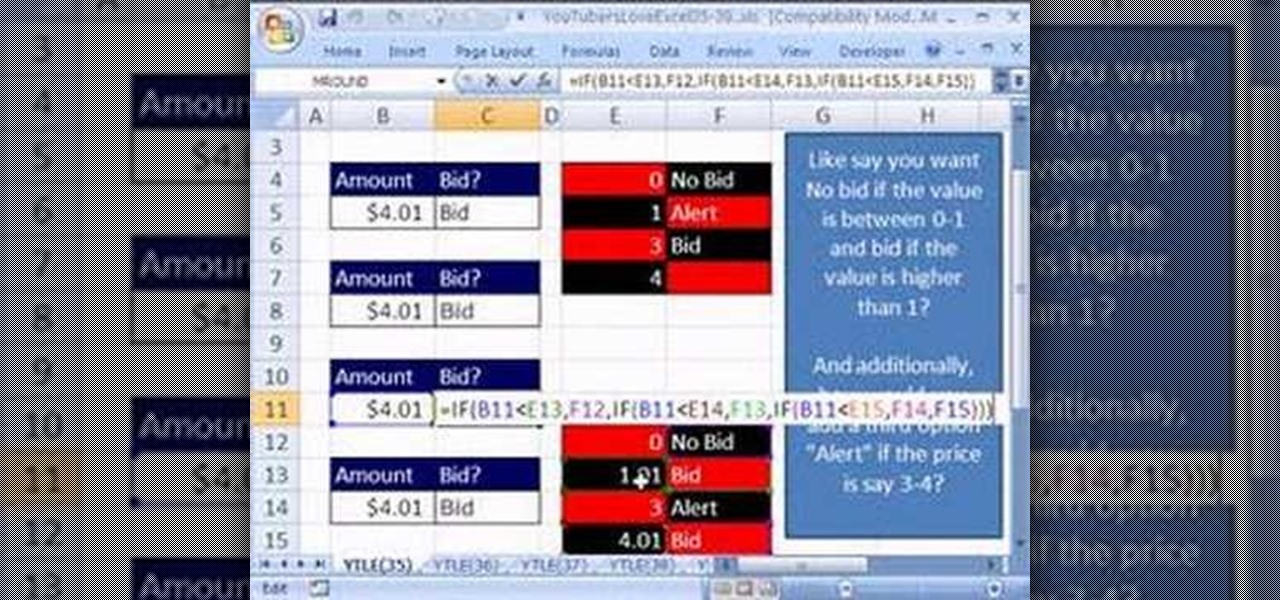Whether you're the proud owner of a Verizon LG Fathom Windows Mobile smartphone or perhaps just considering picking one up, you're sure to benefit from this free video tutorial, which presents a complete overview of the phone's various features and functions. For more information, watch this free video cell phone guide.

This clip discusses the process of downloading and installing Blender, the free 3D modeling and animation application. Whether you're new to the Blender Foundation's popular open-source 3D computer graphics application or are a seasoned digital artist merely on the lookout for new tips and tricks, you're sure to be well served by this free video software tutorial from the folks at CG Cookie. For more information, including step-by-step instructions, take a look!

In this tutorial, learn how to easily download any music for free onto your Android phone by using the Music Junk app. This clip will walk you through the process of selecting and downloading this app from the Android Market and using it to add all the tunes you need. Rock on!

Learn how to achieve a stunning glass text effect. Whether you're new to the GNU Image Manipulation Program, GNU's popular free graphics editor, or a seasoned designer just looking to pick up a few new tips and tricks, you're certain to enjoy this free video software tutorial. For more information, including detailed, step-by-step instructions, and to get started creating glass-like text headers in GIMP yourself, take a look!

See how to create a splatter brush within the GIMP image editor. Whether you're new to the GNU Image Manipulation Program, GNU's popular free graphics editor, or a seasoned designer just looking to pick up a few new tips and tricks, you're certain to enjoy this free video software tutorial. For more information, including detailed, step-by-step instructions, and to get started making your own custom splatter brushes, take a look.

Overhauling the wheel hubs on your bike is important to ensuring proper wheel spin. Proper wheel spin means you get more power out of your pedaling. This video features a professional bike mechanic explaining how to overhaul the free side of a Mavic wheel hub. Keeping the hub clean is vital to making your rides as fun and easy as possible, so don't skip it!

Looking better (but equally free) way to burn DVDs from within Apple's Mac OS X? See how to use Burn, the open-source optical media authoring tool, acheive just that with this home-computing how-to. For details, including step-by-step instructions, and to get started burning your own discs with Burn, watch this home-computing how-to.

If you've recently purchased a Kreg Jig, you've probably recieved the plans for bulding certain items, including a work bench. If not, it's okay, you can head to their website for the guide. So, in this tutorial you'll find out how to build a workbench using your Kreg Jig tools. It's a great place to keep your tools and will make life much easier for you whenenever you need something. Enjoy!

Connecting pvc pipes may seem like an easy task, but in fact it can be a difficult job for anyone who may not have done it before. It involves time, patience, and the right tools needed for making sure you have a leak free fit. So check out this tutorial on how to properly fit your pvc pipes. Enjoy!

Looking for a to-die-for flank steak recipe? In this free video cooking lesson, Bobby, of the Food Network's "Grill It!" prepares a grilled flank steak with a balsalmic vinegar barbecue sauce. For more information, including a full recipe and step-by-step preparation instructions, and to get started making this dish yourself, watch this free video culinary guide.

If you're a beginner bass player, sometimes the best way to learn is to watch others play. Also, learning from books and virtual bass websites can be frustrating and confusing, but this video makes it all simple. It's a beginner bass lesson for "Tush" from ZZ Top. It's basically a 12-bar blues, and there are 2 different bass lines to this format— either the verse or what's played under the guitar solo.

Since the introduction of Google, people have been in love with the search engine website that has grown into a beast of site. With Google, you're able to not only search for whatever you desire, but you can create an email address, keep up with your contacts, keep in touch with the daily news, and even check out some of your stored photos. So if you love Google, this tutorial may help you out. In this video, find out how to download and install the "Google Desktop" on your computer. Enjoy!

When you start off using a web browser, one of the most common things is the homepage. More than anything the homepage is connected directly with the browser, but that can all be changed easily. In this tutorial, you'll find out how to set the homepage to Internet Explorer 8 to whatever you like. ESPN, Google, Facebook, and maybe even a website dedicated to how to videos. Just a suggestion. Enjoy!

An animated GIF is a great addition to any website. By animating your image, you will draw someone's eye to it almost immediately. This is especially useful if you are creating an advertisement or a logo.

Looking to start using Skype? With Skype, you can call regular phones from your very own computer without the hassle of long distance charges. Thanks to Be Your Own It, learn how to install Skype and get free Internet phone calls. Get rid of those long distance charges by using Skype today!

hether you're interested in learning Microsoft Excel from the bottom up or just looking to pick up a few tips and tricks, you've come to the right place. In this tutorial from everyone's favorite digital spreadsheet guru, ExcelIsFun, the 52.5th installment in his "Highline Excel Class" series of free video Excel lessons, you'll learn about macro security. For more information on how to use macros safely, watch this free video guide.

The Internet is full of crooks just waiting and waiting for the chance to steal your information. One way that people are getting into your system these days is with fake or rogue applications. These viruses sneak themselves onto your PC either through hacked websites or when you download other types of files. They piggyback on other things you do and install themselves. If you think you have been infected, have a look at this tutorial.

Looking for a primer on how to create and work with names in Microsoft Office Excel? You've come to the right place. In this free video tutorial from everyone's favorite MS Excel guru, YouTube's ExcelIsFun, the 4th installment in his series of Excel name tricks, you'll learn to use short Excel names to expedite the formula creation process. For detailed instructions, watch this free video Excel lesson.

Love Microsoft Excel? This clip contains a tip that just might induce you to. With this free video tutorial from ExcelIsFun, the 141st installment of his "YouTubers Love Excel" or YTLE series of free video MS Excel lessons, you'll learn how to generate a series of dates with the TODAY and ROW function that will always show today plus the next 10 days.

Love Microsoft Excel? This clip contains a tip that just might induce you to. With this free video tutorial from ExcelIsFun, the 99th installment of his "YouTubers Love Excel" or YTLE series of free video MS Excel lessons, you'll learn how to create and use the mathematical constant e in Excel. Also learn about the EXP function.

Love Microsoft Excel? This clip contains a tip that just might induce you to. With this free video tutorial from ExcelIsFun, the 75th installment of his "YouTubers Love Excel" or YTLE series of free video MS Excel lessons, you'll learn how to use name, the INDIRECT function and data validation drop-down lists to create DV lists based on DV lists.

Love Microsoft Excel? This clip contains a tip that just might induce you to. With this free video tutorial from ExcelIsFun, the 84th installment of his "YouTubers Love Excel" or YTLE series of free video MS Excel lessons, you'll learn how to use custom true/false formulas for data validation and also see how to add an error message.

In this tutorial, learn how to make a very cool wet writing effect that you can use for graphics and logos. You will be creating this effect in Photoshop CS4. In this video, you will learn how to take tons of different layer styles and transform a basic text layer into a majestic piece of artwork. You will be shown the process step by step from the very beginning. This tutorial also shows the use of gradients and color corrections tools to optimize the full piece of work.

Love Microsoft Excel? This clip contains a tip that just might induce you to. With this free video tutorial from ExcelIsFun, the 66th installment of his "YouTubers Love Excel" or YTLE series of free video MS Excel lessons, you'll learn how to use the VLOOKUP function in a formula to replace a long IF function formula.

Love Microsoft Excel? This clip contains a tip that just might induce you to. With this free video tutorial from ExcelIsFun, the 63.5th installment of his "YouTubers Love Excel" or YTLE series of free video MS Excel lessons, you'll learn how to use the advanced filter "Unique Records Only" option and the VLOOKUP, COLUMN, IF, ISERROR and IFERROR functions to merge 2 tables.

Love Microsoft Excel? This clip contains a tip that just might induce you to. With this free video tutorial from ExcelIsFun, the 59th installment of his "YouTubers Love Excel" or YTLE series of free video MS Excel lessons, you'll learn how to create an aged accounts receivable report using a pivot table (PivotTable) and grouping.

Love Microsoft Excel? This clip contains a tip that just might induce you to. With this free video tutorial from ExcelIsFun, the 58th installment of his "YouTubers Love Excel" or YTLE series of free video MS Excel lessons, you'll learn how to use the Excel 2007 table dynamic range feature with a data validation drop-down list without using the table name!

Love Microsoft Excel? This clip contains a tip that just might induce you to. With this free video tutorial from ExcelIsFun, the 57th installment of his "YouTubers Love Excel" or YTLE series of free video MS Excel lessons, you'll learn how to avoid a #NUM! error when changing the formula input numbers for the NPER function. Learn to love digital spreadsheets more perfectly with the tricks outlined in this free Microsoft Office how-to.

Love Microsoft Excel? This clip contains a tip that just might induce you to. With this free video tutorial from ExcelIsFun, the 55th installment of his "YouTubers Love Excel" or YTLE series of free video MS Excel lessons, you'll learn how to use the Excel 2007 remove duplicates tool and the COUNTIF function to count unique records that are greater than $30. Learn to love digital spreadsheets more perfectly with the tricks outlined in this free Microsoft Office how-to.

Love Microsoft Excel? This clip contains a tip that just might induce you to. With this free video tutorial from ExcelIsFun, the 32nd installment of his "YouTubers Love Excel" or YTLE series of free video MS Excel lessons, you'll learn how to use the MATCH & ROW functions to create a logical test to find the first occurrence of items in a list with duplicates.. Learn to love digital spreadsheets more perfectly with the tricks outlined in this free Microsoft Office how-to.

In this video tutorial, viewers learn how to sync Twitter with a Facebook fan page. Begin by going to the website: Hoot Suite and sign up for an account. Once logged into an account, click on Settings and click on the Social Networks tab. Click on Add Social Network and click on Pages under Facebook. Now click on Connect to Facebook and log into your account. Then select the page(s) that you want from your Facebook and click Add to Hoot Suite. Finish by typing in your message and select your ...

Love Microsoft Excel? This clip contains a tip that just might induce you to. With this free video tutorial from ExcelIsFun, the 35th installment of his "YouTubers Love Excel" or YTLE series of free video MS Excel lessons, you'll learn how to use the IF, AND and VLOOKUP functions to deliver the words Bid, No Bid, or Alert to a cell. Is VLOOKUP better than IF AND? Find out with this free video lesson.

Love Microsoft Excel? This clip contains a tip that just might induce you to. With this free video tutorial from ExcelIsFun, the 37th installment of his "YouTubers Love Excel" or YTLE series of free video MS Excel lessons, you'll learn how to create a table of formulas and labels based on formula inputs in an assumption area.

Love Microsoft Excel? This clip contains a tip that just might induce you to. With this free video tutorial from ExcelIsFun, the 36th installment of his "YouTubers Love Excel" or YTLE series of free video MS Excel lessons, you'll learn how to use the VLOOKUP function to determine an increase in salary based on a rating scale.

Love Microsoft Excel? This clip contains a tip that just might induce you to. With this free video tutorial from ExcelIsFun, the 112th installment of his "YouTubers Love Excel" or YTLE series of free video MS Excel lessons, you'll learn how to solve a common VLOOKUP problem — how to look up approximate values. If the lookup table for the VLOOKUP function is looking up approximate values, the first column of the table must be sorted in ascending order. Learn to love digital spreadsheets more p...

Love Microsoft Excel? This clip contains a tip that just might induce you to. With this free video tutorial from ExcelIsFun, the 28th installment of his "YouTubers Love Excel" or YTLE series of free video MS Excel lessons, you'll learn how to use the INDEX, RANDBETWEEN, COUNTA, IF, AND, & VLOOKUP functions together to select a random employee from a list, determine if they have meet the given criteria and then conditionally format the relevant cells according to the result. Learn to love digi...

If your computer or web browser is running slowly, a good place to start clearing space is in your Temporary Internet Files. Temporary Internet files, as well as cookies, are collected every time you visit a site online. These files make it easier for your PC to remember your browsing history, and your log in information for various websites. However, sometimes all of these little files can add up into one big clog on your machine. If your computer isn't running up to par, follow along with t...

In this tutorial, we learn how to join and use Facebook. First, go to www.Facebook.com and sign up with the website, you will have to enter some personal information as well as your e-mail address. Once you've confirmed your account, log into Facebook. Once in your account, you can click edit and change your personal settings. This includes birthday, hometown, sex, relationship status and more. You can also click on the photos button and upload photos of you and your friends. If you want to f...

In this how to video, you will learn how to build your very own rain gauge. You will need tape, scissors, rain gauge ruler, and a jar. First, go to the website shown and print and cut out the ruler on the screen. Next, cut the tape strips. You will need them to be about 5 inches in length. Next, attach the rain gauge ruler to the jar. You will do this by placing the ruler on the tape and place the ruler on the jar. Make sure the ruler is aligned with the bottom edge of the jar. Take the secon...

In this video tutorial, viewers learn how to open ports on a Windows XP computer. Begin by clicking on the Start menu and open Control Panel. Double-click on Network Connections and select your network connection. Right-click on it and select Properties. Click on the Advanced tab and click on Settings. Select the Advanced tab again. Click on your internet connection and click on Settings. Click Add and fill in the port information. Click OK. T forward a port, users need to go to their router'...