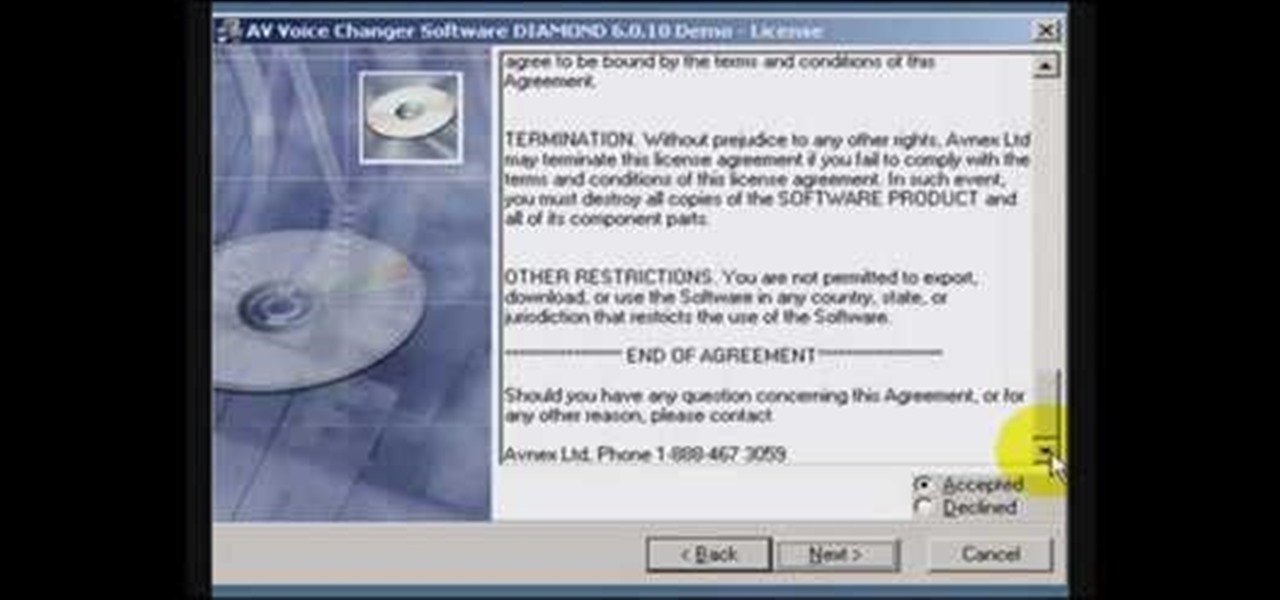If you have iTunes and want to dress up your song or album listings with album artwork, this video outlines how to get art for free. Users simply need to select which iTunes they want art for and then do a search in Google for free images. These images then need to be saved and by simply dragging and dropping these images in an album, your iTunes will now have the right artwork to go with it.

Trying to get in on all the World of Warcraft Cataclysm action? Don't let your Mac hold you back. Watch this video and learn how to use Mac launcher to download WoW Cataclysm for free so that you can play World of Warcraft on your Mac.

Fiverr.com is a website that allows people to offer different services for $5. If you are interested in making some of your unique skills or talents available online for $5, this video explains how to take advantage of Fiverr.com and start earning money online.

If you want to play a prank, why not do it to people you don't know. Not only will they not suspect a thing, but their reactions can be very funny to watch.

In this video, we learn how to use uTorrent and isohunt. First, go to uTorrent and download this, then install it to your computer. After this is finished, go to the isohunt website and search for what you want to download. After this, you can search through the items that come up and then double click it to download. After this, the item will go to your uTorrent and start to download. After it has started to download, it will tell you when it's done downloading. When this is finished downloa...

In this tutorial, we learn how to use the "Konami code" on Facebook. First, log onto your Facebook and press: up, up, down, down, left, right, b, a, then the enter key. Then, right click and you will get circles onto your Facebook wherever you click. You can go into a page and when you click it will still do it. The only way to get rid of it is to refresh your Facebook or exit out of Facebook. This will only work while you are on this website, and adds a unique touch while you are exploring F...

In order to put music on your iPod, you will need the following: a CD, a USB, an iPod, and iTunes.

Social bookmarking sites is the way to go if you intend to increase traffic to your website or blog. If you don't know about sites like StumbleUpon or Digg, then you should watch this quick tip for information about getting more traffic to your blog via social bookmark sites.

Having the Internet on your phone is definitely handy. You can look up anything at anytime, and connect with friends in so many more ways.

In this video tutorial, viewers learn how to turn off the system firewall without admin privileges. Begin by clicking on the Start menu and open he Run program. Type in "system.msc" and click OK. Scroll down the Services list and look for Windows Firewall. Double-click on it and under the General tab, click on Stop. Then click Apply and OK. This video will benefit those viewers who use a Windows computer and would like to turn off the firewall, even if they are not running the administrator a...

This step-by-step video tutorial will have you building metal riffs in no time! Andrew Wasson of CreativeGuitarStudio has written a short two-part riff using the harmony from a popular scale out of the style called Phrygian dominant. For the riff, Andrew uses a series of open strings, eighth note triplets, hammer-ons, and pull-offs. Because a lot of progressive metal utilizes different time signatures, Andrew changes the time signature for the last measure of the riff. Don't forget to downloa...

Delete Your Cookies and Browsing history.

This fast tutorial will show viewers the basics of how to use Facebook for those who are new to using the website. After creating an account and logging into Facebook, you will see your homepage, which has most of the new information regarding your friends and their recent activity. Clicking on the links at the top of the page will allow you to access pages such as your own profile, where you can display information about yourself, such as where you work or your date of birth. After watching ...

Want to know someone's private website password? It's the biggest wanted hack: passwords, but how do you do it? Well, this tutorial shows you how to hack any password on any site with JavaScript. But this works best on public computers because multiple people log on to them, which means a better chance at unintentionally stored passwords. It helps to know a little bit about JavaScript before attempting this password hack.

A cold frame is a great way to extend the growing season in your garden. When you set up a cold frame, you can keep your plants healthy and growing, even when it's cold outside. In this video tutorial, you'll learn how to set up and use a cold frame.

Aerating your soil is an essential part of gardening, but it can be long and back-breaking work. In this episode of Growing Wisdom, Dave Epstein will teach you how to use a broadfork to aerate your soil. Using a broadfork, you can aerate the soil without damaging the soil's ecology.

This one's for all you cheaters! Those who enjoy getting free money in flash games will certainly enjoy this video.

Want a cartoon avatar of yourself to load onto all of those websites you belong to? Well, in this video, see how to obtain a cartoon avatar of yourself to display on Twitter, FriendFeed, your blog, and your corporate logo (if you want to go that far). The process is fairly simple. The first step is to take a good picture of yourself with decent lighting (try to do this alone as it will help). The next step is to visit cartoonme.com and submit the photo to the site. Pay them via PayPal (3.50 E...

Although mainly demonstrational, this video shows you how to play a gavotte (also gavot or gavote) on guitar. This video is intended for advanced players who learn easily by watching or listening. Read the useful tips posted below to aid your guitar learning:

Learn how to install the voice changing software AV Voice Changer onto your desktop. The video will show you how to download VCS Diamond 6.0, how to install it, and gives you a free key so you can actually use it to start editing voices.

In this software tutorial video you will see how to design a Web 2.0 Style Menu Bar with lights and shadows using Photoshop. Good for websites or graphic design projects, this tutorial will show you how to create Web 2.0 style images in Photoshop.

Interested in pen spinning? Want to pick up a few moves? Pen spinning is the skilled movement of a writing instrument or pen with one's hands. It is used as a source of self entertainment (often for students), but there is a great deal of pen spinning culture (competitions, websites, etc.). Watch this pen spinning tutorial video and learn how to perform the "Double Charge Reverse" move.

Interested in pen spinning? Want to pick up a few moves? Pen spinning is the skilled movement of a writing instrument or pen with one's hands. It is used as a source of self entertainment (often for students), but there is a great deal of pen spinning culture (competitions, websites, etc.). Watch this pen spinning tutorial video and learn how to perform the "Backaround Harmonic" move.

Interested in pen spinning? Want to pick up a few moves? Pen spinning is the skilled movement of a writing instrument or pen with one's hands. It is used as a source of self entertainment (often for students), but there is a great deal of pen spinning culture (competitions, websites, etc.). Watch this pen spinning tutorial video and learn how to perform the "Fingerpass" move.

Interested in pen spinning? Want to pick up a few moves? Pen spinning is the skilled movement of a writing instrument or pen with one's hands. It is used as a source of self entertainment (often for students), but there is a great deal of pen spinning culture (competitions, websites, etc.). Watch this pen spinning tutorial video and learn how to perform the "Demon's Sonic Reverse" move.

Interested in pen spinning? Want to pick up a few moves? Pen spinning is the skilled movement of a writing instrument or pen with one's hands. It is used as a source of self entertainment (often for students), but there is a great deal of pen spinning culture (competitions, websites, etc.). Watch this pen spinning tutorial video and learn how to perform the "Twisted Sonic" move.

Interested in pen spinning? Want to pick up a few moves? Pen spinning is the skilled movement of a writing instrument or pen with one's hands. It is used as a source of self entertainment (often for students), but there is a great deal of pen spinning culture (competitions, websites, etc.). Watch this pen spinning tutorial video and learn how to perform the "Extended Thumbaround" move.

Interested in pen spinning? Want to pick up a few moves? Pen spinning is the skilled movement of a writing instrument or pen with one's hands. It is used as a source of self entertainment (often for students), but there is a great deal of pen spinning culture (competitions, websites, etc.). Watch this pen spinning tutorial video and learn how to perform the "Sonic Reverse" move.

Interested in pen spinning? Want to pick up a few moves? Pen spinning is the skilled movement of a writing instrument or pen with one's hands. It is used as a source of self entertainment (often for students), but there is a great deal of pen spinning culture (competitions, websites, etc.). Watch this pen spinning tutorial video and learn how to perform the "Thumbaround Harmonic" move.

Interested in pen spinning? Want to pick up a few moves? Pen spinning is the skilled movement of a writing instrument or pen with one's hands. It is used as a source of self entertainment (often for students), but there is a great deal of pen spinning culture (competitions, websites, etc.). Watch this pen spinning tutorial video and learn how to perform the "index around" move.

Learn how you can get free online education: see this must-have, massive list of resources.

This month we teach you how to bake a a great tasting gluten free chocolate cake!

This iPhone application pulls lyrics from the TuneWiki website.

In this tutorial, we learn how to use the HLSW game server organizer program. First, go to the HLSW website and download their product. After this, save it to your computer and then install it. Next, register an account with them, then fill out your information. Now, when you are in the program you will be able to find servers that don't require key checks for games. Then, you will be able to add the servers to your computer. To download the server list, you will have to login, then you will ...

This video tutorial from agseo presents how to unlock applications in Facebook social internet network. For more detailed information go to www.agseo.blogspot.comTo unblock Farmwille and other applications on Facebook social network login to your Facebook account.From top menu Account drop-down list select Privacy Settings.Then select Applications and Website from the newly opened window.Select Blocked Applications (click on Edit Blocked Applications button).A list of all blocked applications...

In this how-to video, you will learn how to block Facebook messages going to your email address. First, go and open Google in your web browser. Next, go to the Facebook website. Click on settings and edit your information. Click on the notifications tab. Now, you will be presented with a list of items that will be sent to your email if checked. Uncheck any items that you do not want to happen, such as receiving an email if someone sends you a message. Once this is done, click on the button la...

This video describes how to install the day viewer plug-in on a PSP. This plug-in is used to add features of Battery Percent, Month Name, Day of the Month, Day Name next to the battery. Firstly, download the Day viewer v5 zip file from the website link, now connect the "PSP" with the computer and the root of the memory stick will show up. Open the "Seplugins" folder located on the "Memory stick" and then extract the zip file of "Day viewer v5" and extract the "Dayviewer.prx" and "Dayviewer.tx...

This video illustrates how to change the pitch, speed and tempo of an audio file. The first thing you need to do search online for the website for "Audacity" or "Audacity Editor". Once you find it and get there you next need to download it and save it to a location in your computer. Next, open it and run the program. When you are done installing it and you hit the"finish" button you can select your audio and make the changes you need to it.

Want to do some web designing in Flash? This tutorial will walk you through the basics of creating a button in Flash CS4 (though this tutorial will work in earlier versions of Flash as well). They will first walk you through the basics of converting text to a button symbol and then go more in depth by showing how to link the button through the more advanced action tools. This tutorial then takes you into the basics of coding in flash that will result in a working button that will link to an o...

In this video, we zoom into a web page of mac related sites which displays various websites and their links.