
How To: Create a Mila Kunis makeup look with MakeupGeek
This beauty video demonstrates how to create a Mila Kunis makeup look.


This beauty video demonstrates how to create a Mila Kunis makeup look.

This beauty video demonstrates how to create a St. Patrick's Day makeup look.

This beauty video demonstrates how to do an 88 Palette purple posey makeup look .

Shooting Times cookery writer, Mark Hinge, shows you how to properly breast a pigeon.

Shooting Times cookery writer, Mark Hinge, shows you how to properly skin a pheasant.

While printers are not normally considered to be at the leading edge of computer technology, these devices have evolved at a lightning pace over the years. Before today's low cost, high-quality inkjet and color laser printers, we used low-quality dot matrix printers and slow laser printers where quality and performance of printing was often questionable. Additionally, documents that looked correct on screen often came out looking differently on paper, due to differences between what the scree...

One gem that Apple added with iOS 12 is the perfect companion for the dictionary that's already available with the "Look Up" tool. I say gem because it's taken a backseat to all of the other new iOS 12 features, but it shouldn't, because a thesaurus is like the phloem to a dictionary's xylem, making it hard to believe that Apple didn't include this synonym finder from the start.

In this tutorial, we learn how to write a literature review for thesis writers. The three elements are: discuss the most relevant theory, introduce and define key terms, and discuss recent research in the field. You will need to include the most important literature, quote directly only if you discuss at some length, and use indirect quotes as well. Focus on notions you will use in your empirical study. It should be ten pages or less and sources of all quotes must appear in your works cited p...

How you can use paste special. So when you copy anything from a web browser inclusive pictures and when you paste it like in OpenOffice writer then you will see it is pasted as same as was in web browser but with some lines and some unwanted stuffs so if you don't want these things, you have to paste it special. So to this go to edit and choose paste special now there will be four options to choose like unformatted text, html format etc. so if you choose

In this Computers & Programming video tutorial you will learn how to Use save file dialog and stream writer with a list box in VB.Net. Open up a ListBox and you will have a ListBox1 with a blank text box, Add Item and Save Item buttons on your screen. It will also have a save file button at the bottom. On the top of the panel, click Form1 and thereafter, the video shows the various parts of the code on the screen. Then click on Debugging, and add text in the blank text box and click Add Item....

Watch how the different plays in the freelance circle offense are being played when defensive players are on the basketball court.

The Google Chrome OS has been making a lot of waves for its convenience. In this video, the convenience is further highlighted, as we are shown how to install the Google Chrome OS on a Flash drive. Now you can take the entire OS with you wherever you'd like to go.

Here's a neat little demonstration video on how to draw a Christmas tree using a pencil, an eraser and pen. This tree will be drawn with a more realistic looking drawing style, compared to the simplified abstract stack of triangles that people normally draw Christmas trees with. British children's author Shoo Rayner, writer and illustrator of over 200 books, shows you how.
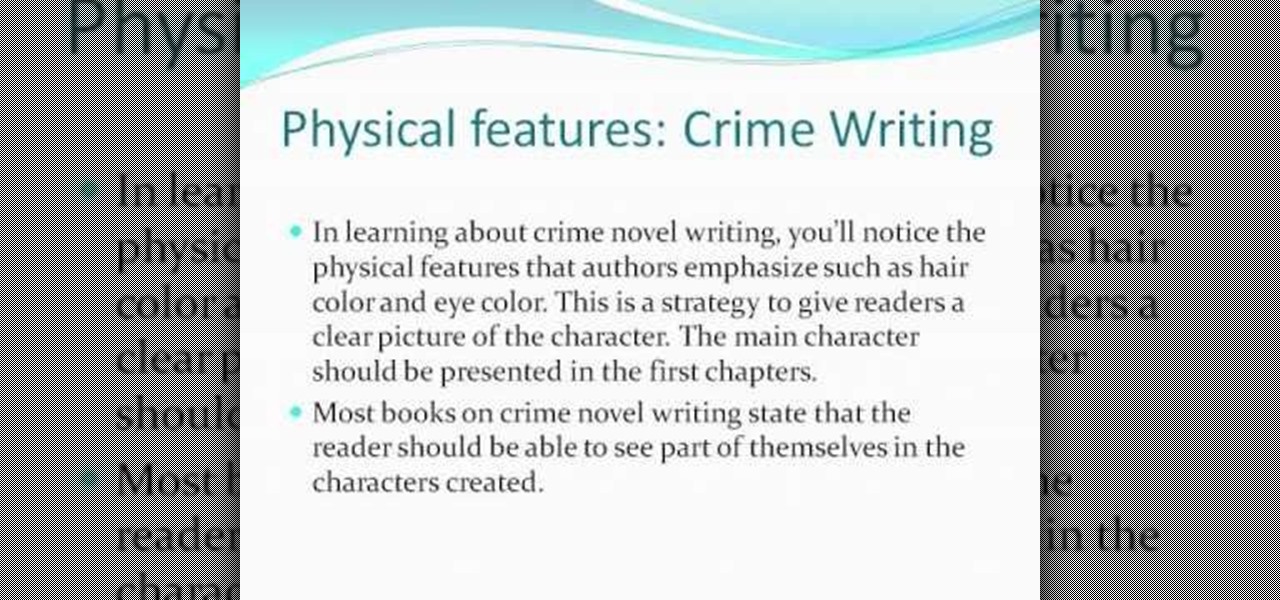
While this video is aimed at the writer of a crime novel or thriller, you can use this advice to strengthen any fiction writing. Avoid stereotypical characters and create believable conflict between all the characters. And above all - make sure you have a good motive!

Here are a couple of exercises to prevent injuries such as tendonitis and carpal tunnel syndrome. This is common in drummers, musicians in general, writers, incessant txt-ers and tennis players. Tendonitis or Carpal Tunnel syndrome can be a crippling disorder that limits your hand, wrist and finger strength and movement.

This beauty video demonstrates how to create art inspired makeup.

This beauty video demonstrates how to create a daily makeup face routine.
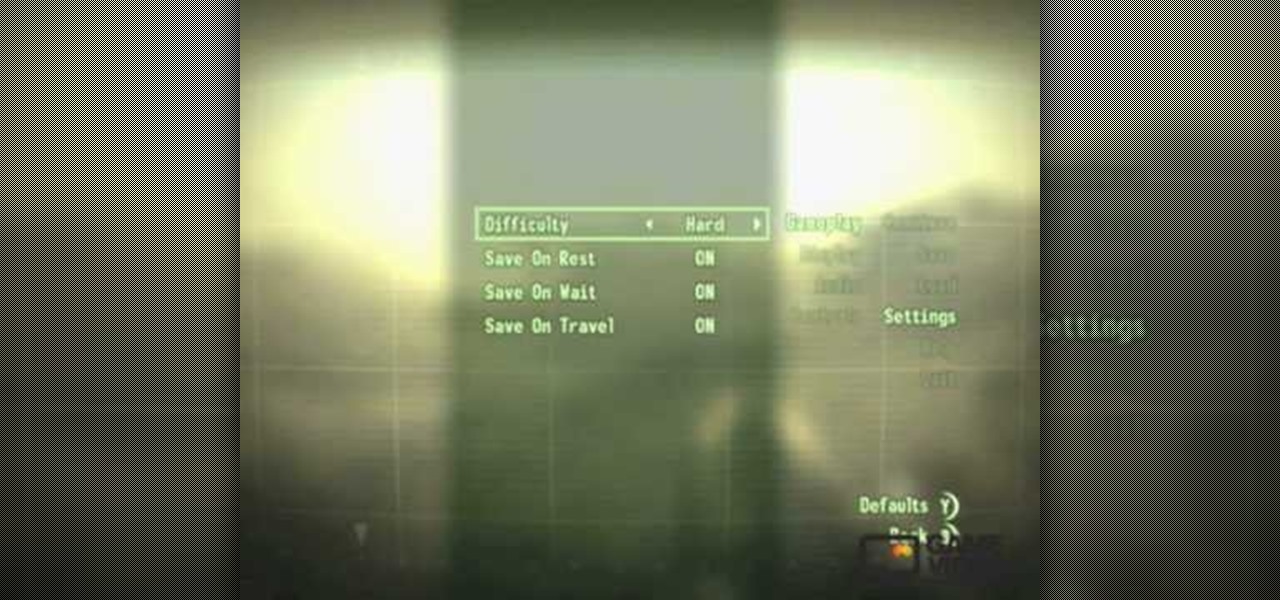
From the Fallout 3 SuperGuide on MyCheats. MyCheats staff writer Mike Nelson talks about his favorite exploits and tricks in Fallout 3.

Beautify your surroundings and offset global carbon emissions by planting a tree. Oregonian writers Kym Pokorny and Anne Jaeger demonstrate best practices for tree planting as they plant a dogwood in this brief tutorial.

Shooting Times cookery writer, Mark Hinge, shows how to pluck a Woodcock.
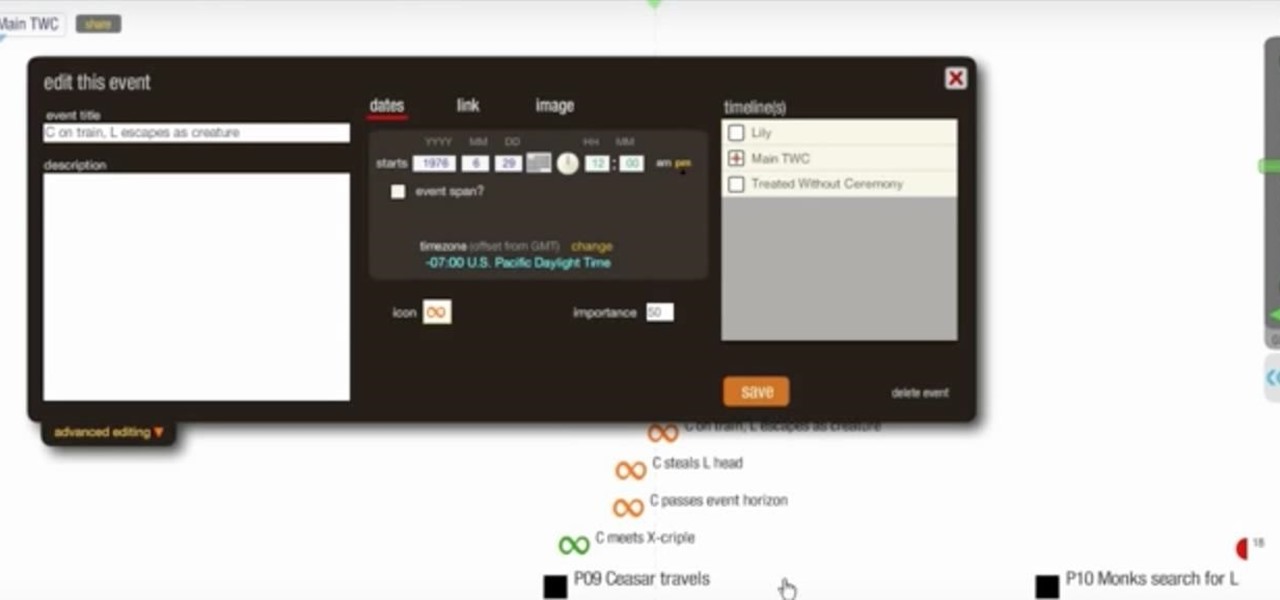
Every budding writer needs to be able to work out the order of events that make up the plot, and one of the best ways to do this is to design an timeline. Learn how to organize your events and tighten up your plot when you utilize a timeline.

In this video, noted knitting writer Cat Bordhi ("A Treasury of Magical Knitting") will walk you through the cast on and first round of how to knit a scarf based on the Möbius strip. This strange and confusing shape was discovered by German mathematician August Ferdinand Möbius. It looks complicated, but even beginning knitters can figure it out with a little practice.

Writer, Director and Producer Johnathan Williamson shows you how to model a simple cartoon character in Blender 3D from start to finish. This is just a simple character but demonstrates the principles of character modeling in Blender 3D. Once you know these basics you can move on to your own complex creations. It will help if you know your way around the Blender 3D interface.

Writer,Directer And Producer Johnathan Williamson shows you how to model eyes for a character in Blender 3D in this software tutorial. Whether you are creating a video game character or a model of a human for something else, you will learn everything you need to model eyes for characters in Blender 3D.

Just as English majors get tagged as being word junkies who will go on to become college professors or writers and nothing else, Mathematics majors get tagged as nerdy smart alecks who will also either become college professors or work at MIT as a researcher.

If you like to share websites via email, are a writer who needs to share email in her stories, or just need to make a quick written note of a website address, you need to know how to use web address shorthand. Some URLs can be hundreds of characters long and therefore too tedious to reproduce in writing. To make an easier-to-communicate link, you'll need to use a URL minimizer, like TinyURL. Learn how with this address-minimizing how-to!

This cooking how-to video demonstrates a technique for light and flaky scones with food writer, Julie O'Hara. Scones are type of quick bread. Watch this video cooking lesson to learn the best method for preparing this quick bread recipe for delicious tender flaky scones. Serve your warm scones with tea.
(Series designed to help explore whether your ideal employment ideas should be formalized into a business venture or as an employee or volunteer value added problem solver).

We've all been there: facing a lengthy, complex word that ignores the phonics we were taught in elementary school, unsure of not only its pronunciation, but also its meaning. These words, from autochthonous to esquamulose, are both terrifying and impressive. After all, if someone knows how to use them—and even say them—they must be quite smart. Yet before you begin stuffing every email and presentation with verbose prose, you might want to reconsider what others perceive to be intelligent.

We don't spend much time thinking about bicycles today, do we? Sure, they're a "green" alternative to driving everywhere in cars, but the vast majority of America has dismissed them as simply being too much work, or more importantly—too slow. That wasn't always the case, though, I assure you!

False eyelashes can be the most intimidating part of your makeup routine! It can be overwhelming or frustrating at first trying to apply them, but hopefully these steps will ease that anxiety. This beauty video demonstrates how to apply fake eyelashes.

Interested in creating a quick print envelope button in your word processor? With this video tip, you'll learn how to create a quick print button for access to envelope printing in Microsoft Word 2007, previous versions of Microsoft Word and OpenOffice Writer. For more, and to learn how to set up your own quick print button, take a look!

In today's data-driven world, being well-versed in Big Data and analytics can help land an exciting and high-paying career. Whether you're interested in working for a major tech company or pursuing freelance work in development, you need to have a thorough understanding of the latest and greatest platforms in analytics if you want to succeed.

According to the French Blog iGeneration, Apple Maps is hoping to get itself back on the map. How? By taking a page out of Google Maps' book and hiring freelancers from TryRating to manually check the accuracy of their locations.

Kazendi, a London-based HoloLens development and rapid prototyping studio, just released a new iOS app in Apple's App Store that lets developers stream HoloLens applications live from the headset to an iPad or iPhone. It's called HoloStream, and is the first iOS/HoloLens crossover app we've seen so far.

Food writer Andreae Callanan shows how easy it is to make chocolate truffles. She says truffles are one of the easiest things to make, they are inexpensive, and there's no cooking involved.

Get ready for a delta blues good time. If you want to learn the delta blues, a good place to start is with this video lesson where you'll learn how to play Tommy Johnson's "Canned Heat Blues" on your guitar.

Everybody loves Tommy Johnson's music, that is, everyone who loves the blues. And in this video lesson, you'll learn how to play Johnson's song "Big Road Blues" on your blues guitar. If you want to learn the delta blues, this is a good starting place.

Check out this informative video tutorial from Apple on how to work with sections in Pages '09. iWork '09, the office productivity suite from Apple, is the easiest way to create documents, spreadsheets, and presentations. Writing and page layouts are easy in Pages. Numbers gives you simple ways to make sense of your data. You'll captivate your audience with new and sophisticated features in Keynote.

Check out this informative video tutorial from Apple on how to create a table of contents in Pages '09.