
How To: Export versions, masters, and projects using Aperture
When you've finished editing your images, Aperture lets you export your photos in a number of formats.


When you've finished editing your images, Aperture lets you export your photos in a number of formats.

After you've created a song you're happy with, you'll probably want to use it with your other projects, including iPhoto, iDVD, and iWeb projects, or just listen to it on your iPod. You can easily export your song from Garageband to your iTunes library.

When you've finished recording and editing your podcast episode, you'll want to get it ready to publish as part of your podcast series. You can add episode information to your podcast in Garageband. When you've finished, you can export it to iWeb to put it on your website.

Feeling limited by the export options in Final Cut Pro X? Watch this video to learn how to use Compressor 4 to export custom settings and reduce your file sizes in FCP X. Make the most of your Apple video editing software.

Cordell Connect is useful software for managing projects for your business. One of the functions of this program is being able export your reports to either an Excel spreadsheet or a PDF document for a greater ease of data manipulation and communication.

In this tutorial, you'll see how to export UV and Object Buffer passes from Cinema 4D, and how to use those passes to re-texture objects in 2D inside of Fusion 5. Whether you're new to MAXON's popular 3D modeling application or are just looking to get better acquainted with Cinema 4D and its various features and functions, you're sure to enjoy this free video software tutorial. For more information, including complete instructions, watch this 3D modeler's guide.

Learn how to export your Adobe Flash CS5 projects as Apple iPhone OS applications. Whether you're new to Adobe's popular Flash-development platform or a seasoned web developer looking to better acquaint yourself with the new features and functions of the latest iteration of the application, you're sure to benefit from this free software tutorial. For more information, watch this video guide.

If you're new to DreamCoder for MySQL, one of the first things you may want to know how to do is export data from a remote MySQL database. Happily, this tutorial will walk you, step by step, through the process. To get started exporting MySQL data with DreamCoder, take a look!
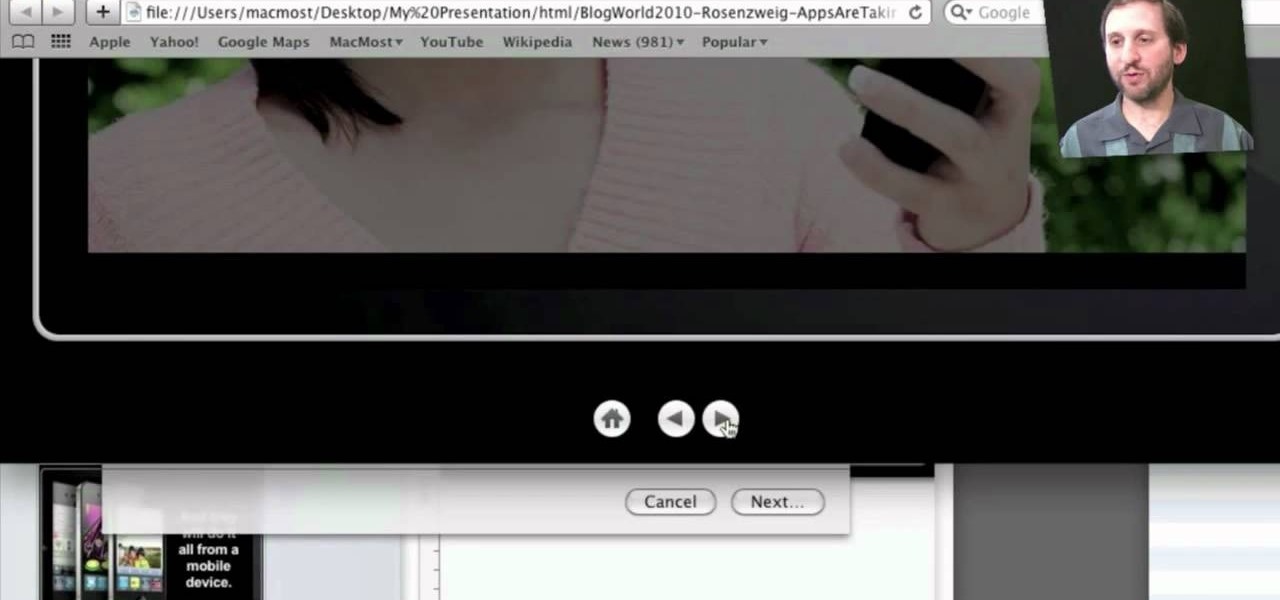
In need of a quick primer on how to use (or at the very least make sense of) the various export options available in Keynote 09? Look no further. This home-computing how-to from MacMost will teach you everything you need to know. To learn more, and for detailed instructions, take a look!

Looking for an easy way to export a list of songs from iTunes? With the copy and paste technique demonstrated by this tutorial, it's easy. So easy, in fact, that this home-computing how-to from the folks at CNET can present a complete overview of the process in just over a minute. For more information, including a complete demonstration detailed, step-by-step instructions, take a look.

In this clip, you'll learn how to export an Audacity project as an MP3. Whether you're new to the Audacity DAW (digital audio workstation) or are simply looking to pick up a few new and useful tips and tricks, you're sure to be well served by this video tutorial. For more information, including step-by-step instructions, take a look.

In this clip, you'll learn how to export each indvidual track within an Audacity session to a separate WAV or MP3 audio file. Whether you're new to the Audacity DAW (digital audio workstation) or are simply looking to pick up a few new and useful tips and tricks, you're sure to be well served by this video tutorial. For more information, including step-by-step instructions, take a look.

In this clip, you'll learn how to export video sequences within Final Cut Pro or Express. Whether you're new to Apple's Final Cut Pro non-linear video editor or just want to better acquaint yourself with the popular video editing program, you're sure to benefit from this video tutorial. For more information, including detailed, step-by-step instructions, watch this tutorial.

In this clip, you'll learn how to export a timeline from Final Cut Pro to DVD Studio Pro. Whether you're new to Apple's Final Cut Pro non-linear video editor or just want to better acquaint yourself with the popular video editing program, you're sure to benefit from this video tutorial. For more information, including detailed, step-by-step instructions, watch this tutorial.

Learn how to export HD video from Final Cut Pro for YouTube. Whether you're new to Apple's Final Cut Pro non-linear video editor or just want to better acquaint yourself with the popular video editing program, you're sure to benefit from this video tutorial. For more information, including detailed, step-by-step instructions, watch this tutorial.

In this clip, you'll learn how to export high-quality, high-definition video from Sony Vegas Pro 9 for use on YouTube. Whether you're completely new to Sony's popular nonlinear editor (NLE) or are a seasoned digital video professional simply looking to pick up a few new tips and tricks, you're sure to be well served by this free video software tutorial. For more information, including detailed, step-by-step instructions, take a look.

This eight-minute guide presents an overview of how to create and export images for use on the Internet in Adobe Photoshop CS5. Whether you're new to Adobe's popular raster graphics editing software or a seasoned professional just looking to better acquaint yourself with the program and its various features and filters, you're sure to be well served by this video tutorial. For more information, including detailed, step-by-step instructions, watch this free video guide.

Need help figuring out how to export a video clip from Adobe Premiere CS4 to your desktop? This clip will show you how it's done. Whether you're new to Adobe's popular non-linear editor or a seasoned video professional just looking to better acquaint yourself with the program and its various features and filters, you're sure to be well served by this video tutorial. For more information, including detailed, step-by-step instructions, watch this free video guide.

Want to export H.264 video from Adobe Premiere Pro? See how it's done with this quick clip. Whether you're new to Adobe's popular non-linear editor or a seasoned video professional just looking to better acquaint yourself with the program and its various features and filters, you're sure to be well served by this video tutorial. For more information, including detailed, step-by-step instructions, watch this free video guide.

Once you've created and edited a project in Premiere Pro to your heart's content, it's time to export that video so you can watch it outside of your editing console. This video will teach you how to do just that in Premiere Pro CS3 quickly and easily. Make sure your video looks as good as humanly possible using these tips.

In this video from SocialMacbook we learn how to get HD in ScreenFlow. He teaches how to get the best quality you can get when using ScreenFlow. When you finish your video, go to File, Export, and save as whatever you want. Then change the preset to Web - High (Best Quality). In dimensions, click 100% and click export. Depending on the time of your video the export time will vary. Using these steps you will get great quality for ScreenFlow videos and they will look great on YouTube. For more ...
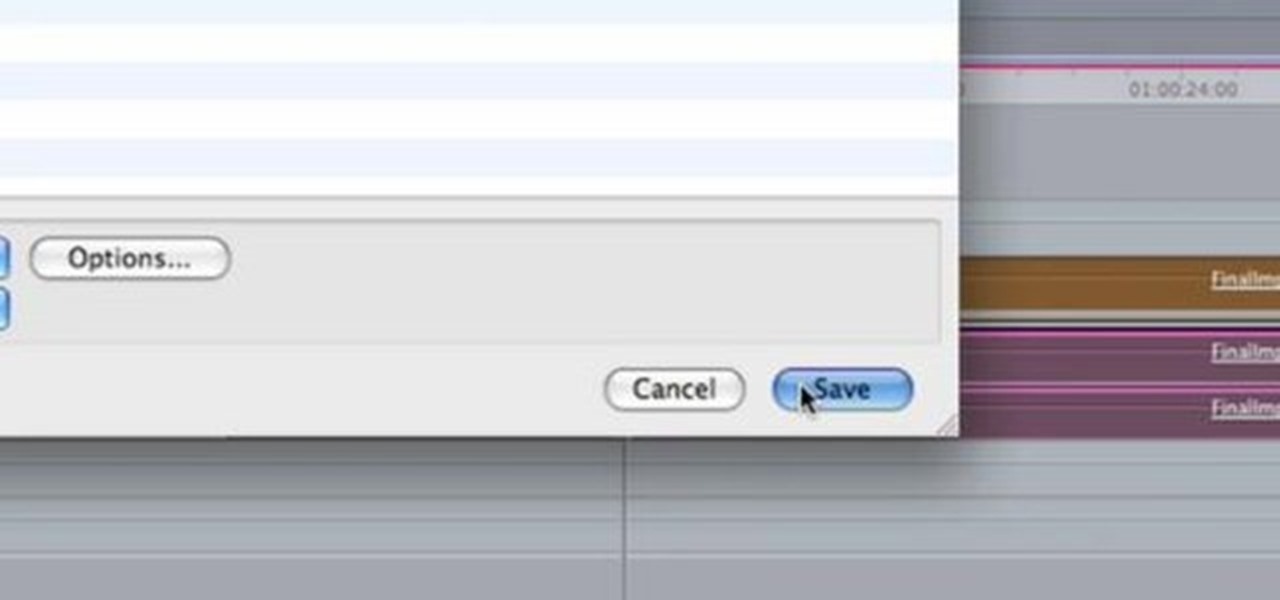
This short Final Cut Pro tutorial shows how to export a still image from Final Cut Pro and then deinterlace it, and alter its aspect ratio in Photoshop. This is a great tutorial for learning how to work with still images from Final Cut Pro.
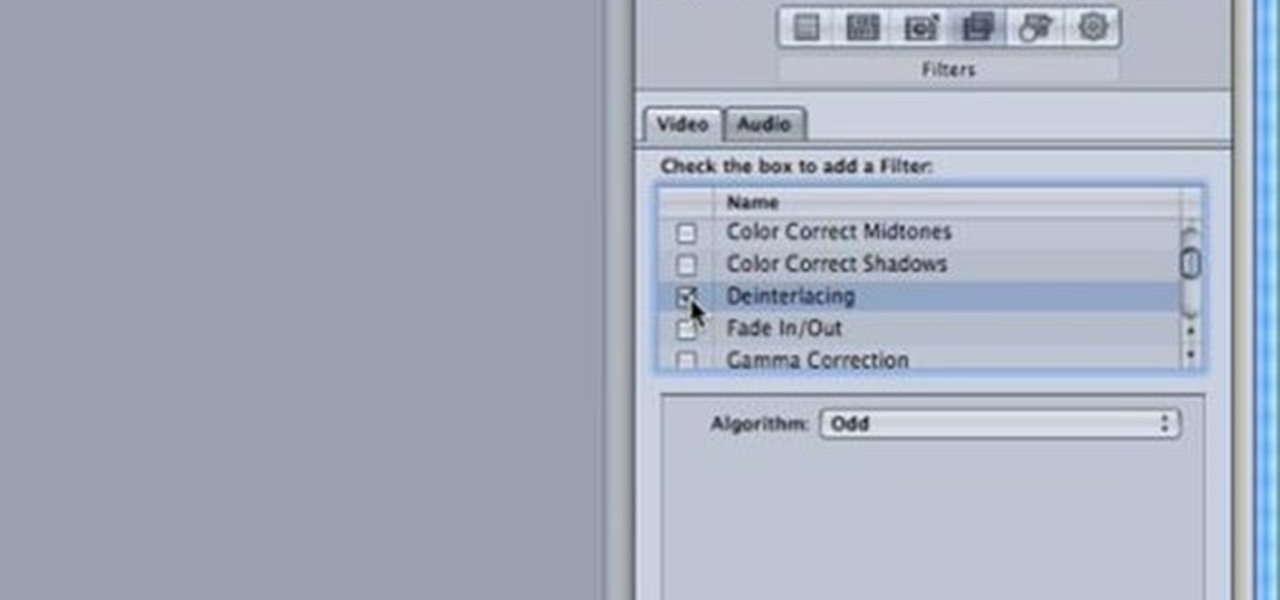
This software tutorial is for setting up Compressor for use with vimeo compression settings. Learn how to export footage from Final Cut Pro and use this new preset in Compressor to export video to vimeo.

This tutorial shows you how to export a character out of Maya and into the generic browser to animate it in Unreal Engine 3.0 for Gears of War.

This video shows you how to export your movie after you have finished editing in Windows Movie Maker.

Once you have your finished video, how do you best export it for the web? Israel Hyman has experimented with many settings, and this is the one he likes the best (using Final Cut Pro). What you’ll see in this tutorial, is just one way.

Elizabeth Jones explains how to export your finished project for the web using Windows Movie Maker. You can select Windows Media low bandwith to significantly decrease the size of your movie file.

Once your video is on the Web you can share it with friends and family in an instant. Learn how to export with Windows Movie Maker so the best possible version of your video is shared.

Export your edited iMovie videos into iDVD and you'll be all set to watch your completed videos on your home television set.

Now that your video is edited, learn how to export it in the most efficient and appropriate way for your medium- whether web or email, share the highest quality product with your audience.

Rebecca Katz explains how to export your finished project for the web using Apple iMovie. The final menu will allow you to title your film and save it to a location of your choosing.

Learn how to export your Camtasia projects in to Quicktime movies for easy sharing with colleagues and friends.

MediaMonkey is a freely available app you can download onto your music that will help you organize all your music files. No matter where they're hiding, MediaMonkey will find them and make them avaiable for organizing (and you can use MediaMonkey to listen to your music, too!)
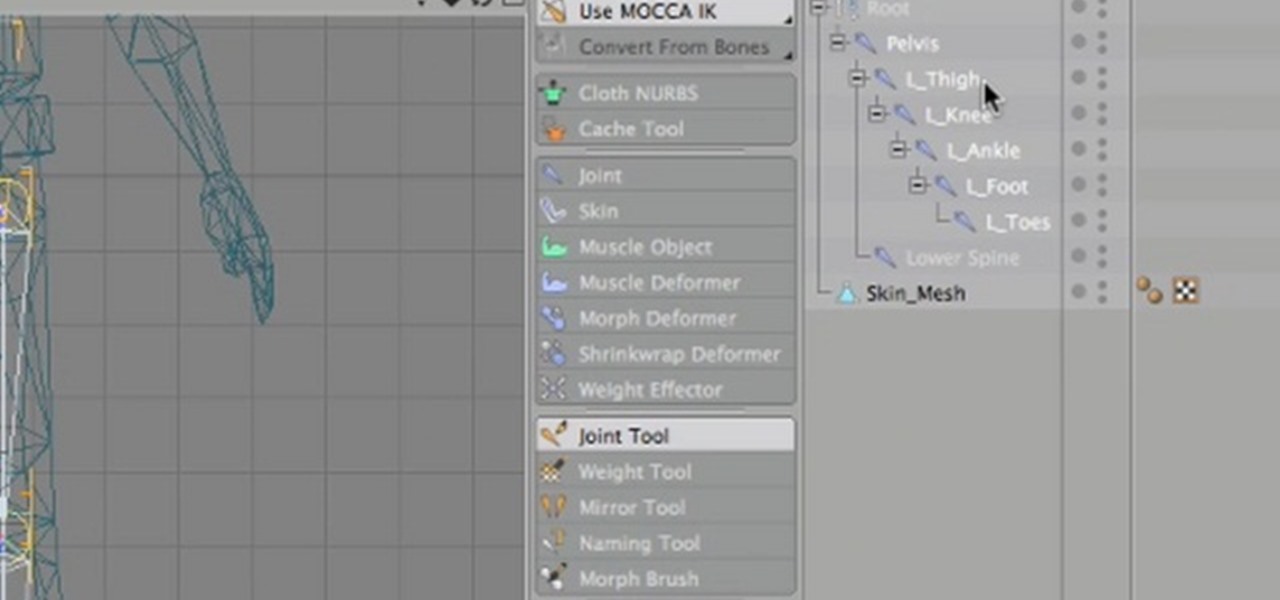
Cinema 4D is an amazing program, but not a one-stop source for animation needs, especially if you're planning on making a 3D video game, for which you'll need Unity 3D. This three-part video covers the process of rigging a character in Cinema 4D and transferring to Unity 3D.

In this video from macmostvideo we learn how to import unsupported video in iMovie. This happens sometimes when you buy a camera that is not compatible with iMovie. You can add certain video formats to your Mac to make your Mac understand these video formats that don't work with your iMovie. A common one is called mpeg2. You can get this trough Apple. In other cases you get the software with the camera. If you need to convert a video file, try to open it through QuickTime first. If that works...

In this video, learn how to view private MySpace profile pictures. The process is easy & quick. In no time you will surfing MySpace freely with no privacy preferences to stop you.

With the right skills, a hula hoop can be spun at the knees so the spinner can walk around freely. Safire, expert hula hoop dancer, walks through the simple steps of doing this stunt, breaking down each movement to exact body positions and also thoroughly explaining any of the hula hoop choreography terminology she uses. Watch this video hula hoop tutorial and learn how to hula hoop at the knees.

In this clip, we learn a basic digital photography workflow, one which will enable you to enhance your favorite digital photos with both ease and speed. (Note: To follow along, you will need to have the application installed. Learn how to download and install the Mac App Store here.)
Your phone is loaded with contacts you've collected over the years. They're an asset, and you should use your library of connections outside the confines of your mobile device. Luckily, your Pixel uses a standardized medium to store contacts that can be used by the likes of LinkedIn, Outlook, Hubspot, iCloud, and more.

Although I am a loyal premium Spotify subscriber, I still regularly use Pandora in hopes of stumbling across new artists and songs. If I'm fortunate enough to come across something I enjoy, it's easy to use the Like feature in Pandora to locate the song later.