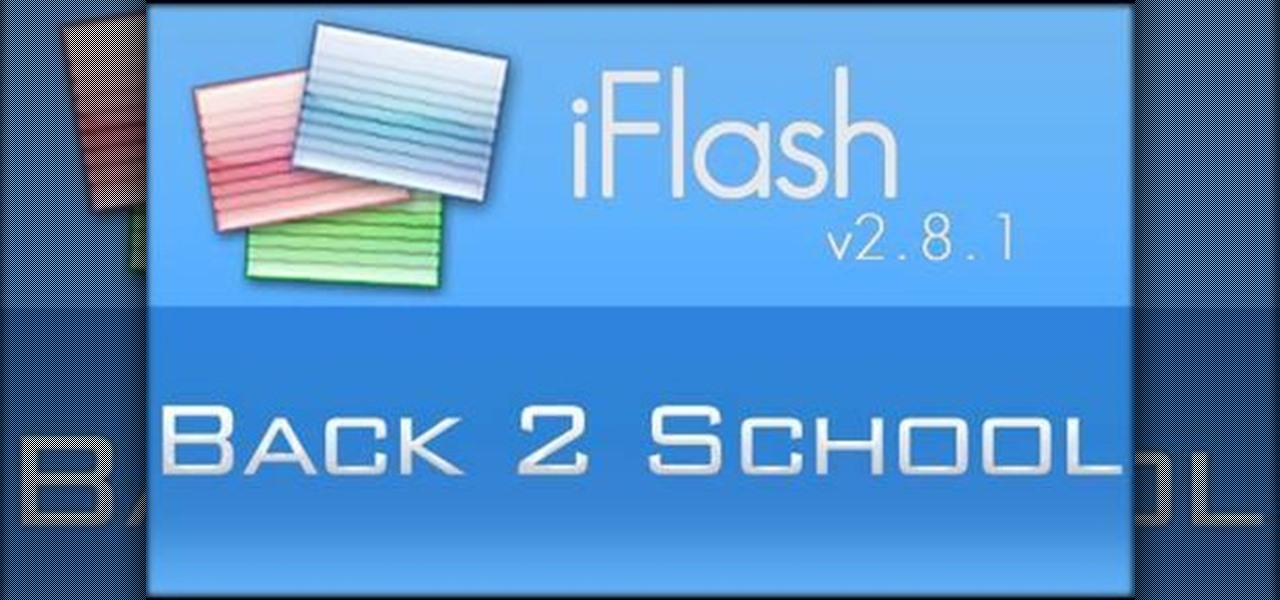This clip offers instruction on how to export a model from Blender to Unity 3D and import it into a game. The tutorial also demonstrates how to bake a normal map and a color map from a highpoly model to the lowpoly counterpart, real-time display of the color/normal maps in the Blender viewport with GLSL shading, and real-time updating of assets in Unity. Whether you're new to the Blender Foundation's popular open-source 3D computer graphics application or are a seasoned digital artist merely ...

This tutorial from LoadedNewsletter's Jonathan Jelkin gives a simple process on how to prepare H.264 video footage for quick editing. H.264 video footage is shot by popular cameras such as the Canon 5d/7d, Flip cam, GoProHD. This is a great format for straight upload to YouTube, but if you want to edit you need to transcode it to something else. The first step is to download and install a free program called MPEGSTREAMCLIP. Once it is installed you can process all of your files by loading the...

In this clip, we learn how to use scripts freely available on userscripts.org to enable autohunting on MouseHunt. It's easy! So easy, in fact, that this video tutorial can present a complete guide in about two minutes. For detailed, step-by-step instructions, take a look!

In this video from AppleGenius0921 we learn how to export videos using Screenflow in HD. Launch Screenflow, make sure you're editing is complete and go to File, then Export. A window will come up asking the name you want to save it as and where you want to save it. Make a good title that is relevant to your video. Now click customize. Then click settings. Now go to compression type and double click H.264. Set the quality on Best. Click OK and use no filter. Now go to size and click 1280x720 H...

Bicycle equipment company Shimano is the father of the free hub. This video features a professional mountain bike mechanic walking you through the process for overhauling a Shimano free hub, ensuring that your wheels spin as freely as possible and that your rides will be as easy and fun as the terrain and your effort level will allow.

This video tutorial from Magix presents how to burn (S)VCDs and DVDs using Magix Movie Edit Pro 15 application.First you need to group videos you want to burn.If you want to play movies using remote control you have to place chapter markers. You can set markers manually or choose automatic? marker setting which places markers before each new scene.Once all chapter markers are placed, click Burn button.Here you can choose Start Menu Templates. To change movie titles and chapter headings double...

First, after recording the movie open it in IMovie. Make the "rough edits" (removing parts of videos you don't need, and making quick changes). Next, go to Share>Export Final Cut XML. Now an XML file should be on your desktop. Then open up Final Cut pro and edit the audio. If you are adding music, you can open soundtrack and find the music you want, then click and drag it into Final Cut, or send it to Final Cut. Then, make the edits you want to your video until you have it polished into a fin...

This video is on how to install and remove a clutch bell assembly for a nitro radio controlled engine, and some simple troubleshooting tips. It will show you the proper way of removing the flywheel, installing and removing clutch shoes, and how to ensure that the clutch bell (CB) spins freely. You can use this on any RC kit, and will also help racers in the pit and bashers alike.

Want to show off your fragging ability? Taksi (http://taksi.sourceforge.net) is a freely available capture program that will capture gameplay. It's relatively easy to use and it works.

Use this knot to attach the fly to your tippet when you want a loop that allows the fly to move freely. It gives streamers, nymphs, and popping bugs a deadly action. Don't use the nonslip loop knot on dry flies or on hooks smaller than a #12.

So now that you've finished editing your movie together, it's time to put a sound track together for it. One option is creating a soundtrack in Garageband. In this video you will learn how to export your film from iMovie in the correct format, start up Garageband and insert it into the right type of session in Garageband to start creating your soundtrack for your film.

Did you purchase a new computer and you want to move your Internet bookmarks over to it? This video tutorial will show you how to export, backup or move your bookmarks in Internet Explorer 7.

Using iMovie HD, this video shows you which export settings you should use so that your video can be uploaded onto YouTube.

It doesn't do a lot of good to create songs in GarageBand and never get to share or play them. Watch this tutorial and see how to export your songs to iTunes to load them on your iPod, the web or your AppleTV.

Apple makes it easy to integrate all their products and Keynote '08 is no exception. In this tutorial you will learn how to publish your presentation to any of the iLife softwares or you tube or export it.

how-to Backup and Restore Your Bookmarks in Internet Explorer ClearTechInfo shows you how to backup and restore all your precious bookmarks in Internet explorer. These bookmarks can be used on another computer or can be restored onto the same computer if and when the bookmarks get erased or corrupt.

At first glance there doesn’t look like a way to save your slideshows into a format that you can send to some one. If you look a little further you’ll see you can indeed export them though. It exports the whole slideshow into a PDF Presentation (much like Photoshop’s PDF presentation automation). However, it won’t include any music tracks you’ve added in Lightroom. Well there’s a workaround if you’ve got Acrobat Professional. You can go in after the fact and embed the music to the presentatio...

Learn the basics of video editing in this funny and informative clip from Vimeo's excellent Video 101 series of tutorials. This video provides a handy overview of the steps involved in editing video, including transferrring footage, organizing clips into video bins, editing using the timeline, trimming the footage & using transitions, saving frequently, and exporting videos to be viewed on various sites with various compression settings.

Create a text box for the web using Adobe Photoshop! Whether you're new to Adobe's popular image editing software or simply looking to pick up a few new tips and tricks, you're sure to benefit from this free video tutorial from TutVids. For more information, including step-by-step instructions on how to create and slice up your own custom text boxes in Photoshop from scratch, watch this web designer's guide.

Whether you're new to Adobe InDesign or a seasoned graphic arts professional after a general overview of CS5's most vital new features, you're sure to be well served by this official video tutorial from the folks at Adobe TV. In it, you'll learn how to

Great! You've finished your masterpiece of a module ready for play in Dragon Age! You've got quests and characters and plot twists and all sorts of other good stuff! But...how do you play it? If you're not sure what to do, check out this video. In this video you will learn how to export a basic module into the main game so you can play it, or share it with other users!

In this clip, you'll learn how to export a project from FCP to a 100 MB or less MP4 file that maintains your project's original aspect ratio. Whether you're new to Adobe's popular motion graphics and compositing software or a seasoned video professional just looking to better acquaint yourself with the program and its various features and filters, you're sure to be well served by this video tutorial. For more information, including detailed, step-by-step instructions, watch this free video gu...

In this video, we learn how to save & backup your Outlook email to an archive file. First, go into Outlook and then open "file", "import/export", and "export to a file". Click next, then click "personal folder file" and click next. Now you will see your inbox, highlight "personal folders", then click next and browse to select a location where you want to save them, and click next. Next you will be asked to make a name for your folder and make a password if you want to, then click "ok". The fi...

In this tutorial, you'll see how to export a normals pass from Cinema 4D and how to use it to re-light objects in 2D inside of After effects and Fusion 5. Whether you're new to Adobe's popular motion graphics and compositing software or a seasoned video professional just looking to better acquaint yourself with the program and its various features and filters, you're sure to be well served by this video tutorial. For more information, including detailed, step-by-step instructions, watch this ...

Want to convert an MP3 to a WAV? With Audacity, it's easy! And this clip will show you just how it's done. Whether you're new to computer recording, new to the Audacity DAW (digital audio workstation) or just looking to pick up a few new tricks, you're sure to benefit from this video software tutorial. For more information, including detailed, step-by-step instructions, watch this free video Audacity lesson.

Start up iMovie. When the screen pops up you should choose new project. Give you project a name and then start iMovie. Switch to the integrated camera option found at the bottom of the screen. Press record and you can start talking for as long as you want. Record what you want, then when you want to finish, press the "esc" button on your keyboard. You can then choose the clip that you just recorded, drag it to the bottom of the screen go to file, choose export, then web-stream, then click sav...

Two to Three Minute App Reviews gives an introduction to operating the camcorder app on the iPhone. Open the app, which opens just like your camera app. Tap the "record" button to start recording your video. When you are finished recording your video, tap the "stop" button, which will bring up your recently recorded videos. Choose the file you have just recorded. To export the file to email or save to your iPhone, tap the "export" button.

In order to bring Xara3D animations into flash you have to first go to the Xara3d screen and select export animation from the 'File' drop-down list. Now save the file so that it replaces a flashexport.swf file. That is all you need to do to export the animation to flash but this creates some problems. When you view the same animation you'll see that certain parts of the animation get lost. To fix this, just open a flash page and give it one frame. In that frame, type loadMovieNum("!flashexpor...

With smartphone screens getting bigger by the generation, one-handed mode mods are becoming rather prevalent. Most of these function by shrinking the screen to a more manageable size, but this is actually kind of boring when you think about it.

Changing computers or switching to a different type of web browser? If you have been using Firefox for a while, you most likely have some good bookmarks saved. Check out this tutorial and learn how to export your bookmarks from your old browser and take them along with you, wherever you go.

Making all-twine knotted Rosaries is actually quite easy once you know how. This video explains some of the "tricks of the trade" for making all-twine knotted Rosaries to freely give away to other people.

A magic trick in which you appear to make a straw and paper clip float freely in an empty water bottle. This also makes a great science lesson about water pressure.

Software needed: Voodoo motion tracker, virtual dub and blender

It is a great video tutorial about how to create a keynote presentation to run on a windows platform. After opening the keynote presentation, click on file menu and open up the export window. This window shows different file formats and types. By using this we can export a quick time movie, an html, PDF, images, flash or a PowerPoint presentation file.

Frustrated with the seemingly inscrutable machinations of YouTube's HD video upload feature? With this home video production how-to, you'll learn how to optimize clips exported from Final Cut Pro for YouTube's high-definition player, resulting in beautiful, perfectly syncronized video every time.

Learn how to edit videos in this quick and easy tutorial. Use iMovie in this project to make a 5x5, which is a series of 5-second video clips compiled together into a 25-second video project. This tutorial details the various steps of video editing, including importing footage, arranging clips in the timeline, trimming & cutting, editing sound & music, adding text effects and exporting to a video sharing site like Vimeo.

This is a workflow tutorial for people who use the Nikon D90 camera and do most of the post production in Adobe After Effects. Convert, cut and export your video easily, and even fix the stair-stepping problem that might crop up.

Looking for some good study programs? iFlash, an application available for Mac users, allows you to create flash cards, which you can sort by semester, year or subject. Then, export your cards to your iPhone or iPod Touch to study on the go!

If you're just getting started with Final Cut Pro, you probably didn't know that you can also make slideshows with it. Crazy right? And it's actually easier than you think! In this video you'll learn how to start a session in Final Cut Pro to begin your slide show and walks you through the process of adding photos and effects, all the way to exporting the final product.

In this clip, you'll learn how to export poster art for high-resolution printing when working in Adobe Photoshop CS5. Whether you're new to Adobe's popular raster graphics editor or a seasoned designer looking to better acquaint yourself with the new features and functions of the latest iteration of the application, you're sure to benefit from this free software tutorial. For more information, watch this video guide.