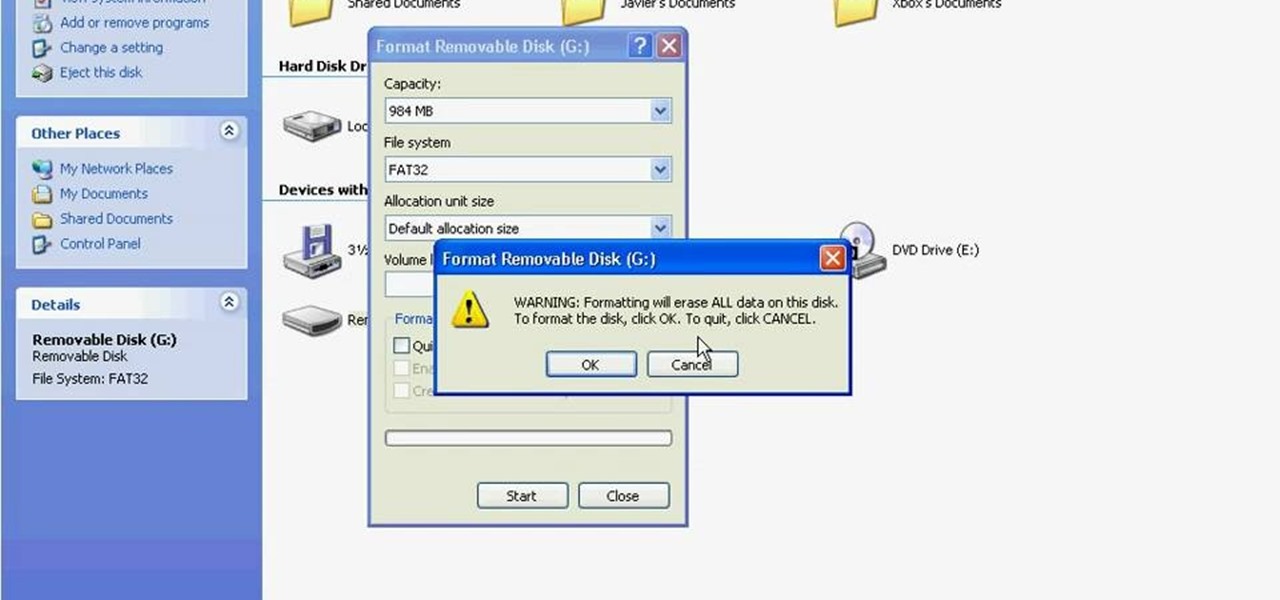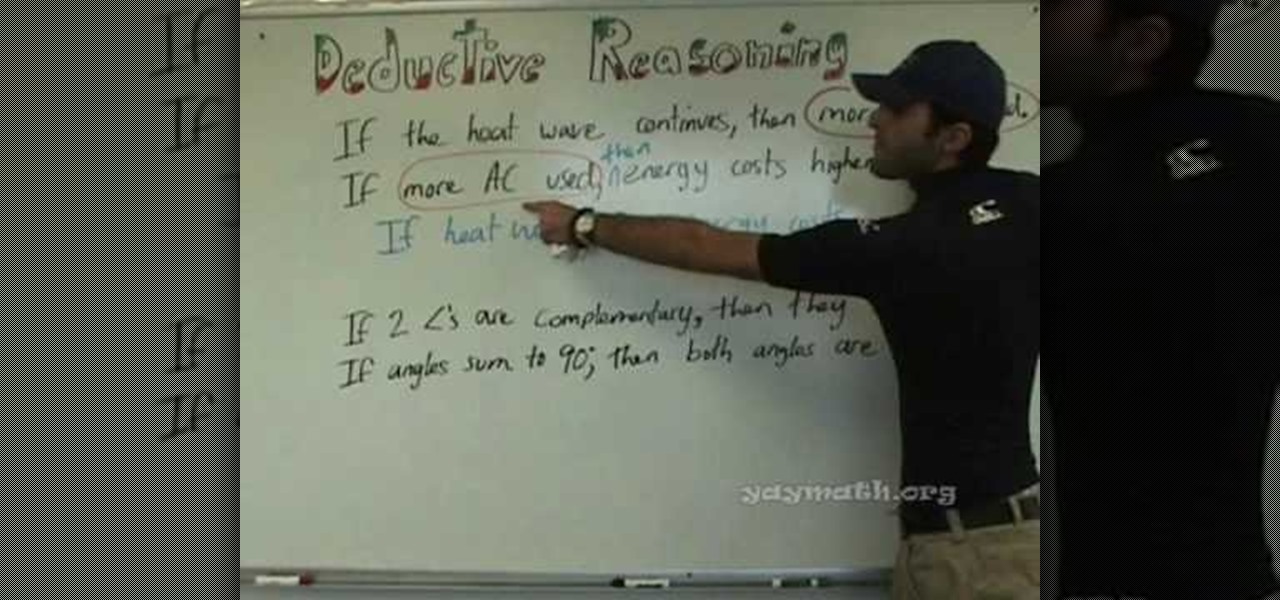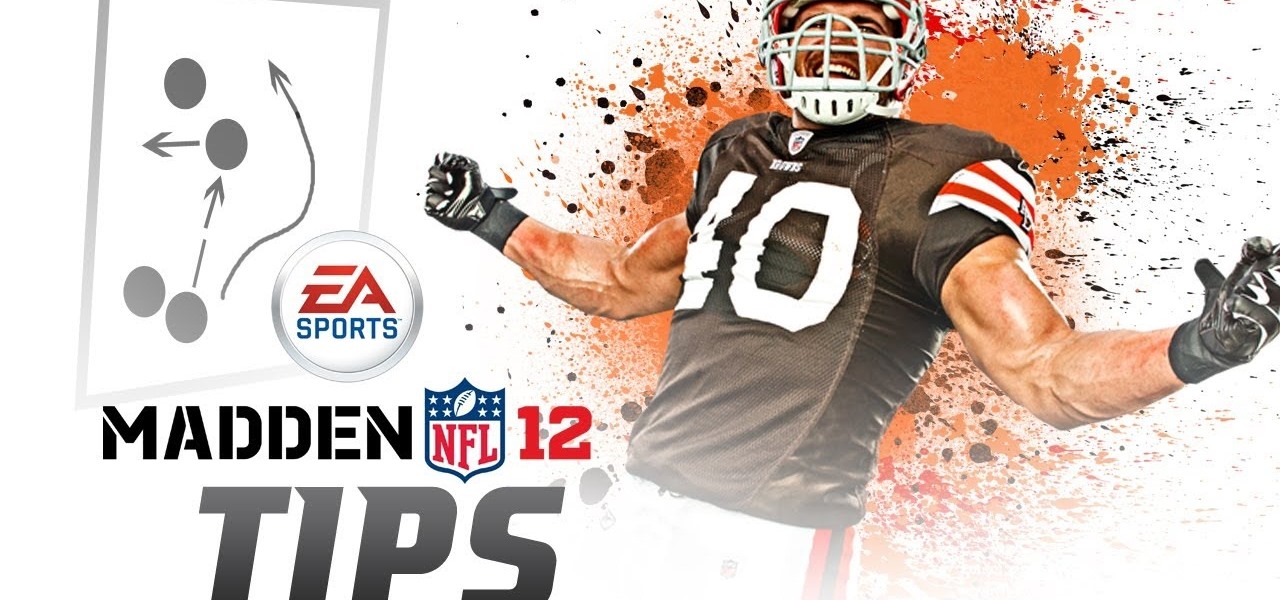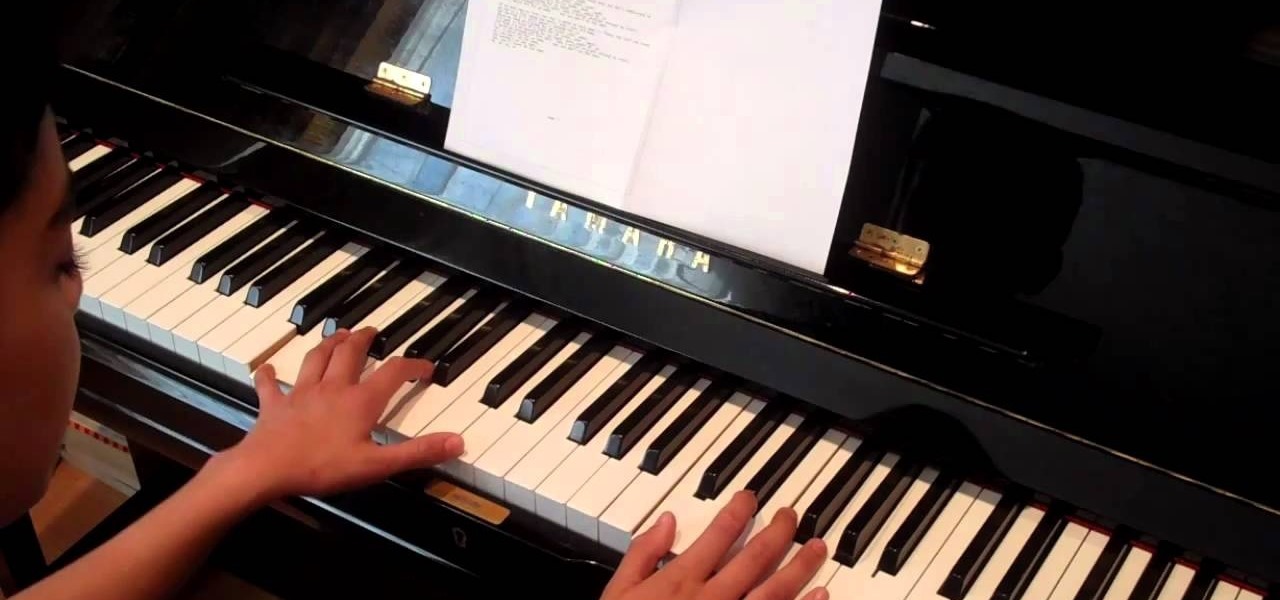Interested in using Reason or Record as part of your live rig? Learn how with this official tutorial from Propellerhead. Whether you're new to Propellerhead's virtual music studio application, Reason, or their newer DAW app, Record, you're sure to find much to take away from this brief, official video software tutorial.

Both Reason and Record's custom wiring capabilities make both programs well suited for the task of DJ mixing. Whether you're new to Propellerhead's virtual music studio application, Reason, or their newer DAW app, Record, you're sure to find much to take away from this brief, official video software tutorial.

The music production software world is making it almost unnecessary for new artists and musicians to need to know real instruments. In this video ACepincter demonstrates how he uses a particular method of experimentation to learn so much about the various features of Reason and FL Studio. He shows you 2 exercises you can try to help you teach yourself more about FL Studio and Reason.

In this tutorial, we learn how to create a progressive house synth in Reason 4.0. Start with the mixer and add use the combinator. Right click, then create a polysonic synthesizer. Bring it down to four and then click the "show programmer" button. Select one, two, and three and then make sure your octave is four. Bring up the octave on the second so it's five. For the third oscilator, make it analog and make it a sign wave. This octave will go down one so you get some bass. Go to the mixer an...

In this tutorial, we learn how to make beats like Anti Pop Consortium in Reason. First, access the synth mode and play it so you can hear what it sounds like. You can see the delay playing as well as the items that are making this sound different. Open up the different filters and knobs as you are playing with the different sounds inside the program. Take it to a different level to test out what you want your music to sound like and what you want to hear. Play with this and the different filt...

British record producer David Spoon explains how he uses the computer program Propellerhead Reason 4 to create rhythm and bass tracks in his home music studio. He explains that by just messing around with the controls within the program, you can create a lot of interesting sounds and effects. Sometimes the best sounds are discovered by accident. He uses Filter 2 to create interesting effects that he describes as "acid-y" or "nasty", having to do with the resonance of the bass sound. He also a...

Learn to draw the mighty bird of prey, the eagle. Eagles tend to frequent national symbols like the "Coat of Arms", for countries like Egypt, Mexico, Germany, Austria, Russia and Armenia. It's more famous as The Great Seal of the United States. So, eagles seem to be one of the most influential birds in the world, so why wouldn't you want to learn how to draw it? This how-to illustrates the step-by-step details to drawing an eagle, "Águila" is the Spanish translation of eagle.

Tending to your body with love (and frequent bouts of exercise) is a lot like being affectionate with your children: the more attention you pay to building a lean body now, the more likely it is that it'll pay you back with the same care later on in life.

Third trimester pregnancy symptoms like insomnia, heartburn, and frequent urination are in full swing. As you get ready for baby you may take a Lamaze class, buy a stroller, or finalize baby names. See what your baby is up to in month 9, in this video!

Looking for a way to get a professional sounding drum track? The drum kit provided by the Reason 5 software will let you load, edit and record your own drum tracks on separate mix channels. This tutorial gives you several pre-made templates to use in your own work.

One of the features of new music-editing software Reason 5 is the ability to 'block' your song. You can label each segment of the song as intro, chorus, verse, break or solo to make your song easier for both musicians and non-musicians to navigate.

If you have a problem with your drywall tape being exposed or possibly cracking, it could have happened for many reasons. But no matter what that reason may be, it's an ugly sight to see.

Josh shows how to correctly add vocals into Reason software without timing or drift audio issues. The purpose of learning how to do this is to be able to add additional creative flair to a song, which Josh shows in a separate tutorial. To learn how to do this, you can begin in GarageBand or any other digital audio software program. To successfully do this, make sure you begin and end on a measure and export on a one into Reason. This ensures a seamless addition. In the next step outlined in t...

If the bass sounds in a song need to be amplified, learn how to beef up the bass using Reason 4.0 with this video tutorial. Nick from PrimeLoops shows how this process can be done first by creating a copy of the bass patch that can be altered with a filter and reverb. This new sound can then be mixed back into the original bass sound. Nick shows step by step what to do in Reason 4.0 to create the desired effect.

The video describes how Audio Editing Software, Record, and Reason can be used together on the same computer. Once all the three are installed on the same computer, they can be merged to form one large audio editing program on the same account. After installation of both of these, ensure that the program Record recognizes the installation of program Reason. By merging these two audio editing programs, the users will be able to access the features of both programs as if it is one large editing...

This music production tutorial covers ADSR and AHDSR envelopes, how to understand and implement them in Reason, FL Studio, Reaktor and almost every piece of music software. The tutorial shows you how to work with envelopes in each program and includes several takes on common use. If you are new to midi sequencers and synthesizers in Reason, Reaktor, FL studio etc., watch this important tutorial on using ADSR and AHDSR envelopes.

There are many reasons to train Martial Arts. From self defense to self development, everyone chooses their own reason either consciously or unconsciously. What is your reason? This is a short film which asks you the same.

NN-XT is a feature included with the Reason software which allows both professional and amateur DJs to create their own samples. Here's a detailed tutorial to show you just how this software works when you want to start sampling and remixing your own music. You can even clean up errors and glitches in a vocal track.

Samples! Who needs 'em? This official video guide from James Bernard of Propellerhead will teach you everything you'll need to know to create your own drum sounds from scratching using a Thor virtual synthesizer instrument. Whether you're new to Propellerhead's virtual music studio application, Reason, or their newer DAW app, Record, you're sure to find much to take away from this brief video software tutorial.

Learn how to make your recording sound like a record with bus (or "buss") compression. This official video guide from James Bernard of Propellerhead will teach you everything you'll need to know. Whether you're new to Propellerhead's virtual music studio application, Reason, or their newer DAW app, Record, you're sure to find much to take away from this brief video software tutorial.

Firesheep! It's a good reason to be cautious when using public Wi-Fi. But is it reason to stay off of open networks altogether? Certainly not! There are, in fact, a few simple steps you can take that will make you invulnerable to the malicious Firesheep Firefox addon. Learn how to protect yourself against Firesheep with this video guide.

There are a plethora of reasons why you should practice yoga, from easier breathing to increased flexibility to clearing your mind. But there's another super important reason you should take up the art of the pretzel-limbed: It helps build strength all throughout your body, which means you'll be less likely to pull a muscle or throw out your back in real life.

If for some reason, the knobs on your gas range have become damaged or worn out, it may be for several reasons. Buying new knobs can be a pain and cost a pretty penny. This tutorial will show you how to avoid getting your GE oven knobs damaged. It's easy to follow and will ensure that they will last for a long time. So good luck, be safe, and enjoy!

Formatting an SD card to FAT32 format, the format that the Nintendo Wii can read, is the very first step that you need to take to hack you Wii. There's a lot of other reasons to do it as well, so even if you don't have a Wii you're trying to hack but want a FAT32 formatted SD card for some other reason, this video should still teach you everything you need to know.

If you're interested in replacing your existing outdoor outlet and cover because of cosmetic reasons or safety reasons, this tutorial should help.

In this video, Robert Ahdoot becomes "surfer dude" and shows us the ways of deductive reasoning, as relating to geometry. He begins with a simple example of a syllogism, taking two premises and using them to form a conclusion. This is called the Law of Syllogism. This concept is then used for geometric statements. If two angles are complementary, they sum to 90 degrees. If two angles sum to 90 degrees, then they are acute. By the law taught, it can be said that if two angles are complementary...

Reason 4.0 enables you to make all kinds of edits and create effects for the audio you record and edit with the program. One of these effects is to create a "sweep" in your track. You can achieve this effect by using a noise oscillator. There are many options for noise oscillators. The one used in this example is the low bypass filter version, which produces the richest noise available. This video will show you how to add a "sweep" effect in Reason 4.0 by using a noise oscillator.

Take Zer0 covers the topic of lighting, again, because lighting is and always will be an expansive area. We begin by describing the reasons why proper lighting will help to accentuate a scene. And lastly is a visual demonstration of how one common lighting technique can be applied.

Uber is one of the best ride sharing services out there, allowing you to travel without needing to be tethered to a car of your own. Still, if you're a frequent flyer, you may get tired of entering the same few locations into your app every time you use it. Fortunately, Uber lets you streamline this process.

Though its necessity is less frequent compared to Android devices, iPhones still need to be shut down from time to time. Whether it's to help correct a buggy app, prevent overheating on a hot day, or conserve battery life in a pinch, the power button on any device is an indispensable tool that can't be taken for granted. So when it's busted, what do you do?

Despite a round of updates to Pokémon GO that patched and eliminated location spoofing, the game still has a difficult time dealing with the most hardcore cheaters. Like weeds on a grassy lawn, third-party bot makers still remain the biggest thorn in Niantic's side and continue to thrive despite the developer's best efforts to root them out. While the latest updates have blocked users from running modded versions of the game, like Pokemon GO++, that feature built-in joysticks to move your pla...

Kim, a staff mechanic of Driverside, demonstrates how to check the fuses in a car. In majority of the cars the main fuse box could be located on the left side of the kick panel situated near the driver seat. Inside the car, he opened a cover stating fuse box (near the driver seat), by turning a small lever, he dispatched the fuse cover with ease. A pilot map can be found behind the back of the cover panel. The Map elucidates all kinds of fuses distributed in the car and their amperages. Then ...

New to Ubuntu Linux? This computer operating system could be a bit tricky for beginners, but fret not, help is here. Check out this video tutorial on how to share files between Ubuntu (Host) & XP (Guest).

The Eagles may very well be the most played team in the Madden NFL 12, and for good reason--they're the strongest team in the game. Don't worry about forfeiting games when you see them on the other side, with this guide from EA Sports you'll learn how to slow down Michael Vick, use a Sugar Blitz for a strong defensive play, and take advantage of their weak lineback and safety.

Learn how to master tunes using Reason 4.0 software to get a more effective sound. The first step is to make sure the outputs are not in the red. If they are in the red, that means the sound is not that good, and you don't want to work with a bad mix. The next step is to add a McClass mastering suite to your mixer. As per the guide in this video, everything should be below 100 to 175 Hz mono. However, this is a personal preference and you should do what you feel is best for the sound of the m...

Check out this video from Berkleemusic.com and watch as Berklee professor Mike Hamilton illustrates how to add additional drum and percussion parts to a hip-hop beat using Reason software.

In this series of online video tutorials you'll learn how to use Reason 3.0 music recording software. Expert Jerus Arte demonstrates how to use the program, from installing it on your computer and setting it up with the right preferences, how to control the master volume, and how to use features like the NN-19, the NN-XT, the Dr, Rex loop player, and the Redrum machine. He shows you how to use effects like the compressor and reverb, and how to mix down your song into a format that can be burn...

Reason is one of the music industry leaders in digital recording software. Learn how to use Reason Music Tools recording software from a music recording expert in this free video clip series of tips.

In this video series, watch as musician and songwriter Darin Carter teaches how to use Reason with advanced settings. Learn how to use the different synthesizers and effects, how to sequence them with midi, and how to export them into a format that can be shared with other programs and be performed live.

Bruno Mars is shooting up through the pop hierarchy, and for good reason. His latest single "Grenade" shows his darker side beautifully, and this video will teach you how to play an awesome cover of the song on piano and show that ex how you really feel.